ConnectWise Migration: Board Types, Board SubTypes, Board Items transfer by default
The Help Desk Migration team recently added the ConnectWise Board Types, Board SubTypes, and Board Items to a default migration workflow. So you can map these data entities and get them to your service desk easily.
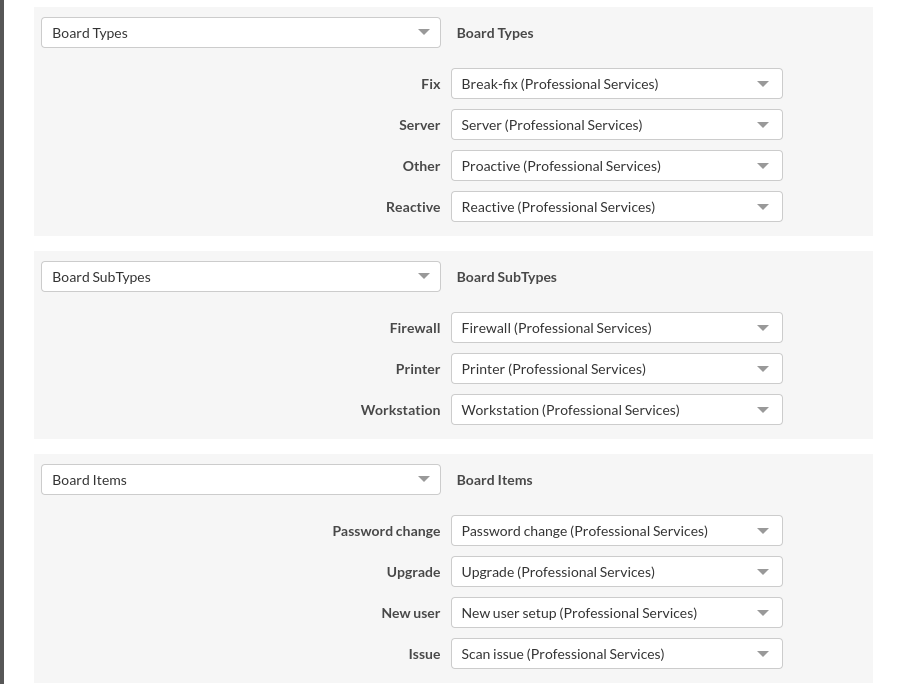
What Are those ConnectWise board types, board subtypes, and board items?
ConnectWise Boards helps you organize and categorize your tasks and projects. Here's a breakdown of each concept:
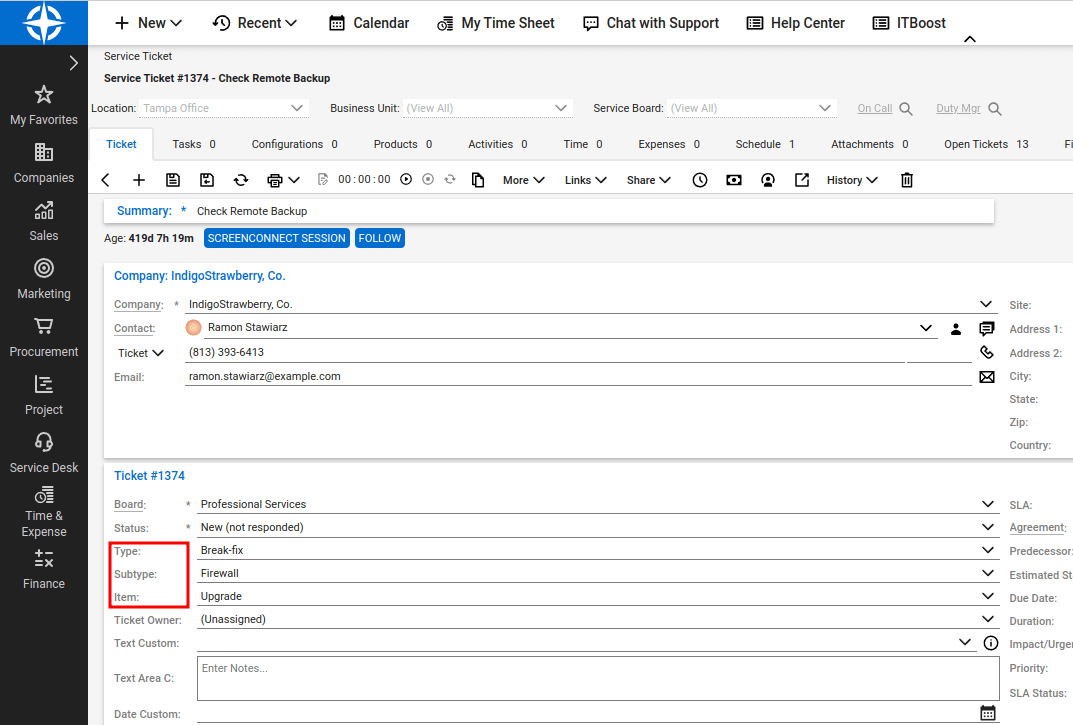
| Concept | Description |
| Board Types | Primary categories or classifications within ConnectWise Boards. They classify and group related boards. Examples: "Development," "Support," "Sales," or "Marketing." |
| Board SubTypes | Subcategories within each Board Type further refine the classification of boards. They add specificity and granularity to board categorization. Examples: "Front-end Development," "Back-end Development," or "UI/UX Design" within "Development" Board Type. |
| Board Items | Board Items are the essential units that encapsulate the work within each board. They correspond to specific tasks, issues, or project requirements. These items can be assigned to team members and possess due dates, descriptions, and files while enabling progress tracking. They seamlessly transition across various stages or columns on the board. |
By utilizing Board Types and Board SubTypes, you can structure your projects and tickets according to your organizational needs. So, if you are considering running a ConnectWise migration, go for a Free Demo and check the new option yourself.