On December 31, 2021, Spiceworks officially ended support for the Desktop version of its help desk, marking its end-of-life (EOL). The decision stirred strong reactions, with many longtime users voicing frustration. However, Spiceworks continues to offer a cloud-based solution, giving IT teams the option to transition to its online platform.
If you would like to know what companies are competitors of Spiceworks suitable for your business needs, read on. We have researched the best Spiceworks desktop alternatives.
Best Spiceworks Alternatives & Competitors in 2026
Looking for the best Spiceworks alternatives? While Spiceworks was once a go-to for IT support, many businesses now turn to more modern, scalable platforms. Our top picks include leading help desk and service desk solutions that fit a variety of needs and budgets.
Our choice narrowed down to the following help desk systems:
- Zendesk
- Freshdesk
- HubSpot Service Hub
- ServiceNow
- Jira Service Management
- Help Scout
- Kayako
- Intercom
- Freshservice
- SolarWinds Service Desk
- Zoho Desk
What is Spiceworks?
Spiceworks is a free, cloud-based help desk and network monitoring solution tailored for IT professionals and system administrators. It streamlines ticket management, supports multi-channel customer service, and tracks agent performance, helping IT teams to efficiently monitor incidents and detect sudden network changes.
The platform features a self-service portal where users can submit tickets, track progress, and access helpful resources from the knowledge base. Businesses can also build a centralized knowledge repository to address recurring inquiries. Spiceworks provides a team management dashboard, giving managers clear visibility into key performance metrics.
For organizations preferring local control, Spiceworks offers an on-premise version to manage in-house help desk operations. IT teams can stay connected on the go with the Spiceworks Mobile app for Android and iOS. Users can also engage with the global Spiceworks community to exchange tips, best practices, and industry insights.
How Much Does Spiceworks Cloud Cost?
Unlike other Spiceworks Desktop alternatives, Spiceworks Cloud is free. So whatever pricing plan you choose, you don’t need to worry about the number of agents or the monthly fee.
You can access all available features anytime. Beyond that, you can invite unlimited users and agents to work and collaborate on your Spiceworks account. There won’t be any feature updates to pay for or trial periods.
But then, how does Spiceworks Cloud make money? They place unobtrusive ads.
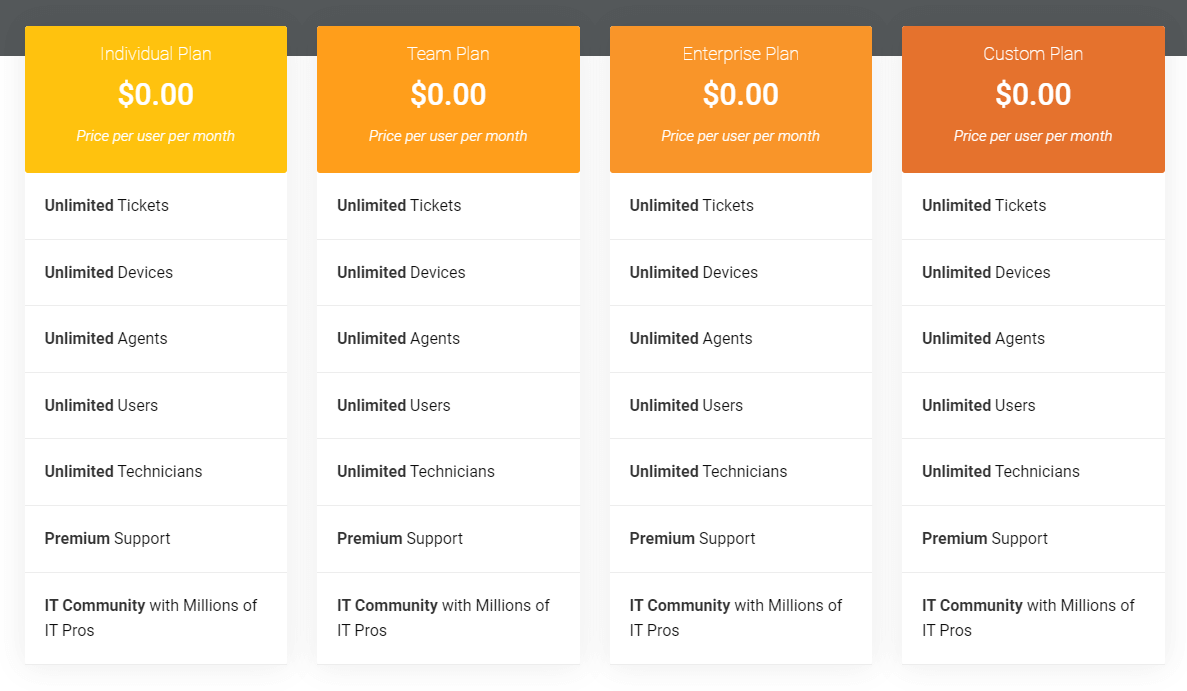
Source: Spiceworks Cloud
Why Look for an Alternative to Spiceworks?
While Spiceworks is popular, its free platform comes with intrusive ads, limited features, and an outdated interface, which can reduce productivity for growing IT teams. Modern alternatives address these challenges by offering ad-free experiences, intuitive designs, robust reporting, advanced features, and seamless integrations tailored to complex IT environments.Some help desk options serve as a Spiceworks alternative free, offering a no-cost plan that includes essential ticketing and support features.
Key reasons to explore alternatives:
- Distracting Ads: Free Spiceworks includes ads that can disrupt workflow and reduce efficiency.
- Limited Features: Growing businesses with complex IT needs may find Spiceworks lacks advanced capabilities for comprehensive management.
- Outdated Interface: The platform’s interface can feel clunky and less user-friendly for both admins and end-users.
- Limited Customization: Customizing workflows and dashboards to fit team-specific needs is often challenging.
- Basic Reporting: Reporting and analytics are minimal, offering less insight for data-driven decision-making.
- Data Security Concerns: Some free solutions may have hidden trade-offs in security compared with enterprise-grade paid tools.
- Need for Advanced Integrations: Modern IT ecosystems require seamless software integrations, an area where many alternatives outperform Spiceworks.
Top Spiceworks Competitors & Alternatives: Comparison Table
| Alternative | Key Features | Price |
| Zendesk | A robust, cloud-based help desk with multi-channel support and advanced reporting. | From $19 |
| Freshdesk | User-friendly platform offering ticketing, automation, and self-service portals. | From $15 |
| HubSpot Service Hub | Integrated customer service suite with CRM, automation, and knowledge base tools. | Offer free plan; From $90 |
| ServiceNow | Enterprise-grade IT service management platform with powerful workflow automation. | Custom pricing |
| Jira Service Management | IT-focused solution for ticketing, incident tracking, and DevOps integration. | From $19.04 |
| Help Scout | Simple, email-centric help desk with collaboration and reporting features. | Offer free plan; From $55 |
| Kayako | Omnichannel support platform offering live chat, ticketing, and team collaboration. | From $39 |
| Intercom | Messaging-based customer support solution with bots, chat, and product tours. | From $29 |
| Freshservice | IT service management tool with incident, asset, and change management capabilities. | From $19 |
| SolarWinds Service Desk | Cloud ITSM platform with workflow automation, reporting, and asset management. | From $39 |
| Zoho Desk | Context-aware help desk with multi-channel support and AI-powered automation. | Offer free plan; From €7 |
11 Best Spiceworks Alternatives in 2025: Full Reviews
If you’re looking for a modern, more flexible, and feature-rich help desk solution, exploring Spiceworks alternatives is a smart move. While Spiceworks offers a free platform, its ads, limited customization, and basic reporting may not meet the needs of growing IT teams. The alternatives listed below provide robust ticketing, seamless integrations, intuitive interfaces, and advanced analytics. Whether you’re a small business or a large enterprise, these solutions offer scalable options to match your workflow and enhance productivity.
1. Zendesk
Zendesk is a firm Spiceworks alternative and a dedicated help desk system with a strong emphasis on multichannel and multibrand management.
Why Is Zendesk the Best Spiceworks Alternative?
Zendesk stands out as one of the best Spiceworks alternatives thanks to its ticketing system, multi-channel support, and advanced automation capabilities. Unlike Spiceworks, it offers a modern, intuitive interface and robust analytics that help IT teams streamline workflows and improve productivity. Its scalability and range of integrations make it suitable for businesses of all sizes, from startups to enterprises.
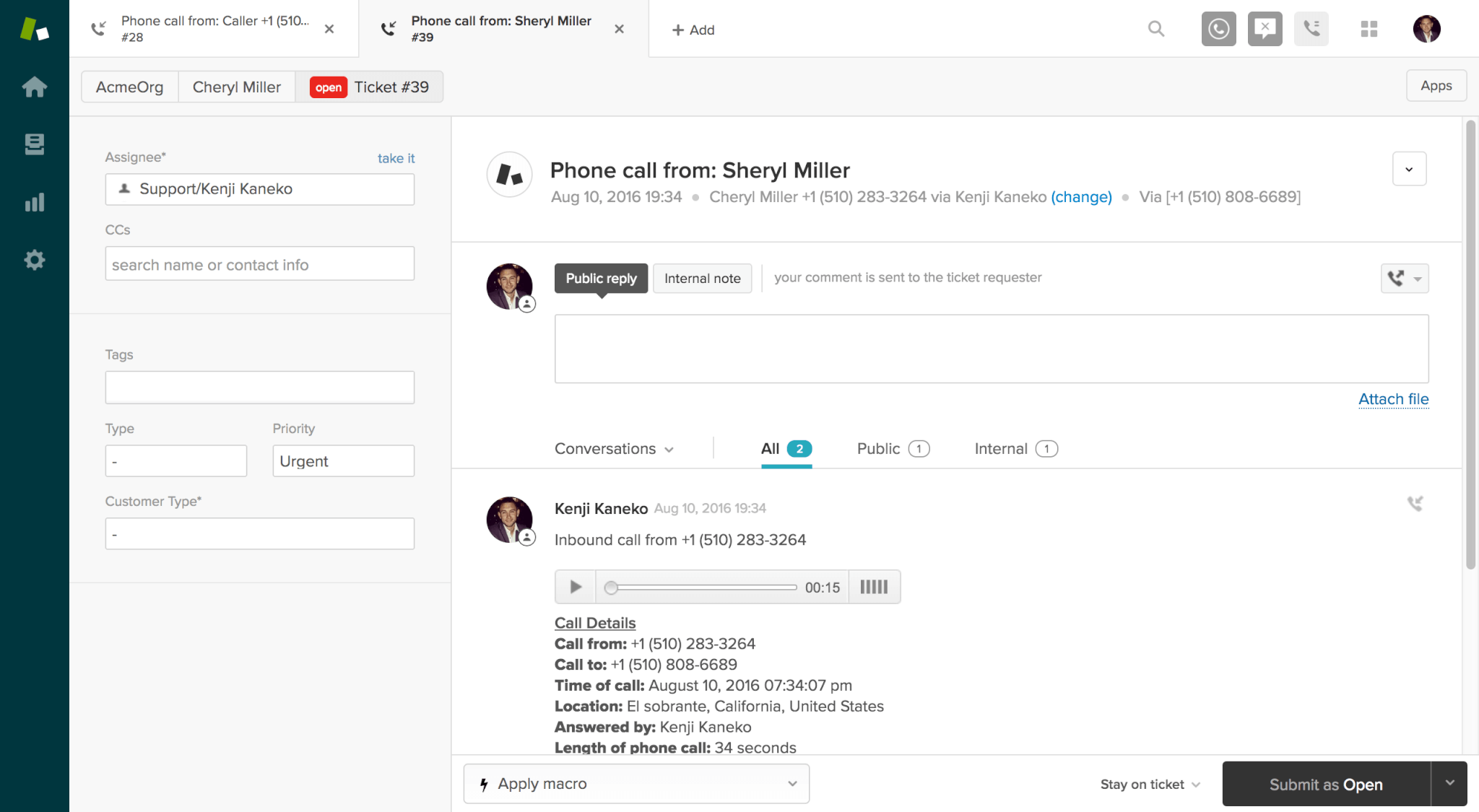
The system automatically creates a support ticket as soon as you receive a call from a customer. Source: Zendesk
Zendesk incorporates AI and automation that you can employ almost anywhere, outside of having practically every core management function.
Unlike Spiceworks, where users submit new tickets via email, Zendesk lets you receive stuff from social media platforms such as Facebook, X, and even live chats. But that’s not all, as Zendesk has a dedicated contact center module so you can:
- Do automatic call distribution or ACD
- Grant access to an interactive voice response (IVR) system
- Manage your tickets via phone
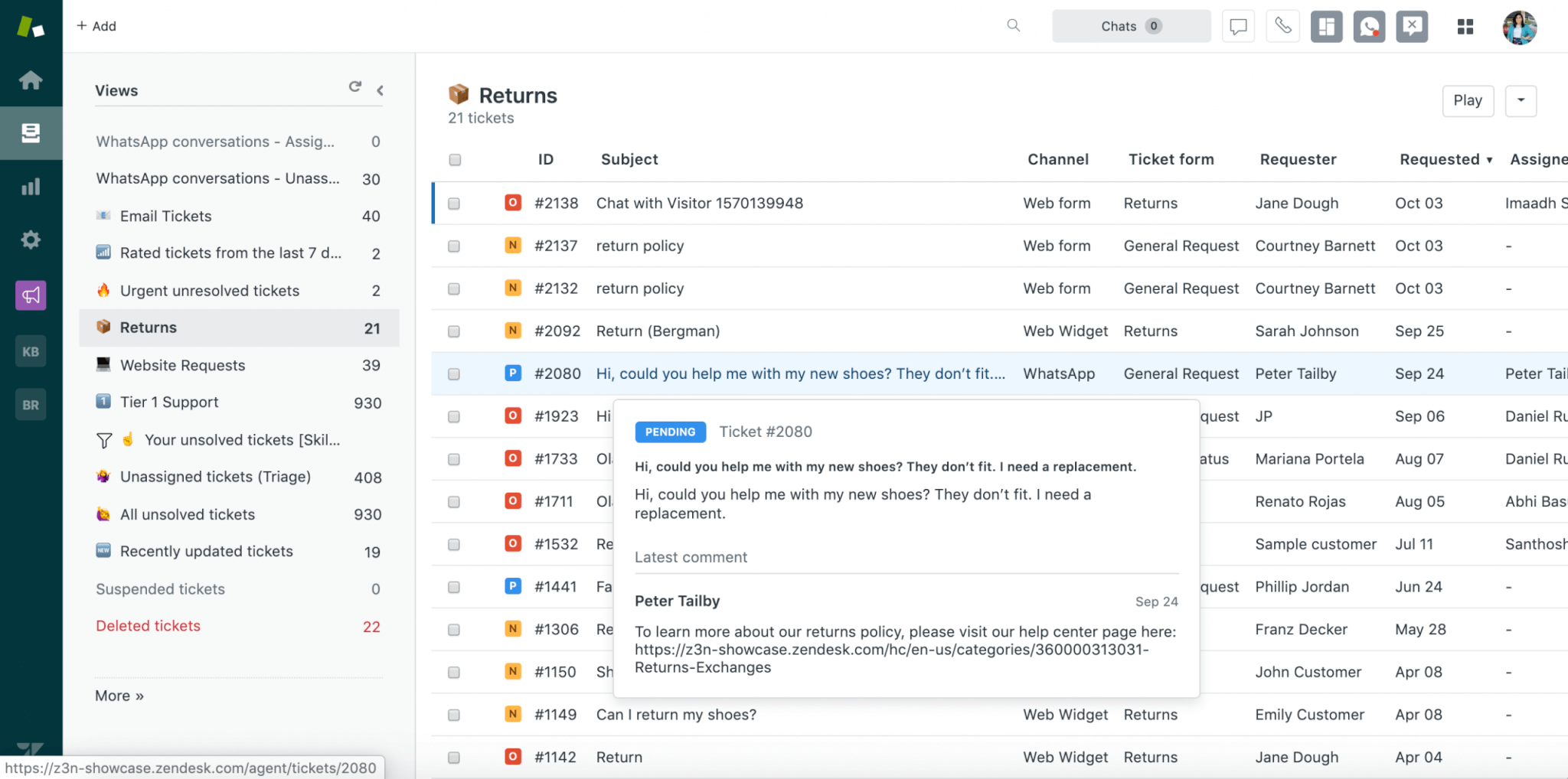
Receive all the customer requests in a single dashboard as well as separate their sources using Views. Source: Zendesk
Zendesk Features:
Zendesk shares a lot with the Spiceworks help desk. Namely, both help desk software support small and medium-sized businesses quite well. While it is true that Zendesk has support for large companies on top of, the main feature focus is still on the lower tiers. Also, like in Spiceworks, you get a basic feature set and a few unique functions ideal for specific industries.
Pros and Cons
- Pros: Zendesk provides an intuitive interface, powerful ticketing and automation tools, extensive integrations, advanced reporting, and strong scalability for teams of any size.
- Cons: Zendesk can be more expensive than Spiceworks, somewhat complex to configure, and certain advanced features are only available in higher-tier plans.
Pricing:
You can start with the most affordable plan at $19 per user/month, but it comes with a limited feature set. For a more complete solution, the $55 per user/month plan is a better choice, offering advanced features such as CSAT surveys, in-depth analytics, and multilingual content. Beyond these, Zendesk provides several pricing tiers to match different business needs:
- Support Team: Manage tickets across email, Facebook, and X (Twitter), with routing based on agent capacity and status.
- Support Professional: Add customer satisfaction surveys, business hours, automated responses, and skill-based routing with conversation prioritization.
- Support Enterprise: Customize workspaces, define team roles and permissions, and access all features from lower tiers, along with enterprise-level configuration options.
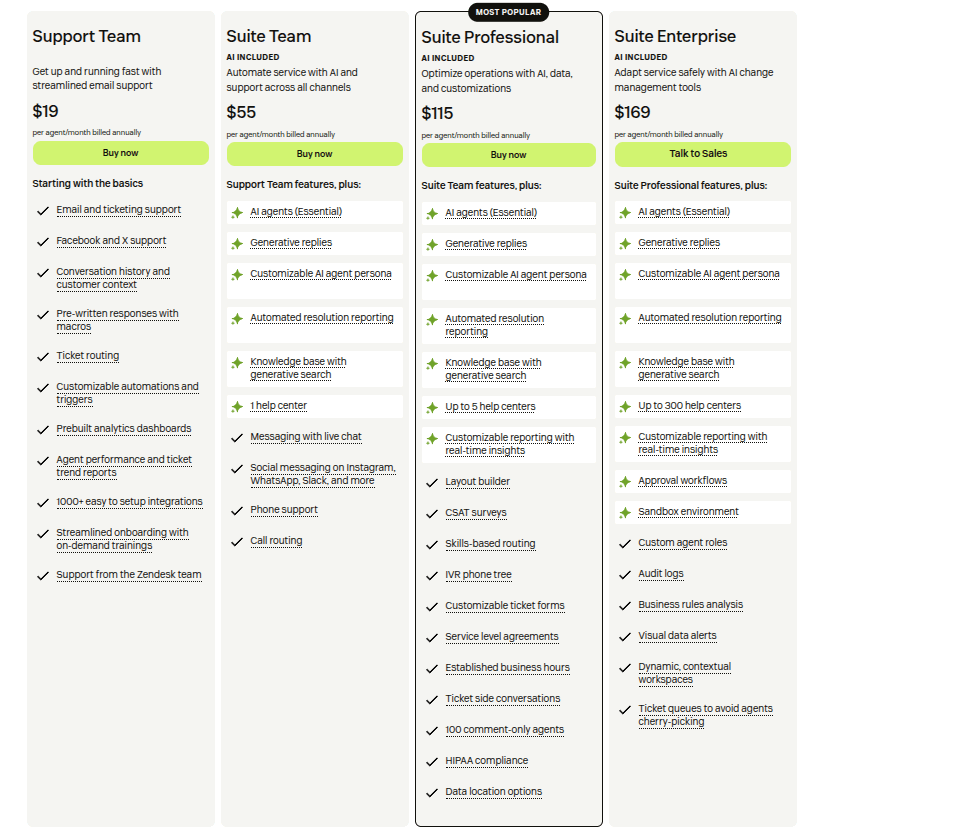
Zendesk Support packages. Source: Zendesk
2. Freshdesk
Freshdesk is one of the strongest Spiceworks competitors because it combines an intuitive interface with powerful automation, omnichannel support, and a rich self-service portal.
Why Is Freshdesk a Strong Spiceworks Alternative?
Freshdesk is a highly scalable solution suitable for businesses of all sizes, from small startups to large enterprises. It empowers IT teams to streamline support operations, improve response times, and manage customer interactions efficiently across multiple channels.
Freshdesk Features:
Freshdesk includes ticketing, automation workflows, multichannel support (email, chat, phone, and social media), knowledge base management, collaboration tools, SLA management, and AI-powered bots for faster resolutions.
Pros and Cons
- Pros: Easy to set up and use, highly customizable, affordable pricing, extensive automation, and strong self-service features.
- Cons: Some advanced features are only available in higher-tier plans, reporting can feel limited compared to enterprise tools, and performance may slow with very high ticket volumes.
Pricing:
- Freshdesk starts at $15 per user/month for the Growth plan.
- The Pro plan at $49 per user/month adds advanced reporting, custom roles, and multilingual support.
- The Enterprise plan at $79 per user/month includes enterprise-grade features such as advanced AI, auditing, and extensive customization options.
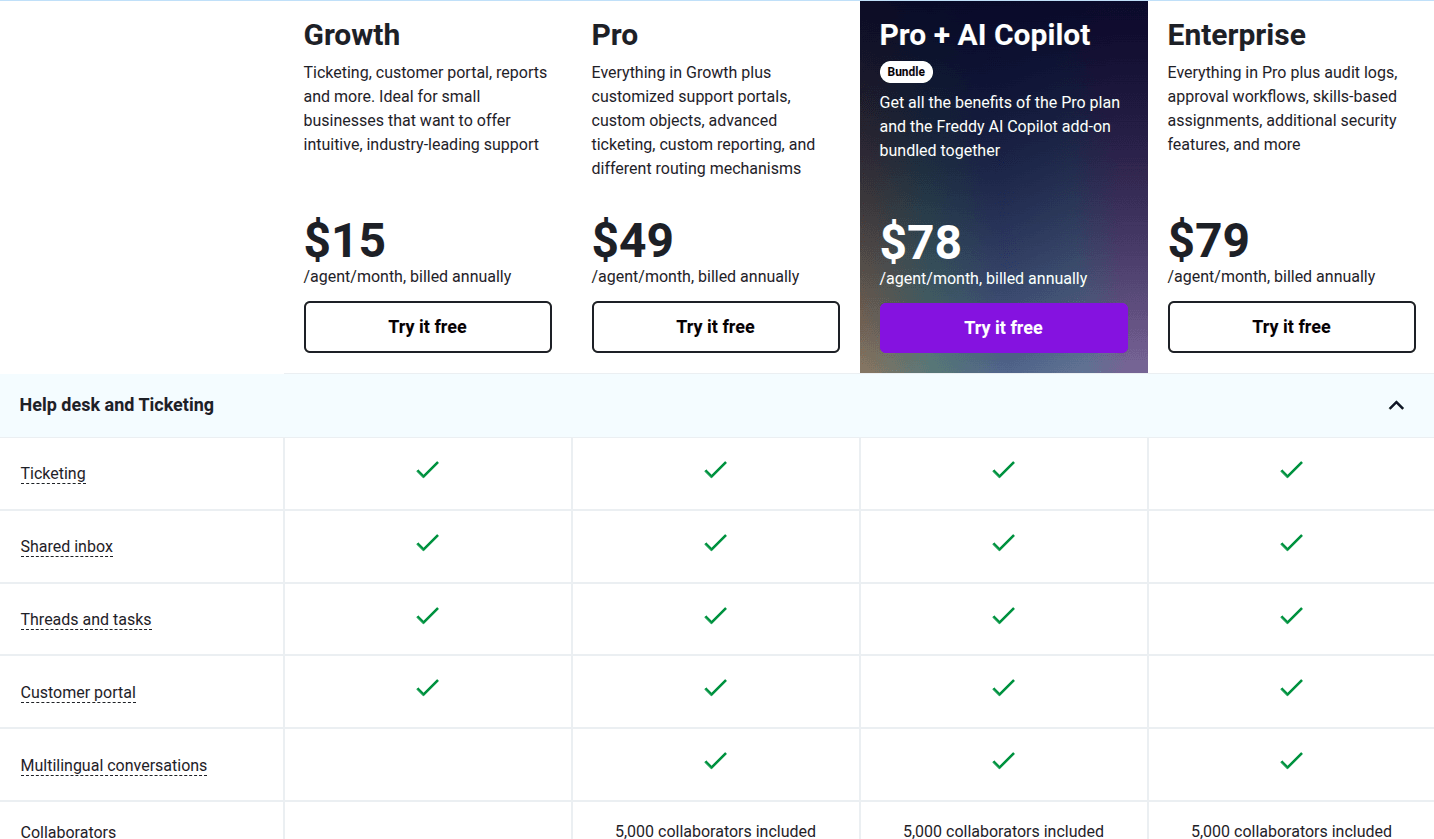
Source: Freshdesk
3. HubSpot Service Hub
HubSpot Service Hub is one of the possible Spiceworks alternatives for businesses seeking a cloud-based, scalable customer service platform.
Why Is HubSpot Service Hub a Good Spiceworks Alternative?
HubSpot Service Hub offers a unified CRM, ticketing system, knowledge base, and automation tools, making it easy for small to mid-sized teams to manage customer support efficiently.
HubSpot Service Hub Features:
- Ticketing system with pipeline management
- Knowledge base creation and management
- Live chat and chatbots
- Customer feedback tools (surveys, NPS tracking)
- Automation for tasks, routing, and follow-ups
- CRM integration with full customer context
- Reporting and analytics dashboards
Pros and Cons
- Pros: User-friendly interface, seamless CRM integration, robust automation, extensive analytics, and scalable for growing teams.
- Cons: Can be expensive for advanced features, some tools may require additional training, and limited offline access.
Pricing:
HubSpot Service Hub offers multiple pricing tiers:
- Free: Basic ticketing, live chat, and team email.
- Professional: Starting $90/mo/seat (billed annually), with the option to pay monthly.
- Enterprise: Starting at $150/mo/seat. Service Hub Professional, plus: Skill-based Routing, Conditional SLAs, Interactive Voice Response, Customer journey analytics.
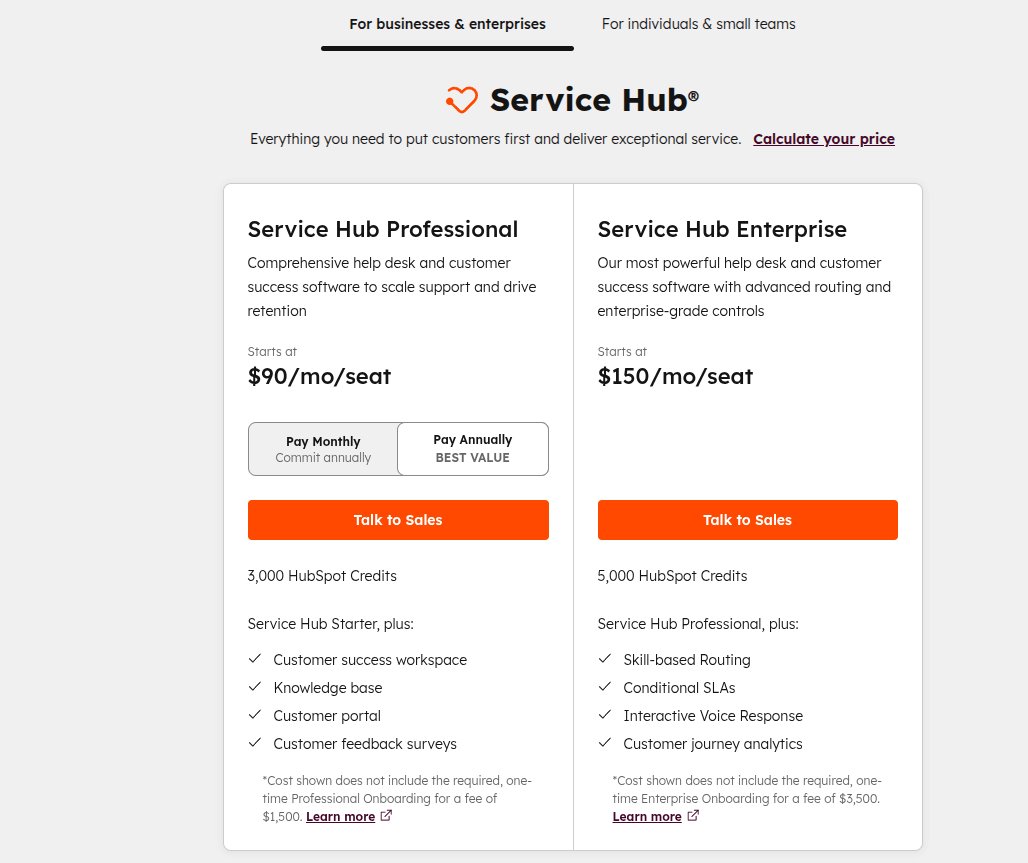
HubSpot Service Hub pricing. Source: HubSpot
4. ServiceNow
ServiceNow is a robust IT service management (ITSM) platform designed for medium to large enterprises.
Why Is ServiceNow a Suitable Spiceworks Alternative?
It goes beyond traditional help desk functions, offering workflow automation, IT operations management, and enterprise service management, making it a powerful Spiceworks alternative for organizations seeking scalability and advanced capabilities.
ServiceNow Features:
ServiceNow provides comprehensive IT service management covering incidents, problems, and change management. It enables workflow automation across IT and business processes, supports knowledge management and self-service portals, and includes asset and configuration management. The platform also offers analytics and reporting dashboards, seamless integration with third-party applications and enterprise systems, as well as AI-driven recommendations and predictive analytics.
Pros and Cons
- Pros: Highly scalable, extensive automation capabilities, strong integration options, enterprise-grade security, and AI-powered insights.
- Cons: Steeper learning curve, can be expensive for small businesses, and implementation may require professional support.
Pricing:
ServiceNow pricing varies depending on modules and enterprise requirements. Generally, it is customary.
5. Jira Service Management
Jira Service Management is a good alternative to Spiceworks, thanks to its intuitive and easy-to-navigate user interface. Whether it’s the main workspace or the many features tucked away, users can get up and running without hassle.
Why Is Jira Service Management a Reliable Spiceworks Alternative?
For some users, Jira Service Management is one of the best Spiceworks competitors.. First, Jira Service Management allows you to access the API anytime. If you need to connect the two systems, read the included documentation and start tailoring the calls. Also, you can set up service level agreements (SLA).
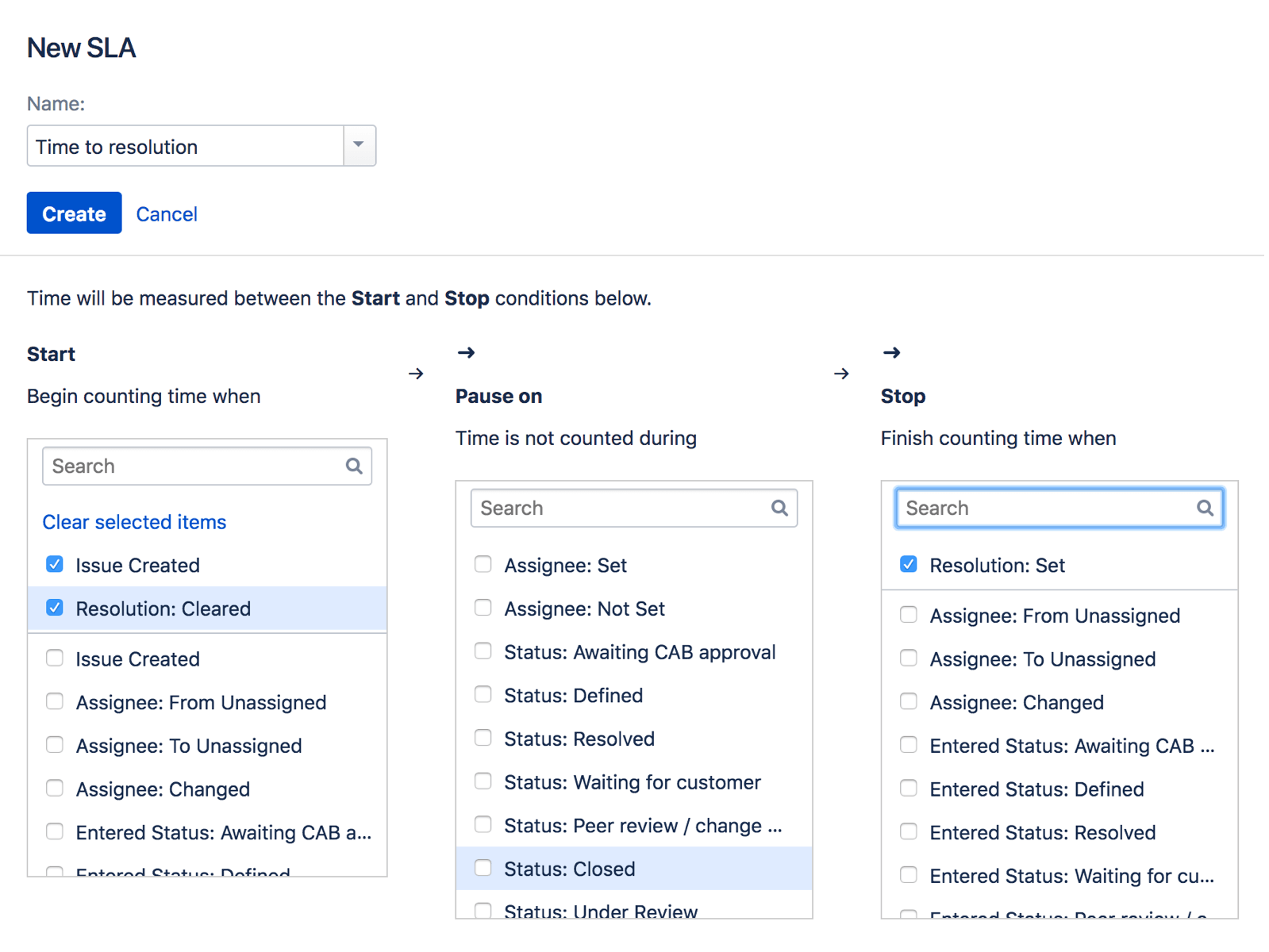
The process of creating a new SLA in Jira Service Management. Source: Atlassian
Jira Service Management Features:
Jira Service Management offers a flexible IT service management platform that combines incident, problem, and change management with powerful workflow automation. It includes self-service portals, knowledge base integration, SLA tracking, and reporting dashboards. The platform also allows seamless integration with other Atlassian tools and third-party applications, making it ideal for IT and DevOps teams seeking a collaborative and customizable support solution.
Pros and Cons
- Pros: Highly customizable workflows, strong integration with the Atlassian ecosystem, good for IT and DevOps teams, and scalable for growing organizations.
- Cons: Can be complex to set up, the interface may feel overwhelming for non-technical users, and some advanced features require additional subscriptions.
Pricing:
Jira Service Management offers flexible, scalable pricing plans designed to meet a wide range of service management needs, making it a strong Spiceworks alternative.
- Free plan: Free for up to 3 agents. Includes ITSM templates, multi-channel support, customizable workflows, an embedded knowledge base, and incident management.
- Standard plan: $19.04 per agent/month. Includes everything in the Free plan, plus a custom-branded help center, alerts, unlimited email notifications, and support for up to 20,000 agents.
- Premium plan: $47.82 per agent/month. Includes all Standard features, plus AI-powered operations, asset management, real-time monitoring, and 24/7 critical support with a 99.9% uptime SLA.
- Enterprise plan: Custom pricing billed annually. Includes everything in Premium, plus advanced analytics, enhanced security features, unlimited automations, and 24/7 support with a 99.95% uptime SLA.
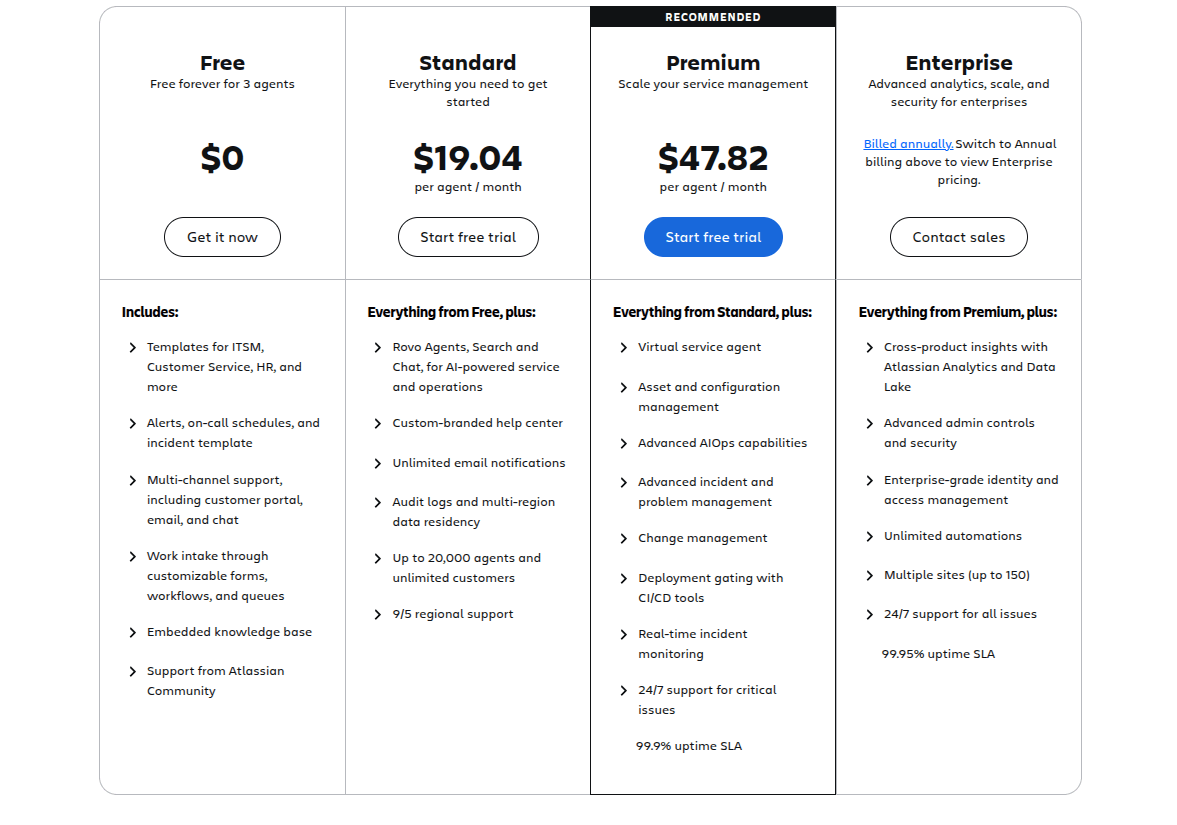
Jira Service Management pricing. Source: Atlassian
6. Help Scout
Help Scout is an effective alternative to Spiceworks for teams seeking a simple, customer-focused help desk solution.
Why Is Help Scout an Effective Spiceworks Alternative?
Help Scout combines ease of use with powerful features such as shared inboxes, automation, and reporting. It is ideal for small to mid-sized teams that want to provide efficient, personalized customer support without unnecessary complexity.
Help Scout Features:
Help Scout offers shared inboxes for team collaboration, automated workflows, a knowledge base for self-service, live chat, and robust reporting and analytics. It also integrates with popular CRMs and third-party tools, allowing teams to centralize customer interactions and maintain full visibility across support channels.
Pros and Cons
- Pros: User-friendly interface, strong collaboration tools, scalable for growing teams, extensive integration options, and excellent customer support.
- Cons: Limited advanced ITSM features compared to enterprise platforms, reporting can be basic for very large teams, and some integrations require additional setup.
Pricing:
Help Scout offers three paid packages, with pricing based on the number of agents, mailboxes, and doc sites. While there is no free plan, you can try the platform with a 15-day free trial. You can also expand your customer service capabilities with add-ons such as 25 extra light users and in-app messaging (free for up to 2,000 unique viewers). The main packages include:
- Standard: Includes 2 mailboxes, live chat, 1 docs site, the Beacon help widget, custom reports, customer properties, and automated workflows. Limited to 24 support agents.
- Plus: Offers no maximum user count, advanced permissions, unlimited reporting history, custom fields, teams, and advanced API access.
- Pro: Includes 25 mailboxes, 10 docs sites, tiered discounts, API rate limit increases, a concierge onboarding service, and additional enterprise-level features.
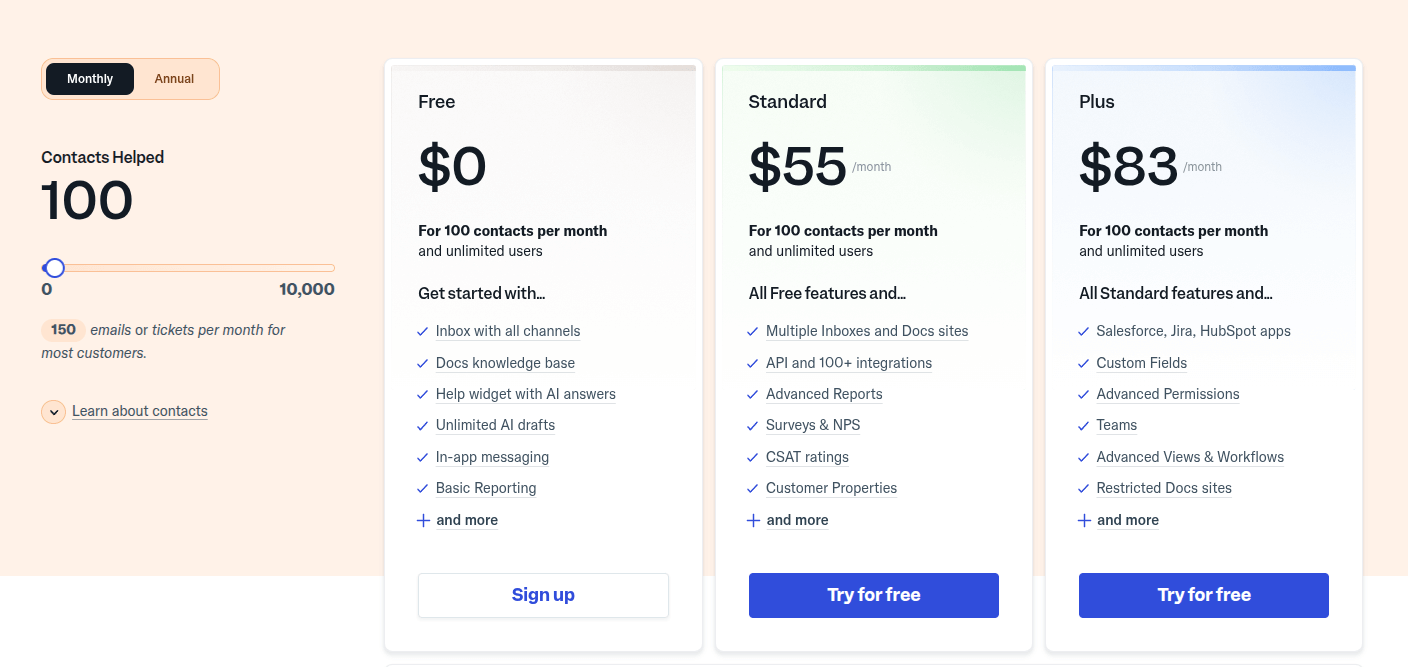
Source: Help Scout
7. Kayako
Kayako is a strong Spiceworks alternative for teams that need an all-in-one help desk solution with a focus on customer experience.
Why Is Kayako a Viable Spiceworks Alternative?
Kayako offers a simple interface, omnichannel communication, and a strong self-service component, making it suitable for small to mid-sized businesses that want to manage customer support without the complexity of larger ITSM platforms.
Kayako Features:
- Shared inboxes for email management
- Live chat and social media integration
- Customizable help center for self-service
- Workflow automation and SLA management
- Customer journey tracking with full context for agents
- Integrations with popular third-party tools
- Mobile apps for on-the-go support
Pros and Cons
- Pros: Easy-to-use interface, strong omnichannel support, personalized customer context, solid automation, and affordable pricing compared to enterprise tools.
- Cons: Limited advanced ITSM features, fewer integrations than some competitors, and reporting capabilities can be basic for large enterprises.
Pricing:
Kayako provides three pricing packages designed to fit different business needs.
- Essential plan: $39 per agent/month (billed annually). Includes a ticketing system and unlimited AI-suggested responses, making it a solid entry point for automated customer support.
- Professional plan: $99 per agent/month (billed annually). Offers everything in the Essential plan, plus a knowledge base audit, self-learning mode (100 tickets/month), multiple chatbots, API access, and integrations.
- Enterprise plan: Custom pricing upon request. Includes all Professional features, plus unlimited self-learning mode, ticket summaries, AI co-pilot for responses, audio file transcriptions, multilingual content support, and advanced reporting.
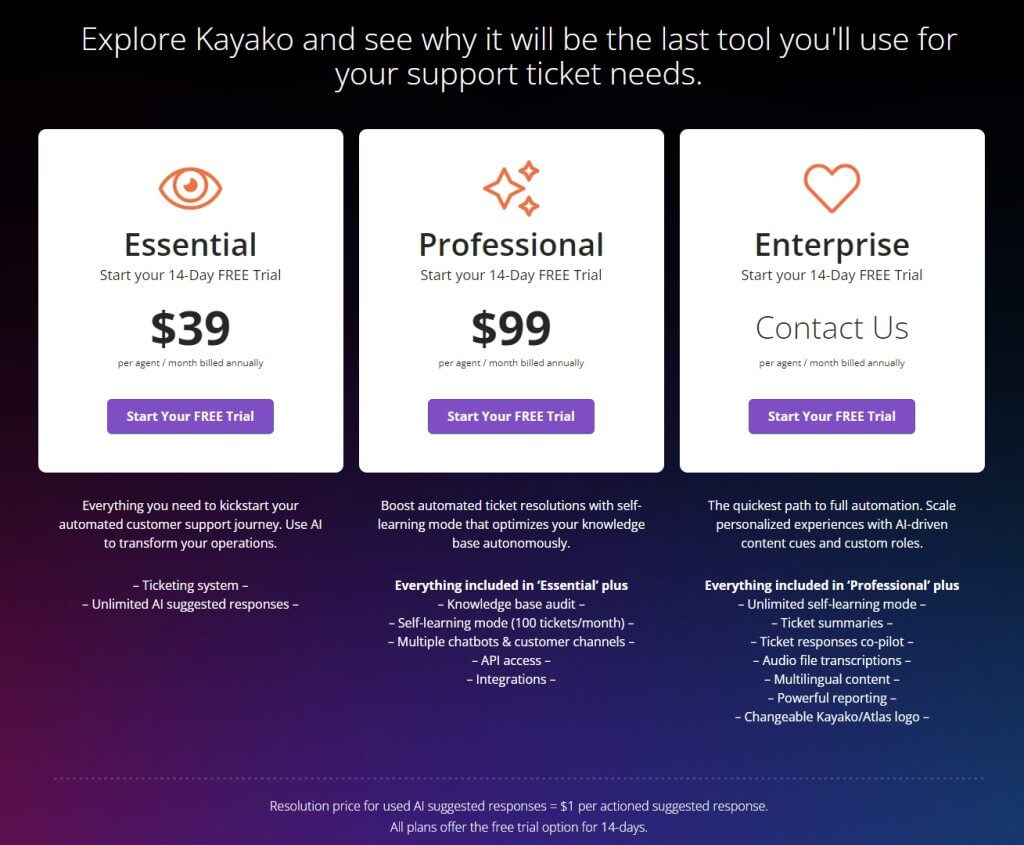
Kayako pricing. Source: Kayako
8. Intercom
Intercom is a powerful Spiceworks alternative for businesses that want to combine customer communication, support, and marketing into one platform.
Why Is Intercom a Powerful Spiceworks Alternative?
Known for its conversational support approach, Intercom enables teams to engage customers through live chat, bots, and targeted messaging while still offering robust ticketing and help center functionality. This makes it an ideal choice for companies that want more than just a help desk solution.
Intercom Features:
- Live chat and chatbot automation
- Shared inbox for team collaboration
- Proactive messaging and targeted customer campaigns
- Knowledge base and self-service help center
- AI-powered conversation routing and summarization
- Workflow automation and integrations with CRM and third-party tools
- Reporting and analytics dashboards
Pros and Cons
- Pros: Modern and user-friendly interface, excellent live chat and chatbot capabilities, strong automation, and ideal for businesses that want to merge support with customer engagement.
- Cons: Higher pricing compared to traditional help desks, may feel complex for smaller teams, and some advanced features are only available on premium plans.
Pricing:
Intercom uses a unique pricing structure compared to many other Spiceworks alternatives. To get exact costs, businesses are encouraged to request a demo or contact the sales team. For most companies, Intercom provides four main pricing options:
- Essential: Starting at $29 per seat/month (billed annually). Includes Intercom Messenger, shared inbox, tickets, help center, basic chatbots, and Fin AI.
- Advanced: $55 per seat/month (billed annually). Builds on Essential with multiple team inboxes, a workflow automation builder, round-robin assignment, private and multilingual help centers, plus 20 free Lite seats.
- Expert: $132 per seat/month (billed annually). Adds to Advanced with SSO and identity management, HIPAA support, service level agreements (SLAs), multibrand messenger/help center, and 50 free Lite seats.
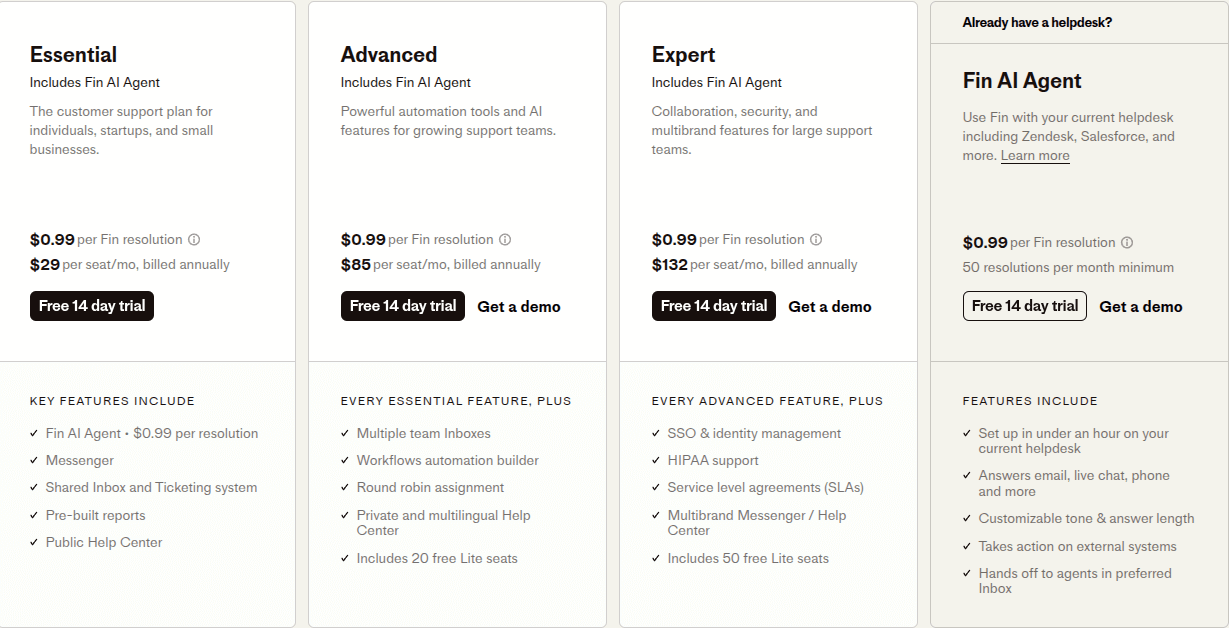
Intercom pricing. Source: Intercom
9. Freshservice
Freshservice is one of the top Spiceworks alternatives, especially for businesses that want a modern, cloud-based IT service management solution.
Why Is Freshservice a Top Spiceworks Alternative?
Built by Freshworks, Freshservice focuses on ease of use, automation, and scalability, making it suitable for both small IT teams and large enterprises. Unlike Spiceworks, Freshservice offers advanced ITIL capabilities, allowing organizations to manage incidents, problems, changes, and assets in a structured and efficient way. If you need a more comprehensive, integrated solution, you might find yourself looking at Freshservice or exploring Spiceworks alternatives open source for a flexible, cost-effective option.
Freshservice Features:
- Intuitive ticketing system with SLA management
- AI-powered automations and workflow orchestration
- ITIL-ready modules for incident, problem, change, and release management
- Asset and project management tools
- Knowledge base and self-service portal
- Integration with third-party tools and the Freshworks ecosystem
- Reporting and analytics dashboards
Pros and Cons
- Pros: Easy to set up and use, strong ITIL support, powerful automation, modern interface, and scalable for growing teams.
- Cons: Some advanced features are locked behind higher plans, pricing can be high for small businesses, and limited offline functionality.
Pricing:
Freshservice offers four main plans:
- Starter: $19/agent/month, billed annually. Adds automation, SLA management, custom apps, and improved analytics.
- Growth: $49/agent/month, billed annually. Includes full ITIL modules, project management, AI-powered automation, and advanced reporting.
- Pro: $99/agent/month, billed annually. Offers enterprise-level features such as sandbox environments, audit logs, advanced security, and dedicated account management.
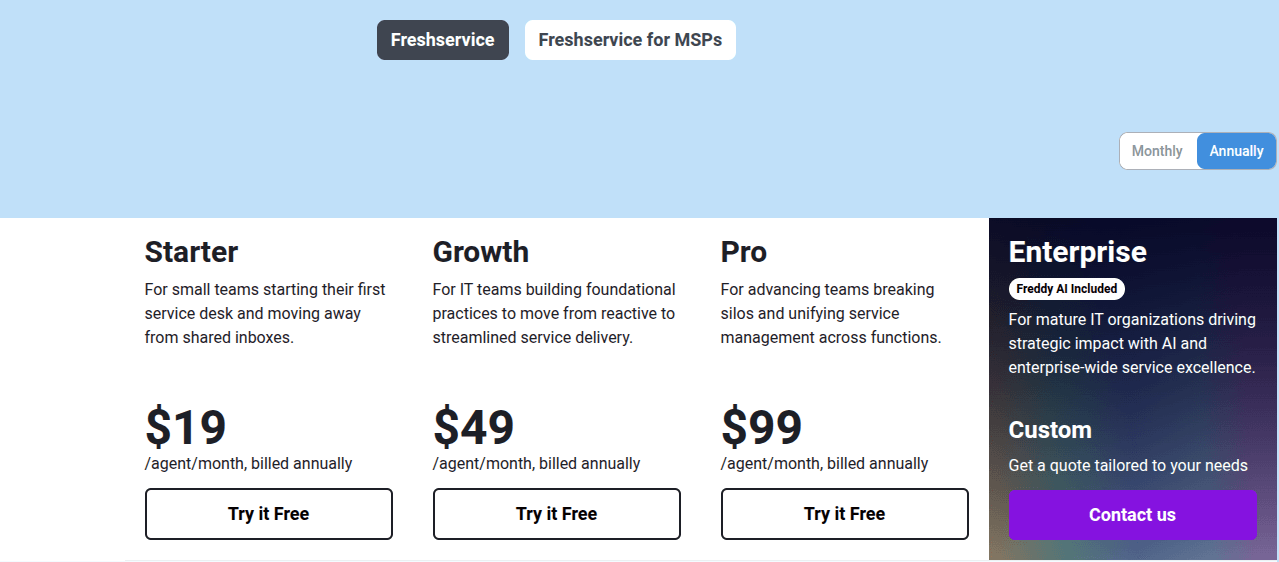
Freshservice pricing. Source: Freshservice
10. SolarWinds Service Desk
SolarWinds Service Desk is a cloud-based ITSM platform that provides organizations with advanced tools to manage IT operations and support.
Why Is SolarWinds Service Desk a Strong Spiceworks Alternative?
Among programs similar to Spiceworks, SolarWinds stands out with its powerful IT management and monitoring capabilities, making it ideal for organizations seeking advanced functionality. SolarWinds is a scalable, ITIL-ready solution with powerful automation capabilities. It helps IT teams streamline workflows, improve response times, and maintain complete visibility over service operations.
SolarWinds Service Desk Features:
- Incident, problem, and change management
- Service catalog and request fulfillment
- Workflow automation and approvals
- Asset and configuration management
- Knowledge base and self-service portal
- SLA tracking and performance analytics
- Integrations with third-party apps and IT tools
- Mobile apps for remote support
Pros and Cons
- Pros: ITIL-ready modules, strong automation, scalable for mid-sized and enterprise businesses, detailed reporting, and a user-friendly interface.
- Cons: More expensive than entry-level help desk tools, may be too complex for small teams, and customization requires setup time.
Pricing:
SolarWinds Service Desk offers tiered plans based on ITSM needs:
- Essentials: $39/tech/month, for growing teams. Unlimited users. Includes Incident & Change Management, SLA, Knowledge Base, Service/Asset Catalog, Custom Roles, Groups, MFA, and 24/7 live chat support.
- Advanced: $79/tech/month, for mature IT orgs. Unlimited users. Everything in Essentials + Custom Fields, Advanced Automations, Virtual Agent, Network Discovery, ESM, Contract & License Management, Scheduled Reports, API Access, and multi-channel support.
- Premier: $99/tech/month, for full customizability. Unlimited users. Everything in Advanced + Visual CMDB, 1,500 API calls/min, Premier Virtual Agent, Runbooks, SolarWinds AI (US/EU), and Advanced Support.
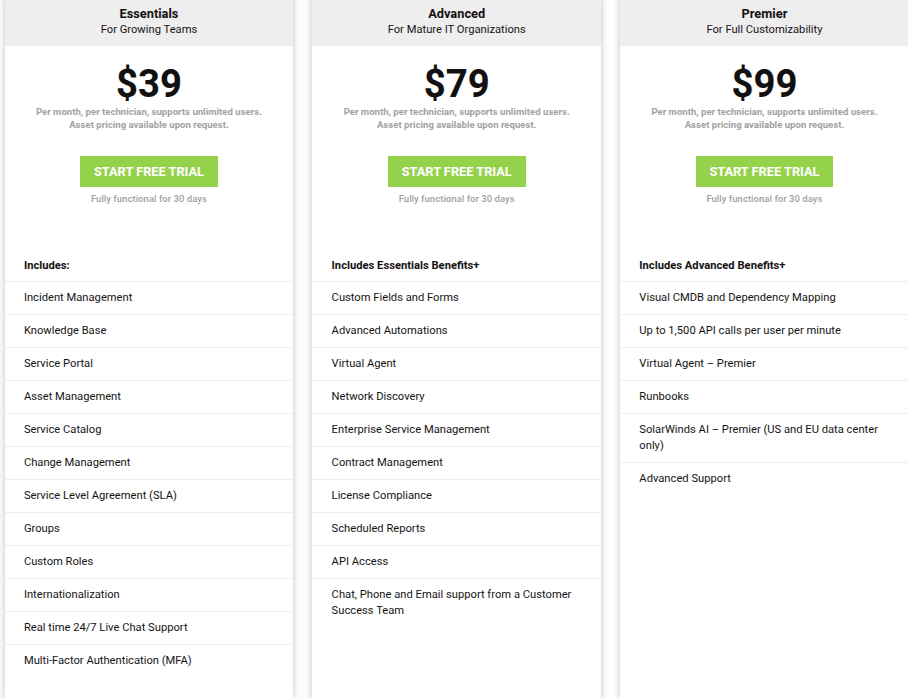
SolarWinds pricing. Source: SolarWinds
11. Zoho Desk
And the last one on our list of alternatives is Zoho Desk. Its core feature set focuses on helping your agents increase productivity through automation and analytics systems. Outside of internal productivity gains, Zoho Desk makes searching for relevant support significantly easier as agents can route everything in advance.
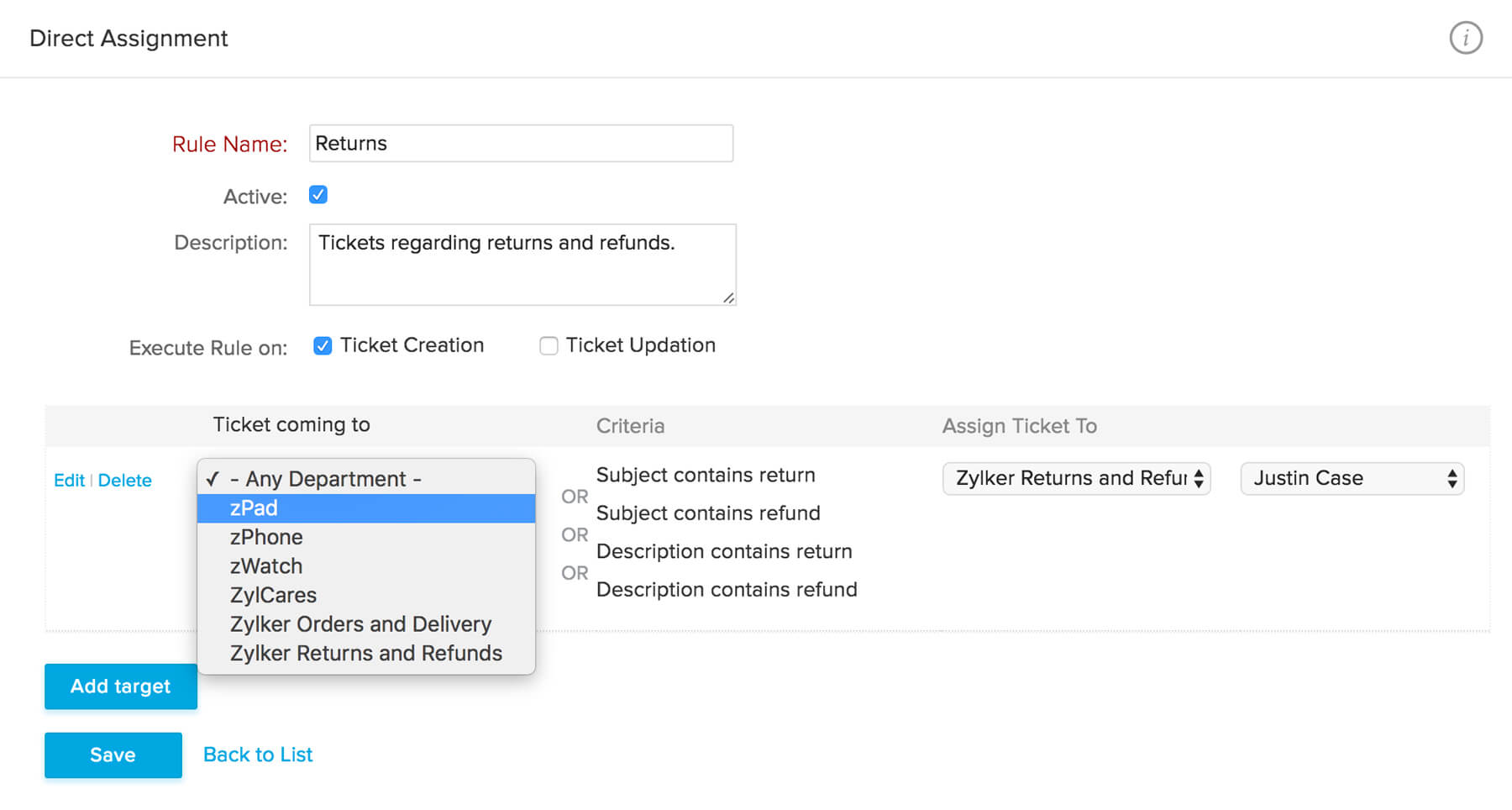
Automatically create and assign tickets to save loads of agents' time. Source: Zoho
Why Is Zoho Desk a Good Spiceworks Alternative?
If you’re looking for software like Spiceworks, or even better, Zoho Desk is a powerful alternative that goes beyond basic functionality. It delivers scalable features such as AI-powered assistance (Zia), multichannel support, CRM integration, advanced automation, and deep customization options. Unlike Spiceworks, which is free but limited by ads and basic functionality, Zoho Desk delivers a cost-effective, cloud-based platform designed to boost efficiency, improve customer satisfaction, and enhance agent productivity.
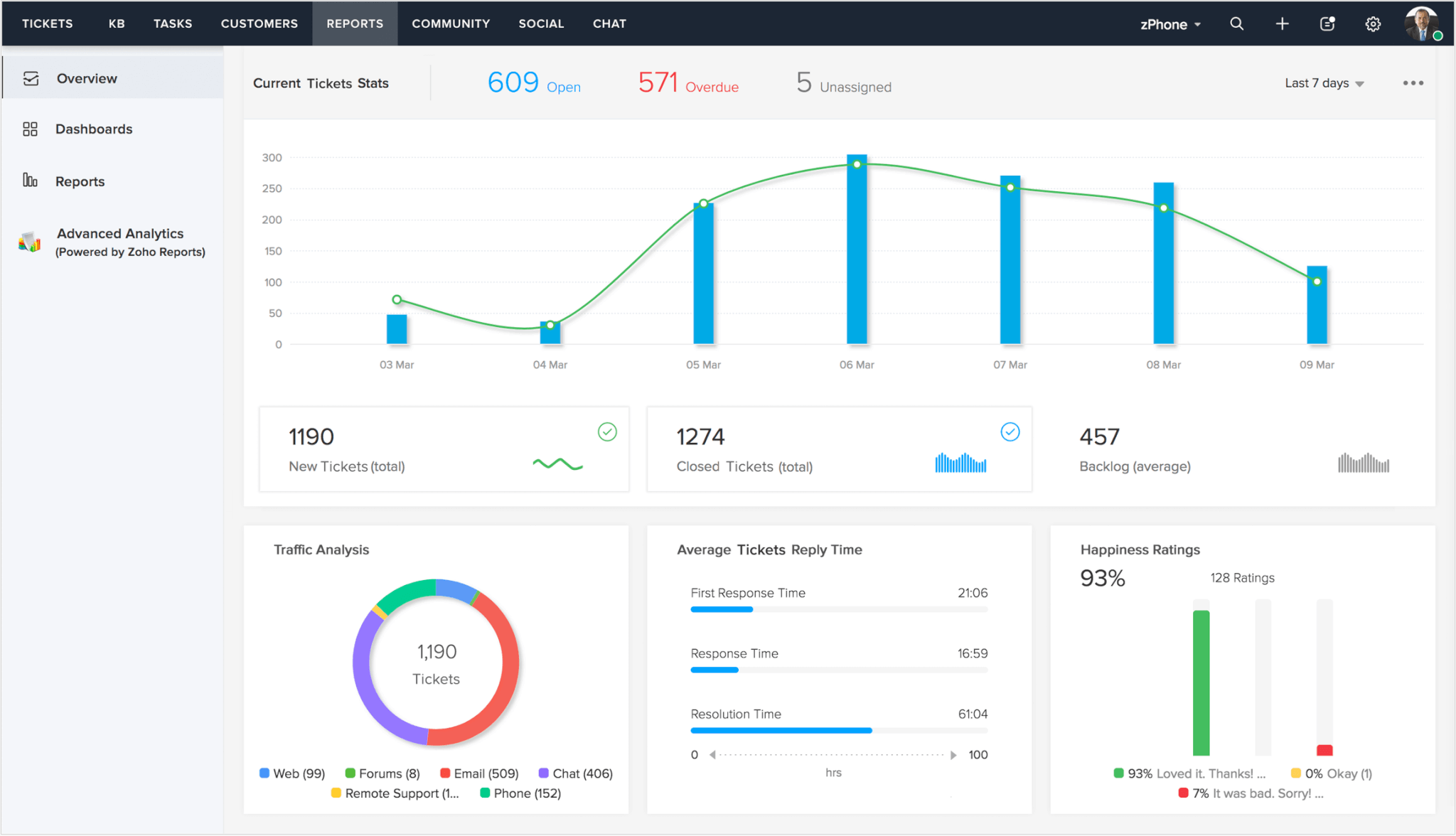
Get a detailed overview of your service performance with the advanced Zoho Desk analytics system. Source: Zoho
Another thing to consider is that Zoho Desk offers highly valuable integrations out of the box. While Spiceworks provides over 150 integrations, many are limited in functionality, whereas Zoho Desk’s integrations are polished and enterprise-ready, often acting like full-featured products within the Zoho ecosystem. Zoho Desk’s API allows you to create any additional integrations you need, making it a highly flexible and scalable alternative to Spiceworks.
Zoho Desk Features:
While Spiceworks is completely free, Zoho Desk also offers a free plan packed with useful features. Even on this plan, you get access to predefined SLAs, ready-made macro sets, and dedicated customer management tools, providing a solid foundation for small teams or businesses just getting started.
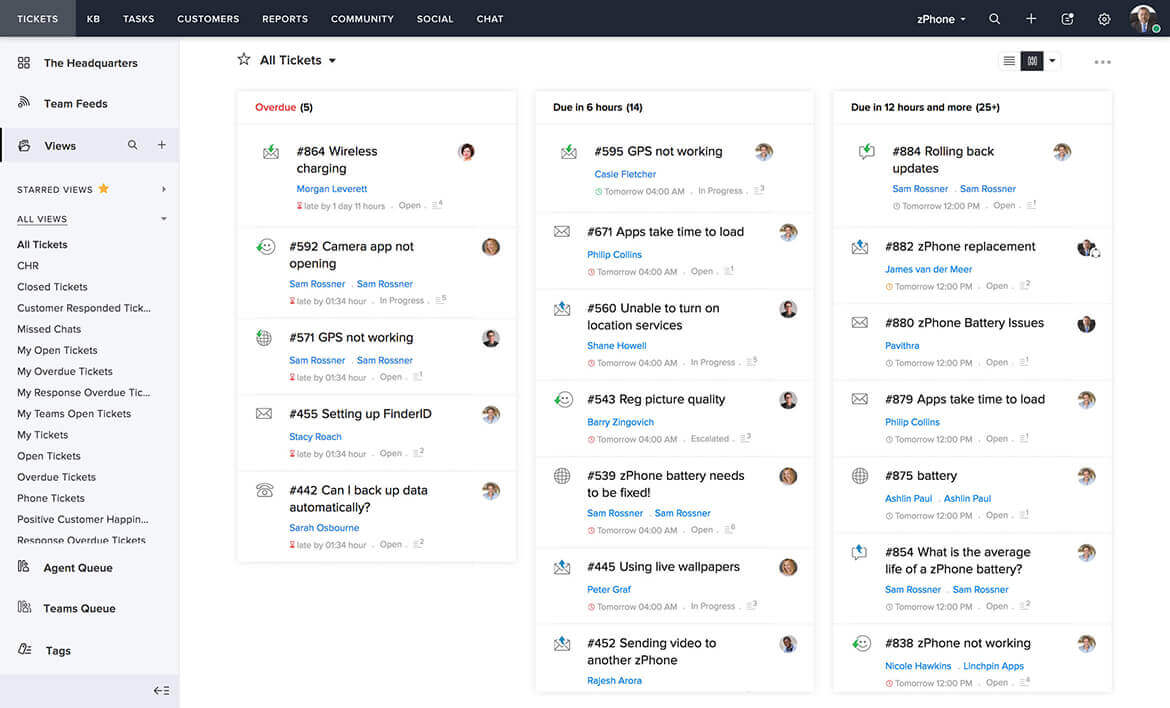
The overview of the Ticketing interface in Zoho Desk. Source: Zoho
While both Spiceworks and Zoho Desk offer reporting and analytics, Zoho Desk provides more advanced, customizable dashboards, AI insights, and SLA tracking. Zoho Desk also allows integration with Google Analytics and social media channels for richer data, whereas Spiceworks’ analytics are simpler and lack native support for these integrations.
Pros and Cons
- Pros: Affordable pricing, highly customizable, strong automation, and reporting features.
- Cons: Can be complex for small teams, some integrations require technical setup, and the UI may feel cluttered for new users.
Pricing:
- The Free edition offers essential ticket management features, including email tickets, ticket comments, spam filtering, and ticket history.
- The Standard edition adds tools to boost agent productivity, such as team views and advanced search facets.
- The Professional edition includes process automation features, like macros, time-based rules, and workflow rules for up to 15 departments.
- The Enterprise edition provides advanced customization options, including state-based and customer-specific SLAs, escalations, custom functions in blueprints, and validation rules.
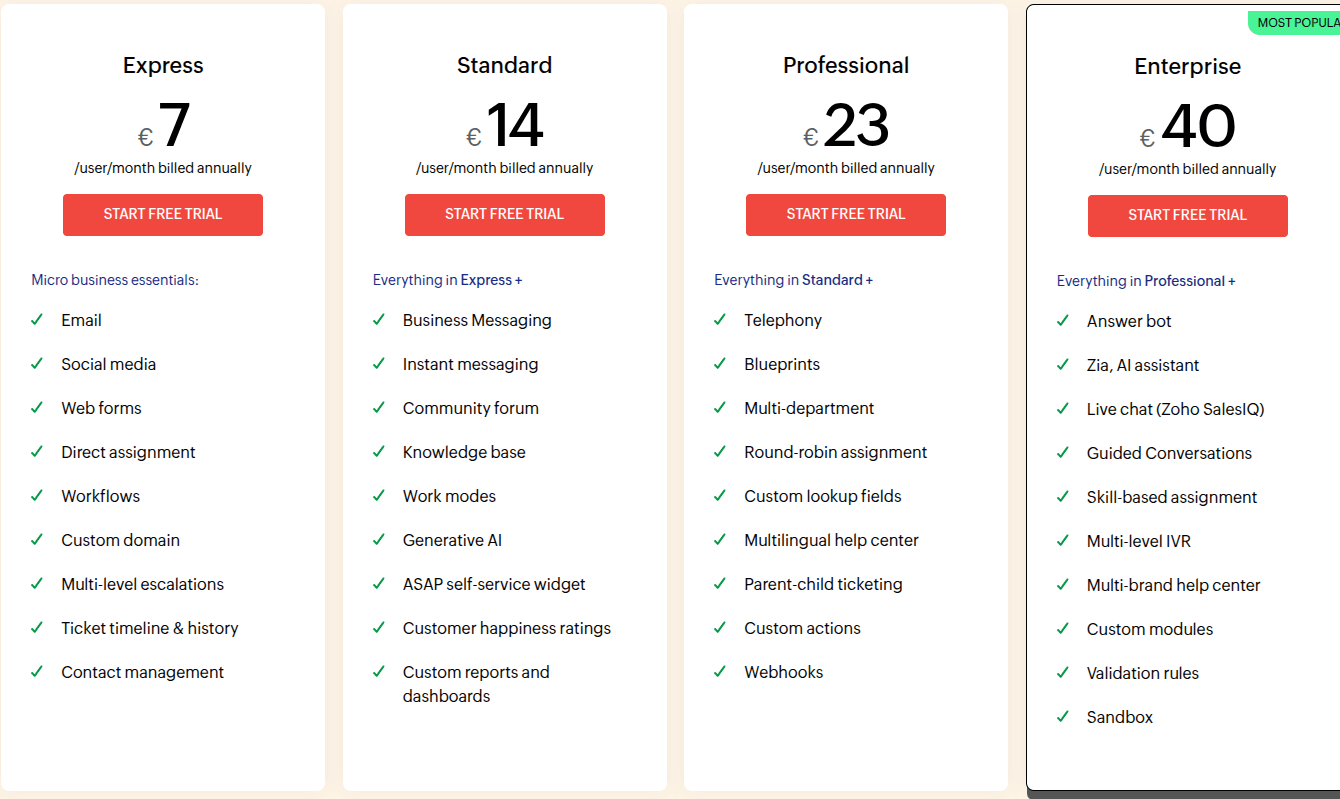
Zoho pricing. Source: Zoho Desk
Which Spiceworks Desktop Alternative Should You Consider?
Choosing the right Spiceworks alternative depends on your team size, IT needs, and the level of automation or customization required. For small to mid-sized teams seeking simplicity and ease of use, platforms like Help Scout or Kayako provide intuitive interfaces and essential ticketing and collaboration tools.
If you need robust IT service management with advanced ITIL capabilities, Freshservice, ServiceNow, and SolarWinds Service Desk stand out with workflow automation, asset management, and enterprise-grade reporting.
For teams focused on modern, conversational support and customer engagement, Intercom, Jira Service Management, and HubSpot Service Hub combine ticketing with live chat, bots, and CRM integrations.
The best choice depends on balancing your budget, desired features, and scalability requirements. Consider starting with free trials or demos to see which platform aligns best with your team’s workflow and customer support goals.
No matter which alternative you choose, Help Desk Migration makes moving from Spiceworks easy. Our tool ensures your new help desk can seamlessly import data from your Spiceworks database. Explore how our migration tool works, or contact us if you need assistance with your migration.
FAQs about SpiceWorks Alternatives
Yes, Spiceworks continues to offer a free Core Plan for its Cloud Help Desk. They’ve also introduced a paid Premium Plan that provides advanced features and an ad-free experience for users who need more. The free Core Plan remains completely free for users, with the company generating revenue mainly through ads displayed across the platform.
No, Spiceworks isn’t going away, but its Desktop app and Help Desk Server (HDS) are now end-of-life. Support and updates for these on-premises tools have ended as Spiceworks focuses on cloud solutions, such as Cloud Help Desk and Inventory Online. Legacy users are encouraged to migrate to these modern platforms.
Competitors of Spiceworks, a provider of IT help desk and asset management software, include platforms like Zendesk, Jira Service Management, Freshservice, and Zoho Desk, as well as enterprise-focused providers such as SolarWinds. Other notable competitors include Freshdesk and Help Scout, offering alternative solutions for customer support and service management.
Some Spiceworks alternatives offer free-tier options, such as Freshdesk and SolarWinds Service Desk, which include free plans. Other platforms, like Jira Service Management and Zendesk, provide free trials of their premium features, allowing teams to test the software before committing.
SolarWinds Observability (Server & Application Monitor) can be the best Spiceworks inventory alternative. It is a comprehensive monitoring solution that provides IT asset management, server resource tracking, and real-time performance insights, helping teams maintain system health and optimize operations.
Yes, there are several on-premise alternatives to Spiceworks, though finding a direct replacement for its full suite of free tools can be challenging. Popular options include Kayako and SolarWinds, which offer robust help desk and IT management capabilities for teams that prefer self-hosted solutions.
A top alternative to Spiceworks Network Monitor is SolarWinds Network Performance Monitor, which provides advanced network monitoring, performance tracking, and alerting features for IT teams.



