The Safest Way to Migrate Help Desk Data
Automatedly migrate all your customer support data to destination help desk platform with speed, security, and 100% accuracy.
5.0 / 5.0 Customer Support
World-class support when you need it most.
Rated 5 stars on Capterra for hands-on, responsive migration help.
Source: Capterra
4.8 / 5.0 Ease of Use
No-code and intuitive—even for complex workflows.
Built for support teams, not developers.
Source: Capterra
50,000+ Migrations Completed
Proven experience across industries and use cases.
Trusted by startups, enterprises, and everything in between.
SOC 2 & GDPR Compliant
Enterprise-grade security, always.
Your data stays protected with end-to-end encryption and full compliance.
How the Data Migration Workflow Looks
A migration is more than just moving records. It’s about careful planning so there are no surprises along the way. That’s why we break it down into clear, predictable stages.
Target setup
Once you’ve already decided to which platform you want to migrate, the next stage would be to plan you migration in details. Let’s get started from the beginning.
Key steps:
- Clean up old data
Review your existing platform and decide what’s worth keeping. Leave behind records you’ll never use. - Add users and roles
Decide which agents should be transferred and set up their permissions in the new platform. You can also create new agent accounts as needed and make sure their data is properly mapped across both systems. - Prepare custom fields
Review custom fields in your source system and create matching fields in the new platform so data aligns correctly.
Team training and onboarding
Agents shouldn’t discover a new help desk on day one of migration. Get them inside early. The faster they feel at home, the smoother the switch.
Key steps:
- Offer basic training before the move
Cover essentials like ticket handling, automation rules, macros, and reporting dashboards. This way, when the data migration service imports your tickets, your agents can continue working seamlessly without downtime or productivity loss. - Share internal “how-to” docs for the new platform
Prepare concise step-by-step materials on how to access, navigate, and manage customer requests in the new platform. This ensures your team can quickly adapt to changes in workflows, fields, and ticket structures after the migration. - Assign team members to oversee the migration
Designate team members to validate imported help desk data once the test migration is complete. They can check ticket accuracy, custom field mapping, and attachment integrity.
Demo migration
Our free demo is more than just a test run — it’s a preview of how your data will look and behave in the new platform. It helps you spot mismatches, catch errors, and make adjustments before running the full migration.
Key steps:
- Double-check field mapping
Verify how tickets, contacts, users, and custom fields are mapped between your source and target platforms. This step ensures your migrated data stays organized and consistent. No missing ticket priorities, no surprises. - Run a free Demo Migration
Launch your free test migration anytime. You’ll see how your records are imported, review ticket samples, and confirm that attachments, inline images, and formatting display correctly. You can adjust mapping and rerun the demo until everything looks perfect. - Leverage built-in automation options
With over 60,000 successful help desk migrations, our platform offers advanced automation options for every migration path. Filter by date, exclude closed tickets, or migrate specific tags only, so your import is faster, cleaner, and fully tailored to your needs. - Ask our experts
Our migration specialists are always ready to help you plan and refine your data migration process. Whether you need advice on mapping complex ticket fields, handling custom objects, or syncing multiple accounts, our team ensures your migration runs smoothly from start to finish.
A smooth help desk migration starts with preparation and careful execution. Use these steps to ensure your import tickets and other data transfer processes go without a hitch.
Key Steps Before & During Migration:
Turn off notifications
Pause email alerts, ticket triggers, and automations in your source help desk to avoid duplicates during the transfer.
Start early
Schedule your migration during low-traffic periods or off-hours to minimize impact on your support team.
Monitor progress
Use the migration dashboard to track imported tickets, contacts, and custom fields in real time.
Adjust mapping if needed
Verify that ticket fields, user accounts, and custom fields align correctly between the source and target platforms.
Once your migration is complete, there are critical steps to finalize the process and get your team fully operational on the new platform.
Key Steps After Migration:
Check results
Verify that all tickets, users, and attachments were migrated accurately. Confirm custom fields and tags are correctly mapped.
Switch communication
Direct your team to start using the new platform for all customer interactions.
Turn on notifications
Re-enable automated alerts, ticket triggers, and reporting features in your new help desk.
Start working on target
Resume normal operations, assign tickets, and activate workflows knowing your help desk migration was successful.
Comprehensive Data Mapping During Migration
No two help desks store data the same way, and that’s exactly why our mapping tool gives you full control. With Help Desk Migration, you can map, rename, and organize every field before importing your help desk data, ensuring your data migration service runs exactly the way you need.
Flexible Field Mapping
Map tickets, users, statuses, and custom fields with total precision using an intuitive dropdown interface. You can match fields between your source and target platforms or even change how they’re structured without writing a single line of code.
Key Features:
- Dropdown-based mapping
Select and match fields between platforms in just a few clicks. - Auto-suggestions for faster setup
The system recommends mappings automatically, saving time while keeping you in control. - Support for all field types
Map priorities, statuses, groups, and custom fields across different help desk systems. - Real-time validation
Detect and fix mapping errors before running the full migration. - Demo preview
Run a free demo to see exactly how your imported tickets and help desk data will appear after migration.
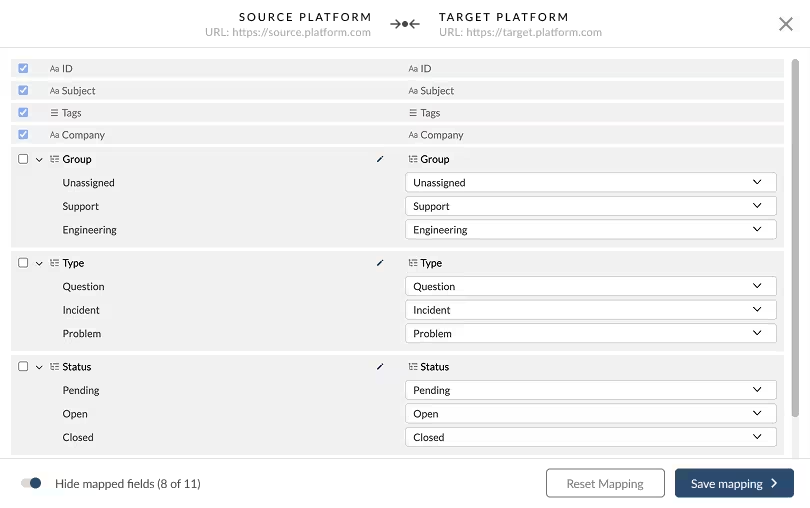
No credit card required.
-
 "Help Desk Migration helped us to migrate our data from our old support tool to Zendesk and it went smoothly. Great customer support and very reactive. I would definitely recommend it to any company who want to migrate their data into Zendesk. Huge gain of time and without data loss."
"Help Desk Migration helped us to migrate our data from our old support tool to Zendesk and it went smoothly. Great customer support and very reactive. I would definitely recommend it to any company who want to migrate their data into Zendesk. Huge gain of time and without data loss."
View more testimonials -
 "Having a smooth transition from Oracle Cloud to Zendesk. Amazing support and technical advice. Delivery was made according to the original project schedule. No extra charges than what was quoted."
"Having a smooth transition from Oracle Cloud to Zendesk. Amazing support and technical advice. Delivery was made according to the original project schedule. No extra charges than what was quoted."
View more testimonials -
 "I had to migrate my knowledge bases from Intercom to Zoho Desk. Help Desk Migration is the fastest, easiest, and cheapest solution to get the job done."
"I had to migrate my knowledge bases from Intercom to Zoho Desk. Help Desk Migration is the fastest, easiest, and cheapest solution to get the job done."
View more testimonials
Choose Your Path: Help Desk Migration Wizard or Supported Services
Every company’s migration journey is unique. That’s why Help Desk Migration offers flexible options, from do-it-yourself transfers to fully managed data migration services, so you can choose exactly how much support you need.
Help Desk Migration Options
Whether you need to import associated tickets, include inline images, filter records by date, skip attachments, migrate KB translations, or transfer call recordings, you can adjust each parameter to match your workflow.
Use options that are relevant to your data migration case.
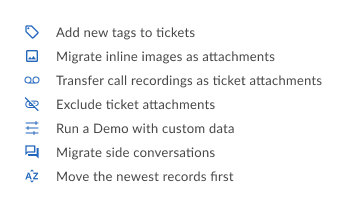
Service Packages
Pick the level of support that matches your migration needs. With Help Desk Migration, you can opt for anything from a DIY approach to a fully managed experience, all backed by transparent pricing and enterprise-grade service.
Perfect for enterprises, complex data structures, or multi-platform setups, these packages ensure your help desk migration is smooth and fully supported.
Professional services
With Help Desk Professional Services, your team can focus on supporting customers while our experts handle the full setup, migration, and optimization. We take control of the full configuration of your target platform tailored to your business processes, including user roles, permissions, and workflows.
Knowledge base migration options
Move your entire knowledge base with precision. Our platform lets you:
- Migrate article translations and categories.
- Preserve internal cross-links between articles.
- Keep images, attachments, and formatting intact.
You pay only for what you use, there’s no hidden fees, no unnecessary add-ons.
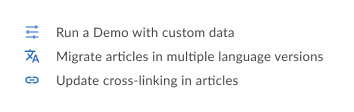
Help Desk Demo Migration
Every help desk migration starts with a free test run, so you can verify import tickets, import help desk data, and overall data migration behavior in your target platform, before committing to the full migration. No sandbox setups. No fake content. Just real results you can trust.
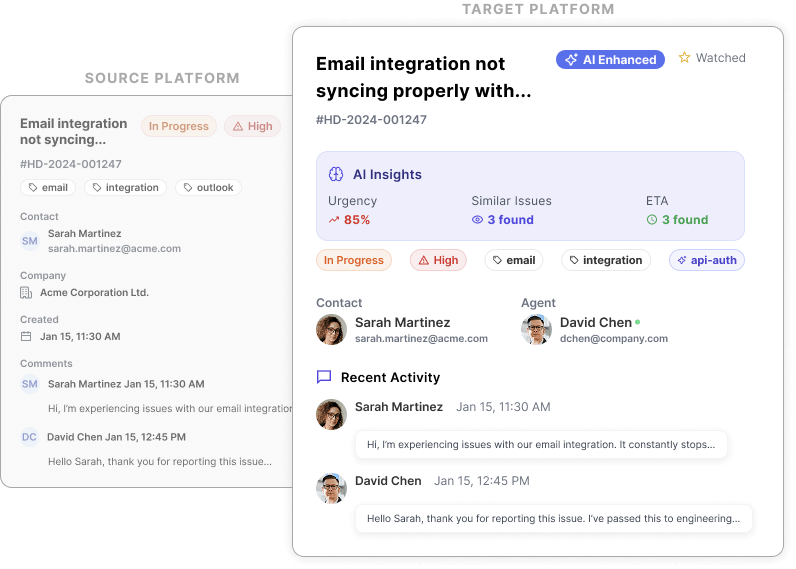
Test-Drive Your Migration Without Risk
Run a free demo migration using your actual data and see exactly how it will appear in the target platform. This ensures you understand field mapping, attachments, and formatting before the final transfer.
A free demo lets you test and refine your migration setup without risk. You can check every detail, optimize field mapping, and preview your workflow on the new platform, all before running the full data migration service.
Key Benefits of the Test Migration:
- Field Mapping Validation
Preview how tickets, users, and custom fields match across platforms. Adjust mappings in real time to ensure accurate data transfer. - Attachment & Image Check
Confirm all files and inline images are preserved during the migration. - Internal Links & Formatting
Review knowledge base articles, ticket notes, and internal references to ensure content displays correctly. - Status Reports
Get a detailed overview in the Migration Wizard of what was transferred, what wasn’t, and why, so nothing gets lost. - Supported Platforms
Works with all supported platforms, including legacy systems and custom help desk solutions.
No credit card required. Runs in minutes.
Flexible Pricing for Teams of Any Size
Help Desk Migration offers transparent, record-based pricing, you only pay for the data you move. Whether you're importing tickets, contacts, or full help desk databases, you’ll always know what’s included before you begin.
Records to Migrate
The main factor in your price is the number and type of records you migrate. This can include tickets, contacts, companies, knowledge base articles, and other help desk data entities. Key pricing variable is a number of records to migrate.
You’ll always receive a precise quote upfront, no hidden fees or surprises.
1-click Migration Options
During your free demo migration, you can test advanced features for free:
- Migrate inline images and attachments
- Filter tickets by date, type, or status
- Exclude closed or spam tickets
- Control tag and field mapping
After testing, keep only the features you need. Free during Demo. Optional at Checkout.
Service Package
Choose the level of help that fits your migration complexity:
- Standard - run your own migration with our no-code platform.
- Premium includes expert checks, mapping review, and dedicated support.
- Signature - our specialists handle everything end-to-end.
Custom Professional Services
If your migration involves custom logic, legacy systems, or unsupported platforms, our Professional Services team is here to help.
We offer:
- Help Desk Setup & Implementation
- Custom API or Script Development
- CSV Preprocessing & Data Cleanup
- Automation and Workflow Integration
All custom projects are scoped and quoted separately based on complexity. A free assessment is available.
Why It Works for You
Our pricing is built for flexibility and transparency. Whether you’re a small team importing tickets or an enterprise migrating millions of records, you’ll always have clear cost control and expert support at every step of the data migration process.
Your Migration, Fully Managed and Ready for Launch
Get expert support, secure execution, and zero disruption to your workflow. Whether you’re moving a few thousand or millions of records, your full migration runs safely, smoothly, and exactly when you’re ready.
Launch Your Full Migration with Confidence
Once your demo and configuration are complete, it’s time to start the full migration.
You can run it instantly or schedule it during off-hours, whichever best fits your support schedule.
During the process, you’ll have full transparency through our real-time Migration Dashboard, showing each data batch, completion rate, and any actions needed.
Key stages:
- Final Review
Confirm mappings, filters, and settings. - Schedule or Launch
Choose the perfect time window. - Monitor & Complete
Track live progress until every record is safely moved.
No Downtime, No Disruption
Your support operations stay fully active during migration.
Agents can continue resolving tickets and replying to customers as usual, there’s no need to pause your help desk.
Agents work in the source platform as normal.
Teams can start onboarding in the new platform while data moves.
No customer, ticket, or help center interruptions.
Whether you’re migrating 10,000 or 10 million records, we’ll make sure everything transfers completely and securely without downtime or data loss.
Priority Support During and After Launch
Our migration specialists are available throughout your scheduled migration window to ensure everything runs smoothly.
Whether you need to adjust timing or troubleshoot a mapping, expert help is one message away.
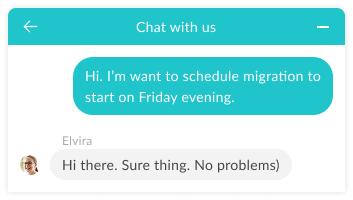
Secure & Compliant by Design
We meet top-tier security standards, including SOC 2 Type II compliance.
All data is encrypted both in transit and at rest, ensuring maximum protection throughout the migration.
- Secure HTTPS connections
- Isolated data storage
- Automatic cleanup after completion
Your data privacy and integrity are always our top priority.

Live Progress Monitoring
Keep an eye on your migration in real time.
The Migration Dashboard displays live metrics for every entity including tickets, agents, contacts, and companies, so you always know where things stand. You’ll see updates as your data flows safely from the source to the target system.
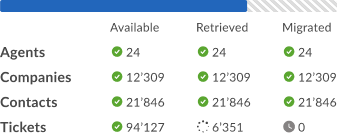

Start Your Help Desk Migration Today
Move your support data quickly, securely, and without disrupting your team. Try it free and see real results before you commit.
