A busy inbox, flooded with customer queries, is every support team’s worst nightmare. As time ticks away and customers grow impatient, you need to find a solution fast. Could Zoho Desk vs Freshdesk be the answer? Both platforms provide effective solutions to help you stay organized, improve efficiency, and deliver fast customer support.
In this review, we’ll cover things such as usability, unique features, and naturally, pricing options. There’s a lot to cover as each of them is good in their respective rights. Thus, without further delay, here’s our Freshdesk vs Zoho desk analysis.
Getting to know Freshdesk and Zoho Desk
The first thing you need to know about Freshdesk vs Zoho Desk is that both are part of larger ecosystems—Freshdesk is integrated with Freshworks, and Zoho Desk is part of the Zoho suite. Both platforms offer similar features, such as ticket management, omnichannel support, self-service options, workflow automation, and tools to improve agent productivity.
What is Zoho Desk?
Zoho Desk is a trusted customer support software designed to meet the needs of modern businesses. With over 10,000 employees and offices worldwide, Zoho has established itself as a leader in innovative solutions.
Zoho Desk enables businesses to provide excellent customer service experiences through features like ticketing automation, multi-channel support, and self-service options.
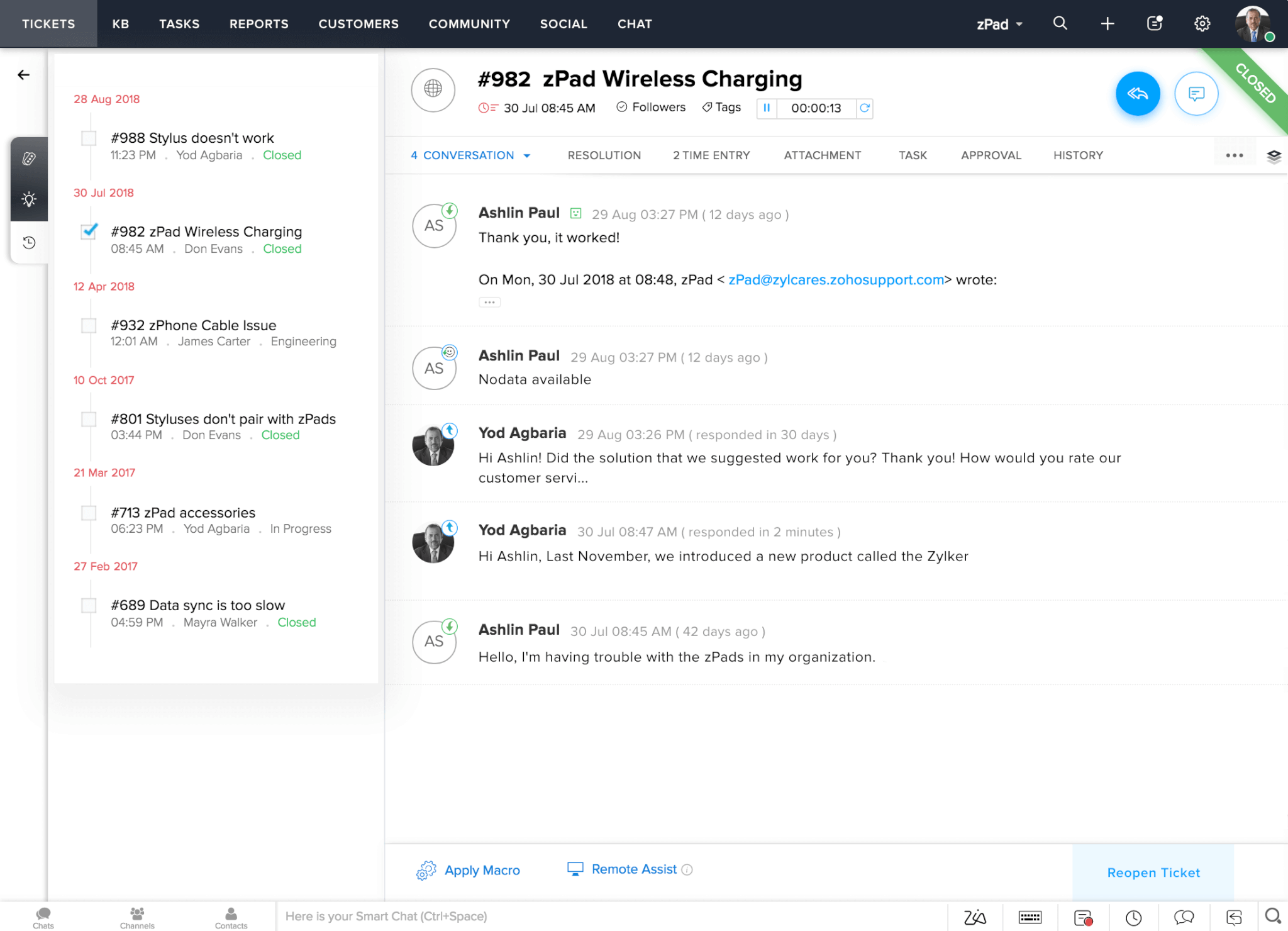
Source: Zoho Desk
With its customizable tools and seamless integration with other Zoho products, Zoho Desk is a reliable and flexible platform for businesses of all sizes, ensuring efficient and streamlined customer support management.
What is Freshdesk?
Freshdesk is an all-in-one help desk software that enhances agent productivity by streamlining customer support across email, phone, live chat, and social media. Key features include ticket management, automation, Freddy AI for intelligent routing, and email bots for faster responses. It also offers self-service features like a knowledge base and community forum, allowing customers to find solutions on their own.
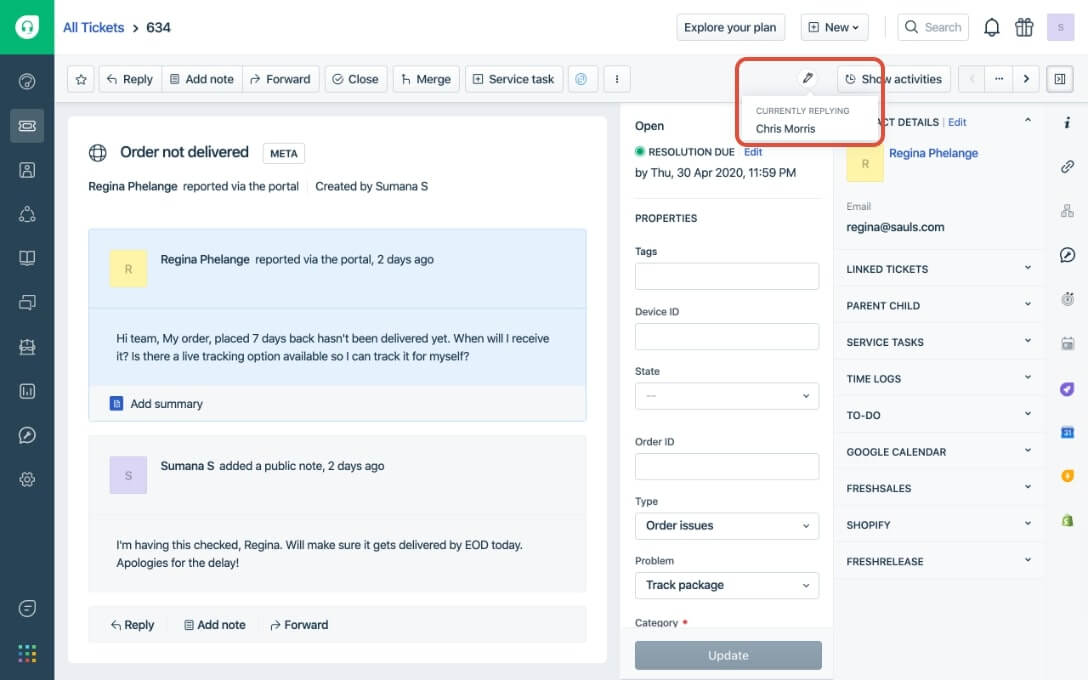
Source: Freshdesk
Ideal for small to mid-sized businesses, Freshdesk also offers a free plan, making it an appealing choice for freelancers and startups. With its intuitive interface and powerful tools, Freshdesk ensures efficient team collaboration and a seamless support experience.
The top difference between Freshdesk and Zoho Desk
As mentioned, Freshdesk and Zoho Desk have a wide set of exclusive functions that you won't find anywhere else. While it's true that some of them are quite similar to one another, they still have enough unique DNA in them to make them exclusive.
What unique features does Zoho Desk offer?
Multi-department system
To start off, let’s look at what Zoho Desk has to offer. At a glance, the service desk seems generic and uninteresting. Yet, once you dig deeper, you’ll notice one small little feature called the “Multi-department” system. In a nutshell, this is a tool that helps you manage different things, in different departments, using only one user interface. Now, looking at it a little bit more, you’ll immediately notice the fact that the more departments you create, the easier it gets to manage them.
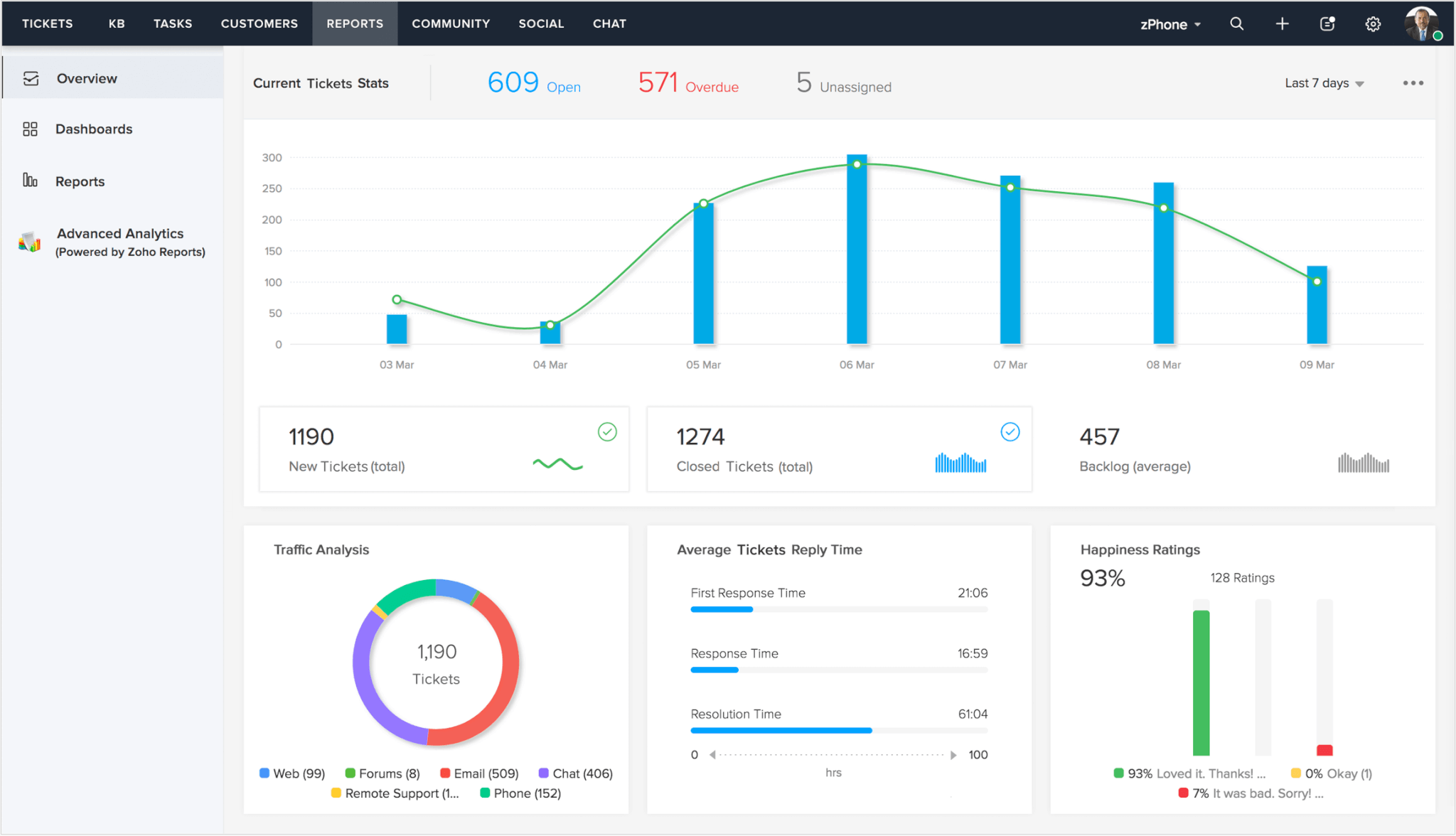
Source: Zoho Desk
The reason why it gets easier is the fact that one size doesn’t fit all and this is precisely what we mean by easier. The more mini-departments we’ve created, the more granular we made the whole system. This ensured not only efficiency at all levels but made multi-brand marketing possible. Indeed, you don’t need an additional plugin/add-on to start doing omnichannel support/marketing.
Zia
Another key feature of Zoho Desk is Zia. For those unaware, Zia is an artificial intelligence (AI) system that is designed to help your salesman push more revenue at the cost of reducing time to market. In other words, with Zia under your belt, you can significantly reduce the time it takes your products or service to reach new customers. Also as part of the AI system is Zia Ask. This sub-feature allows you to share relevant solutions that are drawn from your knowledge base directly into the customer message chat. In essence, this allows you to tackle simple issues without the need for the round-the-clock support department.
Zia is also capable of assessing sentiment rate, or more specifically, how your customers feel about certain things. It isn’t explicitly stated how Zia does this but our guess is that she draws information from similar customers that stated this information publicly and performs a qualitative analysis that helps her determine what your customers might think. Each response from your customer is evaluated in real-time and in case of potentially negative outcomes, Zia will redirect the customer to a senior manager to avoid bad service. The company recently invested more into this tech so expect even greater results.
How Freshdesk power ups its support functionality
Event-triggered automation
This is one of the greatest things humanity has ever produced. As soon as there’s an incident, milestone, or achievement reached, an automatic notification will pop-up. While it might seem simple enough, let’s put it into the perspective of an actual sales company, the impressions are dramatically different.
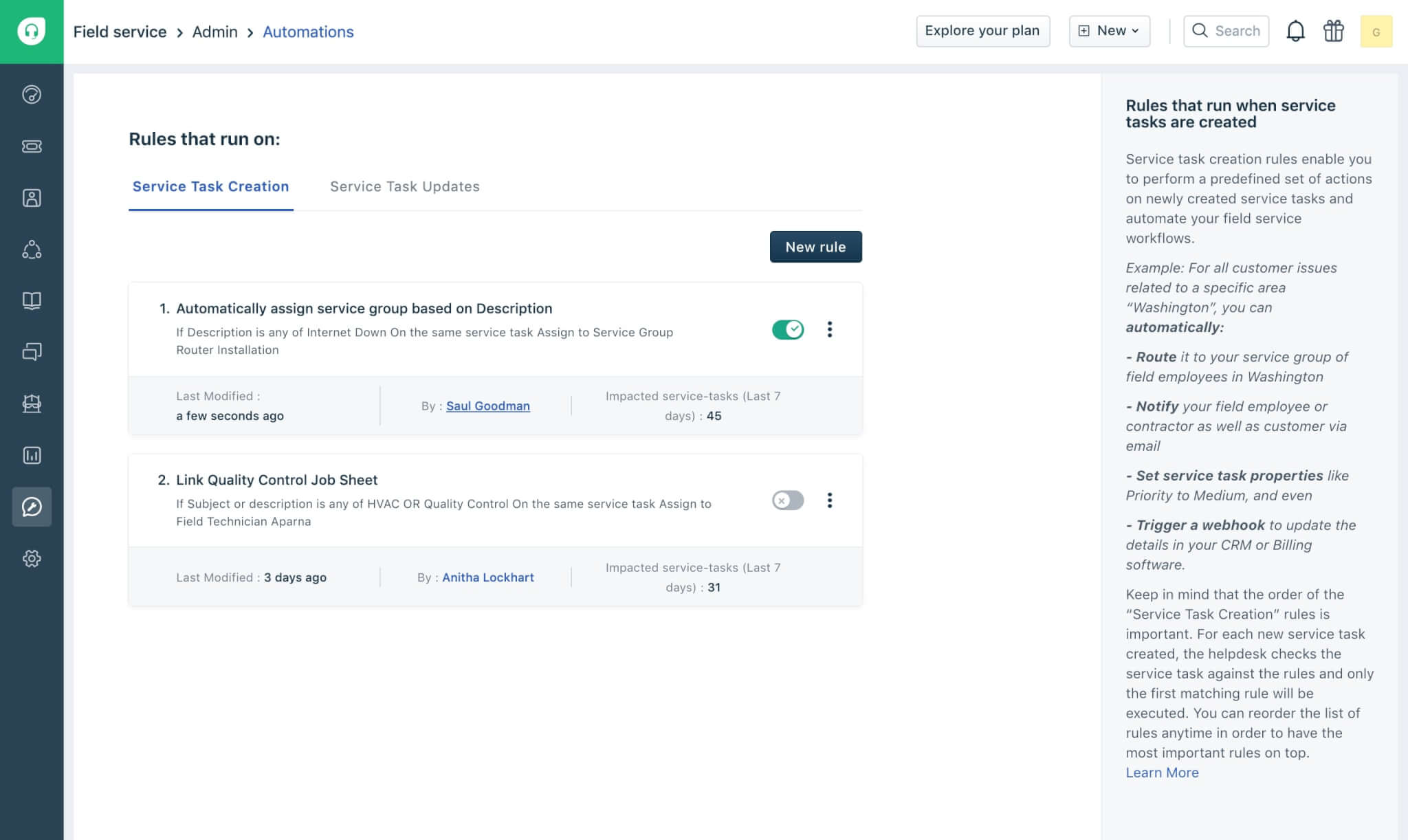
Source: Freshdesk
So, for instance, Agent John Doe delivered a good customer service but the customer felt otherwise. The buyer then proceeds to leave a poor review of the whole process, damaging your reputation at the same time. However, you get instant notification with a link to the thread and an automated response template.
This issue is known to you and you can easily do a follow-up that would address all the problems. Now imagine if you are operating with millions of customers monthly. If left unanswered, the number of non-mitigated issues will rise, the number of unhappy customers bigger, and essentially your reputation as a company, damaged.
Security
Although not a direct feature, few companies have such a wide security system. Indeed, comparing Zoho Desk vs Freshdesk in this regard, there’s no competition. While both are secure and there’s nothing to worry about, Freshdesk goes one step ahead and introduces Granular app management, SHA 256 encoding, and even Cross-site scripting mitigation. All these systems, security mechanisms, and encryptions will not only keep your data safe but will ensure that no internal breaches are possible.
If you are working in an enterprise level company, lots of things can happen as keeping everything under control gets exceedingly harder. Yet, with Freshdesk, some of these issues aren’t even possible. Say, if one of your employees decides to leak data, he’ll have a hard time decrypting the SHA-256 file, and in case you plan on setting up a third-party app, with the Granular app management system you can set up a sandbox where you can do whatever you like.
Which platform is easier to use: Zoho Desk vs Freshdesk?
Continuing our Freshdesk vs Zoho Desk, we have the usability section. Before we get into the analysis, we’d like to state that this is a very important aspect of any product. The reason is simple as no matter how many cool features you have, as long as they are hard to find and use, they are useless. Now on to the analysis.
How Zoho Desk streamlines user experience
While the majority of the system is actually well crafted, there are a few things we’d like to both praise and criticize at the same time. That is right, we’d like to talk about the user interface and the positioning of certain menus. To begin with, Zoho Desk's overall visual language is quite simple and does not have a lot of fancy animations or even color schemes for that matter. What it does have is speed.
Yes, thanks to the simplistic design and lack of cool animations, the overall system is blazingly fast and does not put a strain on your hardware (CPU and RAM load is kept to a bare minimum). All reports, all widgets, and all dashboards loaded fast and without a hitch. This ensures that your work never stops and that all things load as fast as possible.
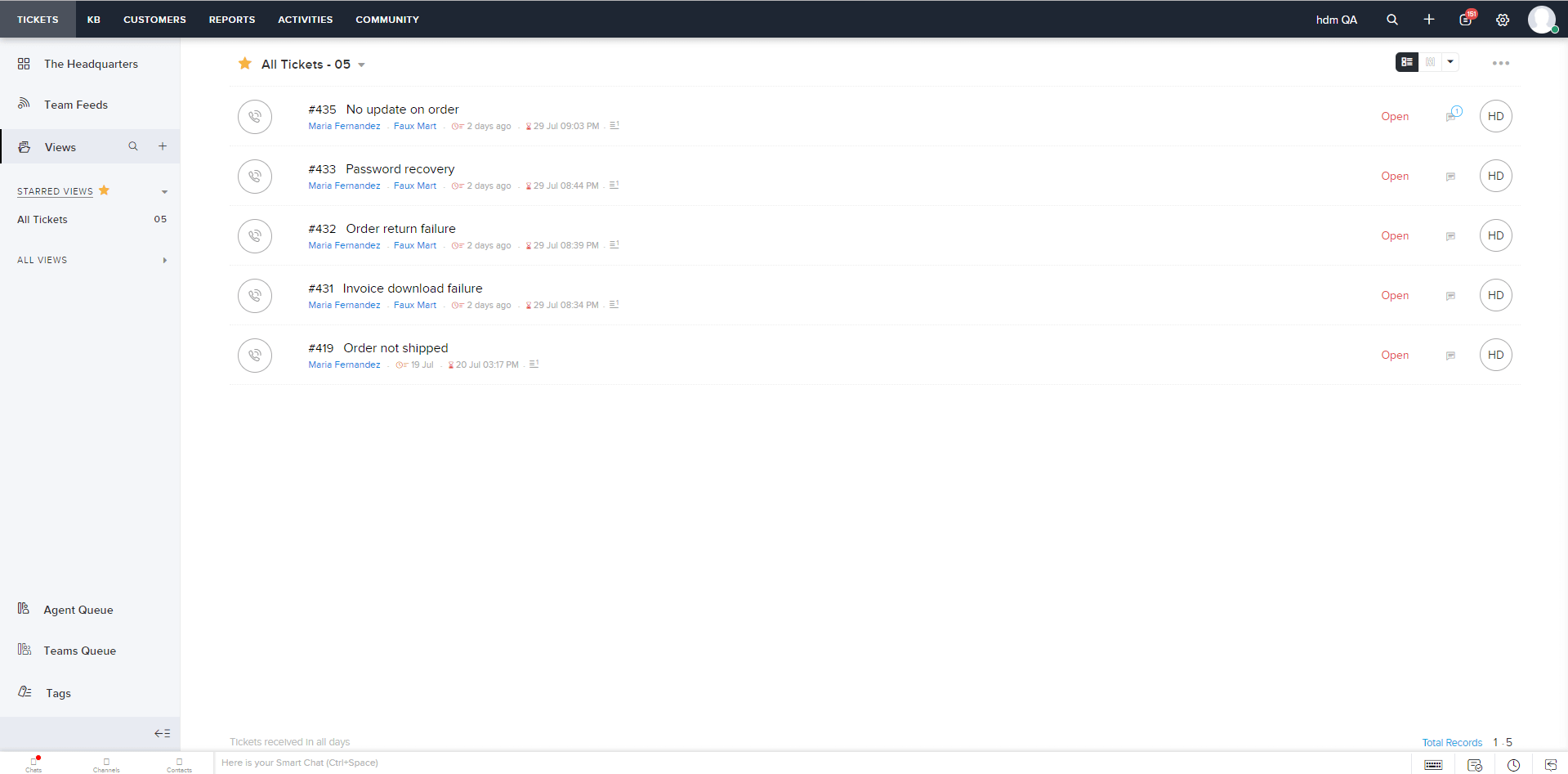
Source: Zoho Desk
As for the UI/UX, the tool does not need any major layout revisions, although certain elements can be moved. For instance, the telephone is a div inside the current Zoho Desk browser tab and session. Once the salesperson answers the call, he/she cannot do anything inside it. It basically locks the person inside a cage and there’s very little you can do. It's a major design flaw and hopefully, they will fix the issue soon.
Freshdesk’s approach to intuitive usability
Looking at Freshdesk’s UI, it would be safe to state that it is fresh. And not as if it’s green or anything. It's quite unique as it has everything laid out in a way that not only feels natural but very beneficial. Be it accessing agent data or scrolling through reports, all these movements feel natural and responsive. You can find basically everything in the left bar and in case you need something, you can always type a few keywords into the search bar to the right, and it will find it.
Speaking of the search functionality, it's quite cool and bad at the same time. The good part is that it can find anything, the bad part is that it can be a mess. You see, for your search to be good and not cluttered with different things, you need to label and categorize stuff manually. Otherwise, a simple “John” search request will result in hundreds of different results. And obviously, it will take some time to sort out. Although the system does offer a filter, it's far from ideal. Thus, word of advice, keep everything categorized as things can go south very fast.
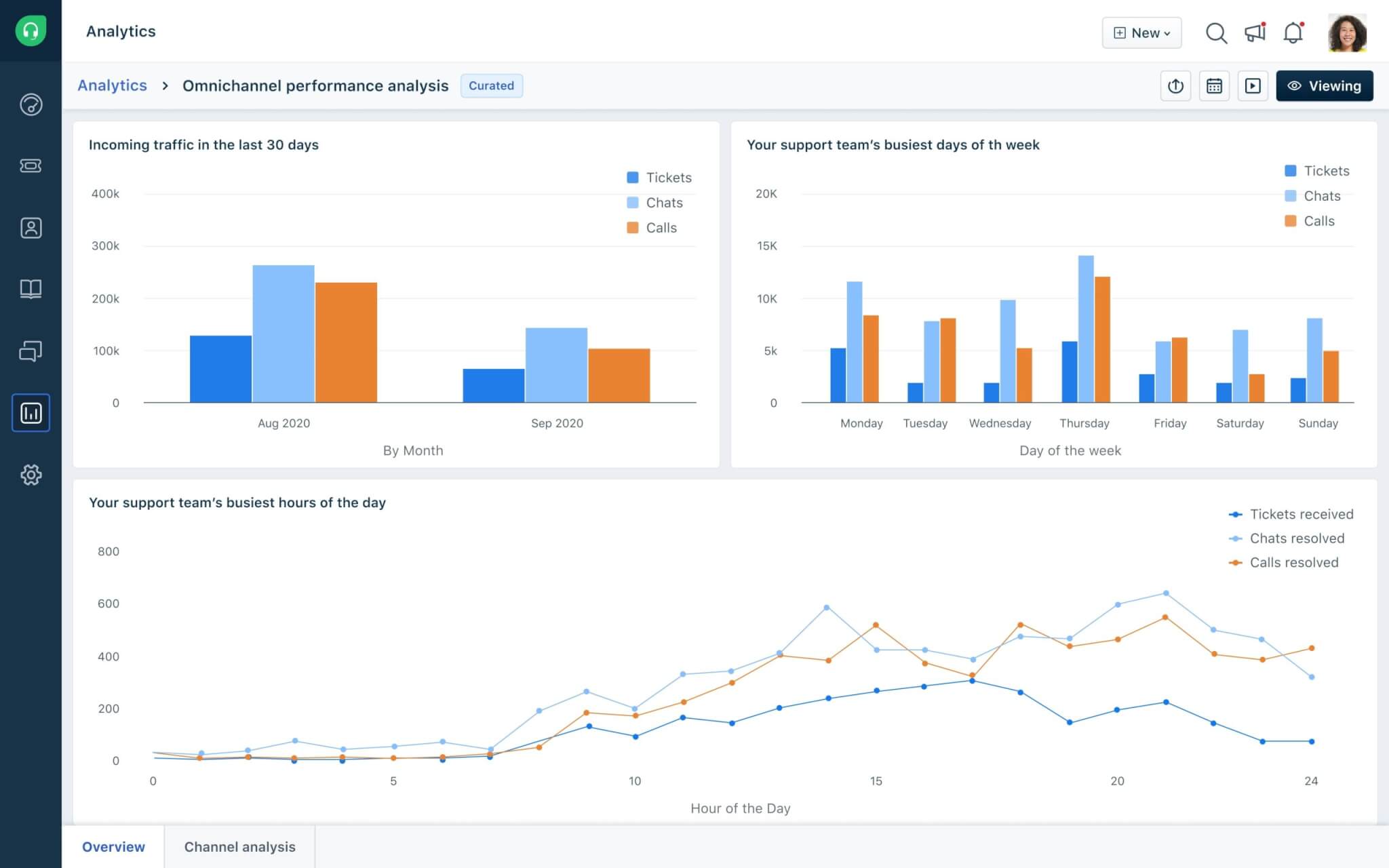
Source: Freshdesk
On the brighter side, the automation options are pretty straightforward and require little knowledge to set up. In essence, all you need is good logic to set up a number of different rules that will help you streamline your work. Kudos to the developers that made this module so easy to run.
Who uses Zoho Desk and Freshdesk?
Freshdesk vs Zoho support a wide range of users, from small startups to large enterprises. However, regarding industry focus, the Zoho Desk and Freshdesk comparison becomes more pronounced. Each platform attracts different industry segments based on their specific features and integrations.
Industries benefiting from Zoho Desk
Zoho Desk caters to businesses of all sizes, focusing on those within the Zoho ecosystem. Its seamless integration with other Zoho products makes it a natural choice for users already relying on Zoho tools. The platform is especially popular in the Information Technology and Services (22%) and Computer Software (11%) industries (Enlyft). Moreover, Zoho Desk is also a platform of choice for businesses offering CRM and SaaS solutions (6Sense).
With its affordability and scalability, Zoho Desk is an attractive option for small to medium-sized businesses. At the same time, its robust automation and multi-channel support make it a powerful solution for larger teams. Whether you're a small team or an established enterprise, Zoho Desk provides the tools to streamline customer support and enhance productivity.
Companies and sectors using Freshdesk
Unlike Zoho Desk, Freshdesk is particularly popular among customer support teams in eCommerce, technology, education, and healthcare (Datanyze), where effective customer service is a top priority. Freshdesk’s scalability and robust feature set suit companies of all sizes, from small teams to large organizations.
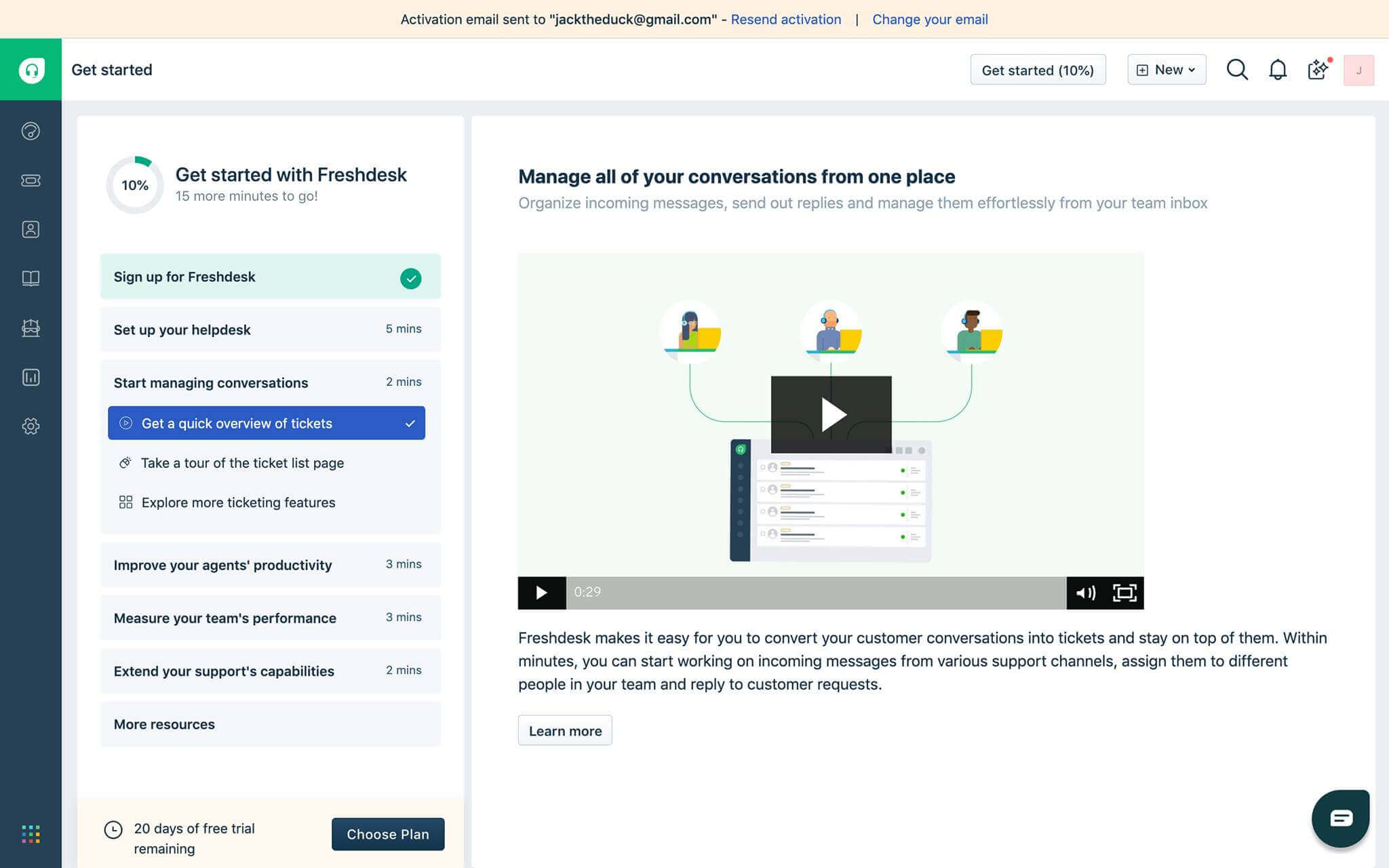
Source: Freshdesk
In terms of company size, Freshdesk is a typical option for small and medium-sized businesses (SMBs) due to its affordability and ease of use. However, it also serves larger enterprises that require more advanced features like automation, AI-powered support, and multi-channel support. Freshdesk’s ability to handle high customer volumes makes it an attractive option for businesses across industries looking to scale their support operations.
Freshdesk vs Zoho Desk: What about pricing options?
The most interesting part of our Freshdesk vs Zoho Desk is, of course, pricing. However, there’s not much we can say about it. Both service desk systems offer a nice selection of different plans, and it all depends on your organization's needs.
Yet, what we can do is count the number of features per package. Do keep in mind that some features might seem irrelevant but we are focusing on quality alone. So, if it doesn’t fit within your space, it doesn’t mean it's bad. Also, instead of listing each and every one of them, we’ll focus on the most popular options. A happy medium so to speak.
What does Freshdesk offer for the price?
Freshdesk organizes its pricing into four main packages, starting with a forever Free plan for up to 10 agents.
Their Growth plan costs $18 per user monthly or $15 with annual billing. It includes essential features like time tracking, collision detection, and basic reporting.
Moving up, the Pro plan is available at $59 per user per month, with an annual billing discount bringing it to $49. This plan adds advanced features like customizable CSAT surveys, Freddy Copilot, and custom objects.
At the top tier, the Enterprise plan costs $95 per user per month or $79 with annual billing. It offers premium tools like skill-based routing, email bots, article suggestions, and advanced analytics.
Freshdesk also provides a 14-day free trial, letting users explore its interface and features before making a decision.
Is Zoho Desk a more affordable option?
Zoho Desk offers a variety of pricing plans to suit different business needs, including Zoho Desk Express, which provides straightforward analytics, ticketing, and social media for small teams.
Their Free plan supports up to three agents and includes essential features like email ticketing, feedback widgets, advanced web forms, and tools to enhance agent productivity.
For more features, Zoho Desk provides three paid plans:
- Standard Plan is $14/agent/month (annual billing), including social and community channels, SLAs, and customer happiness ratings.
- Professional Plan costs $23/agent/month (annual billing).The package adds features like round-robin ticket assignment, agent collision detection, and support for ten email channels.
- Enterprise Plan is available for $40/agent/month (annual billing). You can get advanced tools like Zia AI, multi-level IVR, multi-brand help centers, and scheduled reports.
Zoho Desk also offers a 15-day free trial to explore the features of its paid plans before committing.
Which support tool to choose: Freshdesk vs Zoho Desk?
The main differences between Zoho Desk and Freshdesk come down to your existing tools and budget. If you're already using Zoho’s suite, Zoho Desk offers a more affordable solution with enterprise features. However, if you need a highly customizable platform with solid support, Freshdesk is the way to go, especially with its free plan packed with features.
Frequently Asked Questions
Both solutions are built with a different key focus: Zoho CRM helps businesses to close deals, while Zoho Desk is designed to manage customer service.
Zoho Desk is a cloud-based help desk software that allows you to manage your customer support activities more effectively. Moreover, you can assign, set up, and track alerts on tickets. You can customize your Zoho Desk account to meet your needs.
You can integrate Zoho with Google and Outlook’s calendars, Office 365, Twilio, RingCentral, PandaDoc, etc. You can choose the needed integrations from the list on the official Zoho site.
Freshdesk excels in customization with features like custom fields, tailored workflows, and automation tools that improve agent productivity. Its wide range of integrations and app marketplace allows businesses to adapt the platform to unique needs. In contrast, Zoho Desk offers basic customization but focuses more on simplicity, making it ideal for smaller teams.
- Zoho Desk: Seamless integration with Zoho tools like CRM and Analytics, ideal for a unified customer experience.
- Freshdesk: Broader compatibility with third-party apps (Slack, Shopify, Salesforce) and features like email bots for diverse tech stacks.
Zoho Desk’s basic plan offers affordability and essential customer service tools, making it ideal for small teams. Features like integrated CRM and self-service features improve efficiency for growing businesses. Freshdesk is better for small businesses requiring more robust automation and customization.
Freshdesk and Zoho Desk provide:
- 24/7 support with email and live chat.
- Access to community forums and knowledge base articles.
- Freshdesk also includes AI-powered email bots for faster responses, while Zoho Desk emphasizes personalized and localized support.
Freshdesk provides customizable dashboards, AI-driven insights, and detailed desk metrics for better decision-making. Zoho Desk integrates with Zoho Analytics for simplified reporting, which is ideal for tracking response times and ticket trends within Zoho’s ecosystem.
Both platforms cater to large enterprises but differ in focus:
- Freshdesk: Advanced automation, scalable workflows, and multi-channel support for high volumes of incoming tickets.
- Zoho Desk: Best for enterprises already using Zoho tools, ensuring smooth integration and collaboration.
Help Desk Migration can easily import data from Zoho Desk to Freshdesk or vice versa. You can migrate core records, including help desk and knowledge base data. For more specific needs, automated options are available, or you can request custom development for tailored data transfer. Before committing, try the free trial to explore how the Migration Wizard works.
Freshdesk is highly scalable, offering advanced self-service features, automation, and flexibility for growing teams. Zoho Desk provides scalability within the Zoho ecosystem, making it ideal for businesses seeking integrated growth solutions.


