According to a Forrester Consulting study, 65% of users will switch brands due to poor service and share their experience with others. This isn’t news for most companies, and they know — service support matters. But what you may not know is there’s a crucial difference between customer and product support — one that prevents you from delivering a superior customer experience.
Do you want to fix this? Keep reading to find out what product support is and how to build a strategy that will make both your employees and customers happy.
What Is Product Support?
Product support means helping a customer to derive the maximum value from a product. This support requires a deep knowledge of the product's technical features from support reps. Customers may need product support if:
- they want to know about the product's features so they can understand how it can satisfy their needs
- they need to customize the product for their changing needs
- the product doesn't work or works incorrectly
Product support doesn't always mean a conversation with a technical specialist: customers can find the necessary help in FAQs, manuals, or with self-help video instructions. But this option is possible only if the company has a good product support system. But good product support is impossible if the business owner doesn’t distinguish it properly from customer support. Let's look at how these two kinds of support differ.
Customer Support vs Product Support
At first glance, customer and product support are very similar: the company's reps help customers solve problems in both cases. But the catch is that they deal with different types of issues.
As a rule, customers contact support for two main reasons: to ask about product delivery or request assistance with the product itself. Customer support considers the first category of issues, and product support solves the latter. For example, when you buy a ticketing system, customer support handles payments and order details, while product support deals with system settings or errors that pop up.
Since the nature of the requests is different, you should use different ways to resolve them. Like so: customers might expect person-to-person communication by phone, chat, or email to solve customer support-related issues. But they can quickly fix problems connected to product support services by using manuals, FAQs, self-help pages, or chatbot tips. Even when a technical specialist needs to intervene, a video call or email with attached diagnostic files or screenshots is usually much more convenient and practical than a phone call.
Now you know the difference. Could you use this knowledge to improve your support service? Definitely! But to build a good product support system, you also need to understand why such systems might be lousy in the first place.
Why Does Product Support Fail?
Most businesses offer some form of product support services. But, pretty often, these services don’t work for some reason, and companies lose their customers. Ever wondered why? There may be several causes.
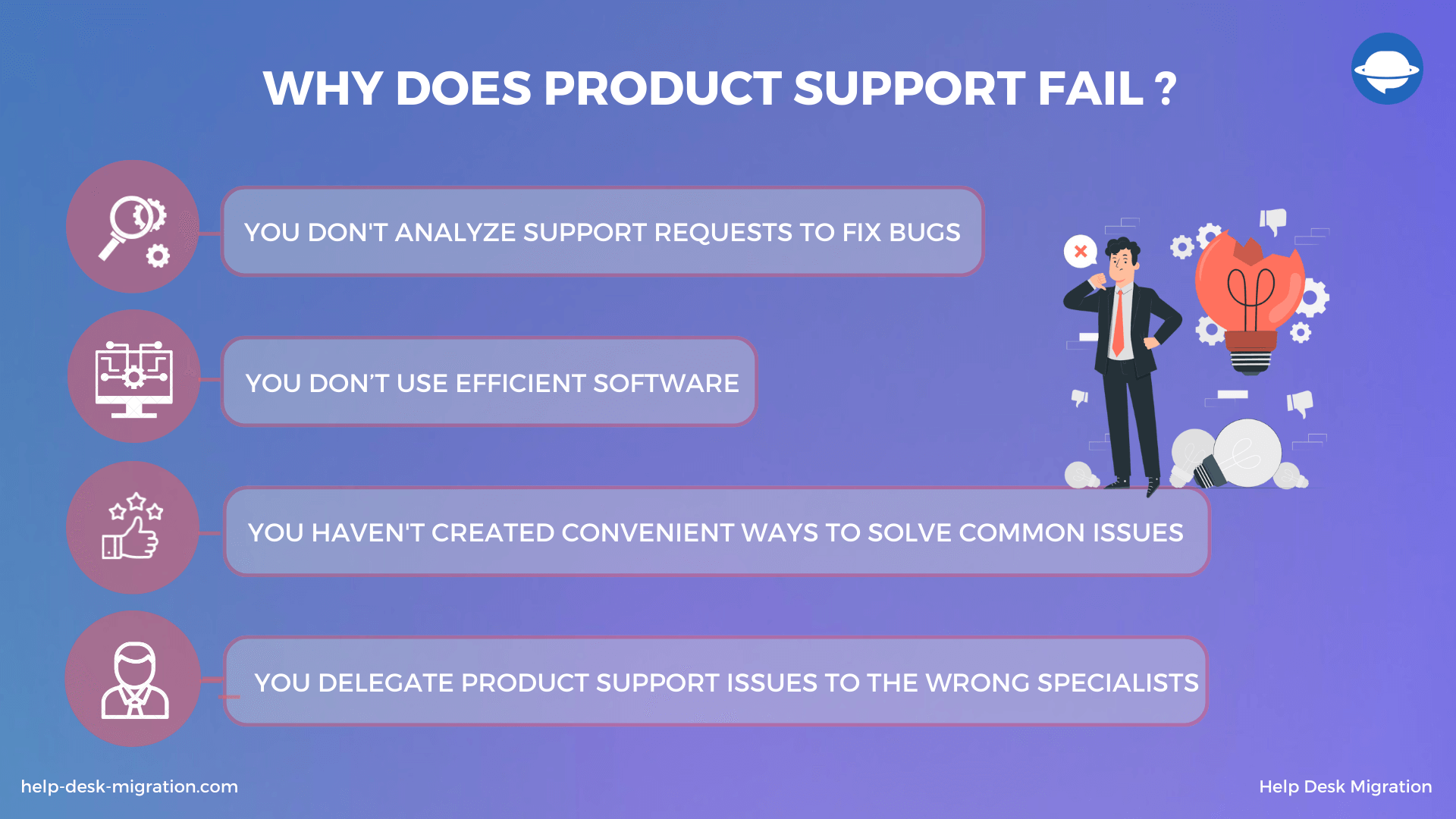
You don't analyze support requests to fix bugs
If ten out of a hundred clients complain about problems logging into your software, you need to fix this flaw instead of explaining workarounds on how to log in. Such errors may occur infrequently but regularly, so you need to analyze all requests to track down the exact cause.
You don’t use efficient software
If you don't analyze requests, most likely, you don't have the right software. For example, if you're still using a shared inbox instead of a ticketing system, it's hard for you to see which are the most common issues. Moreover, you are probably facing other problems with this outdated approach: slow and low-quality service, bad performance, high personnel costs, and as a result, loss of customers and profits. But you can simply overcome these issues by adopting help desk software.
You haven't created convenient ways to solve common issues
Not all issues require human managers working 24/7 to solve them. If you think otherwise, you may be wasting thousands of dollars that you could have invested in automation. For example, you need ten people to guide customers over and over again on how to set up your product if your only option is person-to-person communication. But if you create a how-to video, manual, or chatbot to solve common problems, you can reduce the team to just a few people and provide a better service.
You delegate product support issues to the wrong specialists
The marketing or sales departments know how to sell your product, but they don't know all the details of how it works. For example, a customer support system can have hundreds of different settings; so, a support agent can tell the client about the call tracking feature, but they may have no idea why it doesn't work in a particular case. All in all, they might not be able to solve clients' problems and the ensuing frustration may push the customer to your competitor.
If at least one of these points sounds familiar, you probably don't have a strategy for developing effective product support. In short, this strategy should include steps to overcome all likely reasons for failure and be ready to adapt to changing customer needs. So, let us show you how to set one up.
What to Consider When You Are Setting Up a Product Support Strategy?
A strategy is a long-term plan to develop your support service, so you must determine all the details accurately before writing a to-do list. We’ll walk you through the whole process.
1. Analyze your product to identify information critical to a customer
You first need to look at your product and imagine what questions your customers may have after it launches. Most often, answers to these questions include:
- Technical features of the product (functions, type of data protection, system requirements, integration capability, etc.)
- Actions to personalize and customize the software (step-by-step guides)
- Common errors and how to fix them (excessive cache files, server problems, internet connection problems, etc.)
Sure, you cannot cover absolutely everything, and you’ll add new information to your knowledge base with each new customer request. Still, this initial analysis will help you complete the next steps. That is, you’ll understand what information you need to put in how-to video instructions or entrust to suitable support specialists.
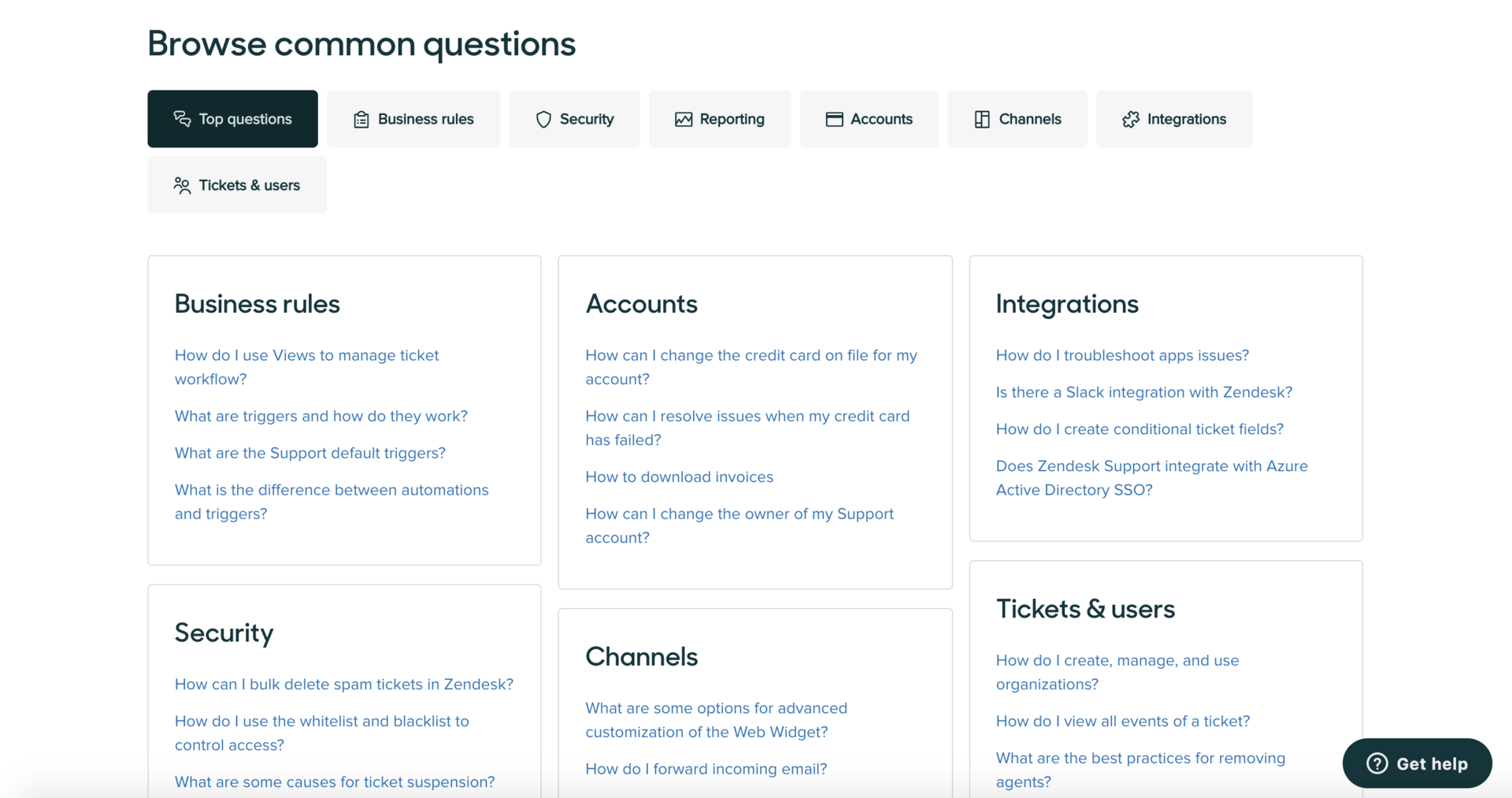
Source: Zendesk
2. Research your customers’ needs
You want to come up with the most efficient, available, and reliable solution for every problem, but it's often not possible to combine all three. Or it’s too expensive, which is not suitable for all customers. So, you need to define a different ratio of efficiency, reliability, and availability to meet the needs of different categories of customers.
By efficiency, we mean how quickly you can solve a problem and at what price. By reliability, we determine if a solution is more likely to create security breaches and downtime but costs less. And availability defines when your customers can get support as most customers don’t need it 24/7.
To define this ratio, you should know what your customers need. Some might need a quick solution, others don’t mind waiting but making it more reliable, and some need no speed nor high reliability but a lower price. Highlighting the different categories of needs is crucial for you to move to the next step in building your strategy.
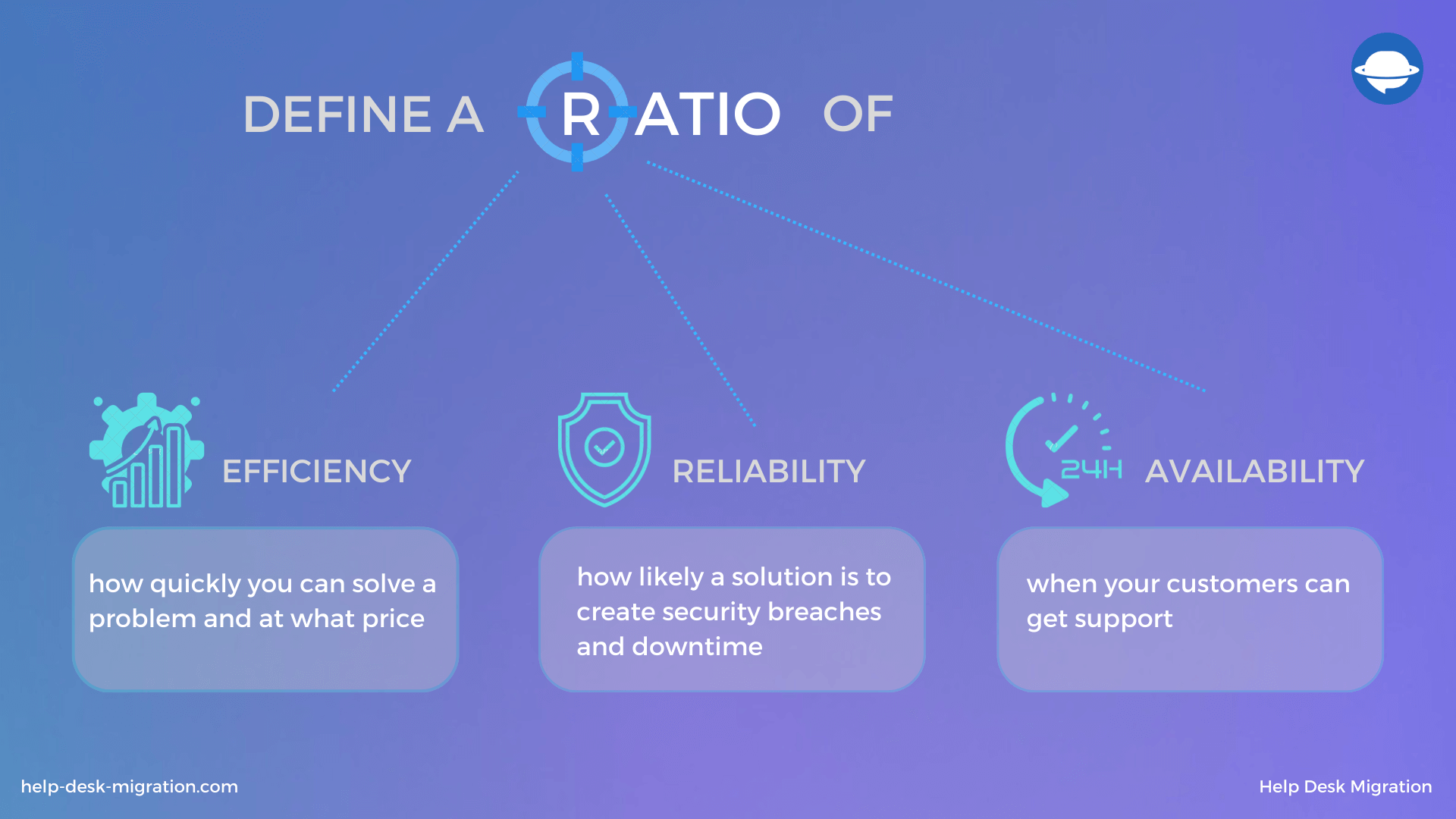
3. Segment your customers according to their needs and allocate your resources
Knowing the needs and concerns of your customers, you can create different product support packages to provide the optimal quality-value proposition. For example, if a customer buys an economy package, product support should respond to the request within 24 hours, and if the customer has a premium package, they should receive a response within 30 minutes.
This way, you can rationally allocate resources so that each client receives a high-quality and timely service.
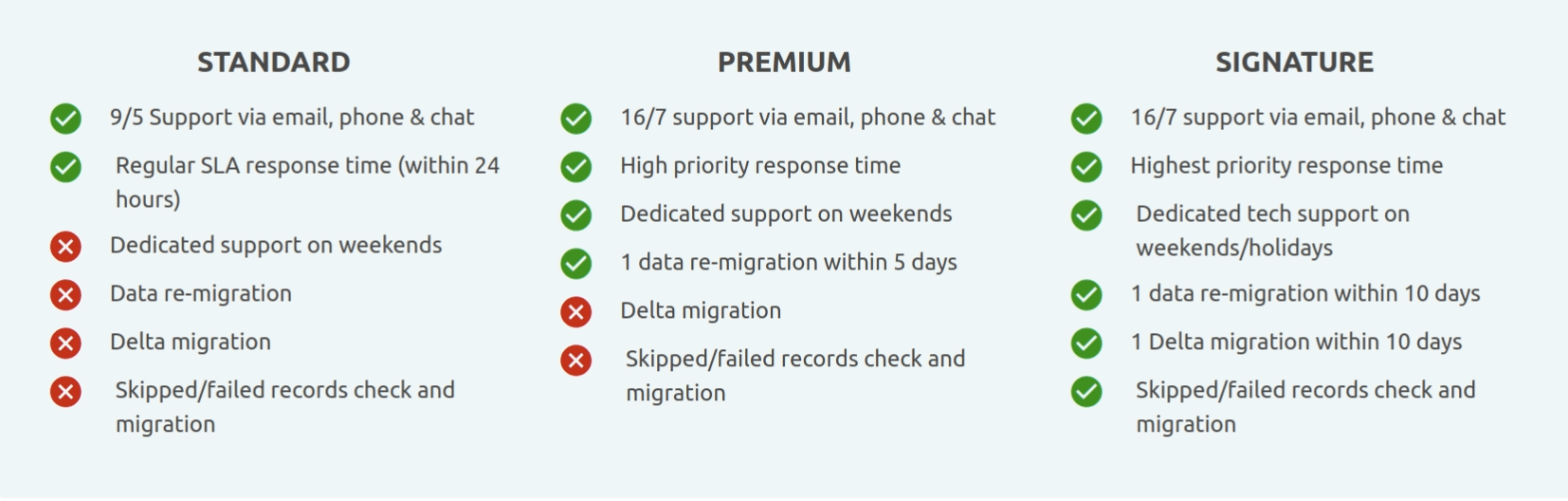
4. Develop a strategic plan
After a complete analysis, you will clearly see what changes you need to improve your product service and what resources they require. Usually, implementing all the changes at once is too costly and irrational, especially if the company has just launched.
So, you need to set specific tactical decisions to adapt your product support to match your company development and market changes. For instance, you can schedule employee training, increase staffing, or plan software updates for every milestone.
For example, with an increase in the number of clients and, consequently, requests, you
can gradually upgrade your software: 1) deploy a help desk; 2) develop a chatbot; 3) add AI features.
This way, you won’t be overwhelmed by the higher demand and you will keep an optimal quality-cost ratio in your product support strategy.
Summing Up
Product support is all about helping your customers get the most out of your product. To make it top-notch, you must clearly understand your product's features and your customers’ needs. This way you’ll rationally allocate resources and provide your customers with the best service possible through strategic planning and modern software.


