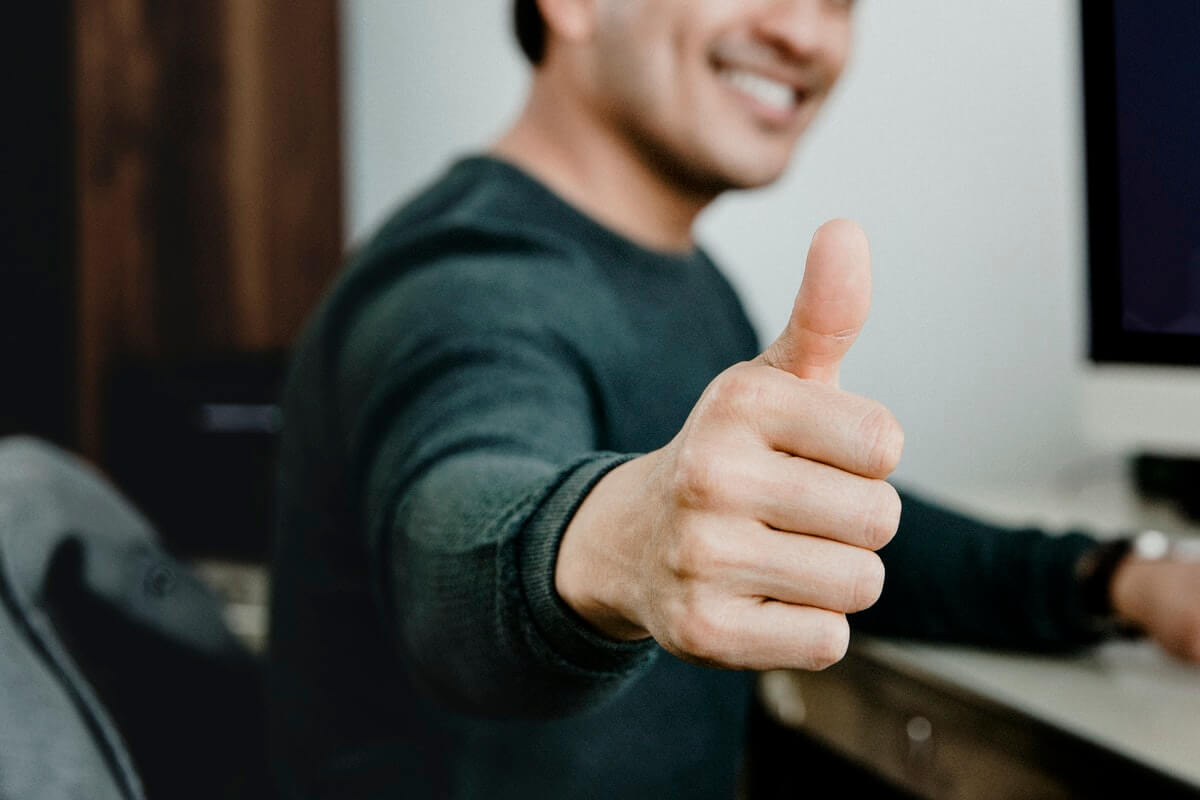Planning a Data Migration Project
but with the right plan, it doesn’t have to be.
Whether you’re upgrading from Zendesk, Freshdesk, Jira Service Management, or another platform, a carefully structured data migration project ensures a seamless transition. From transferring tickets, contacts, and knowledge base articles to automating workflows and preserving your historical data, planning minimizes downtime and avoids disruptions for your support team. In this guide, we break down proven strategies, automated tools, and step-by-step approaches to help you migrate your data efficiently, securely, and with zero headaches.
FAQs on Planning a Data Migration Project
Plan a seamless data migration to the chosen help desk. Learn automated methods to transfer tickets, contacts, and knowledge base content efficiently and securely.
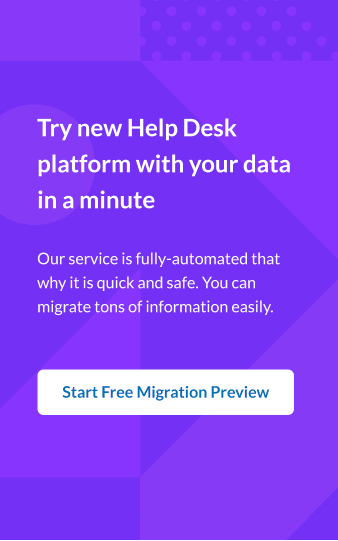
Get A Data Migration Checklist
Like it or not, data migration from one help desk solution to another is inevitable if you plan to expand your business. Grab our guidance based on thousands of successful migrations.
Explore More Topics
Ready to brush up on something new? We've got more to read right this way