Success in a data migration project is shaped by several factors—careful planning, project complexity, deadlines, and more. However, support and partnership stand out as two of the most critical.
While Help Desk Migration is designed to be a highly automated tool, enabling migrations with minimal human intervention, we recognize that every migration has its unique challenges. For many, it might even be their first time migrating a help desk system. That’s why we not only provide a robust migration tool but also offer comprehensive support throughout the process.
To better meet the diverse needs of our customers, we’ve introduced three new support plans. After completing your Demo, you can select the plan that best fits your needs:
- Standard
- Premium
- Signature
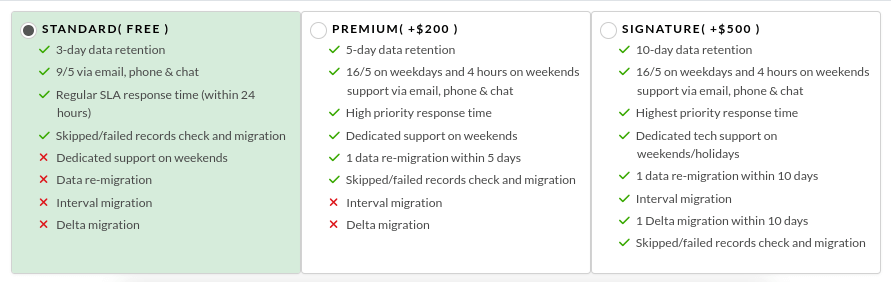
The Standard Support Plan
✅ 9/5 Support via email, phone & chat
✅ Regular SLA response time (within 24 hours)
✅ Skipped/failed records check and migration
❌ Dedicated support on weekends
❌ 1 Data re-migration within 3 days
❌ Interval migration (pause and resume migration)
❌ Delta migration
Who is it for?
The Standard plan is designed for companies with smaller data migration projects that don’t require extensive customization. It's ideal for addressing basic questions and issues that can be resolved quickly.
Other details
No matter which support plan you choose, you’ll have free access to a robust library of self-help resources, including easy-to-follow video tutorials.
Our team is committed to responding to your inquiries within 24 hours during standard business hours, Monday through Friday, 9 AM to 5 PM (UTC +2 or UTC+3)*.
*Note on daylight saving time:
- From March 31, 2024, to October 27, 2024, our time zone is UTC+3.
- From October 27, 2024, to March 30, 2025, our time zone is UTC+2.
On weekends, we're available from 12 PM to 8 PM (UTC+2 or UTC+3, depending on the season).
The Premium Support Plan
The Premium support offers the following features:
✅ 16/5 support via email, phone & chat
✅ High priority response time
✅ Dedicated weekend support: Receive dedicated support for 4 hours on weekends (10 AM to 12 PM, and 6 PM to 8 PM)
✅ 1 data re-migration within 5 days
✅ Skipped/failed records check and migration
❌ Interval migration (pause and resume migration)
❌ Delta migration
Who is it for?
The Premium support plan is ideal for small and medium-sized businesses dealing with larger data volumes. If your help desk has been customized, the Premium plan is especially beneficial, offering a smoother migration experience with greater data accuracy.
Other details
The Premium support package provides the same email, phone, and live chat support as our other plans, but with higher priority for quicker responses—even outside standard business hours.
A standout feature of the Premium plan is re-migration within 5 days. This service allows you to remove previously migrated data from your target help desk and re-migrate it to the same instance. It's particularly useful if you want to test your migration in a sandbox environment before moving to a live environment.
The Signature Support Plan
The Signature plan includes the following features:
✅ 16/5 support via email, phone & chat
✅ Highest priority response time
✅ Dedicated weekend support: Receive dedicated support for 4 hours on weekends (10 AM to 12 PM, and 6 PM to 8 PM)
✅ 1 data re-migration within 10 days
✅ Interval migration (pause and resume migration)
✅ 1 Delta migration within 10 days
✅ Skipped/failed records check and migration
Who is it for?
The Signature plan is perfect for enterprises and companies that need to complete their data migration projects quickly and efficiently. It provides the highest level of support, including dedicated tech support during weekends and holidays. This plan is especially beneficial if you require rapid data re-migration and Delta migration within a 10-day window.
Important Notice: Data Retention Policy
For the Full Data Migration, we store relevant information during the migration and for 3 (three) days afterward to address any potential issues. IAfter the retention period, if no problems are reported, we will consider the migration successful and proceed to delete the information related to it.
The retention periods are as follows:
- 3 Days for Standard plans
- 5 Days for Premium plans
- 10 Days for Signature plans
Final notes
Here’s a quick summary of what our “support” includes:
- Identifying and troubleshooting problems
- Assistance with issues during migration set up
- Guidance around migration configuration
Our customer support is exclusively provided in English and does not include help desk settings like system tuning or third-party app installations.
If you have any questions left, feel free to ask us.


