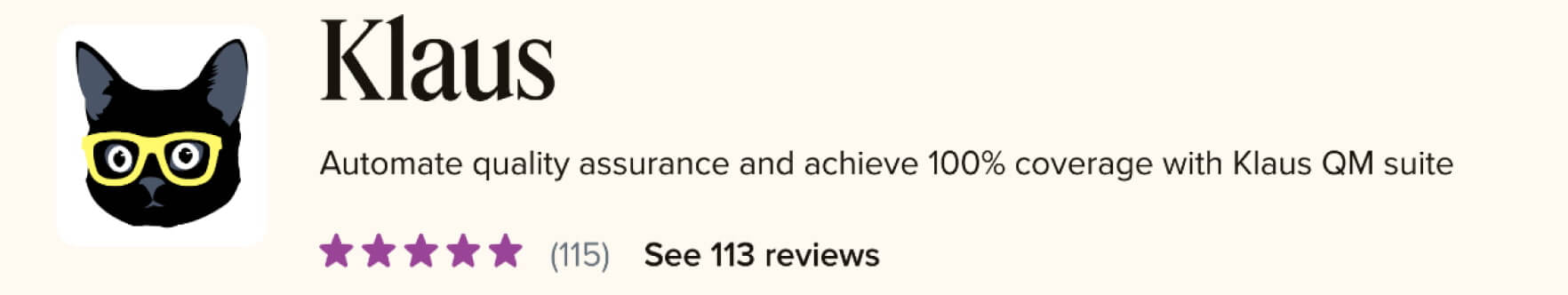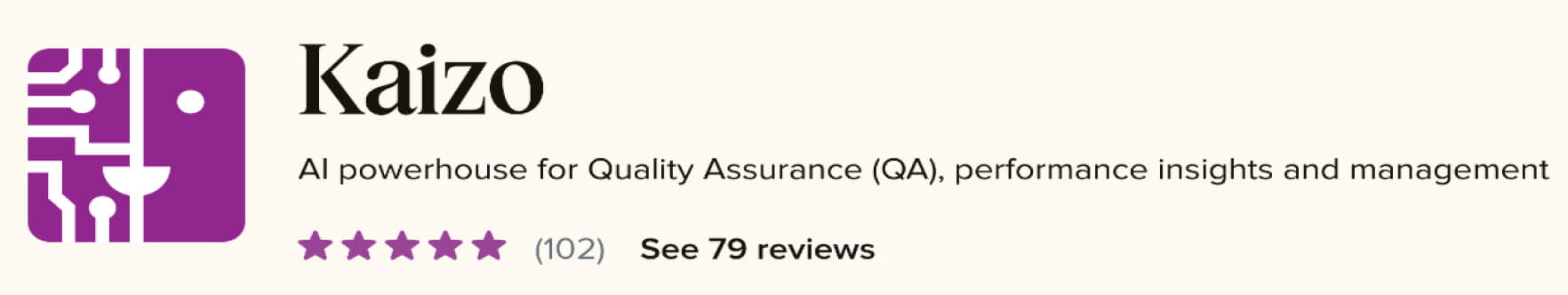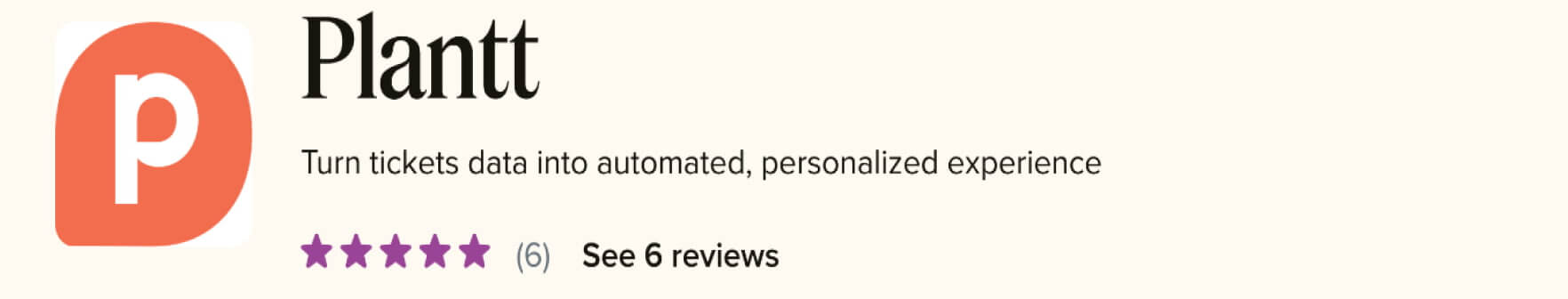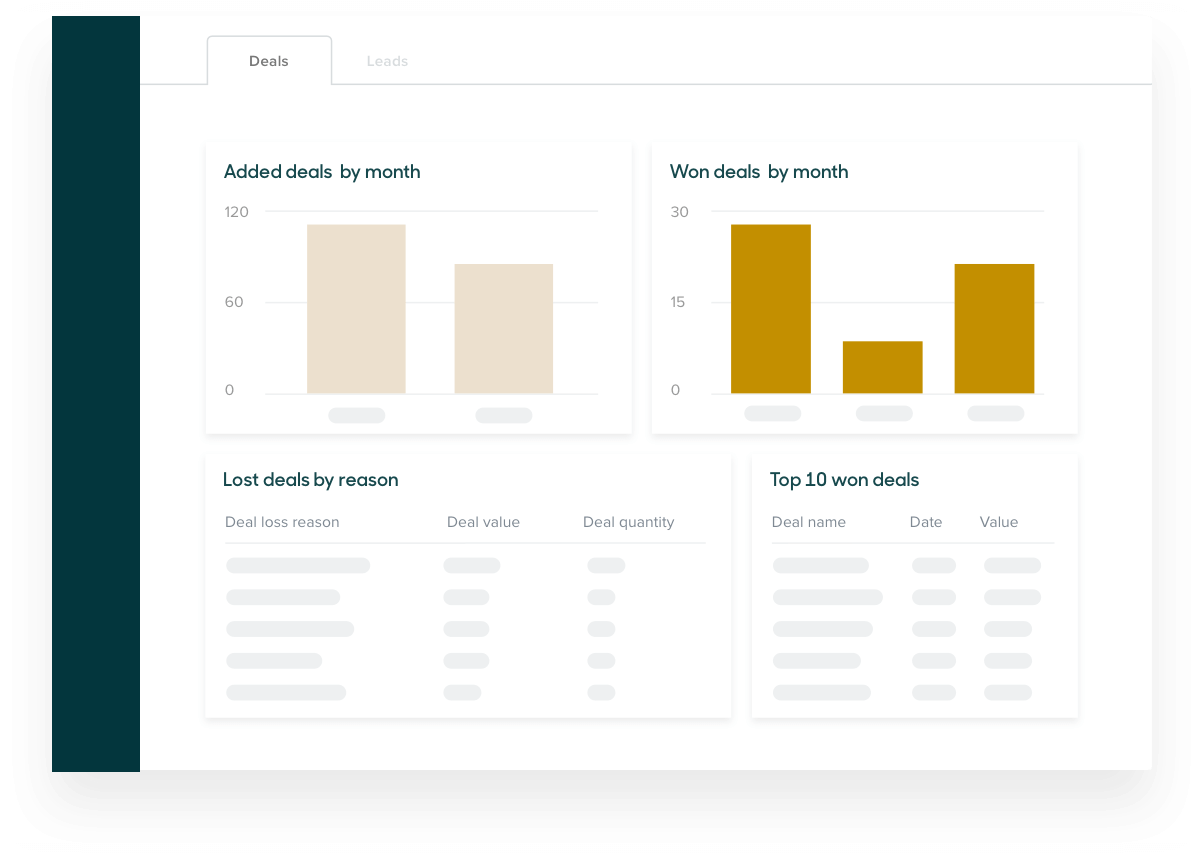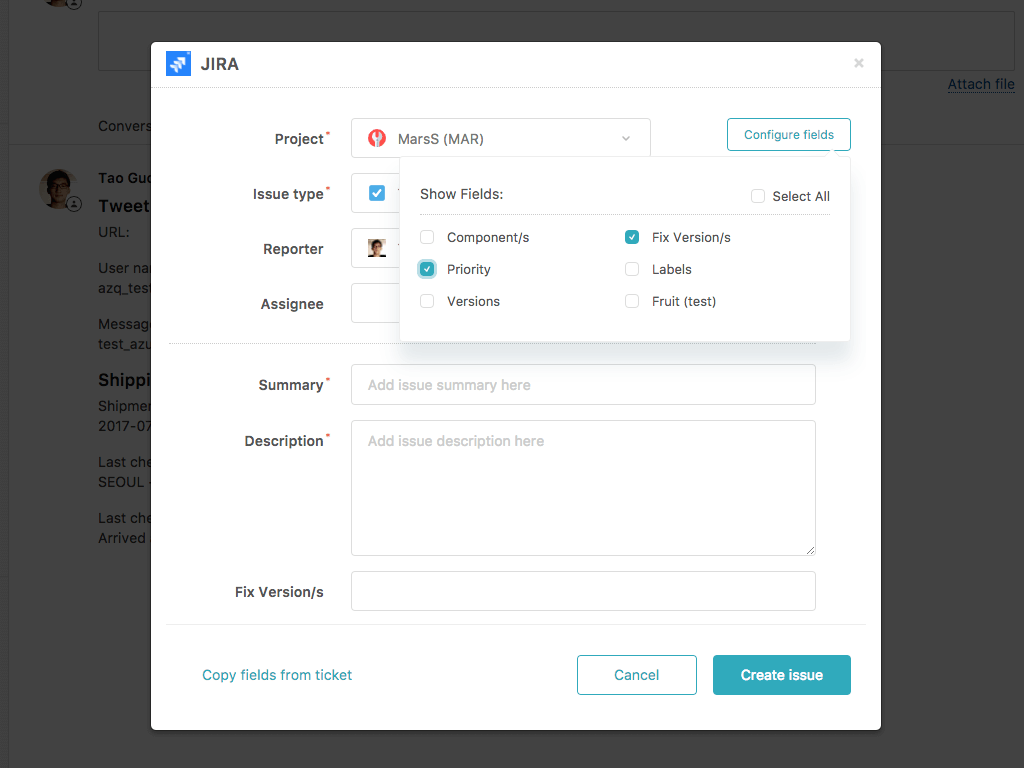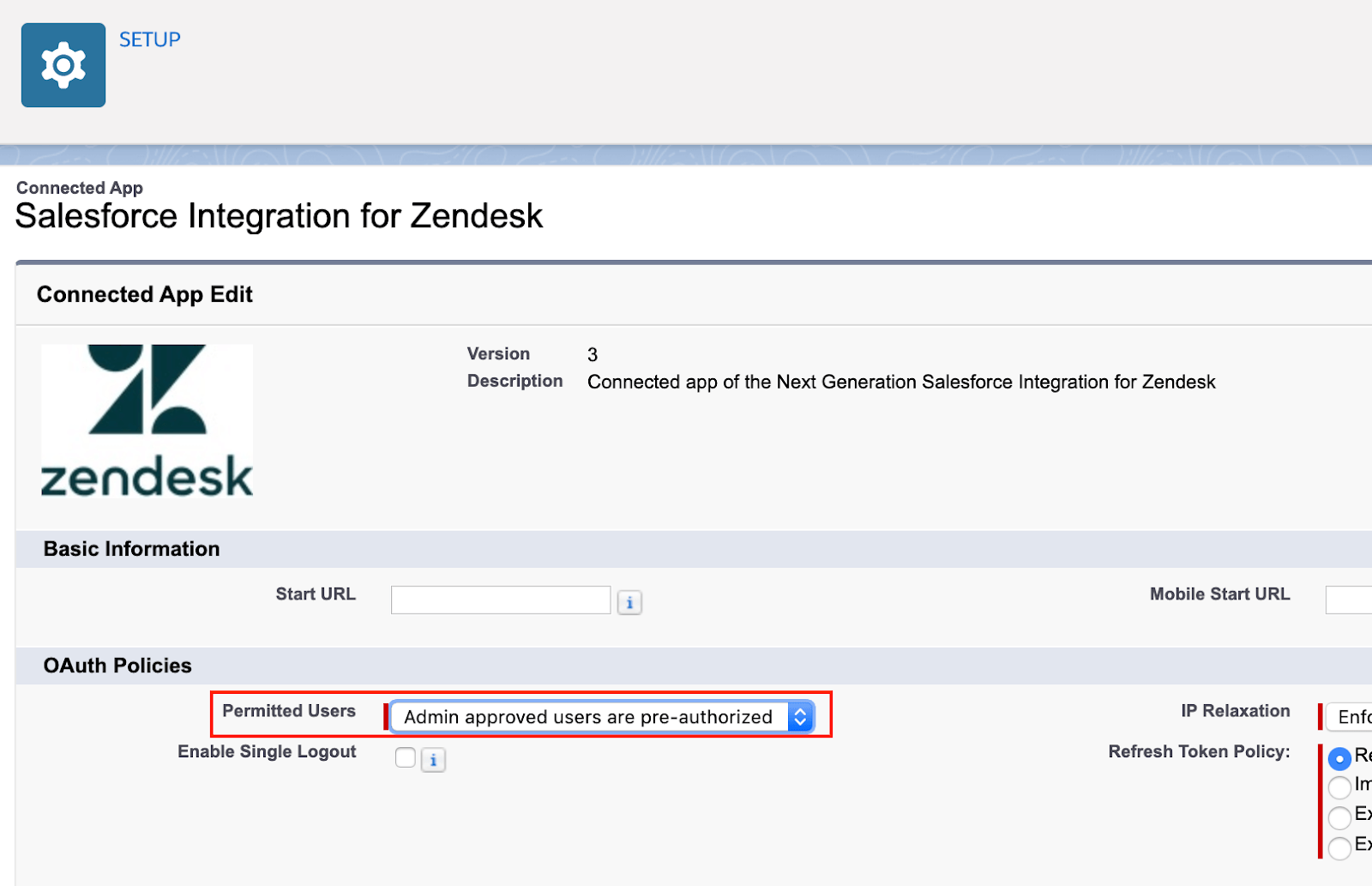Want to supercharge your customer relationships? Discover how the best Zendesk apps can transform your customer service experience. Zendesk makes it effortless to scale your support and sales teams, managing every interaction across all channels with ease.
No matter if your clients prefer reaching out via phone, chat, email, or social media, Zendesk pulls all these conversations into a single, unified hub. This means your team can track, respond, and resolve requests swiftly while keeping an eye on customer feedback. And with top-notch Zendesk integrations, your help desk can be even more powerful.
In this overview, we will run over the most essential Zendesk marketplace apps and reveal what users have to say about them. Ready to explore the best Zendesk apps out there?
- Email Tracking
- Proactive Campaigns
- Video Reply
- GDPR Compliance
- ChargeDesk
- FlowEQ
- Maestro QA
- Klaus
- Zoho Analytics
- Geckoboard for Zendesk Support
- Kaizo
- Stylo Assist with ChatGPT
- Plantt
- Zendesk Sell
- JIRA
- Salesforce
- CRM and Deals
- Out of Office
- Hide Ticket Fields
But before you continue reading the article, check a quick introduction to the 10 Best Apps for Zendesk in the video:

Ready to switch to Zendesk?
Type in URL of your Zendesk and set up free trial migration.
Don’t have Zendesk account? Take it for a spin for free with 14 days trial .
Why Use Zendesk Apps & Integrations?
Zendesk is a game-changer in customer support, expertly designed to scale your interactions, boost your customer relationships, and improve agent performance. It simplifies messaging across all channels, automates tasks with ease, and keeps track of every customer conversation and support request. But to truly maximize Zendesk, dive into our 1,500+ integrations and discover the power of a connected ecosystem.
As the Gartner report puts it, “an integrated ecosystem of functionality” is the secret to an effortless seamless customer service experience. So, why do you need Zendesk apps?
- You want to enhance your capabilities. While Zendesk is robust, sometimes you need that extra push. Elevate your chat features or streamline your internal QA process with specialized apps.
- You want to boost existing functionality. If you’re craving advanced features that go beyond Zendesk’s core offerings, a targeted app integration could be exactly what you need.
- You need to improve team collaboration. Struggling with siloed departments and disconnected platforms? Zendesk apps can unite your teams, streamline data sharing, and enhance communication.
Unlock the full potential of Zendesk with apps and integrations tailored to your needs, and watch your customer service transform!
Explore the Zendesk Product Family
Zendesk is your go-to solution for scaling customer conversations, whether you're running a small business or managing a large enterprise. The help desk platform is packed with tools designed to fit your unique needs:
- Support: The ultimate ticketing system for efficiently handling customer issues.
- Guide: Build a smart, self-service knowledge base that delivers accurate answers to both customers and agents.
- Chat: Connect with your customers in real time and elevate their support experience.
- Talk: Streamline your voice communication with our integrated call center software.
You can implement all apps by purchasing a Zendesk Suite or using them individually.
| Name | Rating | Price |
|---|---|---|
| Email Tracking |
★★★★★ | Free 7-day trial |
| Proactive Campaigns |
★★★★★ | Free 7-day trial |
| Video Reply |
★★★★★ | Free 7-day trial |
| GDPR compliance |
★★★★★ | Free 7-day trial |
| ChargeDesk |
★★★★☆ | Free 14-day trial |
| FlowEQ |
★★★★★ | Free to install |
| MaestroQA |
★★★★★ | Free to install |
| Klaus |
★★★★★ | Free 7-day trial |
| Zoho Analytics |
★★★★★ | Free 15-day trial |
| Geckoboard for Zendesk Support |
★★★★★ | Free 14-day trial |
| Kaizo |
★★★★★ | Free 30-day trial |
| Stylo Assist + ChatGPT |
★★★★★ | Free 14-day trial |
| Plantt |
★★★★★ | Free to install |
| CRM and Deals |
★★★★★ | Free for Sandbox account |
| Out of Office |
★★★★☆ | Free |
| Hide Ticket Fields |
★★★★★ | Free |
Unleash the full potential of Zendesk with these top-rated apps and integrations. Explore them now to enhance your support and drive exceptional customer experiences.
4 Must-Have Apps to Synergize Zendesk Support
Zendesk Marketplace Apps for customer support are your key to transforming Zendesk Support into a powerhouse of efficiency and effectiveness. Whether you're looking to optimize ticket tracking, enhance email campaigns, or boost video messaging, these apps are tailored to elevate your help desk services. Choose the perfect apps for your needs or integrate the full suite for a seamless support experience.
Experience the ease of Zendesk app installations—quick and straightforward. If you need help, our helpful guides are always available.
Now let’s move on to the best apps for Zendesk and their key features.
Email Tracking
With the Email Tracking app, you’ll never have to wonder if your customer has seen your email. This essential Zendesk Support app goes beyond basic open tracking. It tags tickets to help you pinpoint and act on problem areas, sends instant notifications when emails are opened, and even lets you view status updates in a separate column—no need to open each ticket individually.
But that’s not all. The app comes with powerful analytics and reporting features to show you which tickets are hitting the mark with your customers. Plus, it’s a great tool for email marketing, giving you insights on the best times to send follow-ups. Adding Email Tracking to your Zendesk account is a breeze—just one click and you’re set.
What Users Say About Email Tracking:
"I have been using this app for over 3 years now. I remember we were looking into something that would allow us to see when a customer opened an email. With 20k active clients and over 1000 new clients daily, it was imperative to see when we needed to call rather than wait. This app saved us countless working hours, and I saw it grow day by day. They improved it, they made it better, and they continue to help us daily. Not only do they cover all security and compliance areas, but they are also invested in providing full support at any time and a great customer experience. 10/10".
"Great app! Easy in use, helped us to understand if our email campaigns were successful. Support team was proactive as well".
Proactive Campaigns
The Proactive Campaigns app is a game-changer for your support and marketing teams. It lets you effortlessly send mass outbound emails to targeted contact lists, breaking them down into categories based on ticket history for personalized campaigns—be it follow-ups, updates, or special offers.
What sets Proactive Campaigns apart? It automatically generates tickets on behalf of your customers and tracks their responses right within Zendesk Support. This app fine-tunes your support workflow with features like automated status updates for new tickets and tagging of customer responses, ensuring every detail is managed seamlessly.
And the best part? Everything is integrated directly into your Zendesk Support account—no more jumping between tabs or windows. Streamline your communication and enhance your support with Proactive Campaigns.
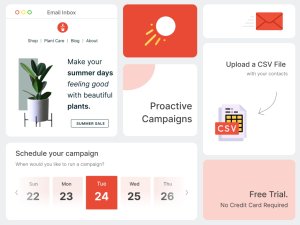
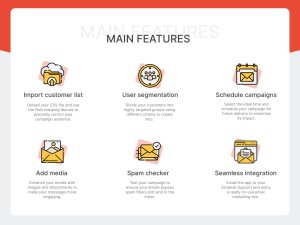

What Users Say About Proactive Campaigns:
“As a client experience team leader, I highly recommend Zendesk's Proactive Campaigns app. This powerful tool has added tremendous efficiency to how we engage with our customers in ZenDesk, allowing us to proactively reach out to them with personalized messages and reminders. With its intuitive interface and robust analytics, Proactive Campaigns has helped us reach more clients in much less time. If you're looking to take your customer engagement to the next level, give Proactive Campaigns a try!”
“The app is really awesome, simple to use, and really helps us a lot; not only we can create proactive tickets, but we can also bulk update the tickets (unlimited). It saves us a lot of time. Appreciate it!”
Video Reply
Revolutionize your customer communication with Video Reply, an innovative app that brings a fresh dimension to support interactions. In 2024, video is the go-to medium for delivering complex information in a clear, engaging format—and now, you can leverage this powerful tool directly within Zendesk Support.
With Video Reply, you can create and attach tutorials, introductions, and other informative videos to Zendesk tickets, enriching your FAQ section and reducing repetitive questions. It’s like having a mini recording and editing studio right in Zendesk Support.
This app not only enhances your support conversations with visual cues—like gestures, voice tone, and facial expressions—but also helps you refine your video content with detailed, automatically generated reports. Elevate your customer support and make your interactions more dynamic with Video Reply.
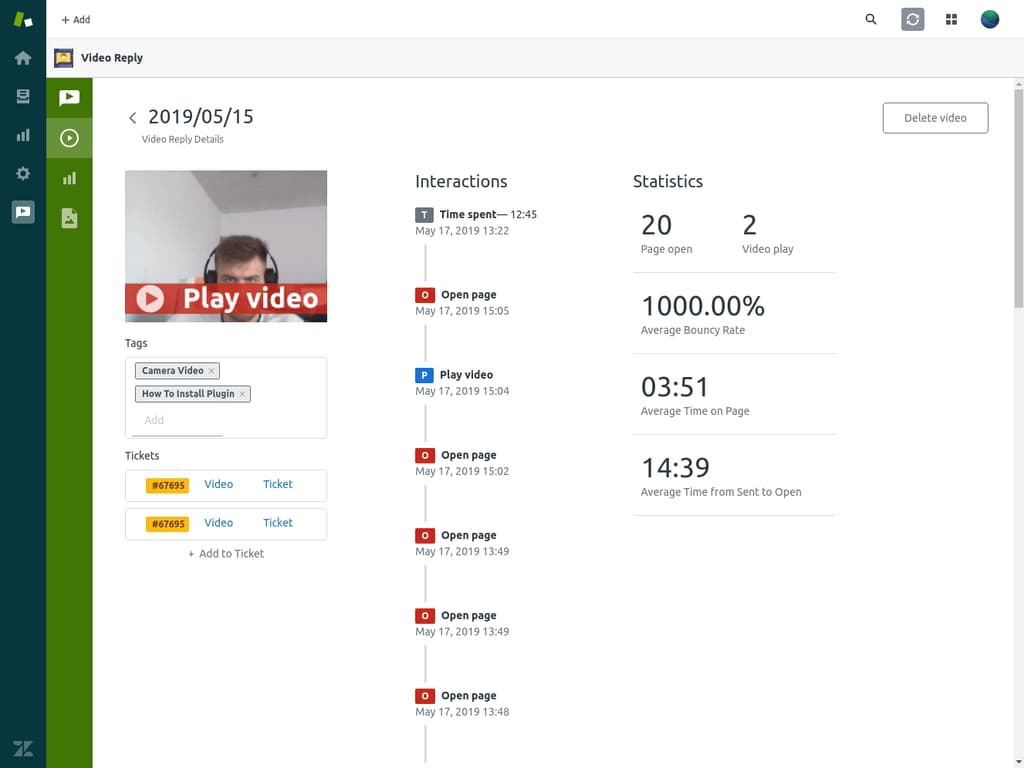
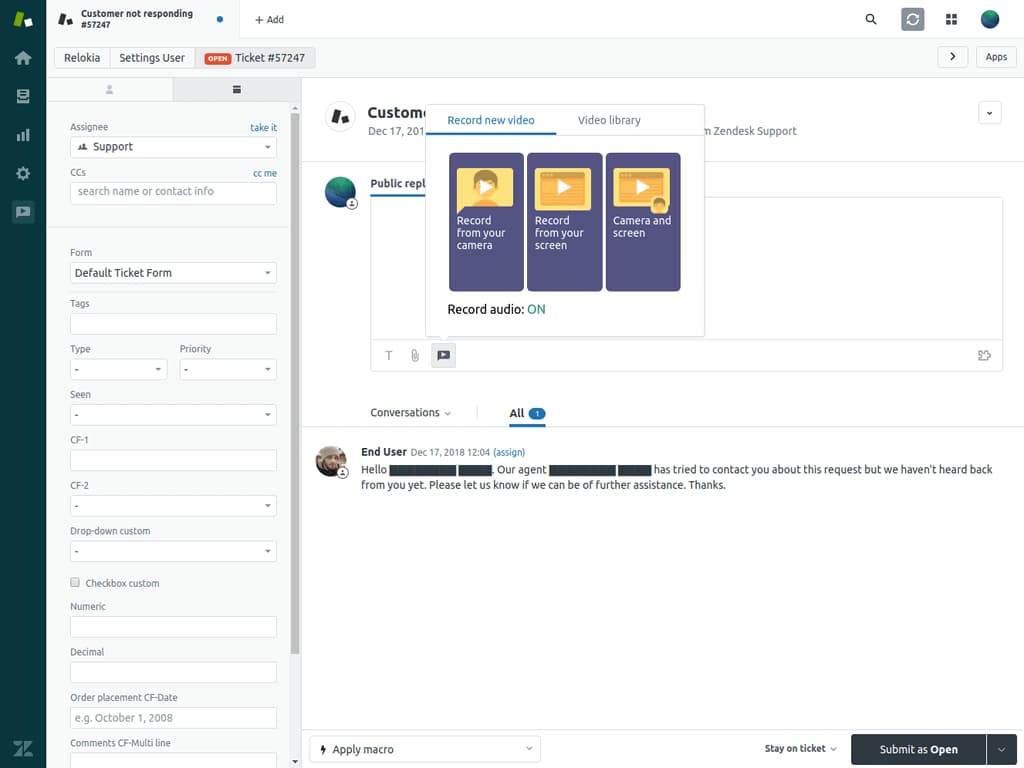
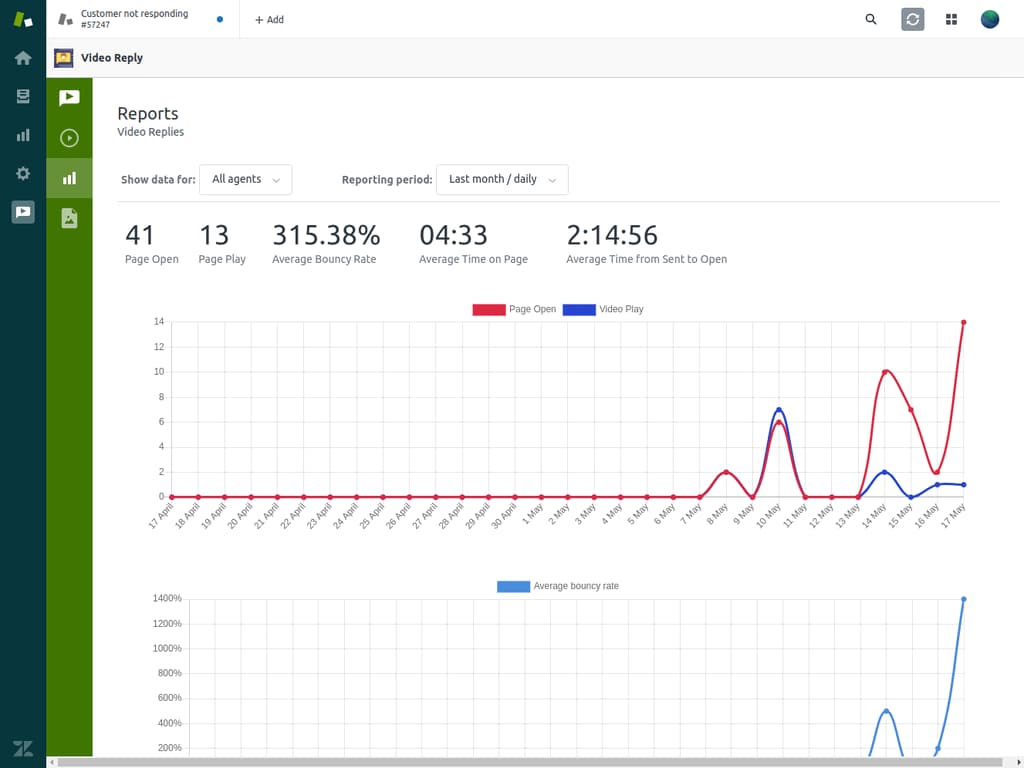
What Users Say About Video Reply:
“The functionality of this app is impressive. I tried attaching videos to tickets before, but it took way too much time. Now I can solve tickets faster cause I have pre-recorded tutorials at my fingertips”.
“Wonderful tool. There are so many situations when it's so much easier to create a quick video than to try to write stuff out. I've been using it almost every day lately”.
GDPR Compliance
Ensure your support processes are up-to-date with GDPR compliance, a vital tool for managing personal data under the General Data Protection Regulation (GDPR). Since 2018, the GDPR has required removing EU citizens' personal data upon request or within set timeframes. The GDPR Compliance app makes this task straightforward, helping you redact or remove data in bulk while preserving essential metadata for business purposes, like reporting.
With this app, you can anonymize sensitive information while retaining what’s crucial for your operations. Need to download user or ticket data? It’s just a few clicks away. Plus, GDPR Compliance lets you easily redact data for individual users or entire lists of tickets and accounts. Simplify your data protection efforts and stay compliant effortlessly with GDPR Compliance.



What Users Say About GDPR Compliance:
“The GDPR Compliance app satisfies a huge need and has definitely helped our team to bulk deleted tickets. It ensures we can take a set-it-and-forget-it approach to this process. The setup was fairly easy, and the app is user-friendly. The support team is also super helpful to answer any questions”.
“Great app. I especially like the ability to extract customer data into a CSV file with just a few clicks. No manual assembling needed, no endless scrolling through the conversation history”.
Zendesk Marketplace Apps: What’s the Best Chat Tool Integration?
To stay connected with customers and employees, it's crucial to be available where they are, especially for support needs. With live chat becoming increasingly popular, integrating a robust chat tool into Zendesk Support can enhance your service delivery. According to Zendesk Customer Experience Trends, ticket volume across various support channels has surged by over 30%.
So, which live chat apps are worth integrating with Zendesk Support?
- UpChat for Zendesk: Seamlessly link Zendesk Support with Zendesk Chat. Create and manage custom fields, ensuring information updates across both platforms simultaneously.
- Live Chat: Integrate LiveChat with Zendesk Support to synchronize support emails. This integration consolidates all interaction insights on customer interactions in one place and extends your customer service capability.
- Ada for Zendesk Support: Offer automated live chat with an AI-powered chatbot that goes beyond the basic FAQs. Ada allows you to set operating hours, exchange files with customers, and speed up resolution times.
Choose the right chat tool integration to streamline your support process and enhance your customer interactions with Zendesk.
3 Best Apps to Enhance Your Zendesk Chat
Explore the Zendesk Apps Marketplace to find chat tools designed to boost your customer support team's efficiency. With these integrations, you can enhance communication, streamline ticket handling, and improve overall customer satisfaction. From payment and analytics systems to standardized ticket scripts, these apps offer valuable features to elevate your Zendesk Chat experience.
Discover which app best fits your needs and enhance your Zendesk Chat setup for more effective customer support.
ChargeDesk
ChargeDesk is your go-to solution for managing payments and subscriptions directly within Zendesk. Seamlessly integrate with Stripe, PayPal, Braintree, Recurly, and Zuora to handle all your billing needs without leaving your Zendesk account.
With ChargeDesk, you can view, create, refund, and cancel payments and subscriptions effortlessly. It provides comprehensive control over billing procedures, including access to complete billing histories for each client and the ability to send payment reminders. Best of all, ChargeDesk syncs with your existing eCommerce setup and requires no additional coding, making it a smooth addition to your workflow.
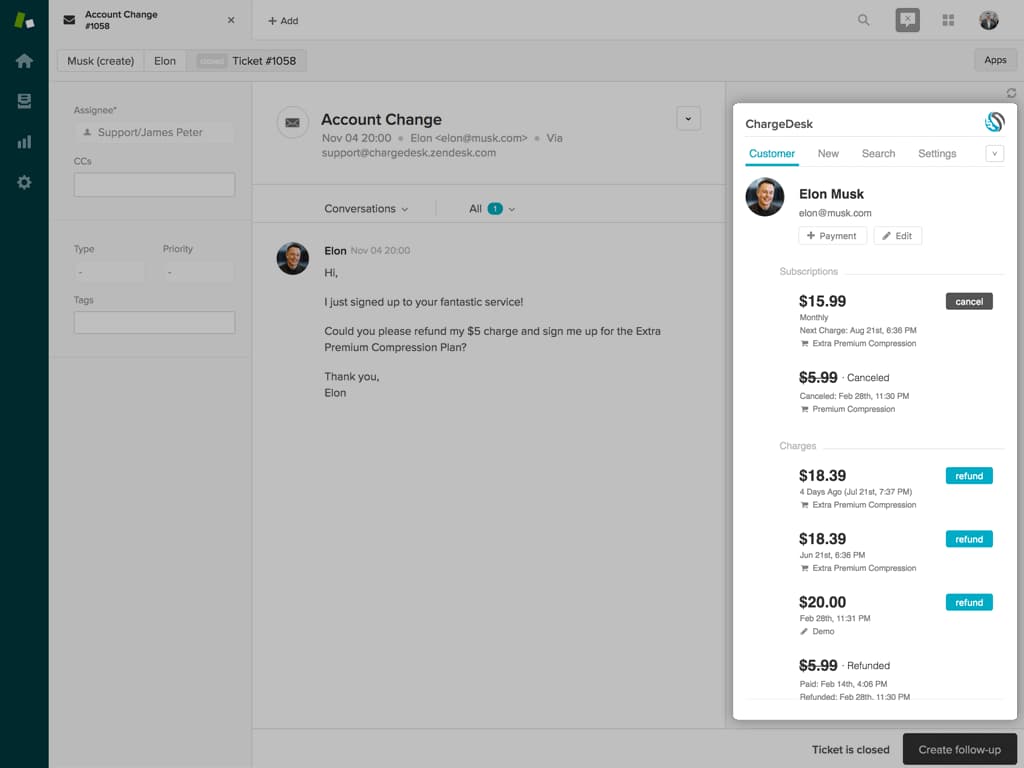
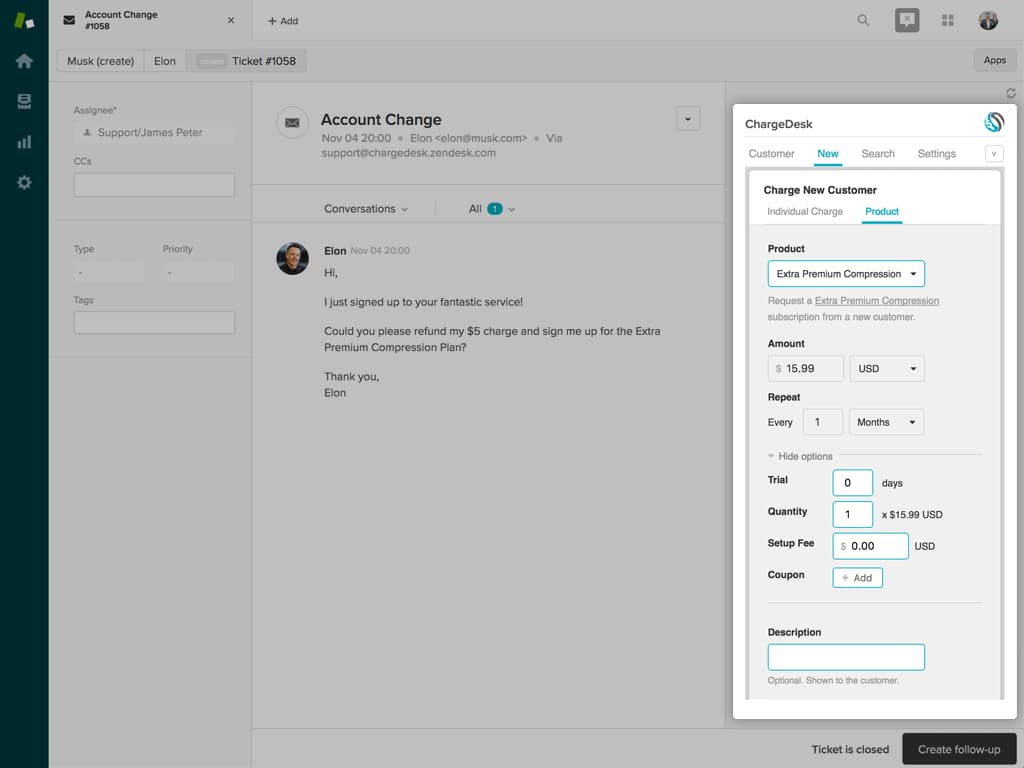
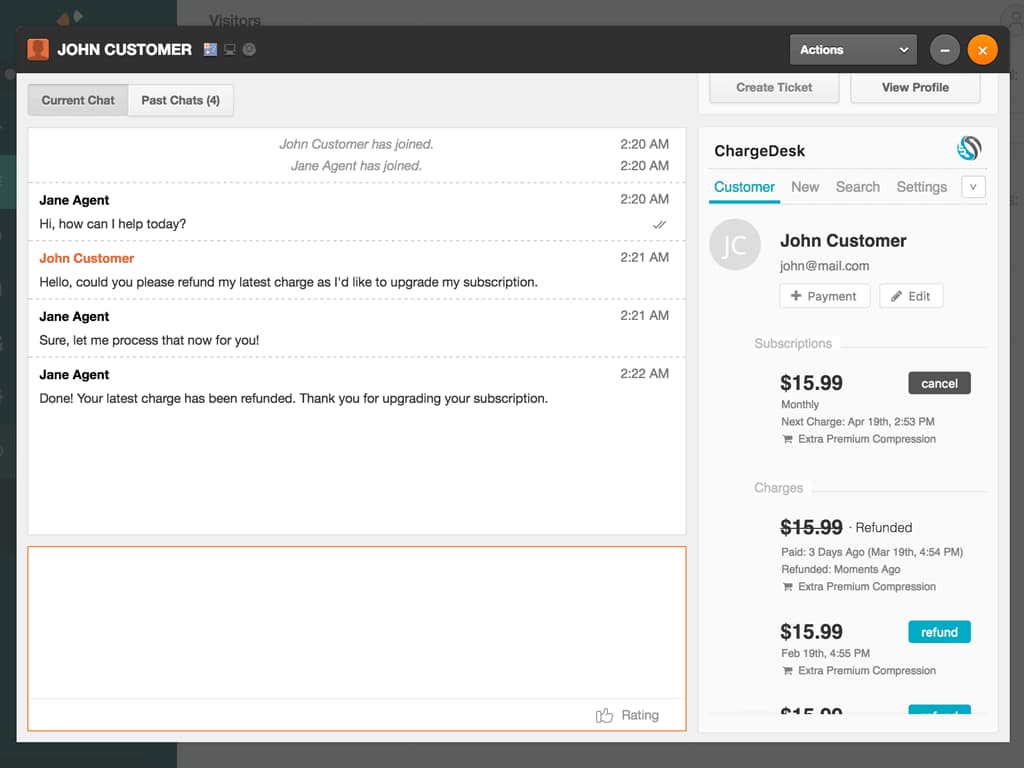
What Users Say About ChargeDesk:
"Managing our payments right in Zendesk and not worrying about invoices or refund notifications lets us help customers faster. ChargeDesk enables us to save time and money while improving customer satisfaction".
"We use Chargedesk to link our Stripe implementation to our Zendesk account. It brings forward our customers' Stripe data (which works for several other payment providers as well) for us as soon as we open up a ticket. We can manage memberships, create invoices and payments, provide cancellations and refunds, and more, all from the comfort of our Zendesk tickets. This saves our agents a lot of time and dramatically increases their quality of life on a day-to-day basis. In their words, it's a game changer. On top of that, we can use custom dunning to recapture our customers whose payments have failed by having them update their credit card and retry their payment, all automated and easy to set up and use. Support from the Chargedesk team has been phenomenal, and they've even taken some of our suggestions and worked on implementing them right away. Can't recommend this program enough. Big thanks to the Chargedesk team for making life easier for us and our customers!"
FlowEQ
FlowEQ enhances your support team's efficiency by automating ticket response processes within Zendesk Chat. This app streamlines workflows with its user-friendly visual interface, allowing you to build and deploy flows effortlessly using pre-built steps.
FlowEQ transforms your knowledge base into a dynamic, interactive decision tree, making it easier for customers to find solutions. It also provides automated responses for common inquiries, reducing the time agents spend on repetitive tasks. With no coding required, FlowEQ integrates smoothly into your existing setup, offering additional steps to optimize your support operations further.
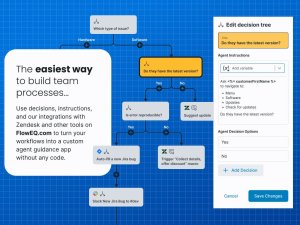

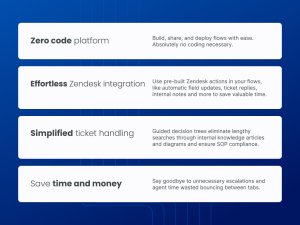
What Users Say About FlowEQ:
"FlowEQ is a wonderful tool, helping us guide our agents (at any stage, new or senior agents) through all sorts of ticket types with confidence. Having the ability to include processes for various situations in real-time is a time saver for agents and relief, knowing that as long as an agent follows a flow, the ticket will be handled properly. The FlowEQ team is absolutely wonderful to work with. They are always willing to chat or hop on a meeting to handle any questions I may have. They will help you build outflows so that they are top-notch! They also enjoy working with their clients to listen to feedback on improving their product. Highly recommend FlowEQ!"
"FlowEQ has allowed me to automate processes, and I can use it to build the infrastructure required for maximum efficiency daily. I use FlowEQ every day and could not imagine my day-to-day without the benefits of this application's user-friendly integration".
Maestro QA
Maestro QA is a robust quality assurance and monitoring app designed to improve customer support performance. It helps improve customer satisfaction, NPS (Net Promoter Score), and CES (Customer Effort Score) by ensuring consistent service quality, whether you're scaling your operations or outsourcing support.
With MaestroQA, you can create quality scores for agent KPIs and drive employee learning and development. Users typically see a boost in CSAT (Customer Satisfaction Score) by approximately 11% within six months. For those looking to enhance feedback collection, MaestroQA integrates seamlessly with Zendesk Support's built-in CSAT surveys, which can be further complemented by the Surveys App to maximize survey effectiveness.
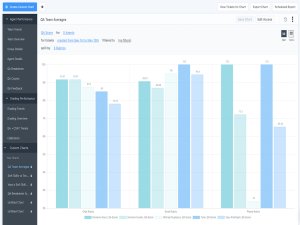
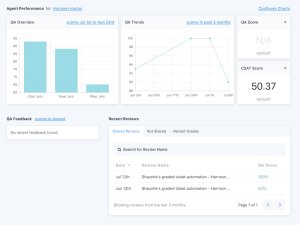
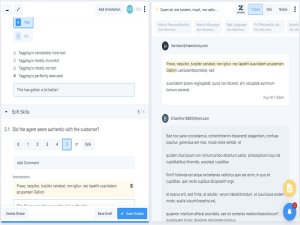
What Users Say About Maestro QA:
"MaestroQA has completely changed how we think about grading quality interactions. . . . This tool really is amazing, and they truly provide a beautiful customer experience for their clients".
"MaestroQA truly helped our company measure the quality of the service our CX team is providing. The reporting feature provides valuable insights that allow us to take specific actions and identify which areas we might be underperforming. The team is incredibly supportive, and they take user feedback into account when it comes to implementing new features".
3 Apps to Drive Data Analysis
To truly elevate your customer experience, it’s essential to go beyond just collecting data. You need actionable insights that drive real improvements. Service data analytics can uncover key trends that transform your customer service operations.
Discover three standout apps from the Zendesk marketplace designed to elevate your workflows with actionable insights and drive meaningful change.
Klaus
Klaus helps you identify and address service gaps before they escalate, streamlining quality management and reducing QA time by 70%. This app automates review assignments, enhances CSAT response rates, and provides real-time insights to improve service quality. Klaus also offers precise feedback and speeds up onboarding, making it an essential tool for improving customer support.



What Users Say About Klaus:
"I've been having a good experience with Klaus. It's straightforward, direct, and has a clear and easy-to-understand interface, which allows agents to see all the required information. I also like the fact that we can see the whole thread of a case, which helps us to keep track and see how our support helped the whole case. It's easy to check the QA score and statistics as well, with a simple interface to choose the interval. I recommend Klaus for QA, and as a Customer Support Agent, the experience is great, easy to keep track and know what you need to improve".
"Klausapp helped us elevate the quality of our CS to the next level. Plus, their support team is available to help you with any issues. Great product".
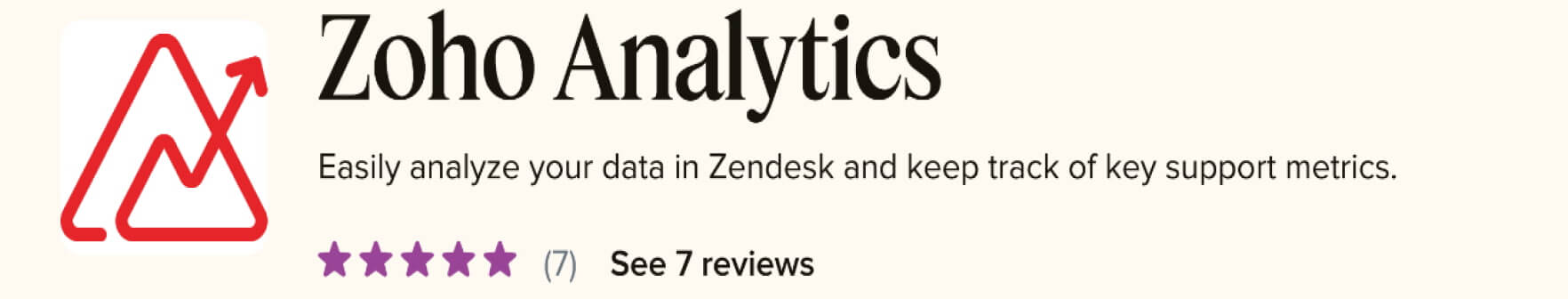
Zoho Analytics
Zoho Analytics tracks essential support metrics such as agent performance, NPS scores, ticket inflows, and customer satisfaction ratings. With the ability to create custom reports and dashboards, you gain deep insights and make informed, data-driven decisions. This helps optimize your customer support and achieve better results. Start with a 15-day free trial to explore all features, and then upgrade to a plan that fits your needs.
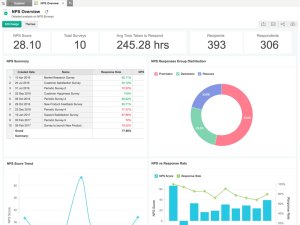
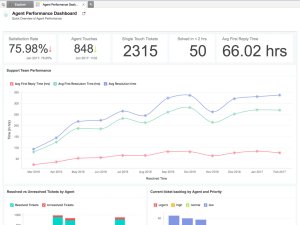

What Users Say About Zoho Analytics:
"Great integration and very stable. Zoho is an excellent and very robust tool. I've been using it for many years to generate automated reports that are integrated with other data from our company. In the case of Zendesk, we use it to report on customers, ticket volume, and most recurring issues, among others".
"It is very good and easy to use. If you have questions or need help, customer service is really helpful. I recommend this app for the good insights and reports, and you can see everything that you do in Zendesk".
Geckoboard for Zendesk Support
Geckoboard for Zendesk Support is essential for any support team, allowing you to create custom real-time dashboards to monitor live support KPIs. With a straightforward setup, you can quickly visualize metrics like CSAT, ticket statuses, and average reply times—no training required. Share dashboards via live links, invite colleagues, and display them on large screens for team-wide visibility. Geckoboard surfaces real-time data to prevent issues, energizes your team with performance highlights, and ensures everyone's efforts are recognized. Try it for 14 days free and see how it can enhance your support operations.

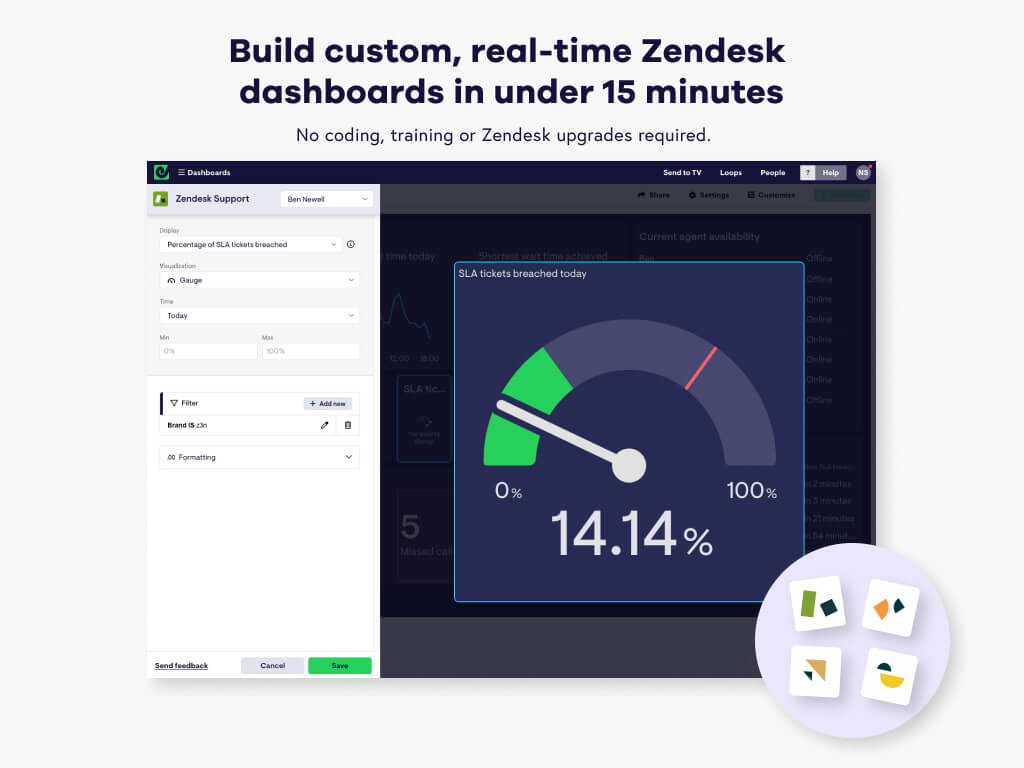

What Users Say About Geckoboard for Zendesk Support:
"I have used Geckoboard previously and am thrilled to have it up and running again with the new Customer Service Team I am supporting. The team is more involved in daily and weekly KPIs. We have seen a 15-second decrease in live chat wait times, and the agents' resolutions per hour are up by 15%. The agents love the friendly competition of who is the top solver for the day. Plus, the color customization options really allowed the dashboard to be on brand. The widget setup is easy for first-time users. Highly Recommend!"
"Gecko is an incredibly intuitive and flexible tool that provides excellent visibility for our team. We've found the Zendesk integration to be especially useful and highly recommend it to others".
3 Apps to Boost Your AI & Bot Capabilities
As artificial intelligence and bots play a growing role in customer support, having the right apps can transform your interactions. Let’s explore three app integrations designed to elevate your AI and bot capabilities, helping you create more dynamic, efficient, and responsive customer experiences.
Kaizo
Kaizo brings powerful AI-driven features to your customer support, including Auto QA, conversation reviews, and sentiment-based ticket sorting. Real-time reports and drills help pinpoint underperformers and enhance team coaching. Plus, the platform’s gamified engagement keeps agents motivated and reduces turnover. All key data is easily accessible within the interface, saving time and boosting productivity. With a quick setup and robust security measures, Kaizo is an essential tool for supercharging your support team. Try it free for 30 days.



What Users Say About Kaizo:
"An incredible product that makes the life of the Quality Assurance department much easier. Their latest feature, Samurai, is a huge step forward in the world of AI & QA. We can now automate the evaluations of our support agents, and the results are really promising! We love how the Kaizo team is always receptive to receiving feedback and is willing to add more and more features that we find potentially useful. Many thanks to Kaizo for this life-changing app!"
"Kaizo is helping me better manage my customer support team. Period. With all of my team's performance data at my fingertips in real-time, I can spend more time providing feedback and less on data entry. Also, agents are now setting and tracking their own goals, giving me even more time to focus on what's important and giving them the clarity they need to achieve! I am also excited for future updates as the Kaizo team continuously looks for improvements".
Stylo Assist with ChatGPT
Stylo Assist with ChatGPT is a game-changer for customer support teams. Leveraging the power of GPT-4, this AI-driven tool drafts precise replies, translates messages, and easily summarizes tickets. It draws from your knowledge base and past interactions to generate consistent and accurate responses, ensuring top-notch communication. Notably, Stylo Assist introduces new features like auto-solving 'Thank You' tickets and advanced AI spam detection. Additionally, it offers robust reporting dashboards to track key metrics and agent performance. With a 14-day free trial and a starting price of $15 per agent, Stylo Assist is a valuable addition to any support operation.
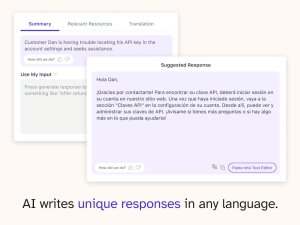
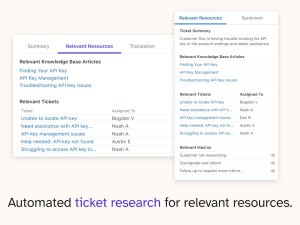
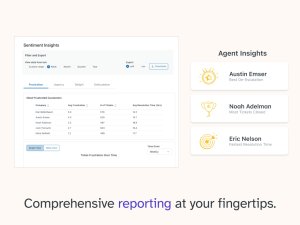
What Users Say About Stylo Assist with ChatGPT:
"Stylo is such a huge help! Whether adjusting and improving something I write or creating an answer entirely independently, I've been consistently impressed with how intelligent it is!"
"This is a great co-pilot for our team to shave off time spent answering customer questions. We have a really small team, so any time saving we can get would be a huge help. Love the new feature to automatically respond and solve tickets where the customer just says "thank you" at the end!"
Plantt
Plantt transforms customer support with intelligent automation, seamlessly handling over 50% of inquiries. Unlike traditional chatbots, Plantt learns from interactions, providing actionable insights and personalized responses. Its end-to-end service enables users to get answers, update information, track deliveries, and make purchases—all through a smooth, conversational experience. With 24/7 support across platforms and integration with Zendesk, Plantt ensures constant availability. Its data-driven approach tailors automation to real-life conversations, making it a smarter choice for automating support.
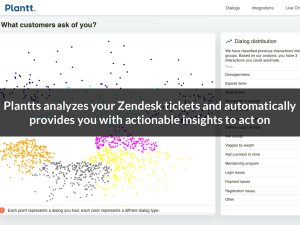
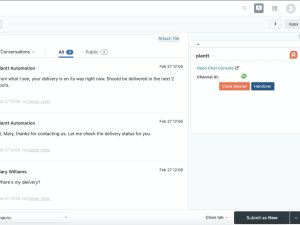
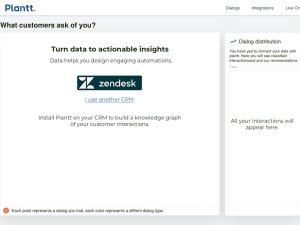
What Users Say About Plantt:
"Plantt provides a quick ROI with actionable insights to common queries and questions from our customers. With Plantt, we were able to build and apply automated responses for these recurring requests, which in return helped us improve our overall customers' experience".
"With Plantt, we could get a complete breakdown of our most common questions and queries, automate those flow, and free up our teams to focus on critical and complicated issues".
Zendesk Apps: Top 3 to Integrate Other Help Desk Software
If you’ve been searching for the best help desk software as a Zendesk alternative, you might be looking for features available on other customer support platforms—whether it’s uniting your support and engineering teams or viewing a complete customer profile.
No worries—Zendesk Marketplace offers a range of help desk integrations to meet any need. Now, let's dive into the top-rated help desk integrations for Zendesk, based on customer reviews.
Zendesk Sell
And there's one more powerful tool to add to your toolkit: Zendesk Sell.
While the previous list focused on Zendesk integrations, Zendesk Sell deserves a special mention. It’s a robust cloud-based sales CRM software designed to boost your salesforce and streamline workflows with features like ticket automation, performance reporting, mobile CRM, rich APIs, and more.
Here’s a quick look at some of Zendesk Sell standout features:
- Native Dialer: Make calls with a single click, record them, and track key metrics like duration and call count.
- Reach Tool: Automate contact search and verification to ensure your data is always accurate and up-to-date.
- Build Lists: Collect targeted leads based on industry, company size, and more, then automate your email outreach.
- Sales Pipeline: Use customizable charts to analyze and refine your sales strategy.
With these tools, Zendesk Sell offers everything you need to drive sales efficiency and performance.
What Users Say About Zendesk Sell:
"I mostly used Zendesk Sell when it was the Base CRM, though they've both worked and functioned very similarly. They have created a super easy-to-use interface that makes keeping track of and interacting with clients both simple and easy. Being able to read whole past interactions as well as see relevant sales data makes it a perfect choice for a small business. I don't know how well-suited it would be to a large business, but one can hope it would work well".
"Been using it since it came out as a beta months ago. It integrates very easily with Zendesk support ticketing and has all the features of any other CRM. You can easily integrate with Pandadoc and send agreements. You can send texts, emails, and calls from the CRM very easily and track agents' productivity".
JIRA
Looking to connect Zendesk and JIRA seamlessly? The clear choice is JIRA for Zendesk Support, a native integration developed by Zendesk. This app ensures flexible synchronization, automatically creating a linked JIRA issue whenever a Zendesk ticket is generated. It also enhances cross-team collaboration, allowing teams to communicate effortlessly without switching between help desk platforms. Instead of manually updating tickets, this integration automatically syncs customer issue details across both Zendesk and JIRA, streamlining your workflow and boosting efficiency.
What Users Say About JIRA:
"Great tool. Has some new issues with sending notes from JIRA into ZenDesk. Once those are resolved, I will gladly give it a 5".
"The app is good, but it should have more options, especially for updating a Zendesk ticket when there's a new comment or update in a linked Jira ticket. That would be super useful!"
Salesforce
When two powerful platforms like Zendesk and Salesforce come together, the results are transformative. Salesforce for Zendesk Support is a seamless integration between Zendesk and Salesforce Service Cloud that leverages real-time sync to help your sales and support teams resolve tickets faster and manage customer records in a unified way.
So, what exactly does the Zendesk Salesforce App do? It enables you to track trends across all customer interactions, no matter which team is involved. You can pull in any Salesforce data, including custom fields, so your agents can view a complete customer profile right alongside a Zendesk support ticket.
Additionally, the app allows you to access the Salesforce Database directly from Zendesk or generate reports in Salesforce to analyze Zendesk Support data. If you’re looking for guidance on setting up the integration, the Zendesk Help Center has all the necessary instructions.
What Users Say About Salesforce:
"Great app. Our support loves to see some of the Salesforce info when working on a Zendesk ticket. Small minus: We never 'create' a Lead or Account from the app, so this part should be optional. It's wasted space now".
Help Desk Migration's Favorite Zendesk Apps
Choosing the right apps can significantly enhance your Zendesk experience. Here are our top picks from the Zendesk marketplace, each designed to boost productivity and streamline customer interactions:
With Email Tracking, you gain insight into email engagement like never before. This app tracks when and if your emails are read, offering real-time notifications and detailed statistics on customer interactions. You can also monitor link clicks to see which ones capture the most attention. Key features include automated tracking, customizable fields for email status, and comprehensive stats—all accessible directly from your agent workspace. Try it free for 7 days and discover why it's a standout choice.
2. CRM and Deals
The CRM and Deals app is perfect for enhancing sales support efficiency and visibility. It allows you to capture sales opportunities directly from support tickets and build custom sales pipelines. Features include sales forecasting, performance measurement, and event tracking, all seamlessly integrated with Zendesk Support. This app is especially beneficial for SMBs and SMEs and is available for free on Sandbox accounts.
3. Out of Office
Out of Office by Zendesk is an essential tool for managing ticket assignments when agents are unavailable. It tracks agent availability and automatically reassigns or unassigns tickets to ensure they are handled appropriately. Features include presence management via a sidebar widget, an admin view for tracking agent availability, and automatic ticket tagging based on availability. This free app ensures your ticketing process remains smooth and efficient.
4. Hide Ticket Fields
Hide Ticket Fields is designed to declutter your ticketing interface by hiding selected fields. This helps agents focus on the most relevant information, boosting productivity. The app’s simplicity and effectiveness make it a valuable tool for streamlining your ticketing process. Plus, it's completely free.
Proactive Campaigns allows you to effortlessly manage and automate bulk email communications directly from Zendesk. Whether it's for updates, promotions, or announcements, this app lets you send mass emails with ease. Features include custom email templates, CSV import, and automated ticket creation. With a 7-day free trial, you can explore its capabilities risk-free and see why it’s a top pick for automating customer engagement in Zendesk app integrations.
Zendesk Apps Recap
As customers' expectations for flawless support service continue to rise, Zendesk is dedicated to meeting these demands and helping businesses cope with diverse support challenges. Beyond Zendesk robust integration with social media, this help desk offers a wide range of additional apps to enhance your customer service capabilities.
The Zendesk add-on suite brings an efficient and outstanding selection of tools designed to elevate customer satisfaction and streamline support operations.
Zendesk Apps: FAQs
- Verified Partners: Apps available on the Zendesk Marketplace are vetted by Zendesk or third-party verification processes. This ensures that they meet security and functionality standards.
- App Reviews and Ratings: You can check reviews and ratings for apps on the Zendesk Marketplace to gauge their reliability and performance.
- Data Security: Zendesk apps are subject to compliance with Zendesk's security policies and standards, which include encryption, secure data storage, and other measures to protect your information.
- Regular Updates: Zendesk apps are frequently updated to address security vulnerabilities and improve functionality.
- Permissions Control: Zendesk controls app permissions, allowing you to review and manage what data and functionalities an app can access.
- Integration with Zendesk: Apps integrated into Zendesk must adhere to Zendesk’s API security protocols, ensuring a secure interaction between the app and your Zendesk account.
However, always be cautious and review app permissions and user feedback before installation to ensure the app meets your security and operational needs.
- Log in to Zendesk: Access your Zendesk account.
- Navigate to the Admin Center: Click the Admin icon (gear icon) in the sidebar.
- Go to the Apps section: In the Admin Center, select Apps and Integrations.
- View installed apps: Click on Manage to see the list of apps installed in your Zendesk account.
Alternatively, you can explore and install new apps by visiting the Zendesk Marketplace directly from the Admin Center by selecting Zendesk Marketplace under the Apps section.
- Log in to Zendesk: Access your Zendesk account.
- Navigate to the Admin Center:
- Click the Admin icon (gear icon) in the sidebar.
- Go to the Apps section:
- In the Admin Center, select Apps and Integrations.
- Visit the Zendesk Marketplace:
- Click on Zendesk Marketplace.
- Find the App:
- Use the search bar or browse categories to find the app you want to install.
- Select the App:
- Click on the app to view its details.
- Install the App:
- Click Install or Add on the app page.
- Configure the App:
- Follow the prompts to configure any settings required for the app. This may involve connecting accounts, setting permissions, or configuring other preferences.
- Complete the Installation:
- Click Finish or Save to complete the installation and setup process.
Once installed, the app will be available in your Zendesk account, and you can access it from the Apps section in the Admin Center.