Omnichannel customer service software attracts many businesses because of its functionality and efficient customer relationship management. If you are considering migrating to the Freshworks Customer Service Suite, we’ve got great news for you.
Help Desk Migration supports data transfer to the Freshworks Service Suite, so you can serve clients with this omnichannel support software. Let’s find out why the Freshworks Service Suite becomes a target for helpdesk migration and how to move data to this omnichannel helpdesk.
What Is Freshworks Customer Service Suite?
Freshworks Customer Service Suite is a bundled offering that combines Freshchat's smart AI chat and Freshdesk's omnichannel ticketing. This service suite unleashes the power of AI through self-service bots, agent-led messaging, and automated ticket management. Another benefit is the easy integration of Campaign Contacts, Freshcaller, Freshbots, Freddy Copilot, and Freddy Insights.
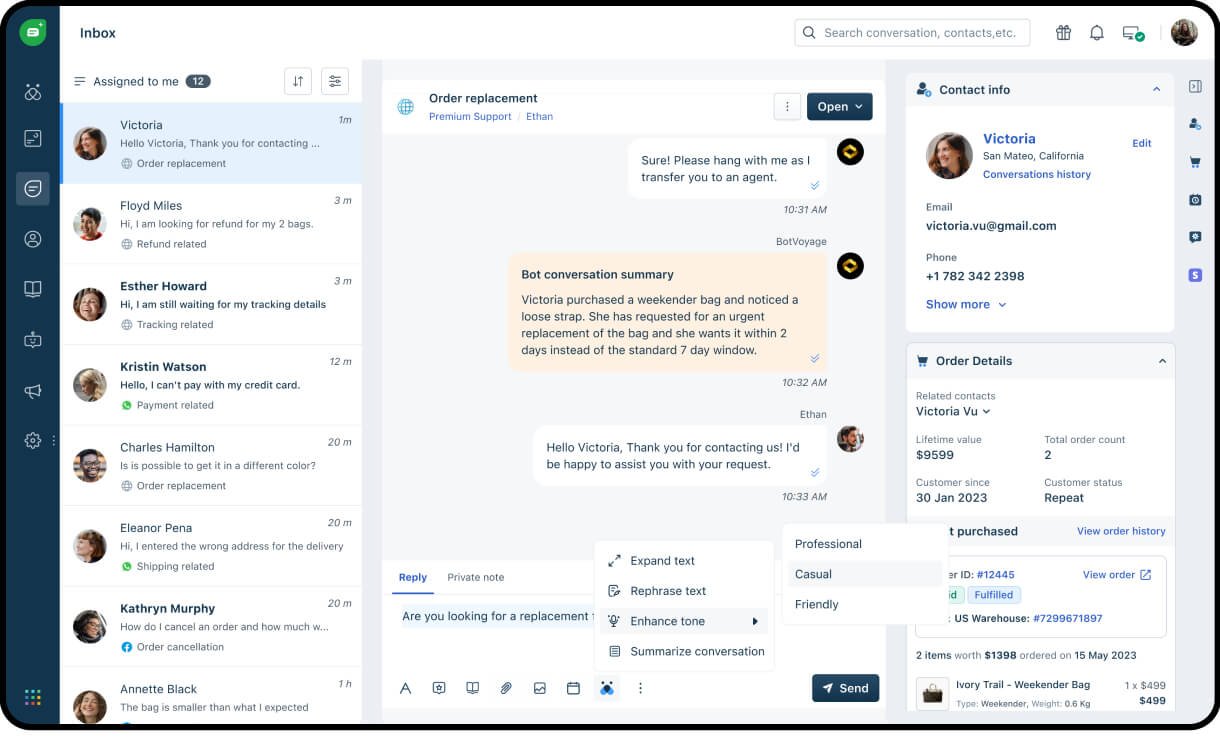
Source: Freshworks
What Are the Reasons for Migrating to the Freshworks Customer Service Suite?
This omnichannel support software is scalable enough to boost customer support experience by improving such aspects of support service:
- Boost agent productivity and collaboration. Equip agents with Freddy Copilot for next-best-action suggestions to streamline workflows and enable personalized service. Similarly, you can integrate with an advanced ticketing system to foster seamless teamwork.
- Harness actionable insights. Use the dashboard to check the essential metrics and easily identify areas for improvement to enhance issue resolution. Pinpoint key issues and provide recommendations for resolution with Freddy Insights. Plus, you can generate reports with conversational prompts.
- Automate and personalize self-service. Employ Freddy Self-Service AI-powered bots across diverse channels, assisting customers in swiftly locating answers.
Source: Freshworks
- Ticket assignment. Use InterlliAssign to assign chats based on an agent's workload and the number of ongoing conversations in their queue. Or try a round-balanced method to tag tickets to the agents in your group.
- Threads perform the same way the Zendesk side conversations work. That’s a specific place where agents can discuss customer query, certain areas of concern, or plan their further actions, avoiding clutter in the conversation panel.
- Contact events tracking and lifecycle. Each contact goes through defined stages during their journey as your customer. Keep track of and assign these stages to understand their journey better.
- Consolidated billing. Administer your Customer Service Suite subscription through a user-friendly billing portal. Receive a single invoice covering your entire subscription, including your purchased add-ons. Unified billing lets you view/download invoices, manage addresses, and change payment methods.
And continuing the investment topic, let's check out the main points of the Freshworks Customer Service Suite before shifting your support service data to this omnichannel help desk.
How Much Does the Freshworks Customer Service Suite Cost?
If your business isn’t scared to change a thing in response to market conditions, then you have already thought about transferring your data to the Freshworks service suite. The thing is to choose the proper Freshworks price tag, right? There you have three pricing plans and a 14-day trial.
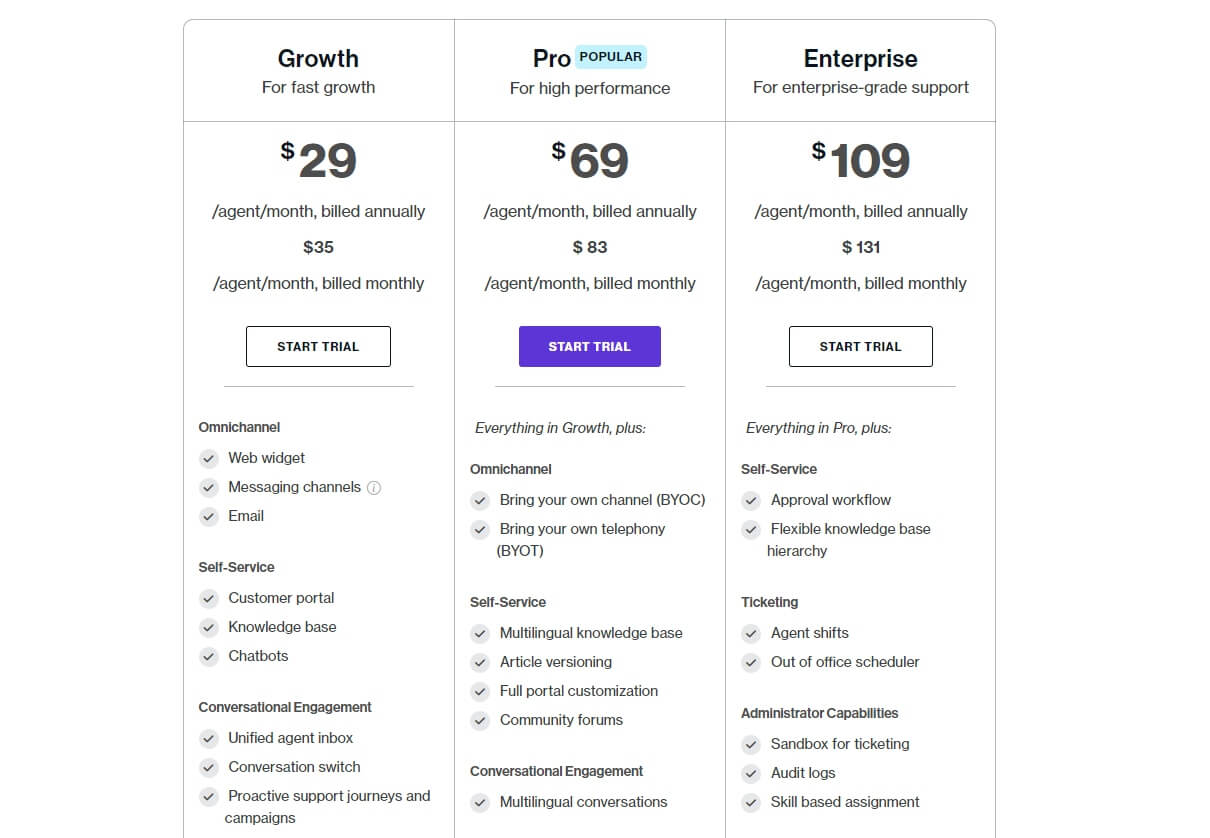
Source: Freshworks
Freshworks beckons businesses with three distinct tiers tailored to suit varying needs—Growth, Pro, and Enterprise.
- Starting at $29 per agent per month (billed annually), the Growth tier strides in with a gamut of essential features. It boasts omnichannel capabilities, a self-service suite comprising customer portals and knowledge bases, along with conversation tools, robust admin controls, and analytics prowess for keen insights. Security is paramount with role-based access and single sign-on functionalities.
- Stepping up the ladder at $69 per agent per month (billed annually), the Pro tier escalates the game by encompassing everything in Growth and amplifying it. Think expanded omnichannel avenues with BYOC and BYOT, multilingual self-service capabilities, and advanced conversational tools. The admin toolkit gets beefed up with multilingual CSAT, diverse SLA policies, and richer analytics through custom dashboards.
- For the crème de la crème experience at $109 per agent per month (billed annually), the Enterprise tier reigns supreme. It emboldens businesses with everything from Pro while ushering in sophisticated self-service workflows, advanced ticketing features, and enhanced admin capabilities like sandboxing for ticketing and skill-based assignments. Security measures get fortified with JWT authentication, IP whitelisting, and compliance with HIPAA and PCI regulations.
And to sweeten the deal, each plan throws in 500 Freshbots sessions and 500 campaign contacts per account per month. The varying tiers empower businesses to choose their ideal support and engagement level, ensuring a tailored fit for diverse operational requirements.
Does Freshworks Service Suite Need Add-ons?
Shifting data to Freshworks doesn’t end with buying; it continues with team onboarding and setting up macros, integrations, and add-ons if you find yourself lacking some essential features. The best practices are great, but Freshwork's omnichannel helpdesk may need some ‘helpers’ to work effectively in real-world scenarios.
Freshbots
What's it about? These are like your customer interaction superheroes across different platforms.
How much? $100 gets you 1000 Freshbots sessions.
Freddy Copilot
What's the deal? Freddy's your coach, giving real-time guidance to make your agents ace their responses.
How much? It's free while we're fine-tuning it in beta mode.
Freddy Insights
What's on offer? Freddy helps you analyze data and even gives smart suggestions to boost your performance.
How much? Also free while in beta.
Day Passes
What's the scoop? Occasionally, you can hand out day passes to certain agents for account access.
How much? €5 per pass.
Freshcaller
What's the deal? It's your go-to solution for agents to deliver top-notch voice service hassle-free.
How much? €15 per agent per month, billed annually.
Campaign Contacts
What's the offer? Get more contacts for your proactive campaigns across WhatsApp, Email, and SMS.
How much? €100 a month for 5,000 contacts
Migrate to Freshworks Customer Service Suite Painlessly
Now, let’s tackle one of the toughest challenges in data migration to the Freshworks Customer Service Suite. That’s not a secret that Help Desk Migration supports the well-developed and rich-featured migration to Freshdesk, Freshservice, and FreshChat. As we have a habit of making customer service data replication simple, we provide the data import to Freshworks Service Suite.
Is There Anything Specific about Freshworks Customer Service Suite Migration?
Migrating data to Freshworks Customer Service Suite, an integrated solution encompassing Freshdesk and Freshchat, requires a nuanced approach to ensure a smooth replication of customer service records. Freshworks Service Suite presents users with options for data migration, either as tickets or as conversations.
If you are leaning toward the structured nature of ticket-based import, configure the Migration Wizard with Freshdesk as a target platform. It emerges as the ideal choice for structured data replication.
Conversely, if you are opting for a conversation-based migration, choose Freshchat as a target platform.
However, if you are seeking to migrate tickets as conversations while your source contacts have custom fields, we advise you to plan your data migration plan the following way:
- Start migrating contacts and companies into Freshdesk, which allows for seamless integration of custom field information.
- Then, set up another data migration to transfer tickets to Freshchat to ensure a coherent and comprehensive replication of customer service data across the customer service suite.
Due to the Freshworks Customer Service Suite requirements, your help desk migration demands a tailored approach that aligns with specific preferences and data structuring requirements. If you need any custom work, our support team is a click away from you.
What Records Can You Import to the Customer Service Suite?
The set of data entities you can shift to Freshworks Service Suite differs depending on what your target is—Freshdesk or Freshchat. Let’s break it down.
| Freshdesk | Freshchat |
|
|
Customize Your Freshworks Moving with Pre-built Options
Personalize your data migration with automated options. The list of out-of-the-box custom options includes:
- Import inline images as attachments
- Add tags to the migrated ticket
- Skip attachments (the Migration Wizard transfers them on default)
- Run a free test Demo with custom data–hand-pick 20 ticket IDs or KB articles
Thus, pay attention that the list of available custom options depends on your migration pair.
How Can Help Desk Migration Enhance Your Freshworks Migration Journey?
Your successful data movement is a top priority for our team. That’s why our support reps are ready to assist you in any way they can:
Migration Planning. Receive helpful suggestions to ensure smooth data importing without surprises or delays.
Concierge Migration. Forget about setting up, adjusting, running, and checking your Demo results— our support agents will handle everything. With Concierge Migration, you can save time and resources while providing exceptional customer experiences effortlessly.
Enterprise Services. Get ready for a smooth and secure data extraction with helpful guidance and enterprise-level support from our team. Chat with our experts for a live Demo Migration and have your customer records imported in the right way.
Support packages. Pick a support service plan to meet your specific needs.
- Standard plan offers essential features and free 9/5 support via email, phone & chat during regular business hours.
- Premium plan brings in 16/5 support on weekdays and 8 hours on weekends with high-priority response from our senior experts. Plus, you can re-migrate data within 5 days.
- Signature plan is customized for your needs with 16/5 support, a 2-hour response, a dedicated team for weekend support, Delta Migration, Interval Migration, and data re-migration within 10 days post the Full Data Migration.
Freshworks Service Suite Migration Setup Guide
For starters, connect Freshdesk or Freshchat to Migration Wizard. If Freshdesk is your Target platform, you should fill in the URL and API key.
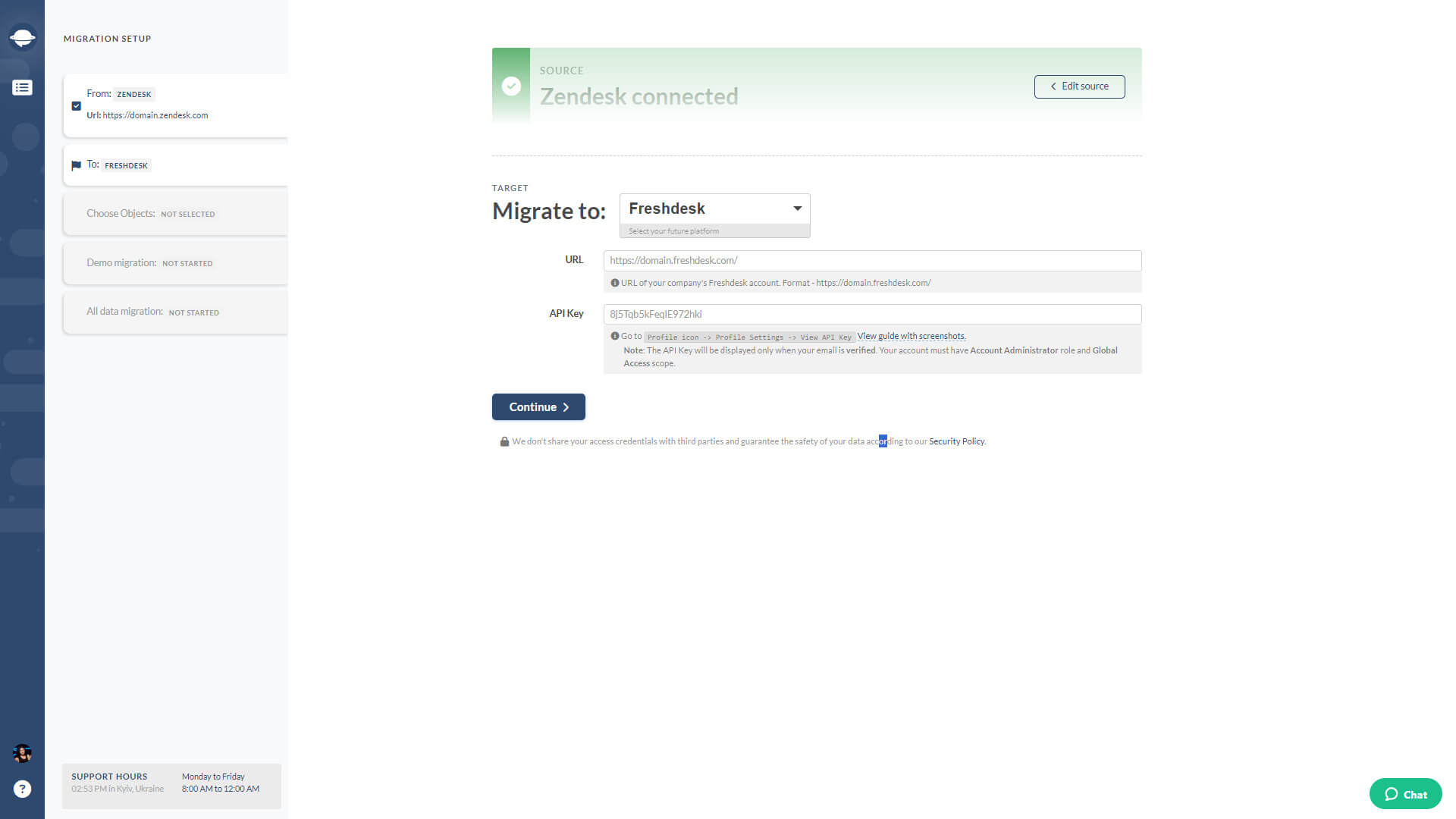
To establish a connection between Freshchat and Migration Wizard, you should provide the API Token.
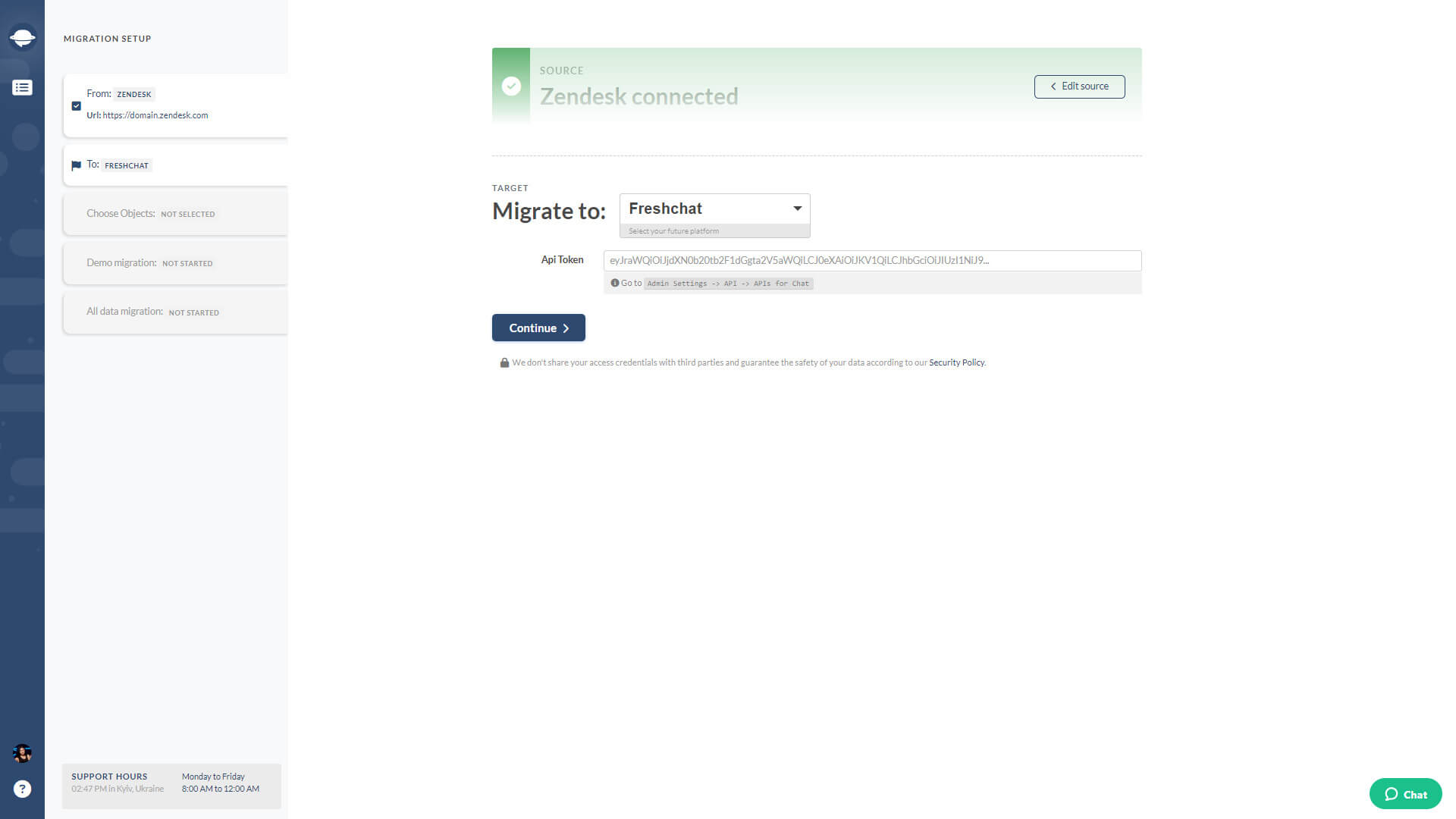
Choose Freshdesk if you want to migrate data as tickets.
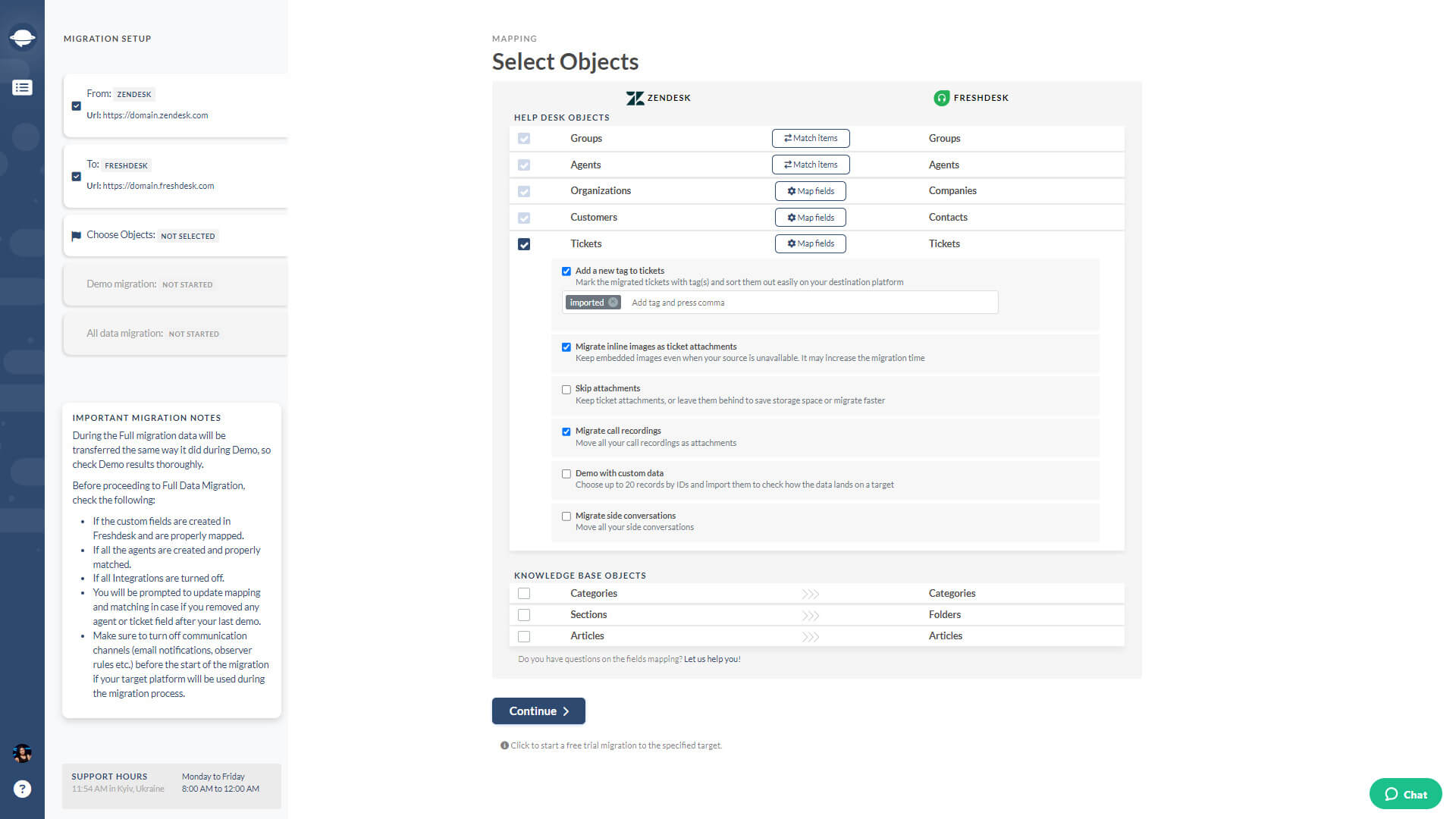
Opt for Freshchat if you prefer to transfer records as conversations.
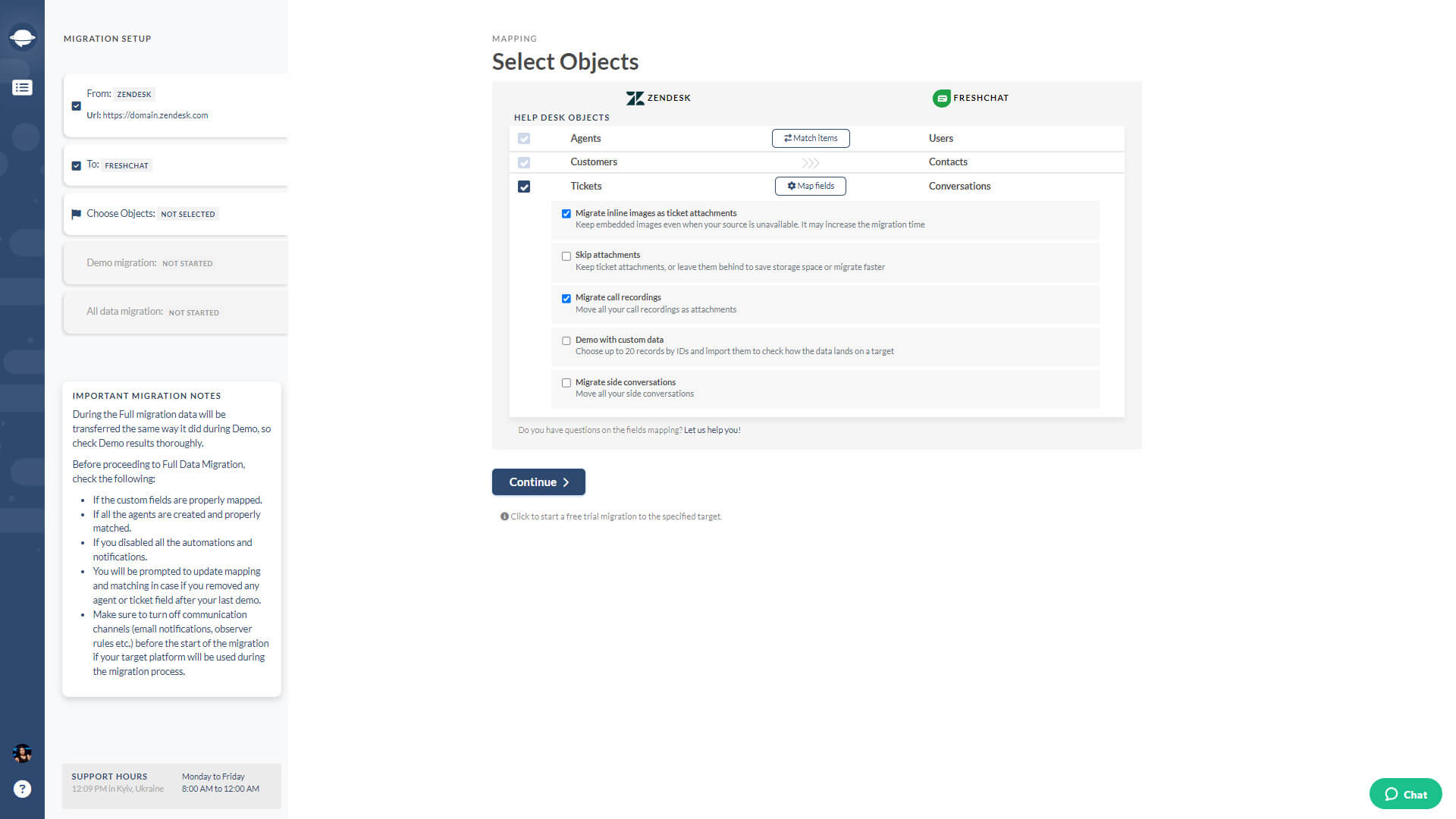
But here’s a catch: If you aim to migrate records as conversations while preserving data in your contact custom fields, follow these steps:
1. Migrate contacts and companies to Freshdesk.
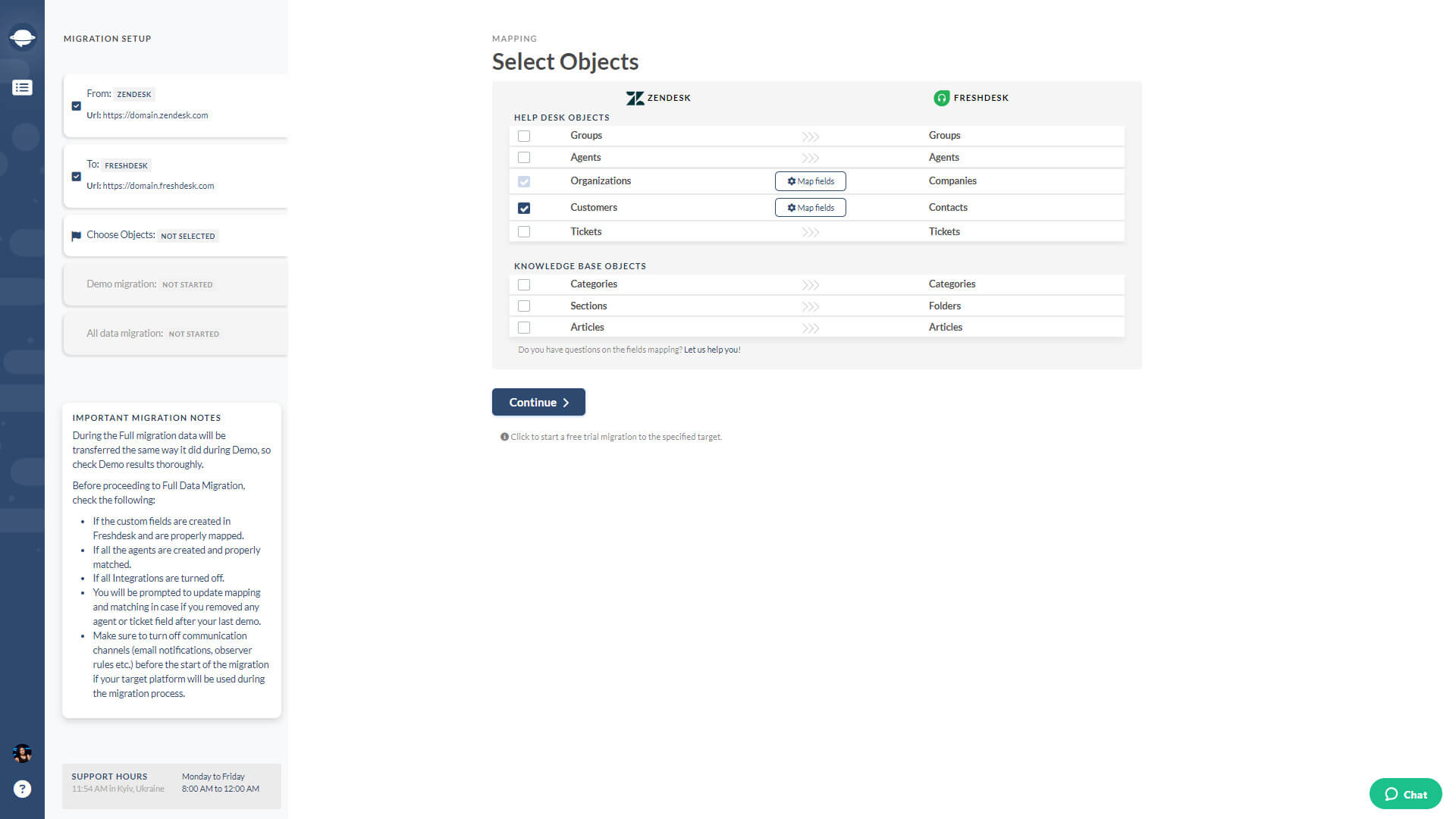
2. Proceed to move tickets as conversations to Freshchat.
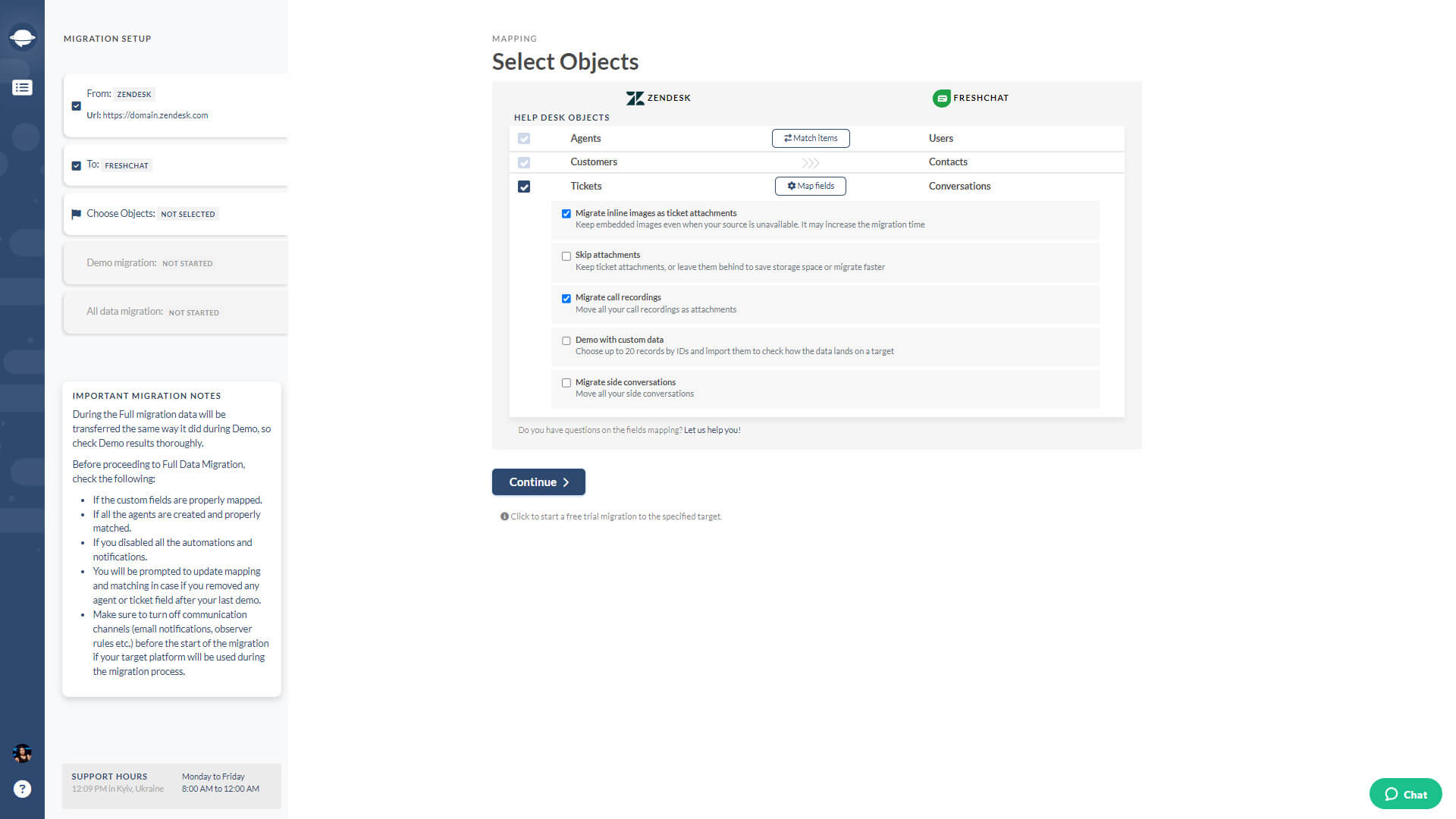
Get Started with Freshworks Customer Service Suite Shift
Don't let your customer support software get in the way. With Freshworks Customer Service Suite, improve customer relationships and create a top-notch support experience. For smooth data transfer, let Help Desk Migration automate your move to the Customer Service Suite.



