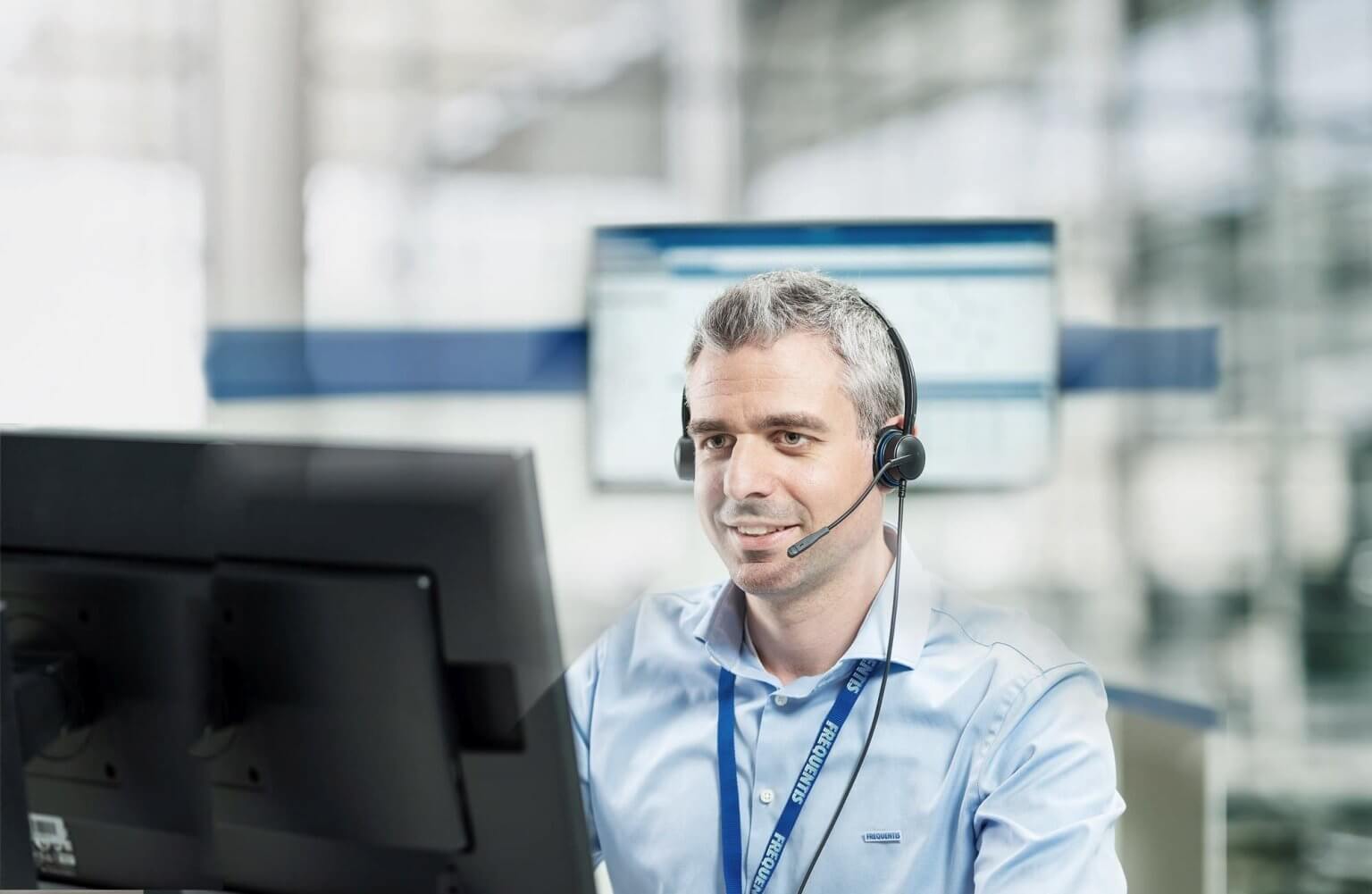When ITIL v3 was introduced, it reshaped IT support by splitting what was once a single category—“incidents”—into two: incidents and service requests, each with its own workflow. The logic is clear. Handling an employee request for a new printer is a very different process from resolving a critical software outage. The urgency and business impact of these two cases couldn’t be further apart.
Still, the introduction of a new ticket type caused some confusion among IT support teams and users alike. If you’re new to this concept and unsure about the difference between incidents and service requests, this article will clarify it for you.
What Is an Incident?
The main goal of ITSM incident management is to fix the problem as quickly as possible to get things back to normal. Incidents are unplanned and demand immediate attention from the IT team.
What Is a Service Request?
Service requests usually follow a straightforward process and are quick to resolve.
Now, let’s unpack the key incident vs. service request distinctions.
The Key Differences Between Incidents and Service Requests
| Criteria | Incident | Service Request |
| Definition | An unexpected issue that disrupts normal operations. | Routine service or support. |
| Examples | Email not sending, system freeze, network problem. | Request for new software, password reset, equipment setup, etc. |
| Urgency & Priority | Usually urgent, requiring fast action to fix the problem. | Generally lower priority, following standard steps for resolution. |
| Workflow & Resolution | Involves diagnosing the problem and restoring functionality. | Follows a clear, pre-approved process to fulfill the request. |
| SLA & Metrics | Measured by how quickly the problem is resolved to minimize downtime. | Measured by how efficiently the service or support is delivered. |
Since service requests and incidents have different causes and goals, they need to be handled differently, and that means separate workflows. A good ITSM tool recognizes this incident vs. service request distinction and manages each ticket type accordingly.
Incident vs. Service Request: How ITSM Tools Handle Each Ticket Type
Distinguishing between service requests and incidents is a fundamental requirement for any effective ITSM solution. Let’s take a closer look at how top ITSM tools approach these two ticket types.
HaloITSM
- Service request management
Users submit service requests through an easy-to-use self-service portal. They simply navigate to Services and Products, choose what they need from the catalog, and fill out a short form.
Once submitted, the request is converted into a ticket that gets approved and then assigned to the right team. Agents can approve, reject, or cancel a request. If approved, they proceed to fulfil it and then close the ticket once done.
Users can track the status of their requests directly from their profile on the portal.
- Incident management
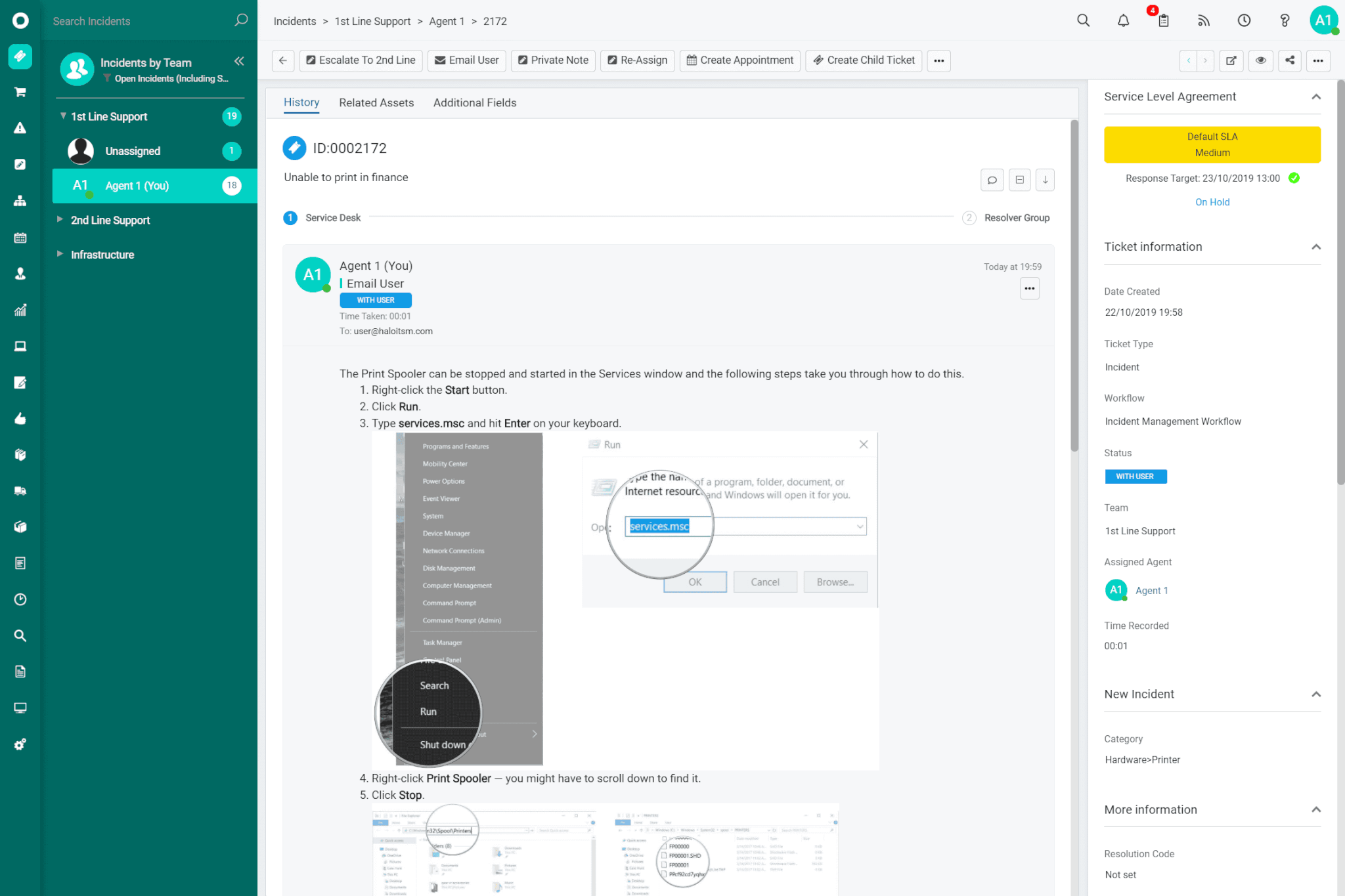
Halo offers its users several ways to report incidents: via the end-user portal, live chat, or an email address connected to Halo.
At first glance, the Halo ITSM incident management workflow is similar to the service request management process: the issue resolution request becomes a ticket, shows up in the agent workspace, gets assigned to the right agent, and is addressed by the team. But as the goal is to get services back up and running as fast as possible, HaloITSM uses a range of AI-powered features to speed up handling. It groups related tickets, creates clear summaries, prioritizes tasks, and properly tags incidents.
Agents can escalate incidents to problems, monitor all incident activities, link multiple incidents to a single problem, and share solutions with the rest of the team for smoother collaboration.
Freshservice
- Service request management
Freshservice lets users ask for help through several channels: the user portal, email, Slack, Microsoft Teams, or phone. When it comes to requesting hardware or software, users can browse the service catalog to pick what they need.
No matter how the request arrives, Freshservice creates a ticket, assigns it to the right person, and sends an approval request to the manager before delivering the necessary item or service.
- Incident management
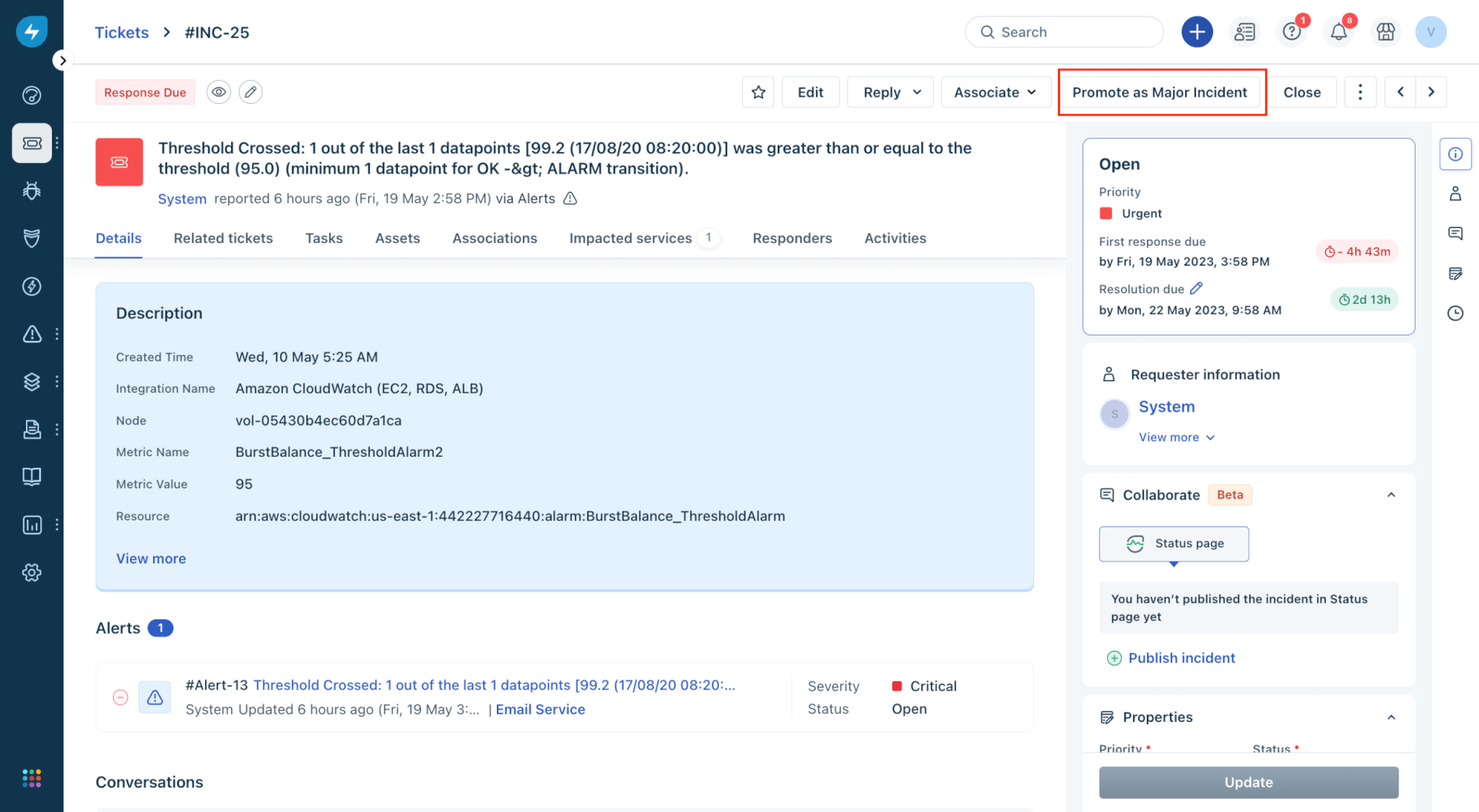
In Freshservice, incidents can be reported directly by users or triggered by alerts from monitoring tools that immediately notify the on-call team.
Handling of minor issues is similar to regular ticket processing. But when a serious problem comes up, Freshservice switches to a major incident mode. Multiple experts are brought together to evaluate the scope, find the root cause, and figure out a fix—all while keeping detailed records and updating everyone involved.
Incidents link easily to related problems, changes, and projects. They can be broken down into smaller tasks or generate child tickets. Freshservice also includes Freddy AI, a smart assistant designed to help manage incidents more efficiently.
Jira Service Management
- Service request management
Jira Service Management gives users several ways to submit requests, including a service catalog, email, chat platforms like Slack and Microsoft Teams, or a website widget. What sets Jira apart is its smart forms, which auto-fill customer info and only show the fields that are relevant for each request.
- Incident management
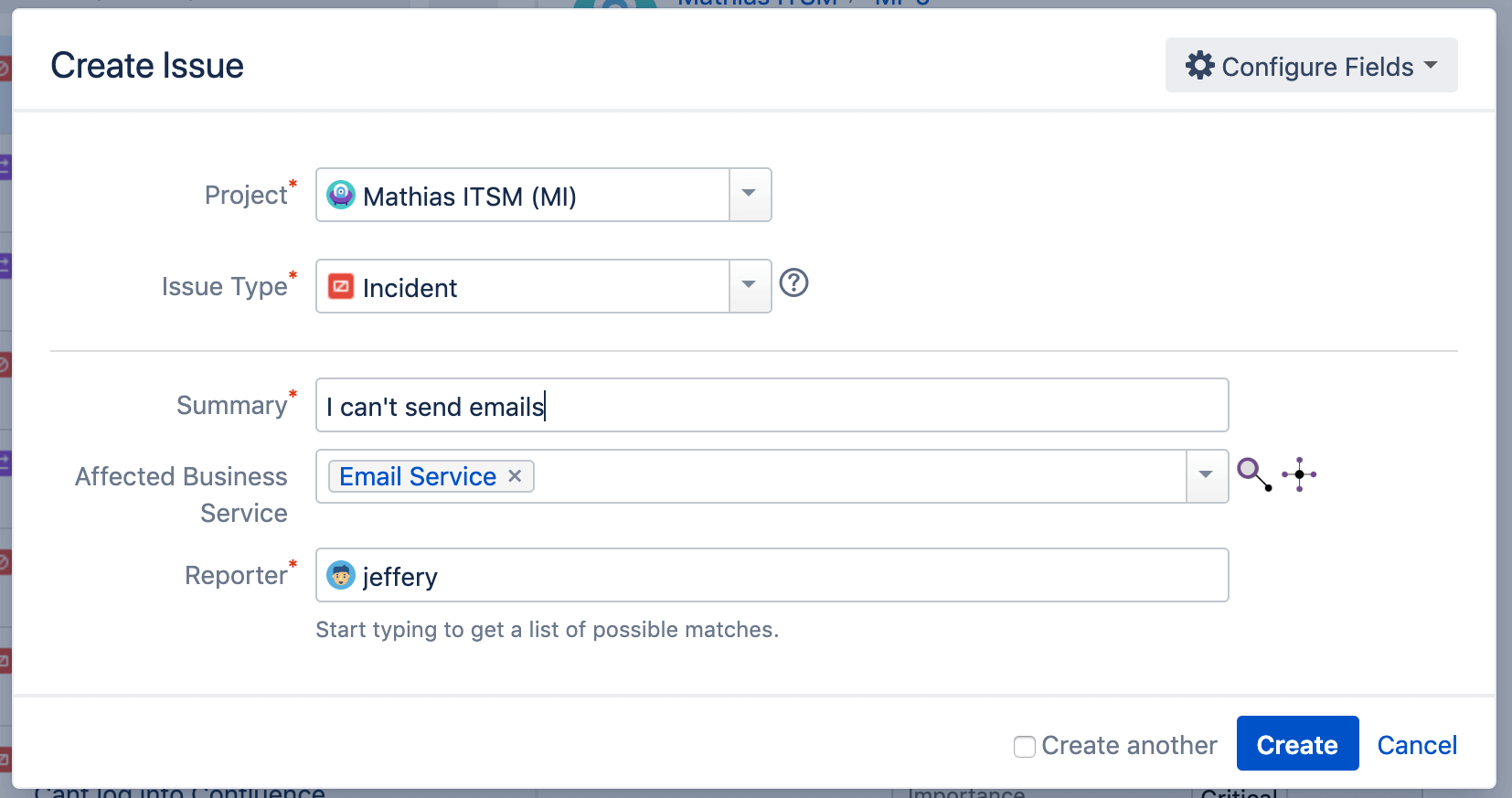
Jira’s incident management follows a pattern similar to Freshservice. It distinguishes between standard and major incidents, with the latter involving a more detailed process where experts collaborate to assess the situation, identify root causes, and keep stakeholders updated automatically.
Jira’s standout feature is its ability to connect directly with the codebase. If an incident is caused by a software bug, Jira can quickly track the problem down and link it to the developer responsible for the related code changes, speeding up the fix.
ServiceNow
- Service request management
ServiceNow offers a straightforward yet powerful service request management workflow. Users can easily request what they need through a visual service catalog or by chatting with a bot in the self-service portal.
On the support side, agents work from a single-pane workspace that gives them quick access to the service catalog, helping them review, approve, and fulfill requests without extra hassle.
Approvals are designed to be fast and simple. Managers can approve requests instantly via email or virtual agent chats, keeping everything moving without delay.
- Incident management
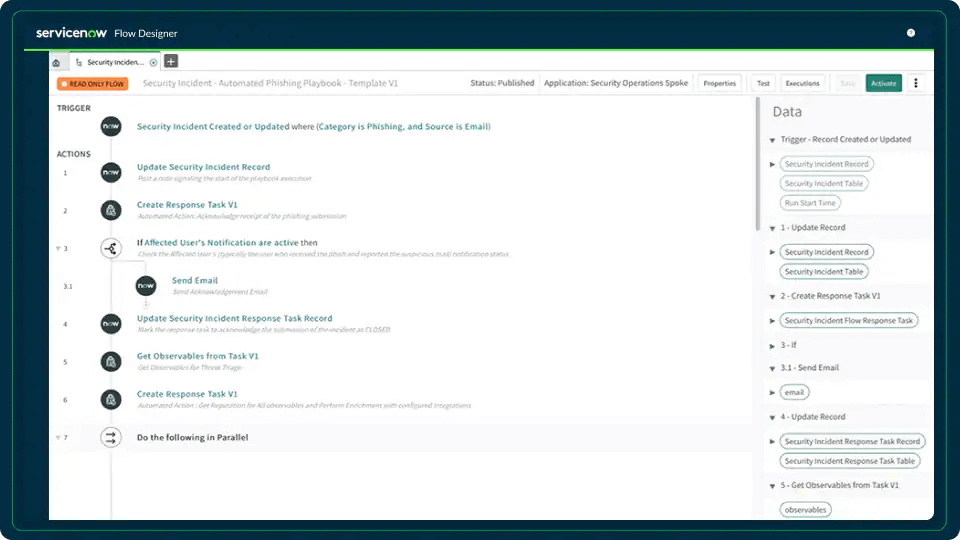
ServiceNow is fully equipped to help IT teams quickly triage, route, and resolve incidents.
Customers can report incidents easily through the self-service portal, chatbot, email, phone, or mobile app. On the agent side, a single-pane workspace shows the key info at a glance—who reported the issue, what it is, its priority, status, impact, and suggested actions—enabling fast, smart responses.
The platform also features AI agents for common IT issues, incident response playbooks that guide service desk teams through step-by-step workflows and automate manual tasks, and AIOps integration that brings in advanced AI to detect issues early.
For high-impact problems, ServiceNow offers a major incident resolution workflow with built-in best practices to help teams identify, track, and fix serious incidents quickly.
Zendesk
- Service request management
Zendesk features a service catalog that acts as a dedicated channel for employees to find and request services or assets through a private help center. When someone selects an item from the catalog and makes a request, Zendesk automatically creates a ticket linked to that item. It then prompts the requester to provide the necessary details to process it. This setup speeds up the resolution of common requests like equipment or software needs.
On the agent side, requests are managed and resolved through the Agent Workspace, while users can track and manage their own requests via the help center’s request management interface.
- Incident management
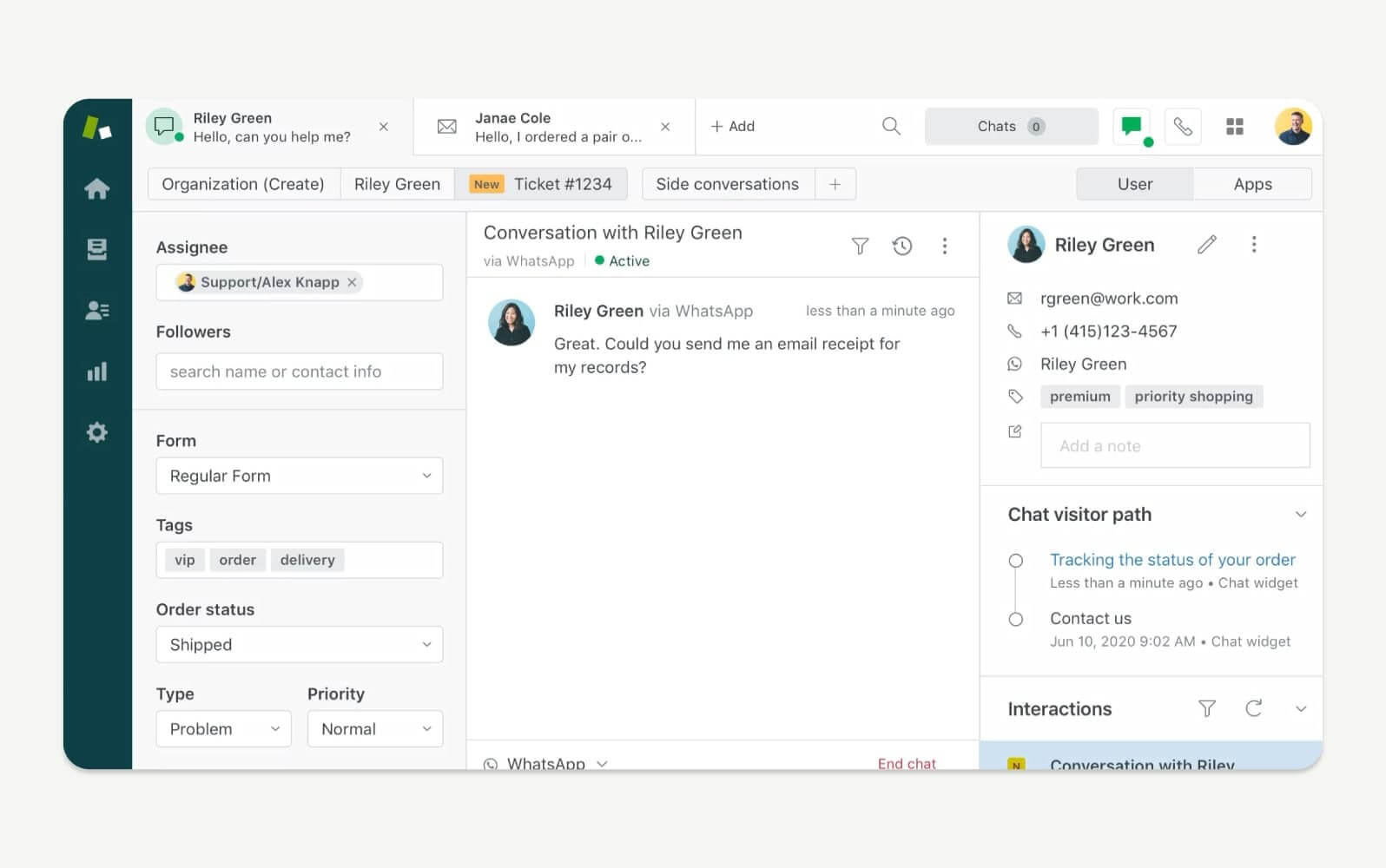
Zendesk treats incidents as a ticket type that can be submitted through any channel the platform supports, including a self-service portal, email, live chat, messaging apps, business tools, and voice. Incident tickets can be grouped, prioritized, assigned, tagged, tracked, and linked to problem tickets when they point to recurring issues.
Zendesk does not provide a separate, dedicated incident resolution workflow out of the box. Still, the wide range of features it offers—AI-powered agents, macros, Light Agents, side conversations, skill-based routing—streamlines incident resolution. For more advanced incident workflows, companies often integrate Zendesk with specialized ITSM platforms such as Jira Service Management.
Typical Challenges in Incident vs. Service Request Management
Managing incidents and service requests may seem simple. After all, they appear to be completely different. As one Reddit user put it,
“Incident–it was working yesterday, but isn’t today. Service request–I didn’t have it yesterday, but I need it today.”
Still, IT support teams often face challenges when differentiating between and handling incidents and service requests.
User confusion
Sometimes users are unsure whether they’re dealing with an incident or just making a service request. This confusion can slow down the process because tickets might get misclassified or misrouted, causing delays in resolving the problem or fulfilling the request.
Grey area requests
Not every request fits neatly into an incident or a service request. Some fall into a blurry middle ground—like when a user asks for help with something that might be a problem or just a new feature. These grey areas make it tricky for support teams to decide how to prioritize and handle the requests.
Tool limitations
ITSM tools might not always provide clear workflows or automation to separate and manage incidents and service requests effectively. This can lead to inefficient ticket handling, manual work, and missed SLA targets.
Follow the tips listed below to overcome these challenges and manage both ticket types efficiently.
Best Practices for Managing Incidents and Service Requests
- The right classification
- The right workflows
- Automation
- Deflecting all potential incidents and requests where possible
- Experimenting and continuous improvement
Together, these principles form the foundation of effective incident and service request management practices.
Help users distinguish between incidents and service requests
To reduce user confusion, start by setting up user portals with easy-to-navigate service catalogs that list all available products and services with detailed descriptions. Adding advanced search features or chatbots will help users find what they need faster. Update the catalog regularly so users can always see the latest offerings.
Pair this with educational campaigns that explain the differences between incidents and service requests, and include practical examples directly in ticket submission forms. This will guide users toward the right choice from the very start.
Support agents with clear classification guidelines
Just as users want clarity, agents need a clear, regularly updated classification guide to distinguish between incidents and service requests. Revisit this guide as new services and incident types appear, and add regular reviews of borderline, grey-area tickets.
Ongoing training keeps the team up to speed on classifications and new scenarios, reducing errors. Plus, distinct ticket forms and workflows for incidents and requests—combined with automated routing based on keywords or content—let agents focus on solving problems, not sorting tickets.
Promote self-service to reduce ticket volume
Encouraging self-service is a smart way to lower the number of simple tickets flooding your system. Build a comprehensive user portal addressing common questions and routine issues to help users find solutions without contacting support.
Chatbots deployed across multiple touchpoints will help you handle minor issues quickly, and free agents to focus on incidents that require human intervention.
Prioritize smartly and set clear SLAs
Not all incidents and service requests have the same urgency or impact, so it’s crucial to establish priority rules that consider these factors. This gives the support team a clear understanding of which issues demand immediate attention and which can wait.
Service level agreements (SLAs) should reflect this, with incident SLAs based on business impact and service request SLAs tailored to the request’s complexity. Clearly communicate expected response and resolution times to manage user expectations and improve satisfaction.
Build and continuously improve separate workflows
To handle incidents and service requests efficiently, start by designing separate workflows for each.
Automate routine workflows for standard requests to speed things up, and lay out clear escalation rules to make sure time-sensitive incidents get immediate attention. Dedicated workflows for major incidents give teams a structured way to mobilize the right experts and resources without delay.
To keep processes sharp, identify bottlenecks, and revisit and optimize the workflows regularly based on user feedback. Agents will also benefit from having distinct knowledge base sections for incident resolutions and request procedures, routinely updated as new solutions and requests come up.
Align other ITSM processes
Incident and request management don’t operate in isolation. Successful IT service management depends on the seamless integration of all related processes.
For example, robust change management cuts down on questions and service requests related to new features, while effective problem management minimizes repeated incidents by tackling root causes.
Strengthening the connections between these ITSM processes creates a proactive, high-efficiency environment that benefits both users and support teams.
Look at your case
One thing to keep in mind: when building your incident vs. service request management strategy, do what works best for your team and organization, even if it means bending or breaking some standard best practices.
Take that Reddit discussion about training end users to tell incidents and service requests apart. Some users suggested letting agents handle the sorting based on ticket content, while others said they disabled the service request ticket type entirely because too many ticket categories became overwhelming. Even having a service catalog doesn’t work for everyone. And that’s perfectly fine if it fits your situation.
Best practices are a helpful starting point, not a rulebook. Don’t hesitate to experiment and adapt to find the approach that really works for you.
Conclusion
Getting a solid handle on incidents and service requests begins with one simple step: understanding what sets them apart. But let’s be real. Just spotting the difference between incidents and service requests and splitting workflows won’t cut it.
What really makes your ITSM shine are well-crafted service catalogs, intuitive self-service tools, and automation that takes care of basic, repetitive tasks. None of this works without the right ITSM platform powering it all.
If your current setup feels a bit too limited for the task, it might be time for a change. That’s where Help Desk Migration steps in, making your move smooth and safe. Don’t just take our word for it—try our Free Demo and see the magic yourself.
FAQs on Service Requests vs Incidents
An incident is an unplanned interruption to a service—something that was working but suddenly stopped. A service request, on the other hand, is a planned request for something new, such as access to software, a password reset, or new equipment.
When ITIL v3 was introduced, it separated the two to improve efficiency. Fixing a broken service and fulfilling a user request require very different workflows, priorities, and metrics.
Not usually. They are distinct categories. However, resolving an incident might sometimes result in a new service request if additional resources or access are needed afterward.
Typical incidents include system outages, network connectivity failures, application crashes, or non-working email services.
Service requests often involve routine tasks, such as requesting new software installation, resetting passwords, ordering hardware, or requesting system access permissions.
Most ITSM platforms, such as Freshservice, Jira Service Management, or ServiceNow, use separate workflows. Incidents focus on diagnosing and restoring service quickly, while service requests follow predefined approval and fulfillment steps via a service catalog.
Correct classification ensures the ticket follows the right workflow, gets the appropriate priority, and meets SLA targets. Misclassified tickets can delay resolution, confuse users, and lower satisfaction.
Common issues include user confusion (not knowing which type to choose), grey-area requests that don’t fit neatly into either category, and ITSM tool limitations that complicate workflow automation.
Provide a clear service catalog, train users regularly, include examples in ticket forms, and use automation or chatbots to guide users to the correct category before ticket submission.
Adopt separate workflows, automate repetitive tasks, use smart prioritization and SLAs, promote self-service, and continuously review and optimize your processes based on feedback and performance metrics.