The number of available and emerging help desks is huge. It may take a while to choose the optimal software. However, if you have a clear vision of what the software should and should not do, the choice narrows down to a quite digestible list. In this article, we will review the five types of help desk software to help you form your shortlist and make an informed decision.
Understanding the basic and advanced features of help desk software
Different types of help desk software offer different features. Needless to say, software providers' features are unique to their companies. However, a help desk is a help desk, and its primary task is to handle customer inquiries and ensure that no queries are left unanswered.
Basic features
- Ticket management:
- automated ticket reminders
- organizing tickets by tags
- ticket templates
- grouping tickets by customers
- Knowledge Base to assist users’ self-service.
- Surveys to assess customer satisfaction.
- SLA information to measure urgency and prioritize the tickets.
- Basic reporting tools to analyze ticket volume trends, response time, conversations per agent, and customer satisfaction.
Advanced features
- Insights and analytics;
- Workflow automation;
- Multichannel support;
- Integration options;
- Advanced reporting settings;
- Custom branding tools;
- Team collaboration functionality;
- CRM features, etc.
Figuring out the list of essential features is important. The next step is to decide on the type of help desk system.
5 types of help desk software you can choose from
Web-hosted help desk software

Web-based, also referred to as cloud-hosted or software as a service, is hosted on vendor’s servers. It is available over the web browser (vendor’s website), mobile, or desktop application. To use the software, you need to have an Internet connection. Otherwise, you will not be able to retrieve, view, and update tickets.
Web-based help desk software is rented out to companies. They can choose between a monthly subscription plan or a yearly rate split into small monthly payments. Some vendors offer other subscription options, like quarterly rates, etc.
This type of help desk is mostly used by small and medium businesses due to ease of installation, flexible payment terms, and rich feature sets.
Advantages:
- The vendor provides tech support, maintenance, and upgrades of the system.
- The data is backed up and can be retrieved anytime.
- The application owner is responsible for the software releases and updates.
- Little to no IT skills are required to implement and start using the software.
- Can be accessed from any location that has an Internet connection.
- Companies can easily scale by switching the subscription plan.
Disadvantages:
- If servers go down, companies will not be able to use the help desk.
- Companies need a stable Internet connection to access the software.
- Recurring monthly expenses.
- Security issues are due to the remote location of the servers that store the data.
On-premise (self-hosted) help desk software

An on-premise help desk is licensed proprietary software which is owned and hosted by the company. After purchasing the license, companies install the software on their own servers and take care of its further maintenance. This model usually involves a one-time setup fee. Upgrades provided by the vendor might require an additional fee.
The self-hosted model offers greater security of data and is supposed to easily integrate with other business systems used by the company.
Advantages:
- Companies get full control over data since they own and host the system.
- The software can be better integrated with other business systems and thus, adjusted to the company’s needs.
- The IT team can enhance the software by adding new features or changing the way that the existing ones work.
- Companies can schedule maintenance and software updates.
Disadvantages:
- The company must take care of installation, maintenance, and updates.
- Requires a dedicated IT team.
- Involves large investments and recurring expenses.
- There are risks to lose the data due to a power outage, physical disaster, or other factors.
The self-hosted software is most commonly used by large enterprises since it requires huge investments and offers full control over data.
Examples of self-hosted help desk software: Jira Service Management, Kayako Classic.
Enterprise help desk software

Enterprise help desk software has the most complicated structure out of all types and is usually a part of a large system. The enterprise help desk includes functionality that provides internal support along with customer support. Some of the features include asset, account, and survey management.
Other than addressing customers’ issues, this type of help desk software is supposed to increase overall company productivity.
Advantages:
- Can be customized to fit the company’s workflows.
- Includes a rich set of features.
- Allows to simultaneously provide internal and customer support.
Disadvantages:
- High price.
- Implementation takes a significant amount of time, as well as requires a team of experts.
Examples of enterprise help desk solutions: Freshservice Enterprise IT Helpdesk, and ManageEngine, ServiceDesk Plus.
Open-source help desk software
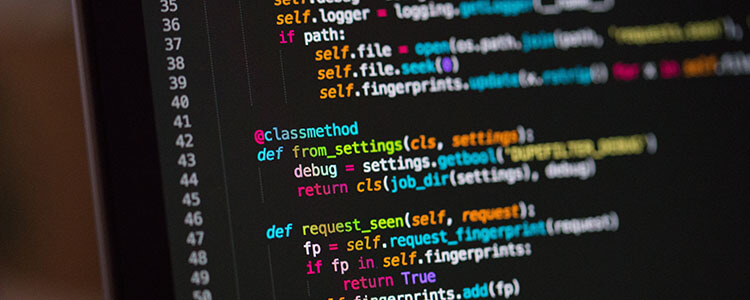
This type of help desk software is one of, if not the most popular since it is provided on a free basis. Companies get access to the source code and can change it at their discretion. Other than improving the code on their own, companies can leverage updates contributed by the community working on the development of the help desk.
These days, vendors of open-source help desk software offer paid features and services. Because the software is free, companies can only rely on support from the community. However, they can get a dedicated support manager for a separate fee. Other paid services include software setup, training, integration, and add-ons, etc.
Advantages:
- The software is free.
- The source code is accessible and can be easily changed or improved.
- Companies get the freedom to customize the software as they wish.
- Allows an unlimited number of users.
Disadvantages:
- There’s a risk of being introduced to malicious code.
- Hidden fees might end up costing more than proprietary software.
- No dedicated support.
- To get the system up and running companies need an in-house IT team that would improve and maintain the code on a regular basis.
Examples of open-source help desk tools: OSTicket, OTRS, and Spiceworks.
Cloud-based help desk software

Cloud-based software is often referred to as web-based software and vice versa. There’s a very fine line between the two since cloud-based software is a blend of web and desktop applications. However, there is some difference.
Unlike web-based apps, cloud-based apps can operate offline. The latter uses an Internet connection primarily to download and upload the data and can also run on the user’s computing systems.
Other than that, cloud-based ticketing systems can be hosted on multiple replicated servers, run by third-party companies. Web-based apps run on vendor’s servers only. A cloud-based help desk software offers massive scalability and allows handling huge loads that fluctuate.
Advantages:
- Low implementation cost.
- The software can be accessed from anywhere, anytime.
- Users can access the help desk even when offline.
- Little to no IT skills are required to implement and start using the software.
- Vendors offer a Service Level Agreement which guarantees 24/7/365 and 99.99% availability.
Disadvantages:
- The information is located on remote servers which opens up security risks.
- If there’s no Internet connection, the app will not be able to back up and retrieve data.
- Recurring monthly expenses.
- Server downtime can lead to business processes being temporarily suspended.
Summary
Cloud-hosted helps desks are free or require small recurring payments. They are easy and fast to get started with. But on the flip side, they provide less control over the data and features, and limited customization options.
On-premise software offers full control over the data, it can be deeply customized to fit a company's needs. But companies must be ready to pay a substantial sum of money and have resources to maintain and upgrade the system.
Enterprise help desks are powerful and customizable. At the same time, they are expensive. A company must hire or have its own professional team to implement the software.
Open Source software saves money on the initial investment. But company engineers must be ready to do all the setup, maintenance, and configuration of the system themselves.
Cloud-based help desk allows businesses to handle load fluctuations. Such software is expensive and requires much time to get implemented.



