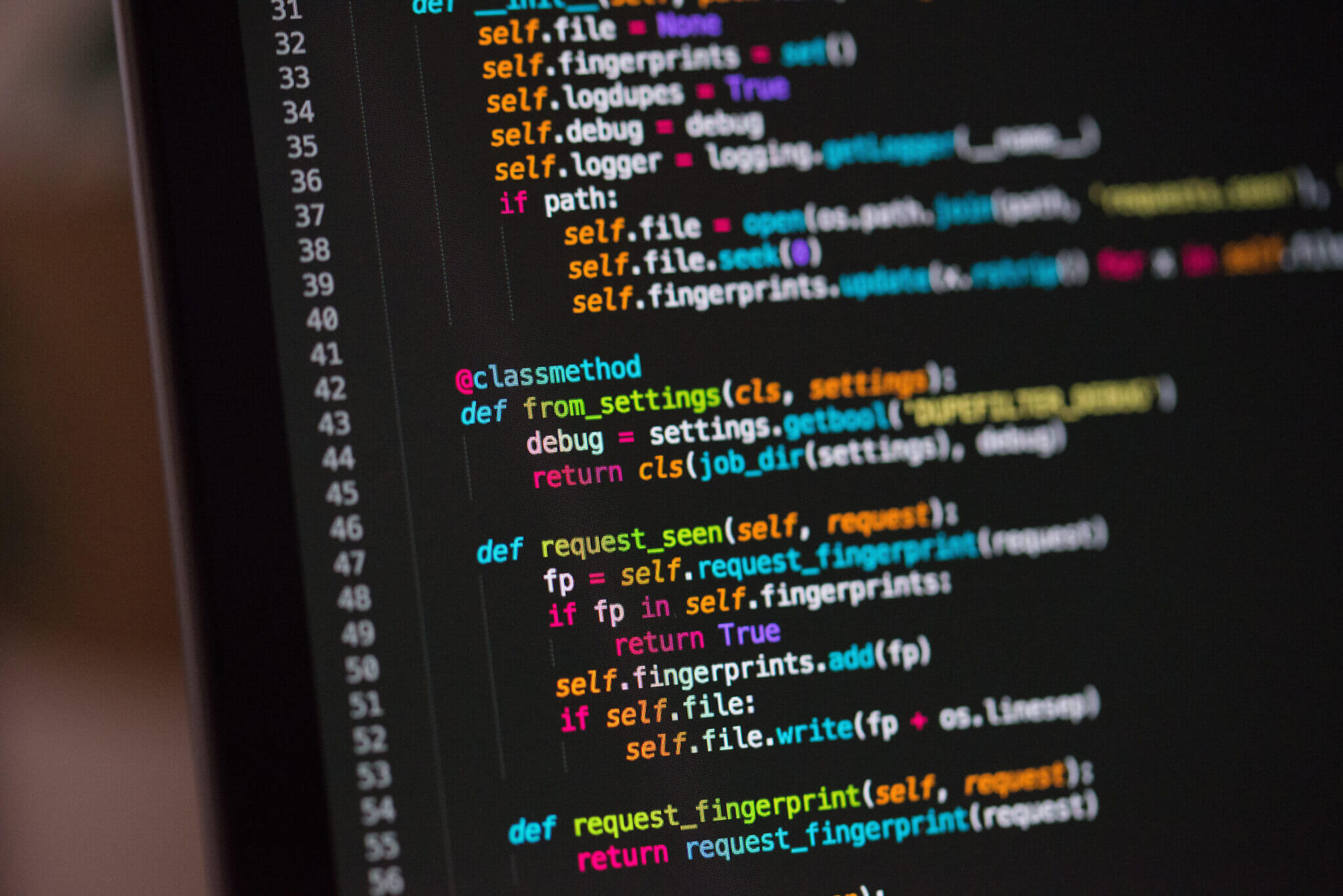Are you looking for a Zendesk alternative but find the proposition somewhat underwhelming? But, then, you aren’t the only one. New platforms are introduced daily in today's market, but not all of them match Zen’s technical prowess. Yet, one platform positions itself as the best alternative to Zendesk money can buy. Is that the case, though? Or is it all just words?
To find out, we’ve put the tool under the analysis machine. That’s right; we’ve tested all aspects of the system and aligned them against Zendesk to determine if this is the case. So, join us as we discuss the platform's features and define whether or not the tool can match Zendesk. Let’s get started!
TL;DR
Overview
Kustomer and Zendesk are both omnichannel customer support platforms, catering to businesses that want to manage interactions across various channels in a unified system.
- Offers a holistic customer timeline, combining purchase history, chat, email, CRM data, etc.
- Strong automation tools: multi-step workflows and self-service portals to streamline repetitive tasks.
- Enterprise: $89/agent/month
- Ultimate: $139/agent/month (more attributes, languages, API limits, brands, integrations)
Kustomer
Unlimited agents and conversations in both plans:
- Also delivers full omnichannel support with a polished admin interface.
- Guided Mode & automation rules prioritize and route tickets smartly.
- Dynamic Content supports multilingual variants without manual translation.
- Suite Team: $55
- Growth: $89
- Professional: $115
- Enterprise/Enterprise Plus: custom pricing for advanced needs
Zendesk
Pricing (per agent/month; billed annually for 5 agents):
- Both platforms offer similar strengths in omnichannel support, automation, and integrations.
- Kustomer excels with its unified customer view and deep workflow automation.
- Zendesk shines in admin experience, guided ticketing, and dynamic multilingual support, at a more budget-friendly entry price.
Verdict
Recommendation: Try each one with your real data/workflows—features and pricing appeal vary depending on your business size, complexity, and support needs.
What Is Kustomer?
Let’s start our Kustomer vs Zendesk analysis with a detailed overview of Kustomer. So, long story short, Kustomer positions itself as a new kind of help desk system, a tool that doesn’t follow typical help desk conventions. Firstly, it aims to deliver high-quality functions at a reasonable price point. And, unlike other vendors, Kustomer's parent company strives to bridge the gap between advanced and simple features. Yes, the tool development team wants to simplify customer service by streamlining the complex features, all while leaving room for scalability. The tool is used by companies such as Glovo, Slice, and Ring, among others, and aims to expand its reach and feature suite.
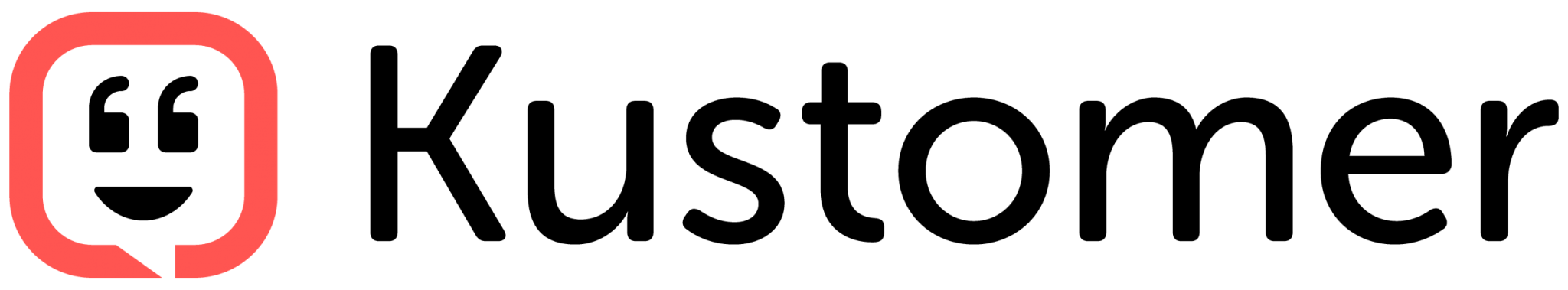
Kustomer Feature Set
Outside of having usual stuff such as a knowledge base system, a reporting tool, and analytics, the tool has a wide range of unique features that you can use to boost your odds. As the name implies, the system is oriented at your install base. Combining purchase data and activity feed gives you a holistic view of your critical users from top to bottom. In other words, your agents no longer have to guess what went wrong and what might fix the issue. The tool also promises control on all possible levels, meaning your customers will always be able to solve problems they might have.
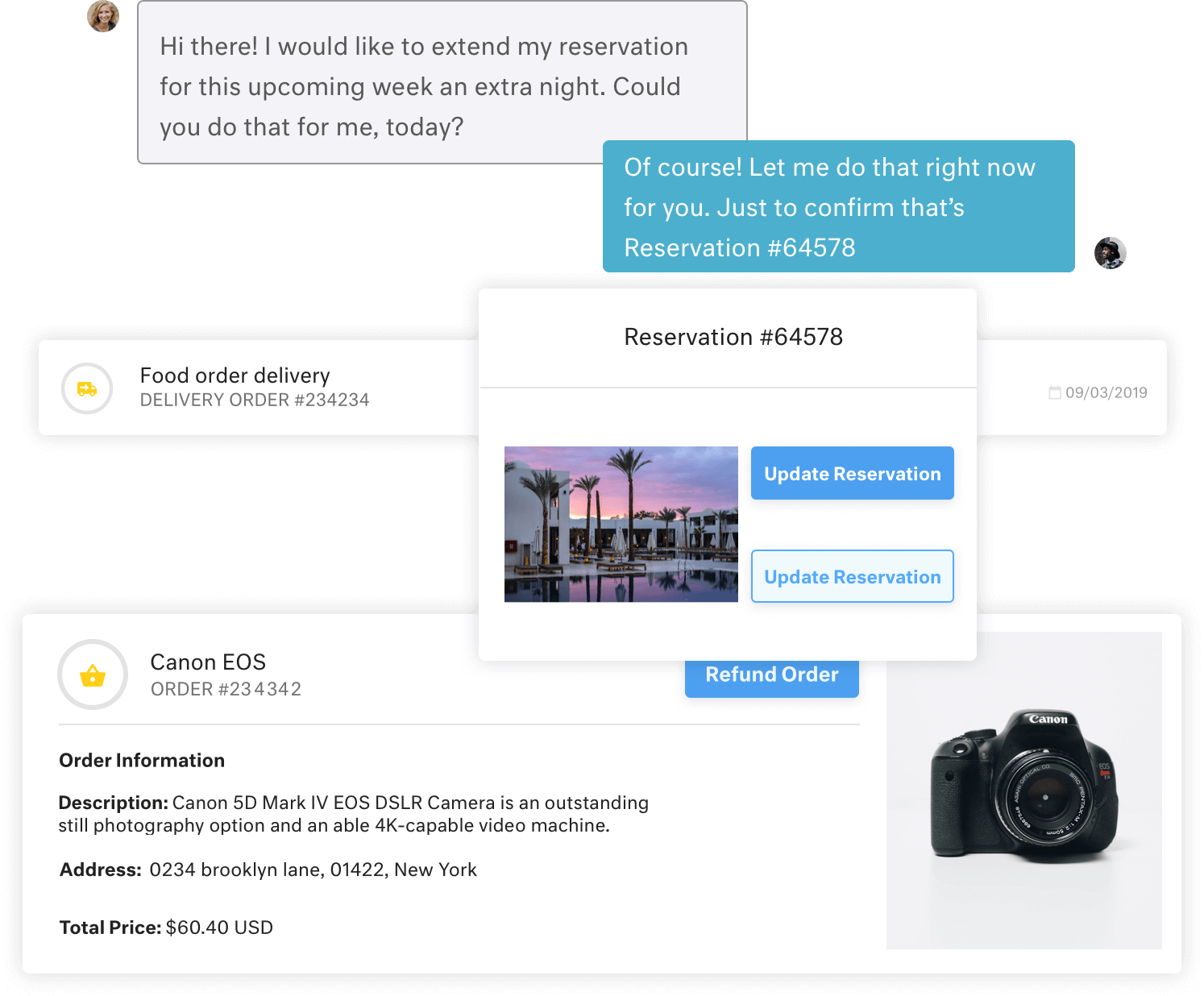
Provide more personalized support with all the necessary customer information in a holistic timeline view. Source: Kustomer
But that is not the whole story, as the tool promises true omnichannel capabilities. Yes, with Kustomer, you can give your agents the freedom to switch between all your internal and external channels during a conversation with your customers and between agents. Then, your staff will always have instant access to all social media profiles, SMS data, chats, and emails. The system also offers many integration options, which means you aren’t limited to what is present in the stock. Furthermore, you can further connect the two to enhance functionality if your platform supports API calls.
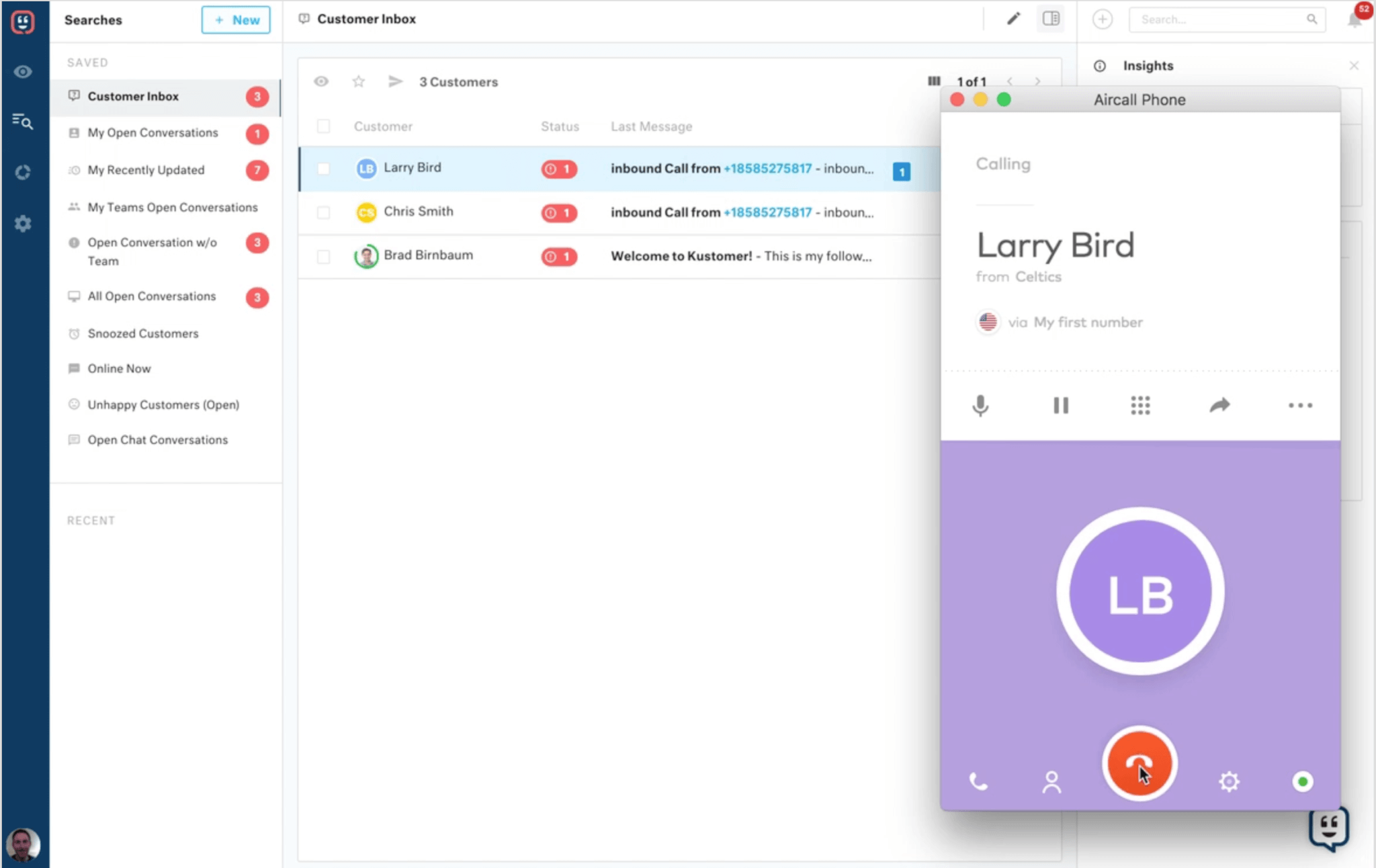
Kustomer dashboard shows all ticket views and the number of updated conversations. On the right side, the Aircall feature enables you to call your customers through a cloud system that provides you with a customer context. Source: Kustomer
Also, as part of the feature set, the Intelligent Automation module is included. The system allows you to build branchable multi-step workflows that you can implement on almost any level of your company. So whether it's finance, HR, or technical operations, you can eliminate mundane work and allow your people to focus on things that matter the most. You can also set up a self-service portal that can be entirely operated by the automation tool, which is pretty neat. Why waste time scrolling through many articles in your knowledge base when a robot can do that?
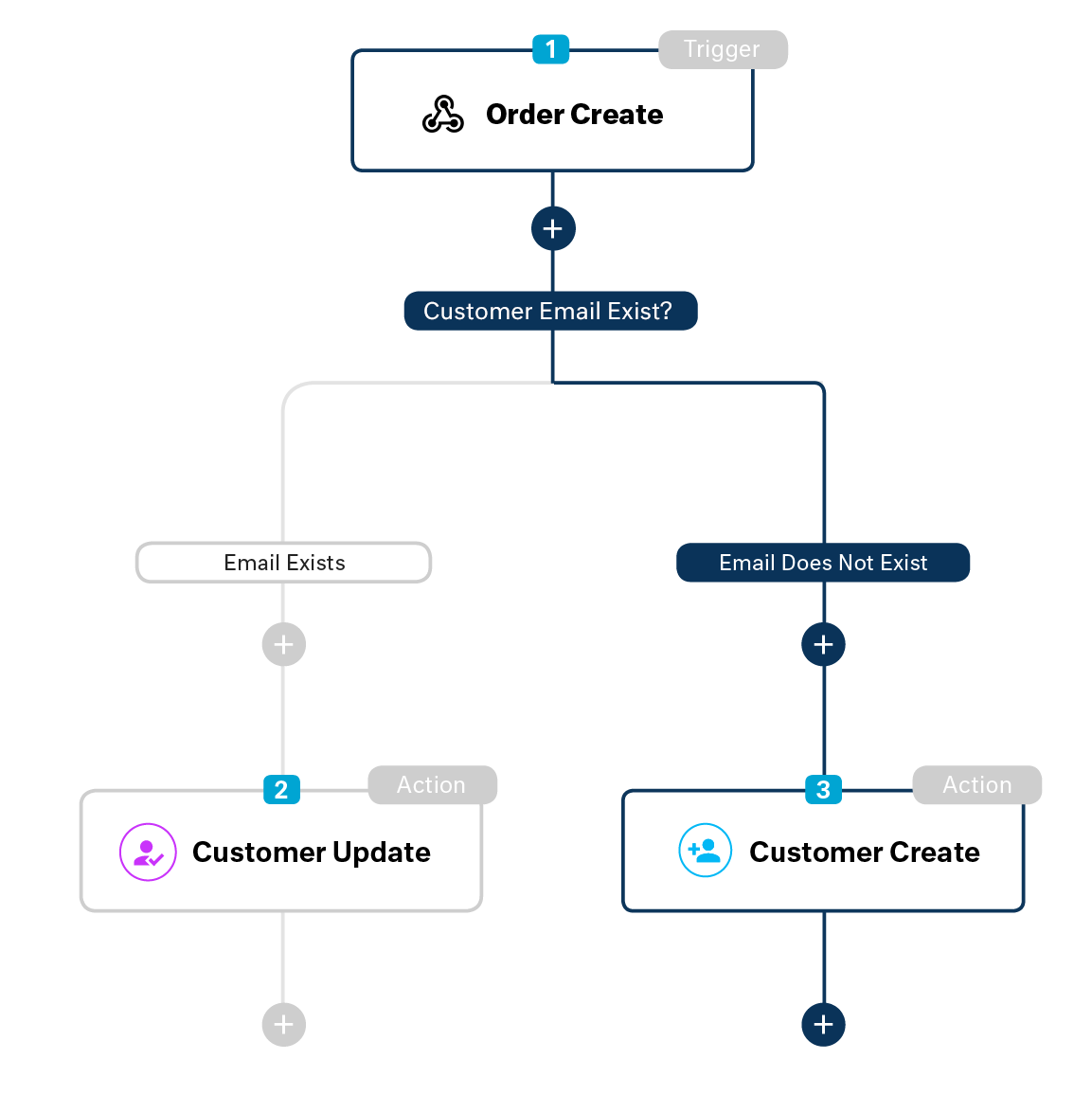
An example of multi-step automation rules you can create in your Kustomer workflow. Source: Kustomer
Kustomer Pricing Overview
Now the customer service tool isn’t exactly cheap. On the contrary, it is quite the opposite (hence why we sted it up against Zendesk, more on that). The company offers two different plans dubbed Enterprise and Ultimate. Let’s look at both in a table so that you will have a better understanding of their value.
Price Table
| Enterprise Plan | Ultimate Plan | |
|---|---|---|
| Users | Unlimited | Unlimited |
| Price per Agent (Yearly) | $89/month | $139/month |
| Conversations | Unlimited | Unlimited |
| Custom Objects |
|
|
What Is Zendesk?
Continuing our Kustomer vs Zendesk review, it is time we take a moment and discuss Zendesk. Now, the reason we picked this particular platform is that they are pretty similar in terms of features and pricing. If you don’t know what Zendesk is, it is a dedicated help desk system with many features that can help you improve service quality. In addition, it can be used in virtually any business model and fit almost any business type. Zendesk is used by companies such as Squarespace, Gympass, and Bolt, to name a few.

Zendesk Feature Set
Zendesk has many features but is best known for delivering excellent omnichannel capabilities. Sounds familiar? Yes, it is like Kustomer in this regard. But what separates the two is the quality of the supplement functions. Unlike our previous platform, Zendesk packed its omnichannel module with a fantastic admin panel. So whether you want to report something or consolidate a vital point, managing is easy with the admin system. Then there’s the integrated interface system. It allows for a better context, faster and more efficient interactions, and less repetition. But most importantly, it is something your customers and agents will love alike.
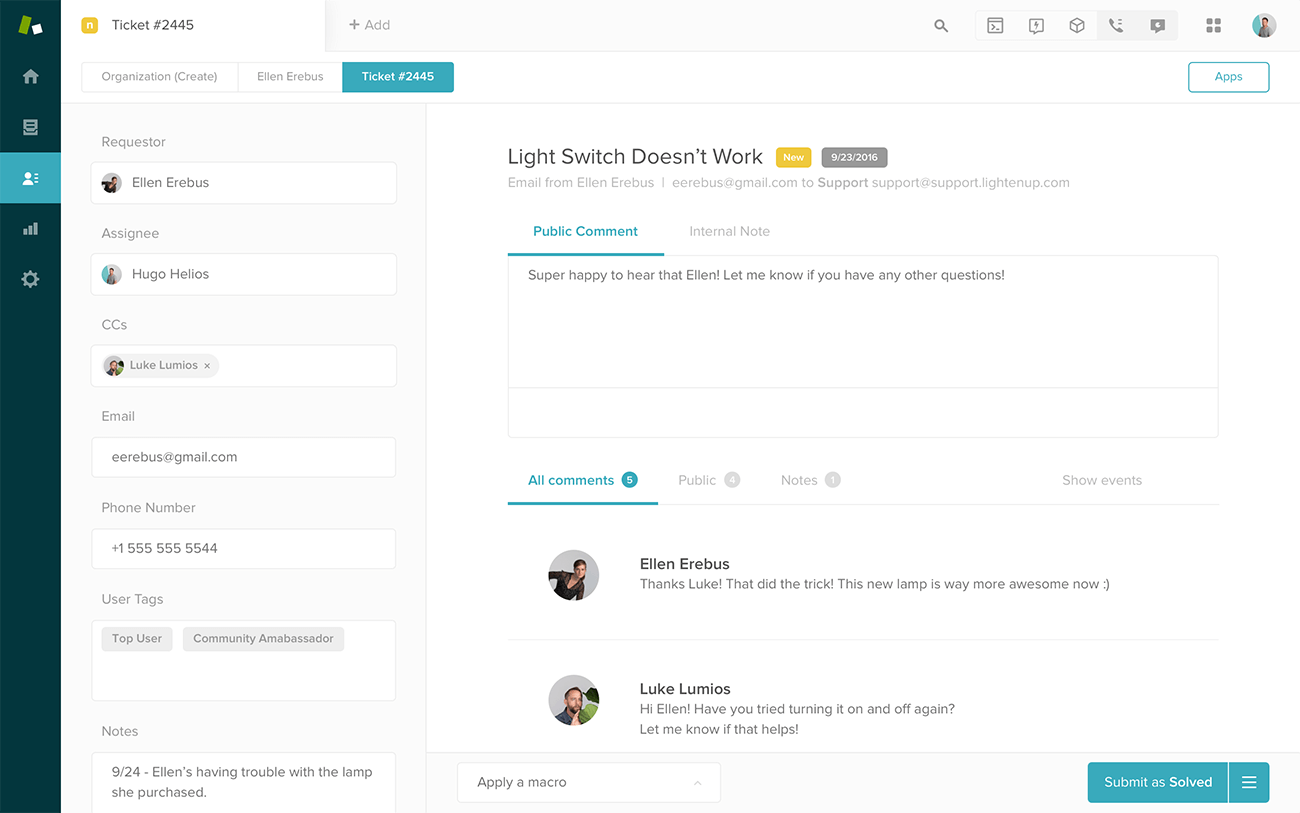
The way service agents see a support ticket containing the info on the customer and the issue. Source: Zendesk
Another function that is worth mentioning is the Guided mode. While it is not a dedicated automation system, even though it uses its engine, it allows for speed-up responses as it aligns tickets based on urgency and difficulty. Yes, Zendesk understands the context of the ticket and will automatically determine its difficulty by looking at historical data. Moreover, if you couple this function with the Business rules (it allows for skill-based routing), you get a substantial helping hand.
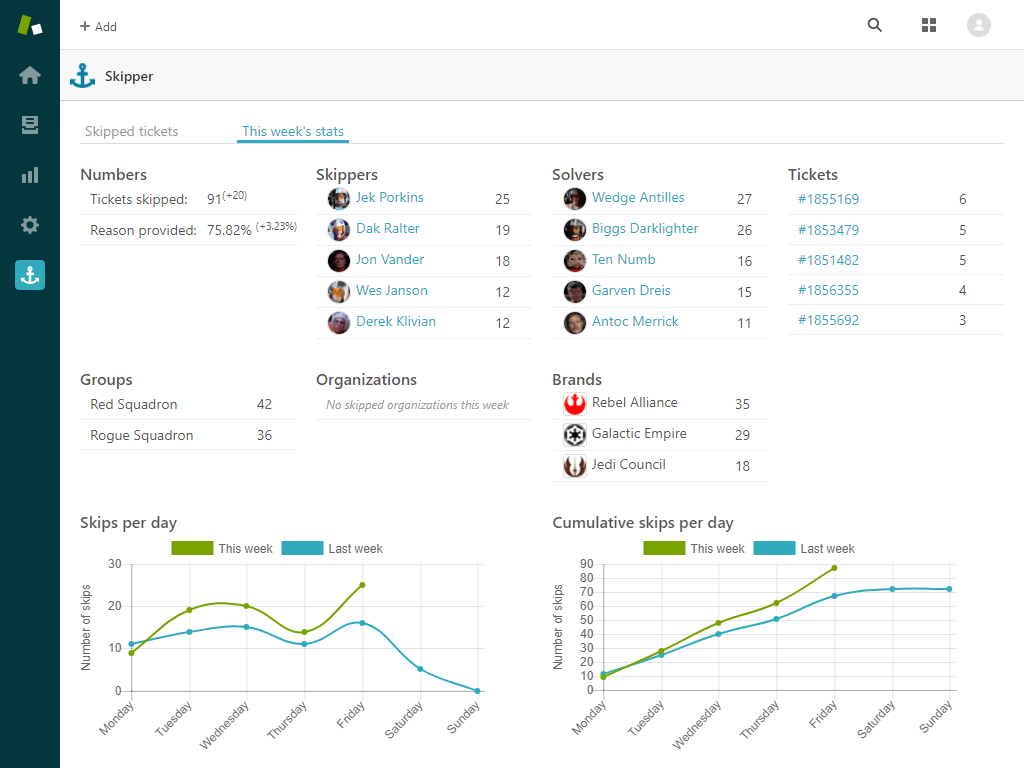
If you enable ticket skipping in the Guided mode, you will also see the statistics on this function for each day or week. Source: Zendesk
Lastly, you have the Dynamic Content module. If you operate on a large scale (i.e., in multiple countries), chances are your agents do the translation work manually using a third-party system. While it can work in the low season, it will surely crumble when the influx of tickets doubles. Why waste time and customer patience when everything can be adapted automatically? This is what Dynamic Content is all about. Above all, you don’t have to do the middle-man work. A pretty convenient system that can also be improved as more translations are done.
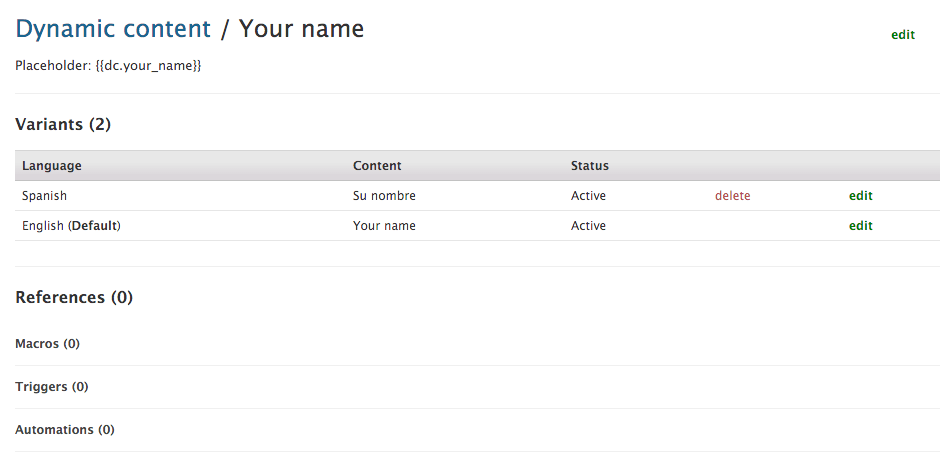
When you create a Dynamic Content item, you can add several variants of each piece and edit them according to your needs. Source: Zendesk
Zendesk Pricing
To keep up with price parity, we’ve decided to use the top-tier plans as they are identical in pricing and even share the same number of functions. So, let’s take a look at each plan separately.
| Plan | Investment | Key Features |
|---|---|---|
| Suite Team | $55 per agent/month or $3,300/year for 5 agents |
|
| Suite Growth | $89 per agent/month or $5,340/year for 5 agents |
|
| Suite Professional | $115 per agent/month or $6,900/year for 5 agents |
|
| Suite Enterprise | Tailored Solution: Customized to enterprise requirements. Contact sales. |
|
| Suite Enterprise Plus | Customized Solution: Contact sales for specifics. | Advanced Security: Tailored for elite security needs, with notable clients like Tesco, Uber, Stanley Black & Decker, and Ingersoll Rand. |
Zendesk's pricing structure is designed to accommodate various business needs, from basic support systems to enterprise-level solutions. Each tier boasts an escalating array of features, making it easy for businesses to find the right fit. And for those with specialized demands, Zendesk offers tailored solutions with an emphasis on security and customization.
But, if you want to import your customer data, then an automated migration service like Help Desk Migration can do the job. The migration price starts at $39 depending on the number of records. Our team can empower you to merge your Zendesk instances or help desk platforms.
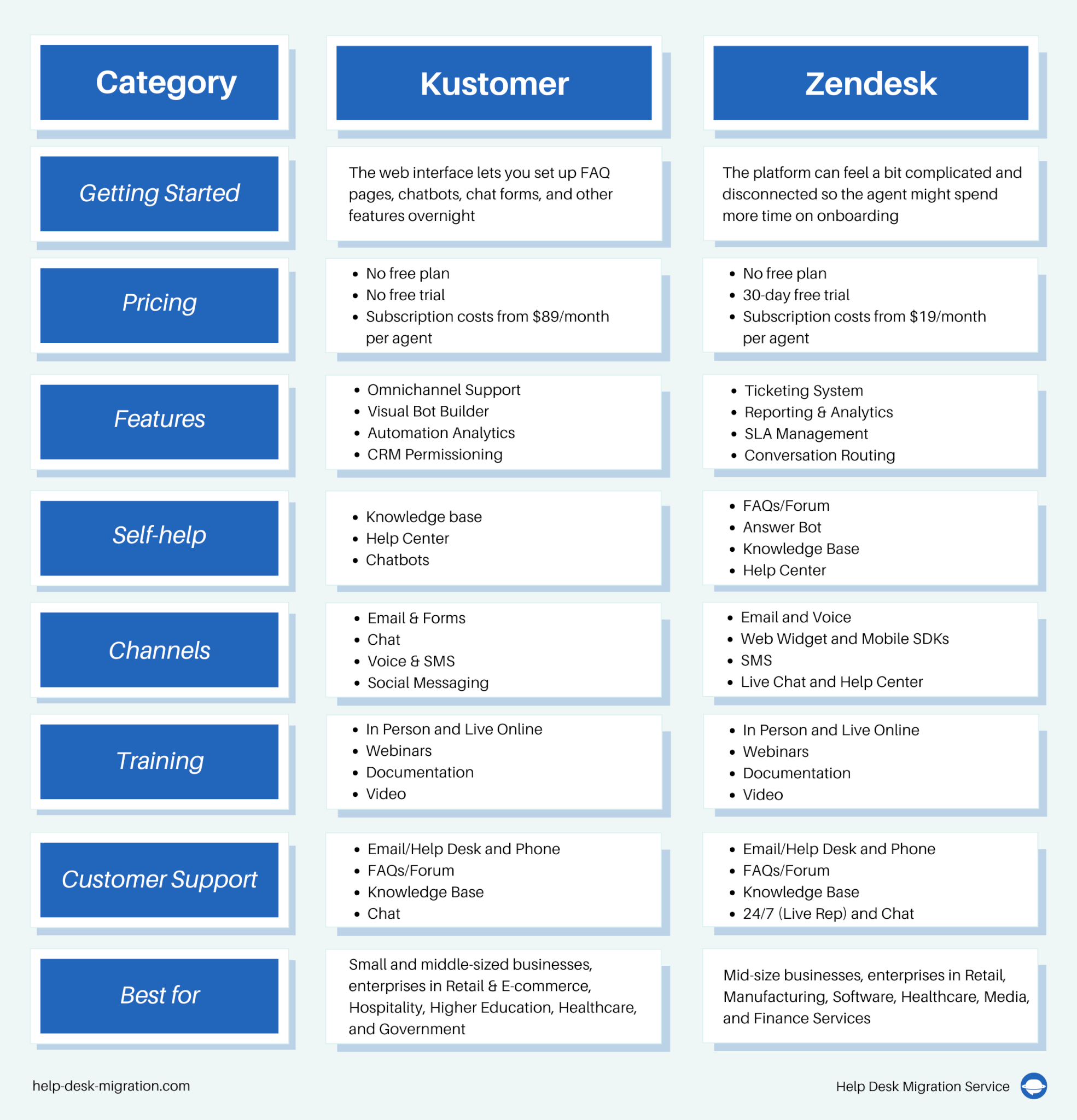
Kustomer vs Zendesk: Which One Is Better?
Now that we're finished with our Kustomer vs Zendesk comparison and know what each tool offers, we should ask which option is the best. And the answer is not as apparent as it might seem because each tool is excellent in its own right. However, both have advantages and disadvantages, so we suggest you are better off testing them manually.
Like people, your business is unique and requires a custom-tailored approach, so we suggest you move all your data to each platform and give it a shot. And if you don’t know how to move your stuff, we can help you. Just message us, and we will ensure you are all up and running. But in the meantime, that is all we have for today. See you in our following review.
Automated service to migrate your data between help desk platforms without programming skills — just follow simple Migration Wizard.