Discover the differences between HelpDesk vs Zendesk, including company backgrounds, pricing, and features, in this comprehensive comparison.
Navigating the labyrinth of desk solutions can feel like decoding a tech puzzle. Some lack the extra oomph, and others might miss that sleek touch. But hold on to your emojis because today, we're spotlighting the main event: Zendesk vs HelpDesk. One's a seasoned pro, the other's the new kid on the block, and we're here to break down the deets.
Zendesk vs HelpDesk: Background Check
Before we dive into the nitty-gritty, let's rewind a bit. We're talking history – the backstory of Zendesk and HelpDesk. It's not a deep dive, just enough to give you a taste of where they've been and maybe a hint of where they're headed. We'll look at things like time on the market, the folks behind the scenes, and some big-shot clients that have hopped on board.
What Is HelpDesk?
Our journey kicks off with the newbie HelpDesk. As the name suggests, it's here to make your support life a breeze. Imagine a help desk solution that's not just about tickets but about giving you the most bang for your buck. Crafted by the wizards at LiveChat, this bad boy comes out of the gate polished to perfection. You're not just getting a help desk; you're getting a productivity powerhouse. And guess what? Sproutedweb, IGG-Software, and RateGenious are already singing their praises. From robust ticketing to integrated live chat, HelpDesk brings the A-game to support.
What Is Zendesk?
In the blue corner, we've got Zendesk, a heavyweight in the help desk game. Since '07, it's steadily climbed, leveling up in both quality and clients. Packed with features that practically scream "customer magnet," Zendesk is the go-to for big names like Bolt, AirBnB, Fossil, and even Azerbaijan Airlines. With omnichannel support, customizable workflows, and analytics that make data nerds swoon, Zendesk isn't just a help desk; it's a customer experience powerhouse.
Stick around because we're about to dissect Zendesk and HelpDesk. We're talking features, user vibes, and the whole shebang. Join us on this ride to help desk enlightenment, and let's make choosing your platform as easy as migrating data with our Migration Wizard.
HelpDesk vs Zendesk: Pricing Check
In our exploration of these two formidable platforms, our next checkpoint is pricing—a critical factor that often dictates the value proposition of any system. A fundamental principle here is the correlation between price and features; essentially, the more robust the feature set, the higher the associated cost. In our analysis, we will focus on the medium-tier plans, as they aptly encapsulate the essence of each system. Let's delve into the pricing intricacies of HelpDesk and Zendesk.
| HelpDesk Team Plan | Zendesk Professional Professional |
| $29/mo per agent (billed annually) | $34 month-to-month | Annual Subscription: $115 per agent | Monthly Subscription: $149 per agent |
|
|
A quick glance reveals a robust suite of functionalities from both platforms, a topic we'll explore in greater detail shortly. It's worth noting that both solutions come equipped with standard features such as a knowledge base module, a dedicated automation tool, and seamless social media integrations, ensuring a comprehensive toolset for users.
Moreover, the nuanced differences in target audiences become apparent—Zendesk appears tailored for larger, more expansive organizations. At the same time, HelpDesk finds its sweet spot catering to the needs of medium-sized companies. Nevertheless, the adaptability of both tools transcends organizational size, making them versatile options for businesses of varying scales.
Zendesk vs HelpDesk: Comparing Features
As we delve into the intricate world of help desk solutions, the spotlight turns to the robust feature sets of HelpDesk and Zendesk. While both platforms cover the fundamental ticketing aspects expected from a help desk system, our focus now narrows down to the distinctive features that can significantly impact team productivity and customer satisfaction in the long run.
HelpDesk Prominent Features
Smart search. Enhancing precision in information retrieval, the Smart Search feature empowers users to pinpoint queries within the vast customer base or ticket archive. Whether it's searching by customer name, recalling an email message, or using the ticket ID, this functionality proves invaluable in organizations dealing with a substantial influx of information.
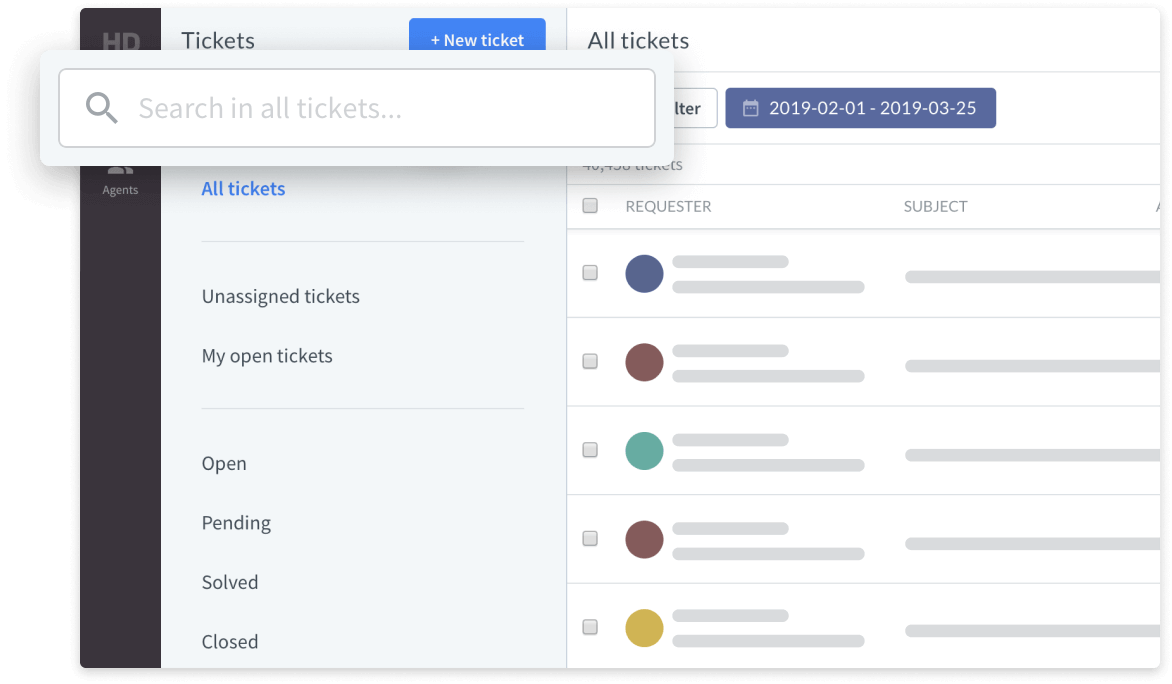
Source: Helpdesk
Canned responses. Addressing the need for prompt customer support, HelpDesk incorporates Canned Responses. This system facilitates quicker responses by allowing agents to utilize pre-defined templates with written solutions. Consequently, response times are improved, and the team's workflow becomes less repetitive.
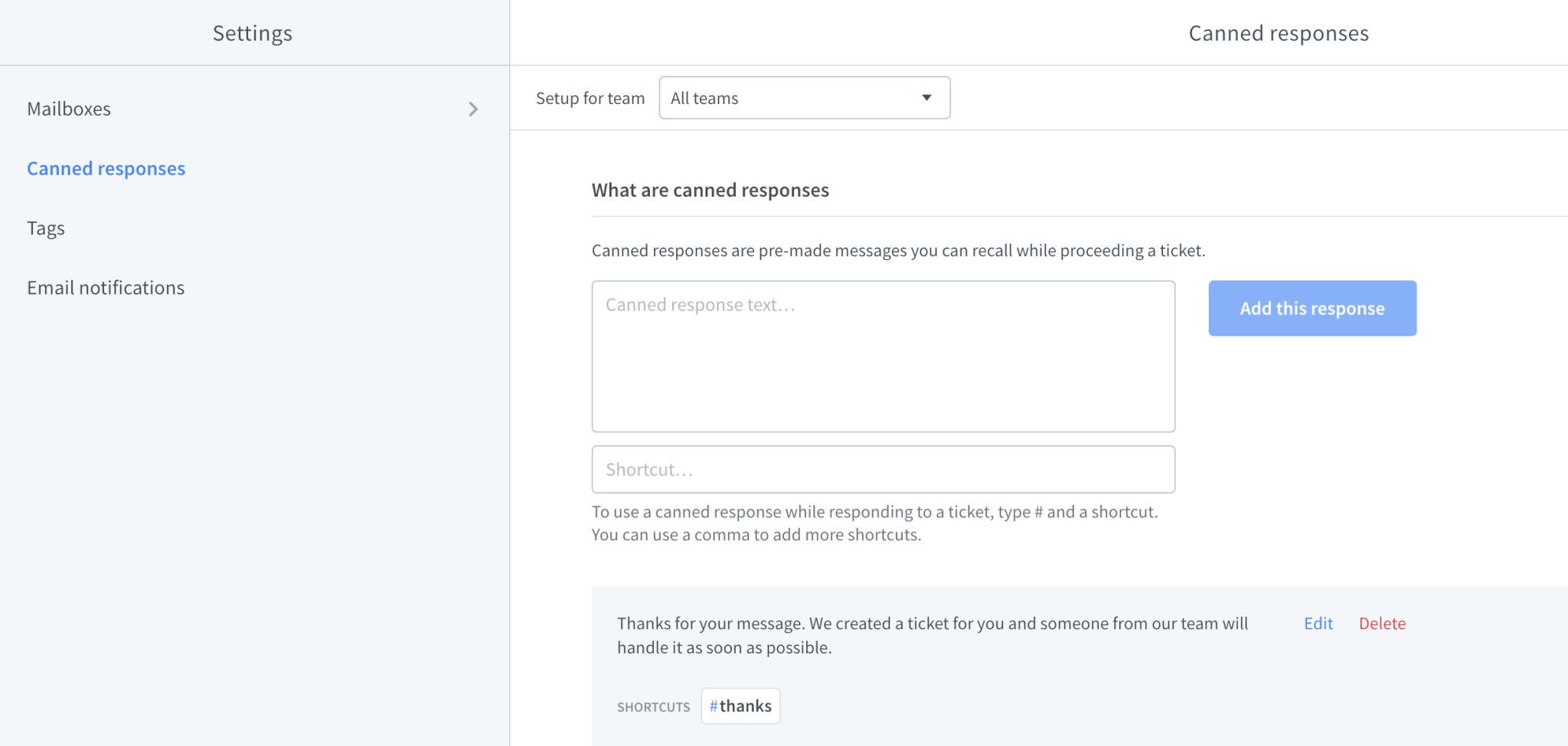
Client details. To foster a deeper understanding of customers, HelpDesk's Client Details feature provides relevant information about past tickets, contact details, and more. By eliminating redundancy, this feature enables support agents to deliver more contextual responses, thereby enhancing the overall customer experience.
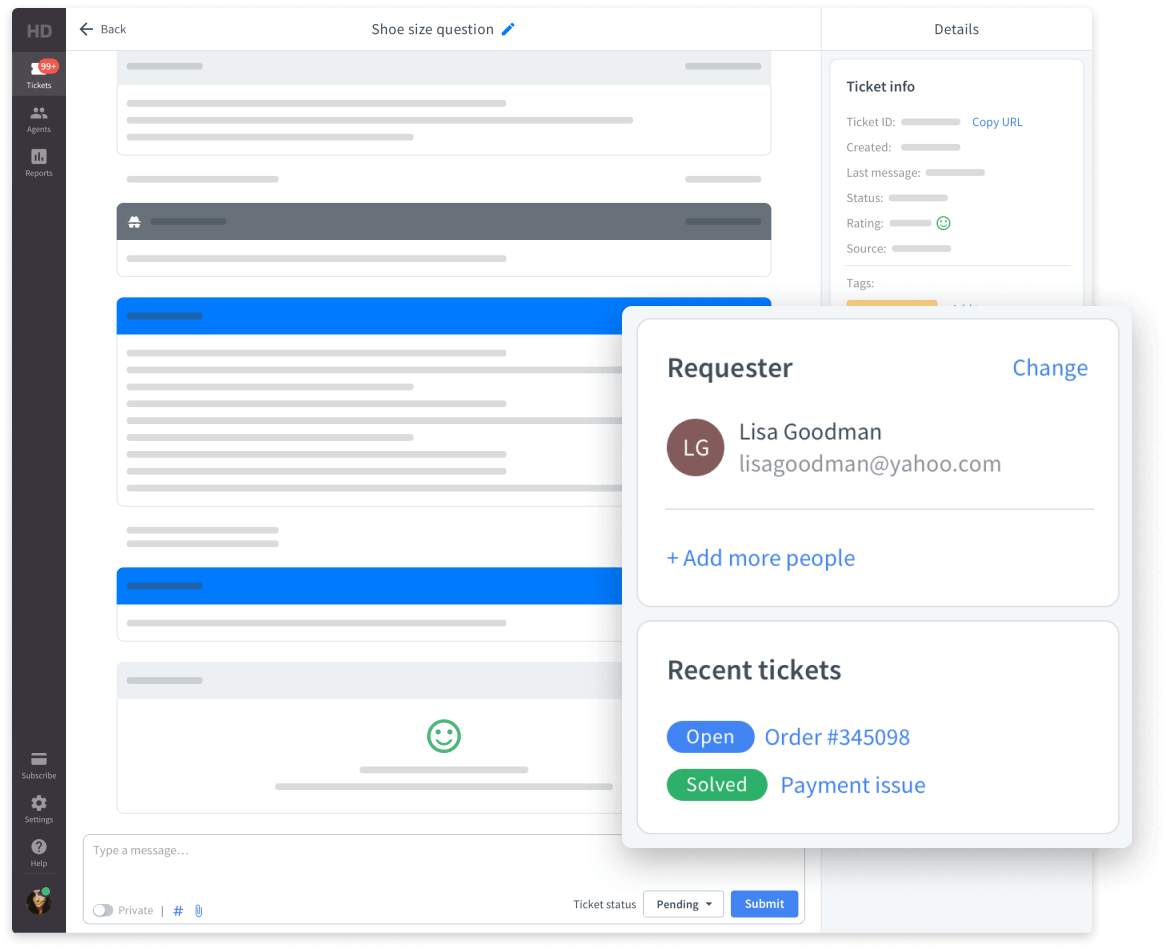
Source: Helpdesk
Private notes. The inclusion of Private Notes boosts communication within teams. This chat feature lets team members leave personal messages strategically, streamlining interdepartmental communication. The added benefit is a comprehensive understanding of customer preferences, reducing the need for repetitive inquiries.
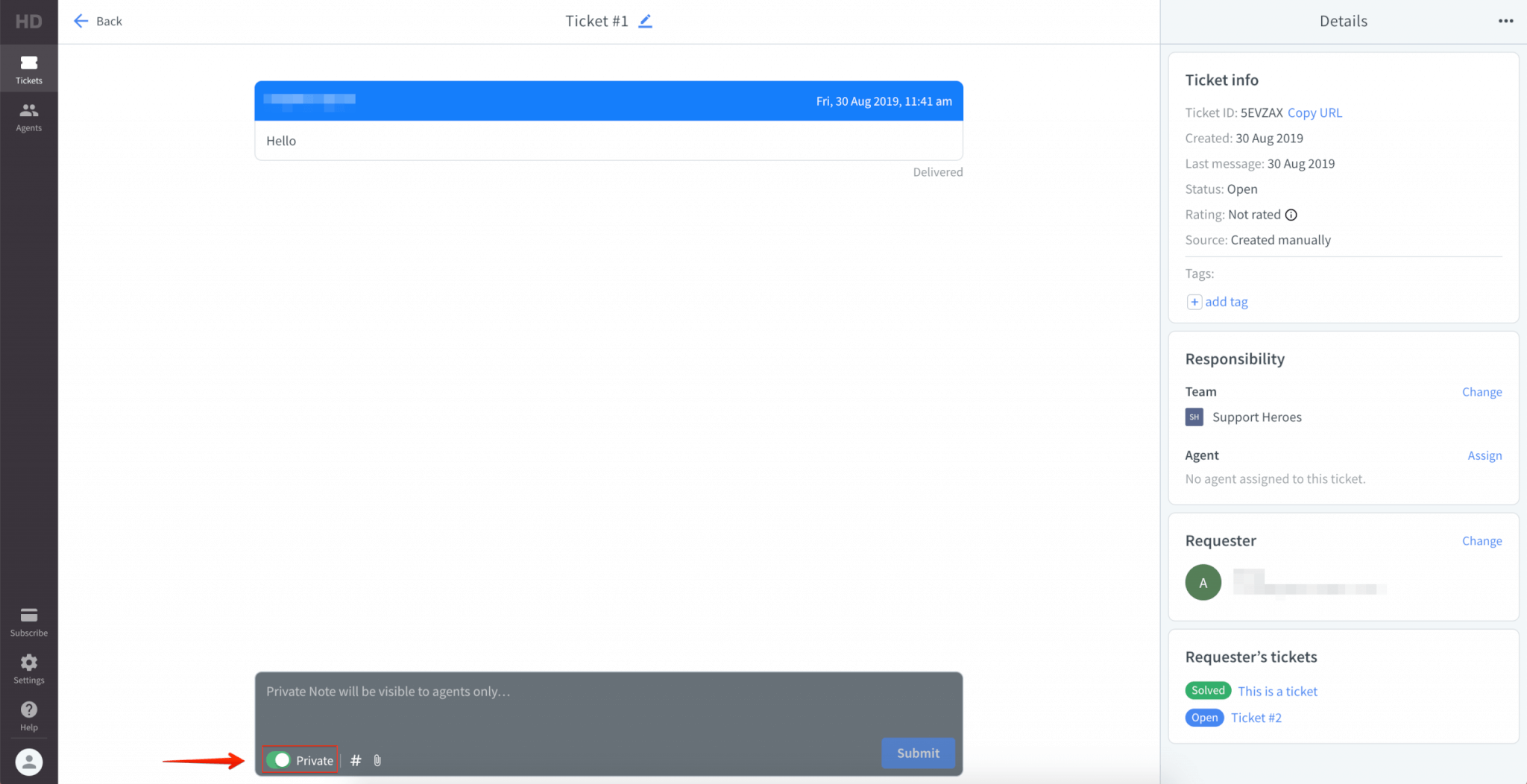
New tickets heatmap. One of the standout features in HelpDesk is the New Tickets Heatmap. Offering a detailed overview of daily ticket volumes, this feature allows users to visualize trends and pinpoint peak times when customers seek assistance. This insight empowers teams to adapt and respond to consumer needs with precision.
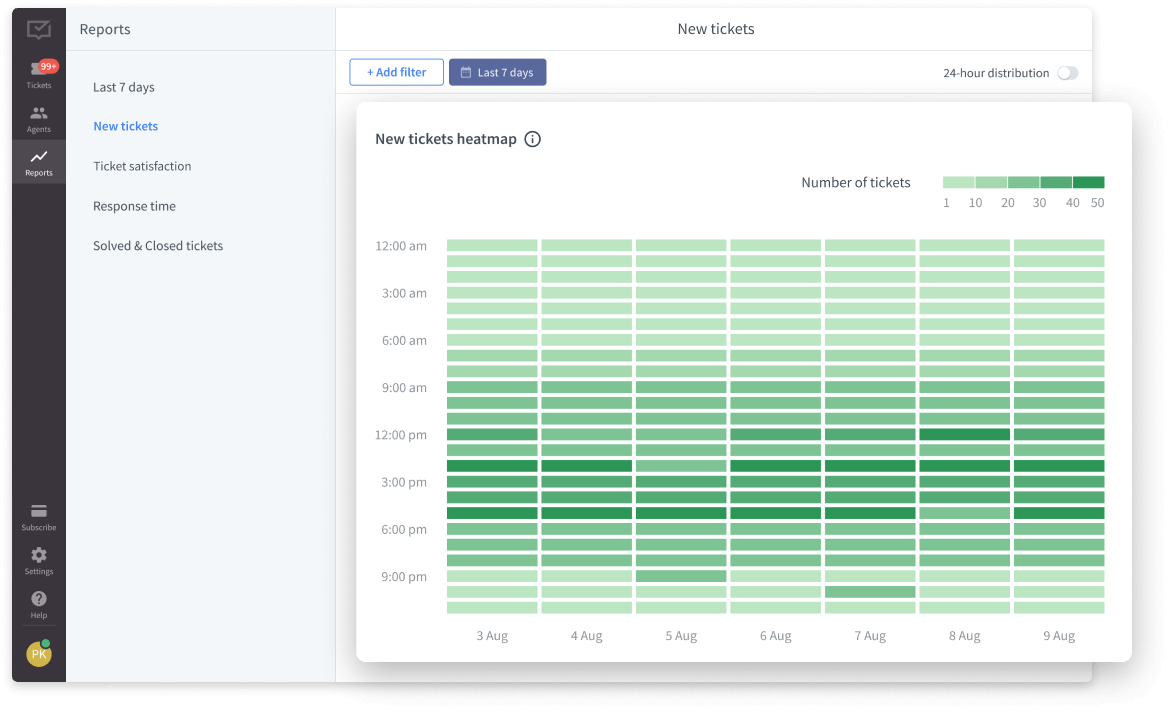
Source: Helpdesk
Zendesk Features Review
Multi-brand. One of Zendesk's standout features is its robust multi-brand module, which empowers users to efficiently manage up to 300 distinct products, services, and regions – all from a centralized account. This provides a holistic and streamlined approach to handling diverse aspects of your business, enhancing overall efficiency and organizational control.
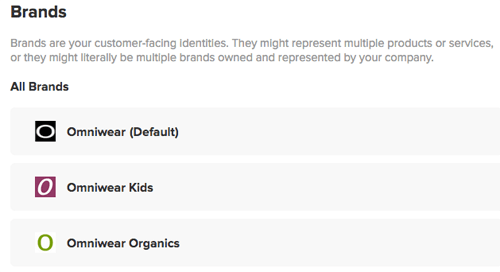
Pre-defined ticket actions. Incorporating a functionality similar to Canned Responses, Zendesk's pre-defined ticket actions allow for the swift resolution of customer issues using macros. Beyond standard responses, this feature also enables users to automate various actions, such as modifying the ticket's status, contributing to a more dynamic and responsive customer service environment.
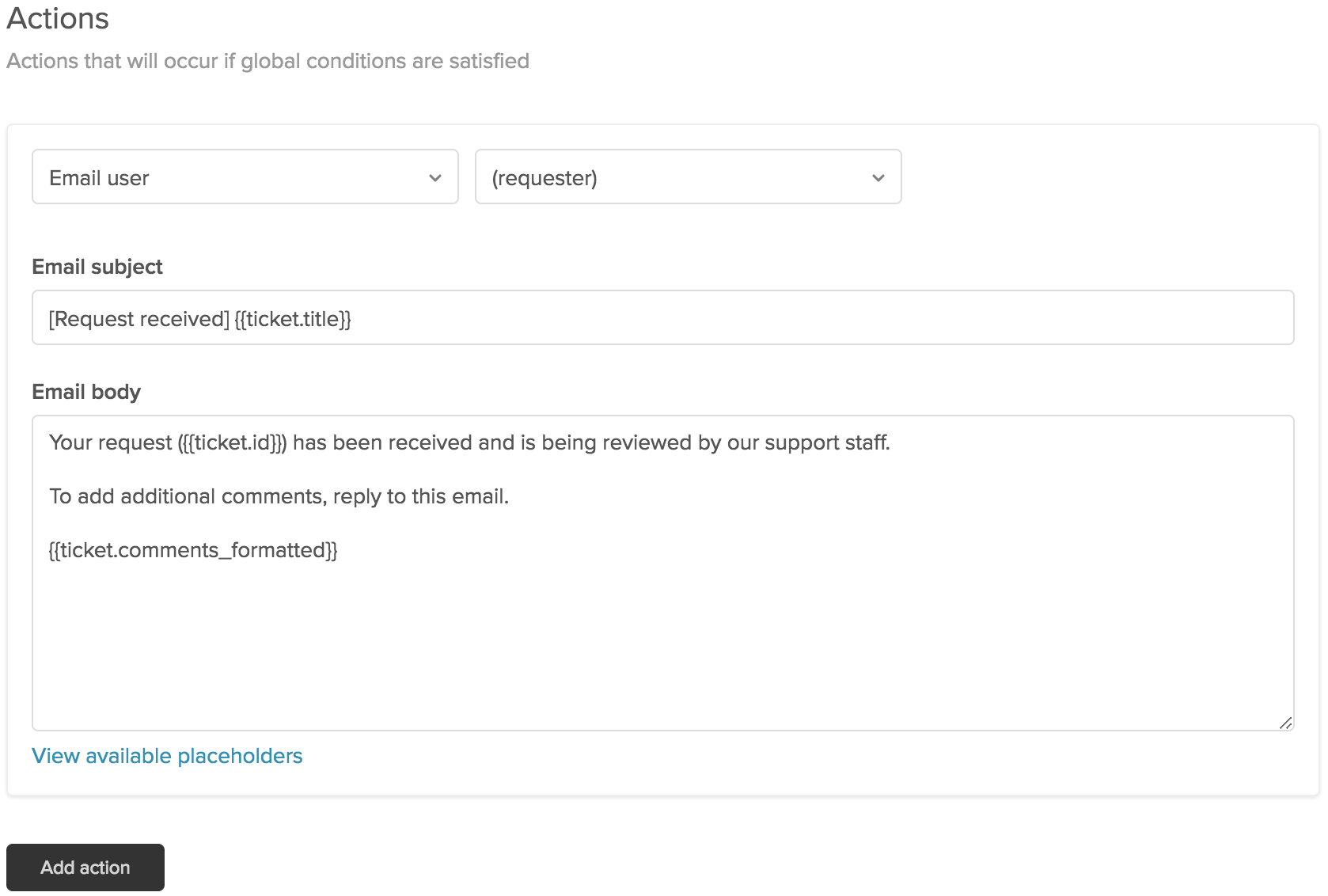
Source: Zendesk
Dynamic content. Zendesk introduces a dynamic content system that automatically tailors information based on customers' geo-location or selected language. This eliminates the need for agents to manually translate, significantly expediting the service process and ensuring a more seamless and globally accessible customer experience.
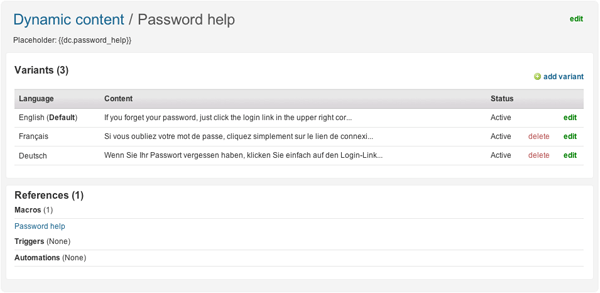
Personal views & macros. The Personal Views & Macros module emphasizes personalization by enabling the creation of tailored ticket views based on criteria like assignees, status, date, and more. This customization empowers staff to eliminate redundant data, enhancing the efficiency of the service process by reducing variables and optimizing workflows.
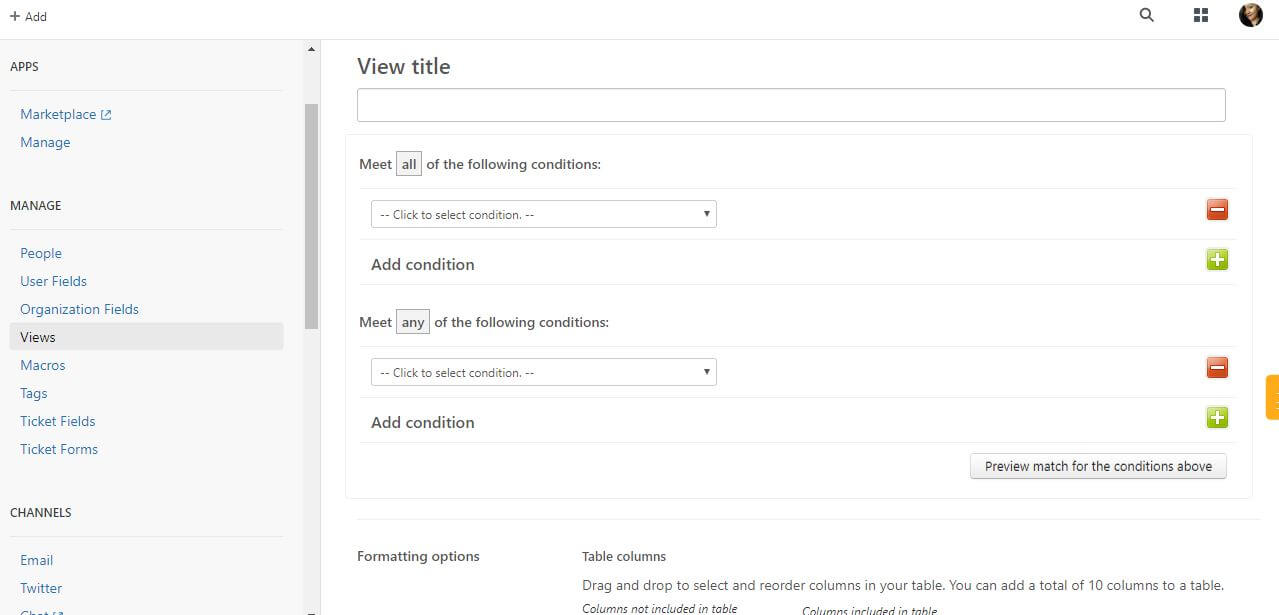
Net Promoter Score Survey. Zendesk's Net Promoter Score (NPS) survey system offers an unintrusive method for gathering valuable customer feedback. By categorizing customer interactions into types such as Promoters or Passives, businesses gain insights into the prevailing customer experience within their help desk service. This tool facilitates a comprehensive understanding of customer satisfaction and areas for improvement.
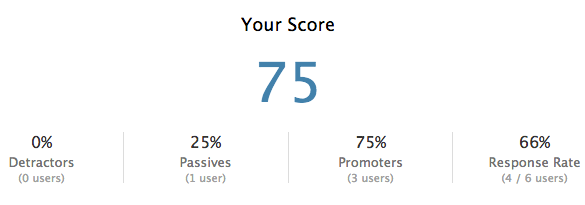
Source: Zendesk
Professional Services. The Professional Services option within Zendesk aims to maximize the value derived from the platform. With a dedicated team of experts, users can seamlessly launch, reconfigure, and migrate customer data from previous help desk solutions to Zendesk. Although the initial investment starts at $8,000 for setting up a single channel, the tailored approach ensures alignment with specific business needs.
For users seeking a secure and rapid data migration without the comprehensive professional services package, Help Desk Migration is your partner. This data migration tool allows efficient data copying from HelpDesk to Zendesk or vice versa. Or consolidate Zendesk instances. The migration fee is based on the number of records being imported, providing a flexible and cost-effective solution.
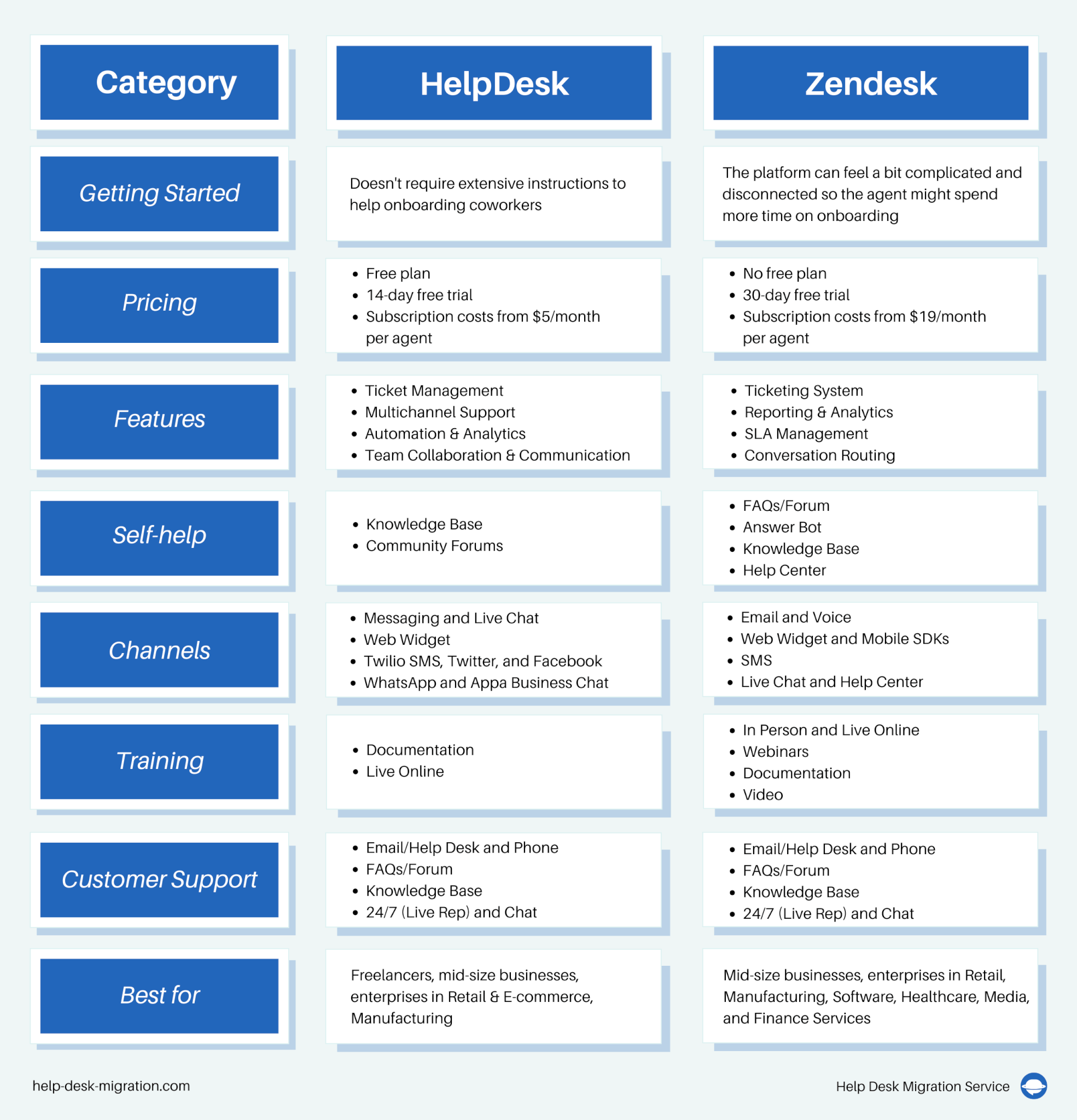
HelpDesk vs Zendesk: What Help Desk Should You Choose?
Choosing the right help desk solution for your business is a crucial decision, and when it comes to HelpDesk vs Zendesk, understanding their nuances is essential. Both platforms cater to diverse needs, with distinct features and missions that set them apart.
HelpDesk, a newer entrant in the field, is quickly gaining attention for its promising capabilities. While it may not have the extensive track record of Zendesk, it compensates with innovation and a commitment to evolving user requirements. The system is rapidly maturing into a robust support infrastructure that deserves consideration.
Zendesk, on the other hand, is a stalwart in the industry, known for its established reliability and comprehensive features. It has proven its worth over time, catering to a wide range of businesses with its sophisticated tools for customer support, ticketing, and engagement.
When deciding between HelpDesk and Zendesk, it's essential to align your choice with your specific organizational needs. Zendesk, with its seasoned reputation, might be the go-to option for those seeking a well-established and proven solution. However, if you're drawn to innovation and the potential for a fresh approach, HelpDesk could be the right fit.
If you're contemplating migrating your data to either platform, our team is ready to assist you every step of the way. Simply drop us a message, and we'll ensure a smooth transition, allowing you to harness the full power of your chosen help desk solution. Thank you for joining us on this exploration of HelpDesk vs Zendesk, and we look forward to helping you make the best decision for your business.


