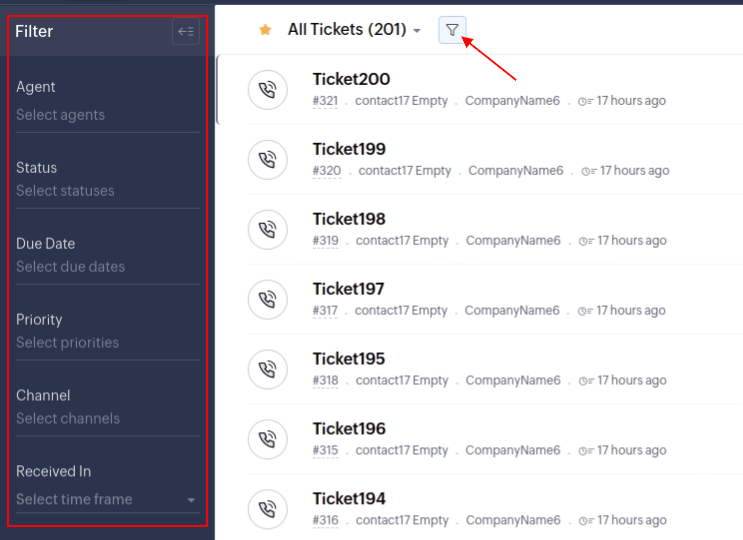How to calculate the number of tickets in Zoho Desk?
Zoho Desk calculates the number of tickets based on the selected view.
1. From the top toolbar, go to Tickets and select the ticket view. You can get more views by expanding All Views. See the number of tickets in brackets.
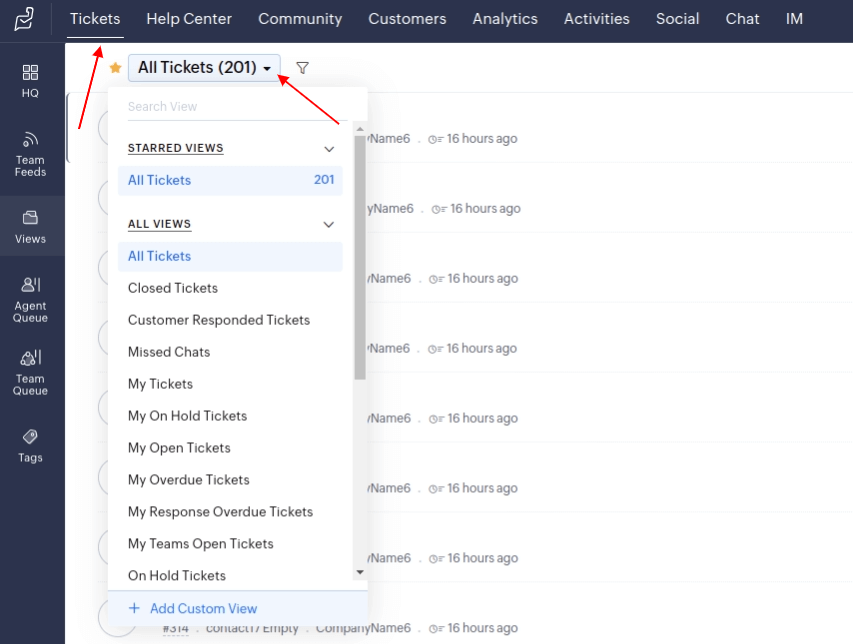
2. Click Total Count on the top left to see the total number of tickets.
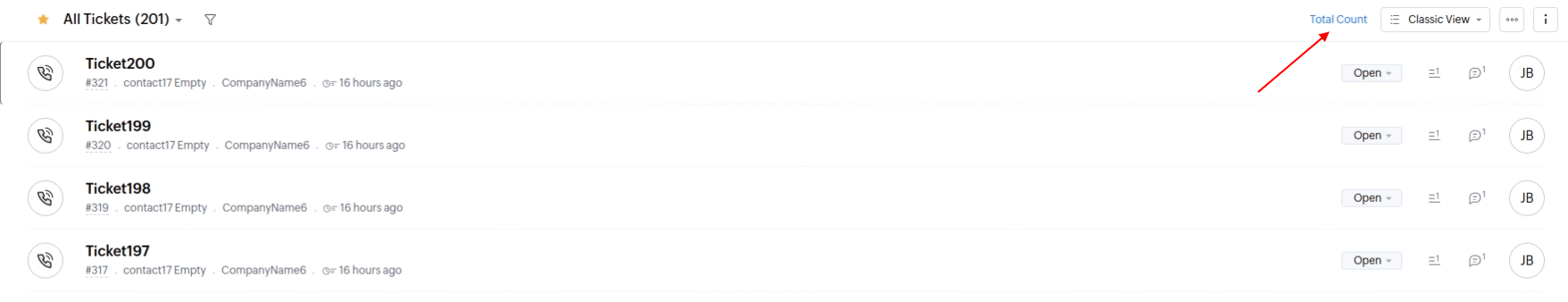
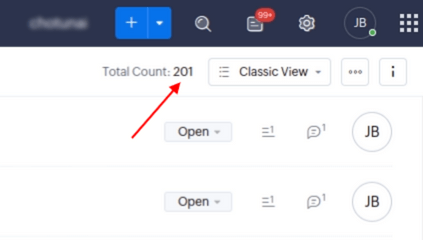
3. Click the filter icon to apply filters to the list of tickets.