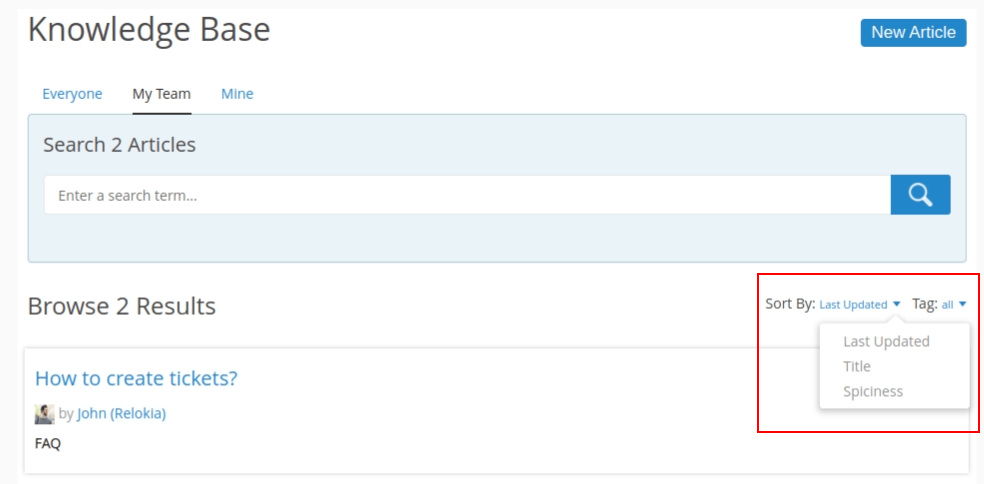How to calculate knowledge base articles in Spiceworks?
Spiceworks knowledge management allows you to choose who can see your articles. Thus, it divides articles into those accessible only to you or your team. To count their number, use this guide.
1. Open Knowledge Base from the sidebar menu.
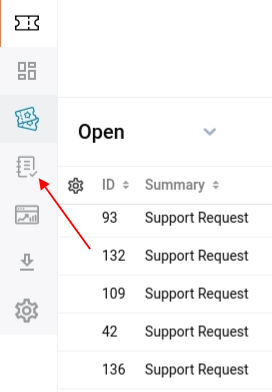
2. Spiceworks sorts articles depending on the article's visibility. You can choose My Team or Mine.
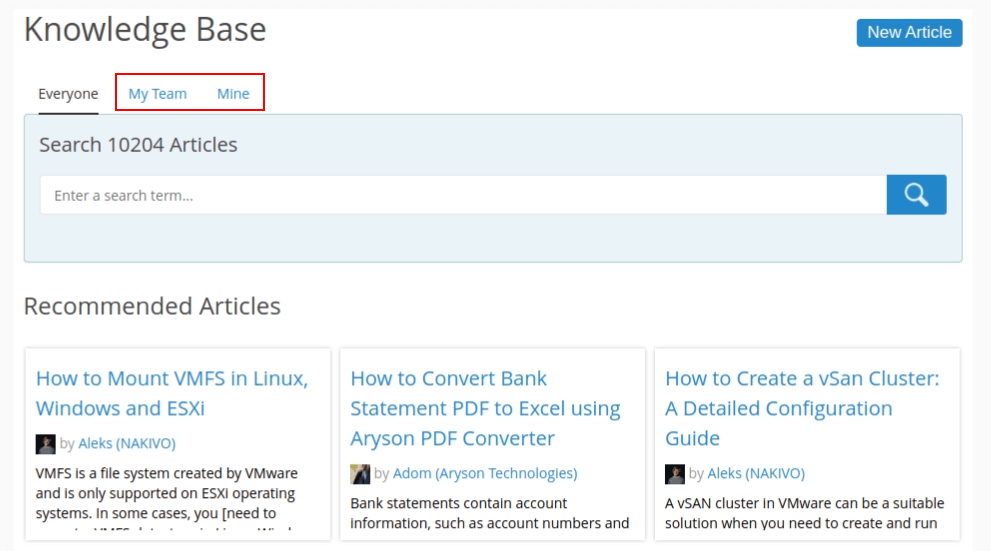
3. Once you select the category, Spiceworks automatically calculates the number of filtered articles.
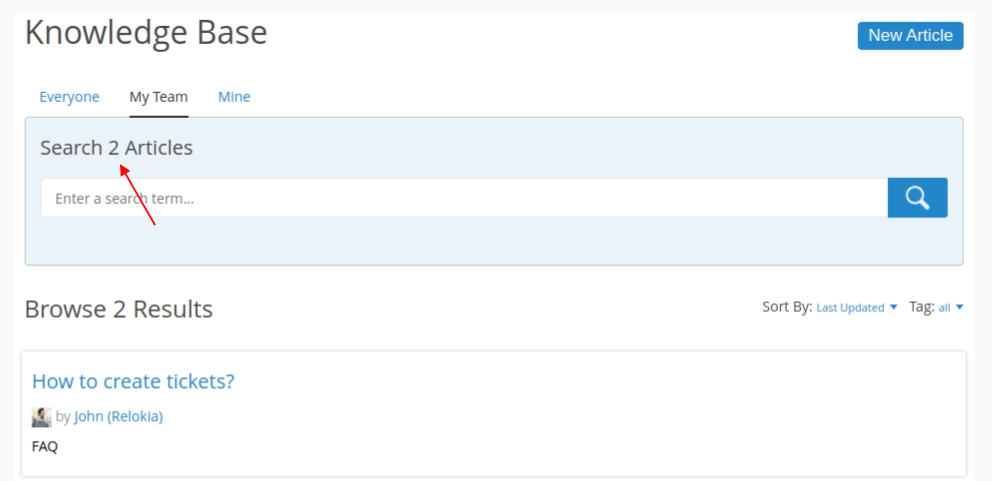
4. Also, you can filter articles by details like Last Updated, Title, Spiciness, and Tag.