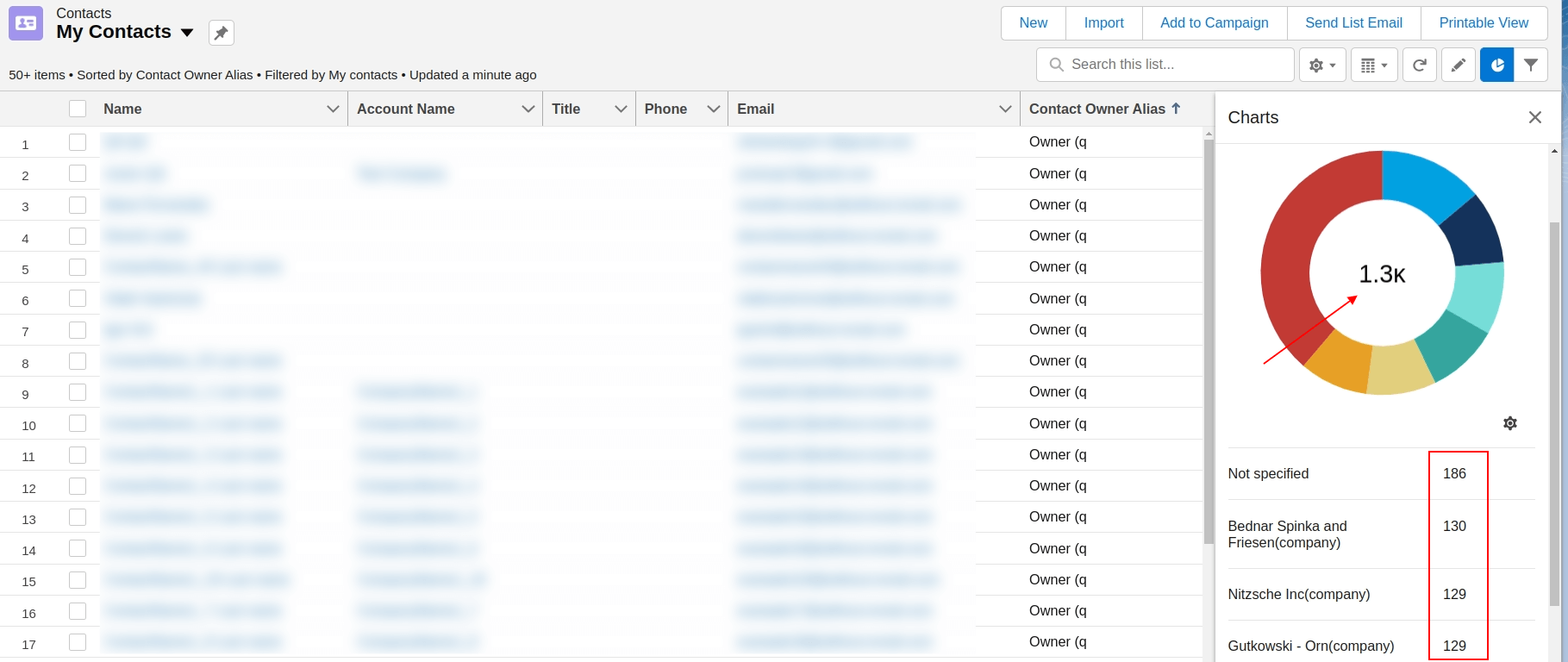How to calculate contacts in Salesforce Service Cloud?
In Salesforce Service Cloud, you can calculate the number of contacts using the Charts functionality. Here’s how it works.
1. Go to Contacts.
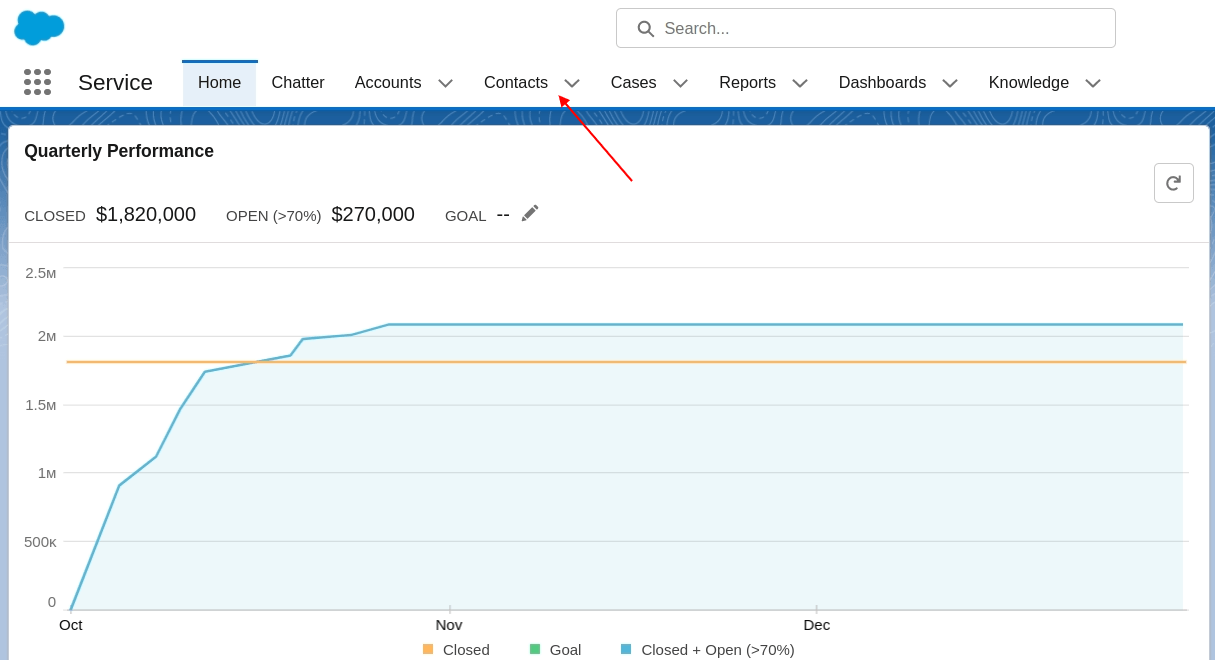
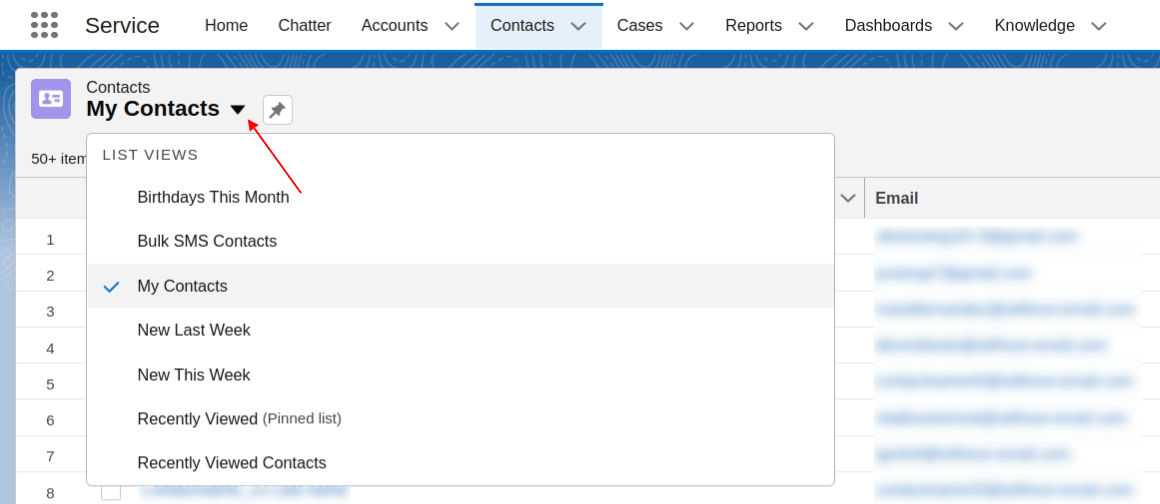
3. Click the Show charts icon on the right.
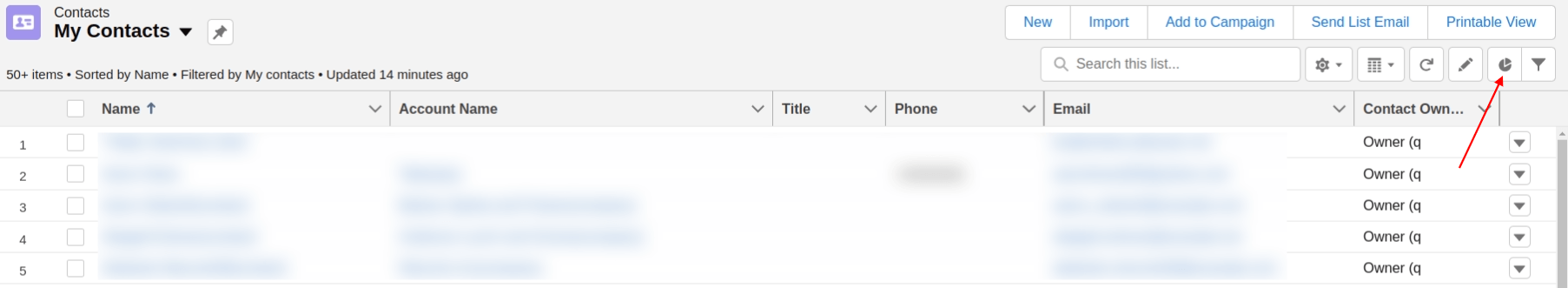
4. Check the total number of contacts inside the chart and the breakdown by groups beneath the chart.