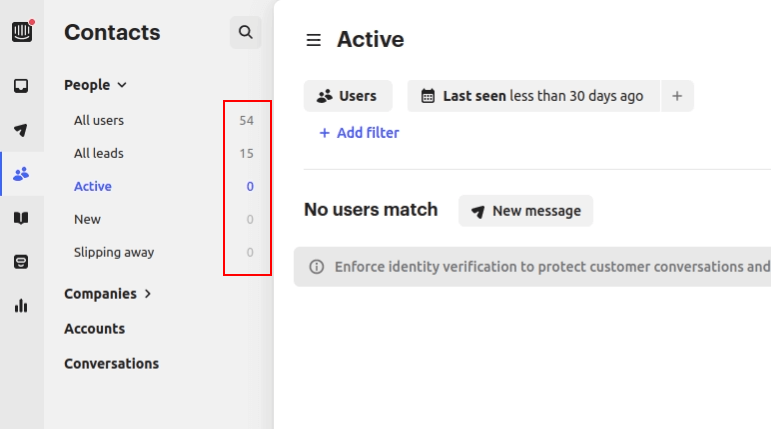How to calculate contacts in Intercom?
Intercom breaks your contacts into categories and shows their count next to each. Here’s how you can find it.
1. Select Customers from your sidebar.
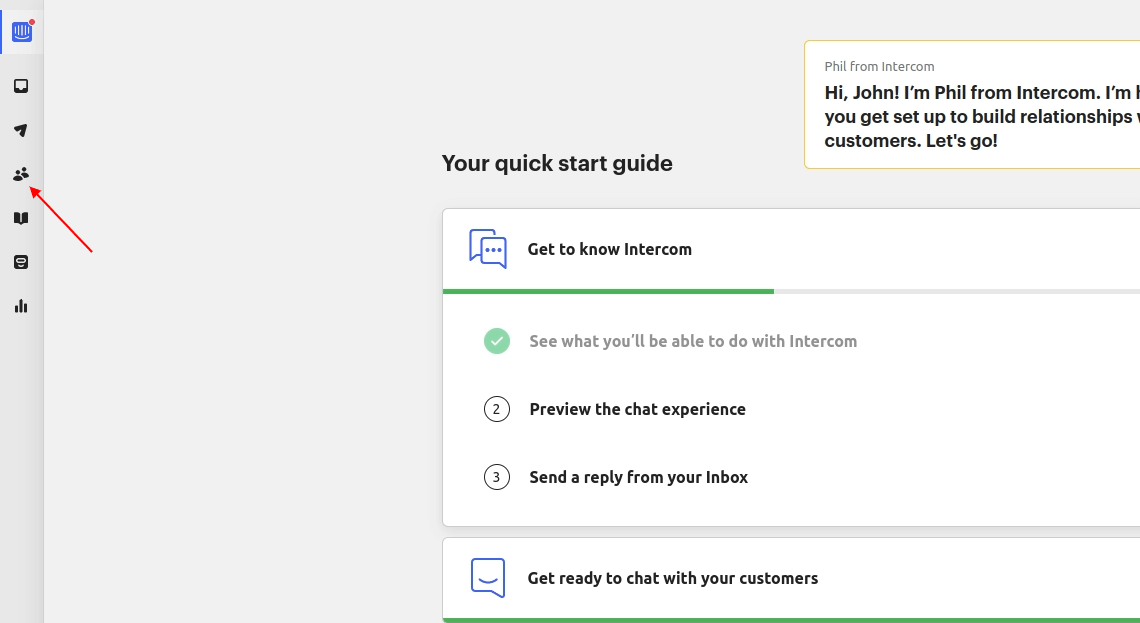
2. The People dropdown contains all contact categories and shows their number next to each category.
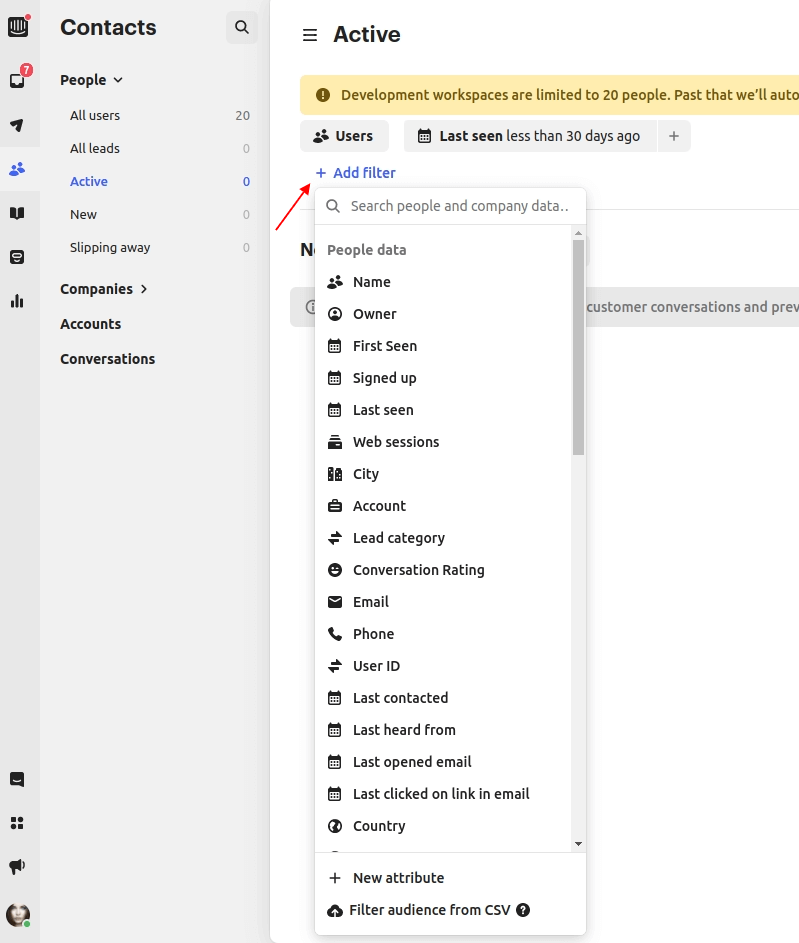
3. Click +Add filter to filter your contacts by specific data.