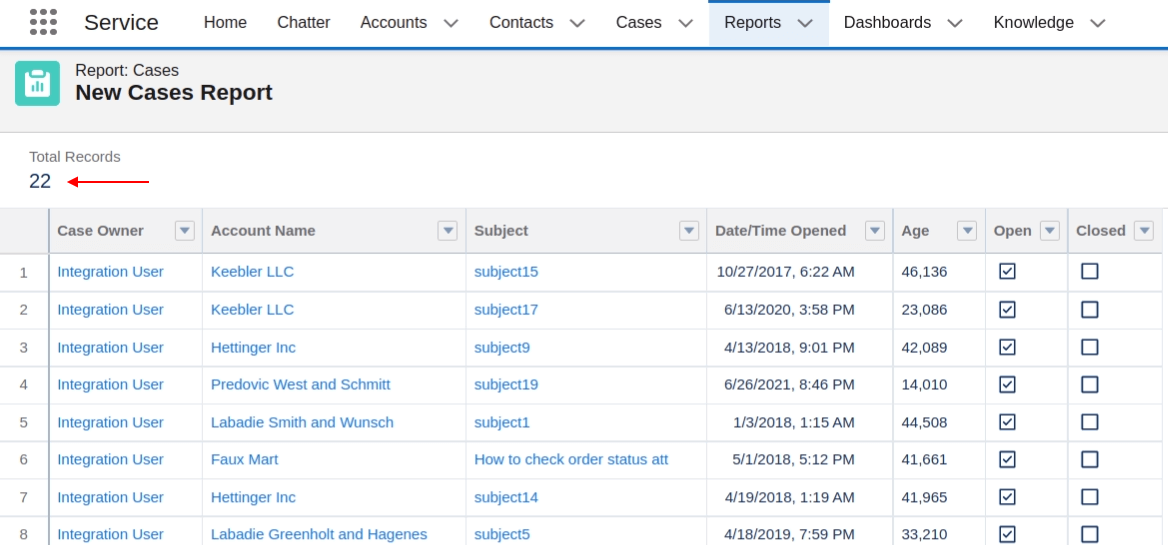How to calculate the number of cases in Salesforce Service Cloud?
You can get the number of cases in your Salesforce Service Cloud by running the Cases report. To set it up properly, perform the following steps.
1. Go to Reports.
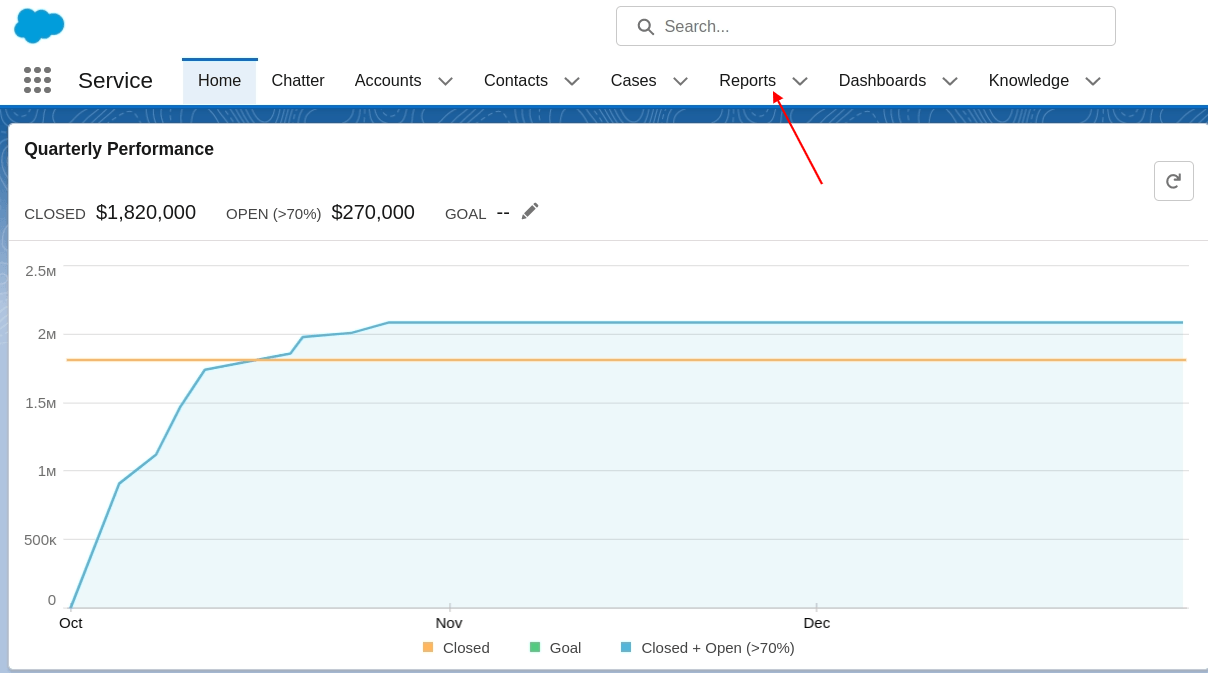
2. Choose the New Report option.
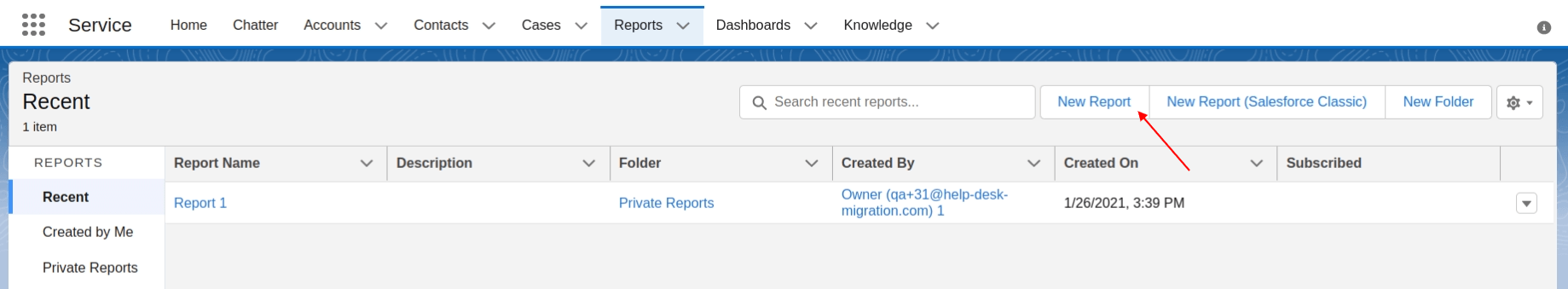
3. Type “cases” in the search bar and select the Cases report.
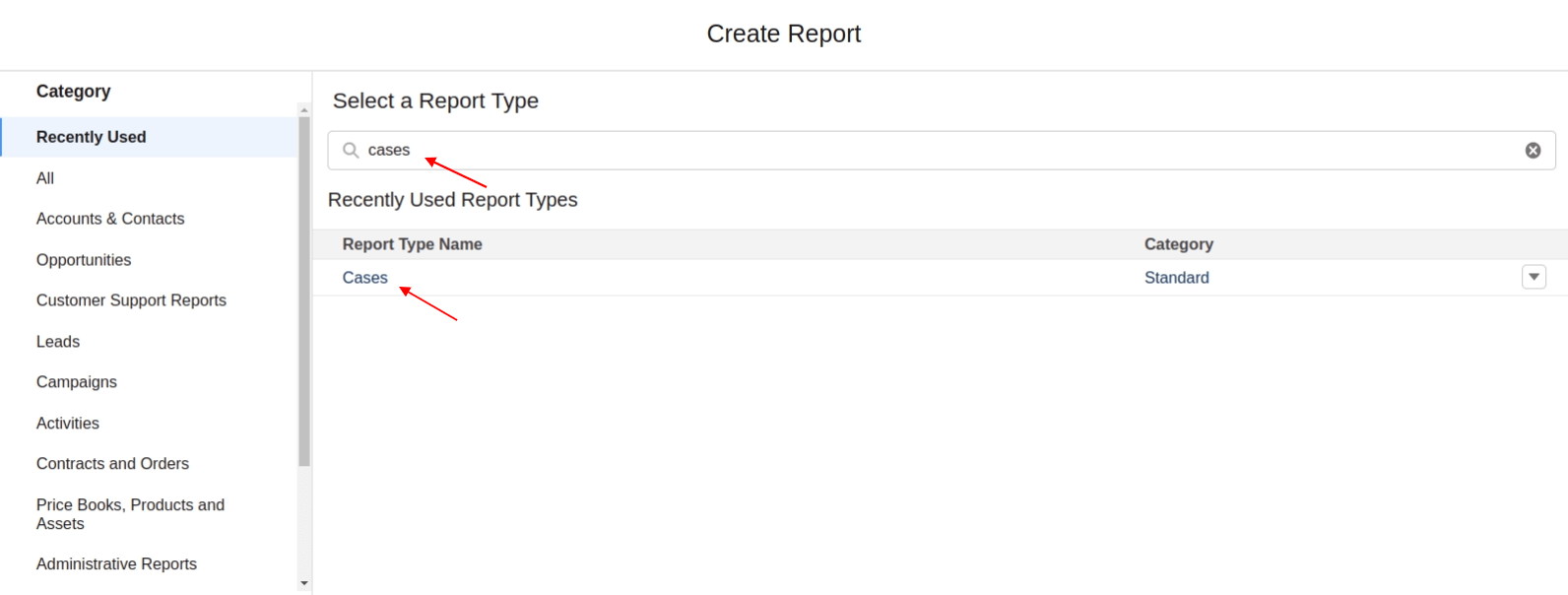
4. Then click Start Report.
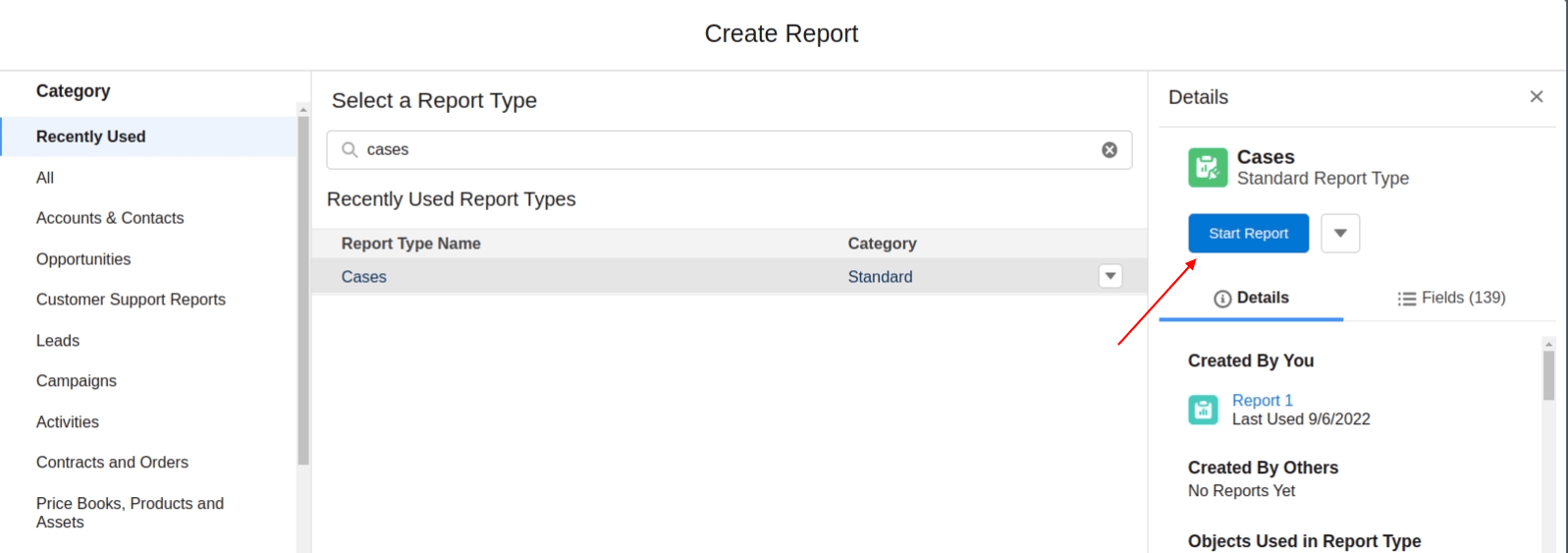
5. This page shows you the preview of a limited number of cases. To see all cases, use filters on the left and click Run in the top right corner.
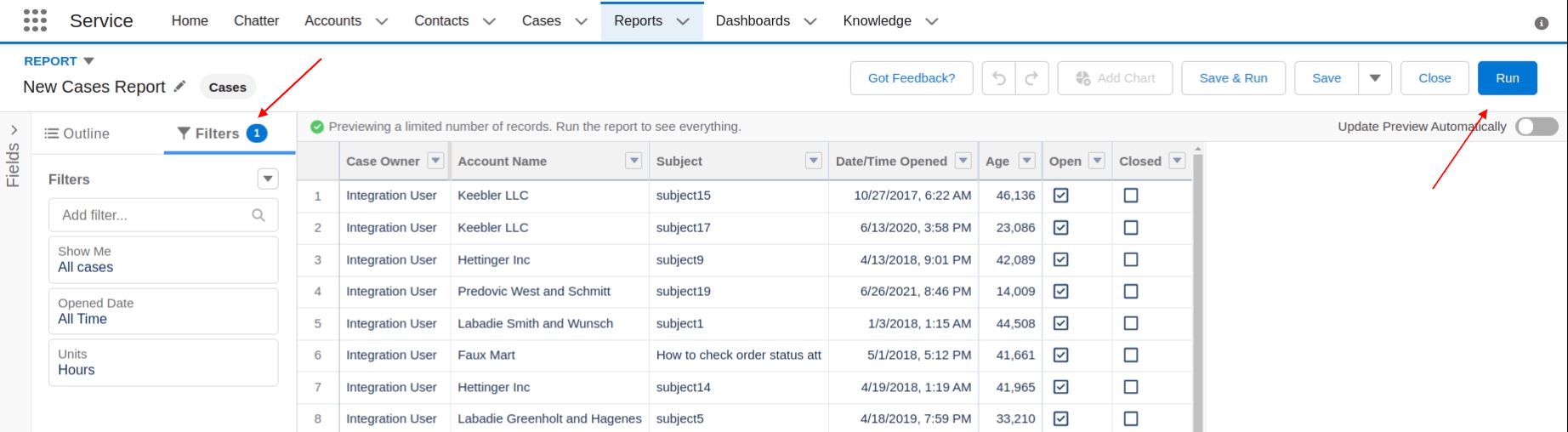
6. You can find the total number of cases above the list on the left.