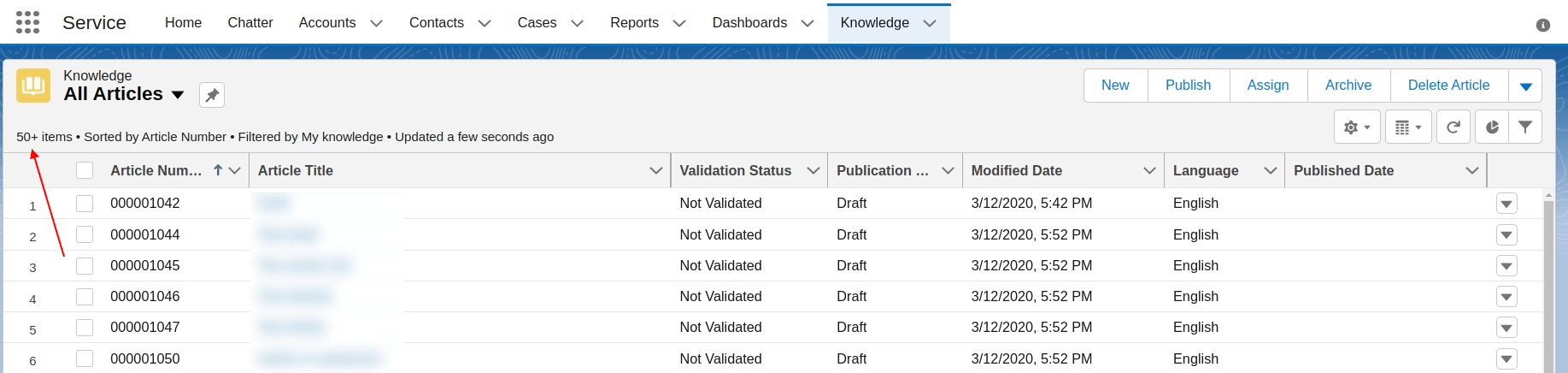How to calculate articles in Salesforce Service Cloud?
In Salesforce Service Cloud, you can use views to search for specific lists of articles and figure out their total count. This guide will help you calculate articles in Salesforce Service Cloud with a few clicks.
1. Go to the Knowledge tab.
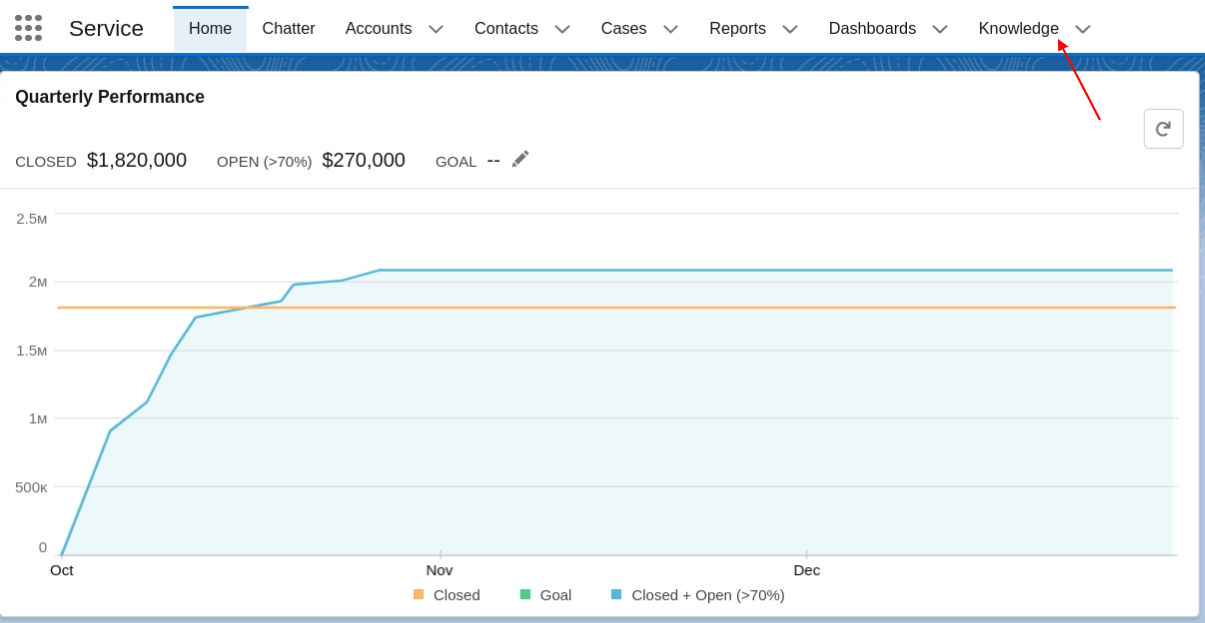
2. Select the list view from the dropdown.
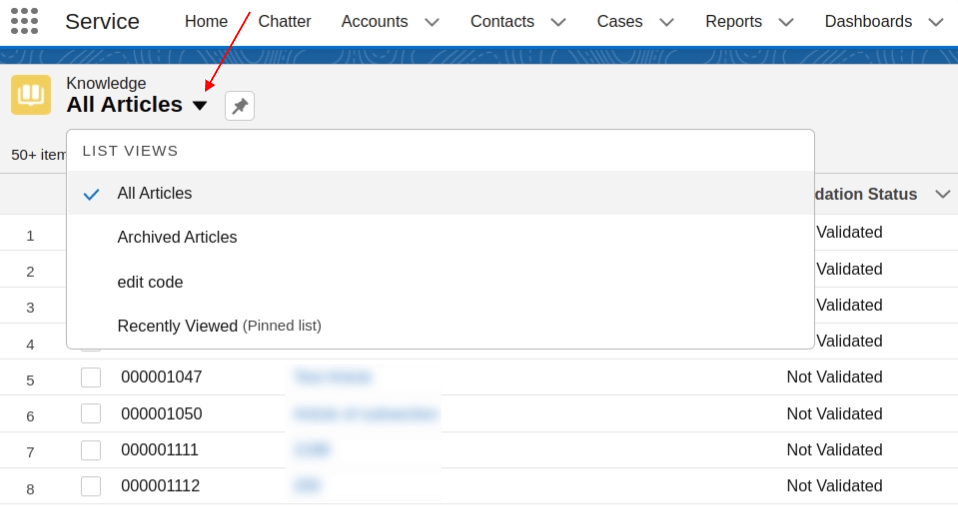
3. To add more views, click the List View Controls icon and select New.
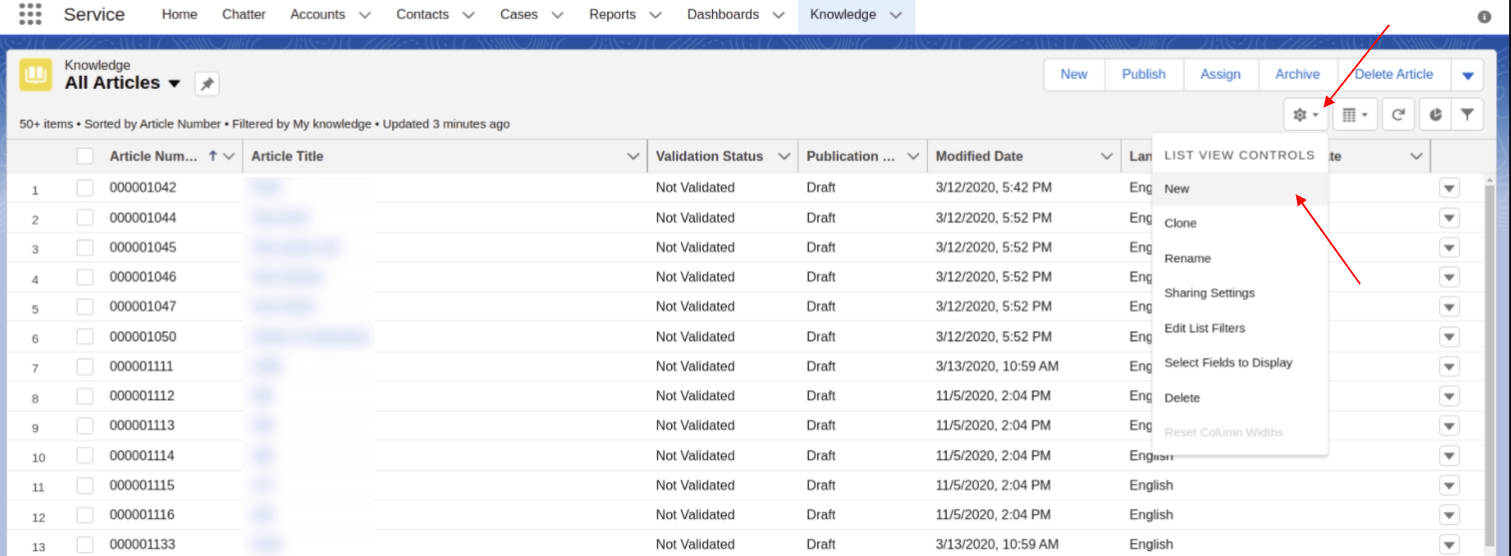
4. Once you select the list view, find the number of filtered articles above the list. If the number of records exceeds 50, you’ll have to scroll down to the end of the list ad check the total number of articles.