More and more businesses rely on help desk software to effectively address the concerns of both external customers and internal staff. Unfortunately, the mere use of a support software platform doesn’t automatically mean that your support team provides unparalleled performance and exceptional service. You need a robust help desk system set up the right way to meet your organization's specific requirements.
We’ll show you how to properly configure your help desk so that you reap enormous benefits in terms of customer satisfaction and agent efficiency. But before going into detail, let’s start with the basics and define the type of support your software needs to offer.
Determine the Type of Support You Need to Provide
Help desk software can provide at least two kinds of support: it can cater primarily to customers seeking help or to your support agents seeking technical assistance. It’s important to thoroughly assess your needs when choosing between a customer support desk or a technical service desk. Or perhaps you need a system that performs both functions.
Customer Support Desk
Your help desk serves as a point of contact between your company and its external customers. It can centralize requests and other client data and streamline workflows for your support representatives. With the right help desk software, your team can easily collect and organize client tickets and manage customer service operations. From a single platform, your agents can view your customers’ historical records and learn what steps they need to take to resolve a customer’s issue.
A client-facing help desk can also provide self-service tools, such as a knowledge base customers can search for answers at any time.
Service Desk System
Alternatively, you may opt for a service desk platform that works both as a customer support desk and an IT service management (ITSM) solution. That is, it would serve all aspects of your organization—encompassing internal and external customers’ needs.
To explain in more detail, ITSM comprises a set of actions and policies that helps ensure the timely and effective delivery of technical support within your company. That is, it’s designed to meet your organization's internal IT needs.
Offering an all-in-one solution, this hybrid type of help desk consolidation is an ideal choice for budget-savvy businesses that want to have both client-facing and internal technical support without purchasing two different platforms.
Your choice of help desk system impacts not only your budget, but also your capacity to provide personalized customer support, address technical issues, consolidate data, and streamline administrative tasks.
At the same time, choosing an optimal solution is only half the battle. Equally important is to configure the system to work appropriately for your needs. So let's take a closer at the key considerations in this respect.
Add the Right Settings
When configuring your help desk platform, activate whichever must-have features will ensure an efficient workflow for your support team. The following settings should be at the top of your list.
Support Email Address
You need a support email address linked with your help desk account. Messages received via this email address become tickets, and customers who send them become the ticket requesters.
You can use an address that comes with your help desk account or continue using your support@yourcompany.com email if you already have one. The system can forward incoming messages to any support address.
Agents and Groups
Set up custom agent roles to match your unique needs, or use predefined ones. You can add the agents and admins manually or import a batch of existing team members from another system.
Help desks commonly have the following predefined roles:
- Account admins, with complete access to all accounts, tools, and information
- System admins, with access to all data and configurations, but restricted from customer billing details
- Supervisors, who can access all tickets and generate reports but can’t modify system configurations
- Agents, who can view, organize, and respond to tickets assigned to them
- Problem manager, who can view, organize, and respond to tickets pertaining to problems
- Change manager, who can view, organize, and respond to tickets pertaining to changes
- Release manager, who can view, organize, and respond to tickets pertaining to software releases or deployment of new solutions
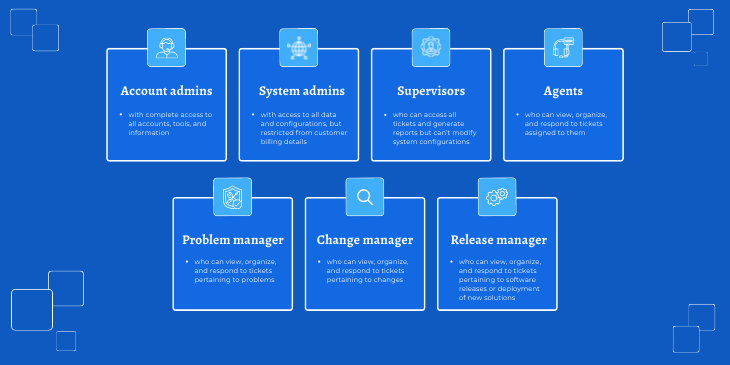
Remember to assign these roles to groups based on criteria they have in common.
Group Properties
Organize your agents based on group properties that allow them to focus on specific types of issues. How you choose to structure your groups will depend on your organization’s workflow. Here are two common properties to consider:
- Ticket complexity. Set up a tiered support structure that assigns tickets based on level of urgency and complexity. For instance, Level 1 agents with basic know-how can quickly respond to general queries, while Level 2 agents need advanced technical skills to resolve complex problems.
- Location and language. Set up departments and assign agents based on customer location and language.
To help agents work efficiently, narrow their access to only the tickets or data that are relevant to their roles or tasks.
Automation
Use automation to manage workflows, reduce manual labor, and improve performance. Here are some settings worth automating.
- Ticket routing rules. Automate your ticketing system by using routing rules that assign customer concerns to relevant agents or technicians.
- Events. Set triggers that send notifications or update ticket properties when specific events occur.
- Conditions. Automatically define the status or priority level of tickets by creating various conditions. For example, some solutions allow you to set up time-based conditions, such as hours since created, hours since assignee update, and hours until due date.
- Workflow. The best help desk solutions offer plenty of ways to automate your ticketing workflow, like custom ticket fields, tagging, or following the service level agreement (SLA) that defines the time frame within which customers expect a response.
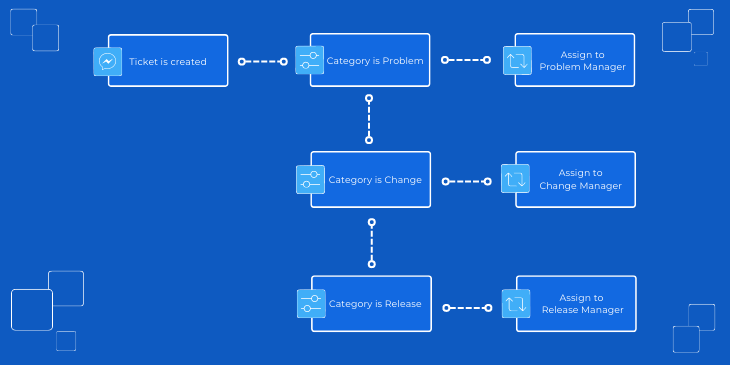
You can configure help desk systems in many different ways, but these are the critical settings you simply can’t do without. Now let’s talk about creating departments within your help desk to make it more manageable.
Create Departments within Your Help Desk Platform
Organizing your help desk into separate departments lets you break the system down into manageable sections. There’s no one-size-fits-all rule for defining these sections. You can create departments based on subscription levels, product type, or whatever criteria meet your unique needs. Below we've rounded up the most common department types.
Functional Departments
You can categorize departments by their functions, such as general inquiries, technical support, and billing. For example, a service desk system or an ITSM solution might include functions like request fulfillment, event management, access management, incident management, and problem management.
Customer Departments
Create departments that cater to different types of customers, such as businesses, consumers, affiliates, partners, and resellers. Or you can categorize departments by customers’ geographic locations. For instance, you can have separate departments that support clients from Europe, Asia, and North America. You can also categorize clients based on their subscription model and have separate departments for, say, customers who pay for services and those who receive free support.
Product Departments
Product departments are particularly ideal if your company offers multiple services or product lines. You can manage each segment separately, assign product experts accordingly, and create a specialized knowledge base for each.
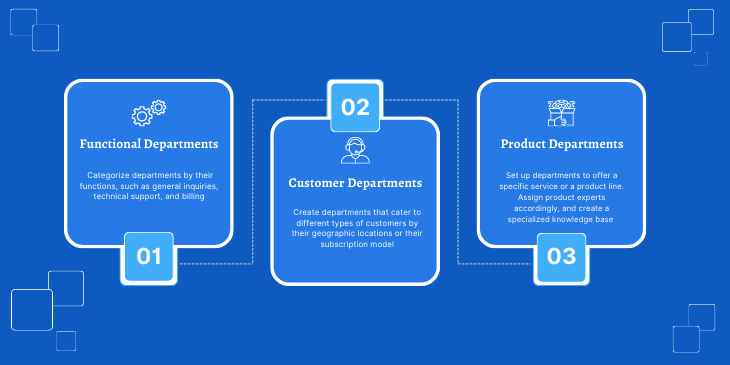
Now, how do you ensure these various departments run smoothly, in terms of how customers interact with them? Let’s talk about how you can minimize friction between your agents and customers.
Keep Interactions between Your Agents and Customers Productive
Pleasant interactions with your representatives foster a loyal customer base, so make sure you make the effort to remove friction from the user experience. Here are some ways to make this happen.
- Avoid adding unnecessary steps to service processes. Map the customer journey, attending to the different points of contact. Keep points of contact as simple as possible.
- Record interactions between agents and customers, and use them to improve your current workflow. Collect conversation models or the particularly efficient ones, and use them for training newly hired agents.
- Update email templates and call center scripts, simplify support forms, and delete duplicate tickets and customer IDs.
- Minimize repetitive tasks to enable agents to devote more time and bandwidth to providing value-added services to customers.
- Train agents to be empathetic while staying concise and efficient. This entails teaching them both soft and hard skills.
- Derive insights from your data to get to know your customers and ensure you meet their needs.
- Provide a seamless omnichannel experience. Make sure your agents have access to the same customer information across various channels, like chat, voice, and email correspondence.
- Focus on metrics that have a significant impact on your business. For instance, Amazon tracks “non-resolution rates” to gain a clear picture of what causes customer dissatisfaction.
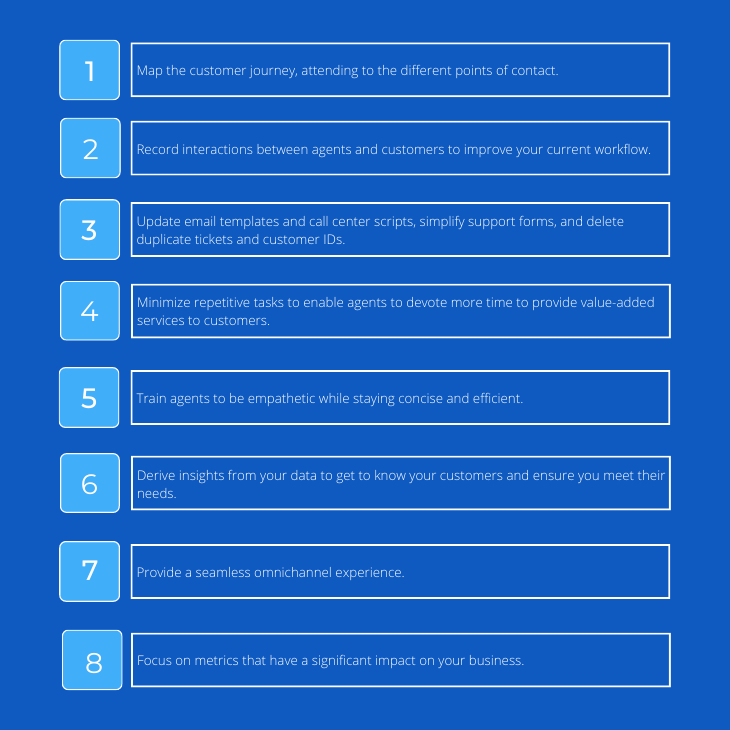
You can’t run your help desk system with a haphazard approach. Always keep your agents on track and ensure that they provide the best service possible. And you must set and track key performance indicators (KPIs) to ensure your teams meet all the right goals.
Use KPIs to Continually Improve Performance
You can’t just set up your help desk system and consider it done. You must always seek to improve your configurations. And the only way you’ll know when, where, and how to make improvements is to set and track KPIs.
Here are some key guidelines to keep in mind:
- Gain insight from your help desk software’s analytics and reporting features.
- Closely monitor critical indicators that measure your representatives’ performance, such as average response time, jobs logged per day, jobs closed per day, and average resolution time.
- Emphasize statistics that reveal overall customer satisfaction. This includes repeat visits, customer churn, and overall customer satisfaction.
- Distribute relevant reports to support reps to keep them aware of the team’s strong and weak points in terms of the metrics you follow.
- Constantly update configurations based on the information or insights revealed by your metrics.
Summing It up
A help desk system set up improperly—let alone an inappropriate solution—can break your service operations, so make sure you get it right. Start with a clear picture of the type of support you want to provide, then figure out the features or settings you simply can’t do without.
You can then organize your help desk system into manageable departments and work toward minimizing friction between your agents and customers. Ensure stellar performance by tracking your KPIs and making improvements where necessary. This means you’ll have to keep tweaking your help desk system setup. It’s an ongoing, iterative process.



