Effortless Gmail to Zendesk data migration services
Encoded chats, safe servers, advanced authorization methods
Automated process, no downtime, no workflow drops
Deal charging to ensure an opportunity + charge balance
Clients among different areas confident in our service






Data migration timeline: 1-2 weeks
Preparation
Project and Requirements Evaluation
Start your transfer by assessing Source records, workflows, and integrations. Evaluate data cleansing and field alignment to the Target. Produce a movement plan, including the schedule and support reps training.
Security and Compliance Review
Verify data adheres to security standards. Set permissions and access settings to protect the transfer.

Migration
Data Mapping and Customization
Align records fields between your Source and Target. Select automated custom settings from the menu or ask for particular tailoring for the data migration.
Demo Migration
Start a free test Demo to figure out how the transmit tool functions. Check outcomes and alter mapping as you wish.
Data Verification
Check all migrated data in the Target is accurate, fully captured, and properly structured.
Full Data Migration
Transfer all required data, including tickets, contacts, attachments, and correlated data.
Delta Migration
Capture any newest or updated data that tweaked at the time of the Full data movement.
Interval Migration*
Data movement can be interrupted and restarted to align with your outline, with no downtime. You can stop up to five instances for five days per pause, arranged by our sales team during operating hours.

Post-Migration Phase
Go Live
Deploy the Target for all agents. Decommission the Source if required and save data backups.

What Entities Can You Import from Gmail to Zendesk ?
With Help Desk Migration app, you can painlessly import and export big portions of varied records types to or from Gmail to Zendesk. Inspect the list of records you can migrate making use of automation without extra guidance from tech service reps.
Do you look for especial Gmail to Zendesk import needs?
Let's discuss your requirements for a customized data import.
| Gmail entities | Zendesk entities | |
|---|---|---|
| Help desk | ||
| Users | Agents | |
| Contacts | Customers | |
| Emails | Tickets | |
Why migrate with Help Desk Migration?
-
Zero downtime
Import records without interruption - keep workflows efficient and support customers effectively. -
Increased efficiency
Easily move data and map predefined and tailored fields with the automated Migration Wizard. -
Organized ticket transfer
The Migration Wizard imports tickets and all linked records, keeping the data structure consistent on the Target. -
Personalized support
Our support reps is prepared to support you via chat, email, or phone. -
Thorough transfer framework
Our team will formulate a clear plan for data import, ensuring a seamless process and protected data. -
Pre-built options and customizations
Decide on pre-designed options or request specific adjustments, and we'll make sure your data is accurate.
How Does Gmail to Zendesk Data Migration Make It?
Our automated migration service greenlights you export and import data in a few simple steps. However, if you have specific needs or a special data structure, feel free to choose a custom route.
Connect platforms
Connect your source and target platforms
Map and match data
Specify how your data should be transferred
Test-drive
Start a Demo to access the replication tool and its results
Full Data Migration
Start or plan your data transition
Grow Your Gmail to Zendesk Export
with These Opportunities
Convey a automated data transfer experience that aligns your business needs. The Help Desk Migration service brings functions to help you to accomplish your customer service data transfer in the secure and automated manner.
-
Create a extra tag to the imported tickets
Are you going to use a source platform during migration? To get rid of mess, add extra tags to the migrated tickets to identify them from the left ones.
Your Help Desk Data Import is the Whole Way Long
With Help Desk Migration solution, don't worry about security of valuable records. We commit to the latest requirements, make proper improvements, and consistently scan all servers.
We enforce a firm 2FA authentication policy
Help Desk Migration Wizard takes advantage of 2FA authentication. Moreover, only users with admin access rights can import your Gmail records. Collect, these safety measures avoid the dangers of information leakage.
3-level data security
Help Desk Migration enables 3 layers of data security. At the physical layer, we cover our hosting facilities from any intrusion. At the application level, we exclude any unsanctioned log in to your business data on our platform. And, last but not least, on the network layer, we protect our networks from cyber abuse.
We satisfy safety regulations
Our Help Desk Migration service corresponds to leading security standards, providing utmost greatest security for your records. We are compliant with HIPAA, CCPA, PCI DSS Level 1, GDPR, and other critical data security standards. And our extensive compliance list is getting expanded.
What is the cost of your Gmail to Zendesk data migration?
And now to the burning question. How much will it cost to switch from Gmail to Zendesk? The cost will largely lean on the business data volume you need to move, the complexity of your demands, and the features you’ll use or customizations you’ll inquire. Run a Free Demo to check the Migration Wizard work and find out how much your migration will cost.
Run a Demo to get the priceReviews helps us level up our tool: Several words from our clients
Comprehensive Zendesk Data Migration with Help Desk Migration
When it comes to Zendesk import and Zendesk data migration, Help Desk Migration is your ultimate partner. Our robust Zendesk data importer streamlines the entire process, offering a comprehensive suite of Zendesk import solutions. From initiating Zendesk CSV import to meticulous custom field mapping, including custom user field and custom organization field integration, we've got your data transition needs covered.
Our dedication to preserving the integrity of your data, including email addresses and business rules, is evident in our meticulous Zendesk import process. Our user-friendly import app is designed with various import types and options in mind, making Zendesk import automation a breeze. Whether managing large CSV data files, executing ticket imports, optimizing bulk user and organization imports, or exploring additional import types, Help Desk Migration ensures a seamless transition.
Discover the convenience of our bulk import feature and fine-tune your Zendesk import with the bulk user import option. Trust Help Desk Migration for a hassle-free Zendesk data migration experience.
Complete Gmail to Zendesk Import in a Couple Clicks
Migrate your data from Gmail to Zendesk conveniently and with no disorganizing your top purpose of settling your clients’ matters.
More useful guides about data import
Willing to know more about help desk records import and export and customer service upgrading? Look at our knowledge base.
10 Best Intercom Alternatives for Customer Chat & Support in 2025
When it comes to satisfying your customers, there's no doubt that Intercom s ...
How Free Ticketing System Can Improve Your Сustomer Support on a Budget
Each successful customer service depends on the efficiency of its ticketing software. Whether ...
ServiceNow Alternative: Choosing ITSM Help Desk That’s Right for You
ServiceNow is a popular help desk solution that has been on the market ...



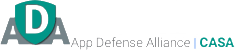



 Gauthier Escorbiac
Gauthier Escorbiac  Chantelle Viani
Chantelle Viani  Nicola Mustone
Nicola Mustone 
 Ionut Birzu
Ionut Birzu  Steve Milligan
Steve Milligan 
 Paul McCabe
Paul McCabe 
 Andrew Cassano
Andrew Cassano 
 Tom Doulos
Tom Doulos 
 Noga Edelstein
Noga Edelstein 



