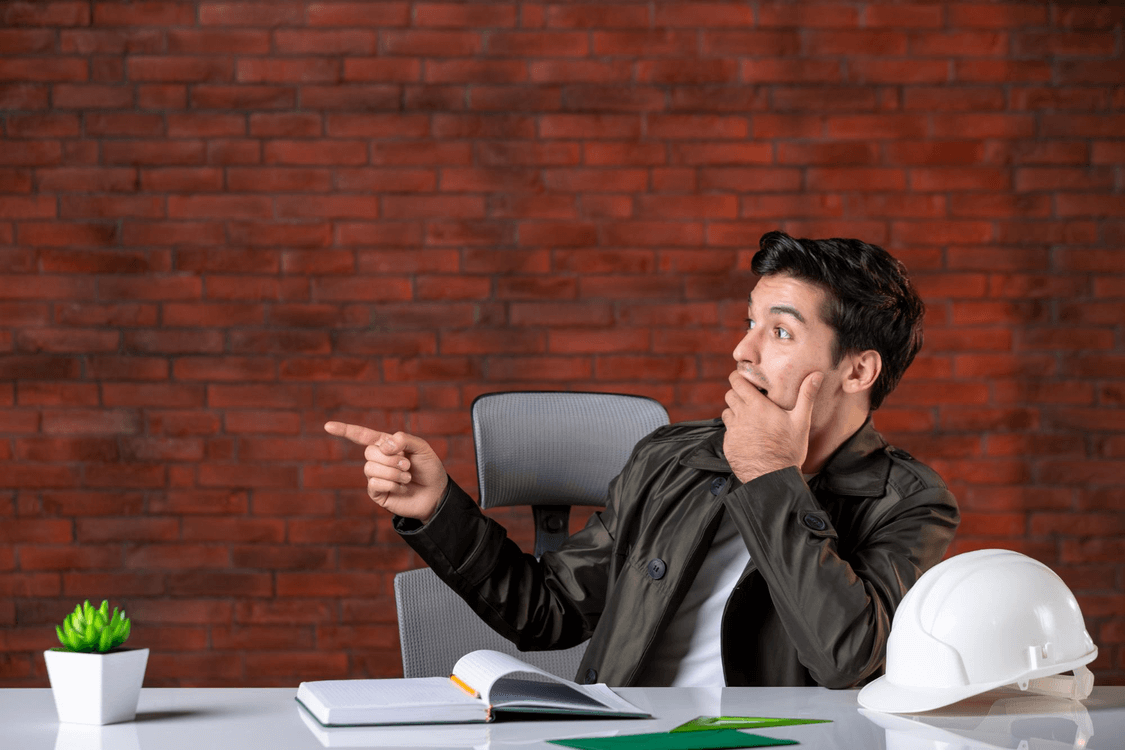Insights and How-to Guides
designed to enhance your IT service management and customer support.
From in-depth comparisons of top help desk platforms to proven strategies for boosting agent performance and streamlining system migrations, our guides offer actionable insights you can implement right away.
FAQs: Insights and How-to Guides
Explore insights and how-to guides, expert tips for IT service management, and customer support. From comparing leading help desk platforms to enhancing agent performance and managing system migrations, find actionable strategies to succeed.
- Tickets and conversations: including attachments, statuses, and customer interactions.
- Contacts and organizations: preserving complete customer profiles.
- Knowledge base content: FAQs, articles.
- Custom fields and workflows: ensuring operational continuity.
Focus on relevant data and compliance (GDPR, CCPA, HIPAA) to streamline the migration process.
- Interval Migration: provides control over the data transfer timing, allowing you to pause and resume the process.
- Delta Migration: A follow-up migration that transfers newly created or updated data after the initial full migration.
The right strategy ensures minimal downtime and a smooth platform transition.
- Compatibility with your source and target platforms.
- Support for custom objects, attachments, and threaded tickets.
- Automated error detection and reporting.
- Compliance with GDPR, HIPAA, and other regulations.
The right tools make migration faster, safer, and error-free.
- Pre-migration audits: remove duplicates and fix inconsistencies.
- Test migrations: verify data mapping before full transfer.
- Post-migration validation: compare ticket counts, attachments, and customer records.
- Rollback planning: maintain secure backups to prevent data loss.
These steps protect critical support data and ensure a seamless migration.
- Train agents on new workflows and platform features.
- Update SOPs to reflect system changes.
- Use dashboards and reporting tools to monitor performance.
- Gather feedback from agents and customers to refine processes.
A structured post-migration plan ensures your team adapts quickly and maintains high-quality customer support.
Editor's picks
-
Insights and How-to Guides
What Are the Main Metrics to Track Agent Success?
-
Insights and How-to Guides
What Is the Difference Between ITIL and ITSM?
-
Insights and How-to Guides
Does Help Desk Manual Match Business Needs & Customer Expectations?
-
Insights and How-to Guides
A Guide to Incident Management: Best Practices, Tips + Checklist
-
Insights and How-to Guides
11 Best Tidio Alternatives to Consider in 2025
-
Insights and How-to Guides
Forcing Customer Journeys: How to Balance Self-Service and Happy Customers
-
Insights and How-to Guides
Top Customer Communication Tools for Customer Service That Fosters Loyalty
-
Insights and How-to Guides
How to Choose an Industry-Specific Help Desk System
-
Insights and How-to Guides
Why Set up Automated Ticket Routing, and How to Do It Right
-
Insights and How-to Guides
A/B Tests to Run on Tickets: Ideas to Boost CSAT and Agent Efficiency
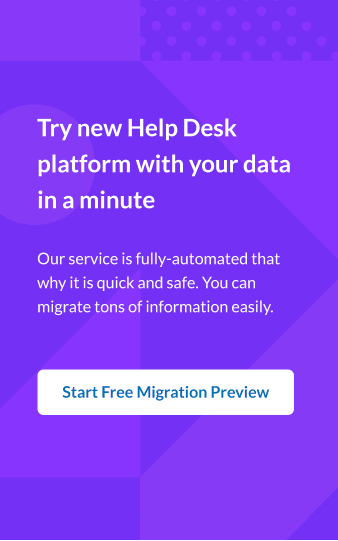
Get A Data Migration Checklist
Like it or not, data migration from one help desk solution to another is inevitable if you plan to expand your business. Grab our guidance based on thousands of successful migrations.
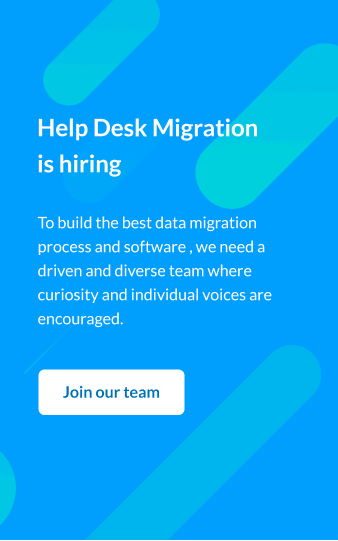
Explore More Topics
Ready to brush up on something new? We've got more to read right this way