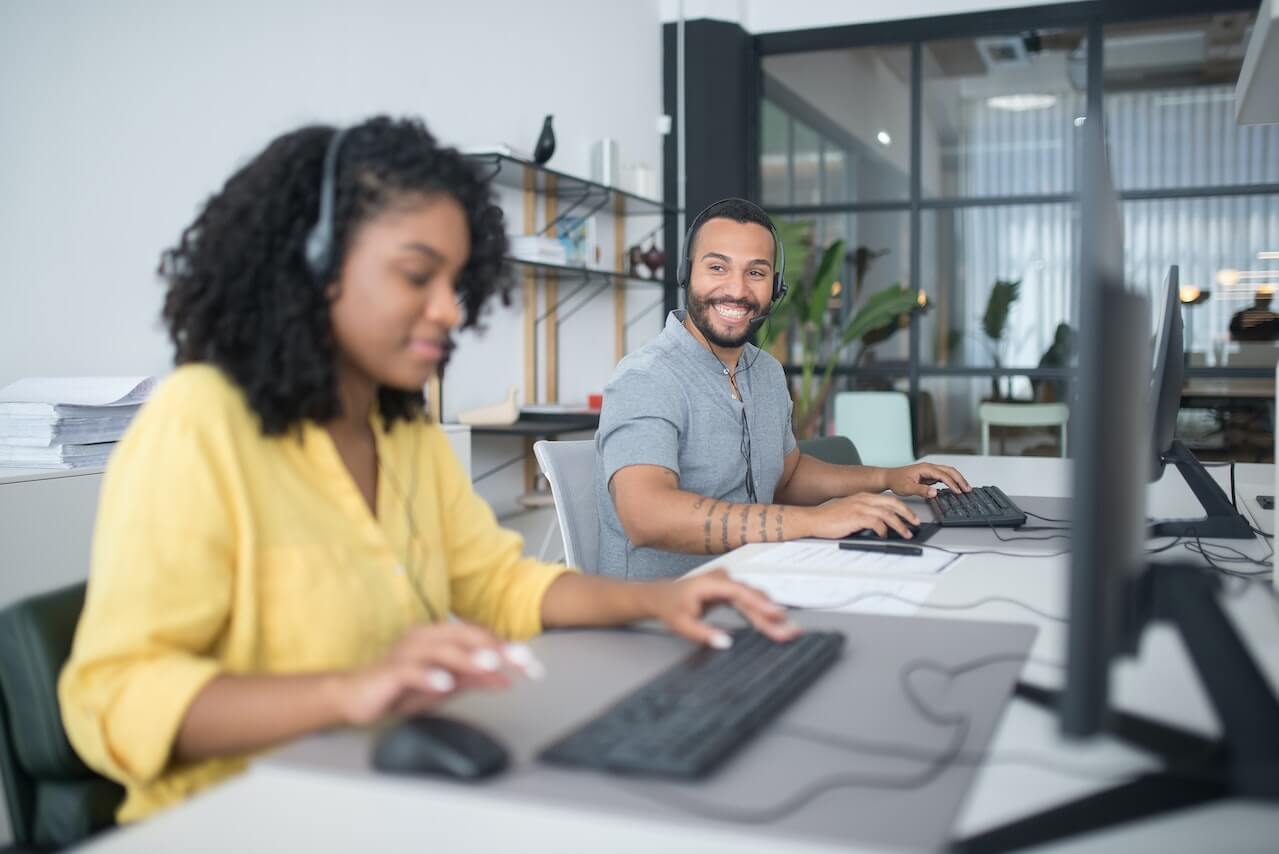Did you know that 93% of people will likely buy again from companies offering excellent customer service? What’s more, 96% of consumers worldwide say that it’s customer service that keeps them loyal to a brand—or makes them look elsewhere.
The big question is how to keep your audience happy? Well, when it comes to an outstanding customer experience, help desk software for small businesses and large enterprises can be your support team’s best friend. Intrigued? Read on to find out.
What’s the Purpose of Help Desk Software?
Help desk software lets your company centralize, manage, and streamline all customer support inquiries. Your support team works more efficiently and resolves issues faster.
When customers contact your business for support, their requests show up in a shared inbox that all your team members can access. It means no more rummaging through your inbox for customer requests or wondering if any of your colleagues picked them up. Help desk team members can track the progress of support requests, prioritize issues, and respond asap. On top of that, help desks provide analytics. They show you how your team performs and round up the most typical customer issues. And this is a direct path toward data-driven enhancements and smart workflow.
Having outlined the help desk benefits and capabilities, let’s see how exactly help desk software for small businesses and large enterprises can improve workflows—and contribute to customer happiness.
6 Ways Help Desk Software Can Empower Your Business
There’s a wide range of help desk software platforms on the market. Some platforms target specific businesses; others offer universal, all-in-one solutions. Any of them can empower your business by bumping up your customer support standards. Here are the top six ways they do it.
Deliver a better customer experience
Help desk software for enterprises and other businesses acts as the first point of contact for your customers whenever something goes off. And believe us, it’s your gateway to an excellent service experience.
Your help desk team gets the right tools to respond and fix issues quickly. Instead of waiting forever until someone gets back to them, your clients will get professional assistance fast. Meanwhile, a help desk app keeps them updated on the status of their requests and alerts them when the issue has been resolved.
On top of that, analytical tools embedded into the help desk software also give you more visibility into the team’s performance, showing you where the ticket resolution process needs improvement.
Offer self-service and knowledge resources
A help desk knowledge portal lets customers fix simple issues independently. They can browse through self-help articles, FAQs, user manuals, setup guides, or videos to find solutions to their problems. Self-service increases brand loyalty while enabling your support team to focus on more complex issues.
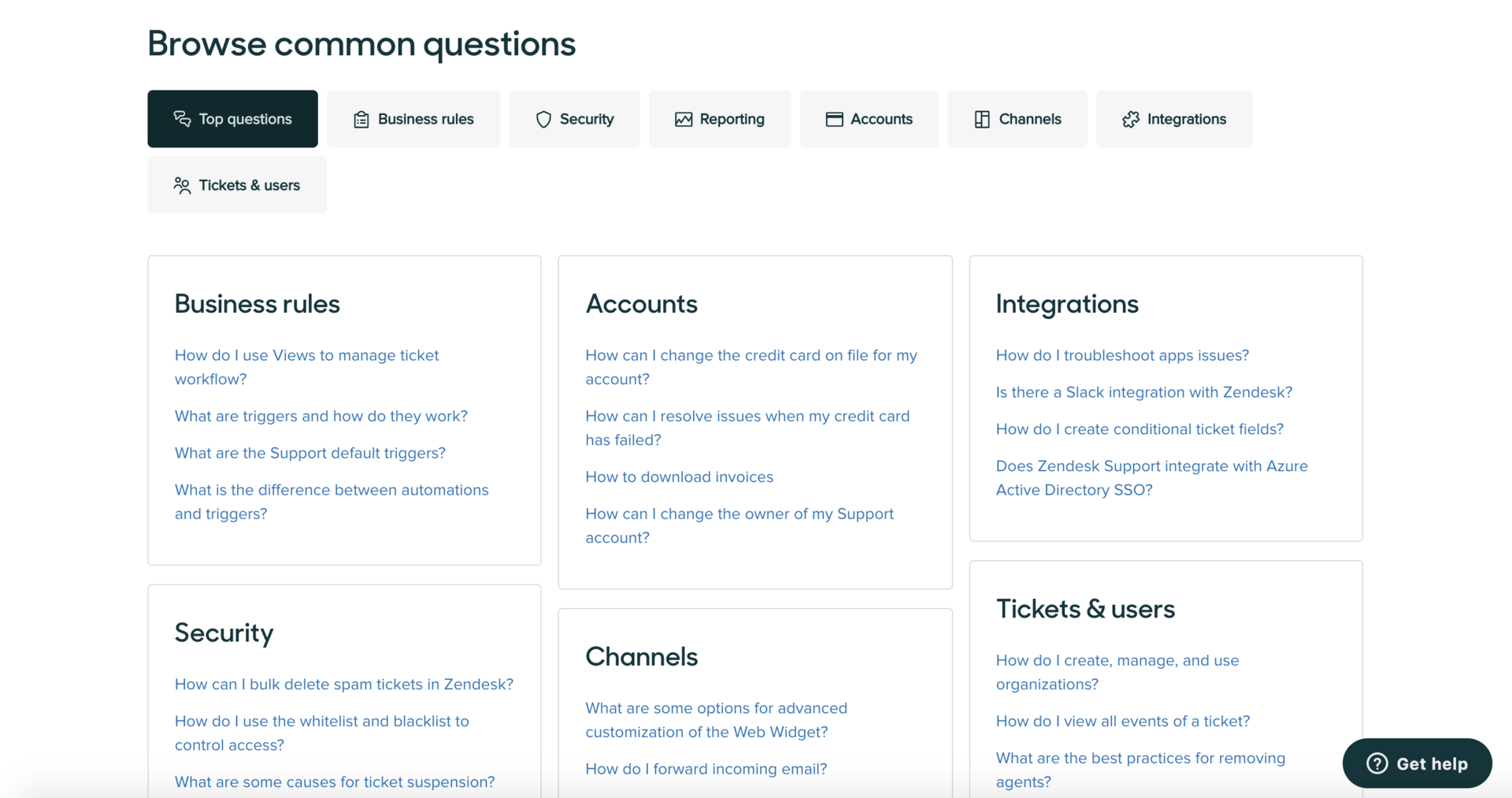
Source: Zendesk
Facebook’s approach to self-service makes an interesting case. The social media giant encourages its users to become problem-solvers. On Facebook’s help center, people can get answers to common questions, app documentation, and website walk-throughs (if you’re new to the platform). And this way, it waters two plants with one hose–empowering customers and lowering pressure on its support team (which is a big deal when you think about those 3 billion active monthly users). And Facebook is just one example proving that users are absolutely willing to help themselves and avoid interacting with live customer support if possible.
Improve response and resolution times
Customer requests pouring in from dozens of channels can be hard to track. Missing a request or two is not unusual, unfortunately. And while your agents are double-checking the information and redirecting calls, your customers wait longer than expected—and start looking elsewhere for a more efficient business.
With help desk software, all your support requests and the related info are in one place. Help desk tech lets you easily share support tickets across departments whenever you need people to chime in. Together, these capabilities shorten the response time and improve the quality of your customer support.
Boost your team’s productivity
The help desk software makes it easy to organize and prioritize support tickets. Your team will never get flooded with customer requests again. By automating a range of everyday tasks, the help desk solution frees up the time that can be spent on more important or strategic assignments. Running your company’s customer service with help desk software lets you do more with less.
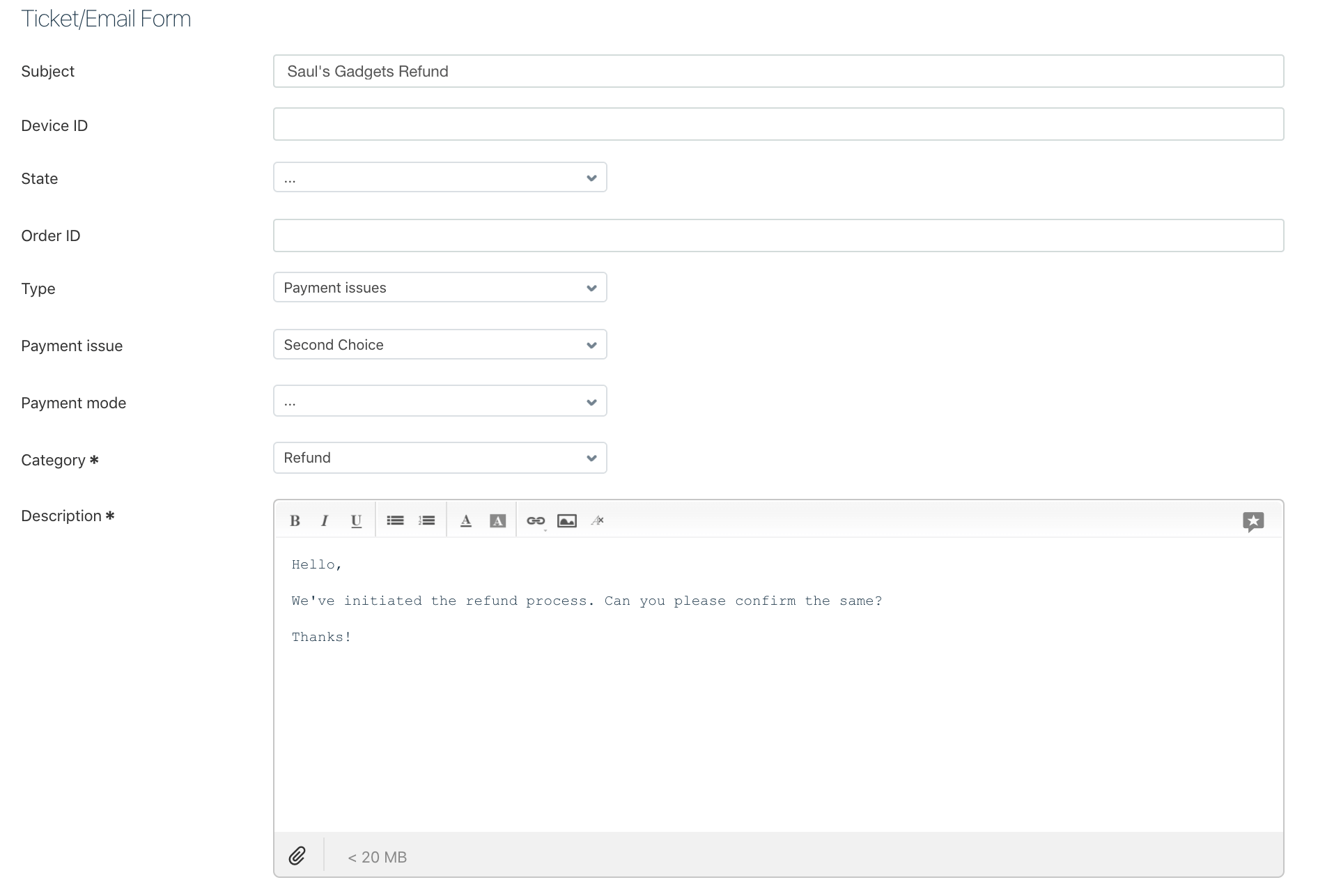
Source: Freshdesk
Backed with the help desk software, your team can sort tickets quickly, automate tasks through intelligent workflows, and auto-assign help desk tickets. They can also create macros for preset actions and use template responses. With time-consuming, mundane tasks out of the way, your team becomes much more productive and delivers a superior customer experience.
Offer support from anywhere in the world
Cloud-based help desk software can be accessed anytime, anywhere. This can be especially important for businesses providing customer support in different languages. They can hire native speakers as agents operating in any location. All they need is a laptop/PC connected to the internet.
COVID-19 also transformed the ways of doing business. But thanks to help desk software, thousands of customer support agents are now working remotely without a glitch.
Remote access to the ticketing system is also a great feature when a support operator needs immediate input from their teammate who’s out of the office. Using a help desk mobile app, they can view a request and respond to it. Working from home, office, or perhaps even a beach somewhere in Bali, your customer support members will resolve customer requests in a quick and coordinated way. And all thanks to a cloud-based help desk tech.
Get analytics to improve the workflow
Without a centralized solution for your customer service records, your company can miss the larger picture and find it hard to improve customer service in a truly meaningful way. In today’s fast-paced world, creating reports manually is just a no-go, and understanding the impact of each metric can be a challenge.
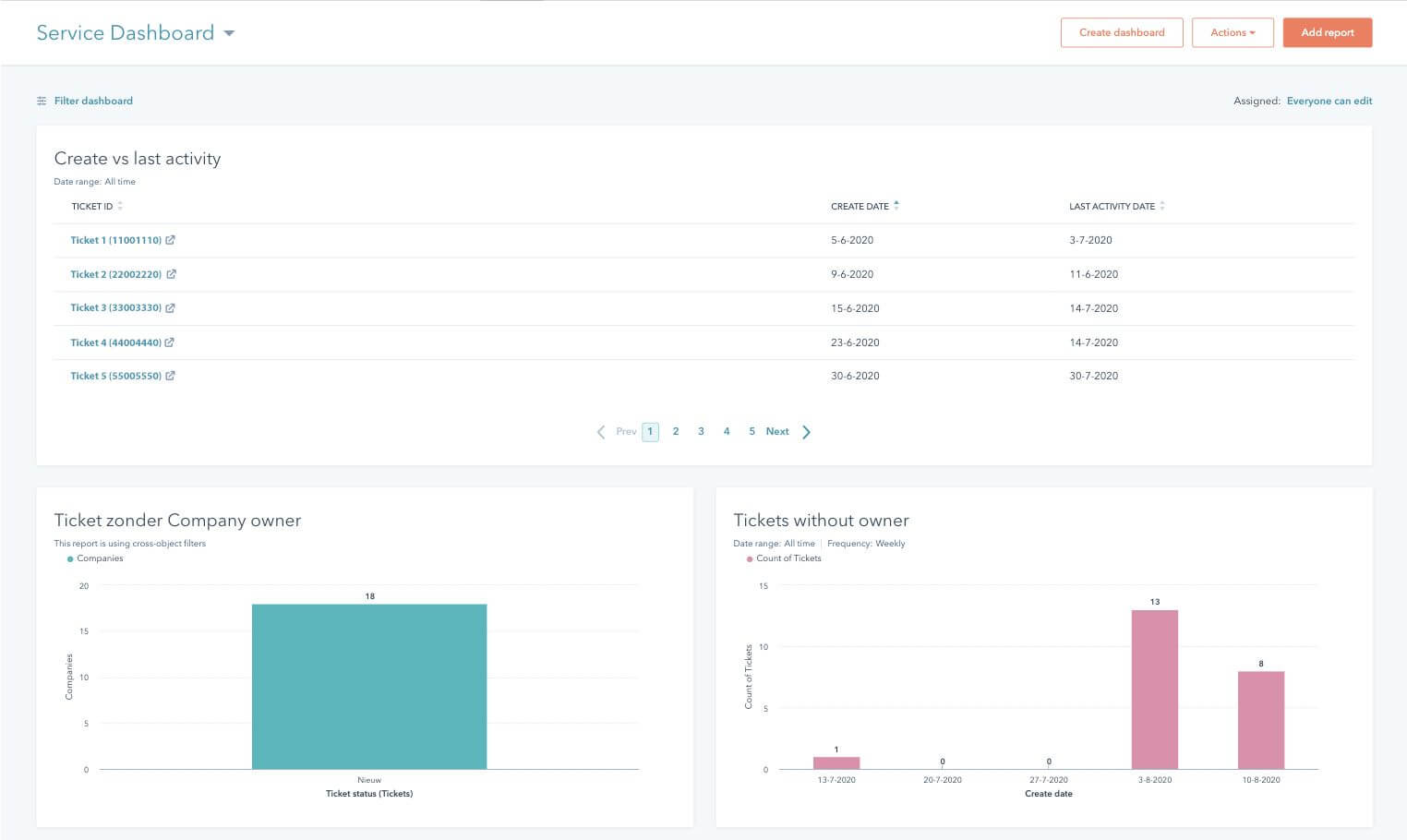
Source: HubSpot Service Hub
Fortunately, help desk software for enterprises and small businesses usually comes with built-in reports and dashboards to help you stay on top of things. You can also generate reports to see how customers rate your service, check your team’s response times, and step in whenever the change is necessary. This operational data lets you polish your customer support performance.
Wrapping up
If you’re still on the fence about the benefits of a help desk, don’t be. The cost of poor customer support and the potential reputational damage is just too high. Do you really want to take the risk?
Help desk software for small businesses can boost your team’s support performance, making a positive impact on customer satisfaction. Smooth and prompt client assistance is critical to keeping your customers happy. With its numerous benefits, the help desk software is your gateway toward excellent customer service.