How to Handle Your Zendesk to Freshdesk Data Migration with Ease
Encrypted chats, secure servers, and top-tier authorization
Automated process, no timeouts, and no workflow interruptions
Flexible pricing to ensure a perfect balance of function & cost
Why migrate from Zendesk to Freshdesk?
-
Easy adoption
Freshdesk’s user-friendly interface ensures a fast setup and quick adoption, making it easy for your team to get up to speed. On the other hand, Zendesk’s complex customization and slow setup can complicate the process and delay results. -
Lower costs
Tired of paying too much for limited functionality? Freshdesk offers a more cost-effective solution, lowering licensing and maintenance fees while still providing flexible pricing. -
Upgrade to advanced features
If your current help desk lacks automation, integration, or omnichannel support, it's time for an upgrade. Freshdesk provides all these advanced features, helping your team to work smarter, respond faster, and improve overall efficiency. -
Enrich your customer database
Don’t leave your historical records behind. Freshdesk helps you to maintain and manage all your customer data in one place, allowing you to continue providing excellent services and empowering your support team with comprehensive insights. -
Simplify multi-platform management
Handling multiple platforms for different products or your company is after a consolidation? Merge with Help Desk Migration your support data into Freshdesk, reducing complexity and improving operational efficiency.
Companies among different niches lean on our migration solution






Zendesk to Freshdesk data migration in less than 2 weeks
Preparation stage
Step 1. How to Evaluate a Project and Requirements?
- Assess Zendesk records, workflows, and integrations.
- Clean data, configure field mapping to Freshdesk.
- Prepare a migration plan with a timeline and team training.
Step 2. How to Ensure Security and Compliance?
- Verify compliance with data security regulations.
- Set permissions and access controls for safe transfer.

Migration
Step 3. How to Map and Customize Data?
Map the fields between your Zendesk and Freshdesk. You can choose automated options from the migration set or request custom migration requirements for the data transfer.
Step 4. How to Run a Demo Migration?
- Run a free trial migration.
- Review results and adjust settings if needed.
Step 5. How to Verify Data Accuracy?
- Check migrated records in Freshdesk.
- Ensure accuracy, completeness, and organization.
Step 6. How to Perform Full Data Migration?
Transfer all selected records to Freshdesk:
- Tickets
- Contacts
- Attachments
- Related data
Step 7. How to Handle Delta Migration?
Capture any new or updated records that have been modified during the Full Data Migration.
Step 8. How to Use Interval Migration?
- Pause migration up to five times for five days each.
- The service team manages pauses during business hours without downtime.

Post-Migration Phase
Step 9. How to Go Live with Freshdesk?
Launch Freshdesk for all agents. If necessary, deactivate Zendesk and back up the data for future reference.

What Types of Data Can You Move from Zendesk to Freshdesk?
With our migration app, you can effortlessly transfer a wide range of data between Zendesk and Freshdesk. No need for tech experts—simply use our automated service to handle it all. Here’s a look at the types of records you can migrate.
If you have specific or nonstandard data import requirements, just let us know. We’ll work with you to ensure your unique data needs are met with precision and ease.
| Zendesk objects | Freshdesk objects | |
|---|---|---|
| Help desk | ||
| Agents | Agents | |
| Organizations | Companies | |
| Customers | Contacts | |
| Tickets | Tickets | |
| Knowledge Base | ||
| Categories | Categories | |
| Sections | Folders | |
| Articles | Articles | |
Why choose Help Desk Migration?
-
No downtime
Say goodbye to interruptions. Transfer data to Freshdesk from Zendesk smoothly and keep your workflows running—no delays, no hassle. Customers won’t even notice the change. -
Boosted efficiency
With our Migration Wizard, data migration becomes effortless. Move your info, and organize fields—both standard and custom—without breaking a sweat. -
Streamlined ticket transfer
The Migration Wizard pulls in tickets and all related data, keeping your structure intact on Freshdesk. It’s smooth. It’s simple. -
Support that’s always here
Got a question? Our team’s ready to help—whether it’s chat, email, or phone. You’re never alone. -
A tailored migration plan
Our migration managers create a personalized roadmap for your transfer, so everything stays on track—and your data stays safe. -
Pre-built custom options? Absolutely
Want something specific? We’ve got you covered. Choose from our pre-built options, or contact us for something custom. Either way, your data is in good hands.
How Zendesk to Freshdesk Data Migration Works
Migrating your data? It’s easier than you think. With our automated migration tool, it’s just a few simple steps. Got unique needs or a complex data structure? No worries—opt for a custom Demo. Here’s how it goes:
Connect your platforms
Connect your Zendesk and Freshdesk. It’s the first step to making it all happen.
Map and match your data
Specify how you want your data transferred—no guesswork, just a perfect match.
Test it out
Hit Demo to preview the migration process. You’ll get a sneak peek at how everything replicates before the Full Migration.
Full Data Migration
Ready to go? Start your Full Data Migration, or schedule it for later. The choice is yours.
Enhance Your Zendesk to Freshdesk Export with These Features
Ready for a smoother data transfer? The Help Desk Migration service offers advanced features that let you tailor your Zendesk-to-Freshdesk migration to your company’s needs. Here’s how you can optimize the process:
-
Import content translations
Need to move multilingual help center articles? No problem! With the “Migrate content translations” option, Migration Wizard’ll automatically transfer all translated versions of your article—effortlessly.
-
Skip attachments
If your Freshdesk comes with a compact data storage, simply bypass attachments. No need to worry—your historical support data will stay intact, and the Zendesk to Freshdesk migration will be much faster.
-
Add tags to imported tickets
If you're continuing to use Zendesk during the migration, you can apply tags to your imported tickets. This way, you can easily differentiate them from the ones already in your Freshdesk—no mix-ups.
-
Use the attachment feature to Import inline images
Migrate the images added into tickets as attachments. The data migration might take more time, but the images will remain intact, regardless of the existing or desired help desk solution.
-
Demo with custom data: Select 20 entities for transfer
Test the process by selecting 20 entities for a Demo. You'll get a clear picture of how your data will look after the transfer.
-
Migrate the newest data first
Want to prioritize fresh data? With this customization, the migration tool will transfer your most recent records first, from the newest to the oldest. The option is available for Full Migration only.
-
Migrate Zendesk side conversations
Worried about losing important ticket-side conversations? Don’t be. They’ll be seamlessly migrated as private comments into your Freshdesk during the migration.
-
Migrate call recordings
Need those call recordings for training your customer service team? Our Migration Wizard can move them from Zendesk to Freshdesk as attachments, ensuring you don’t miss a beat.
Your Help Desk Data—Protected at Every Step
With Help Desk Migration, your data’s safety isn’t just a promise—it’s a priority. We continuously monitor, update, and enhance our security measures to keep your business data protected at every stage of the migration.
Rock-solid security with two-factor authentication
Our Migration Wizard uses two-factor authentication, and only the admin can initiate a migration.
Three-layer of protection for your data
Help Desk Migration ensures your business records are secure at every level:
- Physical: Protection against attacks on our data hosting facilities.
- App: Strict controls to prevent unauthorized access to your data.
- Network: Robust defenses against cyber threats.
We comply with the highest security standards
Help Desk Migration adheres to the strictest security protocols, ensuring your business records are fully protected. We comply with HIPAA, CCPA, PCI DSS Level 1, GDPR, and more. Our compliance framework is continually to meet evolving data protection requirements.
How much does Zendesk to Freshdesk data migration cost?
The cost of switching from Zendesk to Freshdesk depends on factors like volume of data, the complexity of your requirements, and any features or customizations you choose. Start with a Free Demo to test out the Migration Wizard and get an accurate estimate for your migration.
Feedback drives us forward: Several thoughts from our customers

Get ready for Freshdesk data migration
Follow our step-by-step guide to ensure a smooth and hassle-free Freshdesk migration
FAQs for Zendesk to Freshdesk Data Transfer
moves the following records from Zendesk to Freshdesk: tickets, agents, contacts, companies, ticket attachments, ticket private and public notes, ticket custom fields, organization custom fields, contact custom fields, CC in tickets, Created_at, Updated_at, Closed_at, knowledge base articles with folders and categories, knowledge base attachments, knowledge base tags, and inline images.
Zendesk to Freshdesk data migration speed depends on a record volume, attachment size, and the API limits of Zendesk and Freshdesk. Higher API limits mean a faster transfer.
Start by planning your migration, choosing a transfer date, and adjusting settings on both platforms. Run a Free Demo Migration to verify everything is in place. For step-by-step guidance, check the Freshdesk Data Migration Checklist.
Help Desk Migration offers Standard, Premium, and Signature support plans, each with tailored benefits. For a fully managed experience, choose our Concierge Migration Service, and our expert team will handle everything for you.
Help Desk Migration implements strict security measures, including organizational and technical safeguards, to protect your data throughout the transfer. Refer to our security policy for additional details.
By default, you can’t transfer inline images, but you can request migrating them as ticket attachments. While you can move unlimited data, record volume attachment size affects data migration speed. Skipping attachments and auditing the Zendesk data can help to accelerate the process.
- Sign up on Migration Wizard using your business email or SSO, verify your email, and set a password.
- Set up your migration.
- Connect your Source platform (e.g., Zendesk) and Target platform (e.g., Freshdesk) in the Migration Wizard.
- Select the records to migrate, such as tickets, contacts, organizations, macros, triggers, and knowledge base items. Then, map their fields and select automated options.
- Run a Demo Migration: Test the process, verify data mapping, and get a cost estimate.
- After reviewing the demo, launch the Full Migration and monitor progress in the Migration Wizard.
If you encounter issues with registration, authentication, or setup, use the chat in Migration Wizard or book a Migration Troubleshooting Call.
Full Zendesk to Freshdesk Import in a Couple Clicks
Export your data from Zendesk to Freshdesk effortlessly with no disrupting from what truly matters — solving your clients’ issues. Our solution does all the work behind the scenes when you simply enjoy working with your chosen platform.
Find out more guides about data import
Interested in getting more? Our resources are providing information on customer service enhancement and help desk business records import. Check it out!
Jira Service Management Alternative: Choose Your IT Service Management Platform
Looking for a Jira Service Management alternative? We’ve got several reasonable options for ...
Here Are Top 10 Helpdesks That Are Made for Healthcare
The Internet is full of different tools that aim to optimize performance and ...
Spiceworks Desktop vs Spiceworks Cloud: What’s the Difference?
One of the Spiceworks help desk versions is shutting down on December 31. ...






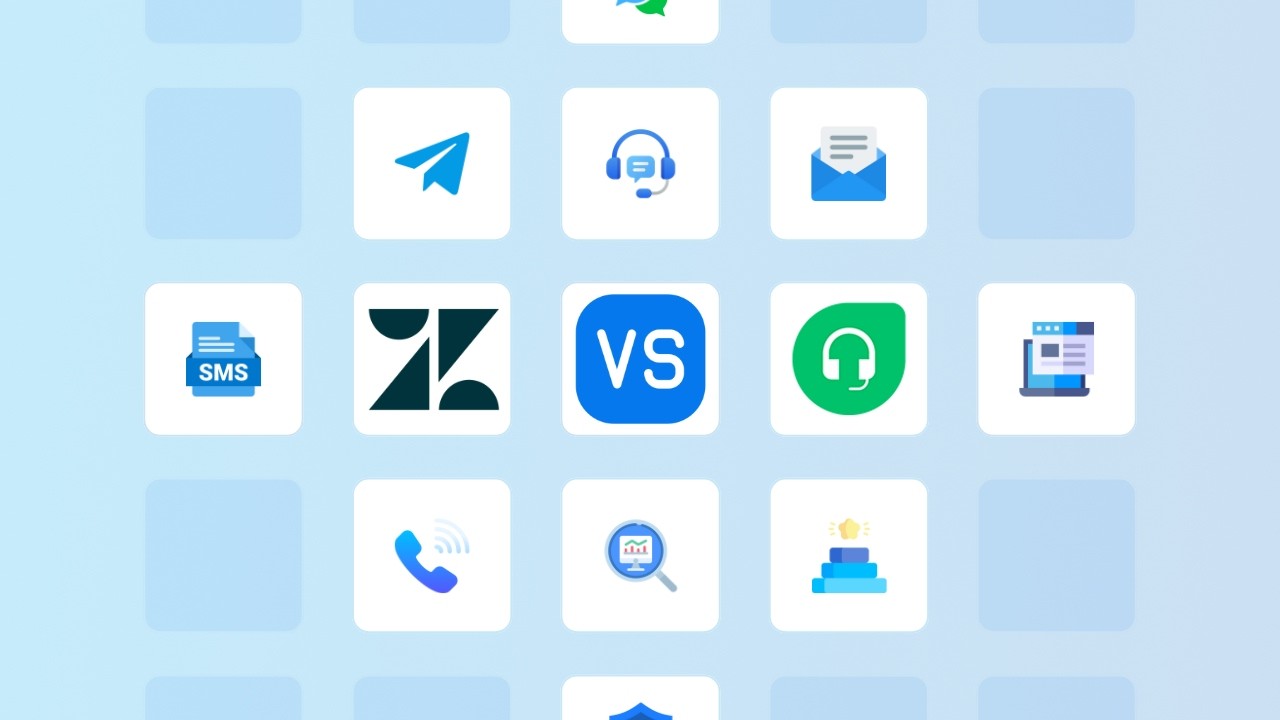
 Gauthier Escorbiac
Gauthier Escorbiac  Chantelle Viani
Chantelle Viani  Nicola Mustone
Nicola Mustone 
 Ionut Birzu
Ionut Birzu  Steve Milligan
Steve Milligan 
 Paul McCabe
Paul McCabe 
 Andrew Cassano
Andrew Cassano 
 Tom Doulos
Tom Doulos 
 Noga Edelstein
Noga Edelstein 

