Technology is revolutionizing industries, and customer support is no exception. With innovation advancing at a rapid pace, businesses are eager to integrate digital transformation into their workflows. However, let's be real: if your strategy isn’t solid, no help desk platform, no matter how advanced, will lead to success. But if you’ve done your homework and know exactly what tools you need, it’s time to dive into the ServiceNow vs Zendesk comparison.
If you’re looking for a simple distinction between these two heavy hitters in business management solutions, here it is:
- ServiceNow leans heavily into IT management, offering robust ITSM (IT Service Management), asset management, business workflow automation, and app development capabilities.
- Zendesk, on the other hand, shines with multi-channel ticket management, adherence to ITIL standards, workflow automation, self-service tools, and powerful analytics options.
Now, let’s take a closer look at ServiceNow and Zendesk to understand what each tool brings to the table and how they cater to different aspects of your customer service and IT operations.
ServiceNow Overview
ServiceNow is a workflow automation solution uniting multiple business functions like process management, case management, HR, support, and security. With a primary focus on the IT space, it reached the level of enterprise service management platform for a range of other industries, including banking & financial services, professional services, and manufacturing.
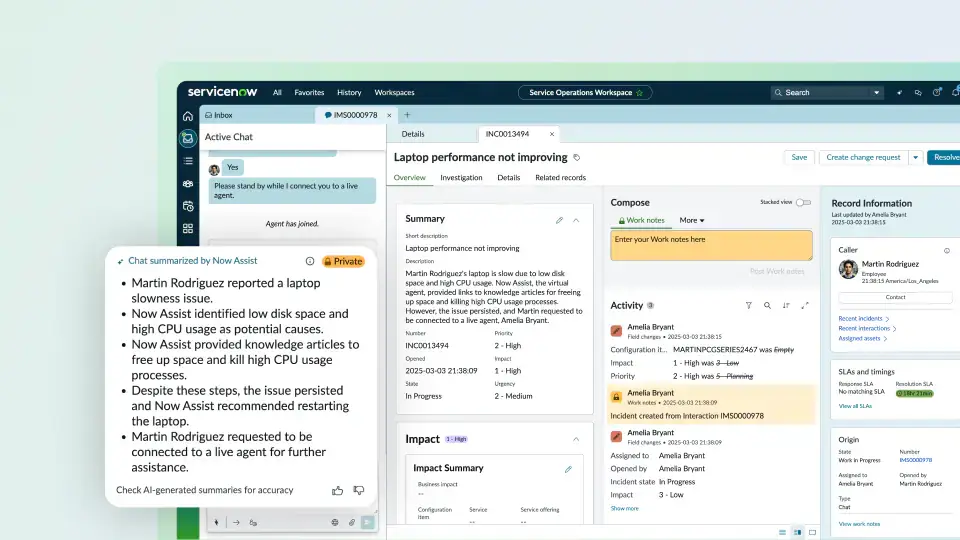
ServiceNow delivers a wide selection of pre-built ITSM tools that can break down into 5 categories: IT Service Automation Apps, IT Business Apps, Project Portfolio Management, Shared Service Apps, and ITSM for enterprises. With the automation apps, you can put on pilot the following processes:
- Incident/problem management
- Asset management
- Configuration management
- IT cost management
- Change & release tracking
- Service catalog with different types of products
Another benefit is the access to complete project management, planning and scheduling, task assignment, and tracking.
Zendesk Overview
Zendesk is a leading customer service platform that enables companies to provide an exceptional customer experience. It offers a robust ticketing system, cross-channel support, email management, and other tools for businesses of all sizes across hundreds of industries. In addition, Zendesk's capabilities are constantly expanding and now cover the critical service management functions, including asset management, self-service portals, tracking problems, trouble tickets, and changes. Zendesk adheres to the best ITIL practices to deliver a superior support service.
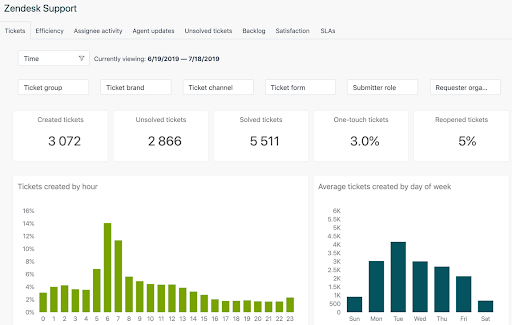
Overall, Zendesk provides you with such benefits:
- Help desk automation
- Agent collaboration
- Macros
- Real-time data
- Custom views
- SLA management
On top of that, Zendesk has a massive marketplace with third-party integrations and applications, including mobile apps.
ServiceNow vs. Zendesk Comparison Chart
| Criterion | ServiceNow | Zendesk |
| Primary Focus | Enterprise-grade IT Service Management (ITSM), workflow automation, cross-departmental service delivery (IT, HR, field service, etc.) | Customer support / helpdesk / customer experience. Ticketing, self-service, and omnichannel customer engagement. |
| ITSM Capabilities | Very strong: incident, change, problem management, CMDB, asset management, ITIL processes. | Limited: not primarily designed for full ITSM lifecycle. Zendesk does ticketing, but lacks deep ITIL-native modules. |
| Automation & AI | Advanced AI, machine learning, predictive analytics; generative AI via “Now Assist” for complex workflows. | Basic to moderate AI for ticket routing, response templates; relies more on third-party integrations for complex automation. |
| Customization | Highly customizable: low-code/no-code app engine, business rules, custom workflows. | Quite customizable, but more limited compared to ServiceNow in terms of complex workflow. |
| Integration Ecosystem | Deep enterprise integrations: 1,200+ connectors, IntegrationHub, REST/SOAP, orchestration across systems. | Large marketplace: 1,000+ integrations, good support for CRM, e-commerce, messaging apps. |
| User Experience / Usability | More complex, steep learning curve; powerful but requires training and possibly dedicated admins. | Very user-friendly, fast to deploy, intuitive dashboard for agents. |
| Service Management (CSM) | Full CSM capabilities + ITSM: can manage accounts, contracts, product/asset management. | Strong in customer service but more limited in B2B account hierarchies and complex entitlements. |
| Deployment Options | Highly flexible: public cloud, private cloud, hybrid options. | Primarily cloud; faster onboarding. |
| Scalability | Excellent for large enterprises; scales across departments and geographies. | Scales well for support teams and customer-facing operations; simpler scaling for service desk. |
| Pricing Model & Cost | Custom / quote-based. Higher total cost due to implementation, admin, and licensing. | Transparent tiered pricing (e.g., Support plan starts at $19/agent/month) |
| Total Cost of Ownership (TCO) | Higher — implementation, maintenance, dedicated admins add cost. | Lower TCO for simpler use cases; faster ROI; but can grow with add-ons. |
| Reporting & Analytics | Very powerful analytics, custom dashboards, enterprise reporting. | Good standard reporting; more limited than ServiceNow in terms of deep operational analytics. |
| Strengths | - End-to-end service lifecycle- Deep process automation- Enterprise workflow integration- Strong for IT, HR, Ops | - Quick to implement- Excellent user experience- Rich multichannel customer support- Cost-effective for pure support teams |
| Drawbacks / Cons | - High complexity- Requires dedicated admins- Costly to deploy and maintain | - Not a full ITSM tool- Less suitable for complex enterprise service workflows- Advanced automation might require external tools |

Ready to switch to Zendesk?
Type in URL of your Zendesk and set up free trial migration.
Don’t have Zendesk account? Take it for a spin for free with 14 days trial .
ServiceNow vs. Zendesk: What is the difference?
Now, let’s run through ServiceNow vs Zendesk main differences. First off, you need to decide what tasks you need your help desk software to handle. With this in mind, let’s look at what both tools have in store.
To begin with, ServiceNow is an IT service management app coming as a part of a business framework that automates and builds custom workflows. Also, ServiceNow goes with built-in chat and phone support. However, the app isn’t a pure standalone platform.
Speaking of Zendesk, this vendor primarily offers ITIL-certified service desk management, but the functionality proves to be more oriented towards product support.
Learning Curve: Which One’s Easier to Learn?
If you compare ServiceNow vs Zendesk interfaces, getting along with the ServiceNow dashboard may be complicated. The jam-packed menu turns out to be less useful and comprehensive.
ServiceNow works only in the cloud. While Zendesk provides native apps for Android and iOS devices. So if you want your support team to resolve tickets on the go, Zendesk can make it happen.
Let’s step aside from the user interface. The cold hard fact is that working with any platform may become challenging and you need help from a vendor.
Zendesk enables email, live chat, or phone support 24/7. And the more expensive your subscription, the more help options you get. Plus, there is a customer portal, Zendesk Guide knowledge base, webinars, training, and certifications for admins, agents, and developers.
As for ServiceNow, you get access to customer community, knowledge base, and documentation. You can also get trained and certified on how to set up and use the vendor’s apps.
Pricing Options: Which One Fits Your Budget and Needs?
To be fair and square from the beginning, a precise Servicenow vs Zendesk comparison of prices is relatively hard to provide. ServiceNow doesn’t offer exact numbers for their pricing and only provides you with the costs data upon direct application. However, luckily for us, users talk. So we scraped together some information from a couple of web resources and found out that:
- ITSM licenses by ServiceNow start around $ 90–100 / user / month per some estimates.
- “fulfiller” users may be ~$100‑225/month depending on the pricing model.
Still, the overall price will depend on your industry type, company size, and stage of your business growth. The packages are supposedly flexible and are tailored to your unique requirements. Drop them a line to get a custom quote.
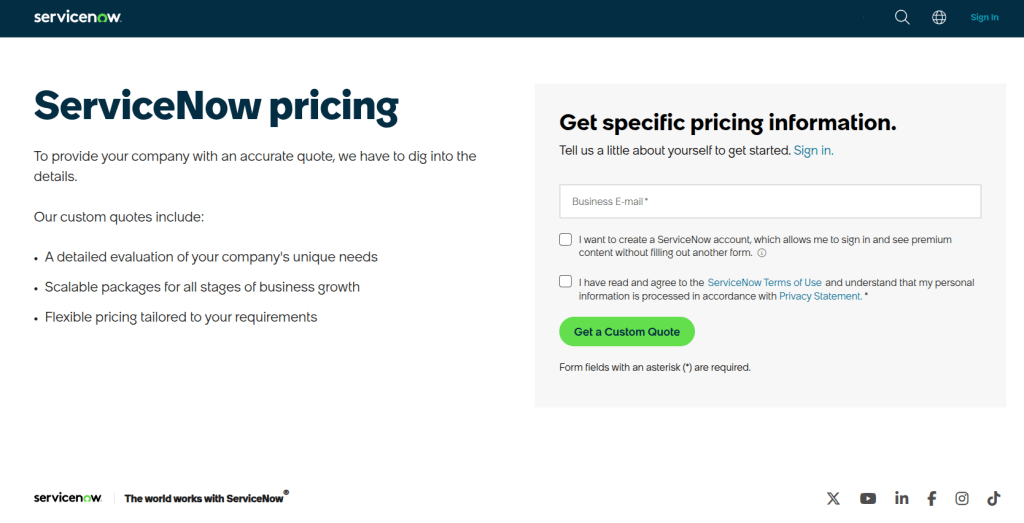
With Zendesk things are far more transparent. The pricing starts from $19 user/month to be paid annually. There are also three advanced tier pricing packages with a growing number of options and features in each.
- Support Professional: $55 / agent / month.
- Support Enterprise: $115 / agent / month.
- Suite Plans (Support + Chat + Talk + Guide): Suite Team $55, Suite Growth $89, Suite Professional $115 per agent/month (annual).
Thus, the price for Zendesk increases if you choose a professional level of services. These services include: helping you set up an instance, making a smooth transition from legacy products, transforming the CX operations, etc. And it all comes with a price starting with $8K per 1 channel.
So, to sum it up, in our Zendesk vs ServiceNow pricing comparison, Zendesk wins as a more affordable tool with a more transparent approach to cost formation.
In case you want to migrate customer data from another help desk to Zendesk, choose Help Desk Migration. You only pay for the migrated records (the price starts from $39). Whether you want to consolidate Zendesk instances or other ticketing systems - you can do it all with Help Desk Migration!
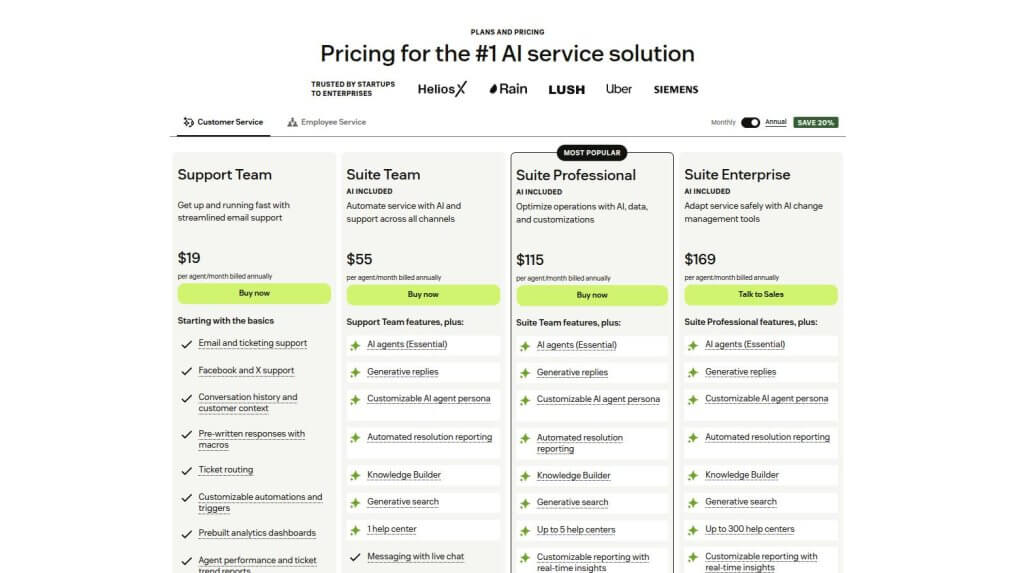
Note that Zendesk Chat, Zendesk Talk, and Zendesk Guide have separate pricing.
Zendesk vs Servicenow: Integrations Capacity
Companies apply many business apps and tools, including back-office systems. That’s why the open API and integration capabilities impact the choice of the help desk platform.Companies apply many business apps and tools, including back-office systems. That’s why the open API and integration capabilities impact the choice of the help desk platform.
Let’s start with ServiceNow. ServiceNow Store provides the Now Platform Apps (nearly 220) and Integration (nearly 326). These tools will help you manage and improve your business in HR service delivery, business management, operation management, service management, security & risk, service management, software lifecycle, and other fields.
In Zendesk, the integration capabilities depend on your subscription type. All plans, apart from Essential, have access to public apps and integration from the marketplace. Professional, Enterprise, and Elite plans allow building private apps and integrations. You can get apps letting you improve analytics and reporting, collaboration, productivity and time-tracking, email and social media, IT and project management, knowledge and content, survey and feedback, telephone and SMS, eCommerce, CRM, etc.
Ever wondered about ServiceNow and Zendesk integration? You can perform it manually or entrust this procedure to a corresponding institution. But why would you need such a combination for your integration? Say your company includes two large teams: Customer Service agents and developers.
With ServiceNow-Zendesk integration, you can streamline ticket resolving by more targeted task distribution. In addition, you can leverage strong sides of each service. For example, developers can use ServiceNow for agile project management and tracking issues. In contrast, Customer Service team can use Zendesk to manage support requests and transmit data about bugs and issues to the development team.
Another use case for ServiceNow and Zendesk integration is the collaboration between sales team and designers. The first team can gather customer demands, while the second one implements these demands into their projects. Thus, you can improve your support management experience and company culture in one go.
Zendesk vs ServiceNow: Features Comparisons
Help desk platforms are about multitasking and using technological advancement to process enhancements. Here is a brief comparison of the main Zendesk vs ServiceNow features:
Account management
Account management in both apps has a customer account and contact management. Thus, with Zendesk, you can manage accounts for individual customers, while ServiceNow allows you to add or change customer locations and addresses.
Product and Asset Management
ServiceNow has built-in product and asset management options. You can manage multiple services and products, handle asset lifecycle, track purchased products, asset location, ownership, and the like. With Zendesk, you can get these capabilities only via integrating third-party apps.
Entitlement Management
In juxtaposition Zendesk vs. ServiceNow, you should choose ServiceNow if you need a service contract and entitlement management. In contrast to Zendesk, you can get a service contract and entitlement management with ServiceNow. Due to these options, you can define the entitlement for product, account, asset, or contract. ServiceNow offers service contract management for all customers. Besides, you can create a set of unique conditions for every customer and manage every stage (creation, approval, activation, and expiration.)
Communication Channels
As for the communication channels, ServiceNow lacks social media integration. So, you can’t offer your customers support via Facebook or Twitter. Zendesk, in its turn, offers social media and email integration with your account, so you can get all customer interactions gathered into one place.
Knowledge Base
The knowledge base opportunities are quite similar in managing content, categorization, and access for departments or groups. But with Zendesk, you can also import your articles as Google Docs.
Case Management
Last but not least is case management. Both ServiceNow vs Zendesk provide ticket views, assignment, and routing, SLA and escalation management, automation, and workflows. And you can set access rules to displaying tickets for agents or groups.
In Zendesk, you can have light agents. If you have experts that can fix issues or problems, you can add them as light agents without buying a separate license for each one. Yet they can only view and leave private notes on tickets.
Another benefit of Zendesk is for the support agents. Thanks to macros, your team can create a set of pre-defined answers to common questions and share them with colleagues too. And the guided mode will ensure that reps are playing fair and don’t hand-pick tickets.
ServiceNow vs Zendesk: Pros & Cons
And now let’s discuss the strong and weak sides of each platform to learn whether Zendesk is better than Servicenow in this regard or vice versa.
| Platform | Pros | Cons |
| ServiceNow |
Enterprise-grade ITSM capabilities. ServiceNow excels in complex IT Service Management, offering powerful modules for incident, problem, change, asset management, CMDB, automation, and more. Ideal for large organizations with sophisticated processes. |
High cost of ownership. Licensing, implementation, maintenance, and recurring customizations make it one of the most expensive platforms available. |
|
Highly customizable workflow engine. Granular workflow, integration, and automation customization — perfect for enterprises with specialized requirements. |
Complex setup & long implementation cycles. Requires technical expertise, and deployments often take months to fully configure and optimize. |
|
|
Unified “Now Platform”. Connects IT, HR, security operations, customer service, and more into a single enterprise workflow ecosystem. |
Overkill for simple use cases. Smaller teams or companies with basic ticketing needs may find it too heavy and complex. |
|
|
Advanced analytics & reporting. Offers dashboards, performance analytics, and predictive intelligence for proactive service improvement. |
||
| Zendesk |
Fast, user-friendly, and quick to deploy. Teams can launch operations in days with minimal setup. |
Not designed for deep ITSM. Includes basic ITIL-lite features but lacks CMDB, change management, ITOM, and other advanced modules required for enterprise-level IT operations. |
|
Optimized for customer support. Provides strong ticketing, omnichannel support (email, chat, social, phone), and self-service — all tailored for customer experience and support teams. |
Limited workflow customization. Automation exists, but it’s not as granular or customizable as ServiceNow’s engine. |
|
|
Transparent, predictable pricing. Straightforward pricing plans make budgeting easier for small and mid-sized teams. |
Scaling challenges at enterprise level. As processes grow complex, teams may need workarounds or add-ons to cover gaps. |
|
|
Large app marketplace & easy integrations. Simple, often plug-and-play integrations with CRMs, e-commerce tools, and communication platforms. |
ServiceNow vs Zendesk: A New Way to Look at Customer Service
The usual ServiceNow vs Zendesk debate is often framed by comparing IT service management (ITSM) versus a more traditional customer service platform. But let’s hit pause for a moment and look at this from a different angle — one that shifts the focus toward customer engagement and the long-term impact on customer relationships. When we dive into Zendesk vs ServiceNow, what we’re really exploring isn’t just the tools themselves but how these platforms help teams drive better customer experience and build stronger customer interactions.
Let’s start with a simple truth: ServiceNow and Zendesk both shine, but in different ways. ServiceNow as ITSM is like that super reliable coworker who can juggle a thousand things, but might need a little direction to handle the non-IT support tasks. It’s ideal for internal operations, particularly for IT teams managing tickets and workflows with incredible precision. But Zendesk, oh, Zendesk is where things get interesting. It’s a platform that revolves around customer service with tools tailored to handle customer emails, chat, and social messages with ease. It’s customer support without the friction.
Now, here’s where things get a little more nuanced. When you compare ServiceNow or Zendesk, consider this: Zendesk Support isn’t just a helpdesk tool; it’s a customer service tool designed to boost customer engagement at every stage. With advanced features like customizable workflows, a user-friendly interface, and a mobile app that lets you manage support on the go, Zendesk creates a seamless experience for customer service teams. The beauty of Zendesk is that it’s intuitive. You don’t need a PhD in systems management to get up and running — it’s built for quick wins in customer interactions.
On the other hand, ServiceNow as a service desk can be incredibly powerful, but its strength lies more in IT workflows and managing complex service analytics. When it comes to driving customer relationships, Zendesk offers a more agile and flexible approach. Want your customer service teams to collaborate in real-time and resolve issues faster? That’s where Zendesk wins the game. Its community forums and easy-to-use mobile app enhance customer engagement, creating a space where customers feel heard and supported, even before they pick up the phone.
Here’s the kicker: while ServiceNow certainly excels as a service desk, it tends to shine brightest in IT environments. The heavy lifting of IT workflows is its sweet spot. But if you’re looking for something that will elevate your customer experience, Zendesk vs ServiceNow starts to feel like an obvious choice — especially if you’re dealing with customers who expect quick responses and personalized attention.
Ultimately, it’s not just about ServiceNow and Zendesk — it’s about how these tools shape the way your team engages with customers. If your goal is to streamline customer service tools and foster long-term customer relationships, Zendesk offers the tools and flexibility to drive real, meaningful engagement. And while ServiceNow might still be the go-to for ITSM, Zendesk has its finger on the pulse of modern customer support.
In the end, the ServiceNow vs Zendesk question isn’t just about functionality — it’s about choosing the platform that helps you connect with customers, foster loyalty, and create experiences that truly matter.
Final Thoughts
There are many aspects to compare out there; you got a brief coverage of the most important of them. Now you evaluate the difference in Zendesk vs ServiceNow pricing policies, features, and integrations. If you need feedback from real users, check through reviews on trusted recommendation sites. Either way, a great help desk platform is a thoroughly tested platform. In case, you have doubts - run a 14-day Zendesk trial or request a demo from ServiceNow.
And when you decide to migrate your help desk data to a new platform, you can always contact Help Desk Migration for an automated switch.
Frequently Asked Questions
Yes, you can integrate Zendesk with ServiceNow using such apps as Automate.io, SyncSnow, and more.
Since ServiceNow offers custom quotes, you cannot compare Zendesk vs ServiceNow pricing. According to some reviews, ServiceNow implementation costs the same or more.
It depends on what you're looking for. Zendesk is a customer service platform designed with simplicity and usability in mind, making it ideal for teams that need a fast, efficient way to deliver great customer support. ServiceNow, on the other hand, offers a broader range of IT service management (ITSM) capabilities and is often favored by larger enterprises with complex workflows. If you're a small or medium-sized business looking for straightforward support tools, Zendesk might be your go-to. But if you're an enterprise needing robust ITSM features, ServiceNow could be the better fit.
ServiceNow shines in IT service management, offering powerful tools to streamline incident, change, and problem management processes. It's more tailored to managing internal workflows, particularly for IT departments, than Salesforce, which is more CRM-focused. If you're looking to optimize your IT operations or service management in a large organization, ServiceNow's extensive features may be the more compelling choice. However, Salesforce is fantastic if your goal is customer relationship management and sales automation, but it doesn't quite match ServiceNow's depth in ITSM.
Zendesk can feel a bit too simple for larger organizations with more intricate support needs. While it's highly user-friendly, it may lack some advanced functionalities or the level of customization that enterprises require. Some users also feel that as you scale, the cost increases quickly, and some features—like advanced reporting or multi-channel management—may require additional add-ons. For teams that need more complex integrations or automation, Zendesk might fall short in comparison to competitors.
ServiceNow has built a reputation for its powerful, scalable solutions in IT service management. Its flexibility, ability to integrate with a wide array of other systems, and comprehensive feature set make it a top choice for large enterprises. It’s also highly customizable, allowing businesses to tailor their workflows and processes to their specific needs. The platform's popularity can be credited to its ability to improve operational efficiency and provide a unified experience for managing IT and business processes.
Zendesk is best used for delivering seamless, effective customer support. It’s particularly strong in managing customer service tickets, providing multi-channel support, and offering self-service options. Whether you're a small business or an established enterprise, Zendesk allows teams to track, prioritize, and respond to customer inquiries quickly. It's perfect for teams who want an intuitive platform for customer support without the complexity of more robust ITSM solutions.
Yes, Zendesk can integrate with ServiceNow. This integration allows organizations to connect their customer support workflows in Zendesk with their IT service management processes in ServiceNow. It helps teams streamline operations by ensuring that customer issues and IT incidents are tracked and managed together. If you're using both platforms, the integration makes it easier to collaborate across departments, ensuring smoother workflows and faster issue resolution.
Zendesk itself is not an ITIL-certified platform, but it does support ITIL practices, especially for smaller to mid-sized organizations. ITIL (Information Technology Infrastructure Library) is a set of best practices for IT service management, and while Zendesk doesn’t claim ITIL certification, it can still be used to follow ITIL principles. If your organization is strictly looking for ITIL compliance at an enterprise level, platforms like ServiceNow would be a more natural fit.



