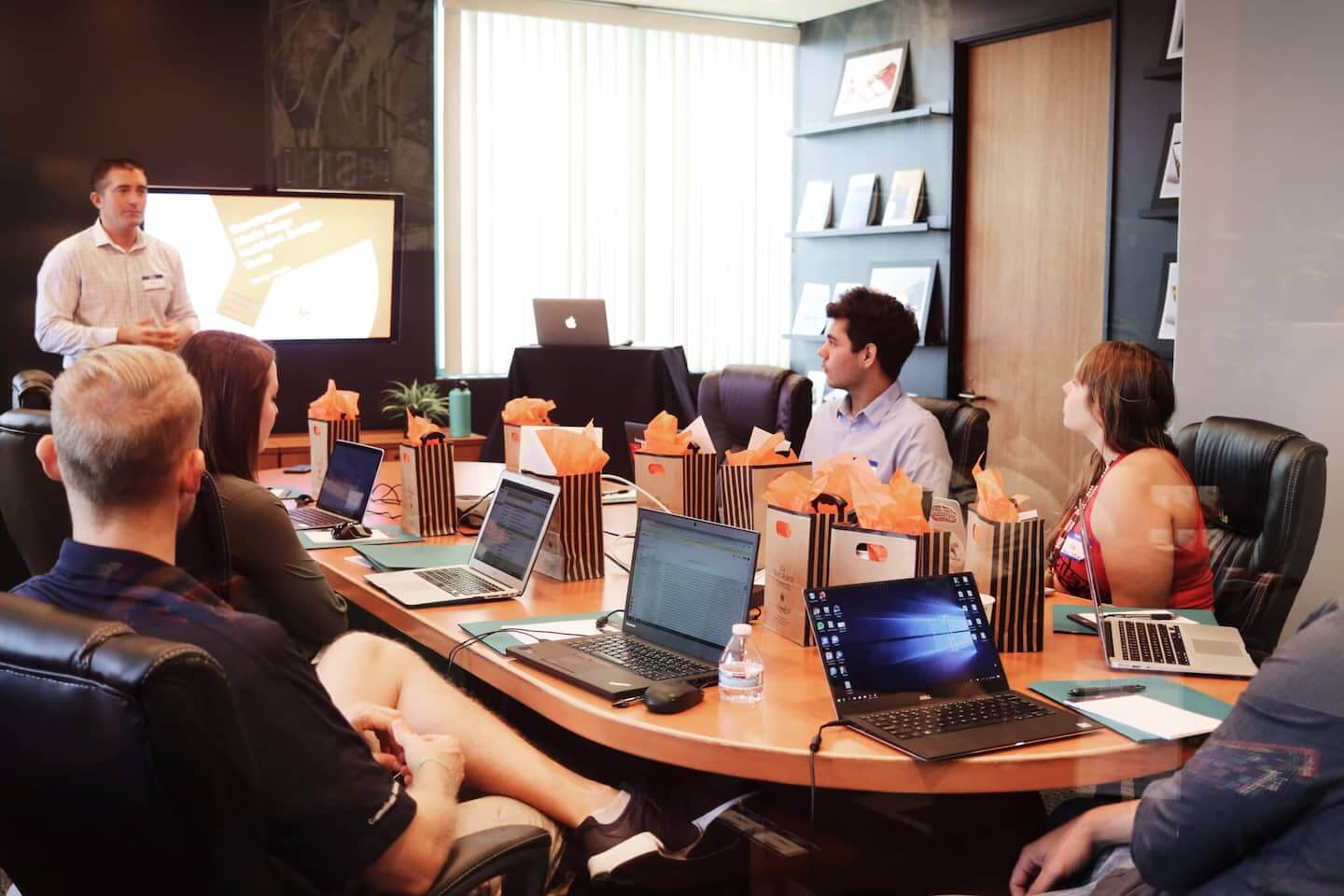In recent years, the number of service desk tools on the market has grown rapidly. New platforms are launching left and right—some becoming industry standards, others fading into the background. With so many options, it’s tempting to think that any tool will do the trick and fix your support challenges.
But here’s the reality: more tools don’t necessarily mean better outcomes. As the market expands, the expectations rise. Vendors are pushing to stand out, and many are rebuilding their platforms from the ground up just to keep up with evolving industry standards.
Amid all these developments, one question continues to surface: What’s the difference between a Help Desk and a Service Desk?
The distinction has never been more relevant. Both aim to support users and streamline operations—but they go about it in different ways. While the terminology is often used interchangeably, the approaches, goals, and scope of each tool are quite different.
So, let’s break it down. We’ll take a closer look at what defines a Help Desk, what makes a Service Desk, and how to choose the right fit for your organization.
What is a Help Desk?
Before we get into the head-to-head comparison of help desks vs service desks, let’s start with the basics. What exactly is a help desk, and why do so many organizations rely on it?
A help desk is a centralized platform that focuses on resolving technical issues, service disruptions, or customer questions—quickly and efficiently. It acts as the first line of defense when something breaks, goes offline, or causes confusion for end-users. That could mean employees needing access to systems or customers running into product errors.
Most help desks operate on a reactive support model. In other words, users reach out when there’s a problem, and the help desk is there to troubleshoot, escalate, and solve it. The goal? Restore normal operations and reduce downtime as fast as possible.
Who uses a help desk?
Help desks support both internal users (like employees) and external users (like customers or clients), depending on how your organization is structured. Internal help desks typically sit within IT departments, while external help desks are customer-facing and often part of customer support or service teams.
Core functions of a modern help desk
A reliable help desk tool does more than just respond to tickets. Here’s what a good one should include:
- Omnichannel support: Manage customer interactions across email, live chat, phone, social media, and web forms—all in one interface.
- Ticketing system: Automatically convert requests into tickets, prioritize them, and assign them to the right agents.
- Knowledge base and self-service portal: Let users find answers on their own, reducing ticket volume and helping customers help themselves.
- SLA tracking and automation: Ensure service level agreements are met with escalations, auto-replies, and workflow triggers.
- Analytics and reporting: Monitor support performance, resolution times, customer satisfaction, and identify trends to optimize support operations.
When to choose a help desk
If your priority is to resolve user issues quickly, maintain business continuity, and improve response times, a help desk is often the right fit. It’s best suited for organizations that:
- Need to manage large volumes of technical support requests
- Want to centralize communication across channels
- Are focused on troubleshooting, maintenance, and end-user support
- Don’t require full IT service management processes or long-term change tracking
In short, a help desk is ideal if your organization needs a streamlined, fast-acting support solution focused on solving known issues and restoring functionality. It’s not designed to manage the full lifecycle of IT services—but it’s incredibly effective at keeping things running smoothly day to day.
Variations of Help Desk Tools
Different types of help desk systems are available to suit the diverse needs of businesses and organizations. While they often share core functionalities—such as ticket management, automation, and reporting—they are designed to address very different problems depending on the audience they serve. Among the most popular and widely used types are:
Customer Service Help Desk
Primarily focused on external communications, this type of help desk is designed to streamline interactions with customers. It enables support teams to manage inquiries, complaints, and feedback efficiently via multiple channels—such as email, chat, phone, and social media. Features typically include a knowledge base, canned responses, CSAT surveys, and omnichannel support.
Business Help Desk
Also known as an internal help desk, this system is used within the organization to support various departments such as HR, finance, legal, and procurement. It facilitates internal service requests—for example, processing employee onboarding paperwork, payroll inquiries, or legal documentation requests. These help desks often rely on service-level agreements (SLAs), workflows, and approval chains to keep internal operations running smoothly.
IT Support Help Desk
Designed specifically for technical troubleshooting, this type of help desk helps IT teams resolve hardware and software issues, perform routine maintenance, and manage user access. Common use cases include password resets, network connectivity issues, and software installation requests. IT help desks often integrate with asset management tools, remote desktop solutions, and incident tracking systems.
Each of these help desk variations is tailored to a specific audience—customers, internal employees, or IT teams—and choosing the right one depends on the nature of the support being provided. While their functions may overlap in areas like ticketing and automation, their configurations, priorities, and integrations often vary to meet specialized needs.
What Are the Reasons to Use a Help Desk?
A help desk is a critical tool for businesses aiming to provide quick and efficient support for their customers or employees. It acts as a centralized system to manage and resolve IT-related issues, customer inquiries, and service requests. Whether you're a small business or a large enterprise, a help desk can streamline your support processes, enhance productivity, and improve the overall experience for both users and support teams. Below are the key reasons why you should consider using a help desk.
1. Centralized Issue Resolution
A help desk consolidates all support requests and incidents into a single system, allowing for streamlined management and resolution. Instead of using multiple tools or channels to track issues, the help desk acts as the main point of contact for all support-related inquiries. Key advantages include:
- Easy tracking and management of requests in one place.
- Reduced confusion by avoiding the need for multiple platforms or communication channels.
- Improved collaboration among support agents through shared information and ticket history.
2. Faster Response Times
One of the primary benefits of using a help desk is its ability to accelerate response and resolution times. Help desks typically offer features that prioritize urgent issues, route tickets to the appropriate agents, and automate routine processes. This helps ensure that problems are addressed quickly and efficiently. Advantages include:
- Automated ticket prioritization ensures critical issues are resolved first.
- Efficient ticket routing to the right team members based on expertise.
- Faster resolution with predefined solutions, reducing the need for back-and-forth communication.
3. Improved Customer Satisfaction
By providing a quicker and more organized way to resolve customer issues, a help desk enhances customer satisfaction. Customers appreciate prompt responses, clear communication, and fast problem-solving. A help desk helps to achieve these goals through:
- Transparency in ticket status, allowing customers to track their issue’s progress.
- Personalized support based on customer history and preferences.
- Effective communication, reducing customer frustration and uncertainty.
4. Knowledge Sharing and Self-Service
Most help desk solutions include a knowledge base that allows customers to find answers to common questions and issues without waiting for support. This self-service feature offers several benefits:
- Customers can resolve minor issues independently, freeing up agents to focus on more complex problems.
- Reduces the number of incoming tickets by providing customers with easy access to solutions.
- Helps users find relevant, consistent answers quickly, enhancing their experience.
5. Better Ticket Tracking and Reporting
Help desks provide detailed tracking of all tickets from submission to resolution. This tracking ensures that no request is overlooked, and provides valuable insights into the efficiency of the support team. Key benefits include:
- Real-time visibility into ticket statuses, ensuring no issue is left unresolved.
- Data-driven reports that track response and resolution times, identifying bottlenecks and areas for improvement.
- Improved accountability as all actions related to a ticket are logged and traceable.
6. Scalability and Flexibility
As businesses grow, their support needs increase. A help desk is scalable, allowing it to adapt to the changing requirements of the business. Whether you are adding new employees, expanding your customer base, or offering new services, a help desk can accommodate the increased volume of requests. Benefits include:
- Support for multiple agents, teams, and departments as your business expands.
- Customizable workflows and ticket routing to suit your evolving support needs.
- Integration with other systems, such as CRM and project management tools, to enhance functionality.
7. Enhanced Team Collaboration
Help desks foster better collaboration within support teams. By centralizing all requests and making them accessible to all team members, support agents can collaborate more effectively. Advantages include:
- Shared visibility into ticket histories, making it easier for agents to assist with issues that require team effort.
- Clear assignment of roles and responsibilities, ensuring that all tickets are handled promptly and correctly.
- Collaborative features like internal notes, ticket forwarding, and escalations to improve teamwork.
8. Reduced Operational Costs
Help desks streamline support processes, leading to significant cost savings. By automating routine tasks, managing tickets more effectively, and reducing redundant processes, businesses can lower operational expenses. Benefits include:
- Automation of ticket management tasks such as ticket creation, prioritization, and escalation.
- Reduced need for additional support staff due to improved ticket resolution efficiency.
- Fewer repeat tickets due to better knowledge sharing and proactive issue resolution.
9. Compliance and Security
For businesses operating in regulated industries, compliance and security are crucial. Help desks ensure that sensitive customer data is handled securely and that your support processes adhere to industry standards. Key features include:
- Role-based access control to limit who can view or modify sensitive information.
- Audit trails that provide detailed records of all actions taken during ticket resolution.
- Secure storage and handling of customer data to meet regulatory requirements.
10. Integration with Other Business Systems
Help desks often integrate seamlessly with other business tools such as CRM systems, project management software, and communication platforms. These integrations enhance support operations by:
- Centralizing customer information and history for better-informed support.
- Providing better coordination between support and other departments, such as sales and IT.
- Automating workflows and synchronizing information between different systems to streamline operations.
Using a help desk offers a wide range of benefits, from improving the speed and efficiency of support to enhancing customer satisfaction and reducing operational costs. By centralizing support requests, enabling knowledge sharing, and providing powerful reporting tools, a help desk system is an invaluable asset for any organization. Whether for managing internal IT issues or supporting customer inquiries, adopting a help desk solution can help your business provide better service, improve productivity, and foster stronger relationships with customers.
What is a Service Desk?
Now that we’ve defined what a help desk is, let’s look at the other side of the coin—the service desk. While help desks are usually reactive and issue-focused, a service desk goes beyond day-to-day troubleshooting. It acts as the central hub for managing all IT services and business-related support functions within an organization.
A service desk serves as a single point of contact (SPOC) for customers, employees, vendors, and partners. It manages not only incidents and requests but also changes, problems, configurations, and more. It’s a core component of IT service management (ITSM) and is often aligned with best practices like ITIL (Information Technology Infrastructure Library).
Service desk vs help desk: What's the difference?
While both tools provide support, the difference lies in their scope and strategic value. A service desk supports the full lifecycle of IT services, not just isolated technical problems. It’s about managing the end-to-end delivery of services across the business and aligning them with organizational goals.
Key functions of a service desk
Modern service desks are designed to deliver more than basic support. Here’s what they typically handle:
- Incident management: Restore normal service operation quickly after disruptions.
- Request fulfillment: Handle service requests such as access, permissions, or installations.
- Change management: Manage system and process changes while minimizing risks.
- Problem management: Identify root causes of recurring issues and prevent future incidents.
- Service asset and configuration management (SACM): Track and control IT assets and service configurations.
- Knowledge management: Centralize information, FAQs, and known errors to improve efficiency and resolution times.
Beyond IT: Service desks in other departments
Although born from IT, today’s service desks aren’t confined to tech teams. Many organizations use service desks across HR, finance, legal, facilities, and procurement departments. For example:
- HR service desks: Manage onboarding, payroll inquiries, and internal policy requests.
- Facilities service desks: Handle maintenance requests, office moves, and equipment issues.
- Procurement service desks: Oversee vendor queries, purchase requests, and order tracking.
When to choose a service desk
If your organization requires a strategic support structure that scales and aligns with business goals, a service desk is likely the better choice. You’ll benefit from:
- Standardized ITSM processes and best practices (like ITIL)
- Cross-departmental service support beyond IT
- Stronger governance and control over change and asset management
- Advanced analytics and continual service improvement opportunities
In essence, a service desk doesn’t just solve problems—it ensures that your entire service infrastructure operates smoothly, securely, and strategically. It’s the foundation for long-term service excellence.
Variations of Service Desk Tools and ITSM Features
When comparing service desk software to help desk software, the scope expands beyond simple query resolution to embrace a strategic framework aimed at optimizing overall service delivery. While help desks are mostly reactive, service desks are structured around IT Service Management (ITSM) best practices, aligning support processes with broader business goals. They cater to various audiences and functions, from IT and HR to finance and facilities management, ensuring a more holistic approach to service delivery.
Service Desk Types
Service desk systems can be tailored in various architectural forms to meet specific operational needs. They generally fall into the following categories:
Local Service Desk
A local service desk is typically dedicated to a specific geographic region or business unit. Its close proximity to users allows for:
- Personalized support with a strong understanding of local cultural and regulatory contexts.
- Faster on-site responses when required.
- Native language support and tailored services in line with local needs.
Centralized Service Desk
This model centralizes support operations into a single location that caters to multiple regions or departments. It offers:
- Streamlined resource allocation and operational consistency.
- Greater efficiency through high-volume ticket management.
- A unified process that benefits from standardized workflows, reporting, and performance metrics.
Virtual Service Desk
Virtual service desks leverage cloud-based platforms and remote collaboration tools, enabling:
- A geographically dispersed workforce providing support from multiple locations.
- Seamless integration between team members regardless of physical location.
- Flexibility to scale services and quickly deploy resources in response to shifts in demand.
Follow-the-Sun Model (Hybrid)
While sometimes considered a hybrid approach, the Follow-the-Sun model is key for organizations needing uninterrupted support. It works by:
- Handoffs between global teams in different time zones, ensuring round-the-clock service.
- Reducing downtime and maintaining continuous operations.
- Managing peak loads by utilizing regional expertise and availability.
ITSM Features Integrated in Service Desk Solutions
Modern service desks don’t just focus on ticket resolution; they are built around ITSM principles that structure and streamline support processes. Here are some core ITSM features that are commonly integrated:
Incident Management
- Logging, categorizing, and prioritizing incidents.
- Automated notifications and escalations to ensure timely responses.
- Root cause analysis and quick resolutions to minimize downtime.
Change Management
- Tracking change requests and ensuring they are reviewed, approved, and documented.
- Minimizing risks associated with system modifications.
- Maintaining a detailed change history to improve future planning.
Problem Management
- Identifying and analyzing the underlying causes of incidents.
- Implementing proactive solutions that reduce incident frequency.
- Collaborating across teams to implement long-term fixes.
Service Level Management
- Setting and monitoring Service Level Agreements (SLAs).
- Using dashboards and reports to track performance metrics.
- Adjusting strategies based on data for continuous improvement.
Configuration Management Database (CMDB)
- Maintaining a centralized repository of all IT assets and their relationships.
- Enabling efficient troubleshooting through better visibility of dependencies.
- Assisting in change impact assessments and planning.
Self-Service and Automation
- Self-service portals for common issues and FAQs.
- Automated workflows for routing tickets and approvals.
- Integration with IT systems for efficient service delivery.
Knowledge Management
- Centralized knowledge base with documented solutions.
- Collaboration tools for sharing best practices.
- Regular updates to keep information accurate and relevant.
In summary, the evolution from traditional help desk systems to comprehensive service desk solutions reflects the growing complexity of managing IT environments and wider business services. By choosing a service desk model—whether it’s local, centralized, virtual, or a Follow-the-Sun hybrid—and leveraging robust ITSM features, organizations can achieve improved operational efficiency, enhanced user satisfaction, and better alignment with overall business objectives. The blend of specialized service desk types with ITSM capabilities ensures that every facet of support is managed proactively and effectively.
What Are the Reasons to Use a Service Desk?
A service desk is an essential tool for businesses that want to streamline their IT support, improve customer experience, and enhance overall service delivery. Whether you're a small business or a large enterprise, a service desk brings value through its centralized management of requests, incidents, and changes. But what exactly makes it so crucial for organizations? Below, we outline the top reasons to use a service desk.
1. Centralized IT Support
A service desk acts as a central hub for all IT-related issues, requests, and tasks. Instead of using multiple platforms or tools to track and resolve IT problems, a service desk consolidates everything into one system, offering several advantages:
- Efficient issue resolution by having all communication in one place.
- Improved coordination between different IT teams, departments, and locations.
- A single point of contact for end-users to get assistance, making it simpler for both staff and customers.
2. Faster Response Times
Service desks are designed to handle incidents and requests quickly and efficiently, reducing downtime. Through automated ticketing, prioritization, and workflows, response times are optimized. Key features like:
- Automated ticket categorization and assignment help direct issues to the right support teams immediately.
- Built-in escalation protocols ensure critical issues get addressed swiftly.
- Self-service options allow users to find solutions without waiting for agent intervention.
3. Improved Service Quality
Service desk software allows you to set up Service Level Agreements (SLAs) and monitor performance in real time. By tracking and reporting metrics, service desks help maintain consistent service quality. Key benefits include:
- Service delivery is monitored and assessed against pre-defined SLAs, helping improve response and resolution times.
- Knowledge base and predefined solutions reduce the chances of human error and provide accurate, consistent answers.
- Continuous feedback and reporting provide data for optimizing processes and performance.
4. Enhanced User Satisfaction
With faster response times, better problem resolution, and improved communication, user satisfaction dramatically increases. A service desk offers several ways to ensure users feel valued and supported:
- Personalized support based on user history and preferences.
- Transparency in ticket tracking, allowing users to follow the progress of their requests.
- Proactive communication regarding system status and downtime, keeping users informed.
5. Streamlined Incident and Problem Management
Service desks provide a structured approach to managing incidents and problems. This ensures that issues are resolved systematically and root causes are identified to prevent future occurrences. Here’s how:
- Incidents are categorized and prioritized based on severity, ensuring the most critical problems are addressed first.
- Problem management helps identify and analyze recurring issues, allowing teams to implement long-term fixes.
- Tracking and reporting tools help monitor trends and prevent the escalation of minor issues into bigger problems.
6. Better Resource Management
Through the service desk, IT teams can better allocate their resources and time. By automating routine tasks like ticket assignment, status updates, and notifications, service desks help reduce manual workloads. Key benefits include:
- Resource optimization by assigning the right staff based on expertise and availability.
- Automation of repetitive tasks, freeing up time for more complex and critical issues.
- Improved visibility into the workload and priorities, enabling more effective decision-making.
7. Scalable Support
As organizations grow, so do their support needs. A service desk can scale with your business, accommodating an increasing number of users, departments, and systems. Whether you're adding new employees, expanding to new locations, or rolling out new technologies, a service desk allows you to:
- Support growing teams and systems without compromising on efficiency.
- Expand the service desk’s capabilities with integrations, modules, and third-party tools to meet evolving business requirements.
- Maintain centralized oversight across multiple locations, ensuring consistent service delivery across all areas of the business.
8. Compliance and Security
In today’s regulatory environment, businesses must ensure that they meet specific compliance and security standards. Service desk solutions help organizations maintain security and compliance by:
- Tracking and logging all incidents, changes, and requests to ensure audit trails are in place.
- Providing role-based access to protect sensitive data and control who can make changes or view specific information.
- Ensuring that security protocols and compliance requirements are met by implementing automated workflows for approvals and reviews.
9. Knowledge Management and Self-Service
Service desks often come equipped with knowledge base features, offering self-service options for users to find answers on their own. By reducing the dependency on human agents for common issues, service desks allow for:
- Users to resolve simple queries and problems quickly, without waiting for assistance.
- A robust knowledge base that provides solutions to frequently asked questions, known issues, and troubleshooting guides.
- Empowerment of end-users to become more self-reliant, reducing the volume of incoming tickets.
Incorporating a service desk into your IT operations provides a comprehensive solution for managing and resolving issues efficiently, improving customer satisfaction, and ensuring the smooth running of business processes. With centralized support, faster response times, better quality service, and enhanced resource management, a service desk is an invaluable tool for businesses aiming to meet both IT and organizational goals.
Help Desk vs Service Desk – What’s the Difference?
If you’re deciding between a help desk and a service desk—or trying to explain the difference to your team—this table lays it all out. No jargon, just clarity.
| Parameters | Help Desk | Service Desk |
|---|---|---|
| Definition | A centralized support function that assists end users with IT-related issues. It provides troubleshooting, technical support, and ensures system uptime. | Goes beyond troubleshooting. Includes incident management, change management, request fulfillment, and aligns IT with business strategy—often using ITIL or similar frameworks. |
| Centricity | User-focused. Primarily addresses immediate issues and incidents with a reactive approach. | Service-focused. Built to support wider business goals and manage service delivery at scale. |
| Service Approach | Reactive. Kicks in when something breaks or isn’t working. | Proactive. Helps identify, prevent, and resolve issues before they affect users. |
| Operational Model | Works on a break-fix basis. Users report an issue; the help desk resolves it. | Handles break-fix requests but also distributes service updates, announcements, and plans for long-term improvements. |
| Orientation | Task-oriented. The goal is to resolve each issue as it comes. | Process-oriented. Focuses on streamlining and enhancing the entire IT support process. |
Quick Summary
- Help Desk: Great for fast, reactive support and solving user issues on the spot.
- Service Desk: Designed for scalable, proactive IT service delivery that aligns with your business roadmap.
Use both strategically, and you’ve got a support system that handles today’s problems while planning for tomorrow’s growth.
How to Choose Help Desk and Service Desk Tools: Best Practices
Selecting the right help desk or service desk solution isn't just about ticking feature boxes. It's about aligning with your business goals, ensuring long-term value, and setting your support team up for success. Here’s how to make an informed choice.
Start with Your Use Case
Before exploring tools, define your organization’s needs clearly. Ask yourself:
- What problems do we need to solve?
- Who will use the tool—IT teams, employees, or customers?
- What support workflows or operations do we want to improve?
Once you have the answers, identify your must-have features. Let these requirements drive your selection process—they’ll help you stay focused and avoid decision fatigue.
Look Beyond the Price Tag: TCO & ROI
The initial price is just the beginning. Consider the full Total Cost of Ownership (TCO), which includes:
- Training and onboarding expenses
- Ongoing maintenance and support costs
- Upgrade and integration fees
Also, evaluate the Return on Investment (ROI). A higher upfront cost can be worth it if the tool streamlines workflows, improves response times, or scales efficiently with your business.
Prioritize Ease of Setup and Scalability
A complex setup or a tool that doesn’t grow with your business can cause major slowdowns. Choose a solution that offers:
- Straightforward, low-friction implementation
- Support for scaling across teams, departments, or regions
- Flexibility to adapt to new services or operational changes
Your help desk or service desk should evolve alongside your business—not limit its potential.
Need to Migrate?
If you’re switching platforms, we can help. Help Desk Migration handles the transfer of tickets, users, knowledge base articles, and more—so you don’t lose time, data, or progress during the transition. So, if you are ready to transfer your data to one of these, try to set up a Free Demo Migration.
To Wrap It Up
Essentially, no matter how many times we put a service desk vs help desk. It will always be up to you to determine which one is for you. After all, if you find a help desk system to be exactly what you’ve needed, then more power to you. And if you like the functionality a service desk brings to the table, give it a shot. But for now, that’s about wraps our helpdesk systems comparison.
Service Desk vs Help Desk FAQs
The role is more reactive in nature, focusing on resolving customer or employee issues after they arise.
Responsibilities include managing tickets, training support staff, improving the customer experience, and ensuring service level agreements (SLAs) are met.
A Service Desk Manager oversees a broader support function and is usually involved in the delivery of IT services within an organization, supporting both technical issues and service requests. Service desks are often aligned with IT Service Management (ITSM) frameworks like ITIL (Information Technology Infrastructure Library).
The service desk manager’s role is proactive, ensuring that IT services are continuously aligned with the needs of the business.
Responsibilities go beyond simple issue resolution and may include managing incidents, change requests, service requests, and providing a bridge between IT and business teams. Help Desk Manager focuses on resolving immediate, technical issues, while a Service Desk Manager manages IT service delivery, focusing on both reactive support and proactive service management based on ITSM principles.
A local service desk is typically located within the same geographical region as the users it serves. It has a more hands-on approach, offering in-person support and being able to respond to local needs and language preferences.
It's often associated with a specific department or office, and the agents are more familiar with the local business environment.
A centralized service desk consolidates all IT support into a single location, often with a centralized team that handles requests from multiple regions or departments.
The focus is on efficiency and cost reduction, and it is typically used by organizations that want to standardize their IT service management across multiple locations.
- A Customer Service Representative focuses on delivering general support for customers, primarily related to the company’s products or services. The CSR role is typically broader, handling inquiries, complaints, returns, and general service requests.
- Their work involves communication with customers via phone, email, chat, or social media to provide assistance in non-technical areas (e.g., billing inquiries, product information, returns).
Help Desk (Technician or Representative):
- A Help Desk representative or technician, on the other hand, is more specialized in providing technical support for IT-related issues. Help desk staff typically focus on troubleshooting and resolving hardware and software problems, network issues, and assisting with user access problems.
- While CSRs may deal with service inquiries, a help desk supports users in solving specific technical issues that affect product or service usage.
Customer Service Representatives focus on service-related support, while Help Desk Representatives focus on technical support and issue resolution.
- The IT department is responsible for the overall management of an organization's technology infrastructure. This includes setting up and maintaining networks, servers,
- hardware, software, security systems, and ensuring the technology environment is functional and secure.
- IT staff may handle tasks like software installations, network management, cybersecurity, system upgrades, and more.
Help Desk:
- The Help Desk is a service function within the IT department or as a separate entity that specifically handles support requests from users. Help desks focus on resolving
- IT-related problems experienced by end users, such as troubleshooting issues with computers, applications, or access problems.
- While IT departments focus on the broader technical infrastructure, the Help Desk provides the day-to-day support to end-users, dealing with individual requests and incidents.
IT is a broader department responsible for the technical infrastructure of the organization, while the Help Desk provides user support and resolves technical issues affecting day-to-day operations.