Intercom to Zendesk data migration done automatedly
Encoded conversations, secure servers, latest authorization mechanisms
Automated method, never get time-out, reduced workflow drops
Bargain charging to guarantee an opportunity + cost balance
Customers among various sectors trust our solution






Let's compare Intercom vs Zendesk
Zendesk is a ticket-first platform for enterprises, offering robust ticketing, SLA management, and a powerful knowledge base. For businesses seeking scalable, structured support, a migration from Intercom to Zendesk can be the smarter long-term solution.
| Category | Intercom | Zendesk |
| Core Strengths | Modern live chat, in-app messaging, proactive engagement, powerful AI bots. | Robust ticketing, workflow automation, multi-channel support, scalability. |
| Ease of Use | Intuitive, user-friendly interface focused on real-time conversations. | More complex; requires setup and training, but offers deeper customization. |
| Ticketing System | Lightweight; conversations are not traditional tickets (less structured). | Advanced ticketing with status, priority, SLAs, and reporting. |
| AI & Automation | Strong AI chatbot (Fin), proactive outbound messaging, personalized automation. | AI for ticket deflection and macros, with automation closely tied to workflows. |
| Channels Supported | Website chat, email, in-app messaging, SMS, WhatsApp, and social media. | Email, chat, phone (VoIP), social media, WhatsApp, SMS, knowledge base. |
| Knowledge Base | Articles + in-app support center; visually modern but less advanced than Zendesk. | Powerful Help Center with themes, multi-language support, and advanced search. |
| Integrations | 400+ integrations; strong ecosystem around SaaS and product-led growth tools. | 1,000+ integrations in Zendesk Marketplace; strong enterprise ecosystem. |
| Analytics & Reporting | Focus on conversation insights, CSAT, resolution times, and engagement metrics. | Deep analytics: ticket volume, SLA tracking, workforce performance, custom dashboards. |
| Customization | Highly customizable for chat and in-app experiences. | Deep customization for workflows, roles, triggers, and enterprise setups. |
| Pricing | Starts higher; charges based on seats + number of people reached. | Tiered plans: more affordable entry but higher costs at the enterprise level. |
| Best For | SaaS, startups, and product-led companies that prioritize real-time engagement. | Enterprises, IT teams, and businesses need structured, large-scale support. |
Key Takeaways
When evaluating Intercom vs Zendesk, the difference is clear. Zendesk is a ticket-first, enterprise-grade platform built for structured workflows, SLA tracking, and large-scale support. Intercom, in contrast, is a chat-first tool centered on real-time engagement and AI-driven conversations. For organizations needing advanced ticket management, reporting, and scalability, an Intercom to Zendesk migration is often the smarter choice.
- Zendesk is ticket-first – built for structured workflows, SLAs, and enterprise scalability.
- Intercom is chat-first – best for real-time conversations and AI-powered support.
- AI focus – Intercom excels with conversational AI, while Zendesk leverages AI for ticket routing and deflection.
- Channel coverage – both offer email, chat, SMS, social, and WhatsApp; Zendesk also includes phone/VoIP.
- Knowledge base – Zendesk provides a more advanced, multilingual Help Center; Intercom’s is simpler but modern and in-app.
- Integrations – Zendesk offers 1,000+ integrations; Intercom integrates tightly with SaaS and product-led tools.
- Best fit – Zendesk suits enterprises and high-volume teams; Intercom works best for SaaS startups and product-led companies.
Data migration timeline: 1-2 weeks
Preparation
Step 1. How to Get Ready for Data Migration?
- Assess project scope, requirements, and integrations.
- Review source data quality and structure.
- Explore filtering and field-mapping options for Zendesk.
- Create a migration plan with a defined timeline.
- Provide team training to ensure smooth adoption.
Step 2. How Can You Ensure Security and Compliance?
- Confirm compliance with relevant regulations.
- Set proper user permissions and access controls.
- Safeguard sensitive data throughout the process.

Migration
Step 3. How Do You Handle Data Mapping and Customization?
- Map Intercom records and fields to Zendesk.
- Choose from automated customization options.
- Request tailored adjustments for unique migration needs.
Step 4. How Do You Run a Demo Migration?
- Launch a free demo to preview results.
- Review migrated data accuracy and structure.
- Refine mapping or settings as needed.
Step 5. How Do You Verify the Data?
- Validate that all records are transferred correctly.
- Confirm completeness, accuracy, and proper organization.
Step 6. How Do You Perform the Full Data Migration?
Migrate all chosen records, including:
- Tickets
- Contacts
- Attachments
- Related data
Step 7. How Do You Complete a Delta Migration?
- Capture new or updated records created after the Full migration.
Step 8. How Does Interval Migration Work?
- Pause and resume data transfers to fit your schedule.
- Up to five pauses (maximum five days each), coordinated with the sales team.

Post-Migration Phase
Step 9. How to Go Live?
- Enable Zendesk for all support agents.
- Deactivate Intercom if required.
- Keep backups for future reference.

Professional Services for Intercom to Zendesk Migrations
Automation covers the basics. Help Desk Professional Services cover everything else.
For teams migrating from Intercom to Zendesk, our Professional Services ensure every conversation, ticket, and workflow lands exactly where it should. Our experts handle complex data structures, custom field mapping, conversation-to-ticket logic, and historical context—without disrupting live support.
Beyond migration, your team receives hands-on guidance to configure Zendesk workflows, SLAs, and views to match real support operations. Targeted admin and agent training accelerates adoption and helps teams work confidently from day one.
Book a call to discuss the detailsWhat Types of Entities Can You Import from Intercom to Zendesk ?
With Help Desk Migration service, you can simply import and export large amount of different records entities to or from Intercom to Zendesk. Examine the details of data types you can migrate incorporating automation service without extra assistance from tech service reps.
Do you require certain Intercom to Zendesk migration requirements?
Let us know about a customized data import.
| Intercom entities | Zendesk entities | |
|---|---|---|
| Help desk | ||
| Admins | Agents | |
| Companies | Organizations | |
| Users and leads | Customers | |
| Tickets | Tickets | |
| Knowledge Base | ||
| Collections | Categories | |
| Sub-collections | Sections | |
| Articles | Articles | |
Why transfer with Help Desk Migration?
-
No downtime
Shift records without disruption - maintain workflows running smoothly and support customers continuously. -
Increased efficiency
Quickly transfer data and arrange predefined and tailored fields with the automated Migration Wizard. -
Seamless ticket movement
The Migration Wizard shifts tickets and all associated data, maintaining the data structure intact on the Target. -
Expert support
Our support crew is set to guide you through chat, email, or phone. -
Effective replication planning
Managers will develop a well-defined plan for data import, guaranteeing a smooth process and safe data. -
Custom options available
Pick pre-designed options or inquire about specific adjustments, and we'll ensure your data is accurate.
How Intercom to Zendesk Data Migration Goes
You can carry out records import in a few simple moves, applying our automated migration tool. If you’re trying to organize a elaborate data structure, feel free to go with our customized way. We’re in place to fulfill your unique requirements.
Connect platforms
Connect your source and target platforms
Map and match data
Specify how your data should be transferred
Test-drive
Start a Demo to access the replication tool and its results
Full Data Migration
Start or plan your data transition
Why Migrate to Zendesk?
Businesses often choose an Intercom to Zendesk migration when they outgrow chat-first support and need a scalable, enterprise-grade ticketing system with advanced workflows. Here are the main reasons why companies choose migration from Intercom to Zendesk:
- Structured Ticketing System: Zendesk provides a powerful ticket-first approach with priorities, SLAs, and workflows, which Intercom lacks.
- Enterprise Scalability: Built for large support teams, Zendesk handles high ticket volumes and complex processes better.
- Advanced Reporting & Analytics: Custom dashboards, SLA tracking, and workforce performance metrics give deeper insights than Intercom’s conversation-focused analytics.
- Robust Knowledge Base: Zendesk’s Help Center supports multilingual content, advanced search, and customization, making self-service much stronger.
- Omnichannel Support: Zendesk natively supports email, chat, SMS, social media, WhatsApp, and even phone/VoIP in one system.
- Extensive Integrations: With over 1,000 marketplace apps, Zendesk fits easily into enterprise ecosystems.
- Predictable Pricing at Scale: Intercom pricing grows with usage (contacts + seats), while Zendesk offers clearer tier-based plans for growing teams.
- Proven for Enterprises: Zendesk is widely adopted by enterprises that require compliance, security, and structured support processes.
Make your Intercom to Zendesk migration effortless with Help Desk Migration’s expert guidance.
Improve Your Intercom to Zendesk Migrate
with These Features
Leverage a seamless data replication experience that corresponds your company’s preferences. The Help Desk Migration service brings features to aid you to complete your help desk records transfer in the smooth route.
-
Import content versions of your help center
Move your multilingual help center to your new help desk app effortlessly! Apply our “Migrate content translations” opportunity and import translated language versions of each article automatedly.
-
Leave behind attachments
Does your targeted customer service tool offer definite data storage? Bypass attachments, particularly if your current data drop none of its value without them. The data migration time will go down greatly.
-
Apply a extra tag to the migrated tickets
Apply extra tags to the migrated tickets — like so, you won’t mess them with those left. You may further classify the tickets by assigning tags like ‘lost,’ ‘closed,’ or ‘stop replying.’
-
Demo with custom data: Handpick 20 entities for import
Don't waste your time on doubts. Ensure you comprehend thoroughly what the entities will look like after you’ve imported them. Help Desk Migration’s Demo with custom data greenlights you pick 20 entities for a test transfer.
-
Migrate only associated contacts and organizations
Transfer only the contacts and organizations linked to tickets, conversations, changes, or problems—skipping unused records. This reduces clutter, lowers import costs, speeds up migration, and keeps your new help desk clean and relevant.
Elvira Azymova

Insider Advice from Migration Experts
1. Always Ensure Contacts Are Migrated First
Contacts are required for proper ticket migration because the uses them to assign the correct authors to comments. Make sure all source contacts are included in the migration; without them, tickets may lose author information or be misattributed in Zendesk.
2. Leverage Automatic Matching to Avoid Duplicates
If Companies or Contacts already exist in Zendesk, the Migration Wizard automatically matches them—Companies by name, Contacts by primary email. This prevents duplicate records and ensures tickets and associated data link correctly to existing entities. Use consistent naming conventions and email addresses in both systems for smooth matching.
3. Update Custom Fields on Existing Companies/Contacts if Needed
By default, mapped custom fields on existing Companies or Contacts in Zendesk are not updated during migration. If you need these fields to match the source data, submit a request to the HDM team to apply the field updates. This ensures all relevant information is transferred while avoiding unintended overwrites.
Case Study: Stately Migrates from Intercom to Zendesk with Migration Wizard
Customer: Stately | CEO: Hiral Zalavadia
Challenge: Stately needed to migrate tens of thousands of tickets, customer records, and notes from Intercom to Zendesk without losing data, but lacked an in-house tech team.
Solution: Using the Help Desk Migration tool, the process was handled with just a few clicks. Our team guided Stately step-by-step and ensured everything transferred seamlessly.
Result: Migration was flawless, with no data loss, minimal effort, and support available.
Customer Feedback:
Our experience was incredible. The results were fantastic. The data migrated perfectly and seamlessly. And truly, it was all with the click of a few buttons.
Your Help Desk Data Migration is Secured at Each and Every Step
Employing Help Desk Migration tool, don't worry about safety of valuable data. We commit to the fresh requirements, run constant advancements, and consistently audit all facilities.
We employ a strict two-factor access policy
Help Desk Migration Wizard takes advantage of two-factor access. Additionally, only users with admin rights can export your Intercom information. Together, these security measures eliminate the dangers of data leak.
We apply Three-layer
We deliver 3 layers of records security: physical (we take care of our data hosting equipment against any breach), network (we protect our networks against digital harm), and application (we take care of your business records within our migration platform from unauthorized log in).
We follow security levels
Help Desk Migration accomplishes to top security principles, providing maximum safety for your business data. We meet the demands and requirements of HIPAA, CCPA, PCI DSS Level 1, GDPR, and other essential data protection levels. And our extensive compliance list continues getting enlarged.
What is the cost of your Intercom to Zendesk data migration?
And now to the burning question. How much will it cost to switch from Intercom to Zendesk? The cost will mostly lean on the business data volume you need to transfer, the complexity of your requirements, and the options you’ll select or customizations you’ll inquire. Run a Free Demo to test the Migration Wizard performance and figure out how much your migration will cost.
Reviews encourages us improve our tool: Several thoughts from our clients
Get Your Zendesk Import Done Painlessly
Help Desk Migration is your ultimate solution for a seamless Zendesk import and Zendesk data migration process. We specialize in importing data to Zendesk, utilizing our state-of-the-art Zendesk data importer. Our Zendesk import process is designed to make the transition effortless, whether you're dealing with Zendesk CSV import, custom fields like custom user field and custom organization field, or need to import email addresses according to your business rules.
Our CSV import feature allows you to effortlessly handle large volumes of data with options to customize the import type to your specific needs. With the bulk user import option, you can efficiently import users in bulk, ensuring a swift and accurate transfer of data. We even offer a bulk organization import feature for your convenience.
Our Zendesk import solutions also include the ability to work with CSV data files, allowing you to execute actual imports with ease. You can choose from various import types and options, making Help Desk Migration the go-to platform for all your Zendesk import automation needs. Whether it's ticket imports, additional import types, or automating the entire Zendesk import process, we've got you covered.
Experience the power of Help Desk Migration's Zendesk import solutions and take advantage of our comprehensive import app. Say goodbye to manual data transfers and hello to a more efficient way of conducting business. Trust us for your Zendesk data migration needs and discover the convenience of a bulk user import feature that streamlines the process from start to finish. When it comes to Zendesk import, Help Desk Migration is your trusted partner.
Migrating from Intercom to a new help desk platform? Make the move without losing a single conversation.
With Help Desk Migration, you can import both tickets and conversations into a single ticket entity—keeping every customer interaction intact and organized from day one.
- No more scattered data—just a smooth and structured migration that keeps everything in place.
- Keep all customer interactions intact and properly structured in your Target.
- Forget splitting migrations or juggling separate processes—this is a one-and-done solution.
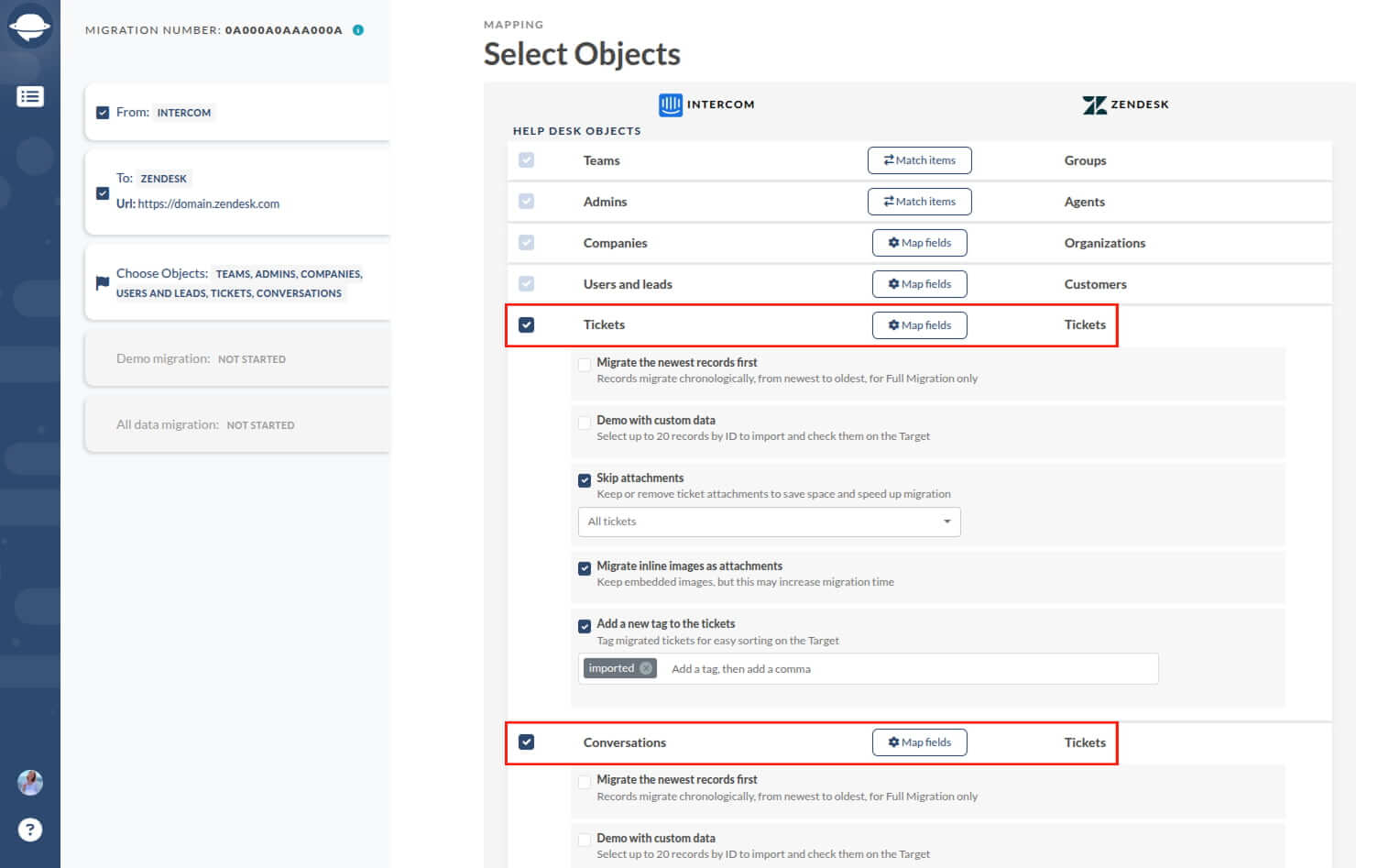
Help Desk Migration automates the entire process, reducing manual effort and eliminating the risk of data loss. Whether upgrading to a more robust help desk or optimizing your workflows, this feature makes moving from Intercom faster, easier, and painless.
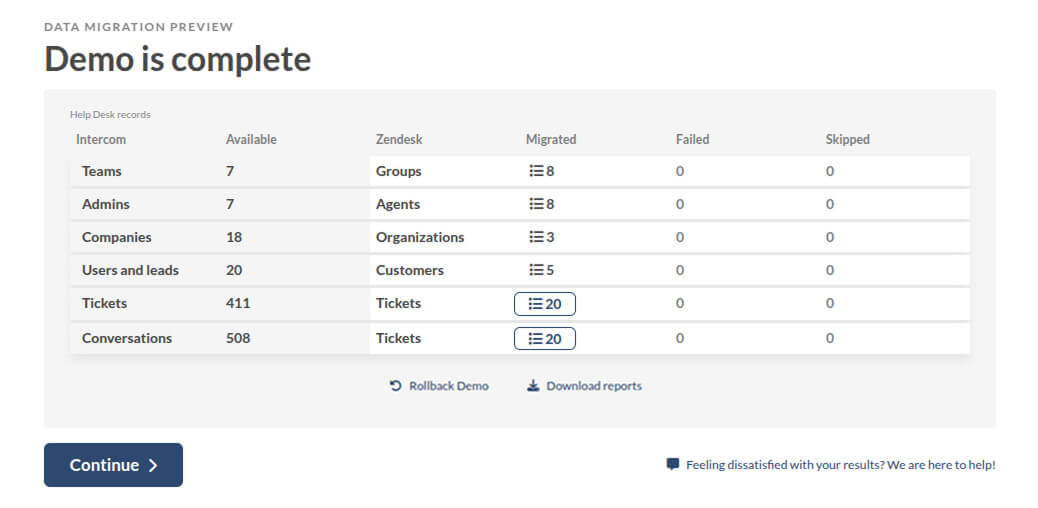
Ready to see how seamless your migration can be? and migrate your Intercom tickets and conversations with confidence.
Frequently Asked Questions
Before migrating to Zendesk, prepare your Intercom account and plan your migration date. Create a checklist for turning off features on your Intercom instance and enabling settings on Zendesk. Once you've completed these steps, you start the Free Demo. After data migration, compare Source and Target IDs to ensure everything is in the right place. For a more detailed guide, check the Zendesk Data Migration Checklist.
The time it takes to migrate from Intercom to Zendesk depends on several factors: the volume of records you have and the API limits of your Intercom and Zendesk accounts. The higher API limits you have, the faster your Zendesk migration will go.
At Help Desk Migration, we follow all the necessary security standards to safeguard your data during the transfer. We have implemented both organizational and technical measures to ensure your data security. Refer to our security policy for more information.
After completing your Intercom to Zendesk migration, you can test how your help desk records will look on Zendesk.
Once your Demo Migration is complete, review the migration results table to see which records were migrated, failed, or skipped. To ensure everything migrated correctly, download the reports and copy the record IDs to check. The skipped and failed records reports will show the reason for unsuccessful transfers. If you have some questions, contact our support team.
Help Desk Migration ensures you experience no downtime and continue serving your customers seamlessly. Once the Full Data Migration is complete, run a Delta Migration to import only new or updated records from Intercom to Zendesk without duplicating data.
Using the Help Desk Migration service, you can automatedly move from Intercom to Zendesk such records: tickets, agents, contacts, companies, ticket attachments, ticket private and public notes, inline images, ticket custom fields, organization custom fields, contact custom fields, Created_at; Updated_at, knowledge base articles with folders and categories, and inline images.
Migration Wizard is a cloud-based SaaS that doesn’t require installation. You run your Intercom to Zendesk migration on the cloud. Also, you can share the access to Demo or Full Data Migration with your team member or customer.
Packed Intercom to Zendesk Import in a Few Clicks
Migrate your business records from Intercom to Zendesk conveniently without disarranging from what truly matters — solving your customers’ inquiries. Our service makes all the work behind the scenes when you simply enjoy applying your selected platform.
Find out more useful guides about data migration
Willing to know more about help desk software import and export and customer service enhancement? Surf our help section.
11 Help Scout Alternatives to Consider in 2026
Are there many Help Scout alternatives? Well, help desk software keeps evolving and ...
Top 16 Service Desk Software Solutions for Your IT Company Ranked
The internet is full of different tools and platforms to manage your business ...
Here Are Top 10 Helpdesks That Are Made for Healthcare
The Internet is full of different tools that aim to optimize performance and ...







 Gauthier Escorbiac
Gauthier Escorbiac  Chantelle Viani
Chantelle Viani  Nicola Mustone
Nicola Mustone 
 Ionut Birzu
Ionut Birzu  Steve Milligan
Steve Milligan 
 Paul McCabe
Paul McCabe 
 Andrew Cassano
Andrew Cassano 
 Tom Doulos
Tom Doulos 
 Noga Edelstein
Noga Edelstein 


