As a managed service provider (MSP), you know that your company’s success depends on investing in the right tools. If you are questioning whether your current tech stack is the best option, it’s time to consider switching to another PSA-RMM software.
As your customer base grows, your existing MSP solution may fail to support them best. If you have difficulty using the current MSP software or need more integrations in your environment, it may be high time to start looking around for a better MSP replacement.
The thing is, no single tool can make every MSP on the planet perfectly content. However, some tools are more efficient than others and may better suit your business needs. Let’s figure out if it’s time to switch to a new, better MSP software provider. It will also guide you through the process if that’s the case.
What Are the Must-Have vs Nice-to-Have Features of MSP Software
Before you jump to the conclusion that your current MSP software is a good (or not) deal and if switching your MSP software provider should be on your to-do list, check what value you should get for your money.
The core features that help you with your key responsibilities in MSP software are remote management and monitoring (RMM) functionality.
Must-have RMM features
- Asset management. You need full visibility and control over your client’s assets, and a robust asset management system is how you get it.
- Patch management. Protecting your environment and clients’ endpoints from vulnerabilities and patch exploits is essential.
- Policy management. Policies allow you to automate and simplify asset and patch management across multiple clients.
- Alert management. Real-time alerts help you proactively spot and resolve emerging issues instead of following a reactive break/fix model.
- Internal collaboration. Unless you’re a team of one, you must collaborate with others to resolve issues effectively, and the platform’s job is to make it easy for you.
- Automation. If you don’t want to get buried under routine maintenance tasks like reboots, shutdowns, or script executions.
Any MSP solution must seamlessly integrate with other applications critical for your job, including Webroot, Acronis, and Quickbooks. It must also have remote access or integration with Splashtop or Teamviewer. No MSP platform is complete without the reporting and analytics feature: to set data-backed goals, you must first analyze how your team performs.
Nice-to-have RMM features
- Professional services automation (PSA) functionality. If your team keeps growing and you want to manage them from the same platform you manage your clients, look for a platform offering PSA features on top of RMM.
- SaaS security maintenance. MSPs are also responsible for their clients' security and need to ensure that there are policies to manage and update their systems accordingly.
- User-friendly interface and easy onboarding. It is self-explanatory. However, it brings higher technician productivity and better service to your clients.
All these goodies come with a price, but you can always find a tool that balances a suitable feature pack and a reasonable price tag. Paying up for extra functionality makes sense if you know it will improve customer relationships and business growth.
When Do You Need to Switch MSP?
One of the pains of being an MSP is that no matter how powerful your software is, there will always be something you aren’t pleased with. It’s not easy to tell a red flag from a mere inconvenience. Switching MSP software is never a walk in the park, so you should check if it’s justified.
In some cases, however, moving to a new tool is necessary. The following red flags are signals to move from your current MSP provider.
Poorly performing features
Often, MSP platforms prioritize fresh features and neglect the value of their core functionality. Rolling out new offerings is fine and welcomed, but it shouldn’t come at the expense of key RMM features. You act as a service provider, and the quality of your IT services depends on the basics. And if your MSP vendor can’t make them work properly, sticking with them would bring you any good.
Functionalities you don’t use
Bulky legacy tools that come loaded with features that aren’t really useful to MSPs would just turn into a way of burning a pile of money. It also makes it difficult for your tech team to navigate the solution and provide quality service to your customers. Apply a rule of thumb: it’s a good deal if you use at least 90% of the functionality you pay for and intend to use all 100%.
Lacking integrations or features
Even the most versatile tool can’t provide you with everything. That’s where third-party tool integrations come into play. If your MSP platform doesn’t integrate with the business software you need and doesn’t plan to develop such options, sticking to this MSP vendor will bring more headaches than solutions in the long run.
No SSO or MFA options
Security practices like SSO (Single Sign-On) and MFA (multi-factor authentication) are must-haves. Without them, your customers are vulnerable to attacks and have to switch between applications to access data. It’s becoming a standard for SSO and MFA to be part of the software vendor offerings.
Resisting feedback
If your MSP vendor ignores your requests and feedback, it means: a) you’re as a client not an important market, or b) they just don’t pay attention. That’s a red flag, so the sooner you move on to an MSP provider who takes your feedback on board, the better.
How to Switch Your MSP Software?
Step 1. Choose a new managed service provider
Check the features, compliances, limitations, and pricing of the MSP providers on your list. Pay attention to their customer reviews and score on review platforms like G2, Capterra, and look on Reddit too. Then, narrow down your options to two or three most suitable providers and schedule a demo with each one or sign up for a free trial. Announce your upcoming changes to your team about the possible options and solicit comments from them.
Recently, Help Desk Migration added a new option for moving data to SuperOps.ai, an alternative to your MSP. So if you want to move to SuperOps.ai, you need to connect your account to our Migration Wizard.
Provide your subdomain and API token–either you connect SuperOps as a target or source platform.
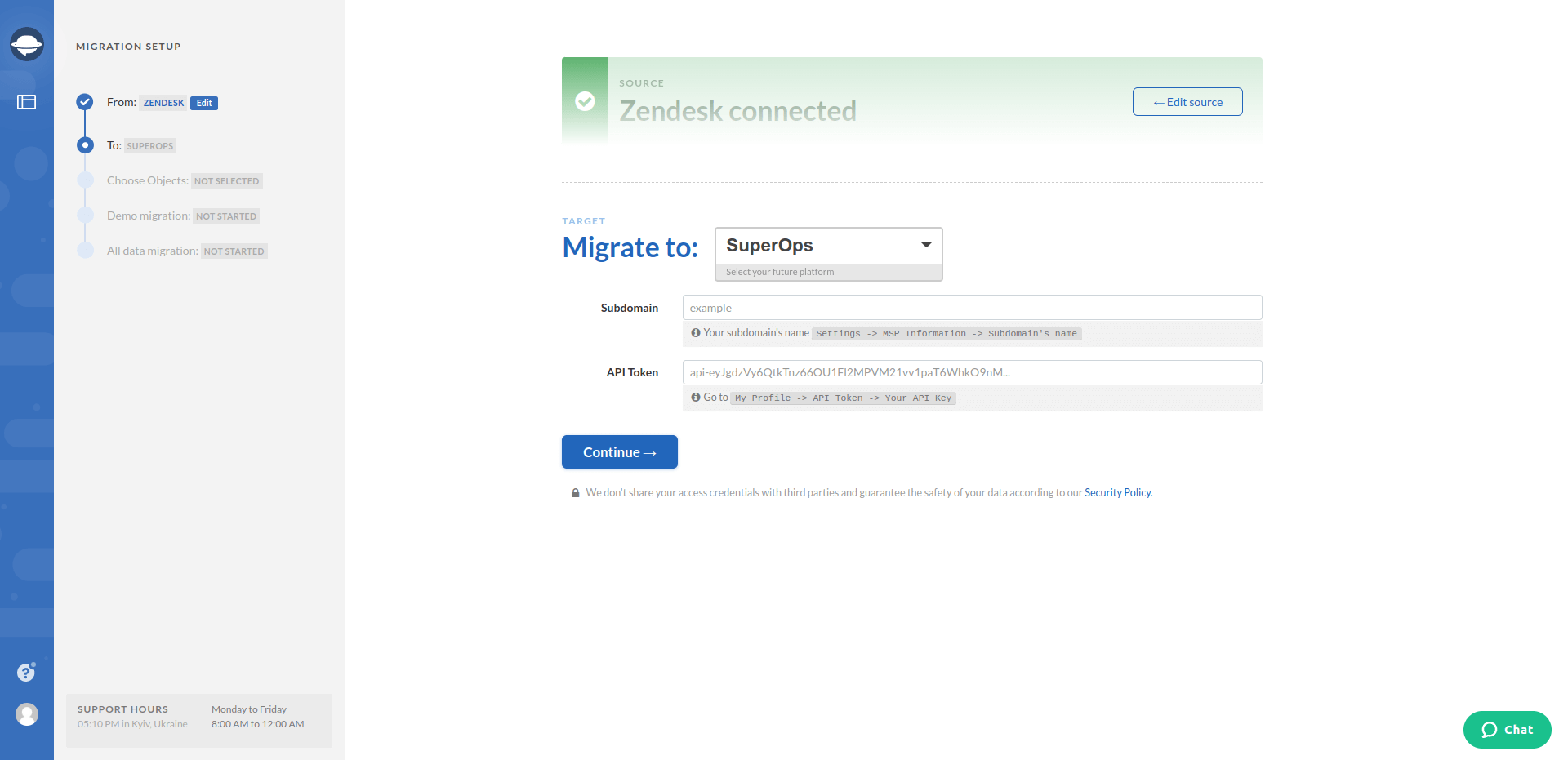
Then configure your instance—roles, sites, and clients.
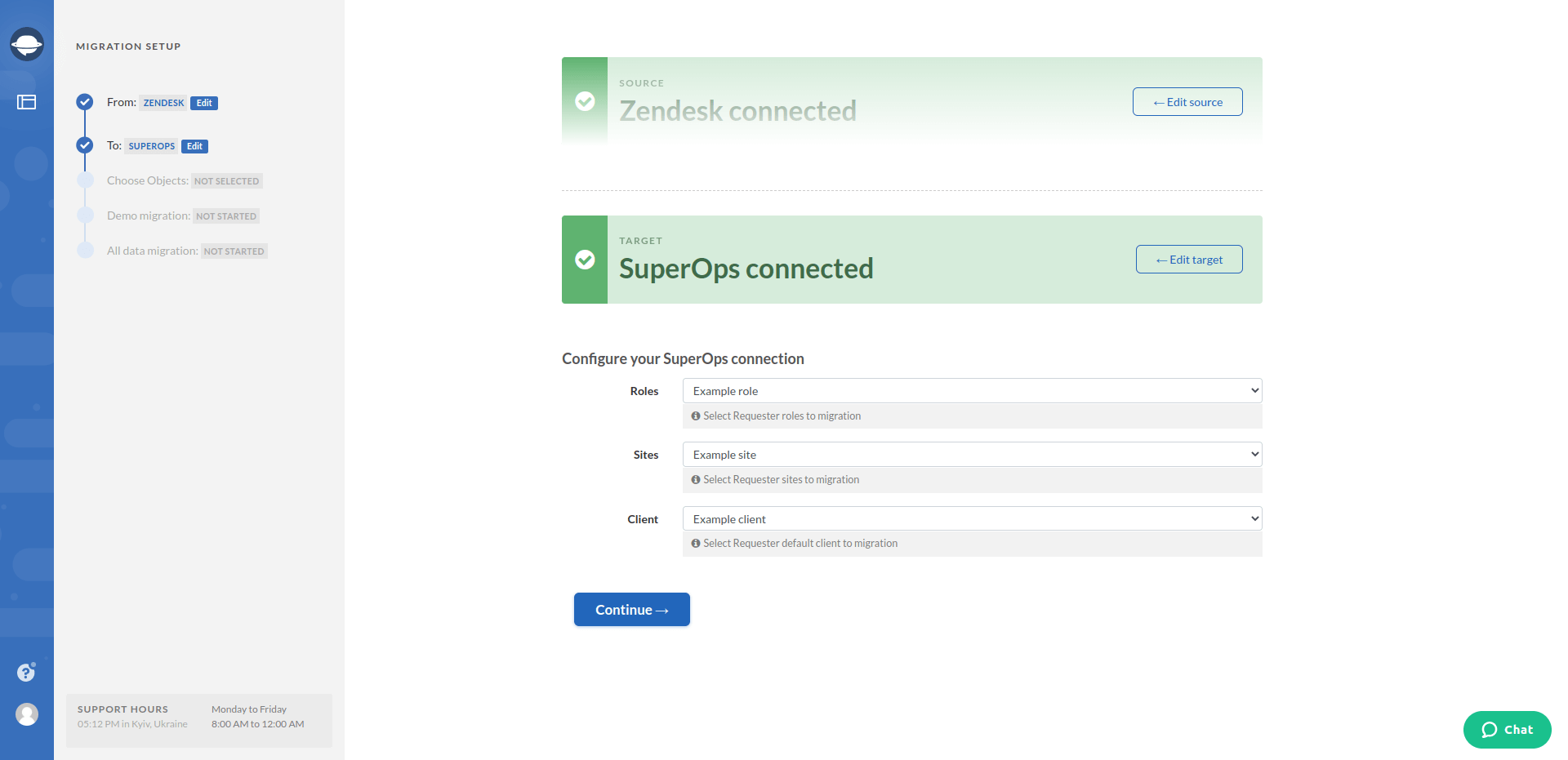
Let’s say you want to move from Zendesk to SuperOps—with Help Desk Migration; you can import
- Groups to Groups
- Agents to Technicians
- Organizations to Clients
- Customers to Requesters
- Tickets to Tickets
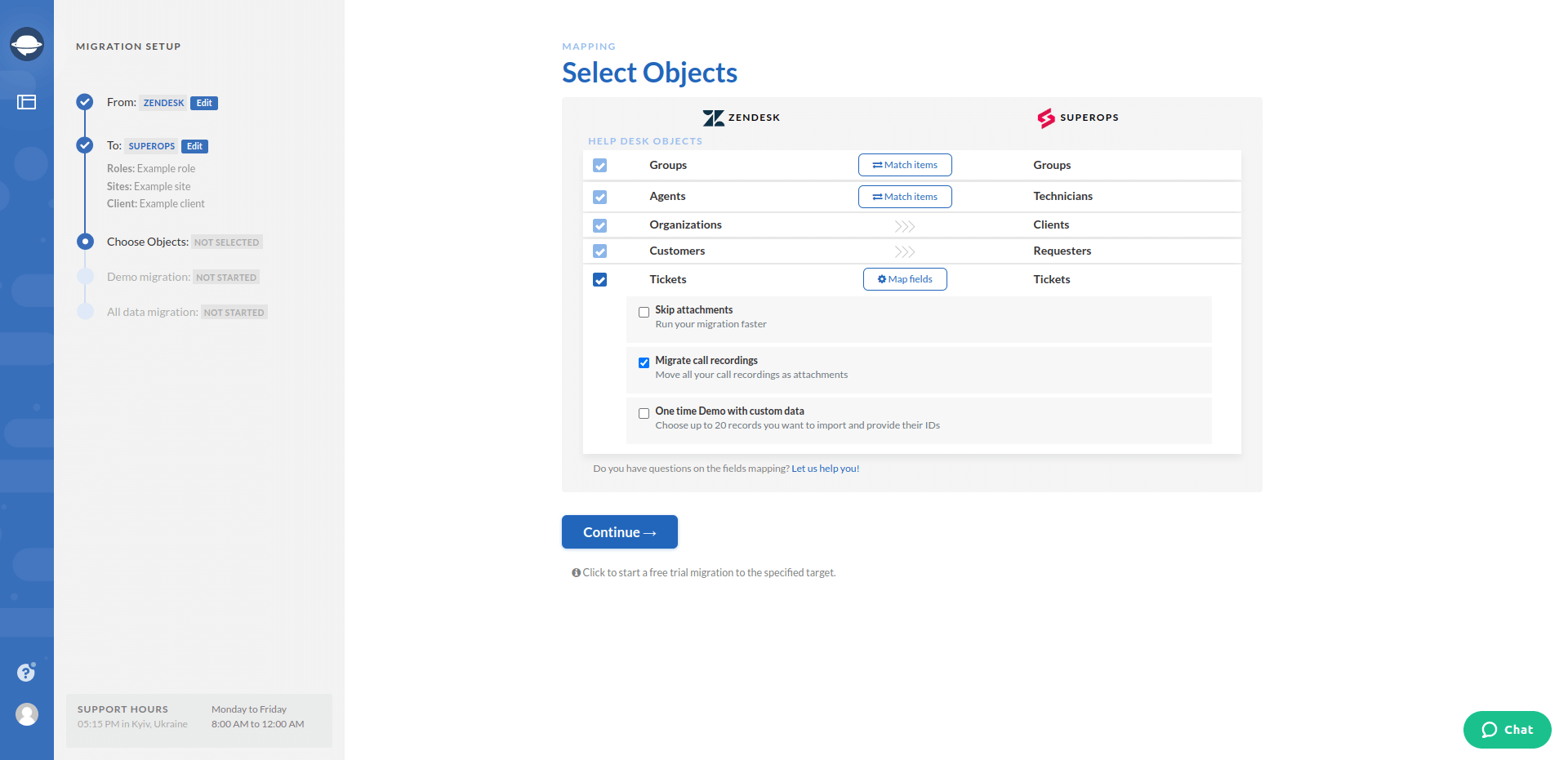
In case, you transfer from SuperOps to Zendesk, then the records for migration will look like
- Groups to Groups
- Technicians to Agents
- Clients to Organizations
- Requesters to Customers
- Tickets to Tickets
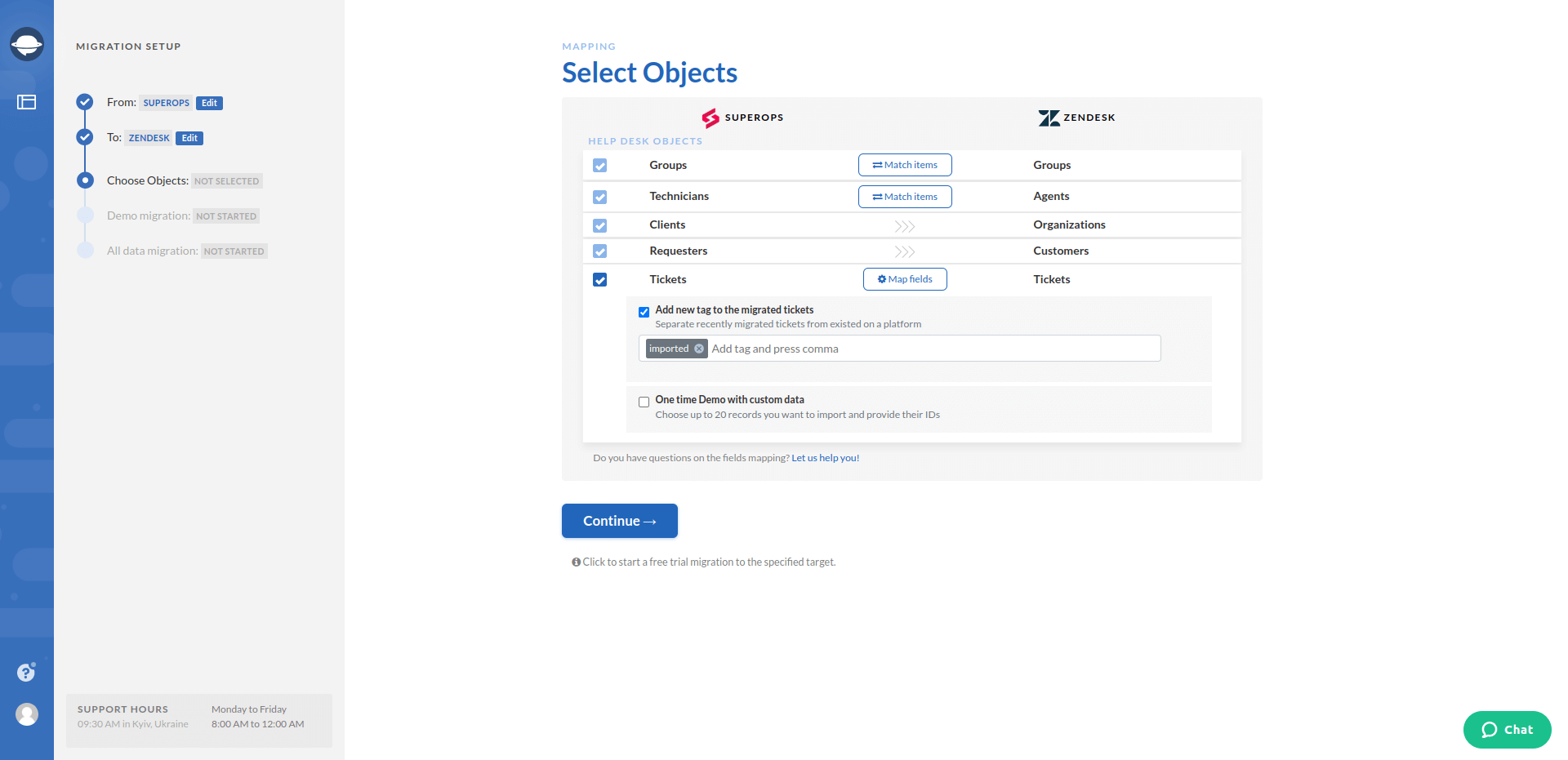
Sounds interesting? Be sure to test drive our Migration Wizard and .
Step 2. Check your payment schedule
Before deciding on a migration date, check your payment schedule and notify your current MSP provider about the upcoming switch.
Step 3. Prepare your team
Once you’ve chosen your MSP alternative, let your team sort the information and prepare it for the transfer. Be sure to invest in the team onboarding to a new MSP tool as well.
Step 4. Plan your MSP migration process
If you’re migrating everything manually, get ready for a cumbersome and costly process. We suggest using automated migration services to avoid it. A migration SaaS like Help Desk Migration will make data switch smooth, secure, and cost-efficient.
Recap
Migrating to a new MSP platform might be a headache, but this decision shouldn't be taken lightly. However, it is the best way out in some cases. If your current help desk or MSP solution fails to meet your business requirements, if you pay for the features you never use, it’s time to move on. The market is buzzing with options. All you need is to enlist your needs, point out top priorities, and switch to a suitable MSP vendor.



