Choosing the right enterprise help desk solution is a big challenge. The number of factors to consider can be overwhelming: features, cost, scalability, and deployment, to name a few. But, at the same time, choosing the wrong one can be very costly to your company. The better you understand the needs and goals of your organization, the easier it is to settle on the right software. Let’s look at some of the factors you should consider.
What Is Enterprise Help Desk Software and How Is It Different from Other Help Desk Solutions?
Enterprise help desk software is a single point of contact that helps large organizations streamline and troubleshoot heavy volumes of customer and employee support requests.
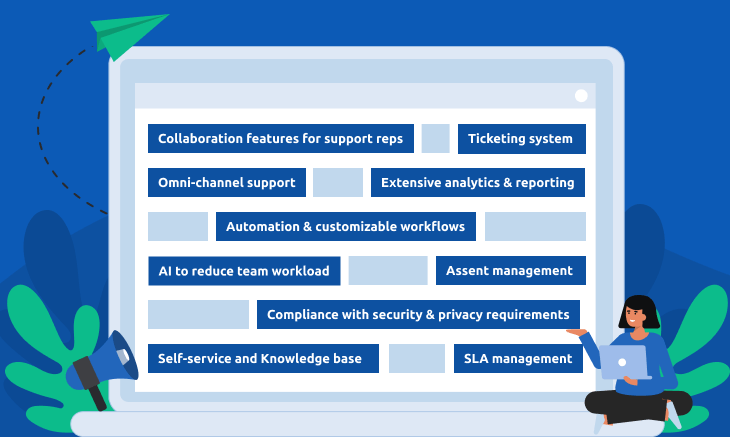
This software (often called an enterprise ticketing system) elevates the functionality and technical capabilities of more basic help desk solutions to meet the constantly growing needs of large businesses.
These capabilities usually include:
- Handling high volumes of internal and external requests and resolving complex questions
- On-premise and cloud-based deployment options
- Customization and scalability to adapt to your business, industry, and goals
- Integration with multiple key applications
- Cognitive analytics with real-time insights
While smaller help desk solutions mainly focus on customer support, enterprise help desk solutions go further. Enterprise solutions boost efficiency and can reduce operational costs across multiple departments, including customer service, human resources, IT services, and sales.
What Features Should You Expect from Enterprise Help Desk Software?
Enterprise help desk systems come with all the key features you’d expect from a standard support service, plus advanced capabilities designed to match a large company’s needs, such as (but not limited to) the following.
Centralized ticket management hub
This cornerstone function of any enterprise help desk solution converts all customer and employee requests from multiple communication channels into tickets in a centralized system. A centralized ticketing system lets you prioritize tickets and track any request’s progress, responsible agents, and related information, in one shared dashboard.
Collaboration and ticket escalation tools
Large companies have complex problems, often requiring different departments to resolve them collaboratively. Therefore, enterprise help desk software must provide your teams with tools that enable swift collaboration. These tools include private notes within tickets, permission-based collaboration, parent-child ticketing, tagging, and hierarchical ticket escalation. Without these tools, enterprise teams would have difficulty keeping up with and resolving issues.
Workflow automation
Automating repetitive manual tasks is an absolute must for large companies. More automation tools equals less tedious, time-consuming work for your teams. Be sure to look for automation tools like chatbots, saved response templates, automatic ticket routing, user notifications and follow-ups, and post-interaction surveys.
Extensive knowledge base
An extensive knowledge base is a crucial self-service tool that greatly reduces the number of tickets your team deals with. Your team should be able to easily create and edit FAQs, articles, and videos that users can quickly find to address common problems.
Analytics and Reporting
Your team should be able to draw conclusions about their own performance so they can make improvements. In order to do so, they’ll need data-based reports that track their daily ticketing activity and analyze key support metrics like ticket backlog, response time, customer satisfaction, and other KPIs.
IT asset management
IT asset management is another advanced feature that helps the data track all changes in software and hardware configurations across the organization. This is a critical functionality that streamlines troubleshooting for enterprises that have to deal with heavy data assets. By adding asset information to tickets, you gather important performance and profitability data to help you understand which devices are raising more issues or taking up more technician time. Without this feature, your teams can spend forever trying to make sense of the data independently.
Service Level Agreement (SLA) management
Another critical function for enterprises to look for in a help desk tool is managing SLAs.
Thanks to this feature, you can create, edit, copy, and delete your clients’ SLAs, receive notifications and visual alerts about upcoming obligations, auto-escalate documents to the legal department, track document lifecycle, and more. It automates the SLA management process, saves your support team hundreds of hours of manual work, and improves customer relationships by ensuring you don’t miss deadlines or skip obligations to your customers.
Incident tracking and response
Your customers and employees call in with all types of technical incidents: account lockouts, strange pop-up messages, slow machines, corrupted or missing files, etc. To efficiently handle such issues, your customer support team must swiftly report them to the IT team in maximum detail.
An enterprise-scale incident response function usually includes incident management policies with flexible automation rules to simplify service request progression for your IT experts who handle technical problems.
Common scripting and reference functions help quickly identify high-risk or high-impact incidents and appropriate responses, reducing the time and effort support agents spend on them.
The functionality of enterprise help desk software can go beyond the features we highlighted here, including change management, advanced integrations, and time and billing management. To determine which features are indispensable for your business, you must first answer three important questions.
3 Questions to Ask Before Choosing a Help Desk Solution
While knowing what features to expect is crucial, it’s not enough to find the right match. There is no one-size-fits-all solution, and you need to consider additional factors to make a foolproof choice.
Basically, your choice will rest on three main pillars: your customers’ needs, your team’s needs, and your business’s needs.
1. What do your customers want?
Clients from different industries often need different things. Do they prefer more self-service tools or do they want to receive personalized attention? Do they contact your service team via social media, messages, email, or phone? For example, in healthcare, 88% of appointments are scheduled via phone, whereas in banking, 71% of customers prefer a multichannel experience.
The average task complexity and specifics matter, too, and they vary from industry to industry. Understanding what customer requests come your way allows you to choose the right solution to address them.
2. What does your team want?
The ROI of the help desk, and thus, the results your company garners from support efforts, greatly depends on how your support team adapts to the software.
Help desk software helps your team achieve optimum efficiency when it mirrors their processes and meets their needs, without overcomplicating their job. It must be user-friendly and onboarding your agents should require as little training time as possible.
So, make sure you understand your support team’s processes and preferences so you can identify and prioritize their needs before you start shopping for a service.
3. What does your business want?
Depending on your industry and business model, your company may have specific goals and a strategy to achieve them. For example, if you work in the B2C sector, you may aim to acquire and retain as many customers as possible, whereas if you work in the B2B sector, you may focus on attracting just a few high-profile clients.
Your help desk’s functionality should reflect your goals and become an essential instrument to achieve them.
After you answer these three essential questions, the next step — evaluating the software — will be straightforward.
How to Choose Your Enterprise Help Desk Software: 7 Things to Consider
After you know what you want from enterprise help desk software, it’s time to evaluate the options. This checklist of seven things to consider will guide you through the alternatives and ensure that you don’t lose sight of key variables.
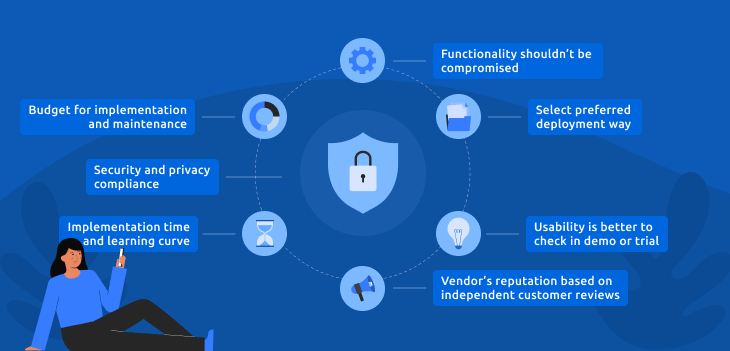
1. Features
You shouldn’t compromise on the help desk's functionality. Enlist your customer service team and technical experts to create a list of must-have and nice-to-have features to facilitate their workflow as effectively as possible.
This list will narrow down your options while leaving room for harmless compromise on some nice-to-have features if the budget is tight.
2. Budget
Companies often consider budget first when searching for software, but we suggest you decide on must-have features before considering your budget.
If you decide on the budget first and then realize that certain must-have features cost more, you may find it difficult to change upper management’s budget restrictions. Thus, you may miss out on core functions the business needs.
When you and the higher-ups are ready to assess cost, be sure to
- Consider hidden costs
- Choose a payment plan that offers long-term benefits
- Look for discounts and special deals, but don’t make these your priority
3. Data security and compliance
If your industry requires compliance with specific regulations, ensure the help desk software facilitates compliance. Your needs might include keeping data in certain regions, having policy-based routing, or other nuances to consider before making a decision. While most enterprise help desks have stellar security practices, some may not meet your specific data protection and compliance needs.
Consult your legal department to learn what industry compliance certificates and security practices you should look for.
4. Implementation time
When it comes to enterprise solutions, implementation can be complex and time-consuming.
A complex system can take months for your team to fully adopt and train on, whereas simpler systems may be fully implemented within a month.
There’s always a chance that you’ll find the perfect help desk to meet all your business needs and be able to implement it within a couple of weeks fully. But if that’s not the case, be ready to sacrifice some time before you see results.
5. Usability
Finding the right features within your budget is a big win, but it’s only half the battle. The other half is how your team interacts with the software and whether they make full use of it, and it can make or break your help desk's success.
Enterprise service packages rarely provide customers with the luxury of a free trial; instead, vendors primarily rely on demos. However, most services offer paid trials on a contractual basis, which your team should take advantage of to test the waters before deciding on a solution.
Some services, particularly those with more sophisticated functions, have a steeper learning curve than others. But don’t confuse complexity with user-friendliness. A bad interface can cause difficulties for your team long after they adopt the software. This can nullify all the investment you poured into a help desk solution.
6. Deployment options
It is crucial to understand your team’s preferred deployment option because this can impact critical processes, such as your billing model, security, compliance, and storage.
Help desks can be deployed in three ways: cloud-based, on-premises, or mixed deployment. Each model has its pros and cons, and which you choose depends entirely on your business needs.
7. Vendor reputation
A thorough check of vendor reviews on platforms like G2 and Capterra can spare you the trouble of discovering unpleasantries first-hand.
Here are some factors you should look at:
- The number of paying users. While it shouldn’t make a big difference if you find the one perfect solution, a broad customer base is always a good sign of satisfied users.
- Average rating. The higher the score, the better, but always read the reviews to understand their context.
- Quality of customer support (technical and non-technical). Repeated complaints about customer support should concern you.
There are additional considerations, but getting at least these seven right reveals valuable information to help you choose wisely.
Counterintuitively, however, selecting and purchasing the right enterprise solution is not the endpoint.
Efficient Data Migration Between Help Desk Solutions: What to Remember
After you find the perfect help desk software and get it up and running, you still need to migrate all your data to the new solution, and doing it the right way can be a complex task.
Data migration comes with many risks and potential problems for both small-to-medium businesses and enterprises; for the latter, however, the stakes are considerably higher. Slow or defective data migration causes downtime and can cause data leaks, which can cost your company millions of dollars and damage its reputation.
You must ensure that all data is transferred correctly and no data is lost during the migration. You also need to make sure you save all your workflows, statuses, attachments, notes, tickets, rules, knowledge base articles, and so on.
To reduce risk, we recommend thoroughly planning the migration process and using only dedicated tools for enterprise help desk data migration. A dedicated tool should guarantee data integrity, have exemplary security standards, and complete data migration in hours instead of weeks.
Wrapping up
Finding a suitable help desk solution for a big corporation with thousands of employees is a daunting task with far-reaching consequences. Choosing hastily may waste your company’s money, whereas a smart choice will increase efficiency across your organization and boost your relationship with clients.
To ensure you make the right choice for your company, put your effort toward understanding what your customer base and your business need. Invite input from your support, legal, and technical teams, and do your due diligence to put your search on the right path to help you find a help desk solution that improves your bottom line.



