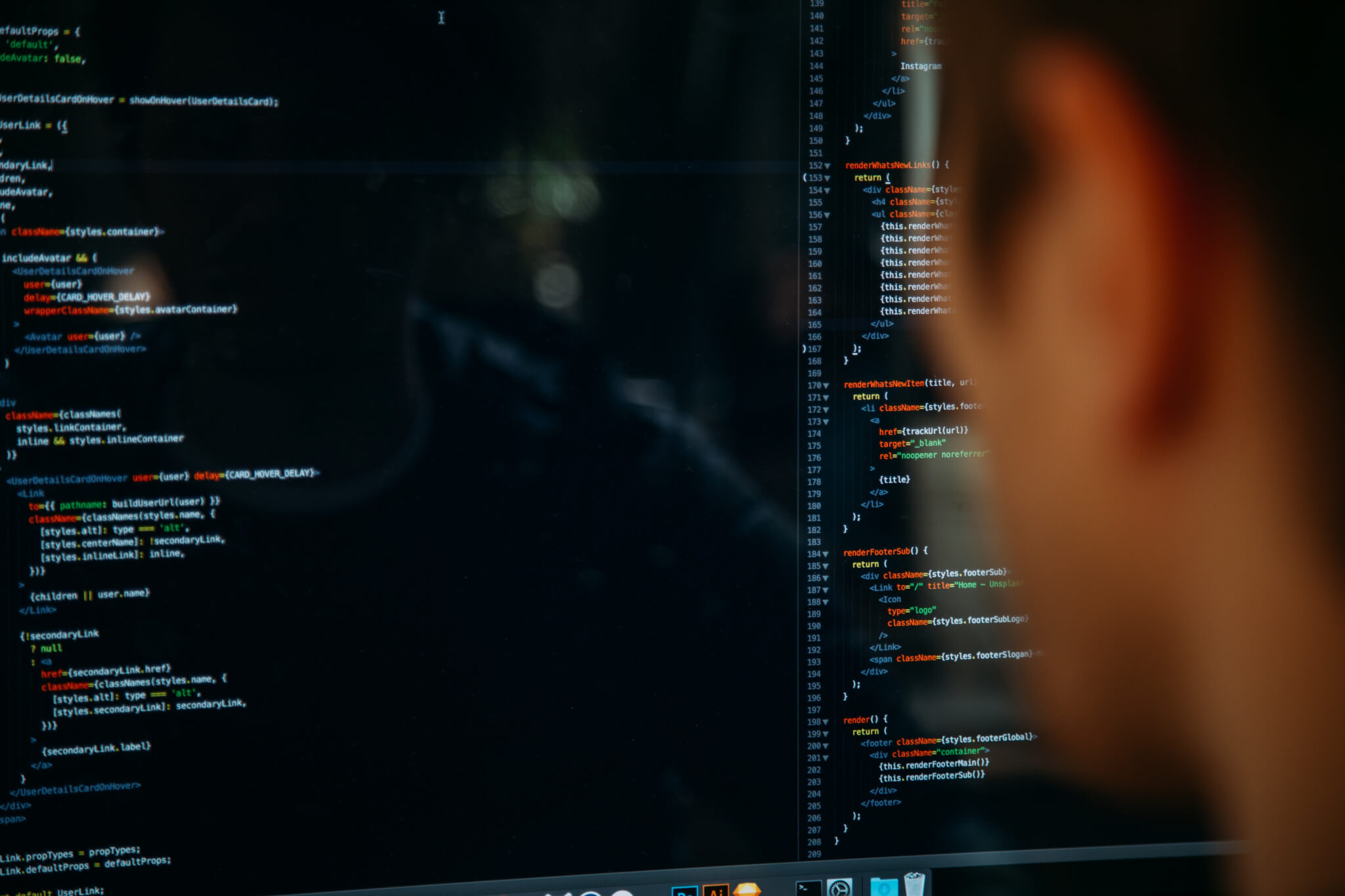Before you push the Full Migration button for your help desk data, it's essential to have a solid plan in place. Proactive risk mitigation and contingency strategies can make all the difference. They help you prevent disruption and ensure a smooth data transfer. We will guide you through all the steps to ensure a successful data migration.
Steps to take before starting your test data migration
The planning involves analyzing the specific needs of the help desk system, considering factors like data volume, system complexity, and the need for customization services. It also includes assessing the organization's capacity to manage the potential downtime, accurate mapping, and proper testing before proceeding to the Full Migration.
Step 1. Evaluate readiness for the help desk migration
Determining when to switch the helpdesk, service desk, or ITSM systems is a crucial step that involves several considerations:
- Evaluate the readiness of the new system, ensuring it aligns with the current support teams’ needs, customer expectations, and company workflows.
- Plan for comprehensive training to familiarize the support team with new functionality.
- Assess the potential impact on customer service quality, preparing and running the platform switch.
Step 2. Assess the source help desk platform
A thorough analysis of the source and target systems lays the groundwork for successful data transfer. This phase involves identifying the required and custom data you have on the source and checking the same data fields in the target—that will help to understand how to map and match records properly.
- Identify and categorize the data to be migrated, including what to discard or modify and what to migrate in a custom way if needed.
- Evaluate the data's type, size, and complexity, focusing on its relevance and accuracy. Take time to audit your data to meet the GDPR/CCPA requirements, remove duplicates, and backup.
- Consider the data's format and structure for compatibility with the new system. If your mandatory fields don’t match or some fields are missing on the target, but they are on the source—request custom work from our tech team.
Step 3. Organize the knowledge base and customer support records (skip if you don’t have a knowledge base)
Preparation ensures that data meets quality standards and also aligns with the compatibility requirements of the target system, i.e., you may have to activate the help center or add languages if you run a multilingual knowledge base, etc.
- Cleanse the data by removing redundant, outdated, and duplicate information.
- Map data as needed, and create a URL list to add them on the new KB.
- Check the storage limits and decide if to keep or skip attachments to optimize migration efficiency and storage space.
Step 4. Coordinate the team and stakeholders
Clear goals, effective team communication, and ongoing support help every step of the way during the migration.
- Define and communicate the migration goals and scope to all stakeholders.
- Provide detailed support materials and checklists for a smooth migration process.
- Choose an optimal migration date, considering the help desk's workload.
How to implement a successful data migration test strategy
We recommend a continuous (zero-downtime) approach that involves checking the similarities and differences between both platforms, and making all the required preparations and settings for the migration testing. The test migration results will be used to customize the parameters or transfer the rest of the help desk data.
1. Preparing the help desk platform
Preparations involve a review of the system's capabilities and compatibility with the source platform’s configurations. Organizations that adopted efficient practices for data integrity have achieved 98% success in their help desk system migrations.
- Assess system requirements. Ensure the target help desk system functionality and technical limitations.
- Ensure consistent agent profiles. Match the agent roles and permissions between the source and target platforms to avoid operational inconsistencies.
- Prepare the system configuration. Check and adjust macros, ticket statuses, knowledge base categories, as well as HTML tags and attributes to maintain web content integrity.
- Maintain custom ticket fields. Retain the original structure of custom ticket fields to avoid data loss or misaligned records.
- Validate credentials. Check the necessary API key, token, email, password, and URL for system access.
- Revise support workflows. Update ticket routing, escalation, and resolution processes in line with the target system’s capabilities.
2. Getting ready for the migration process
Process optimization helps minimize disruptions and ensure data integrity during the transfer.
- Suspend target platform communications. Disable notifications and triggers to prevent activating automations and notifications sent out during the data transfer.
- Prepare for platform specifics. Tailor the setup for the unique requirements of different systems. We offer a comprehensive list of data migration checklists for popular platforms.
- Check and set up the preferred access to your migration project. Migration Wizard offers you a dashboard with information on activity history, two-factor authentication, payment history, and revoking access to platforms if needed.
3. Running a test migration
A test migration with a sample dataset allows organizations to foresee how their mapping works and mitigate potential challenges before the Full Migration.
Important to note: first, the Demo migration offers the full functionality of the Migration Wizard, and second, as your Demo goes, the same way the Full Migration will go.
- Connect the source and target platforms for a test data transfer.
- Choose data objects for migration. Select the record types you want to transfer.
- Map and match data. Map the source data fields to the target data fields. Pay attention to the required fields, custom fields, and what record types are missing in the target.
- Choose the built-in automation. You can customize your test migration by adding an extra tag to migrated tickets, moving inline images, skipping attachments, moving call recordings, or content translations.
- Run a test migration with custom data. Test how the specific tickets will migrate by selecting this option. Collect the ticket IDs and fill them into the corresponding field. The same is applicable to the knowledge base articles. Up to 20 records for help desk and KB objects.
- Execute test migration. Conduct a test run and check the results: compare the source and target groups, agents, organizations, customers, and tickets by IDs. You can re-run your Demo as many times as needed to get the result you want. You can also roll back Demo and delete the migrated data.
- Analyze records. Conduct a detailed analysis of migrated, failed, and skipped records to understand discrepancies.
- Validate the pre-built automations and support plans. Use the offered options and tools to compare the migrated data between the source and target systems. If you need customizations, talk to our support team.
- Check the price breakdown. Once your Demo is complete, you can check a detailed price for records and each pre-built option. The transparent pricing is available by default.
4. Proceeding to the Full Migration
A thorough evaluation of the results helps make adjustments for the Full migration.
- Choose the migration date. Consider the ideal migration timing.
- Payment step. Help Desk Migration is a pre-paid service, so your payment should be confirmed up to the chosen date; otherwise, you won’t be able to start your Full Migration.
How to ensure risk-free data transfers?
Preparing for data migration often takes more time than transferring the data. Meticulous planning, customization, and compliance checkups minimize the potential issues.
Still, organizations should be ready for hiccups. Our experience shows that proactive risk mitigation and contingency planning strategies prevent disruptions in most scenarios.
We recommend a strategic, iterative approach to data migration. It’s best to test the migration with representative datasets. By monitoring the transfer process and results, organizations can fine-tune and reprioritize for a large-scale migration.
Our automated Help Desk Migration service simplifies the process with a user-friendly interface and diverse customization features. The data is transferred via encrypted communications and secure data centers. Beyond that, our migration tool follows all relevant privacy regulations.
Furthermore, the Migration Wizard allows organizations to transfer their customer support and help desk without operational downtime. We also offer Concierge Migration service and technical support of different levels to meet specific business needs.
Reach out to us to learn more about our data migration solution. Or, better yet, you can request a personalized demo.
Final thoughts
A smooth data migration requires careful planning, testing, and continuous improvement. With a test data migration, companies can confidently navigate the complexities of the transfer process and ensure data integrity.
Ultimately, focusing on the migration testing approach helps to secure customer service data and achieve a flawless help desk switch. Help Desk Migration services specializes in transferring help desks without operational downtime. Contact us for more details about our data migration solution. Or you can start your data migration journey with our free trial.