Sometimes, picking a single help desk system can take days or even months. Imagine you are operating a business that has grown enough to justify a dedicated help desk solution. You open the internet, search for a compatible tool, and stumble on LiveAgent and Zendesk.
Both tools seem promising, but you can only opt for one. So which one will it be for you? To answer this question, we figured that the best way to determine would be to compare them against one another. Thus, without further delay, let's dive into the review itself.
LiveAgent vs Zendesk Overview
Before we jump straight into the analysis, we must look at what each tool is all about and what kind of things they were designed to solve. This will help you understand why some features are the way they allow us to focus on other aspects of the system.
What Is LiveAgent?
And we’ll start with LiveAgent. As the name suggests, this system was designed to help agents stay connected with their customers. But the connection isn’t the only thing this system can do LiveAgent allows for robust management. Say, if you receive messages from different sources, the system can consolidate them in one place. WIn addition, with LiveAgent, your servicing efforts will be accelerated and improved. Currently, the tool is being utilized by many brands, including Forbes, NASCAR, Slido, and many more.

What Is Zendesk?
Zendesk is not a new system on the market. It has been active since 2007 and over the years, refined its features to near perfection. The critical aspect of the system is to make your customers happy. Almost every feature is designed to improve this particular aspect, regardless of whether it is from the agent's side of things or from the customer’s point of view. The secondary mission of the tool is to make your business stand out in terms of looks and feel. From the cheapest plan, you get access to tons of customizations and adjustments and even themes. Currently, the tool is being used by brands such as Uber, Slack, Tesco, Shopify, and many more.

LiveAgent vs Zendesk Features
And now that we know how each system was designed, it is time we take a look at the features. We tried to pick the unique ones, but it doesn’t mean we omitted the standard ones. On the contrary, some of them are quite good and executed in a different way. So, here’s what the two tools offer.
What Are the Features of LiveAgent?
LiveAgent has three noteworthy features (there are more but these are the cream of the crop) that we’d like to discuss. Namely, the ability to fetch comments from Facebook, the proactive chat invitation, and canned messages. Each of these systems offers an immense boost to your productivity and quality of service.
Fetch System — This feature allows you to gather comments from your Facebook page so that you can transform them into tickets, statistical data, and many more. This system works with both, traditional posts and boosted ads, meaning no corner is left untouched, everything is also fully automated and does not require your attention whatsoever.
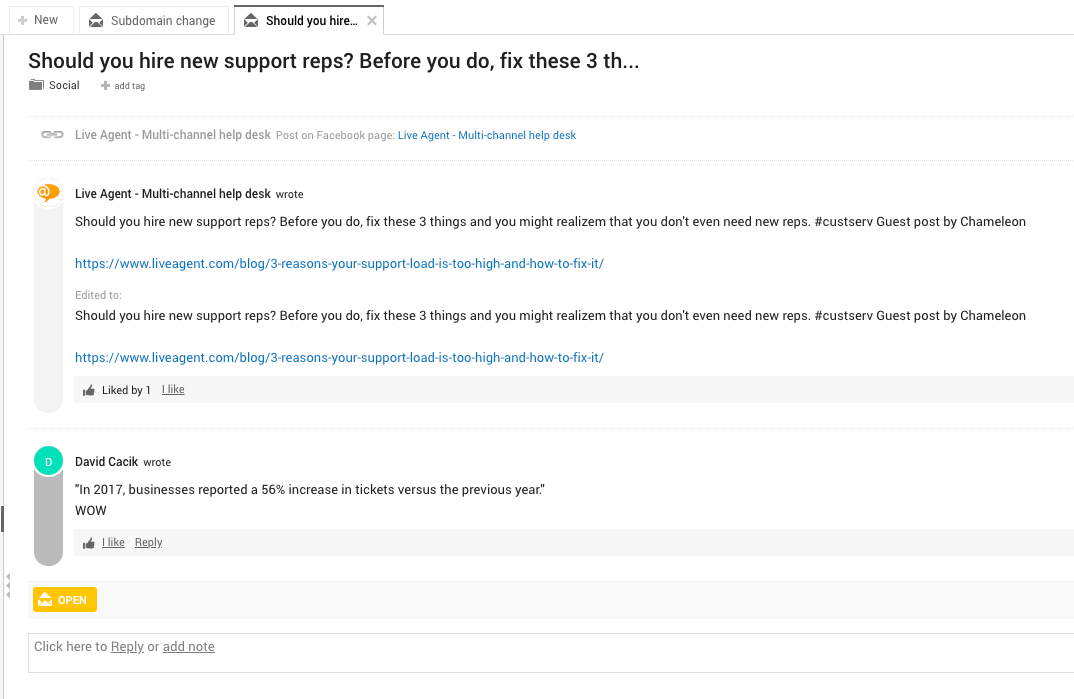
Proactive Chat — Next on the list is proactive chat invitations and as the name suggests, this system engages with your customer on your website. From things such as recommending articles to inviting people to chat with your staff, the system is designed to help your people acquire more prospects. You can configure the chat tool to act the way you want, and add custom URLs to different resources.
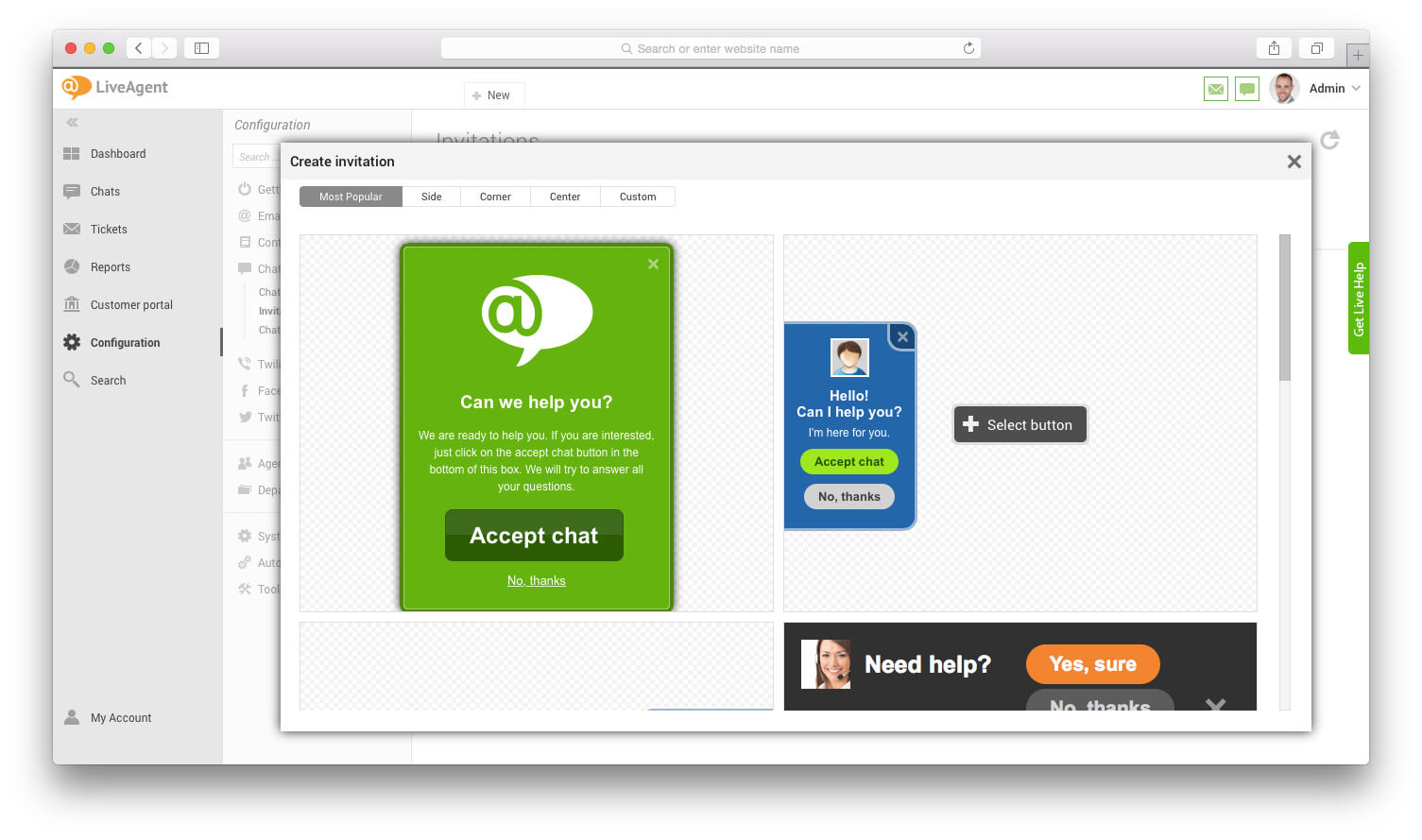
Canned Messages — Finally, we have the canned messages. This function allows you to quickly answer mundane questions that already have an answer in your knowledge base. You can also create custom messages and issues if you don’t have a dedicated article. The system can be automated to work round the clock in cases where applicable.
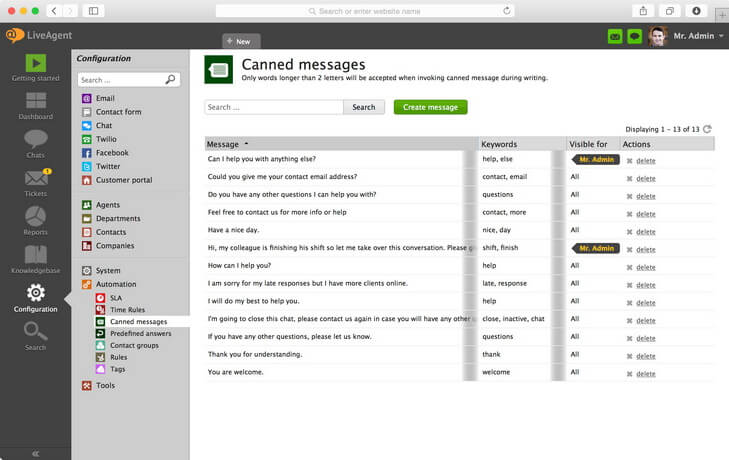
What Are the Zendesk Features?
Next, we have Zendesk and as we already mentioned, it is a very sophisticated system; there are many different things we’d like to say, but we’ll limit ourselves to just three positions. And they are the Seamless Channel Integrations, Dynamic Content, and the Satisfaction Prediction module. So let’s look at each now.
Seamless Channel Integration — The system allows you to hook just about any social media platform to Zendesk without any coding your customers can chat wherever they want. Whether it is a Facebook chat or email o,r even a pop-up in a mobile app, you can create a conversation flow that, with the ticketing system will register. This will significantly reduce the time it takes to write a case, as well as it will ease the work for your agents.
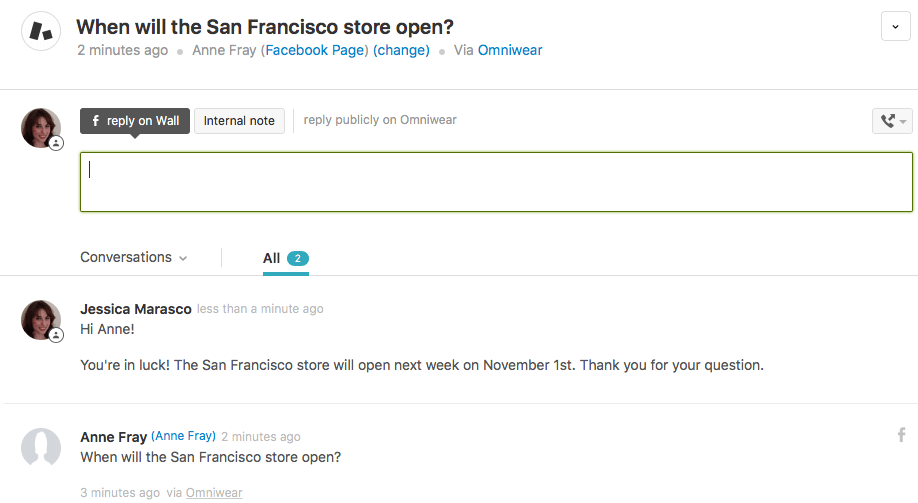
Source: Zendesk
Dynamic Content — This system detects where your customers come from and try to adapt the content to their native language. In other words, if you work in the Chinese market and suddenly a customer from the UK visits your site, the content will be translated accordingly. Another benefit of this system is that your staff does not need to translate incoming messages as everything will be handled automatically.
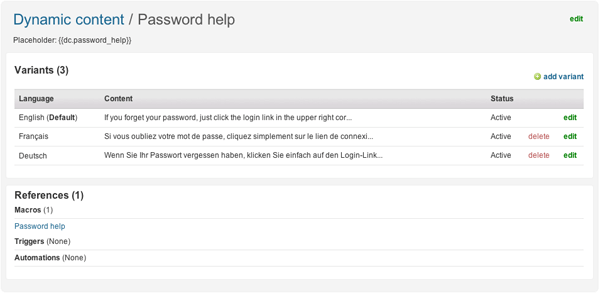
Source: Zendesk
Satisfaction Prediction — To get it straight, this feature is powered by machine learning technology which means that out of the gate, it is pretty unimpressive. But if you give it some time, it will learn how your customers work, what drives their decision to use your product, and what aspects of your business they like. All these things will allow you to learn more about your business and ultimately, improve quality.
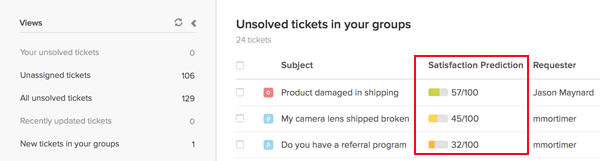
Source: Zendesk
Professional Services - It aims to help you develop an instance around your unique business and customer service goals. From tuning up integrations to importing customer data to Zendesk, the team of experts can work with you on any issue. On the other hand, the Suite Transition Services pricing is costly; you need to pay at least $8K for the basic package to launch one channel.
But if you just need to transfer your customer data to Zendesk, consider Help Desk Migration. From merging Zendesk instances to importing customer data from any help desk, the automated migration service can help you with any of that. And the pricing is pretty simple – going from $39 depending on the number of migrated records.
LiveAgent vs Zendesk: Tech Details
And now for some tables. That’s right w,e will be looking at the tech details of each system and see how they operate from the inside.
Table 1: LiveAgent Tech Details
| Device Support | Deployment Method | Languages Available | Pricing Options | Scalability |
| Windows Linux Android iPhone/iPad Mac Web-based |
Cloud Hosted On-Premise |
Only English | Monthly Payment One-time purchase |
Small Business Large Enterprises Medium Business Freelancers |
Table 2: Zendesk Tech Details
| Device Support | Deployment Method | Languages Available | Pricing Options | Scalability |
| Android iPhone/iPad Web-based |
Cloud-Hosted | English Dutch Polish Turkish Swedish |
Monthly Payment Annual Subscription |
Small Business Large Enterprises Medium Business Freelancers |
As you can see, both tools quite differ from one another. Zendesk is equipped with more language options, whereas LiveAgent can be self-hosted, which is excellent for companies that need that extra flexibility. There is no clear advantage here for any of the tools, so you be the judge in this case.
LiveAgent vs Zendesk Pricing
Unlike we usually do, we won’t be creating a table this time, but instead, we’ll give our honest opinion regarding price to performance. So, if we take full plans, you will see one thing, Zendesk is the more expensive tool. For the Elite plan, you will have to start from $199 per agent per month, whereas LiveAgent offers an easily digestible $39 per agent per month price tag.
But the price is one thing, let’s discuss the features. As you can see below, the system comes with things such as the 1-hour service level objective, Custom Objects, powered by Sunshine, and Datacenter location. All good things to have, but do you need them? If you are a small to medium size company, you can live without them with no problem.
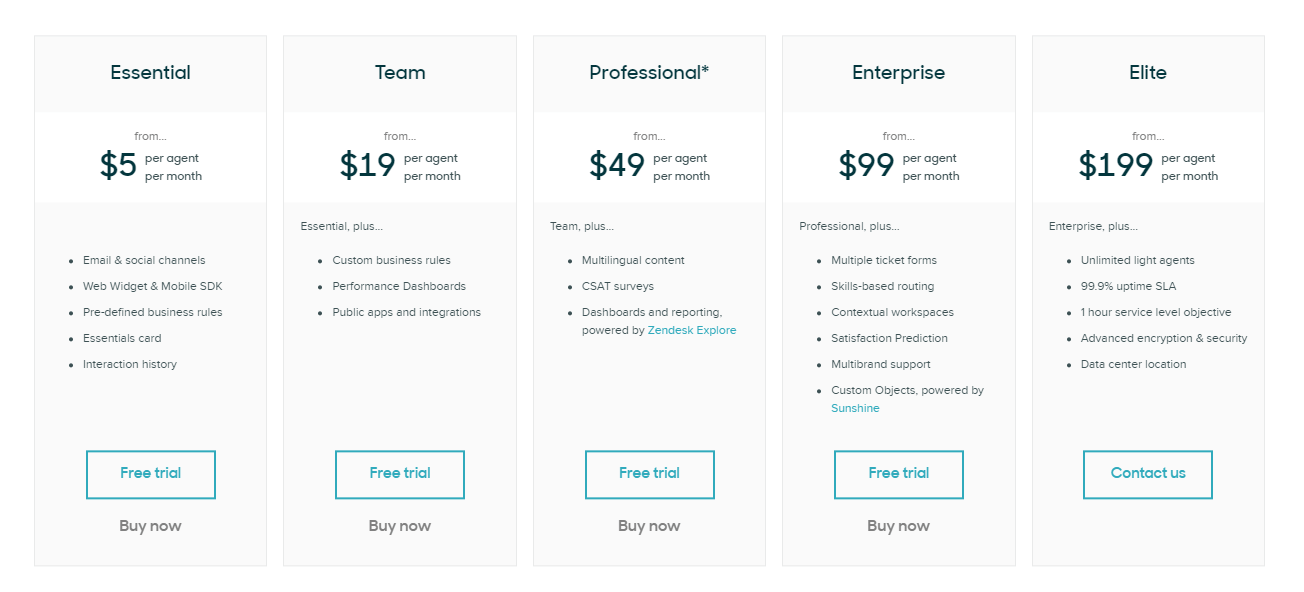
Zendesk Pricing – Source
But what about LiveAgent? They indeed have something good to offer in their top-tier, ultra-affordable plan. And they do; it is just that there isn’t that much to talk about. For your 39 US dollars, you’ll get access to Audit Logs, Hardware IP phone, Chat Satisfaction Surveys, and other seemingly unimpressive features. Not bad, but not good either, is the name of the game. But still, it doesn’t cost as much as Zendesk, so there’s a plus. We suggest that you tread carefully and study each function before you commit.
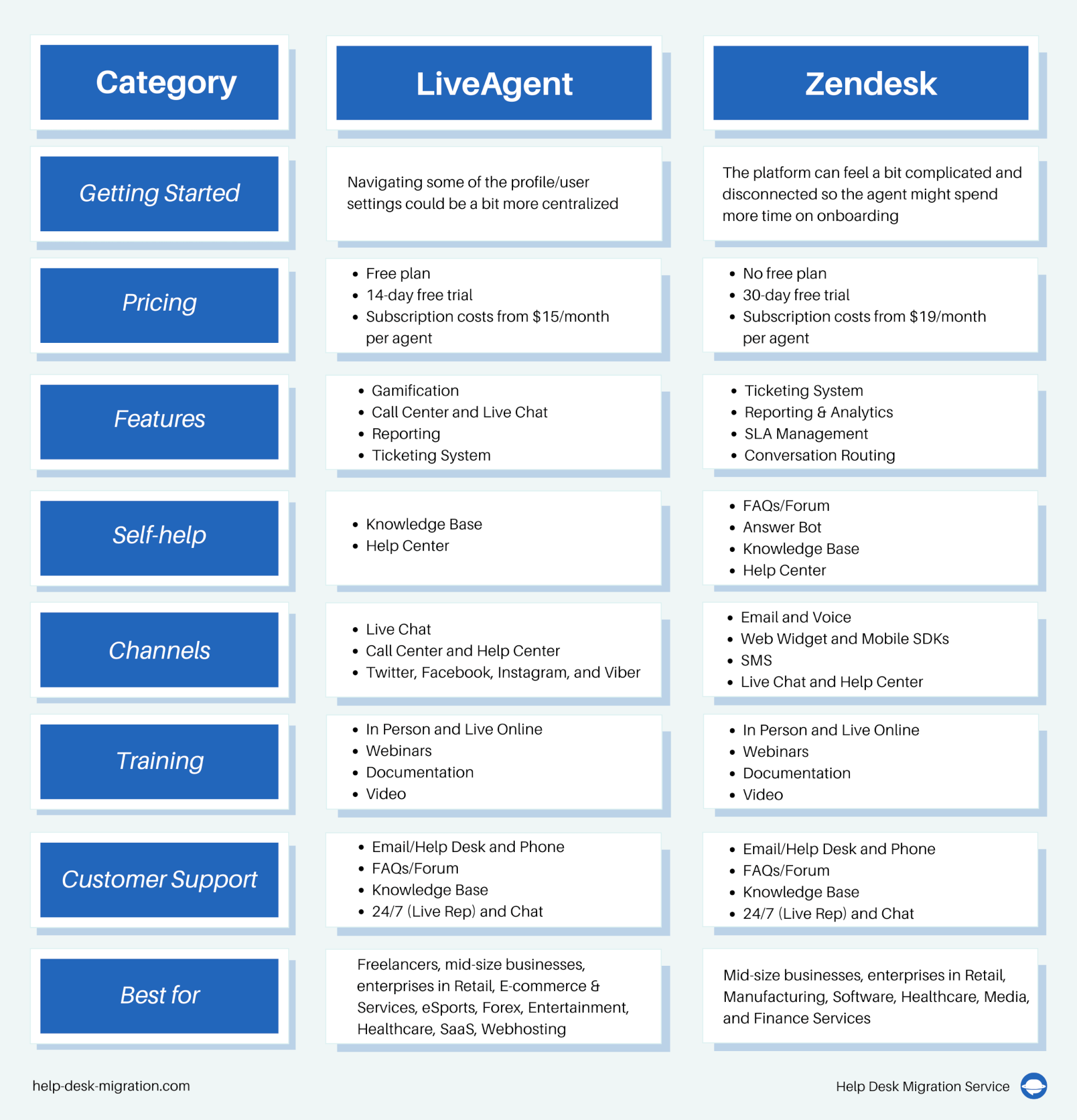
LiveAgent vs Zendesk: Which Help Desk Platform to Select?
And finally, we’ve concluded. As you can see, LiveAgent can quite match Zendesk in the features department but where it shines is the price. It is cheaper, and for many, this will be the ultimate factor as there aren’t that many big companies out there, and the majority of customers are still medium size businesses.
We suggested this throughout the entire article and will do it again. Experience your judgment. If you feel like these tools are yours, go for it. And if you already know what tool to use, consider moving your old data with us. We can patch you up in no time, just drop us a message, and we’ll send our best people to help. But for now, thanks for joining!



