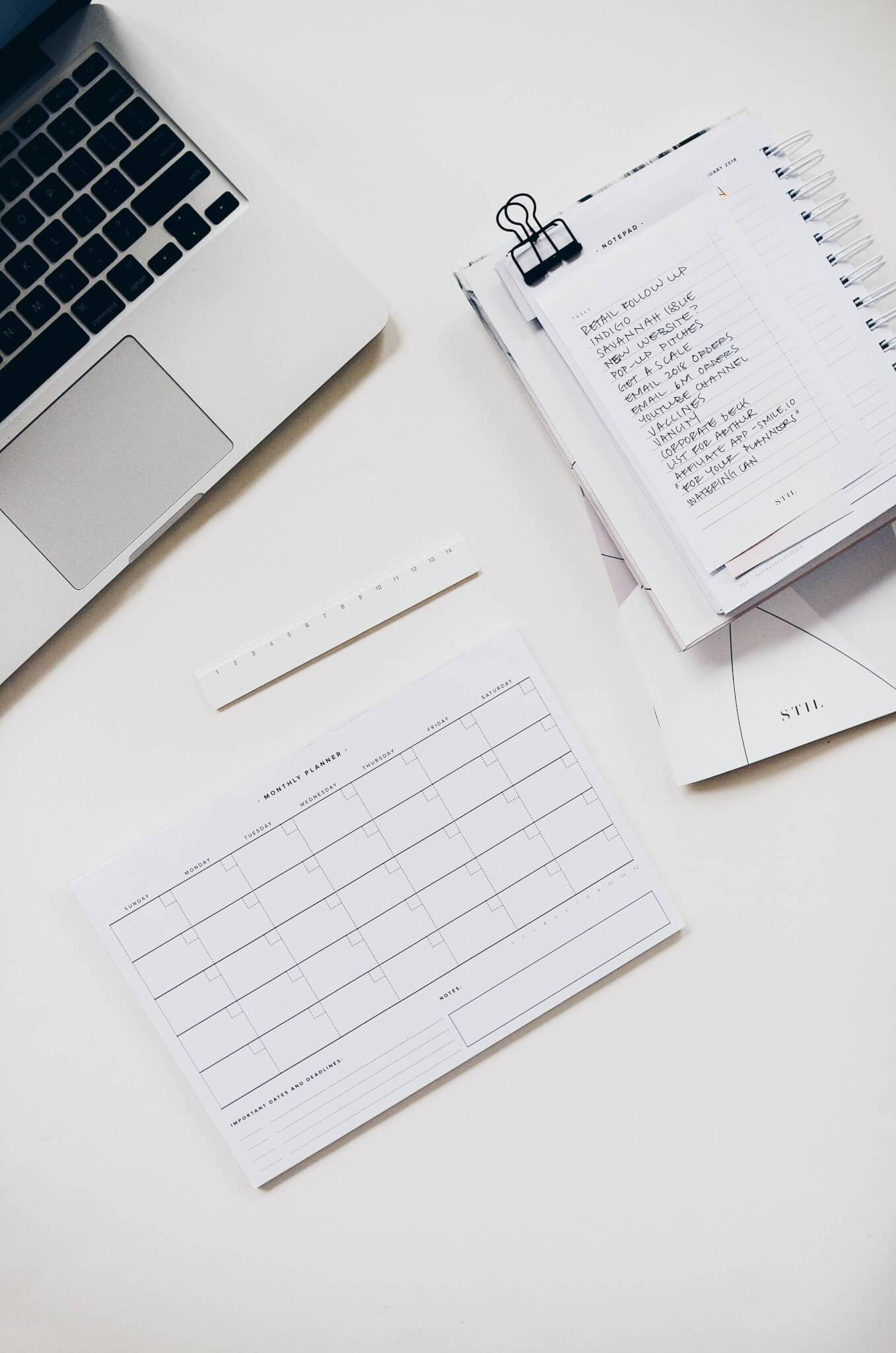Help desks offer benefits beyond just ticket management. They provide a knowledge base to help customers resolve their own issues and become repositories of historical data that businesses can use to make informed decisions.
When two companies merge, they often bring help desks with valuable data and systems that they can't simply discard. Fortunately, it’s possible to merge help desk instances, allowing you to retain tickets, knowledge base articles, and all valuable historical data. With the right tools, this can be done without the need for coding skills.
Major reasons for merging help desk instances
Why do companies merge their help desk instances? Here are some common reasons:
- Same system use: Different support teams using the same system can speed things up by merging their instances, even if each team supports a different product. For example, merging Zendesk tickets scattered across multiple instances allows support agents to have all customer interaction information at their fingertips.
- Company acquisition: Merging instances allows businesses to retain valuable data from the help desks of the company they’ve acquired.
- Closure of an agency or product line: When a product or agency is phased out, companies can move records to an active help desk instance to continue providing after-sale services to customers.
Challenges of data merging
While beneficial, merging help desk instances comes with risks. According to a Gartner report, 83% of data migration projects either fail or overrun their schedules and budgets. Common challenges include:
- Data Loss: The likelihood of data corruption increases as large portions of a database are moved to a new platform.
- Extended Downtime: Data migration can take longer than planned, rendering the system inactive and putting help desk support activities on hold.
- Duplicate Records: Administrative or system errors can result in duplicate records.
- Compatibility Issues: Compatibility issues between source and target databases can complicate the transfer.
Mitigating risks
To ensure a successful help desk migration, follow these best practices:
- Plan Thoroughly: Map out the migration process and allocate ample time for each stage.
- Test Extensively: Conduct multiple test runs to identify potential issues.
- Use Reliable Tools: Opt for reputable migration tools to minimize risks.
- Backup Data: Ensure all data is backed up before migrating.
- Communicate Clearly: Keep all stakeholders informed throughout the process to manage expectations and address concerns promptly.
By understanding these challenges and following best practices, you can mitigate risks and achieve a successful help desk migration.
Specific tactics for merging help desk instances
Merging help desk instances often requires specific tactics and strategies because each consolidation case has unique requirements. Businesses may need to merge specific information, such as knowledge base articles or types of tickets, and deal with varying platform features like custom fields and agent groups.
To ensure a successful merge, consider the following strategies:
- Identify Objects to Merge: prepare a Comprehensive List: Understand what you need to transfer between your source and target help desk accounts. Decide if you are merging end-user data only or performing a full consolidation. This clarity will guide you in selecting the right migration tools.
- Choose the Optimal Time: minimize disruptions by scheduling the merge during a period with the least user requests. This reduces the risk of data mix-ups and helps maintain internal workflow and user experience.
- Review Custom Fields: if different teams have created custom fields in separate accounts, these differences could create roadblocks during migration. Identify and standardize these fields where possible to streamline the process.
- Select the Right Tool use a Reliable Migration Tool: Choose a help desk migration tool that offers trial features so you can test its capabilities before committing to a full migration. Ensure the tool supports your specific needs and platforms.
How to merge several help desk instances
At Help Desk Migration, we streamline the process of merging multiple accounts effortlessly. Whether you're consolidating three accounts or migrating data between different instances, brands, inboxes, products, groups of the same platform, our migration service ensures smooth transitions without confusion.
Let’s say you migrate from two separate accounts of the same help desk vendor into a third. Our approach involves setting up distinct migrations for each source, which are meticulously organized to maintain clarity and accuracy.
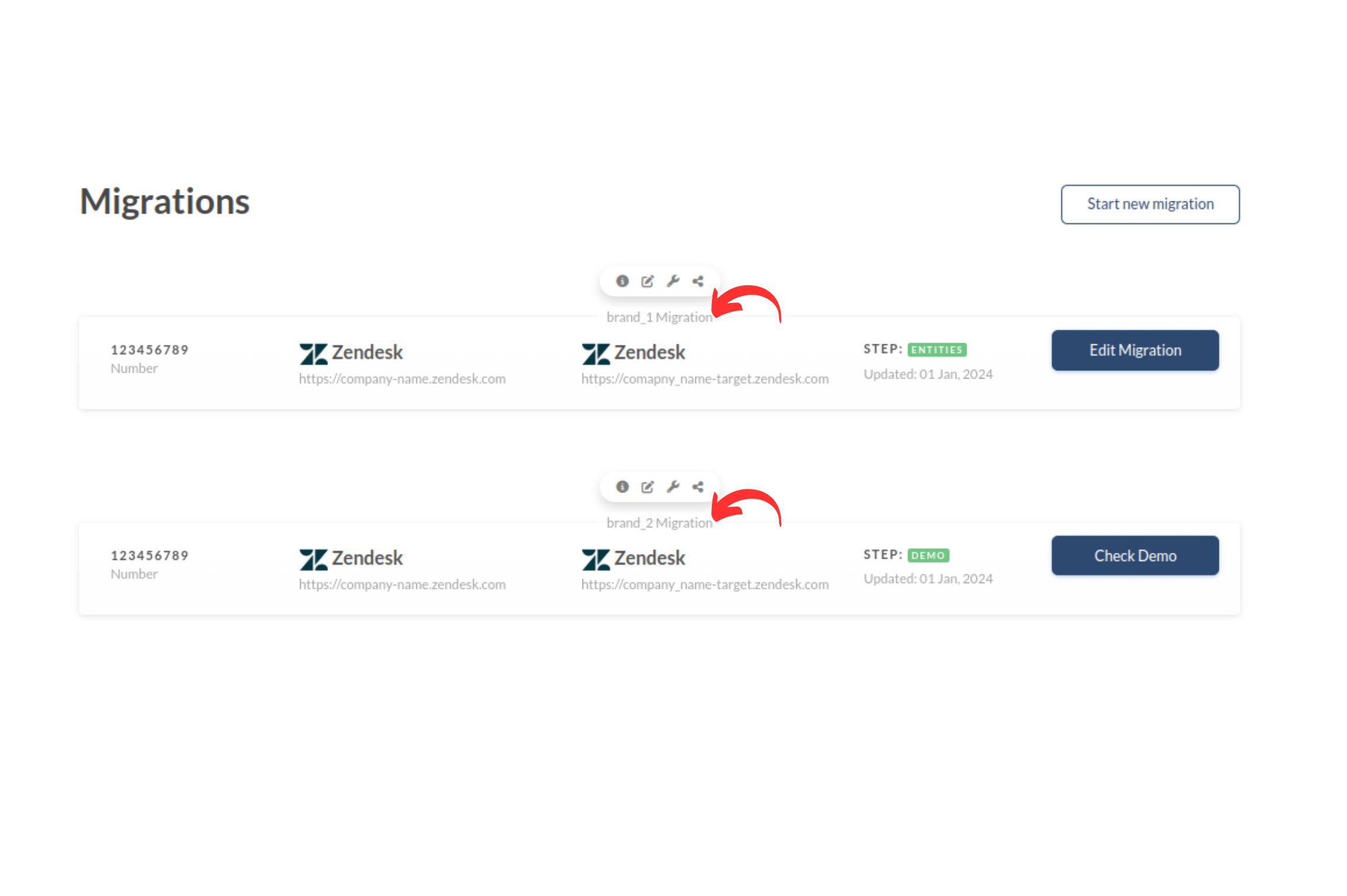
Using our intuitive naming option within the Migration Wizard prevents any mix-ups, ensuring each migration is clearly identified and managed.
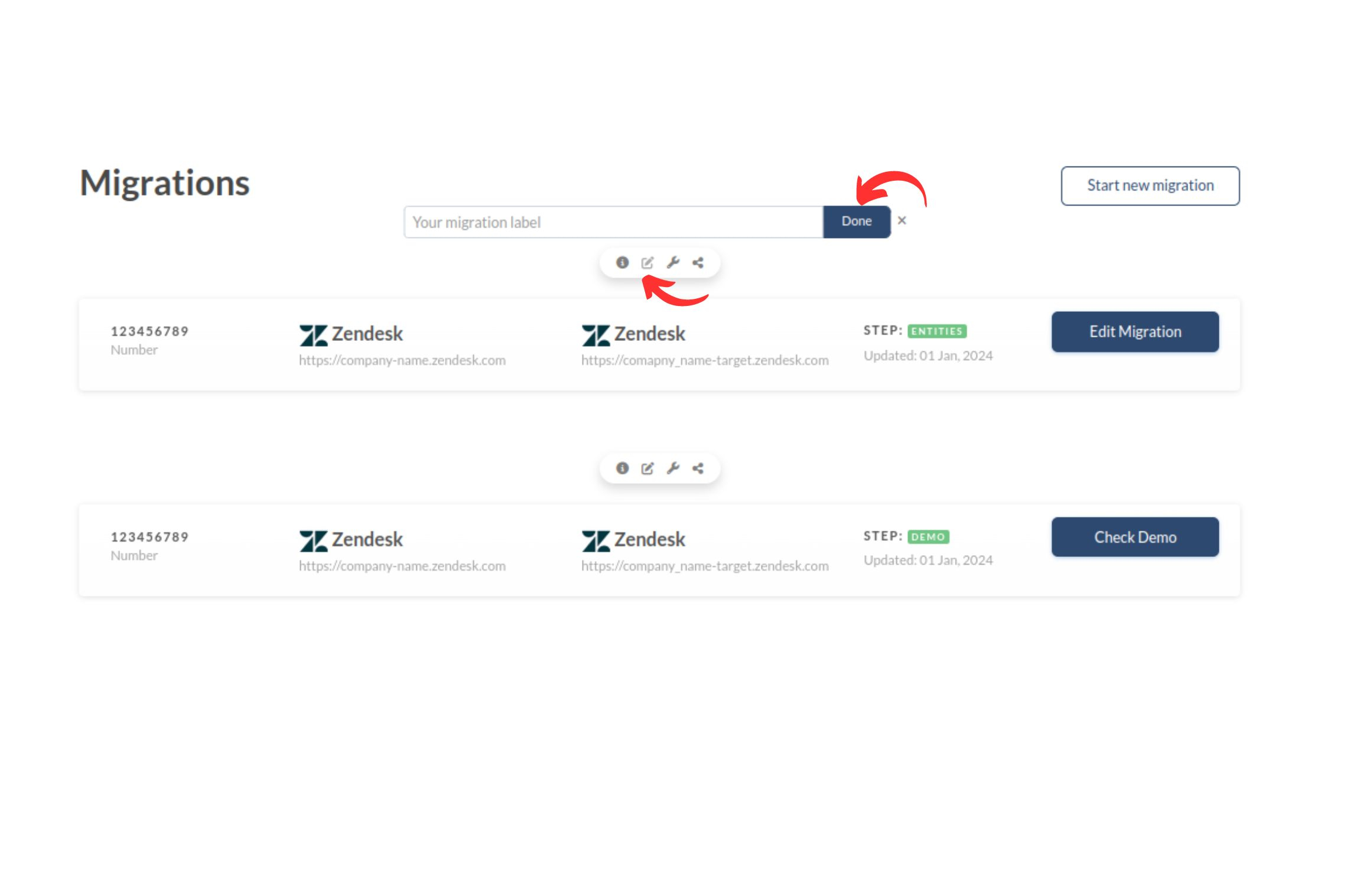
Additionally, our pre-built custom option “Add tag' allows for precise ticket differentiation, especially useful when dealing with tickets from various accounts or when migrating data into different groups, brands, products, or inboxes. This ensures seamless organization and retrieval of information post-migration.
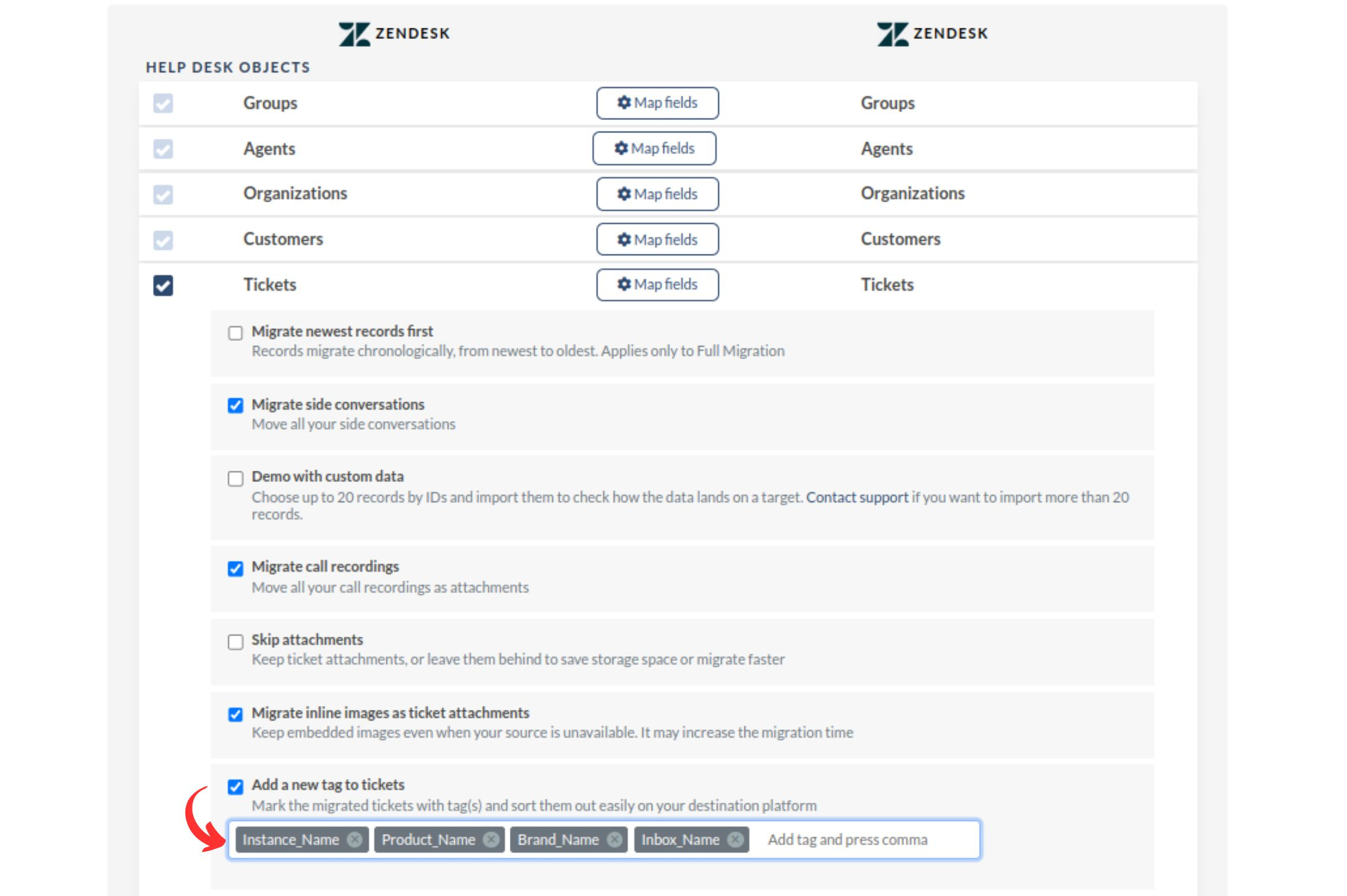
On a screengrab, you can see a sample of various tags. It is fine to use even one tag that meets your requirements.
Moreover, if your migration requires transferring only specific data subsets from the source account, our customizable filtering capabilities come into play. Our dedicated support team stands ready to assist in tailoring these filters to your exact needs, ensuring a tailored migration experience that meets your specific requirements.
Experience a migration process that's not only efficient but also tailored to your business needs with Help Desk Migration. Contact us today to discover how we can simplify your data consolidation efforts and ensure a seamless transition for your support operations.
Help desk instances consolidation checklist
Before migration
- Optimize your data. Delete outdated knowledge base articles, unassigned tickets, duplicate records, and other data that have no value to your business. This will considerably save you time during migration.
- Create agent profiles on your destination help desk software while disabling ones you no longer need.
- Verify your admin rights in the target help desk instance.
- Create new custom fields where necessary and ensure that you’re using the right fields for your data objects.
- Carry out a demo migration with smaller data sets and check the results carefully. This will allow you to see what the merging process looks like, spot mistakes in data mapping, and learn the price of the full migration.
- Finalize your schedule for the migration process.
During migration
- Refrain from making any last-minute changes. Adding or deleting objects during migration can result in errors.
After migration
- Verify that all the necessary data was properly migrated.
- Connect all your support channels to the target help desk instance.
- Activate your automation and notification features.
- Monitor the system for any errors.
- Make sure your staff knows which instance to use.
Real use cases of Help Desk Migration customers
The UrbanYou Case — Noga Edelstein, co-founder of UrbanYou, found the data migration process with Help Desk Migration seamless despite the complexity of moving over 200,000 tickets. The support manager guided them step-by-step, and a free demo migration assured them of the data integrity and successful transfer of tickets. The migration was necessary due to UrbanYou's acquisition by Oneflare, which required consolidating separate Zendesk accounts. Maintaining access to historical support records was crucial for UrbanYou, as their business relies heavily on providing high-quality customer service.
For those planning a similar migration, Edelstein suggests approaching the process in two phases. First, set up the new Zendesk account and ensure all triggers for incoming requests are correctly configured and tested. Only after confirming everything is functioning perfectly should you proceed to prepare and migrate the historical records. This phased approach ensures a smooth and efficient transition, minimizing disruptions to customer service operations.

Noga Edelstein,
Founder & Co-founder of UrbanYou
The 4FRNT & J Skis Case — The experience of migrating data with Help Desk Migration (HDM) was highly positive. The prompt and thorough support from HDM ensured a smooth process, making setup and completion straightforward. J Skis and 4FRNT leveraged HDM to merge their two Help Scout accounts into one, as it made more sense to operate both brands under a single account using different mailboxes. This consolidation allowed their shared customer service team to work more efficiently.
For eCommerce businesses like theirs, retaining customer service interactions is crucial for maintaining context in customer relationships, even as team members change. This retention helps provide tailored and efficient service by avoiding redundant communications.
For those planning a data migration, it's important to ask for advice and information throughout the process. The support from HDM can provide the reassurance and confidence needed to ensure the migration is done correctly. Asking questions, even if you're unfamiliar with the process, can help ensure all data is transferred accurately to the right place.

Andrew Cassano,
Customer Service Manager at J Skis and 4FRNT
The AirByte Case — The Technical Director at a UK-based digital product studio, which specializes in building mobile apps and websites, successfully used Help Desk Migration to transfer data from one Zendesk instance to another. This migration was necessary as they were taking over client support from another agency, requiring the preservation of existing tickets to maintain the product backlog. The process went smoothly, with the support manager providing personal assistance and clarity throughout. The sample migration helped build trust in the product.
For those considering a migration solution, the director advises using Help Desk Migration, highlighting that it saved them hours of writing a migration script. The tool's effectiveness and the hands-on support provided made the migration process seamless and efficient.

Ross Beale,
Technical Director at Airbyte
Estateguru OU Case — The company, a crowdfunding marketplace specializing in mortgage-backed real estate investments, used Help Desk Migration to transfer their customer data within Intercom workspaces. The migration was seamless, facilitated by a highly responsive and proactive support team.
For companies considering data migration, using an automated tool like Help Desk Migration can save significant time and free up development resources. Recommendations from trusted platforms, such as Intercom, can guide the selection of effective solutions. Choosing a service with a responsive support team ensures a smooth and efficient migration process. Planning for future needs and being open to reusing effective solutions can also enhance long-term efficiency.
Roland Case — Paul McCabe, Vice President of Global Customer Experience at Roland Corporation, spearheaded a data migration project involving the consolidation of regional Zendesk instances into a central account. His extensive background with Zendesk, dating back to 2010, helped him oversee this significant project. The migration process, initially scheduled for four weeks, extended to eight weeks due to timing around the holiday season. Despite this, the project ultimately achieved its goal of establishing a unified platform for consistent, high-quality customer service globally.
For those considering a similar migration, McCabe emphasizes the importance of organizing data beforehand. Ensuring consistent definitions, cleaning up views, and maintaining clear naming conventions are crucial steps. Trusting the migration tool to handle the bulk of the work can streamline the process, with minor adjustments needed post-migration. Additionally, careful planning around timing is essential to minimize disruptions, especially for global operations. McCabe's experience underscores the value of thorough preparation, strategic use of tools, and meticulous timing in successful data migration projects.

Paul McCabe,
The Vice President of Global Customer Experience in Roland corporation
Merge your help desk data with our Migration Wizard
Help Desk Migration lets you migrate data in a few simple steps, offering guidance along the way so you can do it with ease. It comes with Migration Wizard, which matches default and custom fields from the source with those available on the target help desk. The tool also offers out-of-the-box customization so you can fine-tune the migration to suit your needs.
A free demo will have Migration Wizard randomly picking 20 tickets and 20 knowledge base articles to migrate, allowing you to see how they merge into the target system. You can also take advantage of custom demo migration, where you get to work on a specific set of data. For example, you may choose to merge customer tickets that belong to a particular time frame. On top of that, Help Desk Migration comes with a scheduling option that lets you take advantage of the optimal time to carry out the migration.