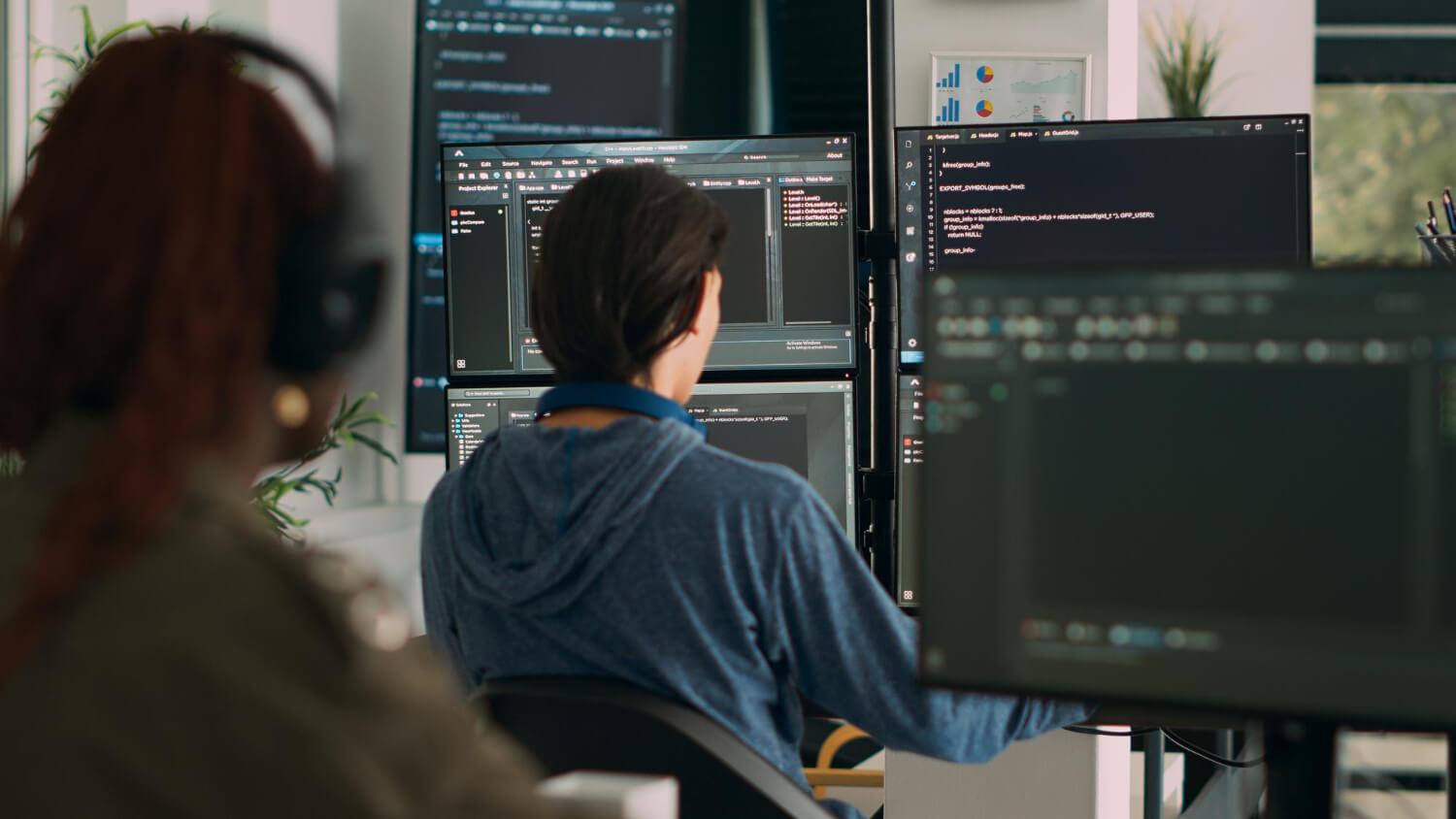Help desks do more than manage support tickets. They store critical customer conversations, power self-service through knowledge base articles, and preserve historical data that businesses rely on for reporting and decision-making. Losing this information during a platform change or company merger can disrupt support operations and impact customer experience.
When organizations merge or restructure, they often need to combine multiple help desk instances into a single system. Help Desk Migration makes it easy to merge help desk platforms while preserving tickets, users, organizations, agents, and knowledge base content. All historical data is transferred securely and accurately, with no downtime and no coding required.
Using an automated Help Desk Migration tool, businesses can consolidate help desk systems quickly, avoid manual data entry, and ensure data integrity throughout the migration process. Test the migration in a free trial and move your help desk data with confidence.
Major reasons for merging help desk instances
Why do companies merge their help desk instances? Here are some common reasons:
- Same system use: Different support teams using the same system can speed things up by merging their instances, even if each team supports a different product. For example, merging Zendesk tickets scattered across multiple instances allows support agents to have all customer interaction information at their fingertips.
- Company acquisition: Merging instances allows businesses to retain valuable data from the help desks of the company they’ve acquired.
- Closure of an agency or product line: When a product or agency is phased out, companies can move records to an active help desk instance to continue providing after-sale services to customers.
Challenges of data merging
While beneficial, merging help desk instances comes with risks. According to a Gartner report, 83% of data migration projects either fail or overrun their schedules and budgets. Common challenges include:
- Data Loss: The likelihood of data corruption increases as large portions of a database are moved to a new platform.
- Extended Downtime: Data migration can take longer than planned, rendering the system inactive and putting help desk support activities on hold.
- Duplicate Records: Administrative or system errors can result in duplicate records.
- Compatibility Issues: Compatibility issues between source and target databases can complicate the transfer.
Mitigating risks
To ensure a successful help desk migration, follow these best practices:
- Plan Thoroughly: Map out the migration process and allocate ample time for each stage.
- Test Extensively: Conduct multiple test runs to identify potential issues.
- Use Reliable Tools: Opt for reputable migration tools to minimize risks.
- Backup Data: Ensure all data is backed up before migrating.
- Communicate Clearly: Keep all stakeholders informed throughout the process to manage expectations and address concerns promptly.
By understanding these challenges and following best practices, you can mitigate risks and achieve a successful help desk migration.
Specific tactics for merging help desk instances
Merging Zendesk accounts, for instance, often requires specific tactics and strategies because each consolidation case has unique requirements. Businesses may need to merge specific information, such as knowledge base articles or ticket types, and handle varying platform features, such as custom fields.
To ensure a successful merge, consider the following strategies:
- Identify Objects to Merge: prepare a Comprehensive List: Understand what you need to transfer between your source and target help desk accounts. Decide if you are merging end-user data only or performing a full consolidation. This clarity will guide you in selecting the right migration tools.
- Choose the Optimal Time: minimize disruptions by scheduling the merge during a period with the least user requests. This reduces the risk of data mix-ups and helps maintain internal workflow and user experience.
- Review Custom Fields: if different teams have created custom fields in separate accounts, these differences could create roadblocks during migration. Identify and standardize these fields where possible to streamline the process.
- Select the Right Tool use a Reliable Migration Tool: Choose a help desk migration tool that offers trial features so you can test its capabilities before committing to a full migration. Ensure the tool supports your specific needs and platforms.
How to merge several help desk instances
The Helpdesk migration tool helps you streamline the process of merging multiple accounts effortlessly. Whether you're consolidating three accounts or migrating data between different instances, brands, inboxes, products, groups of the same platform, our migration service ensures smooth transitions without confusion.
Let’s say you migrate from two separate accounts of the same help desk vendor into a third. Our approach involves setting up distinct migrations for each source, which are meticulously organized to maintain clarity and accuracy. For example, to merge tickets in Zendesk.
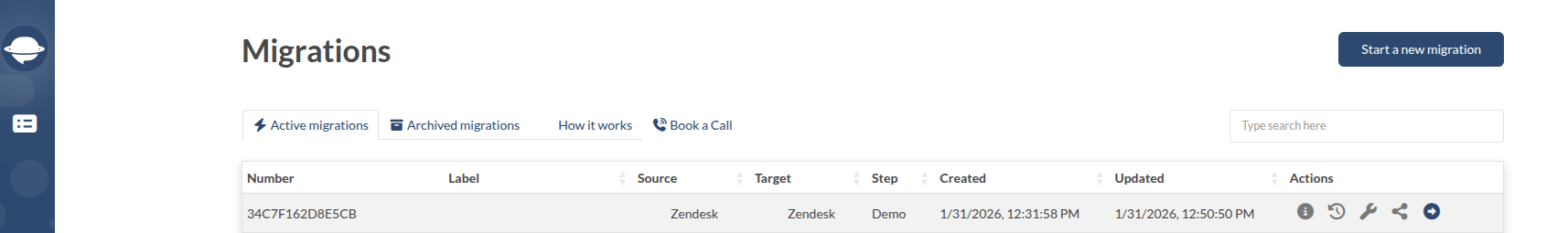
Using our intuitive naming option within the Migration Wizard prevents any mix-ups, ensuring each migration is clearly identified and managed.
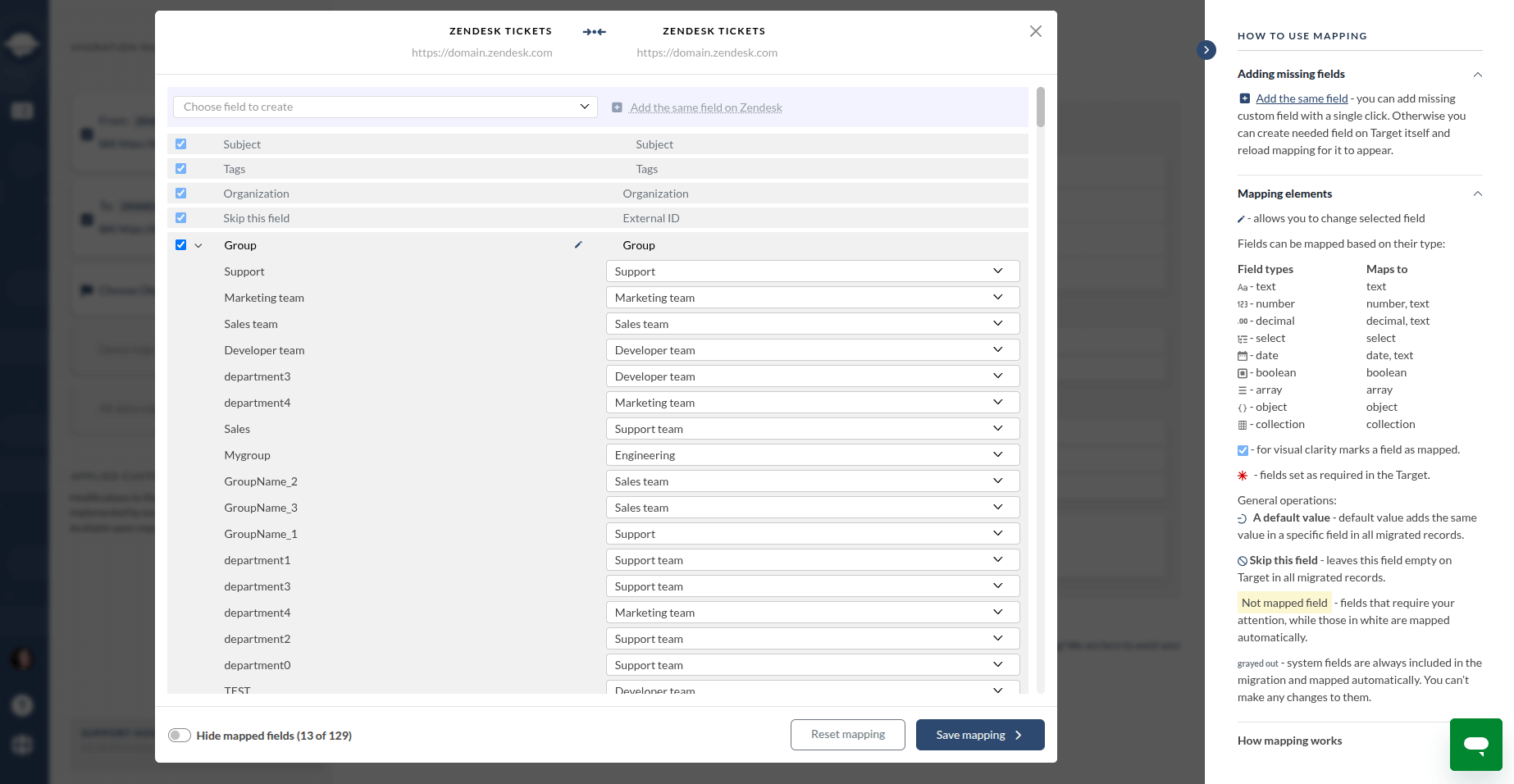
Additionally, our pre-built custom option “Add tag' allows for precise ticket differentiation, especially useful when dealing with tickets from various accounts or when migrating data into different groups, brands, products, or inboxes. This ensures seamless organization and retrieval of information post-migration.
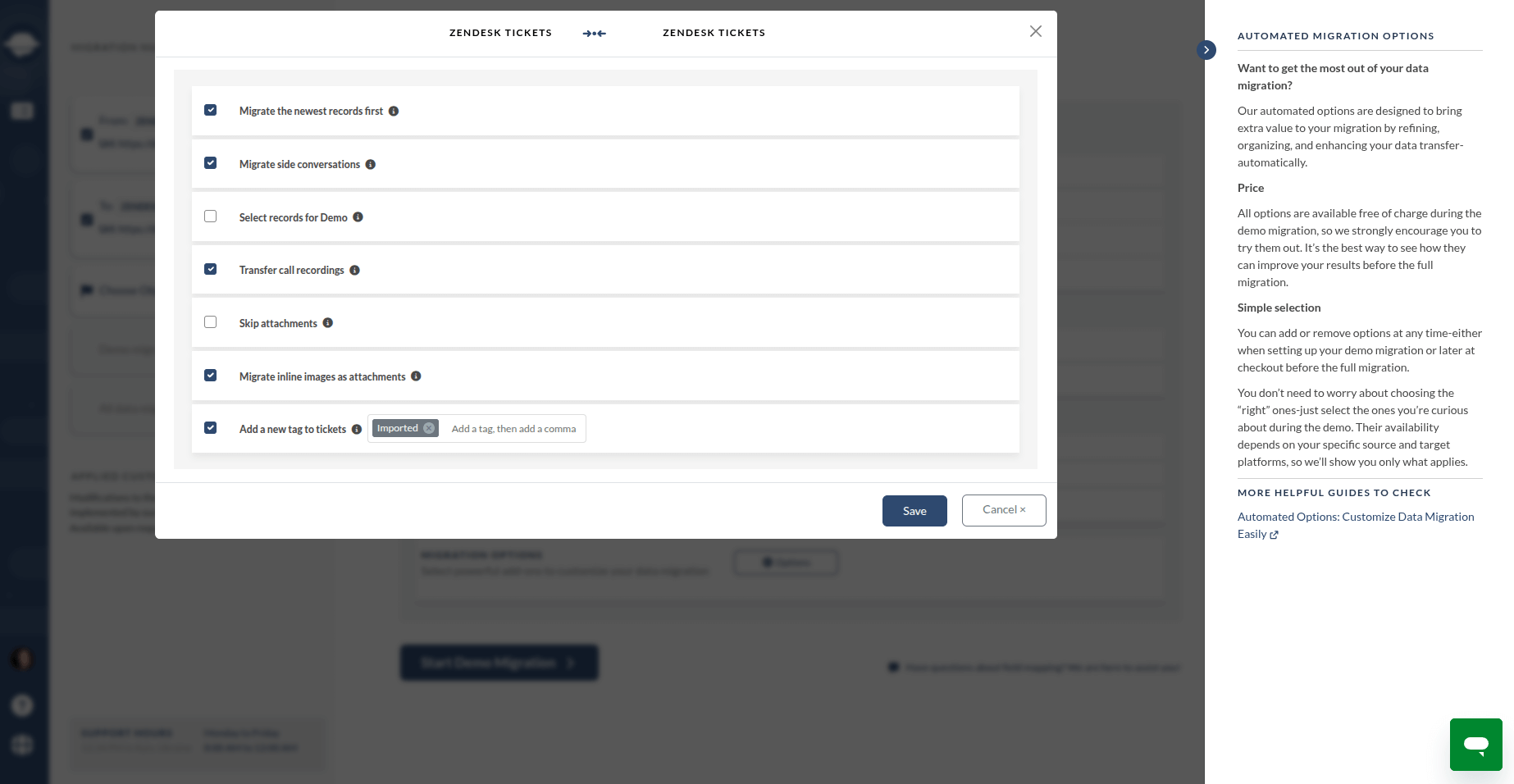
Moreover, if your migration requires transferring only specific data subsets from the source account, our customizable filtering capabilities come into play. Our dedicated support team stands ready to assist in tailoring these filters to your exact needs, ensuring a tailored migration experience that meets your specific requirements.
Merging accounts allows businesses to consolidate tickets, users, organizations, and knowledge base articles into a single workspace, giving agents full visibility into customer history and improving support efficiency. With the Help Desk Migration tool, you can run a free Demo migration to test how, for instance, Zendesk data is merged, verify field mapping, and ensure data accuracy before starting the Full migration.
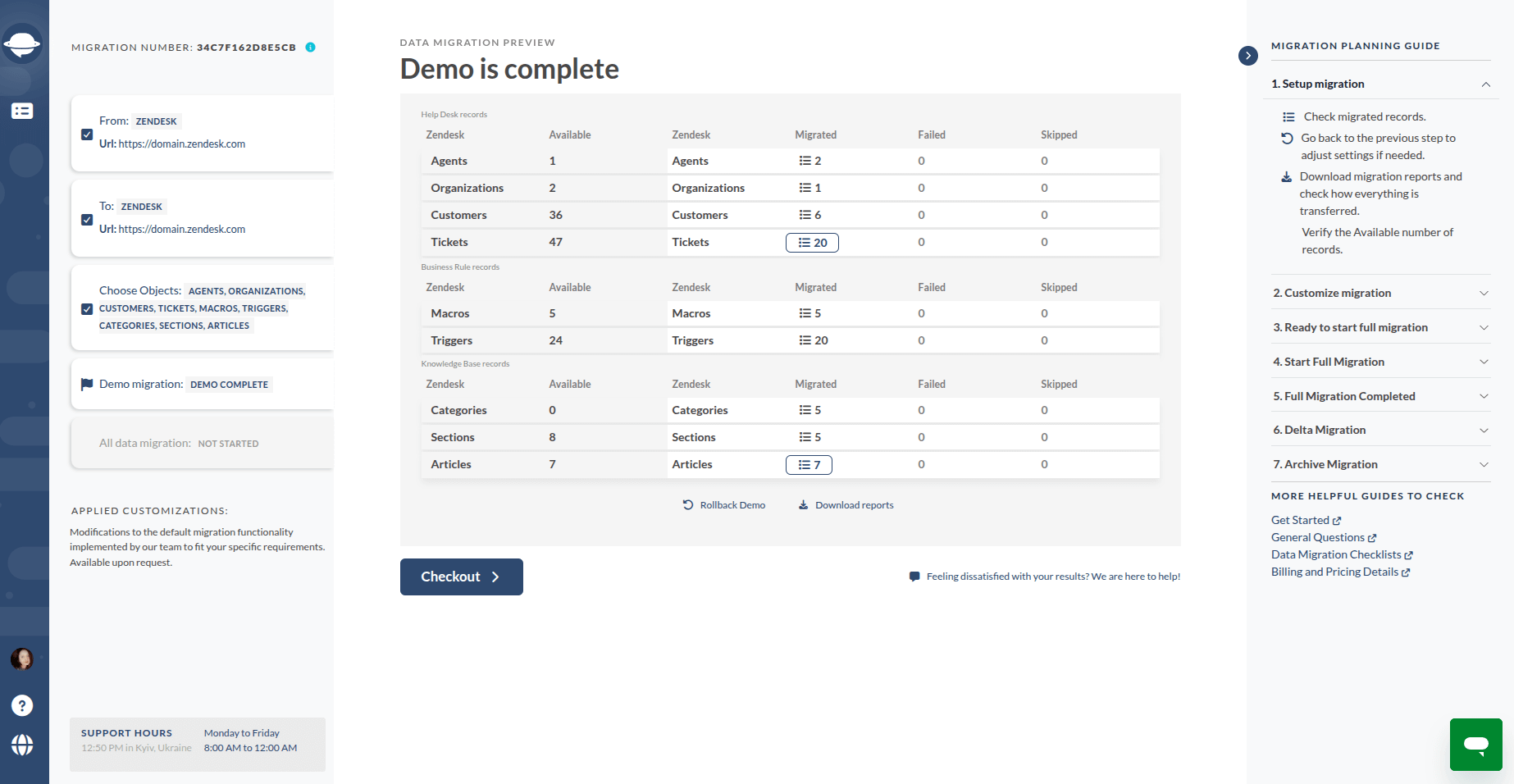
Experience a migration process that's not only efficient but also tailored to your business needs with Help Desk Migration. Contact us today to discover how we can simplify your data consolidation efforts and ensure a seamless transition for your support operations.
Help desk instances consolidation checklist
Before migration
- Optimize your data. Delete outdated knowledge base articles, unassigned tickets, duplicate records, and other data that have no value to your business. This will considerably save you time during migration.
- Create agent profiles on your destination help desk software while disabling ones you no longer need.
- Verify your admin rights in the target help desk instance.
- Create new custom fields where necessary and ensure that you’re using the right fields for your data objects.
- Carry out a demo migration with smaller data sets and check the results carefully. This will allow you to see what the merging process looks like, spot mistakes in data mapping, and learn the price of the full migration.
- Finalize your schedule for the migration process.
During migration
- Refrain from making any last-minute changes. Adding or deleting objects during migration can result in errors.
After migration
- Verify that all the necessary data was properly migrated.
- Connect all your support channels to the target help desk instance.
- Activate your automation and notification features.
- Monitor the system for any errors.
- Make sure your staff knows which instance to use.
Real use cases of Help Desk Migration customers
UrbanYou
UrbanYou, founded in 2014 by Noga Edelstein and Elke Keeley, is a leading Australian small-to-medium business (SMB) in the on-demand home services sector. It connects customers with pre-screened and trusted professionals for cleaning, gardening, and selected property maintenance services, enabling quick and secure bookings for busy individuals. The company has expanded across major Australian metropolitan areas, including Sydney, Melbourne, Brisbane, Adelaide, and the Gold Coast.
In 2018, UrbanYou was acquired by the Australian service marketplace Oneflare. Its service portfolio includes regular, one-time, spring, and end-of-lease cleaning, as well as garden maintenance such as weeding, pruning, and lawn care. UrbanYou serves residential customers, B2B clients, and participants in the National Disability Insurance Scheme (NDIS).
Challenge: UrbanYou needed to migrate historical data from an old Zendesk account to a newly created one. The migration covered all critical data, including tickets, contacts, agents, companies, attachments, notes, and knowledge base articles.
Solution: Using Help Desk Migration, the team carefully prepared and organized the process to ensure a smooth and fully automated transition. As a result, UrbanYou successfully launched their new Zendesk account while preserving complete access to historical customer data and conversation records.
Outcome: Noga Edelstein, co-founder of UrbanYou, described the migration of over 200,000 tickets with Help Desk Migration as seamless, despite the process's complexity.
The support manager guided them step-by-step, and a free demo migration assured them of the data integrity and successful transfer of tickets. The migration was necessary due to UrbanYou's acquisition by Oneflare, which required consolidating separate Zendesk accounts. Maintaining access to historical support records was crucial for UrbanYou, as their business relies heavily on providing high-quality customer service.
For those planning a similar migration, Edelstein suggests approaching the process in two phases. First, set up the new Zendesk account and ensure all triggers for incoming requests are correctly configured and tested. Only after confirming everything is functioning perfectly should you proceed to prepare and migrate the historical records. This phased approach ensures a smooth and efficient transition, minimizing disruptions to customer service operations.

Noga Edelstein,
Founder & Co-founder of UrbanYou
The 4FRNT & J Skis Case
J Skis and 4FRNT are independent, athlete-driven SMB ski brands connected through industry pioneer Jason Levinthal. Levinthal, who founded Line Skis and later J Skis, acquired 4FRNT in 2017 to stabilize the brand and transition it to a direct-to-consumer model. He managed 4FRNT alongside J Skis until selling it to new ownership in 2020. Both brands are renowned for their high-performance, innovative freeride and freestyle skis.
A key connection between the two lies in Levinthal’s role in modernizing 4FRNT while operating it alongside J Skis from Vermont. Both SMBs share a common ethos: prioritizing direct relationships with skiers, minimizing traditional retail markups, and maintaining high standards in design, manufacturing, and performance.
Challenge: The client needed to merge two Help Scout accounts into a single environment, which required a tailored data structure and precise field alignment.
Solution: To address this, the Help Desk Migration team delivered a fully customized migration of both the help desk and the knowledge base. As a result, all data was successfully transferred from one Help Scout account to another, ensuring a seamless merge with complete data integrity.
Outcome: The migration for 4FRNT and J Skis successfully transferred tickets, contacts, agents, companies, attachments, notes, and knowledge base articles, with additional services including custom mapping.
The experience of migrating data with Help Desk Migration (HDM) was highly positive. The prompt and thorough support from HDM ensured a smooth process, making setup and completion straightforward. J Skis and 4FRNT leveraged HDM to merge their two Help Scout accounts into one, as it made more sense to operate both brands under a single account using different mailboxes. This consolidation allowed their shared customer service team to work more efficiently.
For eCommerce businesses like theirs, retaining customer service interactions is crucial for maintaining context in customer relationships, even as team members change. This retention helps provide tailored and efficient service by avoiding redundant communications.
For those planning a data migration, it's important to ask for advice and information throughout the process. The support from HDM can provide the reassurance and confidence needed to ensure the migration is done correctly. Asking questions, even if you're unfamiliar with the process, can help ensure all data is transferred accurately to the right place.

Andrew Cassano,
Customer Service Manager at J Skis and 4FRNT
AirByte
Airbyte, founded in 2020, is a leading SMB open-source data integration platform founded by Michel Tricot and John Lafleur, headquartered in San Francisco. The company specializes in moving data from various APIs, databases, and files to data warehouses or lakes using an ELT (Extract, Load, Transform) approach. As of 2026, Airbyte is valued at $1.5 billion and offers both cloud-hosted and self-hosted solutions. Airbyte operates on a consumption-based, usage-driven model for its cloud services. It is SOC 2 Type II certified and compliant with GDPR and HIPAA, emphasizing data sovereignty and security. The platform primarily serves data teams seeking reliable, scalable, and open-source alternatives to traditional ETL solutions, often supporting AI and retrieval-augmented generation (RAG) applications.
Challenge: Airbyte needed to migrate data from one Zendesk account to take over support previously managed by another agency. The migration included tickets, contacts, agents, companies, attachments, notes, and knowledge base articles.
Solution: Using Help Desk Migration’s automated tools, the entire help desk and knowledge base were seamlessly transferred. The process was efficient, completing all requested data migration in approximately one hour.
Outcome: The migration was seamless, thanks to the dedicated support manager who provided personalized guidance at every step. The Demo Migration helped build confidence in the process, ensuring a smooth and reliable transition.
For those considering a migration solution, the director advises using Help Desk Migration, highlighting that it saved them hours of writing a migration script. The tool's effectiveness and the hands-on support provided made the migration process seamless and efficient.

Ross Beale,
Technical Director at Airbyte
Estateguru OU
Estateguru OU, founded in Tallinn, Estonia, in 2013, is a leading European SMB marketplace for short-term, property-backed loans. It operates as a digital, borderless P2P marketplace connecting investors with SMEs seeking real estate-secured loans, typically with an average term of 15 months.
The company’s business model facilitates property-backed loans across multiple European countries, including Estonia, Latvia, Lithuania, Spain, and Finland, allowing investors to diversify into real estate debt. Security is a key focus: loans are generally protected by a first-rank mortgage, and the platform performs rigorous risk analysis, with many projects independently rated, including by Moody’s Analytics.
Operating under a European Union crowdfunding license, Estateguru offers an alternative to traditional bank financing, emphasizing speed, flexibility, and streamlined access to the real estate debt market for developers and investors alike.
Challenge: Estateguru OU, a financial services company needed to migrate data from one Intercom workspace to another. The migration included knowledge base articles, categories, and 48,000 contacts with their custom fields.
Solution: Using Help Desk Migration’s automated tools, the company successfully transferred all articles and contacts to the new Intercom workspace, ensuring a smooth transition without data loss.
Outcome: The migration successfully transferred knowledge base articles, categories, and 48,000 contacts along with all their custom fields.
For companies considering data migration, using an automated tool like Help Desk Migration can save significant time and free up development resources. Recommendations from trusted platforms, such as Intercom, can guide the selection of effective solutions. Choosing a service with a responsive support team ensures a smooth and efficient migration process. Planning for future needs and being open to reusing effective solutions can also enhance long-term efficiency.
Roland
Roland Corporation traces its history back to 1972, when Japanese engineer and entrepreneur Ikutaro Kakehashi founded a company that manufactured musical instruments. Now, Roland Corporation is a global enterprise and a leading Japanese manufacturer of electronic musical instruments, software, and audio equipment. With a workforce of nearly 3,000 employees and a valuation exceeding JPY 100 billion as of early 2026, Roland operates on a large scale across international markets, serving professional, educational, and consumer segments worldwide.
Challenge: Roland needed to consolidate its customer service operations into a central Zendesk instance. The migration included tickets, contacts, companies, agents, and groups.
Solution: To address this, Help Desk Migration provided a combination of automated and customized migration services. As a result, Roland completed a sophisticated data transfer, consolidating all customer service operations into a single, centralized Zendesk platform.
Outcome: Roland Corporation successfully consolidated its customer service into a central Zendesk instance, migrating tickets, contacts, companies, agents, and groups with both automated and customized data migration. Paul McCabe, VP of Global Customer Experience, praised the process for being intuitive and supported by highly responsive service.
For those considering a similar migration, McCabe emphasizes the importance of organizing data beforehand. Ensuring consistent definitions, cleaning up views, and maintaining clear naming conventions are crucial steps. Trusting the migration tool to handle the bulk of the work can streamline the process, with minor adjustments needed post-migration. Additionally, careful planning around timing is essential to minimize disruptions, especially for global operations. McCabe's experience underscores the value of thorough preparation, strategic use of tools, and meticulous timing in successful data migration projects.

Paul McCabe,
The Vice President of Global Customer Experience at Roland Corporation
Merge your help desk data with our Help Desk Migration Wizard
Help Desk Migration tool lets you migrate data in a few simple steps, offering guidance along the way so you can do it with ease. It comes with Migration Wizard, which matches default and custom fields from the source with those available on the target help desk. The tool also offers out-of-the-box customization so you can fine-tune the migration to suit your needs.
A free demo will have Migration Wizard randomly picking 20 tickets and 20 knowledge base articles to migrate, allowing you to see how they merge into the target system. You can also take advantage of custom demo migration, where you get to work on a specific set of data. For example, you may choose to merge customer tickets that belong to a particular time frame. On top of that, Help Desk Migration comes with a scheduling option that lets you take advantage of the optimal time to carry out the migration.
FAQs about Merging Instances