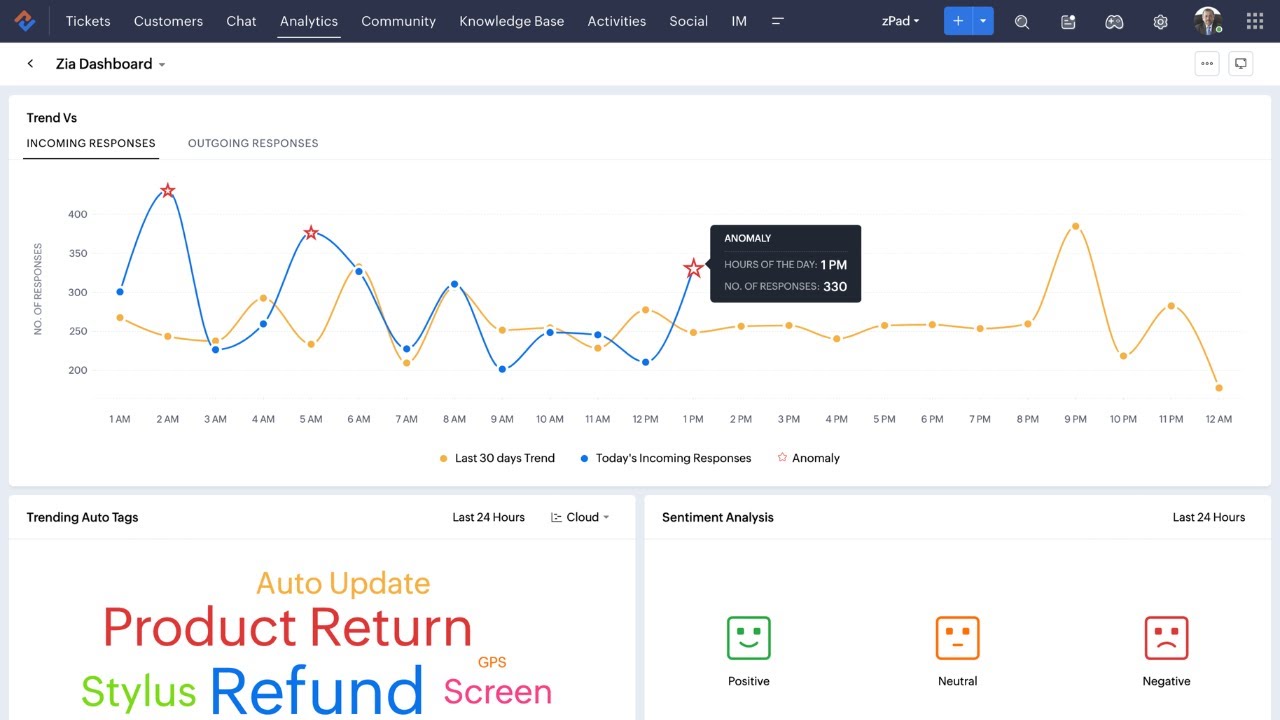Continuing our HelpDesk comparison streak, today we will be stacking the newcomer, HelpDesk, with another oldie, Zoho Desk. Long-time readers will know we were impressed with Zoho’s offering, but how does the new contender compare? Where does it fit? And what are the key drawbacks? All this and more in today's HelpDesk vs Zoho Desk overview. Let’s get started!
Scope of the Review
Before we begin any review, we’d like to point out what aspects we’ll cover and what will be omitted. This allows us to focus on the most critical parts of the tool, as well as help avoid information that is considered “obvious.”
Thus, for today's HelpDesk vs Zoho Desk analysis, we will look at the system's primary objectives, unique features, and what size of organization each tool will benefit the most. As a side note, we won’t be looking at all features, only at the ones considered helpful in a large capacity. Now, onto the tools.
What is HelpDesk?
As the name suggests, HelpDesk is a helpdesk software solution aiming to deliver a simple user interface, powerful functions, and an affordable price tag to the masses. It has all the standard functions you might ever need from such a tool, and it packs quite a few specifically designed to cover an intricate problem.
Features
So, the number one feature we would like to discuss is the Team's system. Now, it allows you to quickly assign a specific type of ticket to a particular company division or, more appropriately, to a team. Now, on paper, this is simple and nothing to scuff about, but when you apply scale and high volume, this feature is suddenly impressive.
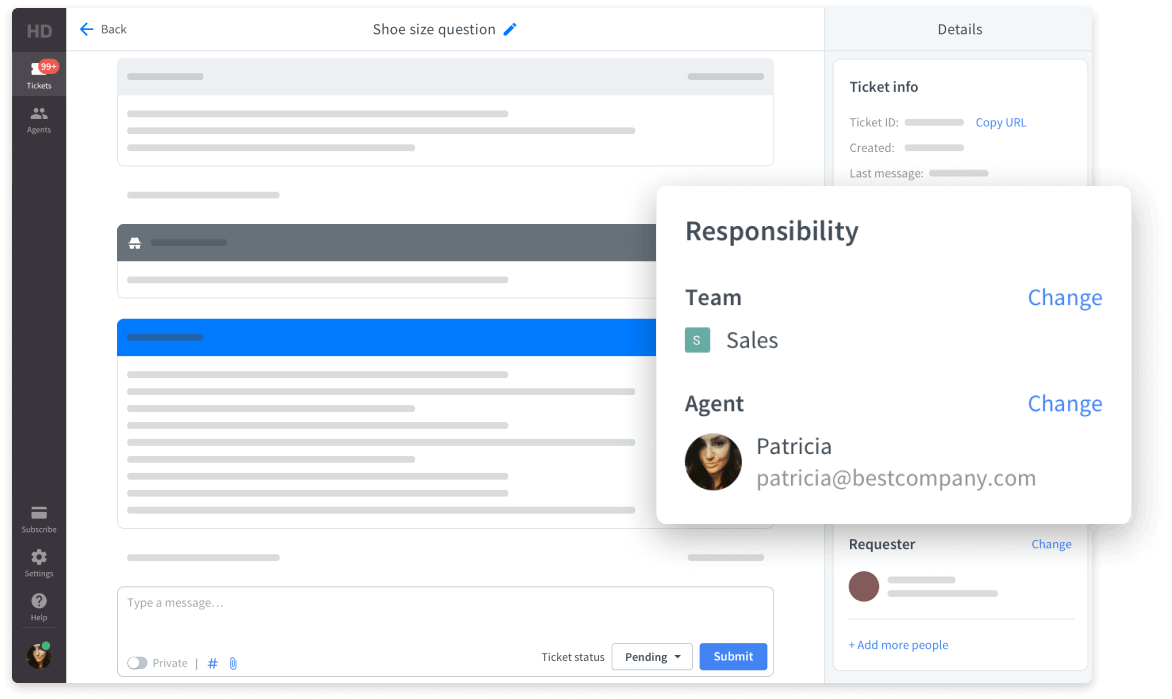
Another unique system is Ticket Satisfaction. This feature gathers customer opinions about ticket responses and forms them into a highly detailed report with visible key metrics. This function will allow you to improve all your services and brand loyalty more accurately since you will know exactly where to go and what to do.
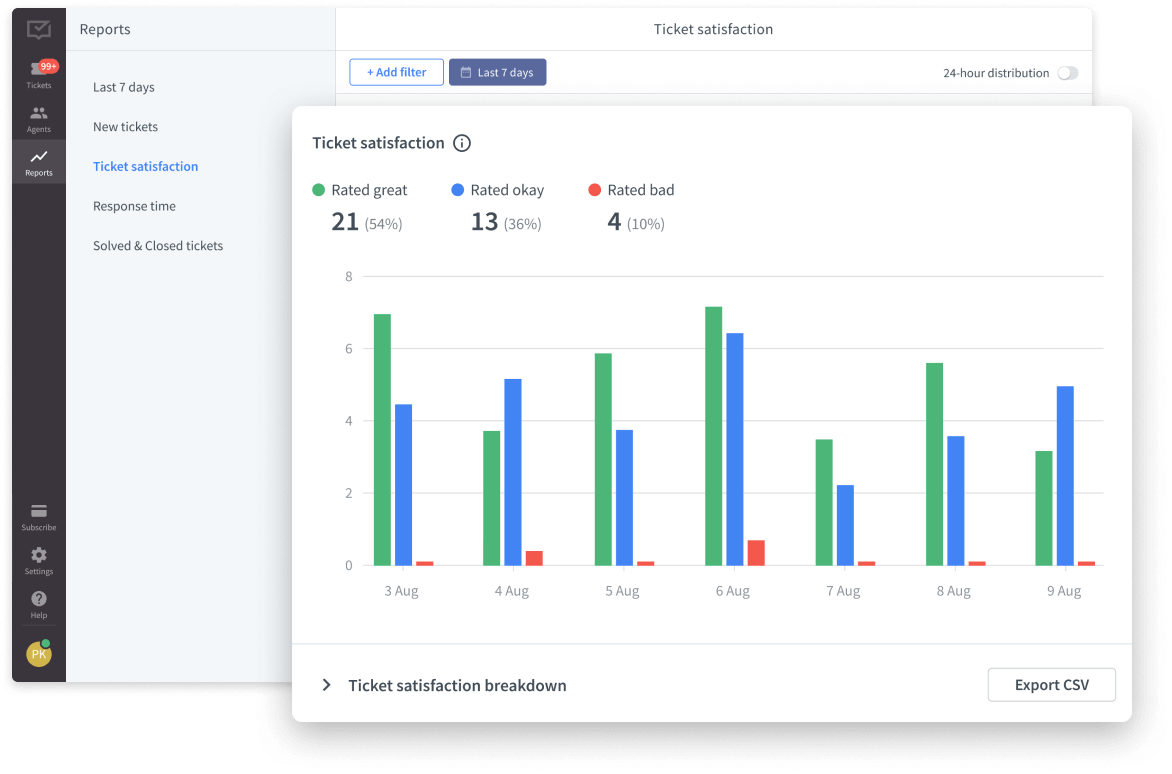
Last but certainly not least, we loved the Ticket Heatmap feature. It is a sophisticated analytics module that lets you see when your customers need your help the most. It visualizes data in a graph-like view where you can easily spot peak times, meaning you can assess the load effectively.
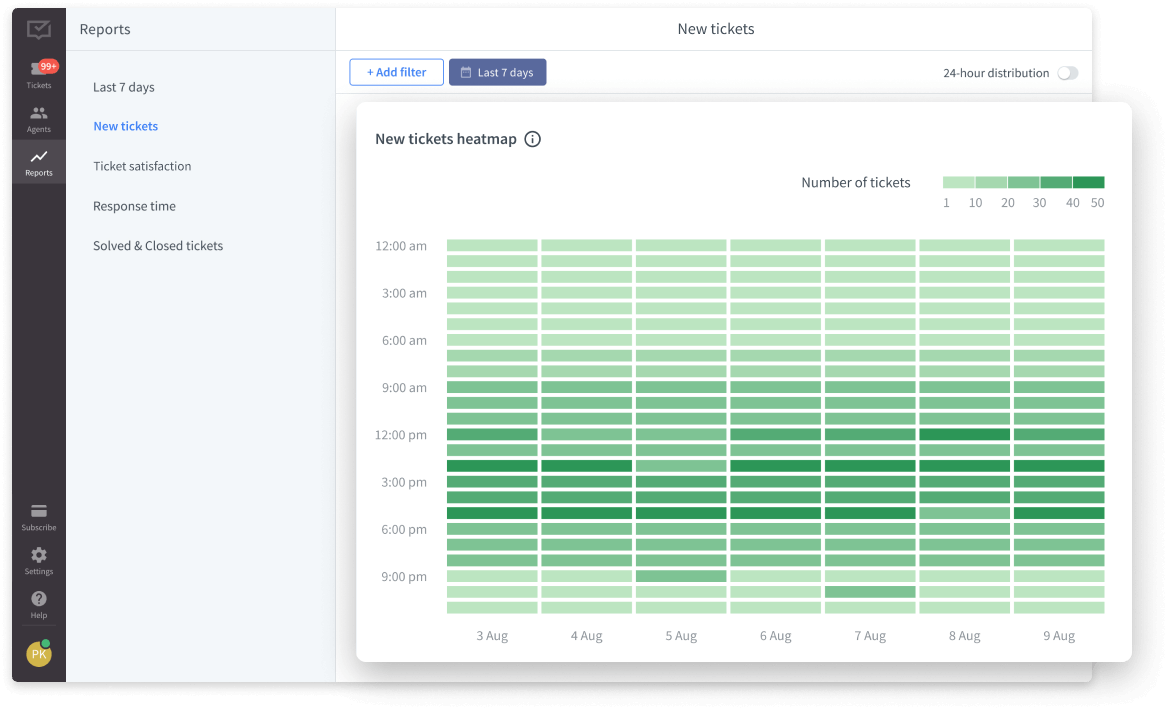
Source: HelpDesk
Size Compatibility
At a glance, HelpDesk might seem like a perfect fit for medium-sized businesses, which is correct for the most part. However, a few things prevent it from entering the more significant market (not that the current one is small).
It does not have many automation options, and the lack of specific integrations makes it less attractive to multi-billion dollar corporations. Even so, the tool is very polished, constantly updated, and relatively cheap (more on that later). So, if you are a small to medium-sized company, HelpDesk will do the trick.
What is Zoho Desk?
And now for Zoho Desk. So, long story short, Zoho Desk is a reliable customer support system emphasizing automation and AI. Its core mission is to make all your operations more accessible and your focus on the customer more accurate. In addition, it is a highly flexible system that can be adapted to almost any industry.
Features
The first thing we’d like to discuss as a customer service tool is the Multichannel Ticketing System. As the name suggests, it allows you to gather tickets from across a wide range of sources. So whether it’s your social media profiles or a custom-built solution, you can collect data into one hub, allowing you to streamline work much faster.
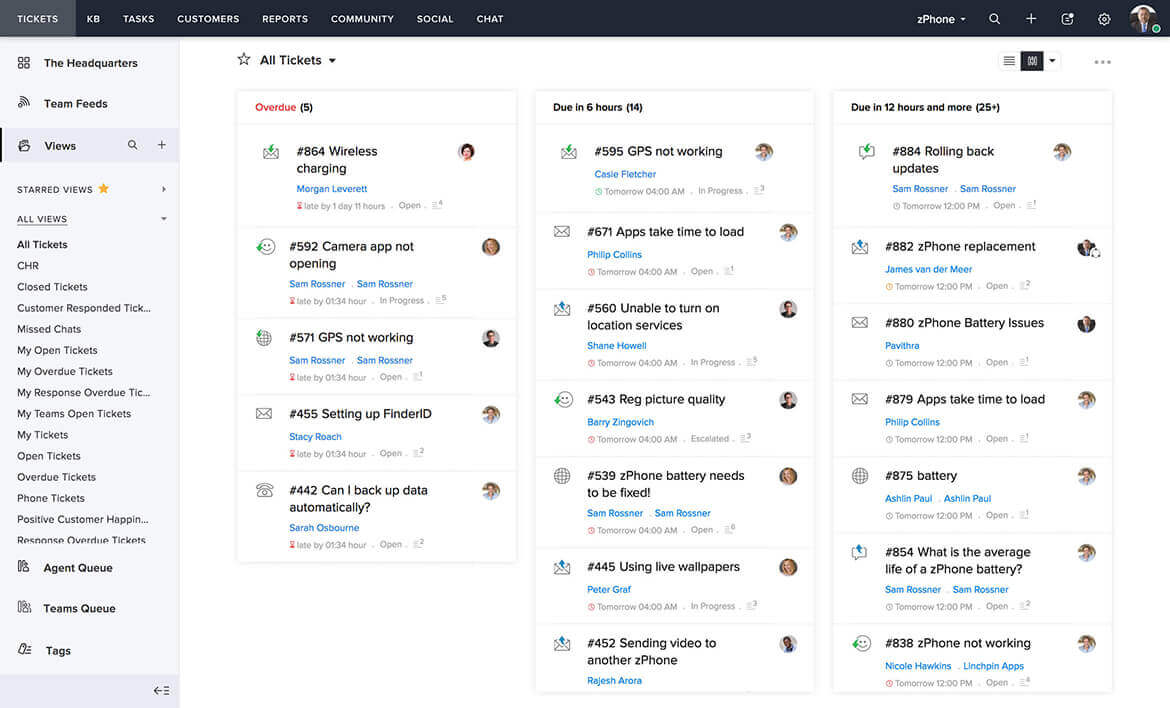
Next on the list is Zia. It is an AI support software that is context-aware; in other words, it can read and understand what your customers want from you. The more it works, the more intelligent it gets. It can answer common questions, provide recommendations, and even close/open tickets. You can also integrate it into a live chat for even more productivity.
The last function we’ll cover is Blueprint. As you might have guessed, this is a process automation system designed for people that don’t know a thing about programming. Yes, to use the automation suite of the tool, you don’t need to know any programing language, as everything is presented in a flow-chart-like manner. Just connect one variable to another and call it a day.
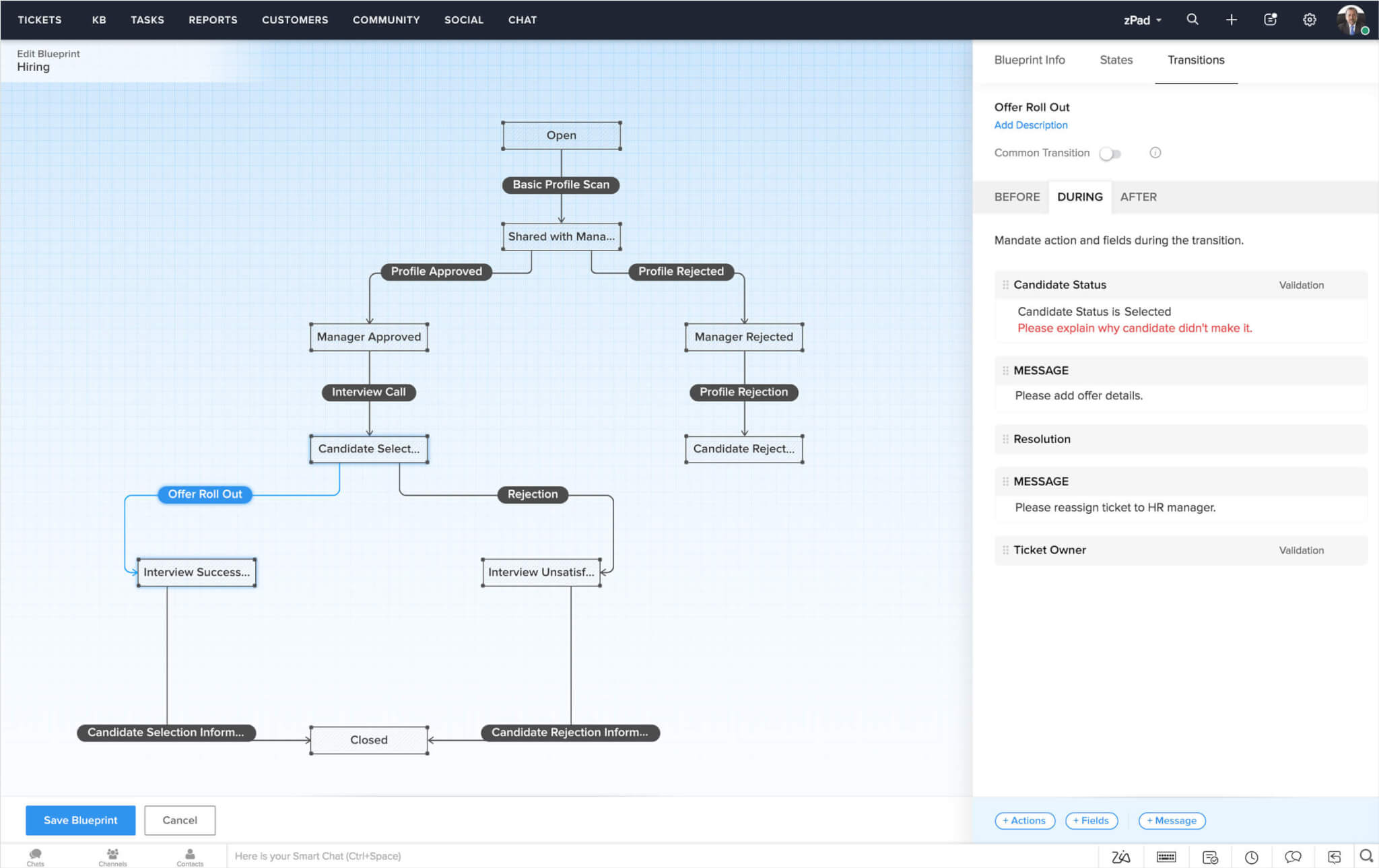
Source: Zoho
Size Compatibility
Now, Zoho Desk is built for enterprise-level companies. It scales excellently and has enough “horsepower” to accommodate just about any number of users and visitors. Furthermore, there are a ton of seamless integrations, and it even supports multiple languages.
You can still use the tool in a smaller organization but won’t gain much as all the mighty things are locked in higher tiers. Yet, if you are optimistic that your company will get the most out of the system on lower levels, get it as you can scale it.
Pricing
As you already noticed, one tool is for large-size companies, and the other is for smaller teams. Objectively speaking, both are excellent systems; whichever way you go, you won’t be disappointed. For now, it is a matter of pricing and nothing more. Here’s how both systems stack up:
Figure 1: Pricing Differences
| Zoho Desk Pro €23 user/month billed annually | HelpDesk Team $29 user/month billed annually |
|
|
Both systems offer a wide range of features and have a similar price tag. We suggest you carefully study each function and put up a list of “must-haves” and “must not” to see which system is the most compatible for you. If unsure, you can also ask for a free trial or demo to see how things operate from within.
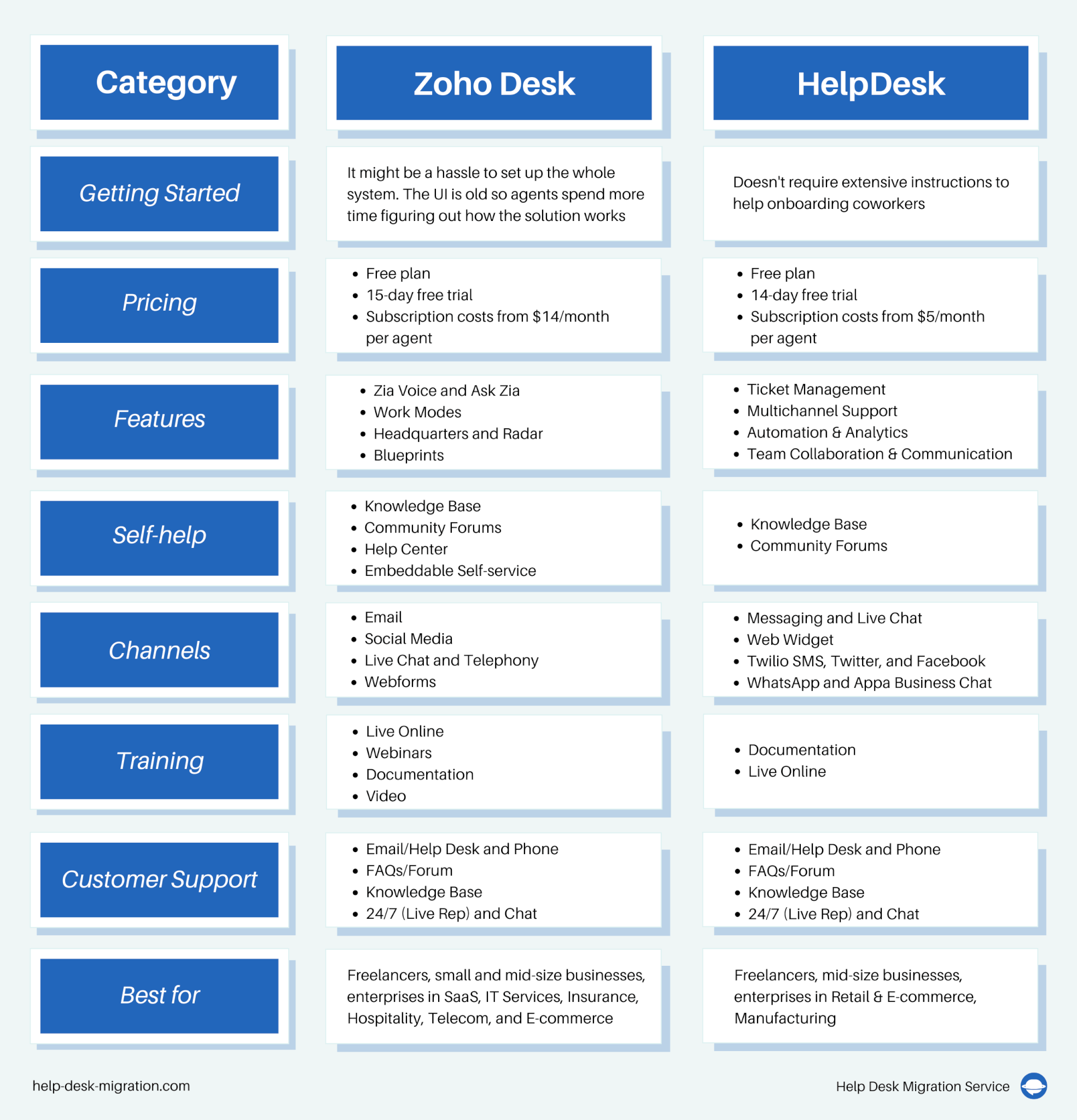
Verdict
And there you have the HelpDesk vs. Zoho Desk comparison. This one took quite some time to complete, but we are happy with the results. Each tool is good and isn’t comparable as they aim for different things. If you can’t decide which one you should choose, we hope our analysis will prove some use. But in the meantime, if you already know what system is for you but need help migrating your old stuff to the new home, we can help. Just write us a message or call, and we’ll get you running in no time.
Frequently Asked Questions
Zoho help desk is cloud-based software that helps you control customer activities efficiently. The platform allows you to easily assign, set up, and track alerts. Plus, you can customize your account and improve customer experience with various features and integrations.
Companies use Zoho Desk primarily in the United States, with 10-50 employees.