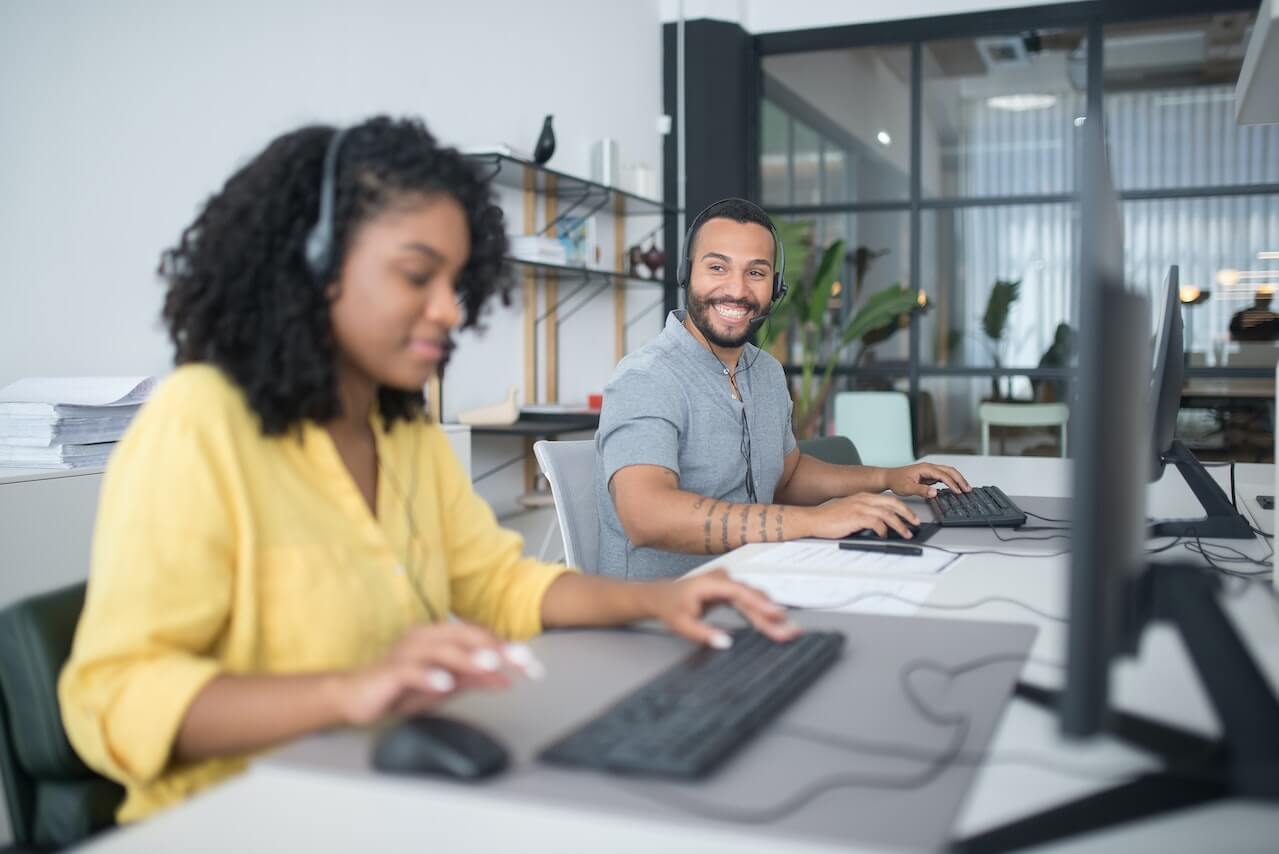Remember the good old days of lugging big boxes full of paper documents? Going digital made things much easier, but an enterprise data migration can still be stressful and time-consuming. So many fields to copy and connections to preserve, and then there's the issue of security and compliance. Luckily, today's market offers some excellent solutions to automate migrating your enterprise help desk data.
This post showcases a relatively new trend in data migration — using a dedicated AWS (Amazon Web Services) instance or host. Is it the crème de la crème of cloud migration tech, or just another gimmick you can easily live without? How can a dedicated AWS approach help you address the common challenges of switching help desk platforms? Keep reading, and you’ll find answers to all of these questions.
Let's start with some key factors that can make or break your data migration.
Data Protection and Security Are Always a Top Priority
Most popular help desk solutions are distributed as SaaS (software as a service) and rely on cloud providers for storing data. This sounds like good news since protecting the data your company has been collecting should now be someone else's headache, right?
Wrong. Keeping your customers' personal data safe is always your responsibility. Remember this when choosing a help desk system and migrating data to a new service. You may end up paying significant fines if you fail to meet the provisions of relevant data protection regulations, such as:
- GDPR for companies operating in the European Union
- HIPAA for healthcare-related data in the US market
- CCPA for companies that service California consumers and fulfill certain criteria
- ISO/IEC 27001:2013 for data centers
and other locally enforced legislative acts that may apply.
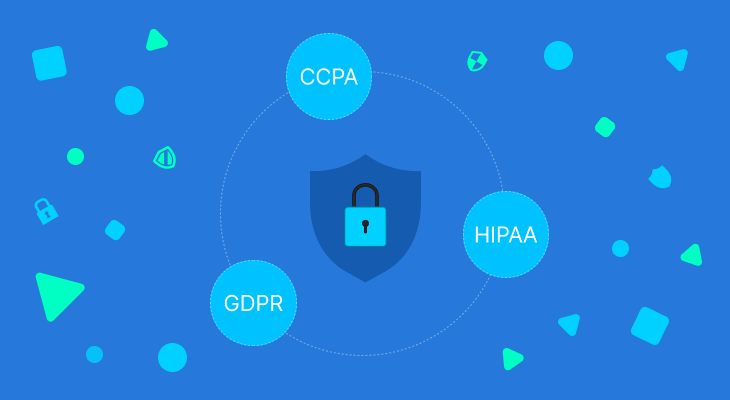
As you focus on complying with data protection laws, don't leave security out of sight.
You'll need to implement reliable security controls to prevent data loss or breaches. We recommend using data encryption (both at rest and in transit), setting up multi-factor authentication, managing user permissions, and logging their activity.
So, all you have to do to safeguard your help desk migration is follow security recommendations and ensure compliance with data protection laws?
It's a bit more complicated than that.
Data Residency, Data Sovereignty, and Data Localization — What's the Difference, and Why They All Matter
Governments all over the world have lately been pushing for laws to regulate how personal data is stored and processed. It creates additional legal requirements for companies whose data crosses national borders — while in use or during migration.
We need to look at this issue from three angles, so it's important to clarify the terms first.
Data residency refers to where data is physically located.
Data sovereignty describes the idea that data collected by a company in a given country is subject to that country's laws and regulations.
Data localization laws prohibit storing or processing personal data outside the country of origin.
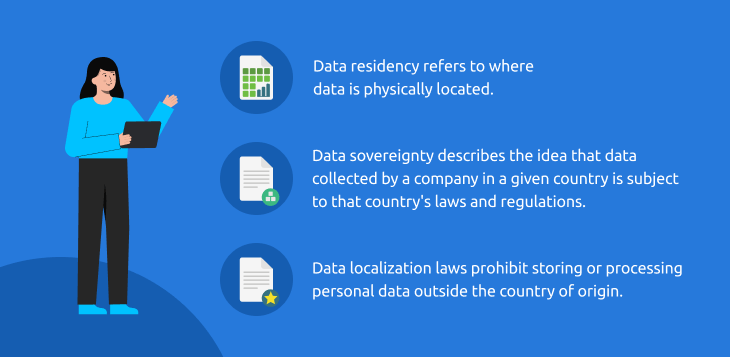
During migration, you want to avoid the situation when customer data originating in one location travels between servers scattered across several countries. This may occur when:
- Migrating data to a new help desk system. Suppose your target platform vendor uses servers in a country or region different from your company's data residency.
- Backing up data. You're using a standalone backup solution and haven't expressly specified where the servers should be located.
- Merging help desk instances. For example, if you acquire another service team along with their help desk data that originated in another country.
- Importing and exporting entries from and to CSVs or other sources. You may unknowingly import or export customer data with localization settings that differ from your defaults.
Complete control of your data storage is crucial to avoid unwanted legal consequences. To ensure a smooth and efficient enterprise data migration, you'll need to decide on data residency and pick server locations consistent with your choice.
Before we tell you how the use of dedicated AWS can fix these and other issues, let's run through your options in terms of approaches and strategies.
Choosing Your Help Desk Migration Strategy and Approach
This section offers a quick glimpse into the thought process when choosing approaches and strategies for help desk migration. For a more in-depth guide, check out this article on custom help desk migration.
The three migration strategies
When looking for the best migration strategy, you should account for factors like the complexity of data, the skills of your team, and the time and budget constraints.
A big bang data migration is the most straightforward strategy of the three. All data is transferred to the new platform in one take. This requires careful planning and causes downtime since the source help desk database can't be accessed in the process. However, this strategy ensures the quickest transition to the new system.
A trickle or phased enterprise data migration strategy involves splitting the task into multiple sub-steps. Your team can work on transferring help desk records in phases, which takes more time but lessens the risk of errors. This strategy works well for complex migrations that require a lot of mapping and interim quality checks.
A shadow migration can be performed while keeping the source system online and operational. That's why it's also called a zero-downtime strategy. It's a perfect choice when you want to minimize disruptions and save costs. After the migration is completed, you can move only those records that were updated during the record transfer with our Delta migration option.
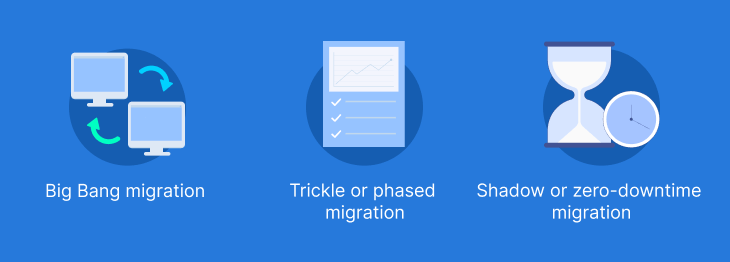
Now that you're familiar with the three data migration strategies, it's time to discuss the approaches.
Onshore vs offshore approach
To comply with legislation or specific requirement, some businesses need an onshore migration. That means the customer data should not leave or be in transit over another country during the switch to another platform. Offshore migration doesn’t have such a strict requirement and can be run on offshore servers.
In-house vs outsourcing approach
There are no surprises here: it’s all about the ways of finding the right team for the job.
You can run your migration in-house – all the legwork is done by your team. It means finding and hiring IT professionals with the necessary expertise and keeping them on payroll for as long as needed. Following this approach needs time and can get quite expensive. However, it might be justified if you use a one-of-a-kind help desk solution, want total control over the process, or have very specific security requirements.
The outsourcing approach, on the other hand, lets you perform the migration remotely with the help of outsourced talent. You're probably outsourcing your customer service jobs already, so why not try working with an offshore migration team? You’ll save time on hiring, and the experts will be familiar with the platform from the get-go.
We’ve looked at help desk data migration from the point of view of security and compliance and covered the possible strategies and approaches. The time has come to show you how a seemingly simple trick can help you avoid the common pitfalls and streamline your transition to a new ticketing platform.
Enterprise Data Migration on a Dedicated AWS Server
Help Desk Migration supports transferring data between more than 70 customer service platforms. It’s an intuitive, highly customizable solution that caters to the needs of the most demanding customers.
Our team has recently added the option of using a dedicated AWS server for a better controlled, seamless migration experience. Our customers can now run a separate virtual Amazon EC2 (Elastic Compute Cloud) instance and enjoy a new level of customization and security, as well as benefit from built-in compliance.
Let’s look at the offered perks and their positive impact on your migration.
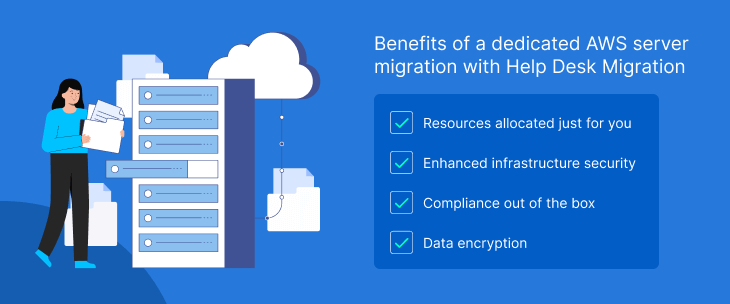
Resources allocated just for you
When you launch your dedicated instance, you can be certain that the hardware you’re using isn’t shared with anyone else. This adds another level of insulation for your data migration that was previously unavailable.
On top of that, we can completely isolate your EC2 instance by restricting access for anyone except our experts and your team. This way, you get your own protective bubble to keep your data safe from external actors during the transfer. But we're getting into security, so let's move on to the next section.
Enhanced infrastructure security
As part of the Amazon Elastic Compute Cloud, your dedicated instance inherits all the industry-standard and advanced security features of the ecosystem.
We've already mentioned the ability to manage and restrict access to the instance. This can be done on several levels:
- by using a virtual private cloud (VPC)
- by isolation on physical hosts
- by controlling network traffic through a variety of methods like VPNs, private subnets, secure gateways, and more.
You can view a detailed list of available infrastructure security options here.
Data encryption
As we already know, data encryption is a critical security aspect of an enterprise data migration. Dedicated AWS EC2 instances fully support 256-bit encryption at rest and in transit, so your data can't be decoded even if its transmission is intercepted. It also works for cross-border transactions.
A wide selection of server locations
Multiple locations are available to host your data migration. This guarantees two things:
- You get uninterrupted availability and lightning-fast performance.
- You can select servers within specified regions and ensure data residency compliance for data storage and transfer.
Speaking of compliance — everything's great in that department, too.
Compliance out of the box
All AWS products are compliant with GDPR, and there’s a long list of other compliance programs. And if your compliance needs are highly specific and complex, you can always count on our team's help in finding the best solution.
Summing up
Using a dedicated AWS server can make enterprise data migration so much easier. It effectively addresses the issues of data sovereignty and protection and provides comprehensive security.
Think of it as a personal protective bubble that keeps your data safe while providing a host of tools to help you manage its migration. Doesn't your hard-earned help desk data deserve that special treatment?