Last year we got a ton of new developments in the realm of help desk solutions. Some new platforms started to gain traction and there were dead tools we’d never see a comeback. So, where does Connectwise Manage stand in all of this? Well, this is precisely what we will be figuring out today.
In today's overview, we’ll focus on the core features, on the technical side of things, and finally, what benefits can you expect from this system. Alright then, enough with the introductions, let’s dive into the analysis.
What is Connectwise Manage?
To begin with, let’s take a look at what Connectwise Manage is and what it promises to do. So, long story short, Connectwise Manage is a dedicated business process platform tool that can help you with sales, collaboration, and communication. The key aspect of the system is that it allows you to centralize data from across multiple channels, and provide real-time visibility in operations.
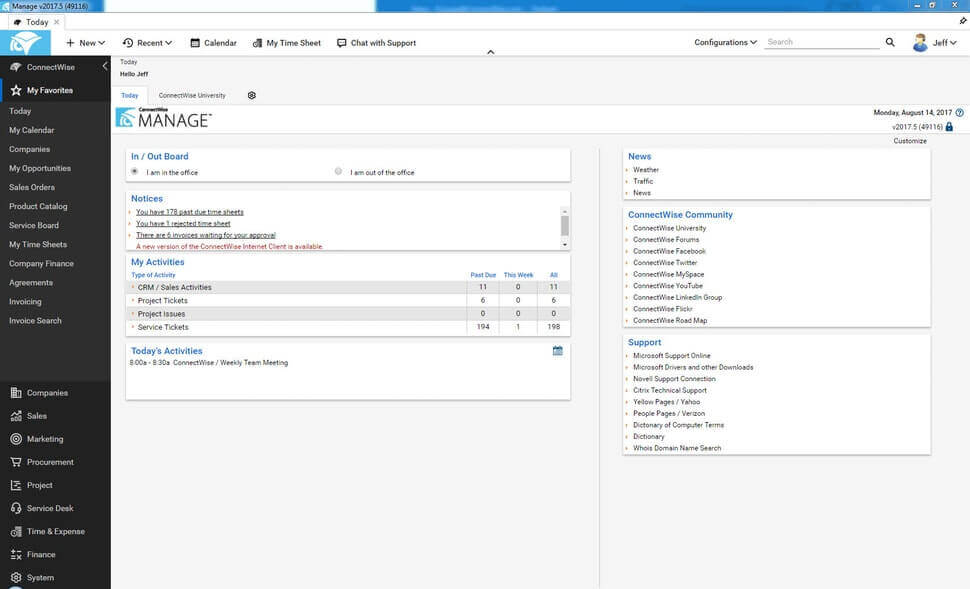
The dashboard of ConnectWise Manage. Source: Software Advice
Connectwise ticketing system was built to accommodate a large amount of user-generated content. This means that it is not only powerful but ready to be employed in a large organization that has a high volume of tickets. Outside of tickets, companies get access to Connectwise workflow rules that they can use to eliminate mundane work and unnecessary steps in complex tasks.
Lastly, the tool can be employed as an employee management tool as it also incorporates features such as time tracking, billing and invoicing capabilities, remote and local asset monitoring, and procurement functions.
Key ConnectWise Manage Differences
After we’ve learned what the tool is all about, it is time we take a look at what makes the tool different from the competition.
And the first thing we’d like to point out is consistency. For instance, the system makes sure that each and every interaction with the customer is recorded. It starts tracking consumers as soon as they become leads and up until the order is done. Also as part of this characteristic is the fact that everything is standardized, meaning your customers will get the same treatment every time they decide to interact with you.
The second benefit Connectwise software brings is the ability to improve your relationship with your customers. The way it does it tailors your services and products to your consumers based on their interactions and historical data. Outside of that, data from ConnectWise Manage sales and marketing functionality is also gathered, meaning no corner left untouched. Thus, you can deliver a more streamlined, personalized, and accelerated service.
Lastly, the tool will boost your productivity. This is something not many Connectwise reviews cover, so here’s the gist of it. ConnectWise Manage can improve employee and operational productivity by using a set of automations and centralization of information. These functions will free up hands and will allow you to solve issues that machines cannot. Outside of that, you also get access to a ton of statistical data that you can use to corner out the key bottleneck.
Connectwise Manage Key Features
Now, for the most interesting part of this analysis/overview. Features. It goes without saying, features make the tool and thankfully, Connectwise Manage has some of the best ones. We’ll categorize them based on the functionality itself and the area of effect.
Customer Agreements
Connectwise Manage can automate not only customer contracts but billing as well. The system comes with a wide range of templates you can use, and in case you need to, it can be customized to meet your needs. This module can also prioritize issues, meaning your customer’s expectations will be met.
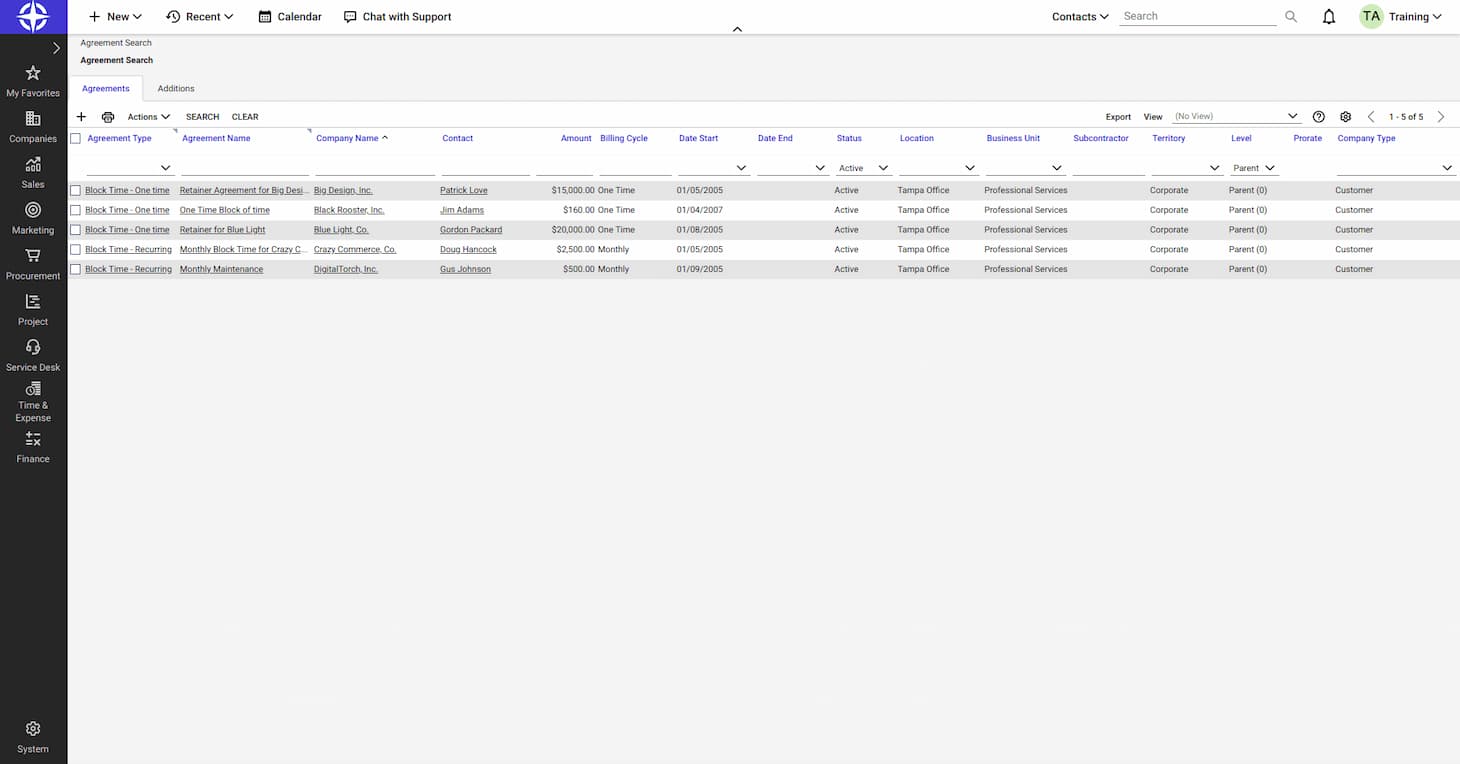
The examples of default Customer Agreements. Source: Connectwise
Account Management
Similarly to what Zendesk offers, Connectwise Manage can store all customer data into one hub. The information stored includes things such as purchases, communications, tickets, among other things. With this info at your disposal, agents won’t have to repeat themselves every time they talk to your customers. This system can also give you an overview of the entire serving process, which means you can see what steps are irrelevant and what things can be corrected. Lastly, if data is available, you can view the financial status of your buyers to make more informed discount decisions.
Help Desk
Just like other tools on the market, Connectwise can track tickets from across multiple channels. Whether someone submits an issue through a social media platform or directly to you, Connectwise Manage will follow it effortlessly. To manage said tickets, the tool comes with a robust dashboard implementation. By using this board, your team will have a good view of the issues themselves, as well as who is solving them at the moment to prevent intrusions.
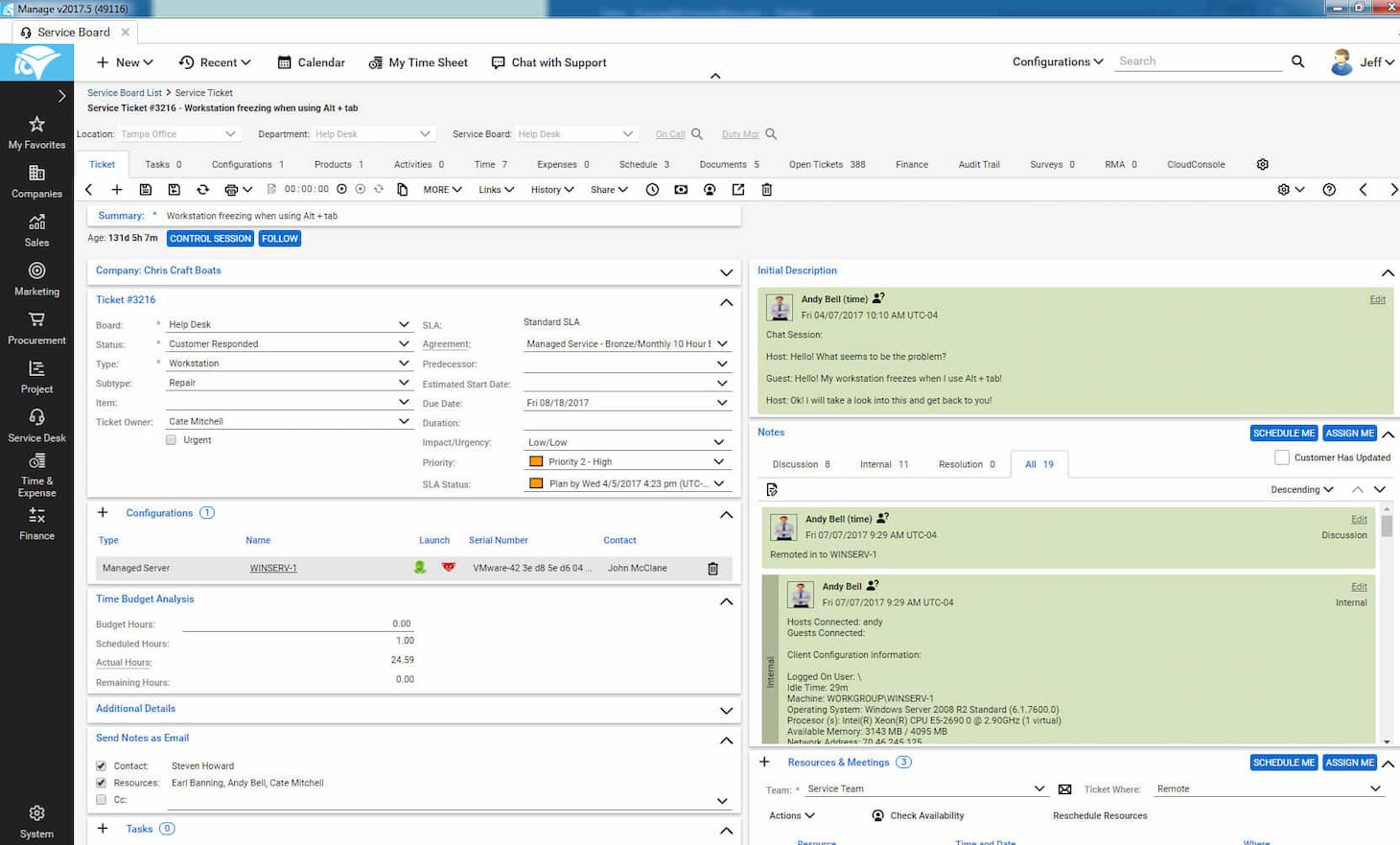
Help desk ticket menu. Source: G2
Sales and Marketing
Fourth on our list is the dedicated sales and marketing module. Essentially, this tool allows you to track all kinds of sales opportunities thanks to the fact that it allows you to analyze how your marketing efforts are working out. And it’s not just your campaigns, with the ability to customize HTML email templates, you can target select audiences more thoroughly.
Project Management
Perhaps the most underlooked feature is the project management system. It allows you to view your resources, your potential roadblocks, and even your timelines, complete with statuses. With this feature, you will make sure that nothing slips through the cracks and no aspect of your business is overlooked. The project management tool will make sure all of your offerings are consistent and quality always high.
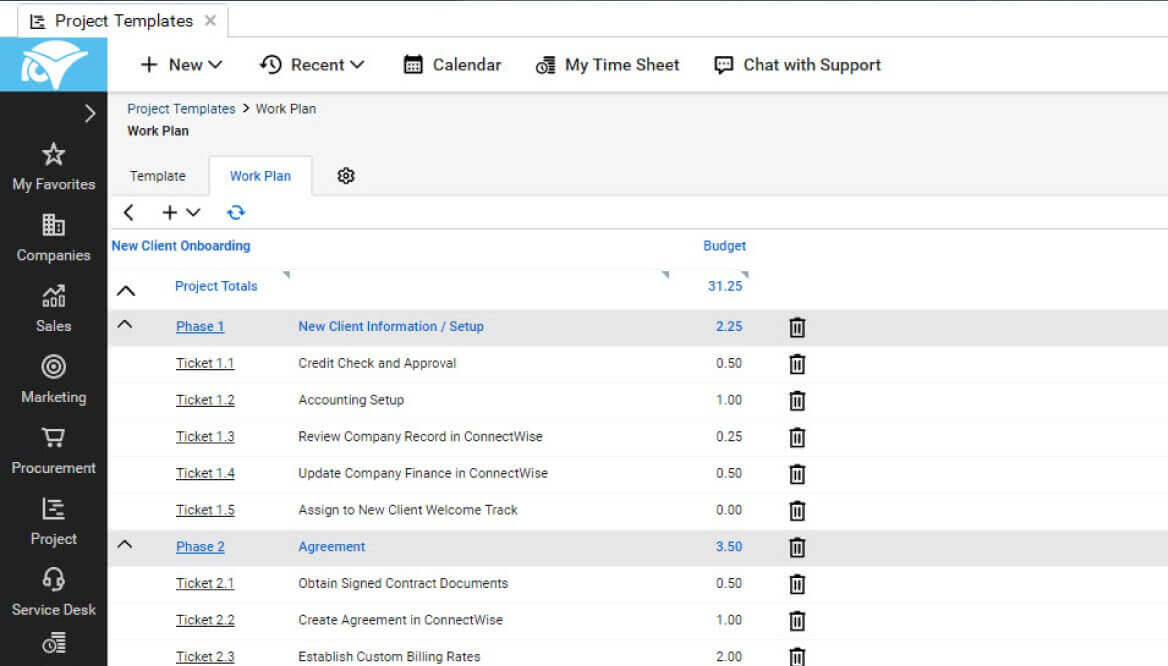
Project Management. Source: G2
Reporting and Analytics Module
There is no such thing as a help desk tool without a dedicated reporting and analytics module. Connectwise Manage allows you to track how many assets you have, how many you can dispatch, as well as what is your potential capacity for the upcoming season. Outside of this, scheduled custom reports are also possible thanks to the included template editor.
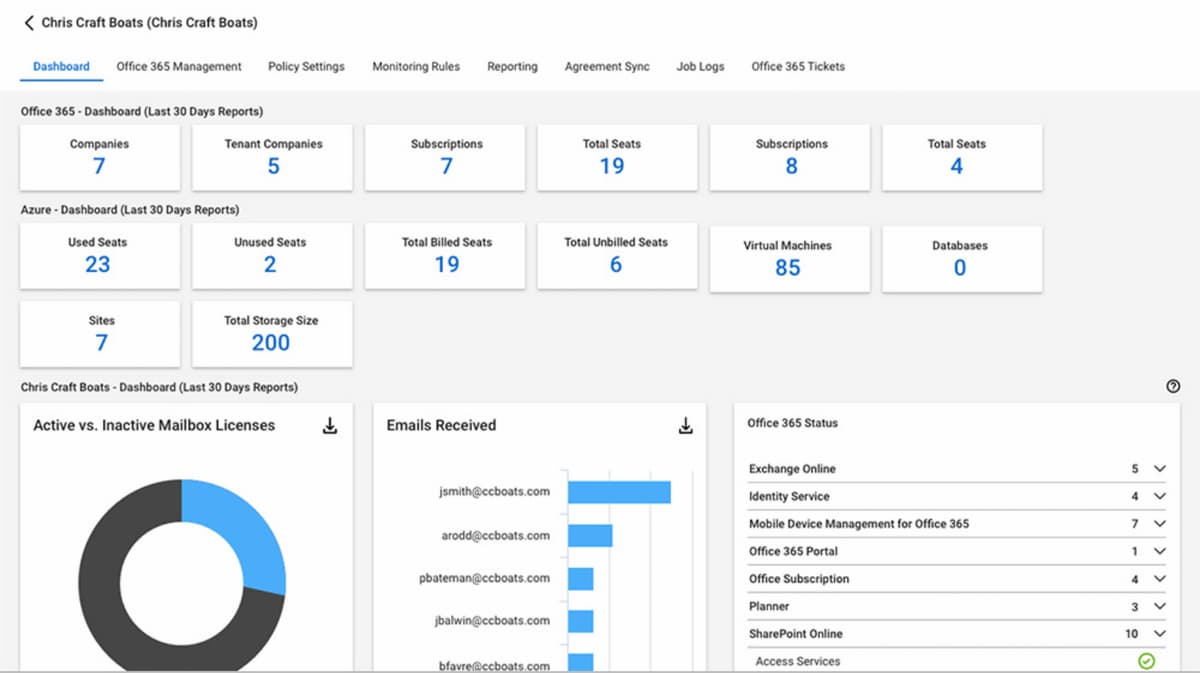
View reports on your agents, customers, productivity, and lot more. Source: Source Forge
Technical details
In this day of age, if your tool doesn’t work on a popular platform or doesn’t have at least three types of billing methods, you are doomed. Thankfully, Connectwise Manage manages to deliver almost on all fronts. Here’s how the system looks from the technical side of things.
| Devices Supported | Deployment Methods | Language Supported | Pricing Model Available | Customer Types |
| Windows
Android iPhone/iPad Mac |
Cloud Hosted Only | English | Monthly payment
Annual Subscription Quote-based |
Small Business
Medium Business |
As you can see, the tool is pretty good but it does lack an on-premise deployment method (something IT companies will severely miss) and it only supports one language. But that’s nothing that can be viewed as deal-breaking in our opinion.
ConnectWise Pricing
Let’s get this straight, Connectwise cost per user rates aren’t available to the public and you have to ask for them individually. But judging from the features, we’d guesstimate around $39 user/month price tag for the Connectwise Manage Standard plan. Here’s what you get for the money:
| Basic | Standard |
|
|
A solid list of functions, indeed. The premium plan also has all of this but adds a few sophisticated functions such as Cloud Infrastructure Billing, Monitoring, and Management but these aren’t essential so for our money, opting for the Standard plan will serve you right.
Final Notes
And this brings us to a conclusion. As you can see, Connectwise Manage is a pretty solid tool that is only dragged down by it’s lack of language support and on-premise deployment method. Other than that, users get access to a robust feature suite that will help them reach new heights. If you feel like this is the system for you, we can help you effortlessly. So, be sure to leave us a message and we’ll get you started!
FAQs About ConnectWise Manage
ConnectWise Manage is a business process platform that centralizes data, improves communication, and manages sales, tickets, projects, and more.
It ensures consistent customer interactions, centralizes data for personalized service, and boosts productivity with workflow automation and analytics.
Features include ticketing, customer agreements, account management, sales and marketing, project management, reporting, analytics, and workflow automation.
It tracks tickets across multiple channels with a robust dashboard showing issues, current assignees, and real-time status updates to prevent duplication.
Yes, it provides resource tracking, timelines, potential roadblocks, and status updates to ensure projects stay on schedule and maintain quality.
The platform offers asset tracking, capacity planning, productivity monitoring, and customizable scheduled reports using built-in templates.
It supports Windows, Mac, Android, and iOS devices and is available via cloud hosting only.
Pricing is quote-based per user, with Standard and Premium plans. Standard includes ticketing, project management, asset tracking, and more. Premium adds advanced functions like cloud infrastructure billing.
It lacks on-premise deployment, supports only English, and requires contacting sales for exact pricing per user.
Help Desk Migration can securely transfer your tickets, projects, and knowledge base data to ConnectWise Manage from another platform or vice versa, ensuring a smooth, automated, and hassle-free migration.



