Today, the majority of websites are built using WordPress. The platform has proven to be not only effective but highly reliable and flexible in terms of design. And to no surprise, it is often updated and improved by the vendor, making it a no-brainer for many business owners. But what happens when you combine a help desk solution with WordPress?
Well, this is precisely what we wanted to find out. And we did. We’ve scattered the Internet shores for popular WordPress customer support plugins and tested them individually to determine the best. So, if you’ve been looking for a WordPress helpdesk plugin, you’ve come to the right place. Let’s get started!
Scope of the Analysis
While it is possible to list them all, it would take us forever, so we limited ourselves to just three platforms. Yes, we will look at Help Scout, Zendesk, and Awesome Support, as these are among the most popular. The critical aspects of this WordPress helpdesk plugin analysis will be functionality, the technical expertise required to install such a plugin and the pricing. We’ll also touch upon support and updates as they are crucial in the long run. Now, on to the review!
Help Scout
We want to get this right out of the gate: Help Scout is not a new help desk system in the industry for years now. It sports one of the best features and comes at a compelling price. In addition, it ensures that its WordPress customer support follows the same pattern and provides a seamless experience.
Features
One of the key features it brings to the table is adding a contact form to your website. While simple on paper, there’s more than meets the eye. With this form on your website, you can receive inquiries directly to your Help Scout account.
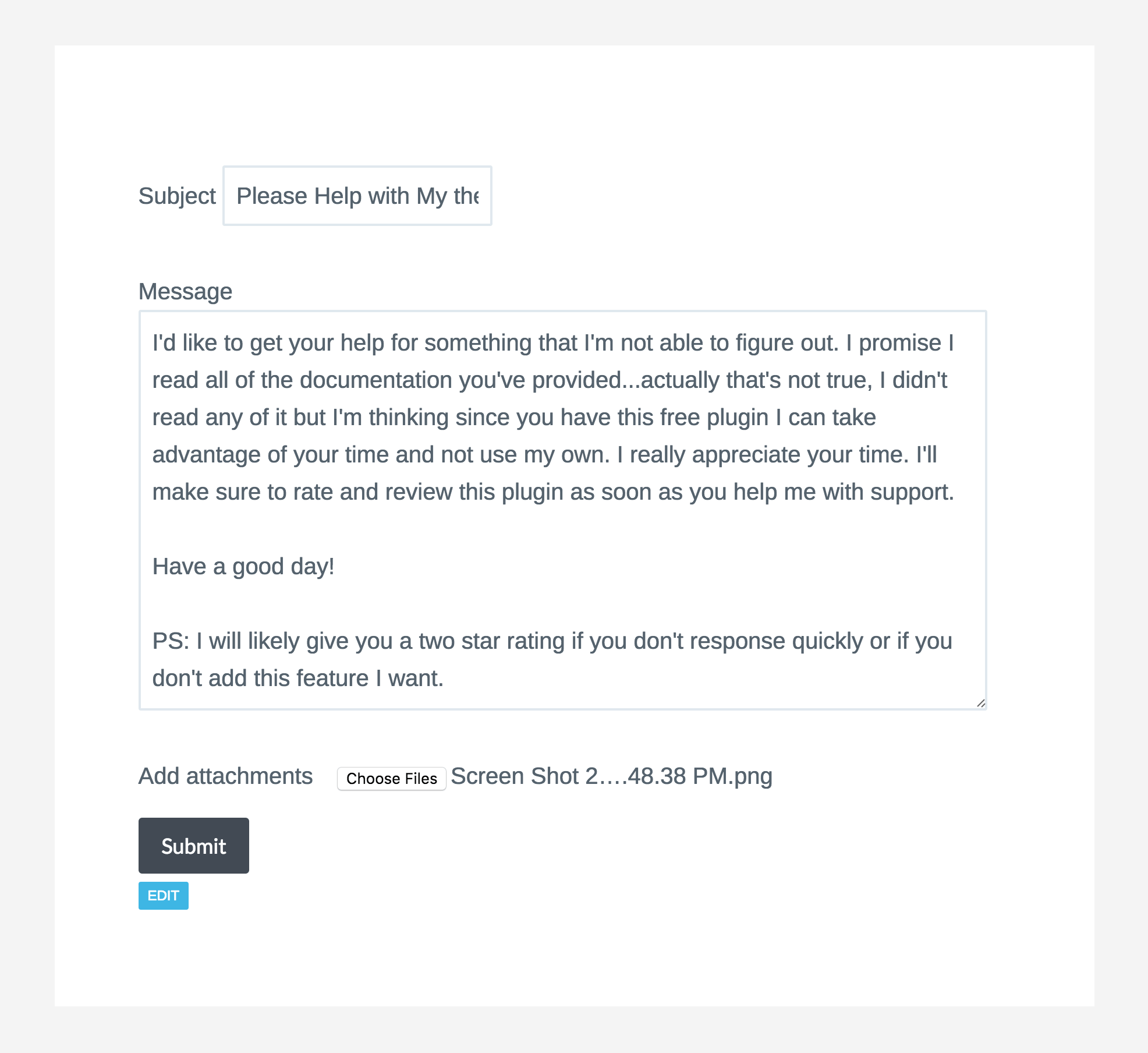
An example of the contact form you can create on your website using the Help Scout plugin. Source: WordPress
Another essential feature of this WordPress helpdesk plugin is that it also adds a Help Scout Beacon to your page. For those unaware, Help Scout Beacon is a live chat system incorporating an intelligent bot, an automatic routing system, and a pretty accurate recommendation tool.
How users can contact the support team via Beacon live chat for WordPress. Source: WordPress
Installation Process
Installing the Help Scout WordPress customer support plugin wasn’t hard, but it requires you to know at least a little about WordPress. To use the plugin, you must sign up for Help Scout and then upload the plugin folder to your /wp-content/plugins/ folder. Once done, head over to the Plugins menu, open the plugin’s settings, and input your App ID, Mailbox ID, and App Secret. After completing these steps, you add a [hsd_form] to a page to use. And that’s pretty much it.
Price
While the plugin itself is free, the functionality is partially accessible. For instance, Beacon is available in all plans (including the free one), but forms aren’t, as they require the API key, which is available in a paid plan. So there’s that. You can still use the great plugin but be prepared that it is somewhat limited.
Zendesk
Next on our list is Zendesk, and just like Help Scout, this tool needs no introduction. It is an intelligent system that is praised by many. It can be used in virtually any business model and works just fine in large and small companies. So naturally, it has a native integration option with WordPress, so let’s look at what it offers.
Features
Unlike our previous entry, Zendesk has a lot to offer. Like a lot. So instead of listing minor stuff, such as the dedicated contact form, we’d like to touch on the more intricate stuff. So, the first that comes to mind is the ability to transform blog comments from complaints into tickets in just one click. It sounds magical, and it is; you can escalate the problem elsewhere without transforming your comment section to a chat.
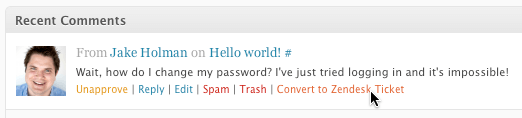
Click the corresponding button to turn the customer's question or complaint into a Zendesk ticket. Source: WordPress
Then there is the single sign-in functionality. Essentially, your users don’t need to log into their Zendesk Support account to see the progress of the ticket when they’ve already logged in on your WordPress site. Instead, the plugin will ping the website to see if the user is already authenticated; if he is, it will just take them to the issue. Oh, and it is 100% secure, too, so no worries here.
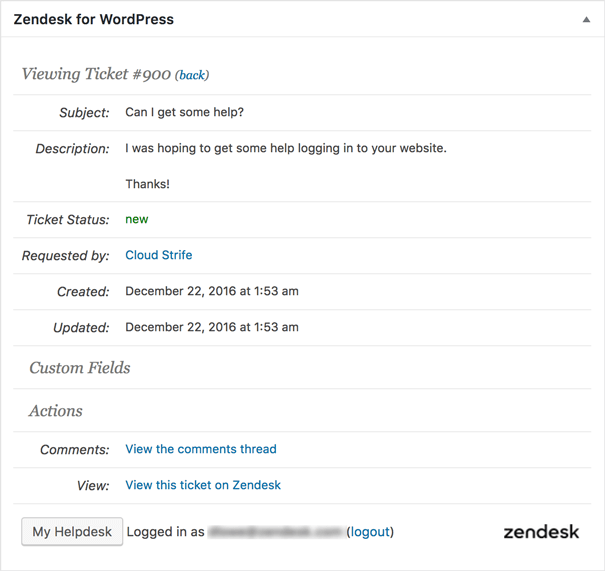
Viewing all the info on a specific ticket without logging into Zendesk separately. Source: Zendesk
Last but not least, we have the Zen support widget. With it, users can scroll through your knowledge base, chat with staff, and even submit a ticket wherever they like. You can place it on every page, and it even has a customization option.
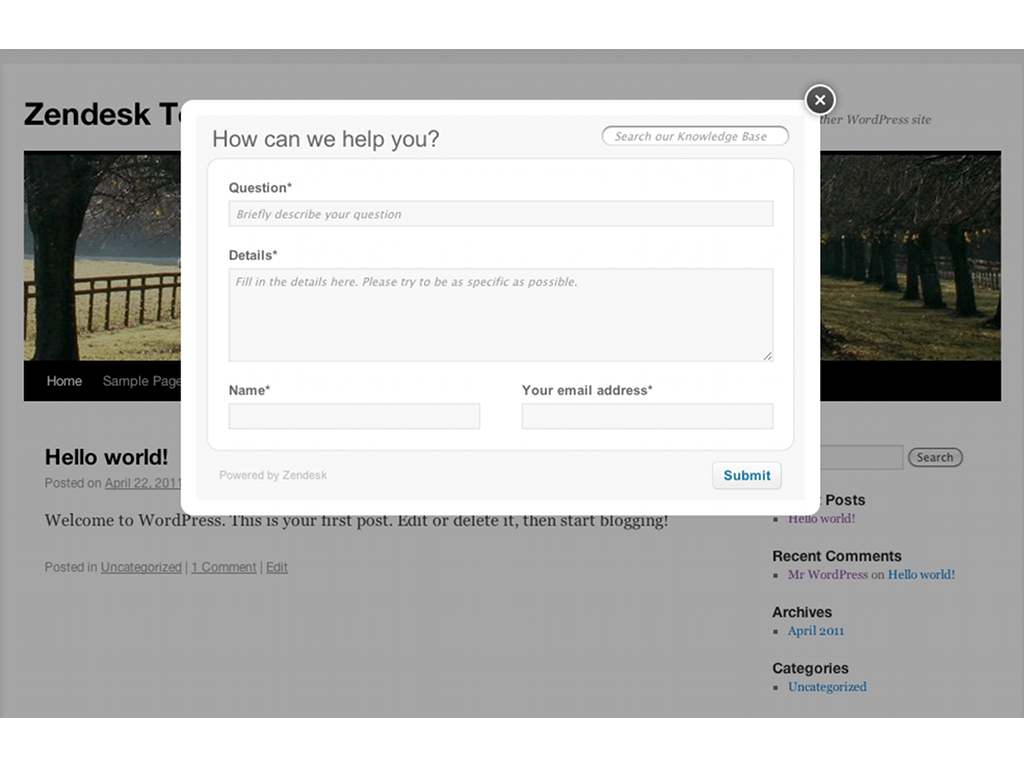
A ticket setup form is available to raise a request at any point of the customer journey through your website. Source: Zendesk
Installation Process
The company offers two different types of installation methods, specifically, an automatic and a manual mode. Let’s take a look at the automatic first. So, you first want to head over to the “Add New Plugins” options in your WordPress panel. Once there, locate the “Zendesk Support for WordPress” plugin and hit install. You can install them manually if automatic installs don’t work for you. To do so, fire up an FTP client and send the folder to /wp-content/plugins/ directory. Done.
Price
Like Help Scout, the plugin is free, but its feature set depends on your plan. If you are using the starter tier, you will find the plugin kind of useless. We suggest you pick the Professional plan ($49 agent/month) to get the most out of this tool.
Awesome Support
And the last one on our list is Awesome Support. One of the critical defining features of the tool is that this open-source project can be custom-fitted to your website. It runs entirely on your website and does not require additional hardware. The plugin is free, but you can extend its feature set by opting for the paid add-ons.
Features
So, there’s no easy way to outline the features as this fully functional help desk system runs on your website. The free solution offers you access to ticketing systems, email notifications, restricted access, and file and media uploads. And it’s not just that; you even have ticket customization options, such as custom fields.
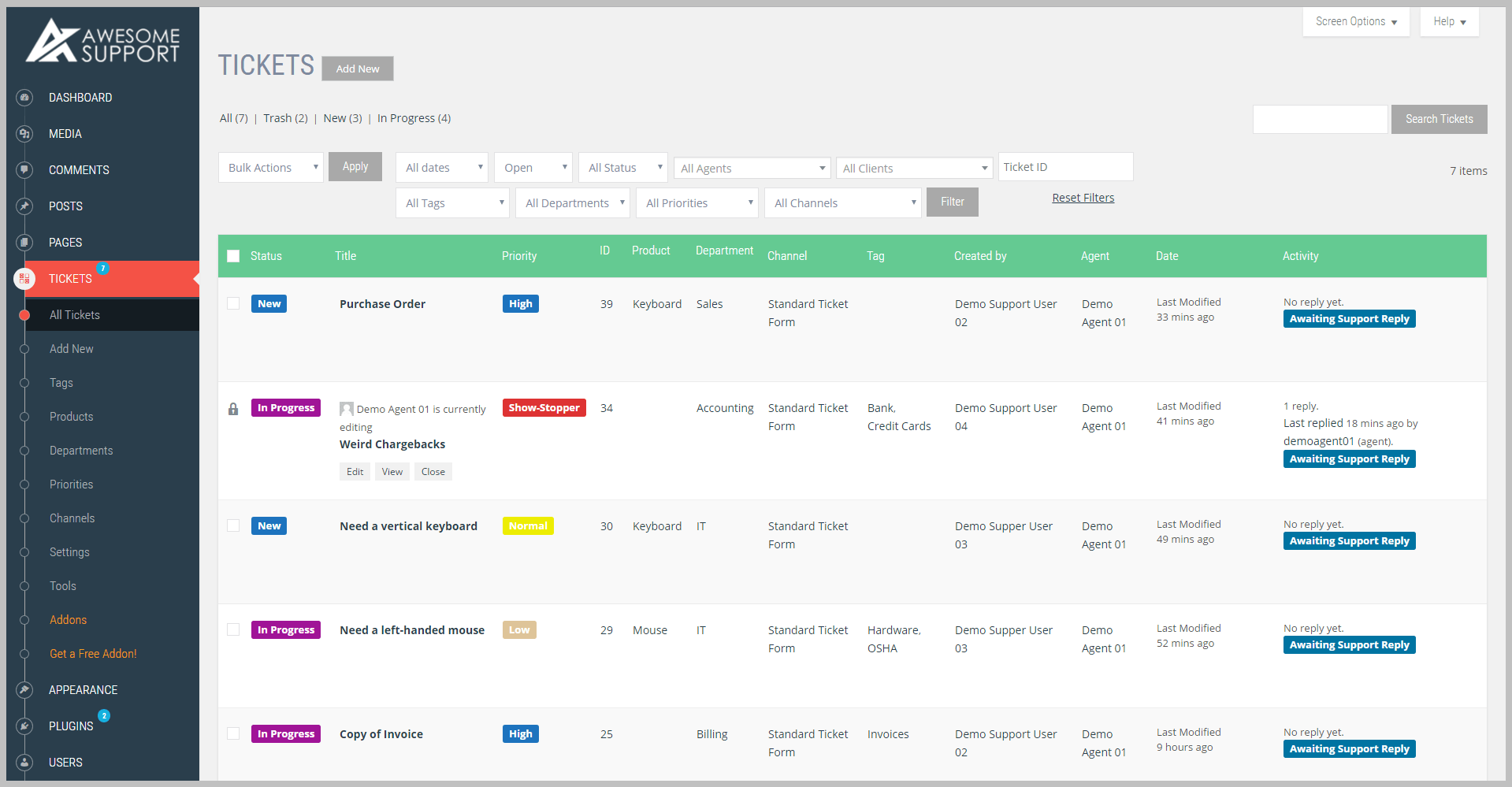
The Tickets tab shows all the customer tickets you received, with many filters to sort them out and speed up the search process. Source: Helpie WP
Also, part of the free plan is enhancing your WordPress customer support by connecting your site to the WooCommerce Dashboard. That way, you streamline the distribution and also keep it more secure.
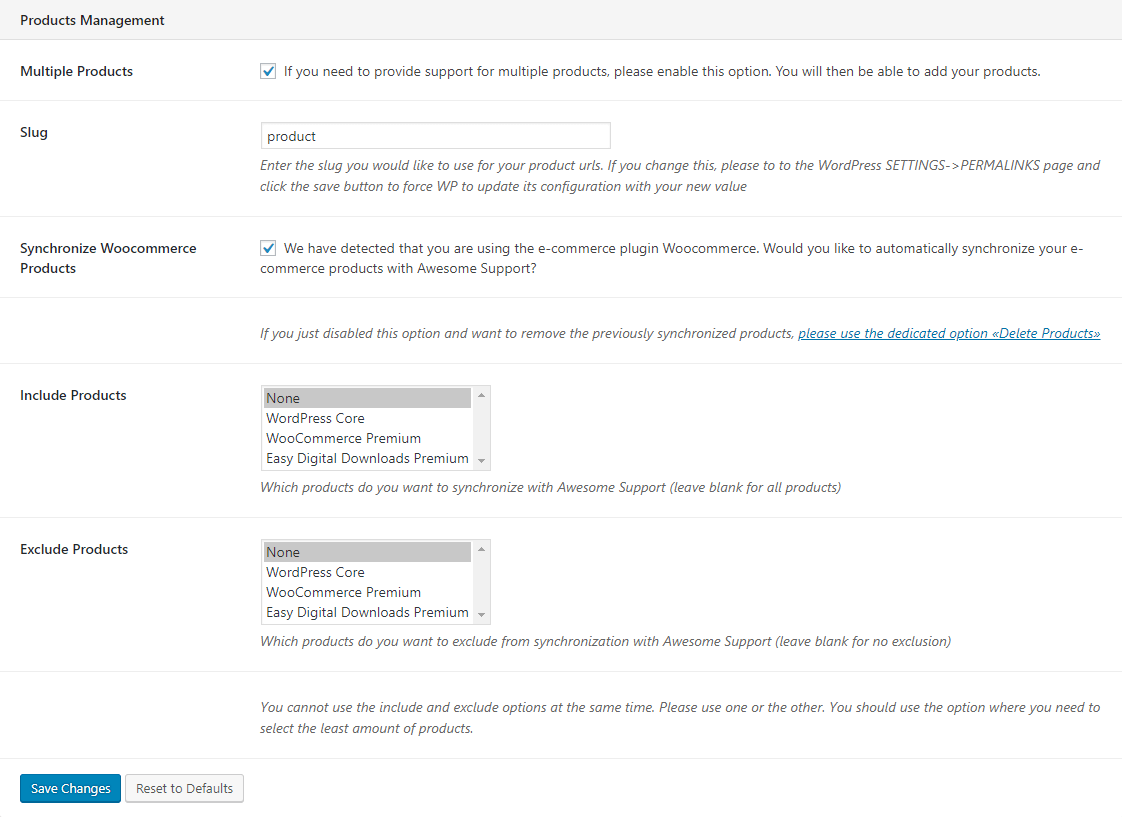
Easily synchronize WooCommerce and other eСommerce products with your Awesome Support account. Source: WordPress
Outside of usual functionality, this WordPress helpdesk plugin is fully compatible with the Gutenberg editor, which is excellent for blogging activities. Lastly, you get access to the REST API, which is well-documented and allows developers to push and pull ticket data easily.
Installation Process
You probably already know how things operate by this point, but this one is slightly different. You can install Awesome Support using one of the three installation methods. The first one involves going to the plugin dashboard and hitting the “Add New” button. Once done, you must type in “Awesome Support” and click “Install.”
The second one involves a file upload. First, download the Awesome Support zip file and navigate to the “Add New” button. Once there, locate the Upload area and click on it. Then select the zip file and hit install.
And the last method involves the same zip file we’ve mentioned above, but now you’ll be using an FTP client. But first, you need to unpack the file and, afterward, just upload the contents to /wp-content/plugins/ directory and activate the plugin in the respective menu.
Price
As we already said, the tool is free and offers many features, so there’s no point in listing them. Instead, we’ll touch on the paid add-ons. For $289 a year, you will get enhanced security and the ability to store stuff using external hosting platforms. Get notified via SLACK and SMS of important ticket events. Automatically close old tickets based on age and ticket status, among others. There are cheaper options, but the feature set varies.
Final Notes
And that about wraps things for today. As you can see, all the tools are great, but if we had to decide which is the best, we’d say it is Awesome Support. It is fantastic as it offers a ton of different features for free. It might not be as polished as Zendesk or Help Scout, but the quantity ultimately sold us. Yet, if you feel Awesome Support is not for you, try the other two. And if you want to test them using your data, we have a solution. Drop us a message, and we’ll get you running quickly.



