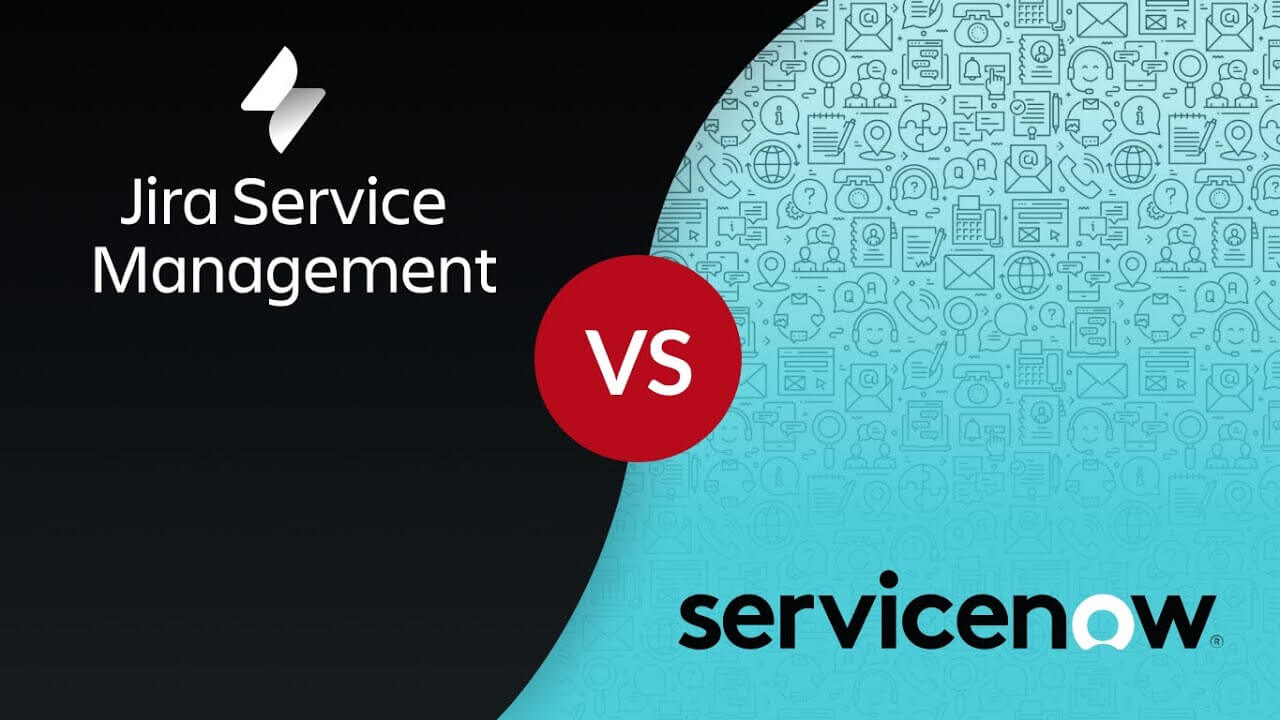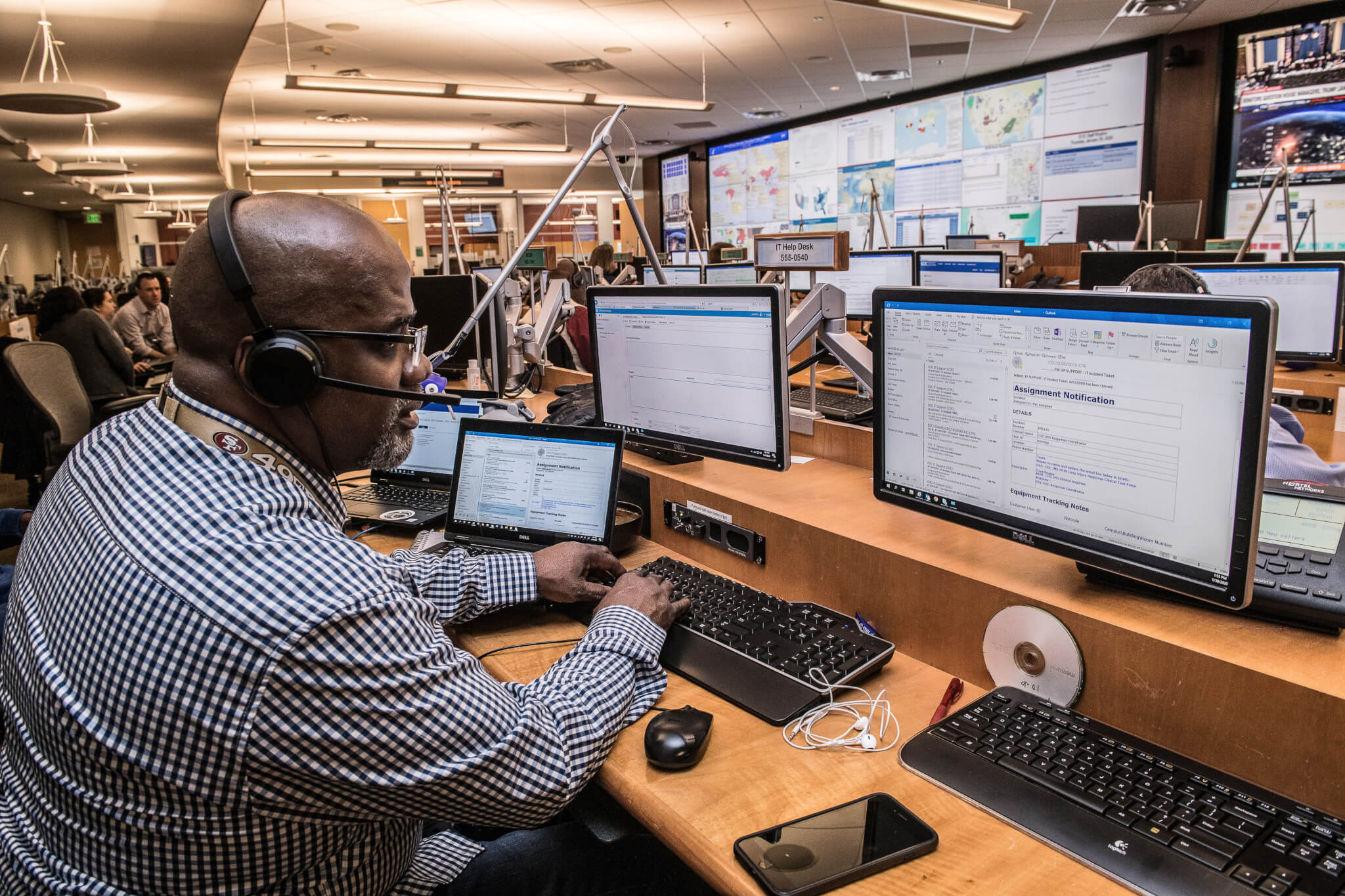When it comes to choosing IT service management software, the options can seem endless. Despite the abundance of solutions, two platforms stand out as the clear frontrunners: Jira Service Management vs ServiceNow.
Both platforms offer a rich set of features and capabilities, but selecting the right one is a critical decision. Changing your ITSM system can disrupt workflows, so it's important to get it right the first time. But can you choose both? It’s not an option, but making the right decision is possible with the right comparison.
In this article, we’ll dive deep into the differences between ServiceNow and Jira Service Management, comparing their features, capabilities, and pricing to help you choose the best fit for your needs. Keep reading to gain insights into which ITSM platform aligns with your goals.
Before you dive into this article, feel free to check out our visual comparison of ServiceNow vs Jira Service Management:
How to Migrate ITSM Software?
Choosing between ITSM platforms is rarely about finding the "perfect" solution. It's about making a choice and adapting if necessary. If you're considering switching from one system to another, the migration process can seem daunting. That's why we’ve looked into the import and export capabilities of both platforms to help simplify your decision-making process.
Here’s what we found:
- Jira Service Management doesn't offer built-in import options for migrating data from other ITSM solutions or help desk systems. You can only move data between Jira products.
- ServiceNow, on the other hand, provides a few connectors that allow you to link your account with other ITSM or help desk solutions, though it's still somewhat limited when it comes to fully migrating data.
But what if you want to migrate all your data without the headaches of manual processes? That’s where our Migration Wizard comes in. Our tool allows you to:
- Import all your records automatically,
- Complete the migration without any downtime or risk of data loss,
- Have full control over your data mapping process.
With the Migration Wizard, you can streamline the migration process and ensure that your transition is smooth and efficient, regardless of whether you’re moving to ServiceNow or Jira Service Management.
Ready to test it out? Try our Migration Wizard today for a seamless ITSM migration experience.
ServiceNow vs Jira Service Management: Profile Check up
ServiceNow
Launched in 2004, ServiceNow revolutionized the ITSM landscape by becoming the first cloud-hosted service desk platform about a decade ago. Since then, it has grown into a leading solution, offering a comprehensive, pre-built set of ITIL (Information Technology Infrastructure Library) service management processes.
One of ServiceNow's core strengths lies in its ability to provide a unified view across three critical concepts in IT service management: Design, Transition, and Operation. This approach ensures a seamless flow from planning and building IT services to managing their ongoing operation.

ServiceNow covers a broad range of ITSM processes, including:
- Incident Management: Quickly resolve disruptions to IT services and restore normal operations.
- Service Catalog: Provide a user-friendly interface where employees can request and manage IT services.
- Change Management: Streamline the process of implementing changes to IT services while minimizing risks and downtime.
- Configuration Management: Track and manage configurations of IT services and assets to ensure accuracy and efficiency.
- Knowledge Management: Enable the creation, sharing, and use of knowledge to solve issues and improve decision-making.
- Problem Management: Identify and manage the root causes of recurring incidents to prevent future disruptions.
With its powerful combination of out-of-the-box ITIL processes and cloud-native architecture, ServiceNow is designed to help organizations drive greater efficiency, enhance service delivery, and ensure smoother IT operations.
Jira Service Management
Launched in 2013 as an extension of Jira software, Jira Service Management is a robust ticket-tracking platform that bridges the gap between IT and service teams, integrating ITIL (Information Technology Infrastructure Library) processes for a streamlined service management experience.

Jira Service Management supports the following key ITIL processes:
- Request Fulfillment: Efficiently handle service requests, ensuring timely responses and resolutions.
- Incident Management: Track and resolve service disruptions to restore normal operations as quickly as possible.
- Problem Management: Identify and address the underlying causes of recurring issues to prevent future incidents.
- Change Management: Manage and control changes to IT services and infrastructure with minimal risk and disruption.
One of the key advantages of Jira Service Management is its simple, pre-built workflows. This makes it easy for businesses to quickly set up an ITIL-compliant service desk. And because the system is highly customizable, organizations can easily adapt the workflows to meet their unique requirements and operational needs.
Whether you're a small business just starting to implement ITSM processes or a large enterprise looking to fine-tune your service desk, Jira Service Management offers the flexibility to scale and adapt as your needs evolve.
Jira Service Management vs ServiceNow: Best Offers and Costs
Choosing the right service desk platform for your business goes beyond just the purchase price. Additional costs—whether time, money, or both—are involved in optimizing the system for your specific needs. To get the most out of your investment, it's crucial to evaluate both the upfront and ongoing costs associated with each solution.
Both ServiceNow and Jira Service Management offer an array of plugins and modules to enhance their out-of-the-box functionality, but each platform comes with different pricing structures and requirements.
ServiceNow
ServiceNow offers a free trial and operates on a subscription-based model. However, it's important to note that ServiceNow is available only as a cloud version, which may limit deployment flexibility for certain organizations.
- Pricing starts at $100 per agent/month, with costs increasing depending on the number of users.
- Volume discounts are available based on the scale of your business.
Key Considerations:
- If your company has fewer than 35 agents, you’ll need to work with a partner-delivered solution to set up the platform.
- For businesses without in-house developers, third-party assistance is necessary for configuration and setup.
ServiceNow is typically geared toward mid-sized businesses and enterprises, offering extensive features and integrations that are ideal for larger-scale operations.
Jira Service Management
On the other hand, Jira Service Management provides a 7-day free trial (which can be extended upon request). Jira offers more flexible pricing, designed to cater to a wide range of businesses, from small teams to larger enterprises.
Jira’s pricing plans are as follows:
- Free: For teams of up to 3 agents at $0
- Standard: $20 per user/month
- Premium: $45 per user/month
- Enterprise: Billed annually (contact sales for pricing)
Additional Benefits:
- Unlimited customers can access the customer portal, making it easy for your users to request help and track their issues.
- Jira Core users and Jira Software users also have no restrictions, allowing them to access the customer portal, view project-level information, create and comment on issues internally.
- The platform also allows for the creation of self-service portals, adding extra convenience for your customers.
Jira Service Management is popular among both small-to-medium businesses and enterprises, offering a flexible solution that can grow with your needs.
When comparing ServiceNow and Jira Service Management, each platform has its strengths depending on the size of your organization and specific needs.
- ServiceNow is best suited for larger organizations that require a comprehensive ITSM solution with extensive customization, but comes with higher upfront costs and complexity.
- Jira Service Management provides a more affordable and flexible option, especially for SMBs, with an easy-to-understand pricing structure and fewer setup hurdles.
Ultimately, the right choice will depend on your business’s size, budget, and specific IT service management requirements for SMBs and enterprises.
ServiceNow vs Jira Service Management: What About Features and Capabilities?
When choosing between these IT platforms—ServiceNow and Jira Service Management, it's essential to consider the core features and capabilities each platform offers. Here’s a closer look at key aspects that could influence your decision:
User Interface and Learning Curve
- ServiceNow: The ServiceNow interfacesof ServiceNow has an enterprise-oriented design, focusing heavily on ITIL processes. While it's powerful, some users find it less intuitive and harder to navigate, especially if they aren't familiar with ITIL workflows. The learning curve can be steeper for newcomers or teams without dedicated training.
- Jira Service Management: For those already using Atlassian products, the admin console will feel familiar. Jira's UI is clean, intuitive, and designed for fast adoption by IT professionals. New users typically find the platform easier to learn and navigate, making the learning curve much less steep compared to ServiceNow.
In a side-by-side comparison, Jira Service Management offers a more accessible and user-friendly experience, making it a solid choice for businesses that value quick onboarding and ease of use.
Platform Support for Customers
- ServiceNow: Offers a community portal and product documentation to assist clients. While the resources are comprehensive, some users feel that the support community can be less dynamic compared to others.
- Jira Service Management: In addition to its community website, Jira Service Management provides a developer portal, which is particularly useful for businesses looking to create custom integrations or extend the platform's functionality.
Both platforms offer valuable support, but Jira’s developer portal could provide more flexibility for those needing deep customization.
Implementation Period
The implementation period for any IT service management (ITSM) platform can vary, but both ServiceNow and Jira Service Management are known for their differing timelines:
- ServiceNow: On average, ServiceNow takes 4.5 months to fully implement. This longer timeframe is reflective of the platform's complexity and the need for extensive customization to fit larger enterprise needs.
- Jira Service Management: In contrast, Jira Service Management is quicker to implement, with an average setup time of just 1.2 months. This makes Jira a more agile choice for businesses seeking faster deployment without extensive configuration.
API and Integrations
- ServiceNow: ServiceNow offers a robust and well-documented API, allowing users to build custom integrations with other tools. However, it primarily supports custom-built integrations, which can sometimes require more time and technical expertise.
- Jira Service Management: Jira Service Management shines in the integration department, offering access to over 600 apps in the Atlassian Marketplace. This extensive marketplace allows for quick and easy integration with third-party tools, making it ideal for businesses that require a wide range of integrations.
Both platforms support integrations, but Jira Service Management offers far more flexibility and choices for businesses that need to integrate a variety of tools.
Platform Updates
- ServiceNow: While ServiceNow provides two major releases per year, typically in March and September, these updates tend to focus on significant feature improvements and performance upgrades. However, these updates are not as frequent as Jira's, and they may require scheduled downtime for implementation.
- Jira Service Management: Jira Service Management benefits from migration-free updates, which means updates occur seamlessly without disruption. This allows businesses to adopt new features and improvements more quickly and with less hassle.
Jira's approach to frequent, seamless updates gives it an edge in terms of keeping your platform up-to-date with the latest features without the need for major overhauls.
Recap: ServiceNow vs Jira Service Management
- ServiceNow is better suited for large enterprises that need a comprehensive ITIL solution, with advanced customization options and a more robust set of features. However, it comes with a longer implementation period and a steeper learning curve.
- Jira Service Management offers a faster implementation time, a more intuitive interface, and greater flexibility in terms of integrations and updates. It's particularly well-suited for SMBs and growing organizations looking for a straightforward, agile ITSM solution.
Comparing ServiceNow and Jira Service Management: Key 2024-2025 Updates and Advancements
ServiceNow and Jira Service Management have both made significant advancements in 2024 and 2025, integrating artificial intelligence (AI) and enhancing their service management capabilities.
ServiceNow:
In early 2025, ServiceNow acquired AI startup Moveworks for $2.85 billion, aiming to bolster its AI capabilities, particularly in customer service management. This acquisition is expected to enhance ServiceNow's service offerings and create potential synergies.
Under CEO Bill McDermott, ServiceNow surpassed $10 billion in annual revenue in 2024. The company emphasizes integrating and monetizing AI-driven products, positioning itself as a central platform for AI business transformation.
However, in early 2025, ServiceNow projected subscription revenue growth of 19.5% to 20%, below analyst expectations, citing factors such as adverse currency exchange and challenges in the federal sector.
Jira Service Management:
In December 2024, Jira Service Management introduced enhanced visibility for Assets objects within change management features. This update allows users to view change conflicts and recent incidents on Assets objects, improving the change management process.
In January 2025, Jira Service Management expanded its automation capabilities by introducing a new Delay action and updates to third-party connector actions. These features aim to streamline workflows and enhance operational efficiency.
These developments highlight both platforms' commitment to integrating AI and enhancing service management functionalities to meet evolving business needs.
ServiceNow as an Enterprise High-Productivity App
Advantages
ServiceNow stands out as a high-productivity app for enterprise use, offering a range of visual development environments that cater to both no-code and low-code development. This flexibility allows businesses to quickly create custom applications, even without deep technical expertise. In addition, automated testing frameworks and security testing dashboards ensure that applications are built with reliability and security in mind.
One of ServiceNow’s key strengths lies in its continuous advancements across mobile functionality, user experience (UX), and chatbots. These features enable businesses to build highly efficient workflows that enhance productivity and improve overall service delivery.
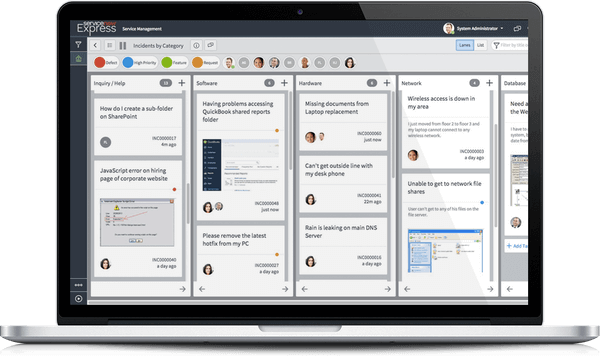
Robust Partner Ecosystem
ServiceNow has a vast ecosystem of over 250 partners that contribute to its accelerator programs. These partners collaborate to create apps, components, and integrations that further extend the platform’s capabilities. The ServiceNow Store offers both free and paid add-ons, allowing businesses to enhance their workflows with a wide range of third-party tools. Additionally, ServiceNow Share serves as a hub for developers to interact, share solutions, and collaborate on building apps.
An advantage ServiceNow holds over competitors like Jira Service Management is its free usage during app development. Unlike Jira, ServiceNow does not charge for the platform when creating or testing applications, providing businesses with a cost-effective way to experiment and build.
Drawbacks
While ServiceNow offers a wealth of features, it's not without its drawbacks. At the core of ServiceNow’s infrastructure is a shared hardware multitenancy system, which uses dedicated software stacks for each customer. This design offers flexibility but may increase costs if businesses need to use advanced subtenant features.
The platform also requires businesses to pay extra for real-time event processing and time-series event correlation via Event Management, Operational Intelligence extensions, and the MetricBase time-series database. These additional features come with a cost, which may be a significant consideration for businesses on a budget.
Another downside is that mobile capabilities within ServiceNow do not support offline modes, which could limit usability for teams who require access to data in remote locations or when disconnected from the network. Additionally, ServiceNow does not support integration with external DevOps tools, a limitation that some organizations may find restrictive.
While ServiceNow is a robust platform, many customers have expressed challenges with its deployment process, which can be complicated and time-consuming. According to a Gartner customer survey, ServiceNow is seen as a high-control app rather than a high-productivity one, suggesting that while it offers control over workflows, it may not always streamline productivity as effectively as other solutions.
In addition, ServiceNow scored lower than average for repurchase rates, indicating that despite its capabilities, some users feel that the platform does not fully meet their expectations. User experience has also been flagged as an area needing improvement.
The Value of Jira Service Management as an ITSM Platform
Jira Service Management has gained significant attention for its robust ITSM (IT Service Management) capabilities, particularly when compared to other solutions. Here are the main advantages and some of the challenges that users may face when adopting this platform.
Reasonable Pricing
Jira Service Management provides affordable pricing and has been recognized for its cost-efficiency. According to the ESG Economic Value Validation report, end-users save up to 80% of their costs compared to other platforms. This is one of Jira's strongest selling points—its transparent pricing model ensures there are no hidden fees or expiring discounts, making it a straightforward choice for companies concerned about their ITSM expenses.
Less Complexity, More Value
One of the key benefits of Jira Service Management is its ability to reduce complexity while still delivering significant value. Jira helps businesses cut ticket resolution costs, which in turn can improve overall customer service quality. For example:
- Level 1 ticket resolution costs around $24 in Jira Service Management.
- If the issue escalates to level 2 or 3, the costs rise.
- However, shifting issues to a self-help portal reduces the resolution cost to an average of $2.
As a result, Jira Service Management has enabled users to shift 45% of their level 1 tickets to the self-service portal, ultimately saving an average of $22 per ticket. Additionally, customers report a reduction in the number of service tickets after migrating to Jira Service Management, further enhancing the overall cost-effectiveness of customer service operations.
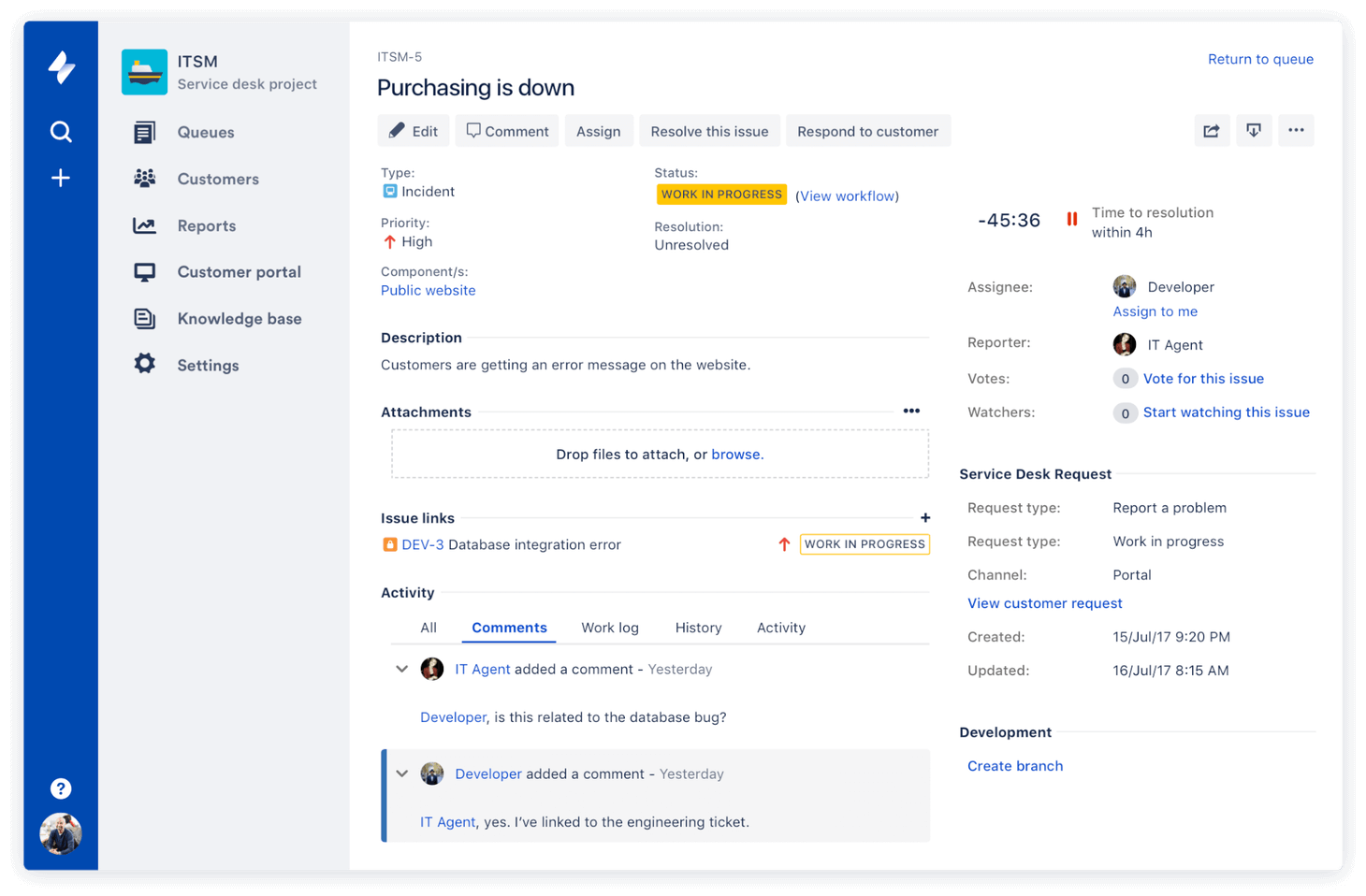
The Same Platform, the Same Language
One of the standout features of Jira Service Management is that it shares the same platform as Jira Software. This means that both tools have similar UIs and APIs, which helps streamline collaboration between development teams and IT service teams. It also means your team can start using the platform without the learning curve associated with adapting to a completely new system.
Moreover, Jira Service Management can scale from a team of 10 to 300 users with ease, making it highly customizable for businesses of varying sizes. This scalability makes Jira Service Management particularly attractive for companies that expect growth or have fluctuating team sizes.
The Reverse Side of Jira Service Management
While Jira Service Management offers impressive savings and ease of use, it does come with some challenges, particularly for larger organizations.
- Add-ons are necessary to make Jira Service Management a full customer-facing system, meaning users might need to search through the marketplace for appropriate tools or integrations.
- Large organizations (those with more than 2000 users) might find the SaaS version limiting, as it only supports organizations with fewer than 2000 users.
- Search functionality can sometimes be tricky, and after migrating, users have reported difficulties in locating old documents.
- Filling out a Story issue in Jira Service Management can take longer due to the multiple required fields, which might slow down the process for teams.
- Jira Service Management does not embed a knowledge base, which can hinder users who rely on an integrated knowledge base for easier customer support.
- Portal customization might be more difficult for some organizations, especially those that require a highly tailored solution.
- Alert management can lead to spam in work emails, which can become overwhelming for users who receive too many notifications.
Recap
| Features | ServiceNow | Jira Service Management |
| Capability set | 4.4/5 | 4.5/5 |
| Ease of use | 4.1/5 | 4.4/5 |
| Community support | 4.3/5 | 4.4/5 |
| Release rate | 4.3/5 | 4.4/5 |
| Pricing and support | 4.2/5 | 4.2/5 |
| API and extensibility | 4.1/5 | 4.4/5 |
| 3rd party integrations | 4.1/5 | 4.3/5 |
| Companies that use it | 8.4/10 | 8.8/10 |
| Learning curve | 4.1/5 | 4.4/5 |
| Total | 4.3/5 | 4.4/5 |
So, which ITSM software do you choose: ServiceNow vs Jira Service Management?
While ServiceNow offers a range of powerful features and advantages for enterprises, such as its advanced development tools, extensive partner ecosystem, and free platform usage during app development, it comes with a few significant downsides. The potential for increased costs, complicated deployment, and limitations in mobile and DevOps tool integration might make it less attractive for businesses looking for a seamless, low-cost solution. Additionally, its reputation for being a high-control app rather than a high-productivity one suggests that the platform may not deliver on all fronts, depending on your organization’s needs.
Jira Service Management offers great value with cost savings, improved collaboration, and scalability for businesses of various sizes. Its pricing model is straightforward, and the platform's ability to reduce ticket resolution costs adds further appeal for companies looking to optimize customer service operations. However, while it excels in many areas, Jira Service Management also has limitations, particularly in the areas of customization, search functionality, and larger organizational support. Businesses considering Jira Service Management should weigh these potential drawbacks against its benefits to determine if it’s the right fit for their needs.
Frequently Asked Questions
- Choose Jira Service Management if you want a modern, affordable ITSM tool that is fast to deploy, easy to use, and works well for customer support or DevOps teams.
- Choose ServiceNow if you need a robust, enterprise-level platform that can support complex IT and business workflows, with deep automation and governance.