There is a massive debate in the eCommerce help desk industry about which tool is better. Some say it is Zendesk, other fondly site Reamaze, yet, there doesn’t seem to be a clear winner or loser. Both tools deliver phenomenal performance and have features that can completely transform how we view eCommerce.
To fill in this tall order, we’ve decided to see which help desk is the best option for your next big project. We’ll look at both features and looks and reflect on the pricing. So join us as we uncover all the details we’ve managed to get and stack them against each other. Let’s get started!
Zendesk
While Zendesk doesn’t need any introductions, it is still worth mentioning that it is one the best customer support tools money can buy. It is custom-built to suit any organization; this includes the eCommerce sector. In addition, it has many different tools and functions that can help you gain new customers and provide superior service.
Outside of features, Zendesk offers excellent customization options. So whether you want to change the appearance of your help center or align the front end to your branding strategy, Zendesk allows for it. And the best part is that the system will work just as well in an eCommerce environment, which ultimately leads us to the next point.
Ecommerce Features
Zendesk offers quite a few features that will work wonders in eCommerce. These features are the ability to connect the tool to popular eCommerce platforms, multiple analytic functions, CSAT ratings, and Satisfaction Prediction, to name a few. So let’s dive deep into each. Though there are more eCommerce functions, listing and detailing them all is a pretty tall order, so bear with us.
Integration Module
One of the main benefits of Zendesk is its ability to connect to just about anything on the market. Whether it’s Shopify, Amazon, or other eCommerce platforms, Zendesk has zero issues hooking its services for you to maximize output. And if you need even more flexibility, the company offers an API you can use. It is well-documented and is available on almost all plans.
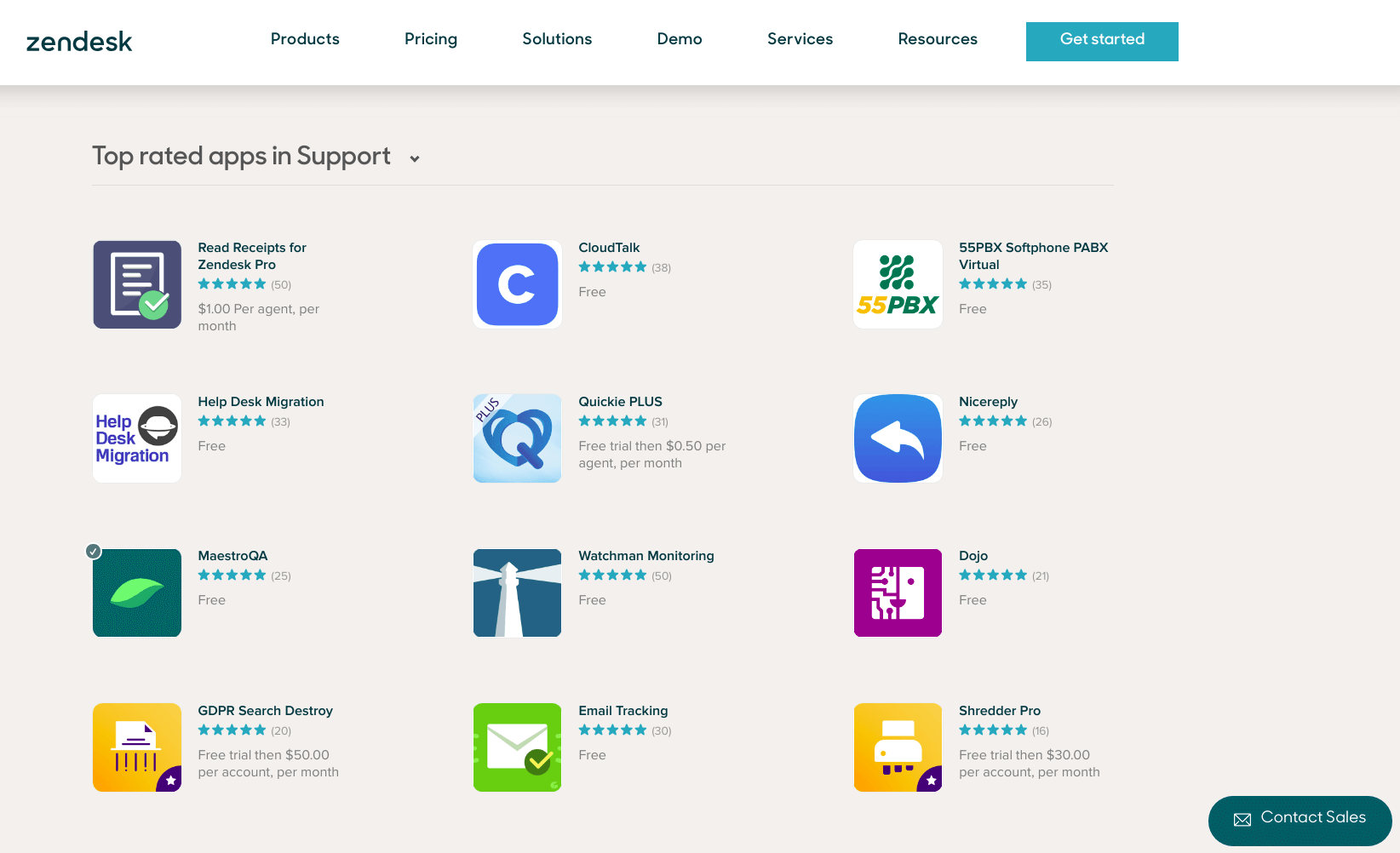
A part of apps from Zendesk Marketplace.
Analytic Functions.
Knowing what’s going on in the industry will allow you to assess the issues and see what opportunities are available. After all, with excellent and accurate data, making leaps of fate is easier as you will at least know where things will backfire, meaning you can prepare for them. Besides, couple this feature with the previous one, and suddenly, you are operating on a larger scale. Zendesk, in this regard, is superb, as you don’t have to rely on third-party apps to get data.
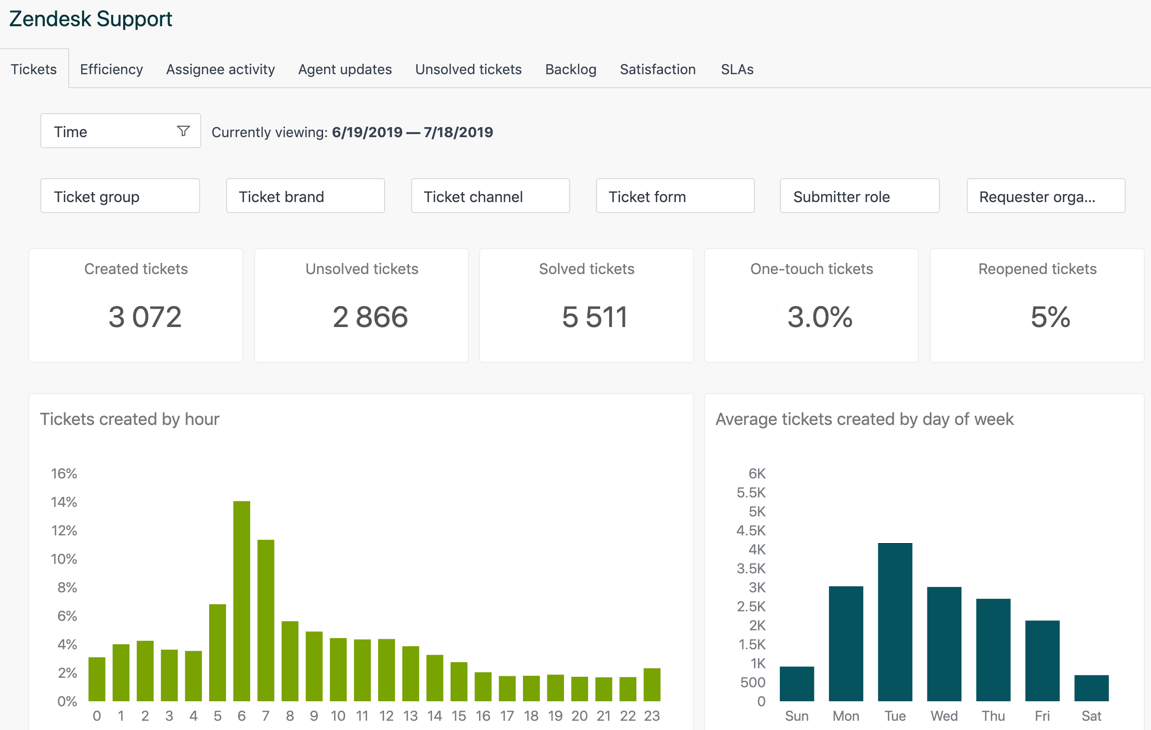
In Zendesk Explore, you can overview the main metrics on the support tickets and much more. Source: Zendesk
Satisfaction Prediction
First off, this system, as the name implies, will help you predict what your customers like the most. It does this through an AI-powered system that lets you gather data about your install base during their conversations with the staff. What this helps you to do is to avoid poor outcomes before the end of the conversation. The system uses historical data, as well as keywords, to determine whether the customer is satisfied or not. With this on board, improving customer support doesn’t seem like a massive undertaking anymore.
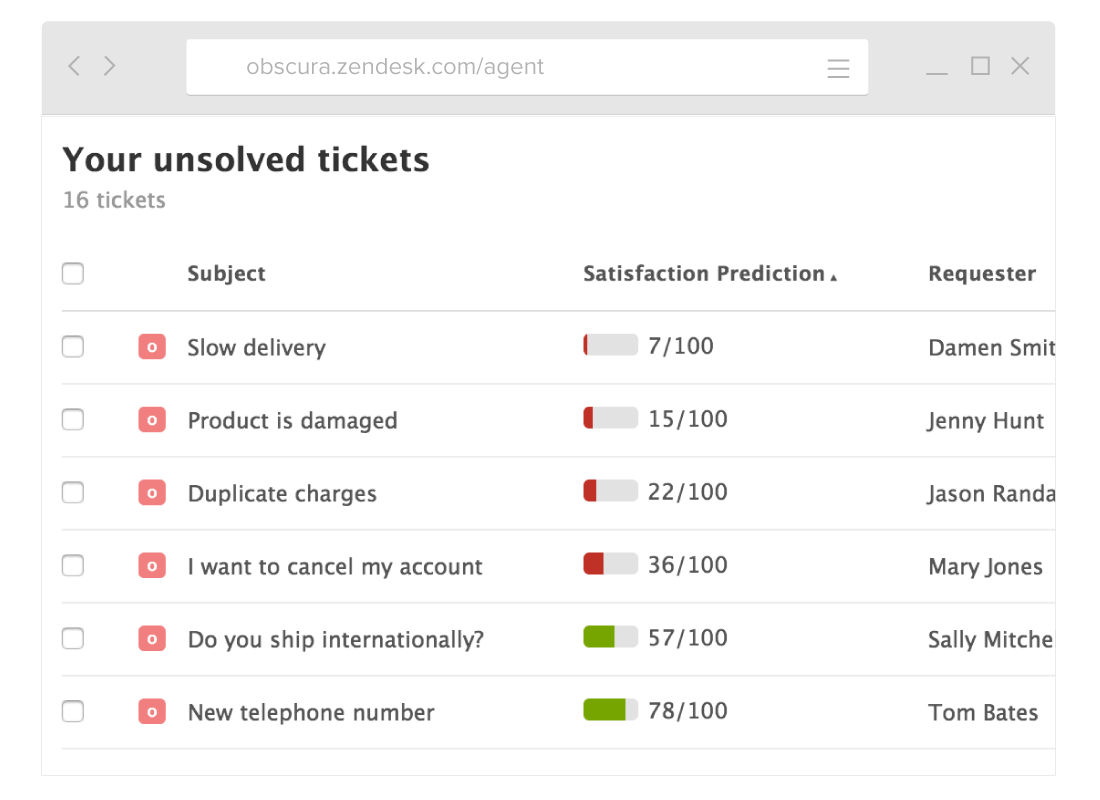
Satisfaction prediction indicates the possible customer satisfaction rate at the end of the conversation and shows it next to the ticket topic. Source: Zendesk
CSAT Ratings
While many of you will consider this feature somewhat negligible, it isn’t the case. CSAT ratings allow you to learn what your customers think about your service and products very cleverly. The system will automatically pop a small but noticeable window where the customer will be asked if he likes the interaction. Once enough data is gathered, a report for both long-term and short-term happiness will be compiled. This will give you valuable insights as to what your customers like and what makes them come back to your store.
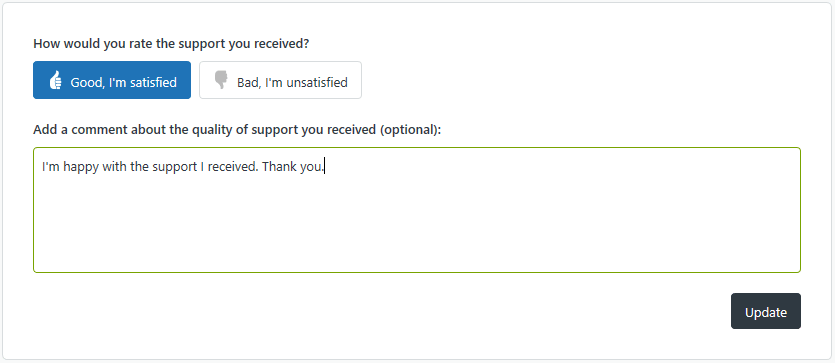
This is an example of the window a customer will receive after the ticket was solved. Source: Zendesk
Usability & Design
Moving on, we have the design section. A tool is good when you can use it effectively. And to use a tool effectively, it must have a good design. Zendesk is no stranger to clever UI and UX decisions. They mix style and performance to deliver a fast and efficient machine.
Like all popular help desk solutions, Zendesk has a left sidebar to access all chats, visitors, analytics, and settings. The context-aware search system and the profile icon are on the top right. The main body of the page is dynamic (as you would expect) and has all sorts of windows, dashboards, and whatnot. Doing customer support on it is pretty straightforward and does not require a lot of maneuvering, and the speed of everything is good.
Price
And the last thing that we want to discuss is pricing. In the case of Zendesk, the tool isn’t cheap, but you at least know what you are getting for the asking price. Taking the Professional plan, for instance, you get a vast selection of features, including but not limited to, Email & social channels, Integrations, Essentials card, Interaction history, Pre-defined business rules, Dashboards, and reporting (which are enhanced by Zendesk Explore), CSAT surveys, and Multilingual content. Of course, for all of this, you have to dish out $49 per agent/month, which is a little higher than average, but you get a high-quality product.
Reamaze
Now that we have Zendesk in our pockets let’s see what Reamaze offers. For those unaware, Reamaze was made with agile businesses in mind. This is a customer support tool that can be integrated into your website or application to ease the process of communication. It supports features such as live chats, a knowledge base, and even social media management, among other things.
Ecommerce Features
While Reamaze is a customer service software, it has specific functions designed to help eCommerce business owners gain traction. And these features are Live View of Visitors, Muti-Brand System, and Peek. As usual, let’s take a look at each part separately to have a better idea as to why they are so beneficial.
Live View of Visitors
As a customer service software, Reamaze has made some pretty unique features for eCommerce, and Live View of Visitors is one of them. It allows you to provide customer support by letting you see what part of the site your customers have visited. This will help your agents to avoid repeating information your customers already know, which will speed up things.
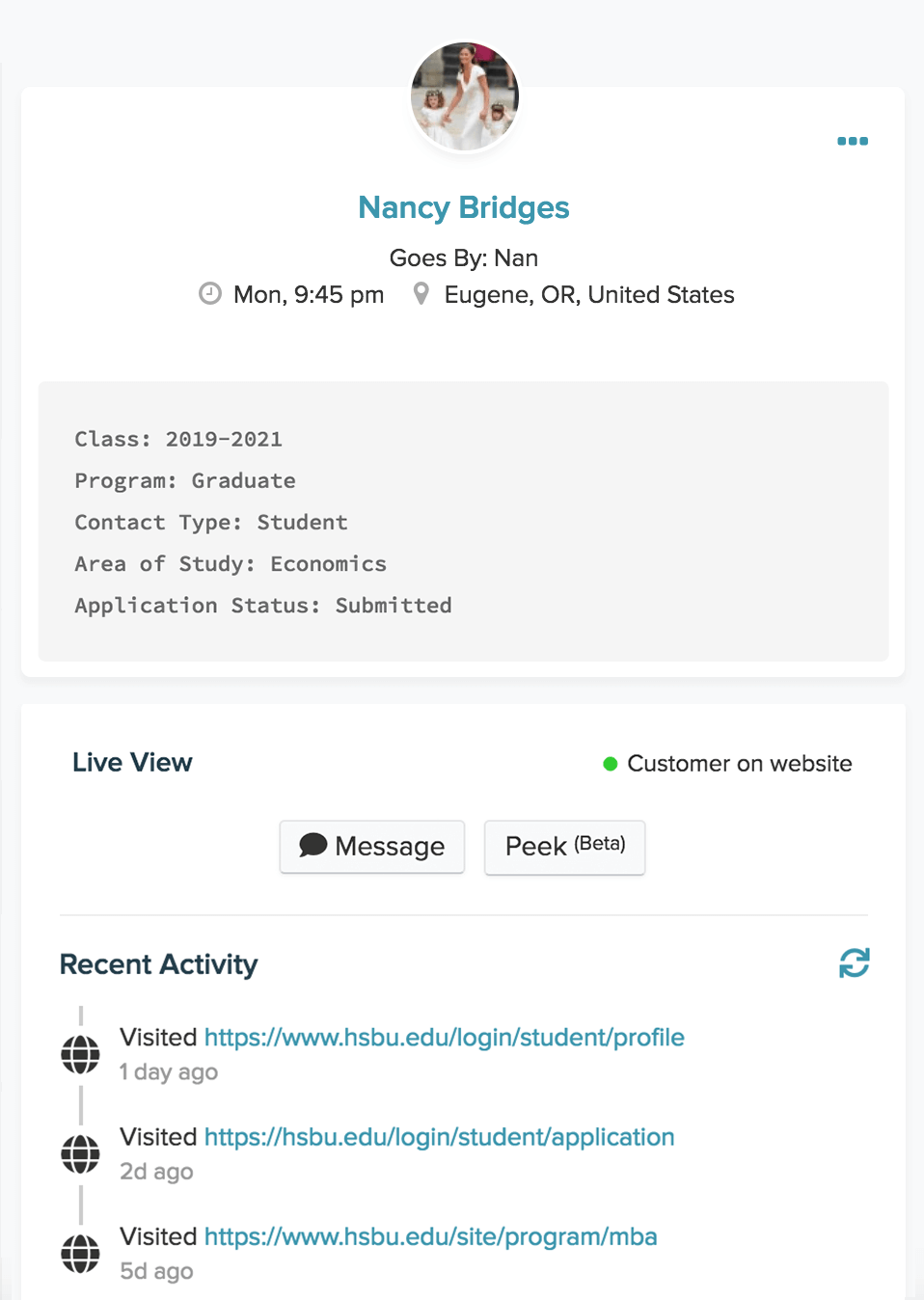
Viewing the customer's account details, you will also see if they are on the website and a list of pages visited. Source: Reamaze
Multi-Brand System
While not new to the help desk (or eCommerce) industry, having the ability to handle multiple brands in one system is pretty efficient. For example, you can apply custom text, individual designs, and separate addresses to each product/service. Another benefit of this system is those analytics are tracked individually, meaning you can keep your hands on the pulse at all times.
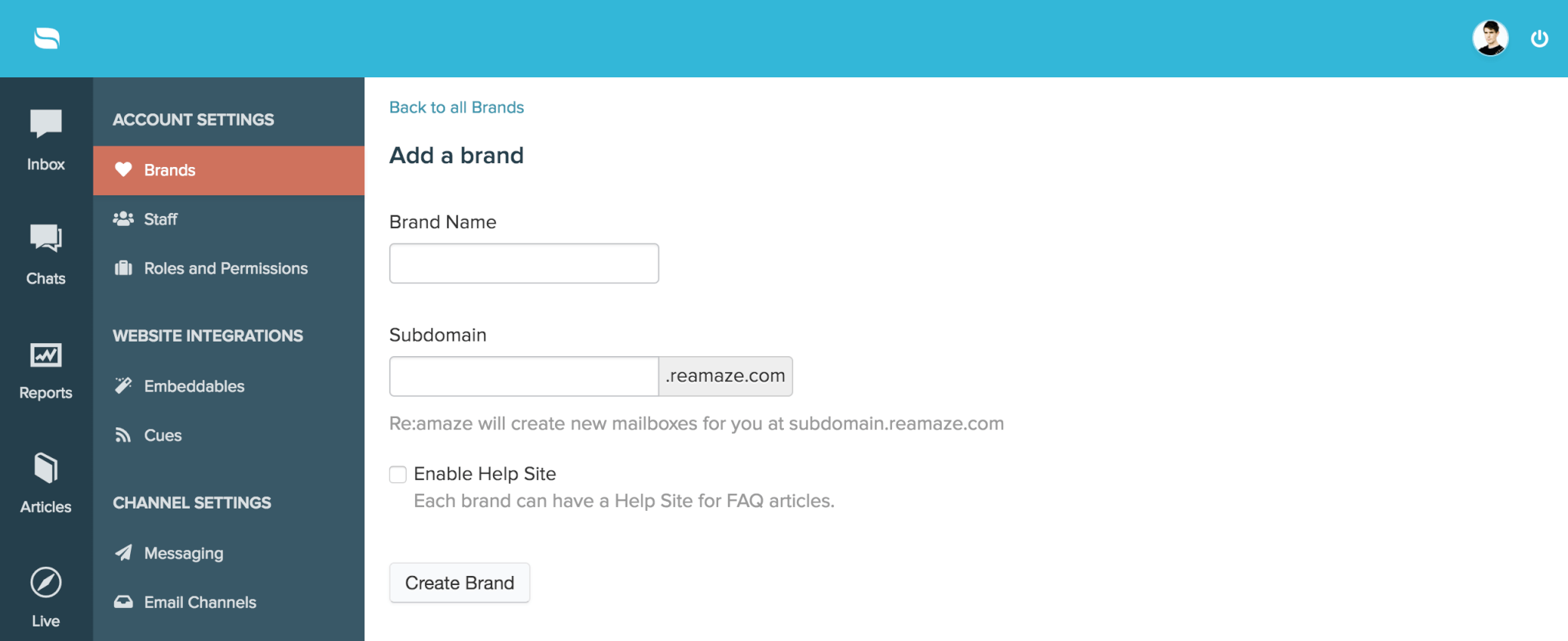
Creating a new brand in Reamaze. Source: Reamaze
Peek
As the name suggests, with this feature, you can communicate with your customers more productively and share your screen with them. It works on both PC and Mobile, as long as the required JavaScript is present. With Peek, you can rest assured knowing that the message is there and understood correctly. This will prove invaluable for niche products or services.
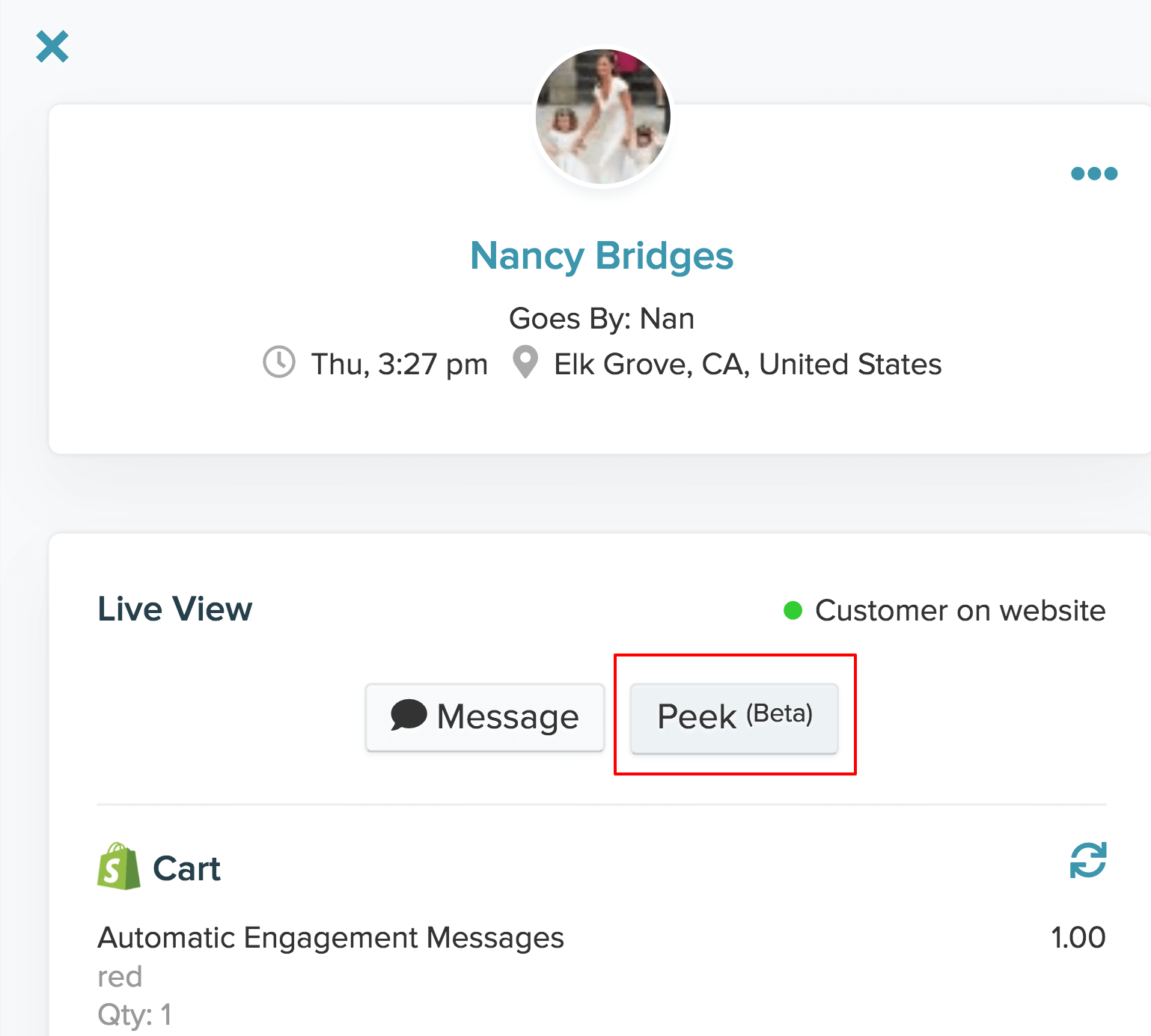
Viewing the customer's profile, you can see the button to start sharing your screen with the Peek feature. Source: Reamaze
Chatbots
And the last thing on our list is chatbots. No e-commerce is complete without them. These inhuman things can boost your performance and help you cope with a large influx of customers when you’re short on hands. Reamaze allows you to place bots wherever you like. Whether it is an FAQ page or a product description, you are not limited in this regard. Moreover, the bots themselves are quite flexible and can be taught to do some pretty intricate stuff.
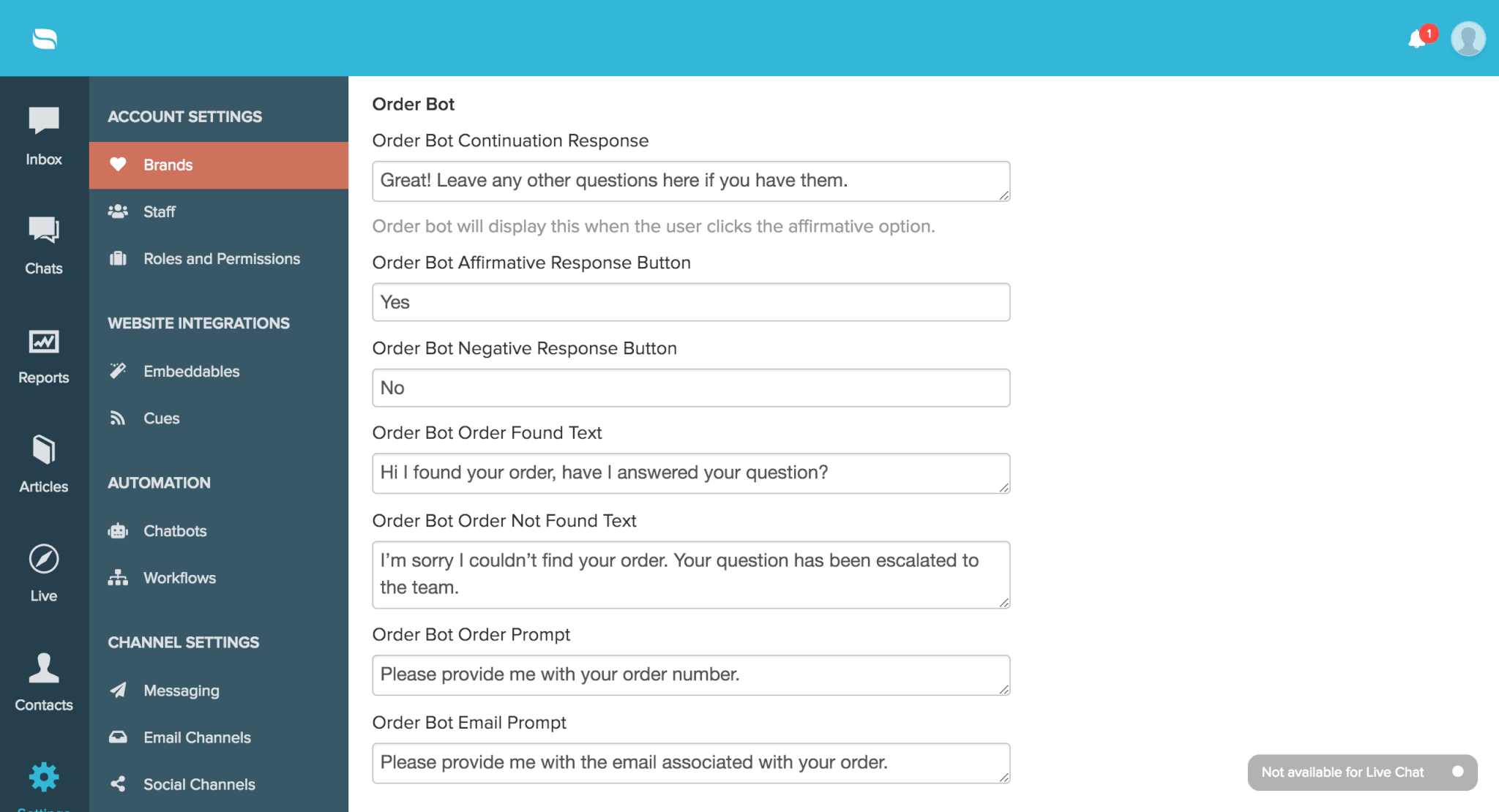
Order bot is one of the chatbots Reamaze offers. You can set up all the responses to customers' queries yourself. Source: Reamaze
Usability & Design
Being a customer service software, Reamaze has a simple but straightforward UI. There are no fancy animations, and everything works blisteringly fast. The layout is pretty similar to what you can find on Zendesk. You also get a left sidebar to find your inbox, chats, reports, and articles. Then there’s the top right corner where you can find the profile picture, but unlike with Zen, you don’t get the search bar but rather a notification bell which is okay. Overall, it isn’t that different from Zendesk but is a bit less intuitive if you compare the two side-by-side. Things like the aforementioned Search bar are dynamic and can disappear in specific menus (like in the Channel settings section).
Price
The company offers three different plans, but as usual, we’ll cover the most popular one, which is, in this case, also called Professional (we are starting to see a pattern here). For just $40 per agent/month, you get access to Limitless Email Inboxes, Live Chat function, Public/Internal FAQ, Workflow Automation (Macros), Chatbots, Cues (Proactive Messages), Live View of Site Visitors, and Advanced Reporting. It is a pretty solid collection of good tools and comes a bit cheaper.
Verdict
Well, it looks like we have come to an end with our Zendesk vs. Reamaze review. As you can see, both systems are great, but if we had to choose one, we’d go with Zendesk. Why? Because you have more room for flexibility and scalability. While it is a bit more expensive, you do get the best. Yet, it all depends on the user. If you feel like Reamaze is your kind of tool, then go for it. The more comfortable you judge yourself, the better your performance will be. So stick with what you like and if you need help moving your data, leave us a message.


