It looks like Spiceworks isn’t ready to let us go. That’s right, we have one more comparison point to perform, namely with Freshdesk. Not to be confused with Freshservice, we that one a tad earlier, we would like to compare Spiceworks once again but this time we will stack it against Freshdesk.
“Why?” - some of you might reason, and to answer that question we say that Freshdesk is pretty similar to Freshservice in terms of how it is executed. Besides, there’s enough of a difference to justify another article and Freshservice was a dedicated service desk whereas this one is a help desk tool. If you can’t grasp the difference between the two, we made a great help desk vs service desk article to get you going. But enough with the introductions, let’s see how the tools stack up.
The Similarities
Just as we did last time, we will cover the similarities first and then gradually proceed to explore the differences. And the first thing that comes into mind is the fact that both tools share the same UI design language. From menu icon assortment to control toggles to notification icons and down to the main body, both tools are built with practically the same navigation pattern in mind.
User Interface
How this is evident. While the positioning might be different (Spiceworks has everything on the top of the screen whereas Freshdesk has everything on the side-bar) you get access to the same features, namely, dashboards, tickets, knowledge base access, and whatnot. If you are moving from Freshdesk to Spiceworks, this positioning will feel right at home and you won’t be doing as many errors as you’d do otherwise on other tools.
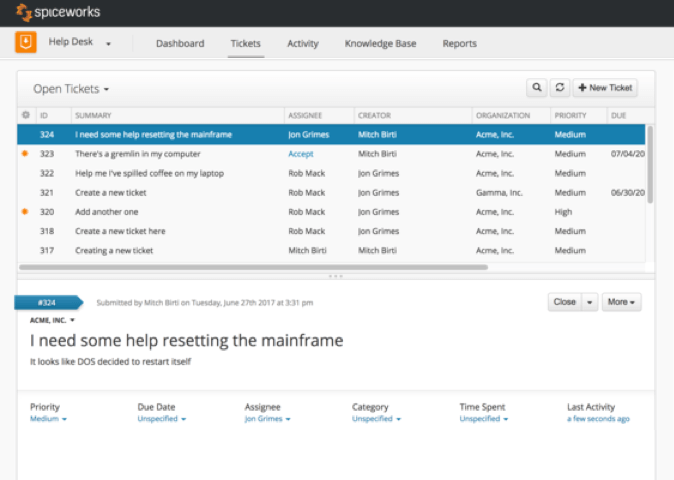
Ticketing management in Spiceworks. Source: Spiceworks
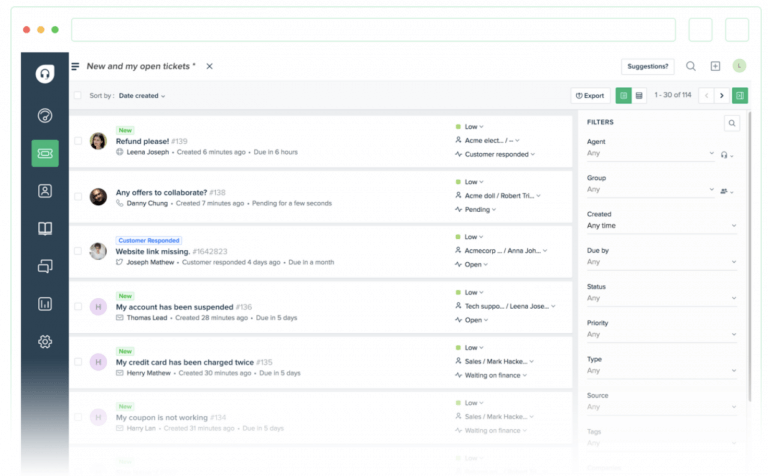
Ticketing management in Freshdesk. Source: USource
Feature Parity
Next is the fact that you get the same features on both tools. Now we don’t mean the basics, but the ones that are considered as advanced. In any case, if we take both tools and align all of their features, you’ll notice that both have a dedicated automation function, as well as the fact that both have numerous integration systems.
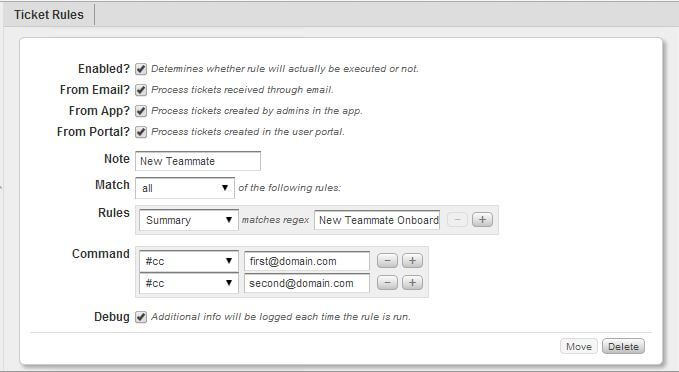
Setting up a new ticket automation rule in Spiceworks. Source: Spiceworks
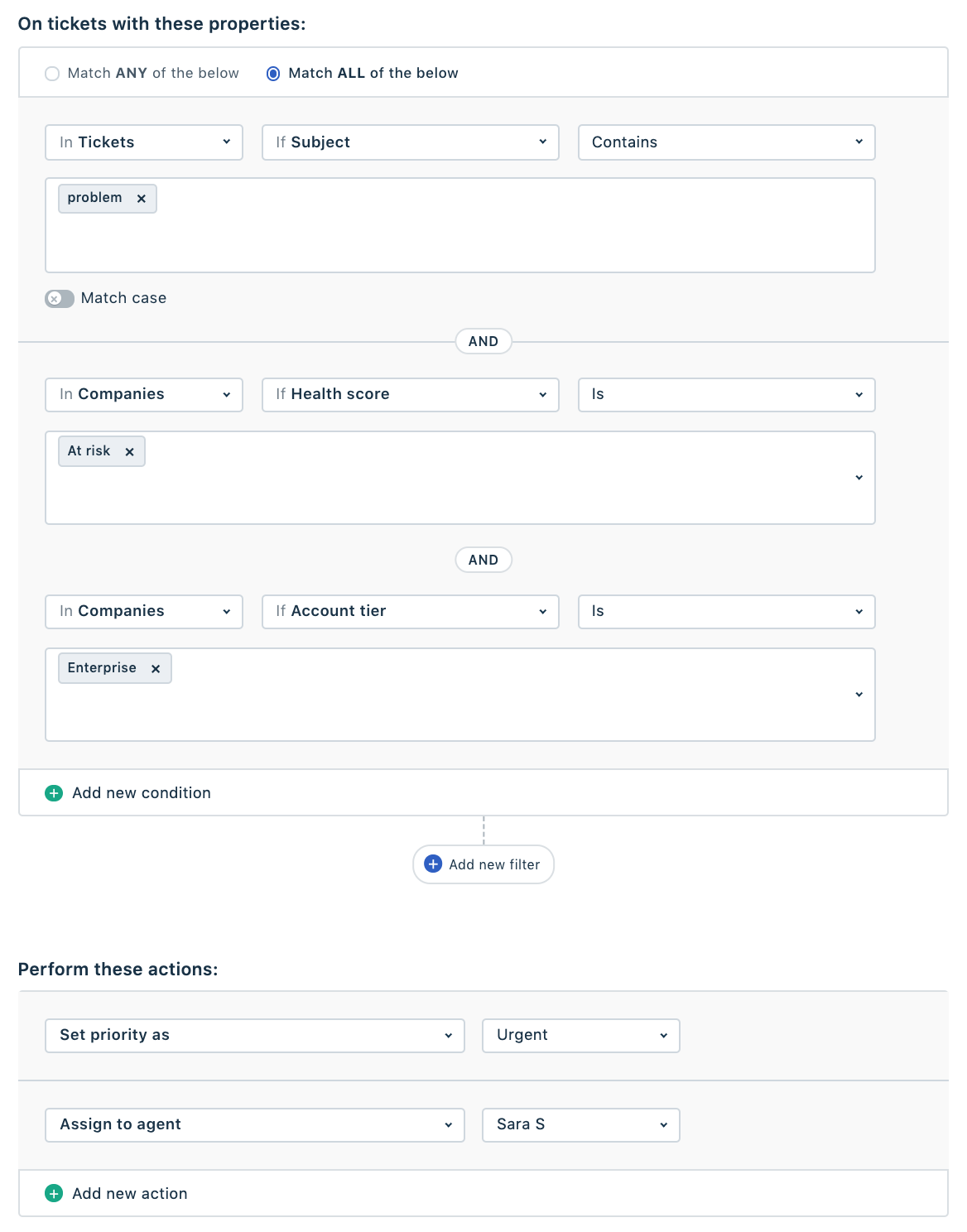
Freshdesk offers numerous options for automation rules. Source: Freshdesk
Target Audience
And the last key similarity is the fact that both tools aim for the mid to upper-tier business clients. Both tools have prominent customers and both tools try to cater all of their features to said clientele. This means that both tools are well-prepared for scaling and advancements, meaning you won’t have to swap systems due to inherent limitations.
The Differences
Alrighty, now that we are done with the similarities, let’s take a look at the differences. Now, these won’t be your typical differences, in fact, we’ll cover the exact same features in both tools but highlight the key advancements (which is essentially our differences) in each system, let’s get started.
Ticket Management
The first aspect we’d like to point out is ticket management. Both companies put a heavy emphasis on the feature and both try to improve it in ways we’ve not come to expect. So, Spicework’s key ability in this field is the fact that you can do ticketing via the user portal, email, or in the admin UI. Outside of this, you can also perform ticket auto-assignment and in case you need, collaborate in it. You can also add custom fields to accommodate specific needs, and finally, create private comments for your staff and fellow co-workers.
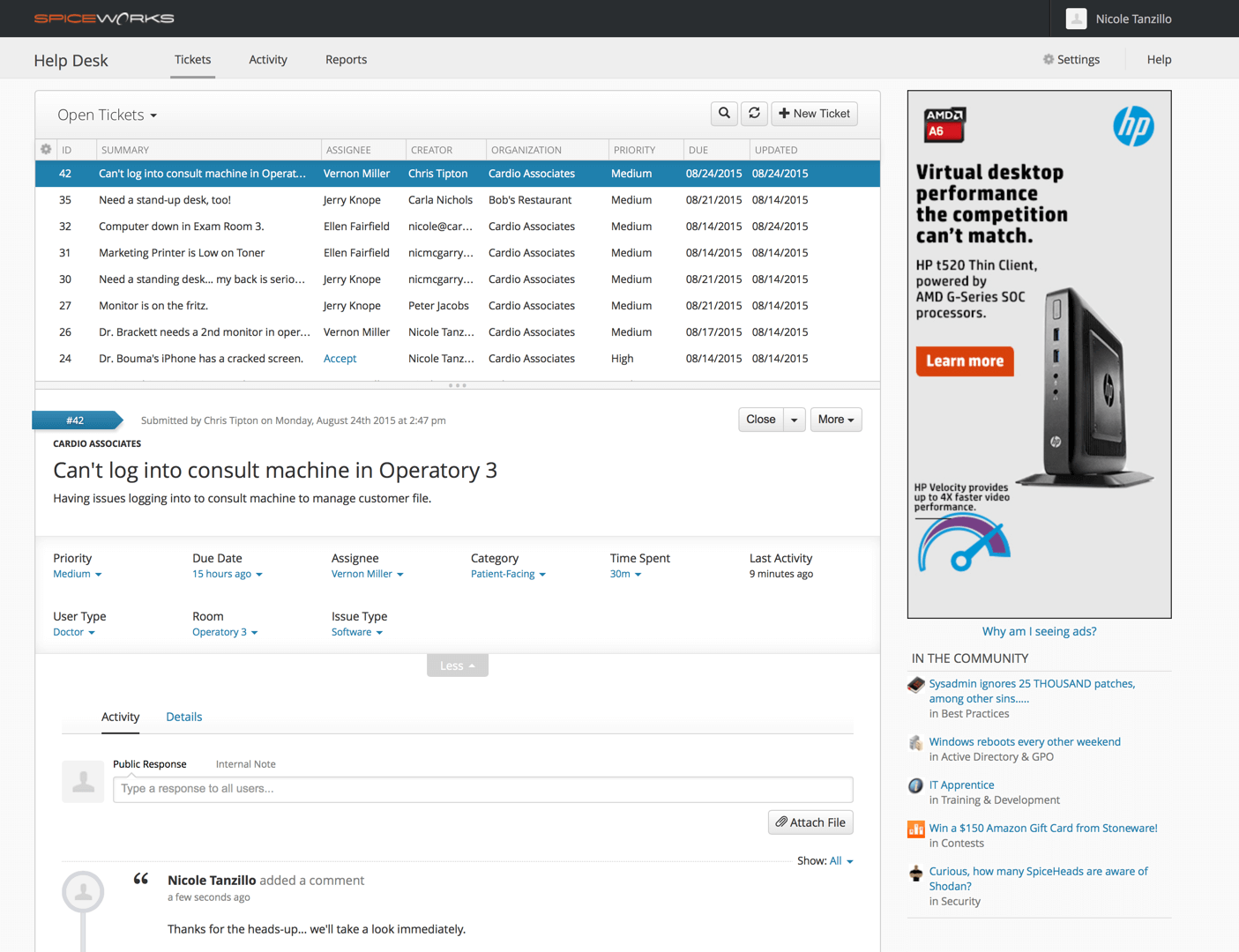
Ticket menu and options available for support agents in Spiceworks. Source: G2
Now let’s talk about Freshdesk. The system has pretty much the same capabilities but adds more stuff into the mix. Indeed, Freshdesk allows you to perform things such as bulk assignment, unlimited email ticketing, access to a rich text editor, agent collision detection, and call center shortcuts. But that’s not all, users will also have access to things such as in-ticket customer info, intelligent suggestion system, and the most important aspect of it all, ability to merge tickets that come from various channels.
Ticket menu with all the info and options available for support agents. Source: Freshdesk
Freshdesk has an edge over Spiceworks in terms of ticket management. It is a much more polished tool and the company continues to add new stuff as time pass.
Customization
Not having the ability to customize things the way you see fit is a huge “no-no” in 2020 and thankfully both Spice and Fresh have dedicated options. If we stack the two against each other, it will become clear that Spiceworks is kind of a mixed bag. Let us explain. On one hand, you have like 150+ third-party apps to integrate, on the other you lack baked-in customization options. Then there’s the fact that the on-premise version has the advanced customer data sets and IT asset monitoring whereas the cloud one lacks. Not good and not bad so we’ll leave you to judge the tool.
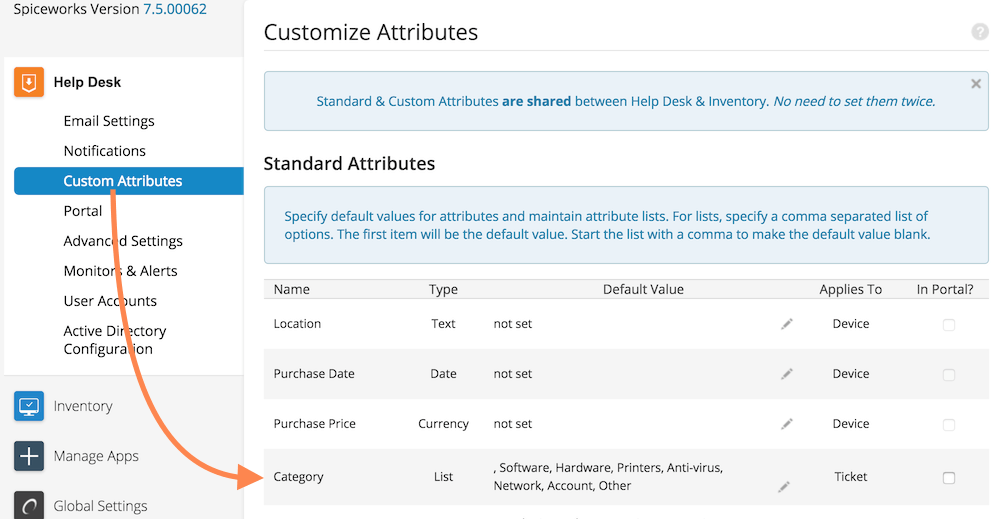
Spiceworks enables customizing the help desk categories and many more. Source: Spiceworks
As for Freshdesk, it is a completely different scenario. Freshdesk is one of the best tools if you are looking for an almost completely customizable UI. To change stuff, just head over to the Rebranding Settings page. There you will find things such as options for customizing logos and extensive branding customization options. These include a separate hexadecimal color choice system for headers, backgrounds, and tabs, and in case you need even more customization, you can apply themes.
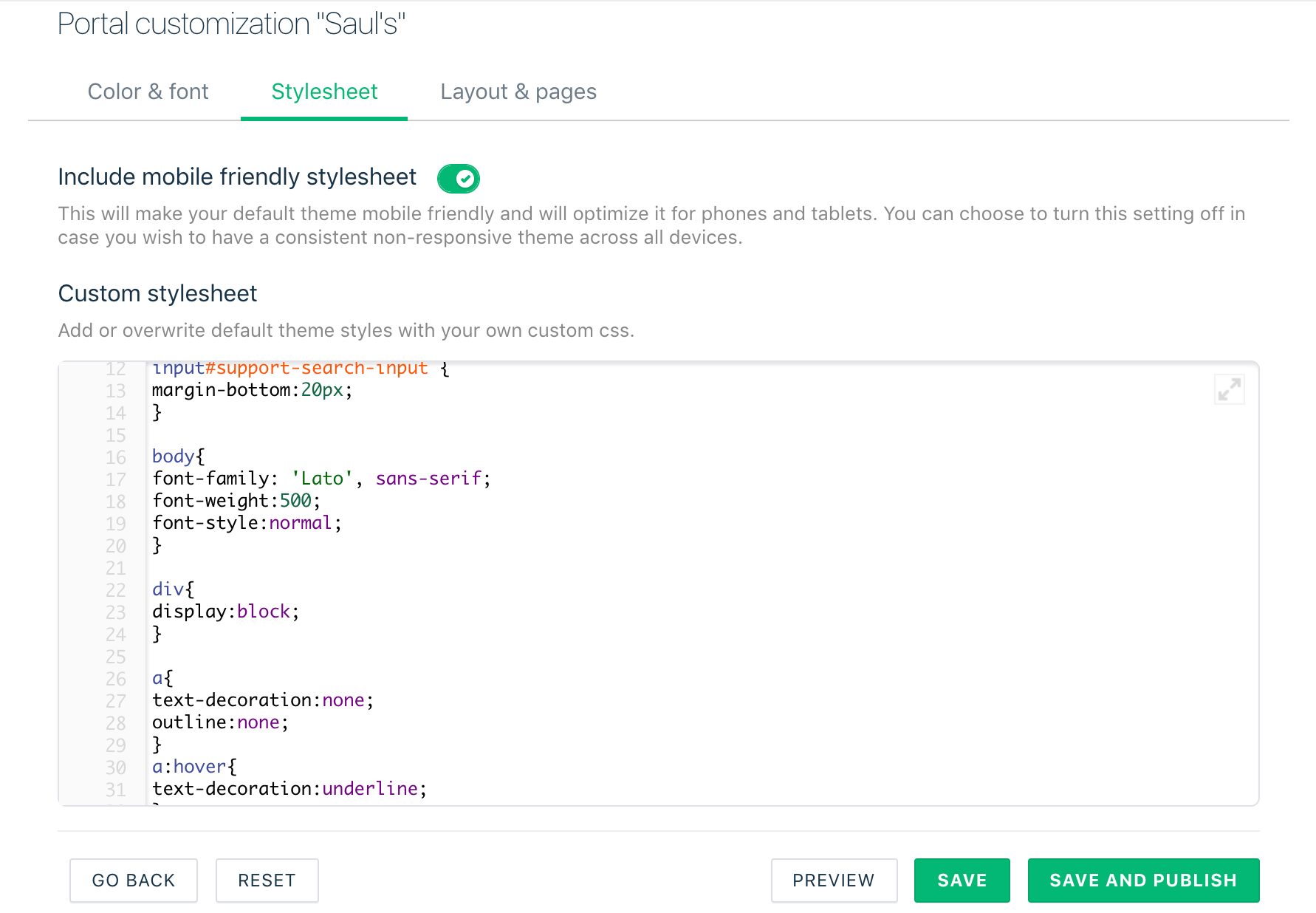
Freshdesk enables to customize the knowledge base design with your own CSS. Source: Freshdesk
So yes, Freshdesk is better in this regard, yet it doesn’t mean that Spiceworks is objectively worse. It is limited, yes but it is also more open in terms of extensions. If you dig a little, we are positive that you’ll find a tool that will let you customize your stuff.
Self-Service & Knowledge Base
Next on our list is self-service and knowledge base tools. Suffice it to say, you won’t be missing much regardless of what tool you decide to use. While there are differences, they are minor or can easily be replaced. But the general mantra is that both Spiceworks and Freshdesk have a robust editing system, as well as both, have an article statistics tool. The key difference comes from how you can use the base.
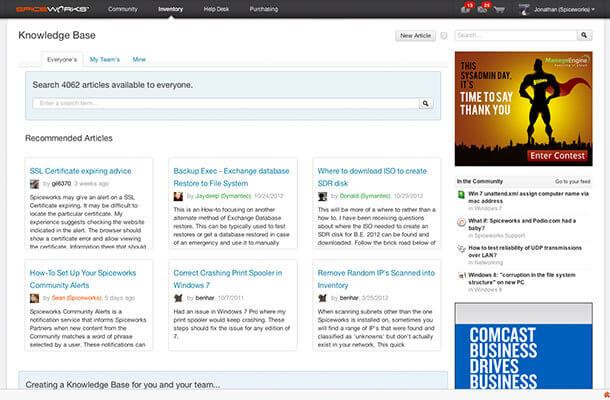
An example of a knowledge base in Spiceworks. Source: Spiceworks
In Spiceworks you can use your knowledge base as a reference system. For instance, user-submitted articles that gained success can be assigned as auto-suggested content in cases where applicable. And then there’s the auto-response tool that can gather data from your knowledge base to present in tickets. Spiceworks is great in this regard. All you have to do is accumulate a lot of data and configure your tools to take advantage of that data.
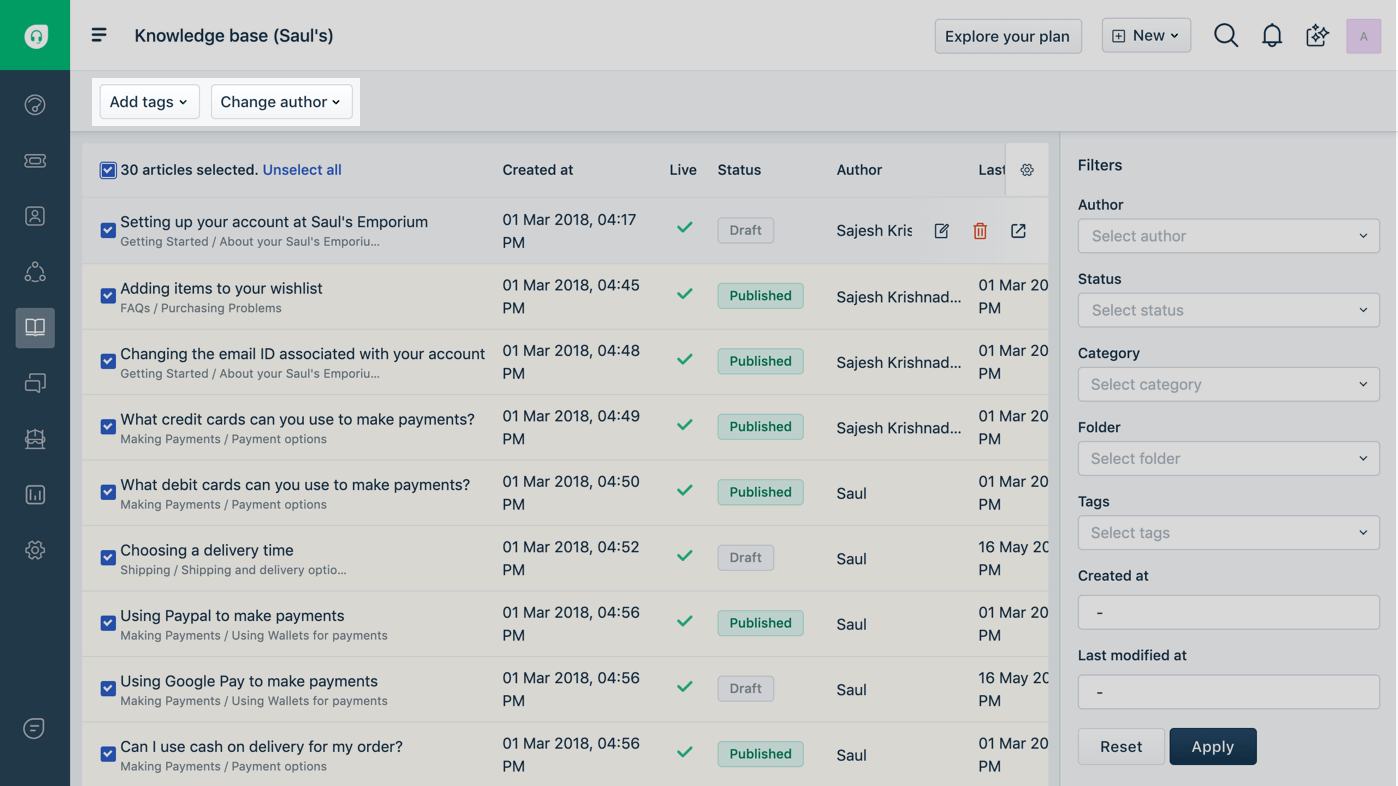
An example of a knowledge base in Freshdesk. Source: Freshdesk
Freshdesk, on the other hand, uses a somewhat different system. You can use your knowledge base data to create an auto-generated FAQ, tech documentation, and even product tutorials. To make things easier on the eye, Freshdesk also allows for GIF embedding which makes things even more accessible for the end-user. For our money though, we prefer Spiceworks as it is a more powerful implementation.
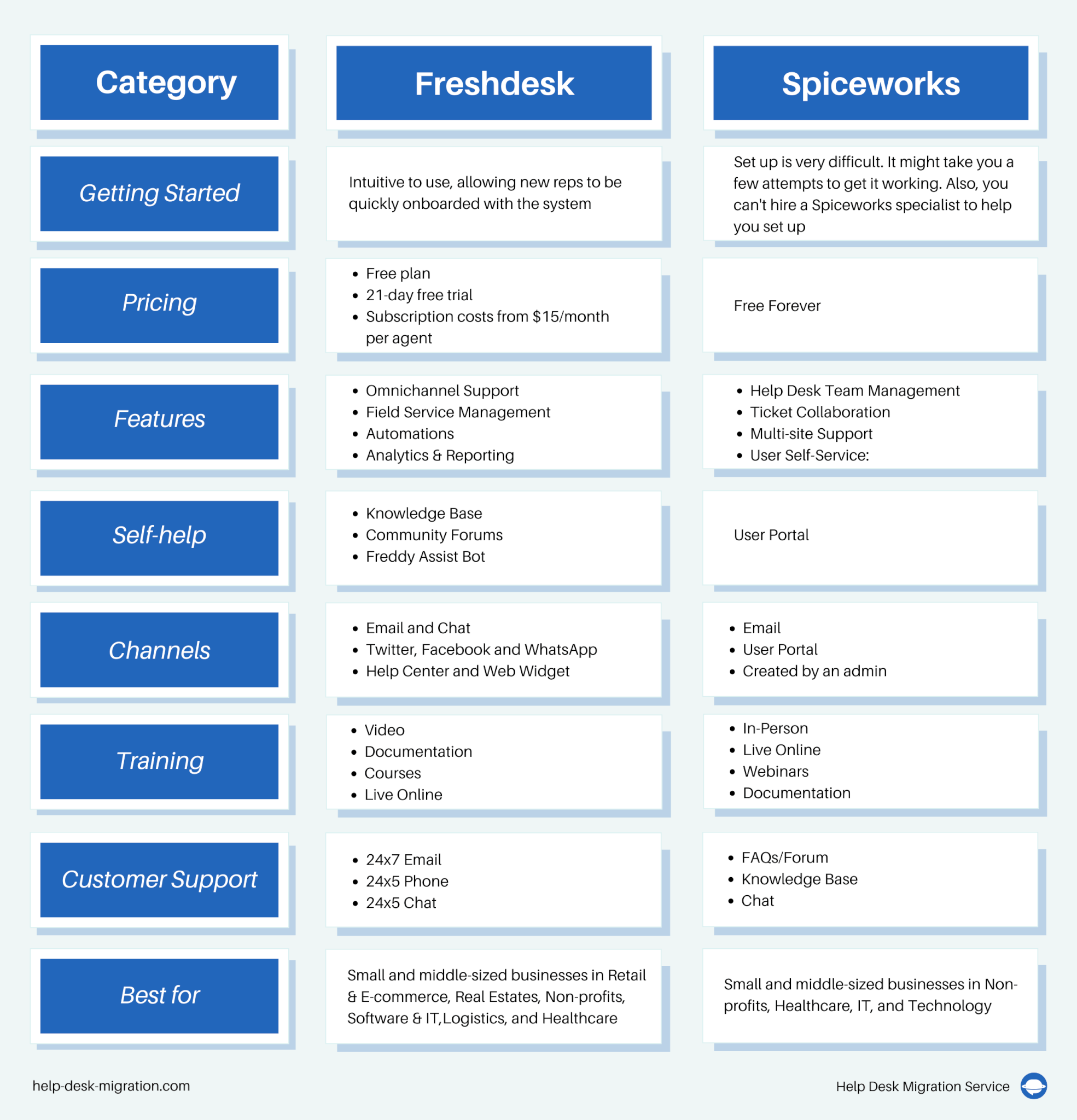
Which One Is For You?
And this brings us to the final question. To be honest, we’d use Freshdesk as it has a backbone to it but if you are looking for a tool that will accomplish a set amount of things, Spiceworks is there for you. But then again, it all depends on the company size and usage.
If you are a small-to-medium size business, maybe it is best to stick with Spiceworks as you won’t be able to leverage the benefits Fresh brings to the table. Freshdesk is more custom-built, more robust in larger scenarios. It was built with scalability and flexibility in mind, something Spiceworks has but not the same extent.
But that’s all from us. Here’s hoping you’ll settle on something. But in the meantime, if you need help moving data from any of the tools, be sure to leave us a message. Our technician will do his best to help you transfer your stuff to the new home.
Frequently Asked Questions
Freshdesk is better to fulfill the needs of large businesses. However, Spiceworks is suitable for small and middle-size companies.
Yes, Spiceworks is an awesome solution for managing customer support requests and portal customization.



