Many types of help desk solutions are out there, but not all of them share the same feature set. Some are created to provide bespoke communication capabilities, others are made with automation in mind from the very start, and then some try both. Two such systems are LiveAgent and Freshdesk.
Regular HDM readers already know that both systems are pretty good on their own, but we haven’t stacked them against each other, which is why we are here today. We want to see how well these tools hold up under pressure and how well they do what they are set to do, and we want to decide which one you should go with. Thus, without any further ado, let’s see what LiveAgent and Freshdesk offer.
Briefly About LiveAgent
Founded in 2011, LiveAgent is a dedicated help desk system that aims to deliver several communication options. In other words, it is a help desk tool heavily focused on providing great voice, chat, email, and social media communication. Outside communications, the system is armed with a robust automation system that users can use to deliver a streamlined service. Currently, the tools are being used by many big-name companies, including but not limited to Slido, Nascar, Forbes, and the University of Southern California, among other things.

Briefly About Freshdesk
Developed by Freshworks, Freshdesk is a help desk tool designed to accommodate the needs of companies that operate using multiple channels. Whether it is emails, live chats, or social media, the system will allow you to gather all messages in one hub. Furthermore, the system is equipped with an AI system that will enable users to handle common issues and simple automation needs efficiently. As of this writing, the system is being used by multiple high-profile companies such as Hugo Boss, Toshiba, Cisco, and Honda.

Key Features
Each system is defined by its feature set and overall level of polish. If a tool is packed with functions but has a poorly designed user interface, the features will prove useless, and vice versa. In today's comparison, we will examine the core functions of each system as they best represent the tools.
Freshdesk
As we mentioned earlier, Freshdesk comes equipped with an AI system, specifically an AI-powered chatbot that can perform various tasks. With it, companies can answer commonly asked questions around the clock without redirecting customers to the self-service portal. Moreover, the AI module is also used in the Social Signals system.
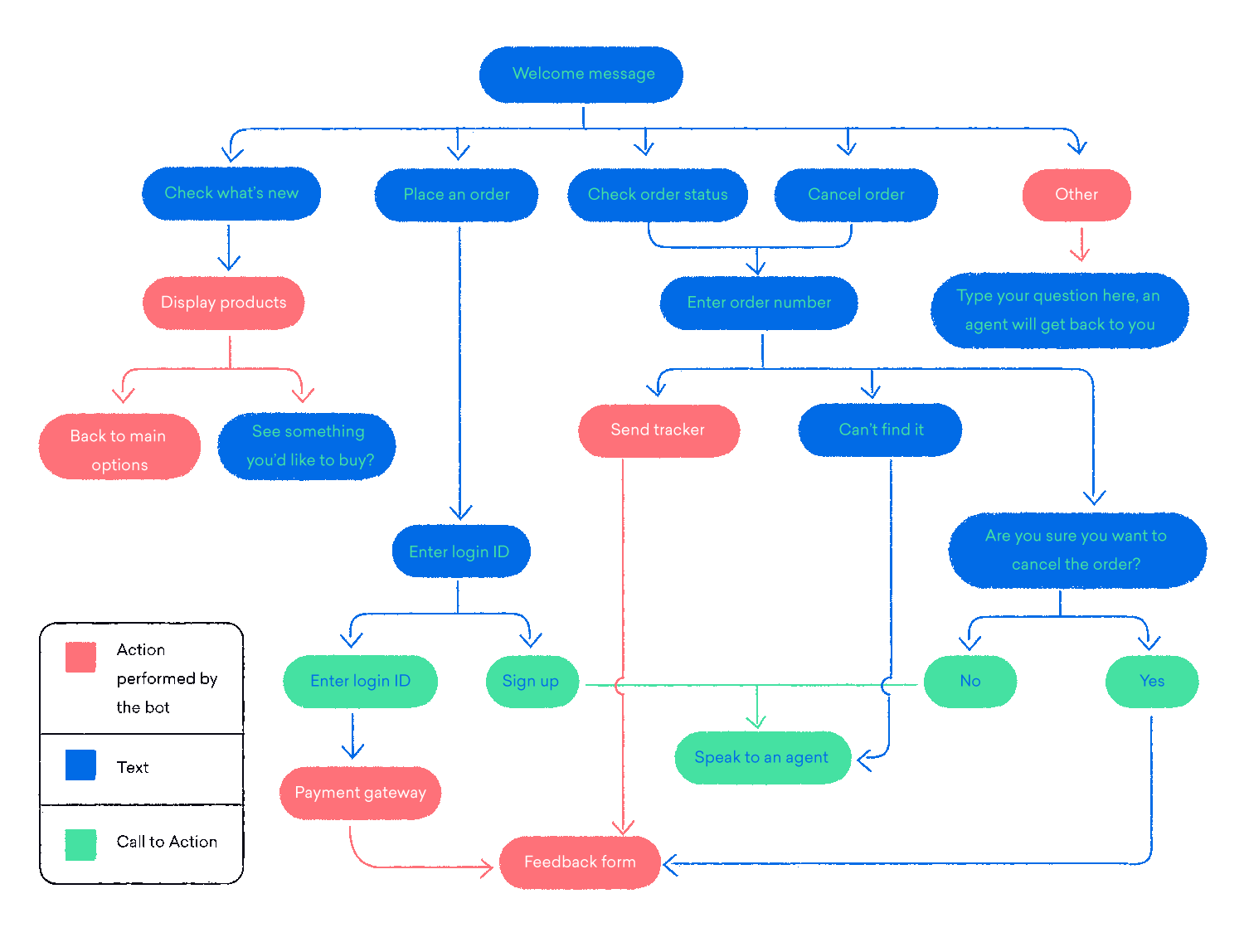
The Chatbot Conversational flow in Freshdesk - Source
The Social Signals module was designed to scavenge the Internet for alarming tweets relevant to your product/service. This feature allows the company to manage its reputation online and assess issues before they cause damage or become uncontrollable.
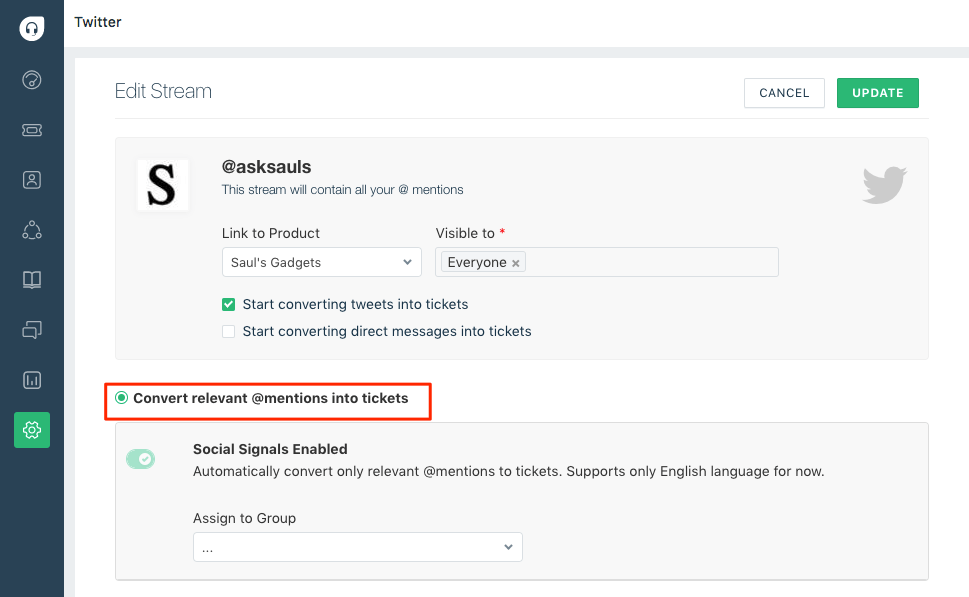
Enabling Social Signals for X - Source: Freshdesk
Last but not least, there is a collaboration module. The system is packed with a number of sub-functions, but the main gist is that it allows you to manage, communicate, and evaluate work remotely. Whether you need to handle a large number of tickets from afar or create a private communication channel, the Collab module will allow you to do this just by pressing a few buttons.
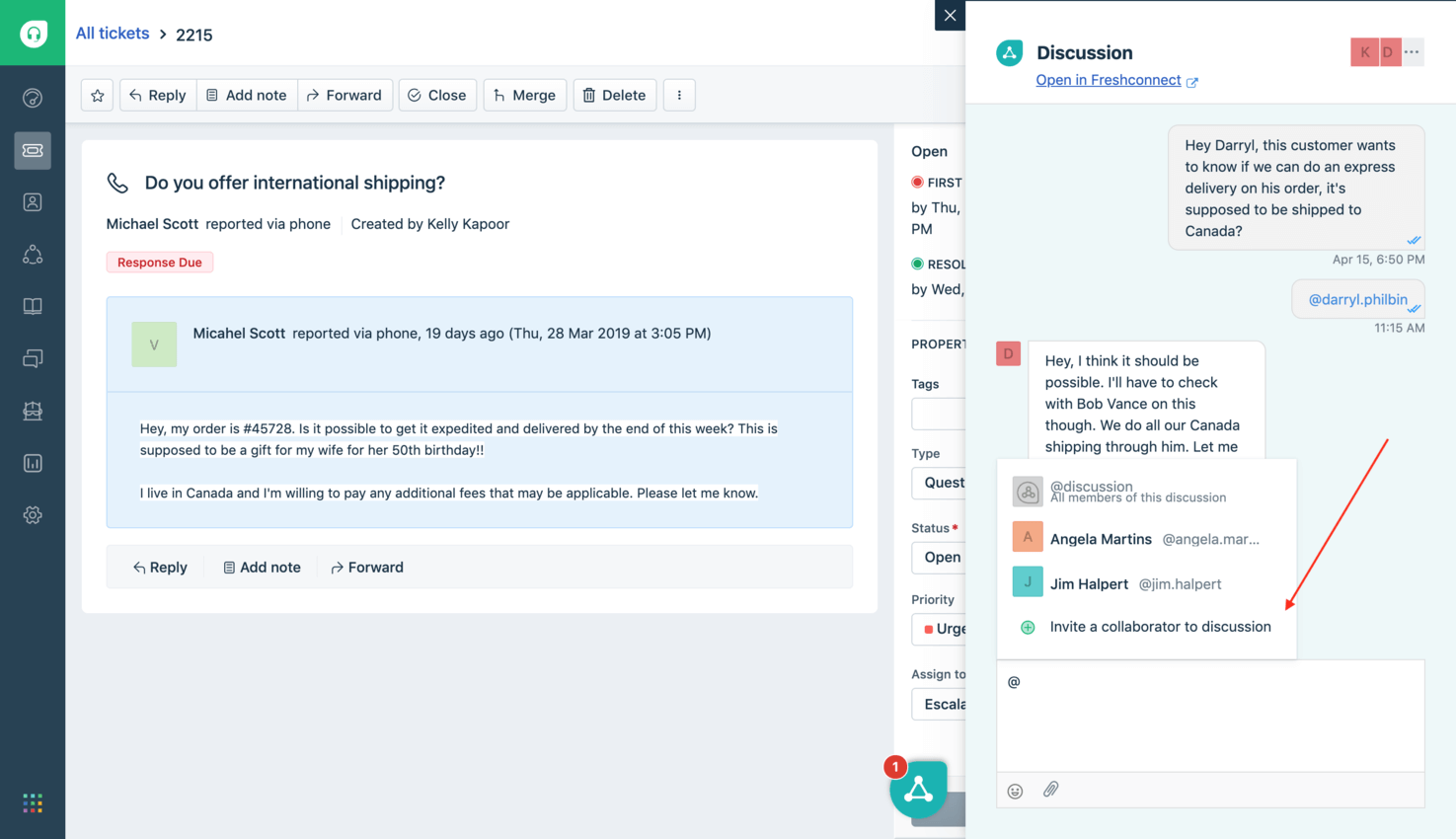
Discussions are attached to each Ticket to enable faster and easier agent collaboration - Source
LiveAgent
Many view LiveAgent as one of the best systems for live chat capabilities. And rightfully so. The tool has multiple communication systems, but the main focus is the live chat feature. The chat is so well developed that it only takes a single click on the icon, and your customers are talking with your support department. Furthermore, the chat allows you to manually set up rules for how your customers are invited to the chat, which means you can customize and personalize the entire journey.
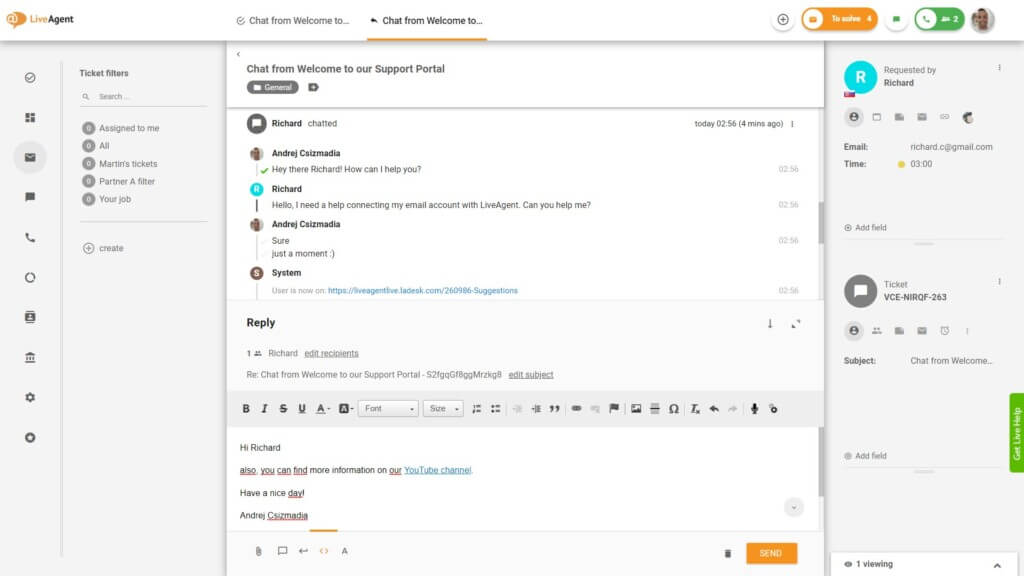
Live Chat in agent panel - Source
Another important module of the tool is the Mass Actions system. It allows company owners and agents to select a couple of tickets to perform multiple actions. From simple things, such as changing the ticket subject, to advanced changes, such as changing the SLA level, the Mass Action system will allow you to streamline your work on scale. You can configure access to this feature and even select what kind of actions your team can perform.
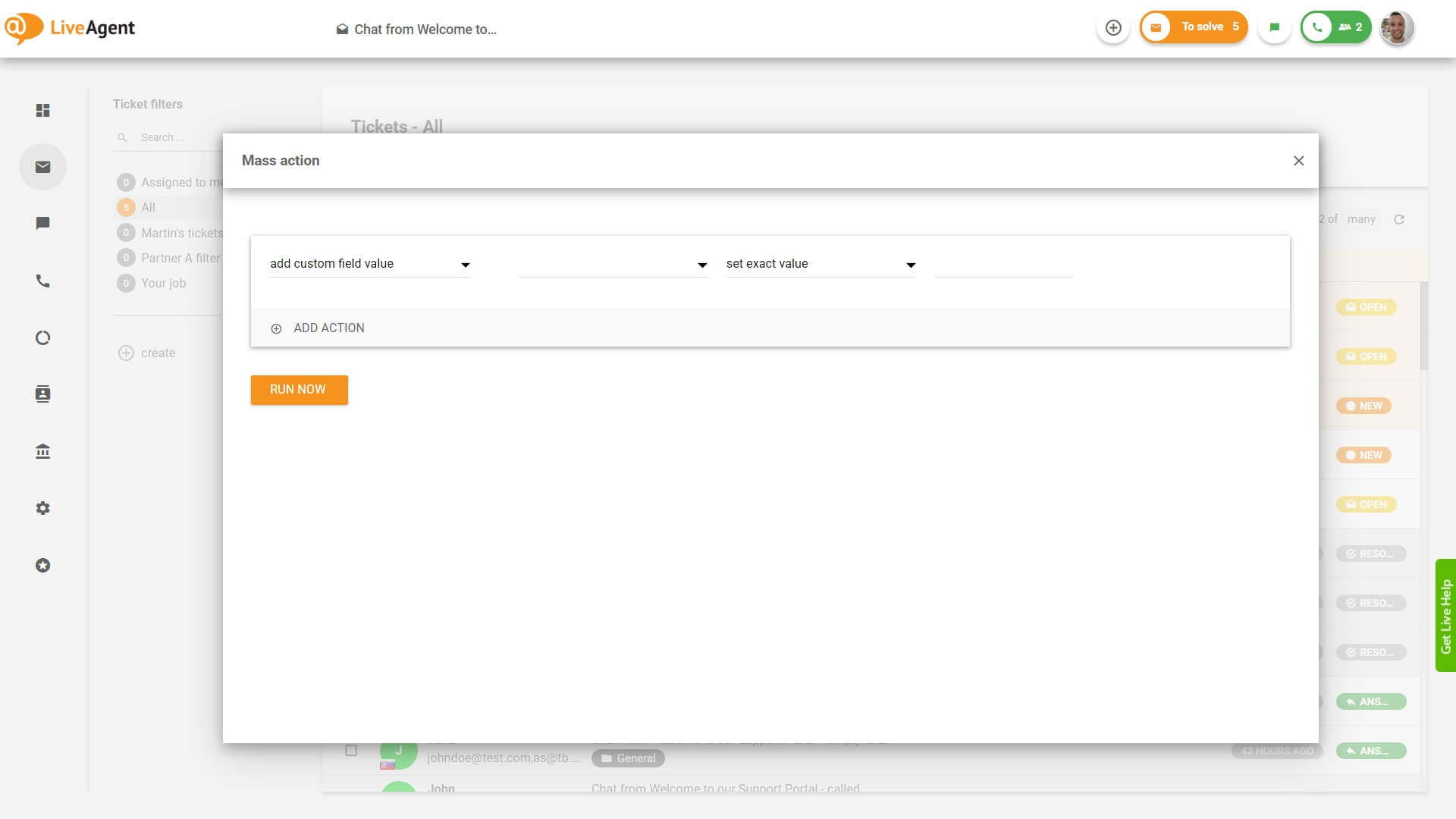
Setting up a Mass action - Source
Finally, there’s the Rules system. This is essentially a dedicated automation system to route, delete, change priority, and send an answer to any ticket type. The system is constantly developing, and as of now, it also understands various conditions, including but not limited to the subject, form, body, and group, among other things. With some tinkering, agents can automate ticket status and set a timer.
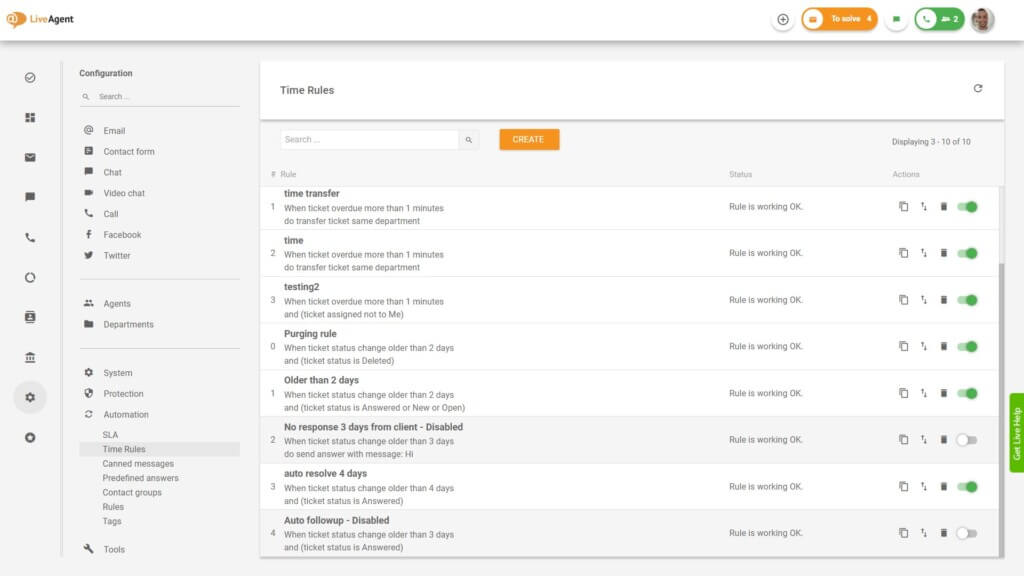
The Overview of Time Rules in LiveAgent - Source
Technical Details
And now, for a few technical details, these are just as important as features. Here’s what the two tools look like.
LiveAgent
| Devices Supported | Languages Available | Pricing Model | Scalability | Deployment Method |
| Windows Linux Android iPhone/iPad Mac Web-based |
English | On a monthly basis
One-time payment |
Small Business
Large Enterprises Medium Business Freelancers |
Cloud On-premise |
Freshdesk
| Devices Supported | Languages Available | Pricing Model | Scalability | Deployment Method |
| Windows Web-based Android iPhone/iPad |
English Chinese German Japanese Spanish French Russian Italian Dutch Portuguese Polish Turkish Swedish |
On a monthly basis | Small Business
Large Enterprises Medium Business Freelancers |
Cloud |
So, as you can see, both tools compare favorably as both share a lot. However, it is worth noting that Freshdesk is a Cloud-only system that you can use on a limited number of devices. On the flip side, it also supports more languages than the competition. As for LiveAgent, it is a well-rounded system that is available on a myriad of platforms. The only limitation is that it comes only in English, which can turn off some of you.
Pricing Options
For the last part of our analysis, we will, as per tradition, examine each tool's pricing. We will choose the recommended plans because they are the most balanced and offer just the right amount of features for the money.
Pricing Options
| Freshdesk Estate $49 agent/month | LiveAgent Ticket+Chat $29 agent/month |
|
|
Both systems offer many features that will be useful for some of you. Yet, LiveAgent is cheaper and does not differ much from Freshdesk. True, Freshdesk has a few higher-tier functions, but generally speaking, LiveAgent is the more compelling option.
Verdict
And that’s all we have for you today. Regardless of which system you use, they are solid options that cannot be overlooked. They have a lot in common, but it ultimately depends on your needs. Each tool, just like each company, is unique and requires tailoring to your needs. We suggest you carefully study both systems and try the trial modes before committing. If you have already picked what you need, just leave us a message if you need help moving your old data.



