There are a plethora of different help desk tools for all kinds of purposes. But which one of them is the best, and which one will work the best in an enterprise environment? To answer these questions, we decided to compile a list of some of the greatest desk software systems and compare them. There’s a lot to cover, so sit tight, grab a pen, and let's get started.
Salesforce Service Cloud
At number one, we have the Salesforce Service Cloud enterprise help desk. As you might have guessed, this is a Salesforce product, meaning it's very polished and super stable. But looking past the quality, you will discover that it has a number of features and functions that are specifically designed for huge enterprises. The ticket management system is everything you might ever want and more. With it, you can track individual agents, whole departments, and even freelancers. Another key benefit of this enterprise help desk is that it can reduce load from some of your workers thanks to the AI-powered chatbot.
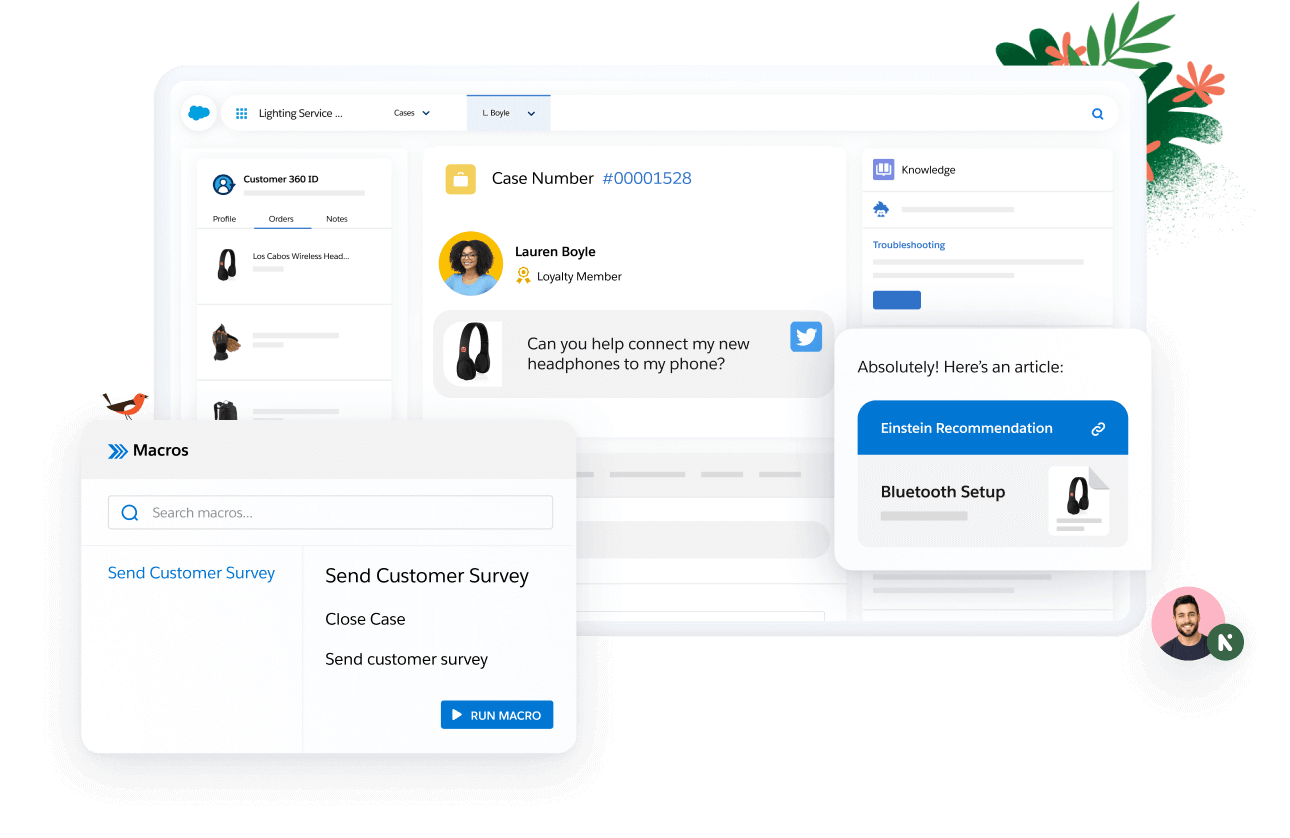
Indeed, the chatbot isn’t your regular bot. Its a living organism that learns every time it interacts with users. The bot employs deep learning algorithms meaning that it will become more and more effective as you use it. It's a huge benefit as it frees time and is cost-effective, especially in the long run. The only downside of this feature is that once a new update rolls out, you need to upgrade manually, which will take some time. Other than that, it’s a nice desk software that has everything you need to get you started.
Oracle Service Cloud
Few companies understand how a ticket management system should work, and Oracle is one of them. The creators of the Java programming language, this giant of software development knows exactly how a help desk ticketing software should look. The enterprise version of their help desk system is not just another iteration of the same idea but a separate product with many unique features.
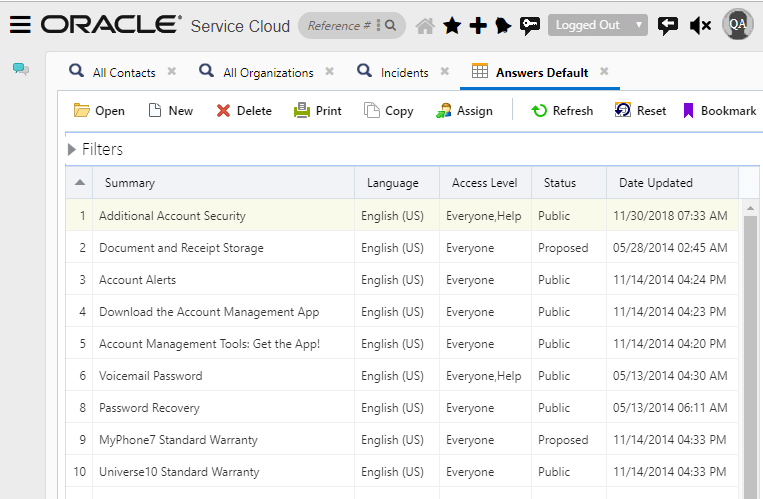
While the naming of the product indicates that you don’t need to install anything, the company does offer a self-hosted option. The offline mode has a few advantages, namely, the ability to back up everything locally and operate offline. Once you have an Internet connection, everything can be stored inside the cloud.
Lastly, this desk ticketing system has RightNow technology, which allows you to respond seamlessly to multiple issues, customers, and prospects. All of this is included in the ticketing system, and you don’t need to pay extra for it.
Zendesk
Not many help desk ticketing software solutions are as popular as Zendesk. They have some of the most refined experiences in the industry and are pretty frequent when it comes to updates. While they don’t roll out innovative updates on a regular basis, they do care about the overall usability of their tool. This is precisely what makes this tool is so popular among beginners.
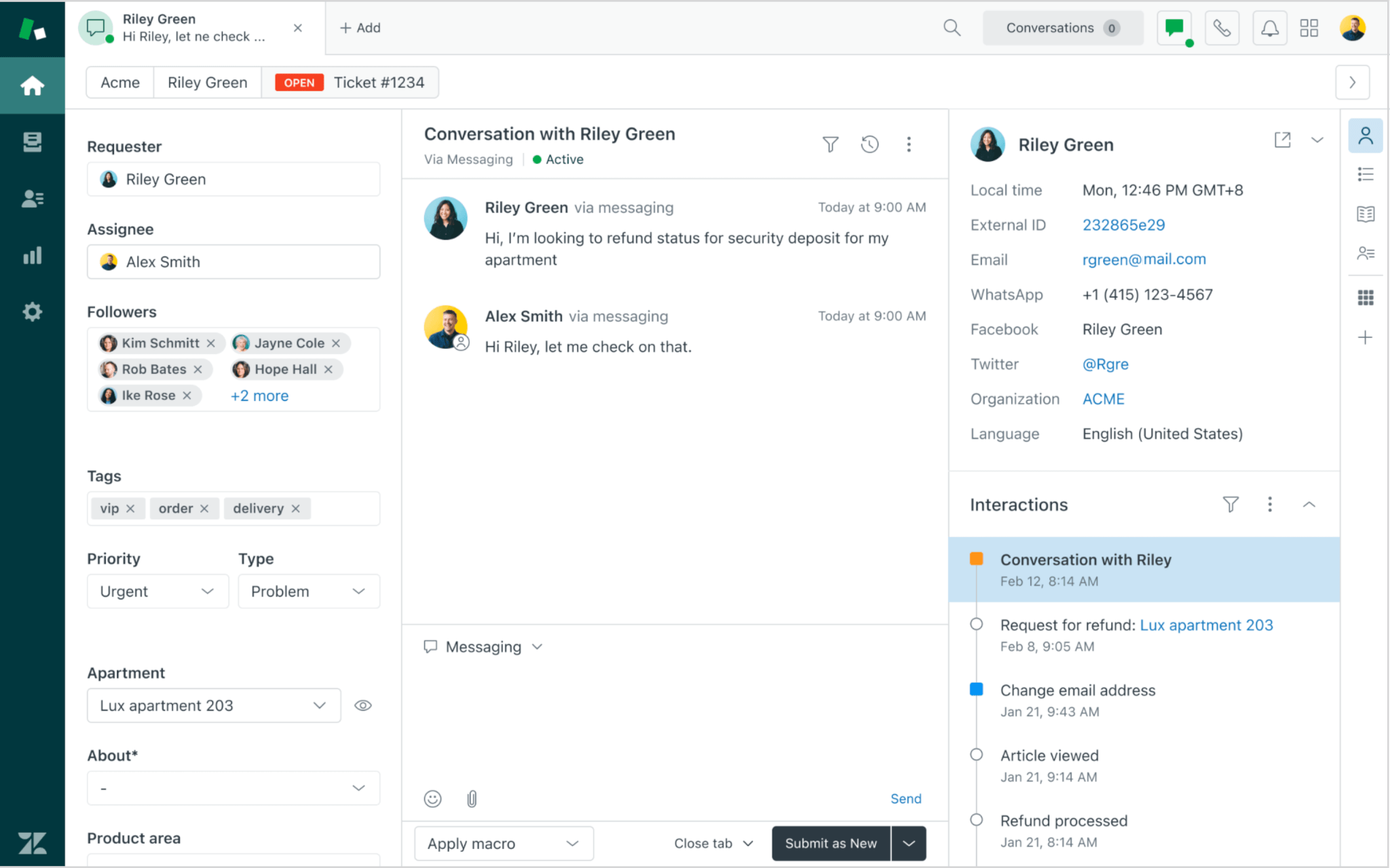
Another benefit of using this ticket management software is that you can customize it. Many alternatives provide this functionality, but few of them offer high-level adjustments. Yes, with a developer on your side, your desk ticketing system can transform into whatever you like.
Last but not least, the system has a really well-documented API that allows you to pair it with a number of third-party apps and add-ons. You don’t have to take our word for it; you can sign up for a free trial and see for yourself.
Hubspot Service Hub
Known for their marketing excellence, Hubspot Service Hub is no stranger to help desk ticketing software. Their solution is one of the few examples of how to create a help desk for an enterprise. It has all the bells and whistles you might expect, as well as a few extras that set them apart from the competitors.
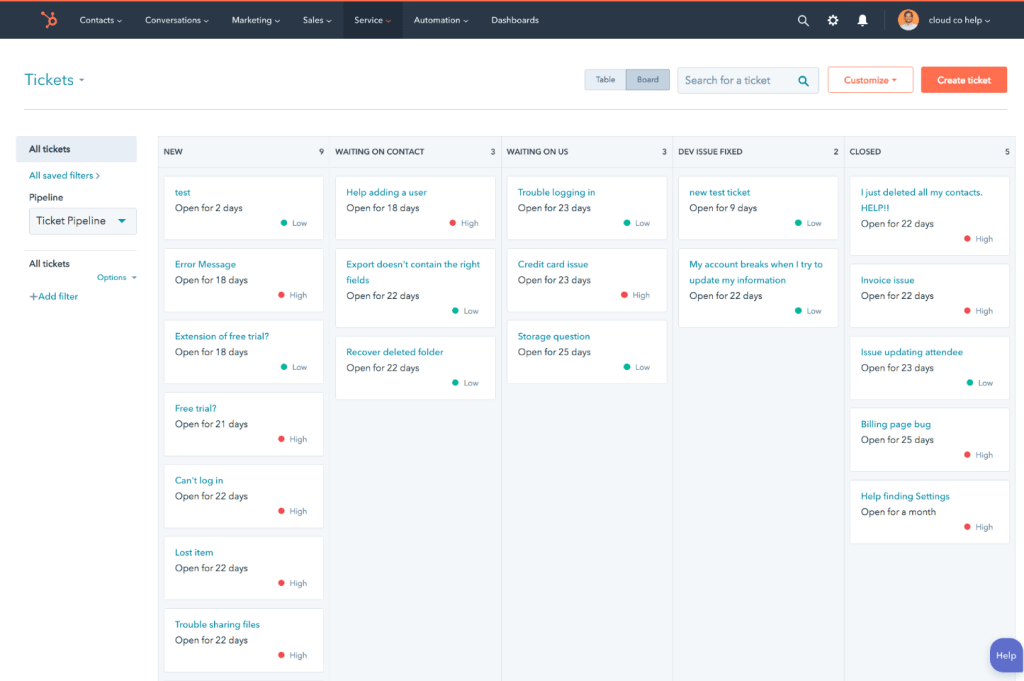
One of the key features of Hubspot Service Hub is its feedback system. With it, you can easily track how your customers feel about your products and what issues you might need to address. In addition to getting reports, you can send multiple surveys to different groups with just a few clicks.
This help desk ticketing software solution also supports offline work and gets updated frequently. The only downside of this ticketing system is that implementing third-party functionality can be a challenge. Yet, in spite of this, many opt to use it as it's not expensive and receives pretty big updates.
SolarWinds Service Desk
While not as popular as the previous entries on our list, SolarWinds Service Desk is a pretty decent help desk ticketing software. Its updates are solid, and the service desk's overall performance is snappy. It has some of the most intuitive user interfaces and a pretty robust tutorial system that will teach even a caveman to work with it.
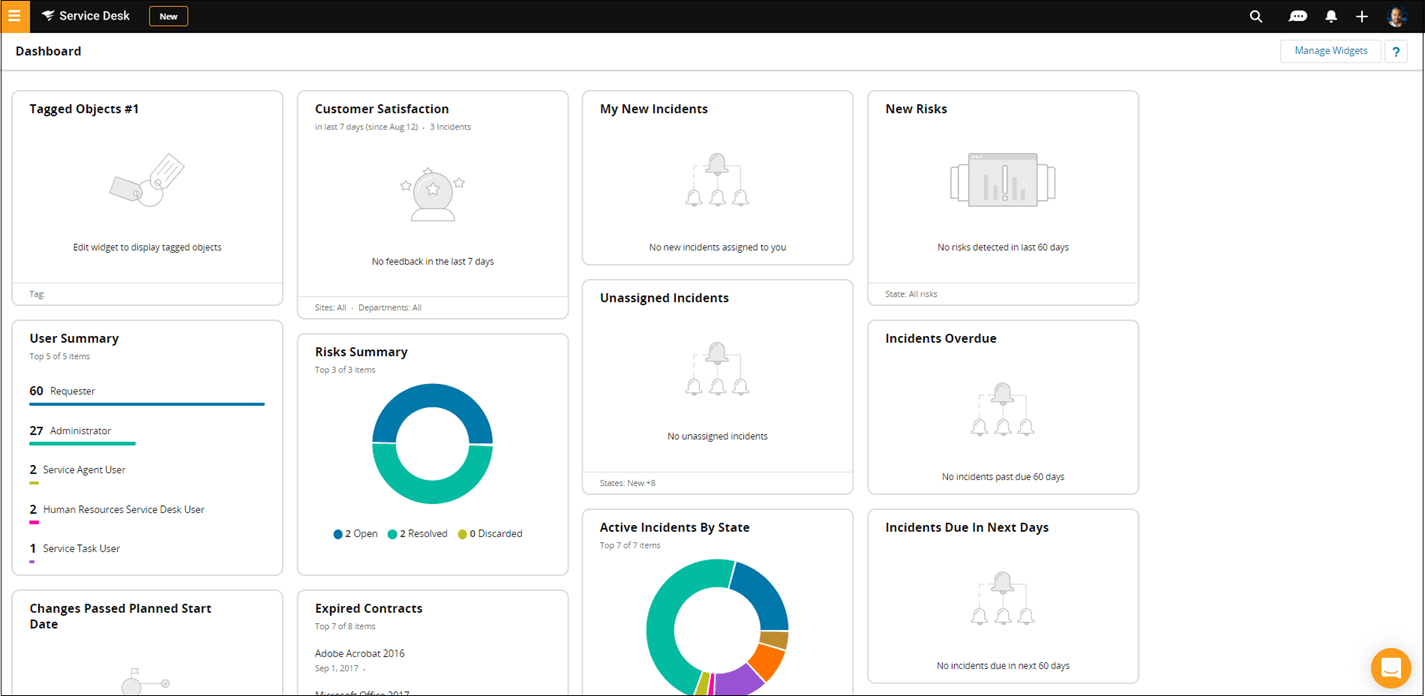
As for features, you get the standard suite. A fully-fledged ticketing system, a customizable dashboard, and a pretty extensive knowledge base. All of these features are well presented, and you get a decent amount of customization. Yet, what really differentiates this service desk from the rest, is its pricing plans. You get the best relation between price and performance. Besides the usual stuff, their support team is very responsive and is capable of solving a wide range of technical issues.
Also, as an added bonus, you can head over to their site and try the free demo. It incorporates everything we’ve stated, as well as some new features. It won't cost you a penny, and in case you like it, you can easily transfer stuff from it to the full version. After all, first-hand experience is the best quality metric. Give this ticketing system a shot.
ServiceNow
The last one on our list is ServiceNow. Known for providing reliable and fast service desk products, their enterprise iteration is pretty much the same in terms of performance. As stated on their website, when people work better, business works better, and for the most part, it’s true.
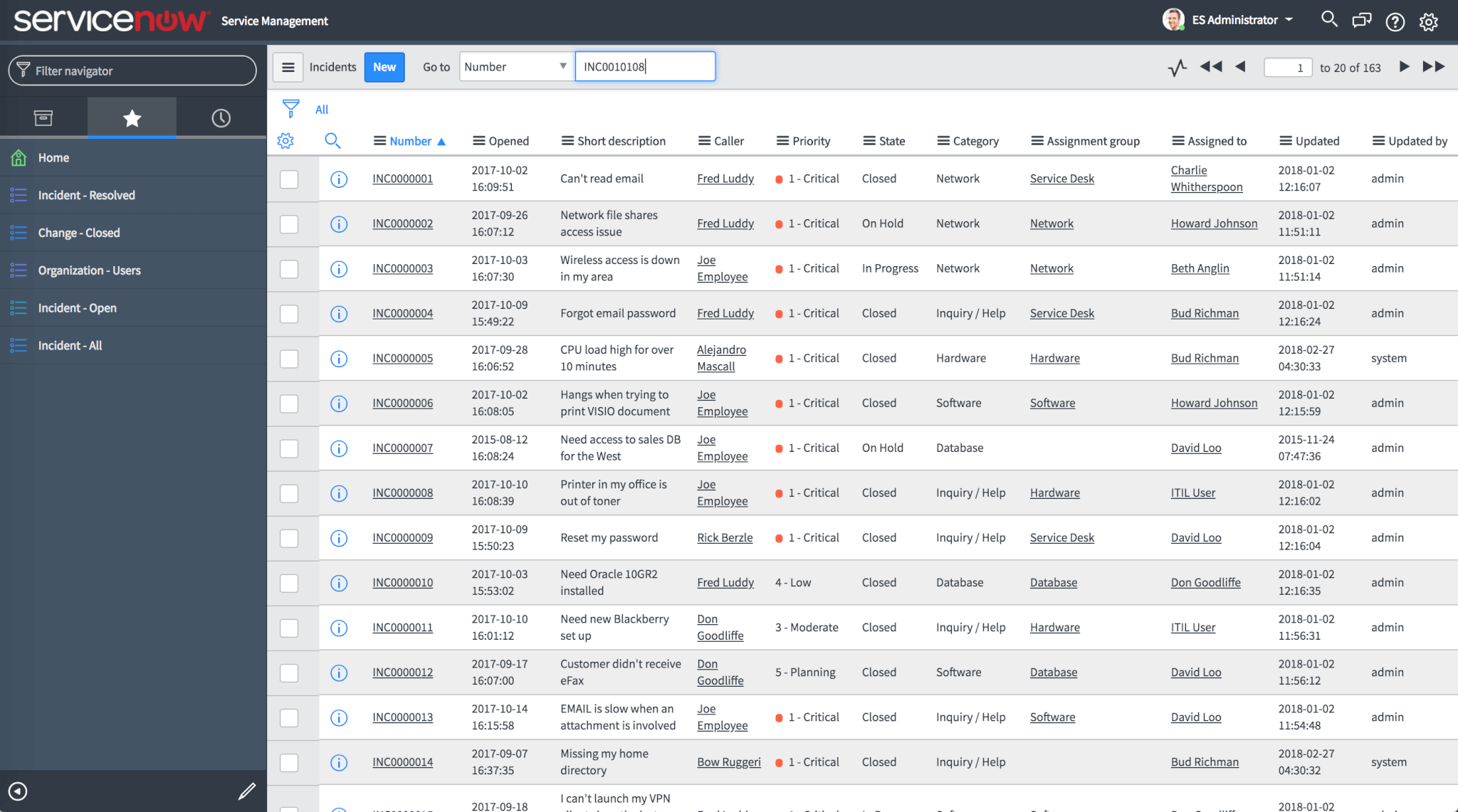
Their main idea of a service desk is that it should ease the workflow, and this is reflected in their software. It was designed to eliminate all mundane work and reduce staff's load, which in turn allows them to focus on something more important. Aside from reducing load, their help desk is pretty universal in terms of functionality. You get the usual stuff, such as tickets, tracking, and agent management, as well as industry-specific sections.
What’s really cool about them is that they put zero restrictions when it comes to integrating other apps. In other words, if you want to pair a hundred apps with the service desk, you are free to do so as long as you know the technical know-how. We suggest you give this one a try; it’s pretty good, and the pricing isn’t as high as the others.
To Sum It Up
There are many different service desk solutions for enterprises out there, and pointing out the definitive one is kind of impossible. Each has something over others, and some work better in certain cases. Yet, it’s safe to say that no matter which one you pick, they will get the job done.
But once you make the decision, there will be one more task to tackle - migrate all your customer service data to a new platform. Our automated data migration tool can help you with that. You don’t need special knowledge or tech skills to use it. And you can try it out for free! Just sign up and set up your Free Demo whenever you’re ready.



