Hesitating between Zendesk vs Zoho? That’s no surprise since these two top help desk solutions can furnish your Customer Service with the most efficient tools. Yet, there are some distinctions in their pricing, key features, and ratings. If your task is to choose the right one, read on to get a detailed comparison.
If you’ve already started studying this issue, you might have noticed multiple similarities apart from the names of the two platforms. We will try to sort them out and make a review on each software.
What Is Zoho Desk?
Zoho Desk is a part of the Zoho suite of cloud-based apps. It was released in 2016 as an addition to Zoho Support help desk software. The support tool primarily focuses on SMBs; although it offers an Enterprise pricing plan, the feature set might not suffice for enterprise-level businesses.
Zoho Desk has very reasonable pricing and an extensive feature set, which makes it a good value for the money. Naturally, it seamlessly integrates with other Zoho products, including Zoho CRM, which ensures data completeness and synchronization for the benefit of better customer service.
Companies like Sears, Intel, Daimler, Essilor, and others use Zoho Desk as their platform.
What Is Zendesk?
Founded back in 2007, Zendesk Customer Support Software can boast quite an experience in the customer support sphere. It is one of the leading, trusted help desk systems that revolve around building multiple features and integrations. But it’s hard to say it really stands out of the pack.
On the one hand, it has a robust feature set. But when it comes to price, it is higher than in Zoho Desk. Zendesk is a good fit for small and midsize businesses, as well as for larger companies. However, the features necessary for them are found in the more expensive pricing packages. It presents countless integration opportunities with third-party add-ons, as well as API.
Among Zendesk customers you can find L’oreal, Adobe, Uber, Box, Vodafone, Shopify, and many others.
Zendesk vs Zoho Desk: Choosing a Price-Feature Correlation
Zoho Desk and Zendesk have a lot in common and meet the needs of the same industries. While both platforms offer free, no-credit-card-required trials, but their pricing is rather diverse. Let’s dig a little deeper into this question.
Zoho Desk offers four packages
- Freemium
- Standard (€14/agent/month)
- Professional (€23/agent/month)
- Enterprise (€40/agent/month)
Zendesk lacks a free plan and its cheapest plan costs $19 per agent/month (as of now). The pricing tiers include
- Suite Team ($49/agent/month)
- Suite Growth ($79/agent/month)
- Suite Professional ($99/agent/month)
Now, let's compare Zoho vs Zendesk's most popular plans.
| Zoho Desk Professional €23/agent/month | Zendesk Suite Professional $99/agent/month |
|
|
Unlike Zendesk pricing tiers, Zoho Desk Professional is much cheaper. However, you need to pay an extra fee, €5,75/mo for each light agent and you have 10 emails only. But Zendesk includes up to 100 light agents and unlimited email channels by default which is a good deal too.
In the age of digital transformation in customer services, integration with other business tools matters a lot. Zoho and Zendesk provide integrations and private custom apps. Yet, the Zendesk marketplace exceeds Zoho offerings.
Another tip into Zoho Desk’s piggy bank is an adaptation to time zone and region once you create a holiday list. The help desk also offers a desktop app for Mac OS, while Zendesk doesn’t have such a possibility yet.
Now about tips for Zendesk, it has a built-in automated redacting credit card numbers from tickets, comments, custom fields. A good security measure to prevent confidential information leakage. In addition, it provides data encryption both at rest and in motion.
Recap: Zoho and Zendesk provide features and pricing tiers for any taste and business need. However, beware of the possibility of additional expenses for several features, essential add-ons, and integrations.
Zoho Desk and Zendesk: What Are Common Features?
The help desk systems are favorable to customer-focused companies that work with a considerable volume of customer interactions. They can scale to any business size. As for features, Zendesk and Zoho Desk also has a lot in common regarding the basics:
- Communication channels
When it comes to Zendesk vs Zoho support, both platforms enable you with multiple ways to raise and respond to a ticket. Communication with customers is possible via live chat, email, in-app support, social networks (i.e., Facebook and X,) phone, and website.
- Self-service portal
They are must-have. 90% of customers expect you got one. Such a portal isn’t only for clients who want to solve the issues on their own, but also for businesses. Why so? They reduce costs, customer churn, and increase CX. With Zendesk and Zoho, you have advanced community forums, a knowledge base, and a customer portal.
- Automation
Want to save time on repetitive actions and facilitate agents’ manual work? Use automation. It also improves the customer experience. For instance, triggers notify support representatives when an assigned ticket stays unsolved for too long. You can set up a specific trigger to send an SMS on urgent or abandoned tickets, comments, or notify users about closing tickets.
- Collaboration functionality
Working together on a specific ticket for more effectiveness - that’s definitely a vital feature for help desk software. You can set up discussion boards or a decision tree. Besides, your agents organize knowledge base articles and FAQs to specific categories to improve CX.
- Issue tracking
See the progress of your customer support issues right away in a dashboard where your team can manage assignments and ticket escalation. Schedule issues and view recurring ones to facilitate your agents’ workflows.
- Customization options
Most importantly, you can customize both Zoho Desk and Zendesk to your needs. You receive customizable fields, reports, forums, and templates.
Zendesk also delivers a full-packed suite of services, Professional Services. Various services can help you set up, reconfigure, teach how to use, and transfer customer data from another customer service software. However, Professional Services cost a great deal: the price goes at $8K for launching 1 channel.So, if you just want a secure and quick data transfer, choose the Help Desk Migration service. The price depends on the number of records you want to migrate and starts at $39. The automated migration service expertise includes the consolidation of Zendesk instances, as well as the merging of any other help desk or service desk instance.
What Are the Significant Differences Between Zendesk and Zoho Desk?
As to the differences, they boil down to more specific functionality.
#1 ITIL Compliance
Zendesk offers basic ITIL incident management, which is necessary for a service desk, But at the same time, this can raise problems using a help desk. For some businesses, it might be very convenient. Zoho Desk doesn’t have this feature at all.
#2 Business Rules
Zendek’s business rules combine custom triggers and automations to initiate, modify or add workflows by time-based conditions and ticket changes.
In Zoho Desk, you have separate features:
- business rules work as a filter for tickets responding to a specific trigger
- workflow rules automate task rules and send email notifications for task updates
- time-based rules act as ticket resolution reminders
Thus, you should be attentive to the number of rules. They are limited by a pricing plan and have a defined number per department per module.
Zoho vs Zendesk: What Are the Users' Impressions?
We've researched the popular review websites Softwareadvice and G2 Crowd to see the opinion of the users of both help desks in question. Here's what we've found.
According to Softwareadvice.com, Zoho Desk with 4.26 loses to Zendesk with a rating of 4.36 out of 5. The ratings are based on 2753 user reviews for Zendesk and 5413 for Zoho, from Softwareadvice.com, Capterra.com, and GetApp.com users.
At G2 Crowd, the winner in the Zendesk vs. Zoho Desk issue is again Zoho Desk, which rates 4.4 out of 5 with 3,601 reviews, and Zendesk has the rating of 4.3 with 3,590 reviews.
Considering the remarkable difference in the number of reviews, there’s a slight difference between the competitors' ratings. So, it would be fair to say that both platforms are pretty much on the same page.
We also analyzed the user reviews and found the most typical pros and cons of Zoho Desk and Zendesk and organized them below.
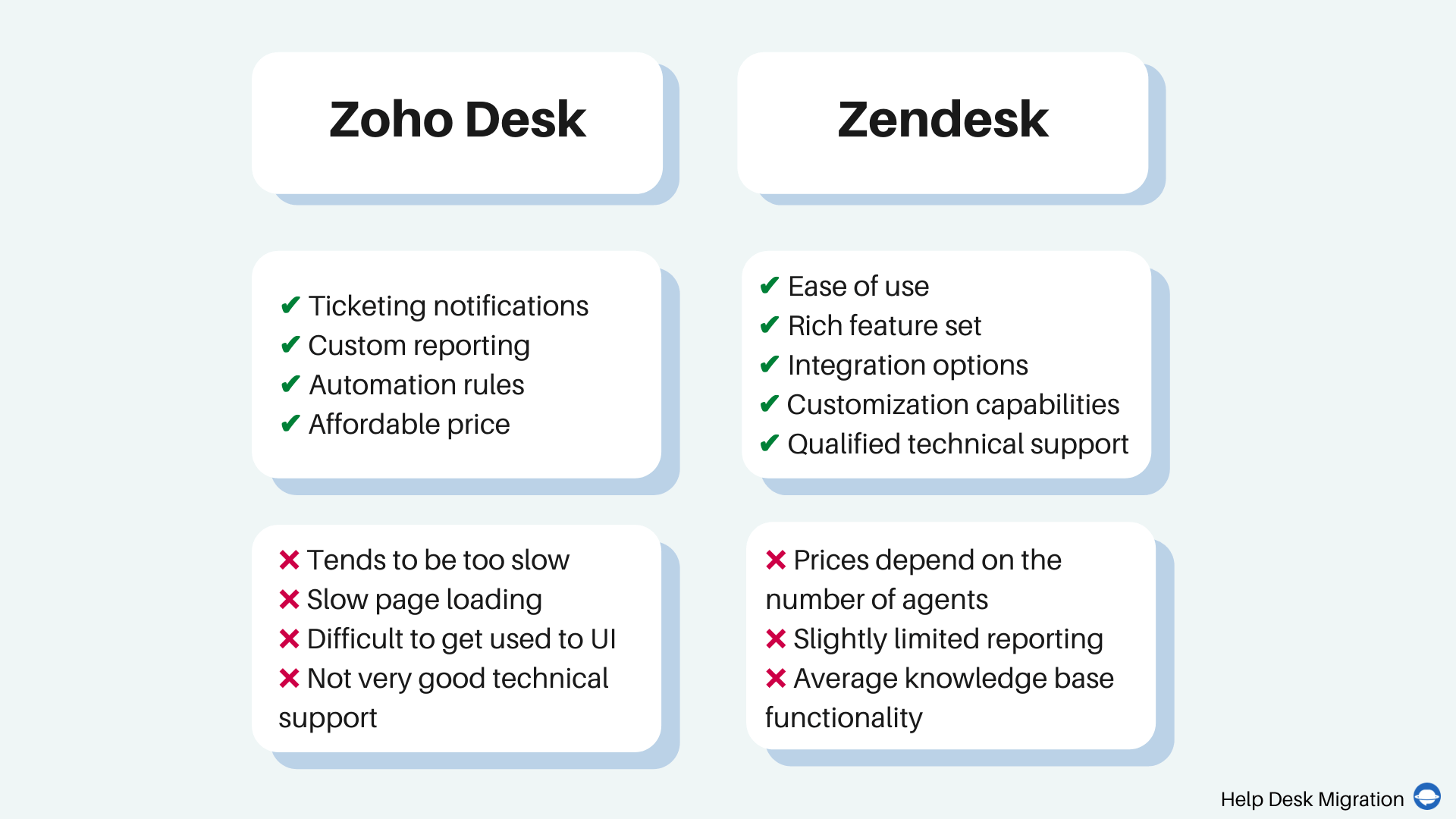
To Sum Up
Overall, the battle of Zoho Desk vs Zendesk doesn't have a winner. Both are robust high-quality solutions that belong to the front runners of help desk software. If you have difficulty choosing between the two, consider your budget. Zoho Desk is less costly, while Zendesk offers more power. However, Zendesk's prices are pretty high, especially for the plans with sophisticated features and for more agents.
Of course, an ultimate way to decide between the two platforms is to try them out using free trial periods. Remember, there is no right or wrong choice - it is all up to you.
Frequently Asked Questions
Zendesk is popular due to its easy-to-use UI, a wide range of features in all tiers, native add-ons, and analysis capabilities. The platform offers native add-ons and is affordable for both small and large businesses. Moreover, Zendesk reporting lets your team organize the information effectively.
Zendesk has a different product, Zendesk Sell, that lets you access information more easily. The platform includes a user-friendly dashboard, data-driven custom reports, campaign management, seamless integrations, and email automation.
Zoho Desk works as help desk software where end-users can assign, track, and set up triggers on customer tickets easily. The platform enables you to provide a Help center and a Knowledge Base to help your customers proactively.
The knowledge base in Zoho Desk is a help desk solution that you create to help your customers. The knowledge base includes articles on common issues so the customer support team can provide appropriate solutions to the customers’ tickets. Moreover, the customers can use articles for self-service. Help desk administrators and support team can add and edit all FAQs in the knowledge base.
You can use Zendesk as a CRM system. It means that you can work with tickets from multiple channels: emails, mobile phone, Help center, and social media. You can track, prioritize, and manage customers' tickets all in one place. Besides, your support team can reach their customers instantly and talk to them. Most importantly, you can measure and improve customer experience.
The companies use Zendesk due to its powerful reporting capabilities, wide range of third-party integrations, innovation, and easy implementation. Moreover, support teams can easily customize the platform to their needs. The companies choose Zendesk for its very intuitive and easy-to-navigate knowledge base. They can also contact Zendesk support 24/7.
Zoho is the industry’s first context-aware help desk software. It offers an easy-to-use interface and a strong feature set to maintain your sales, marketing and customer support activities. The platform can be easily customized and fits start-ups and up-to-1000 member teams.
Zendesk Support integrates with a number of Zoho apps including Zoho Inventory, Zoho Projects, Zoho Sprints, Zoho Books and so on.


