A new year, a new decade, and a new HDM look at all the service desks. This time around, we decided to take a moment and look at both Freshservice vs Spiceworks. However, unlike last year, we decided to change our analysis approach and look at the tools differently.
What angle do you say? We want to see whether they are as futureproof as they seem and what areas lack polish or features. And if you are new to the blog (welcome, by the way), we suggest you look at some of our recent articles. Enough with the introductions. Let’s dive into the analysis itself.
The Basis of Freshservice
Freshservice, by many, is viewed as one of the most unique service desk systems out there. Not only is it feature-complete (having practically everything you need to start managing out of the box) but has some of the best user support in the business. Whether you need help configuring the thing or asking about specifics regarding internal integrations, the support team is there for you. The response time is fast, the tips are helpful, and suffice to say, they are very friendly.
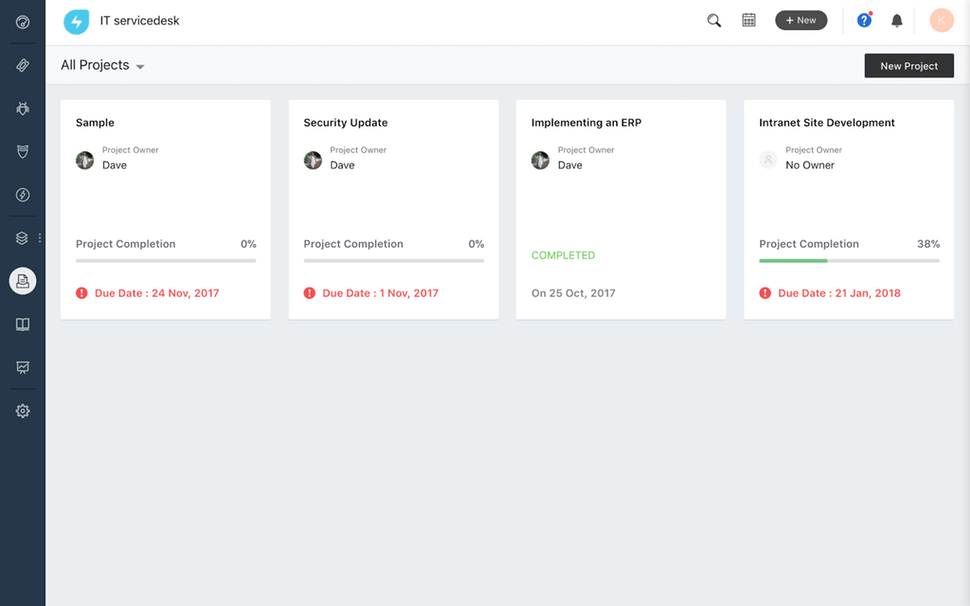
The overview of all IT project management in Freshservice. Source: Software Advice
But that is not what defines the system; in fact, it is the reliance on multiple built-in approaches is that makes Freshservice so great for ITSM businesses, from incident management handling to problem & release management to asset management software. Freshservice has it all; better yet, each function is very polished and well-executed.
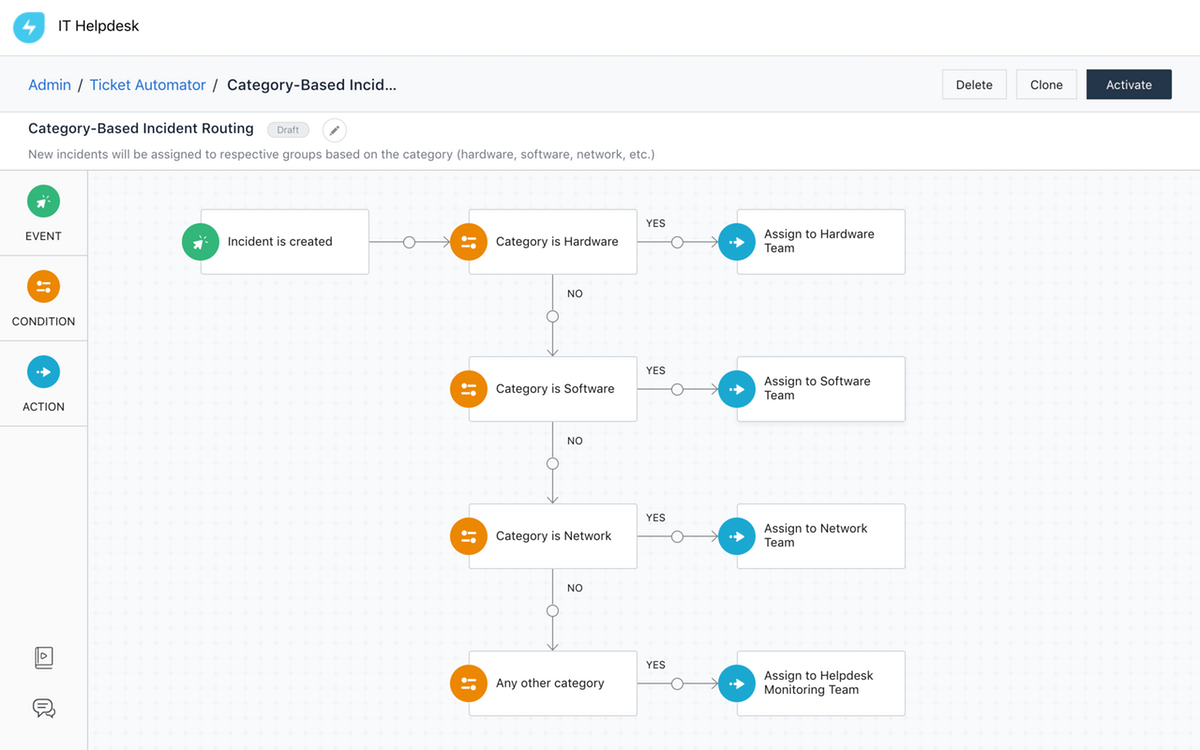
Automated incident routing to automate the internal desk processes. Source: GetApp
In essence, all of the features as mentioned above will allow you to handle both software and hardware deployments much more effectively, especially if you compare them to Freshservice brother, Freshdesk. Indeed, where the desk fails, service excels drastically. After all, the tool was specifically designed to help you manage internal requests and track the speed of responses.
So What Does Freshservice Lack?
As we said at the beginning of our Freshservice vs Spiceworks comparison, we will cover the bad and the ugly, too. While there aren’t many things that stick out like a sore thumb, we noticed that the software register is still in Beta. It's not a catastrophe or anything, but it is quite weird, considering that all else is complete and works without any noticeable bugs or drawbacks.
The next issue is that you need to install an individual software agent system on every system you want to collect data. To add insult to injury, you are lacking mobile device agents. You can install the said agent on Windows, Mac, and Linux, but there are no signs of a dedicated mobile client.
The last thing that is quite unusual is that the system sends out a probe to scan what hardware you have on your network (i.e., printers, laptops, phones). It seems to be working okay on an open network. Still, when you consider that most firewalls and routers put a heavy block on such interference, you are left with a non-functional feature and must adapt your entire network structure to the probe itself.
What About Freshservice Security?
Security is everything these days. With so many devices connected and so much information being transferred, having a reliable security module is critical. Thankfully, Freshservice uses the same security system as Freshdesk, meaning your organization's info is in good hands.
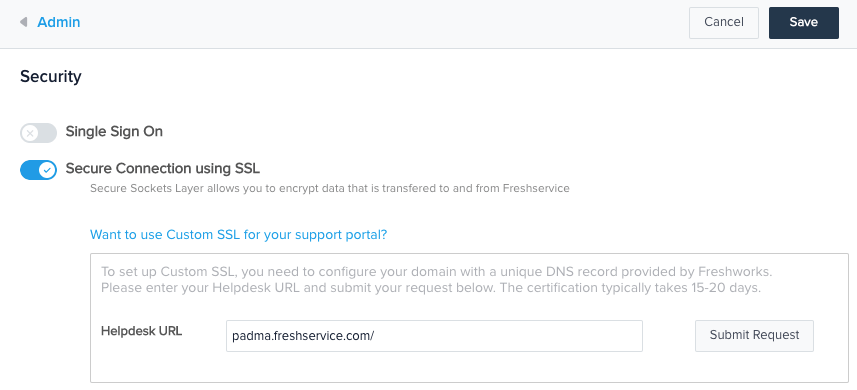
There is also the ability to set up a custom SSL for additional security. Source: Freshservice
Out of the box, the tool employs Secure Socket Layers, or SSL for short. You can do that for your agents if you need a Single Sign-On. Another cool feature of the tool is that you can force greater, more complex passwords on your staff. Instead of the typical one capital and one numeral letter, you can ask them to make passwords that are at least 10 characters long and have more than 2-5 special characters. Moreover, you can set password reset frequency to ensure even more security.
Although as good as the security module is, you also need to keep in mind the following statement from the team itself:
“Please note that once you enable password policy for your account (either default or advanced), you will not be able to disable it.”
So basically, if you change your pass policy, you will not be able to go back and will be stuck with the settings you’ve done until something changes. Generally speaking, the security system is pretty robust and will work great in any company, big or small.
Is the Pricing Fair?
And the last part of the Freshservice block is pricing. The company offers four tiers that range from $19 to $99 agent/month. It is billed yearly, but you can pay every month; it’s just that it will cost you more. Here’s how each plan stacks up against each other:
| STARTER ($19 user/month billed annually) | GROWTH ($49 user/month billed annually) | PRO ($95 user/month billed annually) |
| Everything in Starter and...
| Everything in Growth and...
|
Enterprise plan for service management solution for enterprises includes everything in Pro and...
- ServiceBot With Virtual Agent on Microsoft Teams and Slack
- Freddy Agent Assist
- Sandbox
- Audit Logs
- 20,000 Orchestration transactions/mo/account
For our money, the best plan would be the Estate one as it has everything you need. While Forest is the top tier one, it is frankly, the same as the previous one and costs more.
The Basis of Spiceworks
Now that we’ve covered Freshservice let us look at Spiceworks. So, long story short, just like Freshservice, Spiceworks is also a dedicated IT service desk system. Spiceworks has started in 2006 and proven numerous times that it is one of the best free management software solutions out there. The key idea behind the system is to provide software/hardware developers a communication channel that isn’t cluttered with unnecessary transitions and support pillars.
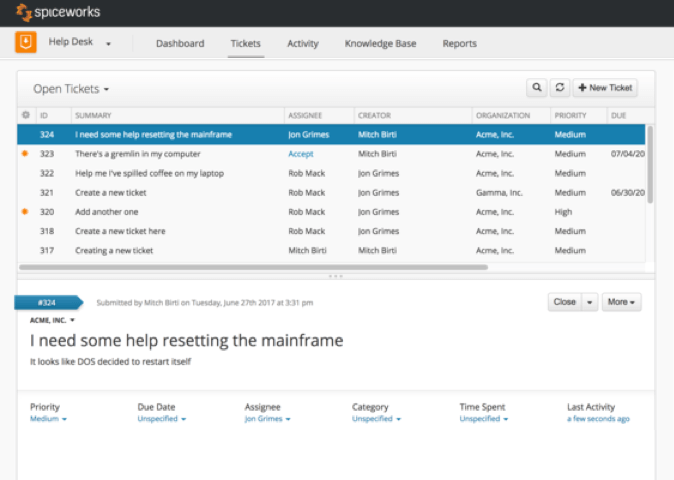
IT tickets management interface in Spiceworks. Source: Spiceworks
Thanks to this straightforward communication approach, the system allows for more direct control of internal and external assets, as nothing stands between the two. Outside of what was mentioned, the tool provides an unlimited ticket system and a dedicated social element, albeit it is a tad simple.
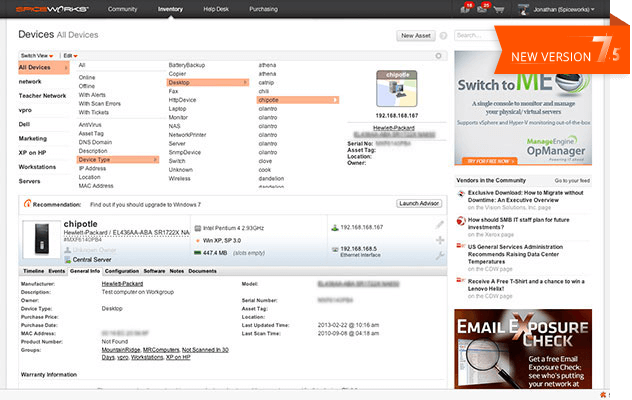
IT Asset Management interface in Spiceworks. Source: PC & Network Downloads
Last but certainly not least, Spiceworks is designed with modern network protocols in mind. This means that sysadmins, network engineers, and technicians can troubleshoot and fix issues modularly.
So What Does Spiceworks Lack?
Now that you have a concrete idea of Spiceworks let’s take a moment and see what parts of the tool we wish the dev would improve. The first thing that comes to mind is that it is pretty hard to implement the system to an RMM system. While not a dealbreaker, it seems weird, as most competing platforms (including Freshservice) allow this by pressing a few buttons and playing with config toggles.
Another issue of the tool (quite a big one) is the sluggish console and pretty unintuitive user interface. Take, for instance, the sub-ticket feature; if you link a lot of stuff to a single ticket, the ticket tree sometimes looks like a labyrinth. And then there are the ever-so-intrusive ads. Remember that this is a free solution and that it will survive in today’s world. But here lies the issue: when you scan the network load, you will notice that a hefty amount of data comes from the ads.
The last thing that bothers us and needs improvements is that once you start getting tickets with large attachments, the database begins to be unwieldy, as deleting the ticket or the attachment option is nowhere to be found. On the one hand, it’s great as you won’t accidentally delete anything; on the flip side, you can’t free up space.
What About Spiceworks Security?
For the security block, Spiceworks is perhaps the best in its class. First, Spiceworks doesn’t share any info about you as all data is anonymized. Then, there’s the fact that the Hypertext Transfer Protocol (HTTP) over Transport Layer Security (TLS) is in play.
If you opt to use their data center, you can have peace of mind knowing that the center itself is guarded 24x7 by trained professionals. Access to said centers is also authorized strictly on a least-privilege basis, or in other words; they employ third-party companies that perform security stress tests, seek out bugs, and test things that are usually omitted during security built-ups. Finally, Spiceworks makes offsite backups on an hourly basis.
Is the Pricing Fair?
Fair would be an understatement in Spicework’s case. The tool is free with no strings attached. You get all Spiceworks features straight out of the box and aren’t limited in agent quantity either. But there’s also the catch. Ads power all this freedom. They might be bothersome to some of you, but the company can disable them for an undisclosed amount, something to keep in mind.
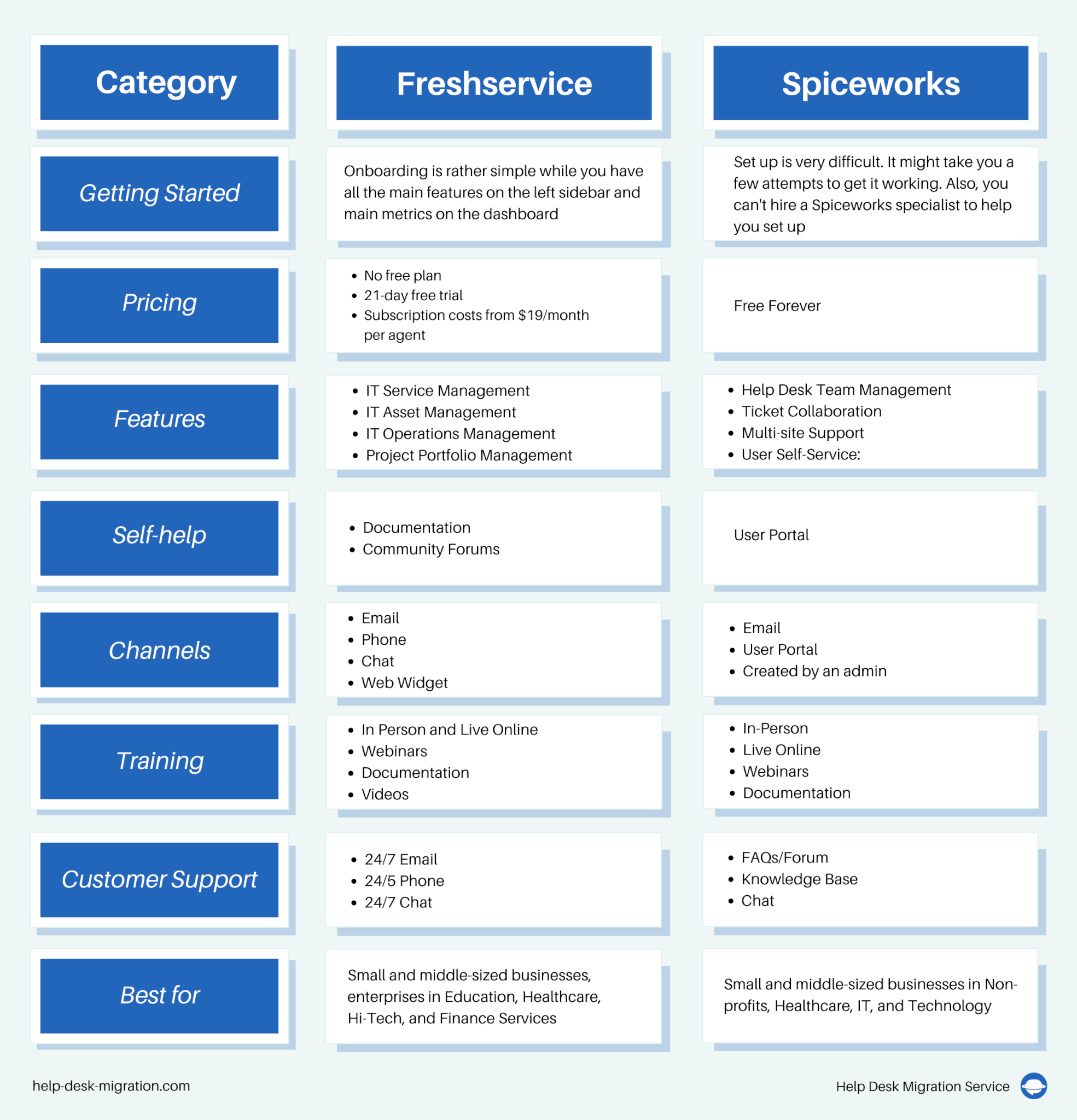
Which One Is the Better Option?
This is a tough question to answer. But if you are looking for a free service desk, you can’t go wrong with Spiceworks. But you do have to remember that it is quite complicated and requires some prior knowledge to use it effectively. Yet, if you are busy and don’t have time to deal with ever-changing settings and just want a super polished product, go with Freshservice.
All in all, we suggest that you give both systems a try. Maybe Spiceworks won’t be so complicated for you after all. But if you already set your mind after this Freshservice vs Spiceworks comparison, please drop us a message in case you need to move your stuff to the new platform. We’ll get you started in no time!


