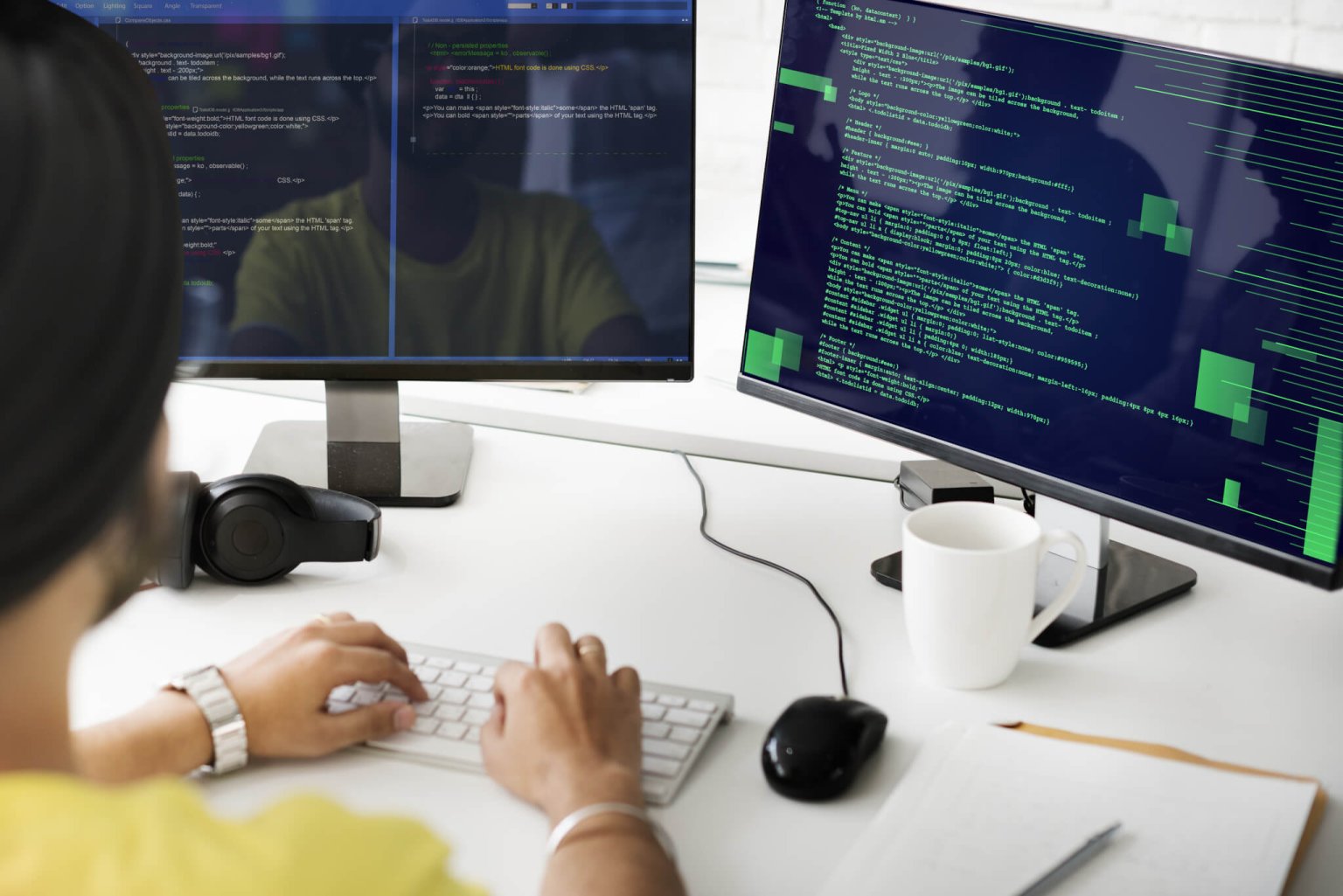The advantages of cloud technologies encourage companies to choose cloud-hosted osTicket help desk over the on-premise version. Here are some of the strongest arguments on why cloud beats self-hosted.
Advantages of the cloud osTicket help desk
1. Immediate setup
A cloud-based help desk is easier and faster to get up and running. This quality is especially valuable if you want to go international and open new offices worldwide. In these circumstances, speed and simplicity become significant competitive advantages.
2. In the long run, the cost of subscription is lower than the maintenance of on-premise infrastructure
The cost of the on-premise help desk doesn’t equal the cost of its license. The total expenses include licenses plus the significant expenses to upkeep the infrastructure.
3. Timely upgrades and qualified tech support
Email and phone support which are provided in the cloud version save a lot of time in comparison with the self-search in the downloaded software.
If your company has been using the on-premise help desk and decided to switch to the cloud-hosted osTicket solution, it would have to tackle the data migration challenges. The good news is that it won’t be a challenge actually when you learn about the following tools.
Migrating historical records to the Cloud Hosted osTicket Help Desk
First of all, you need to keep the history of your communications with clients - topics, issues, and even style of communication. So you will likely be migrating tickets and customer entities. Secondly, you have to provide access to a valid knowledge base and migrate articles.
When you revise your historical data and decide what information to migrate, the next step is to find an export solution. To transfer the tickets manually you have to export tickets from the hosted version and then import them to the osTicket cloud. The existing osTicket export tool can not export all the data. It transfers tickets but doesn’t allow exporting comments and attachments.
An alternative way of transferring the data manually is using an automated Help Desk Migration service.
Help Desk Migration service helps to move the data through a step-by-step online wizard.
No programming skills are required and the process is much easier.
The service can migrate:
- tickets with comments and attachments;
- contacts;
- users and organizations;
- knowledge base with articles, images, and attachments.
With the service, you can move the knowledge base and tickets separately. This is convenient taking into account that tickets are being constantly updated and the move must be as quick as possible.
Every data transition is individual, so you can contact a service support manager if anything seems complicated.
The steps of the migration process with a Help Desk Migration Service
1. Run a Free demo migration to try and check the results
Good testing is a success factor when you migrate the data. load a test set of data via the service and let your colleagues play with it. Check the links in the knowledge base and whether the conversations are attached to the right people. Everything works well - move forward.
2. Estimate price to calculate the budget of the migration
The service uses transparent pricing based on the number of migrated entities. Online estimator allows you to calculate the budget and decide how many records you want to migrate.
3. Launch full data migration and enjoy the results
A simple wizard doesn’t require any coding knowledge. Following the instructions, you can migrate the data on your own. Choose a convenient time to start the migration and check the progress online in your account.
Now that you know about a simple way to move your legacy data you have one more argument to switch to the cloud-hosted osTicket solution.