What sets your business apart from other companies who offer the same thing? The answer is quite simple: outstanding, timely customer service. Getting a response within the first hour after reaching out seems like an ordinary thing to a customer. Unfortunately, companies often fail to meet this expectation.
Helpdesk with chat comes out as a solution that focuses either on improving customer experience and service success. No wonder that many helpdesk software providers have a shared understanding of the jobs to be done and offer necessary features to enhance the performance of a support team.
Pragmatic Approach to Helpdesk Features
A business depends on an ecosystem of products and solutions as a part of day-to-day operations. Let’s leave behind the crafting of a sound strategy and talk more about a holistic approach to customer service.
Some tasks are left on the back burner as a team tries to use the valuable time more efficiently. Thus, customers expect timely and personalized responses to their questions or requests while the lack of trust leads to the poor customer experience. And having a helpdesk with chat brings you benefits from multiple perspectives.
Naturally, managing email customer requests work great if there are few. Once the inbox is overflowing, you need a better way to deal with them accurately and timely. A hosted live chat sounds like an option. An integrated live chat with the helpdesk seems to be even better.
Highlighting Benefits of Helpdesk with Chat
Think of it this way: the helpdesk categorizes tickets (customer requests) by the department or specific agent and tracks every update up to a resolution of a request. The interaction with the customer is recorded, so everyone is on the same page right away. On the tech side, customer requests come via email or contact form. For the clients who prefer self-service, some vendors provide a knowledge base and customer forums.
The mission of a live chat is clear: set up direct communication and speed up the service. Through the chat, visitors can get an instant response to frequently asked questions, and get their issue solved faster. Another significant benefit of a helpdesk with chat is a possibility of automation. Chatbots are growing their popularity in the customer service area. They allow delivering pre-programmed personalized responses and even resolve cases without human interaction.
Maintaining a vision of your product, helpdesk enhances your client’s efforts to get in touch with a support team easily and quickly. As an elegant solution to a perpetual problem, it can transform and solidify your customer service. With ticketing automation, knowledge base, smart alerts, and analytics (KPIs, resolution and response time, ticket volume, recurring issues, underperforming managers, etc.) your support team will always be ahead of incidents. It’s important to note that customers ended up satisfied will be likely to repeat the experience.
What’s the Right Helpdesk for You?
The software can be expensive, but if it fits a need and helps you do more, it can more than pay itself over time. Nevertheless, the various functionality may only complicate the everyday tasks of a support team. Check out a few helpdesks with chat that will help you to offer the richer experience for your customers
Notice: the order of the solutions mentioned below is random and shows no specific preferences.
Zendesk
We can all agree that less stressful support is essential especially in a business sense. Zendesk is a good representative of helpdesk with chat. Performing its primary feature, this solution helps you to encounter customer requests, as well as build a support center where your clients help themselves. Let ’s talk a bit about its live chat.
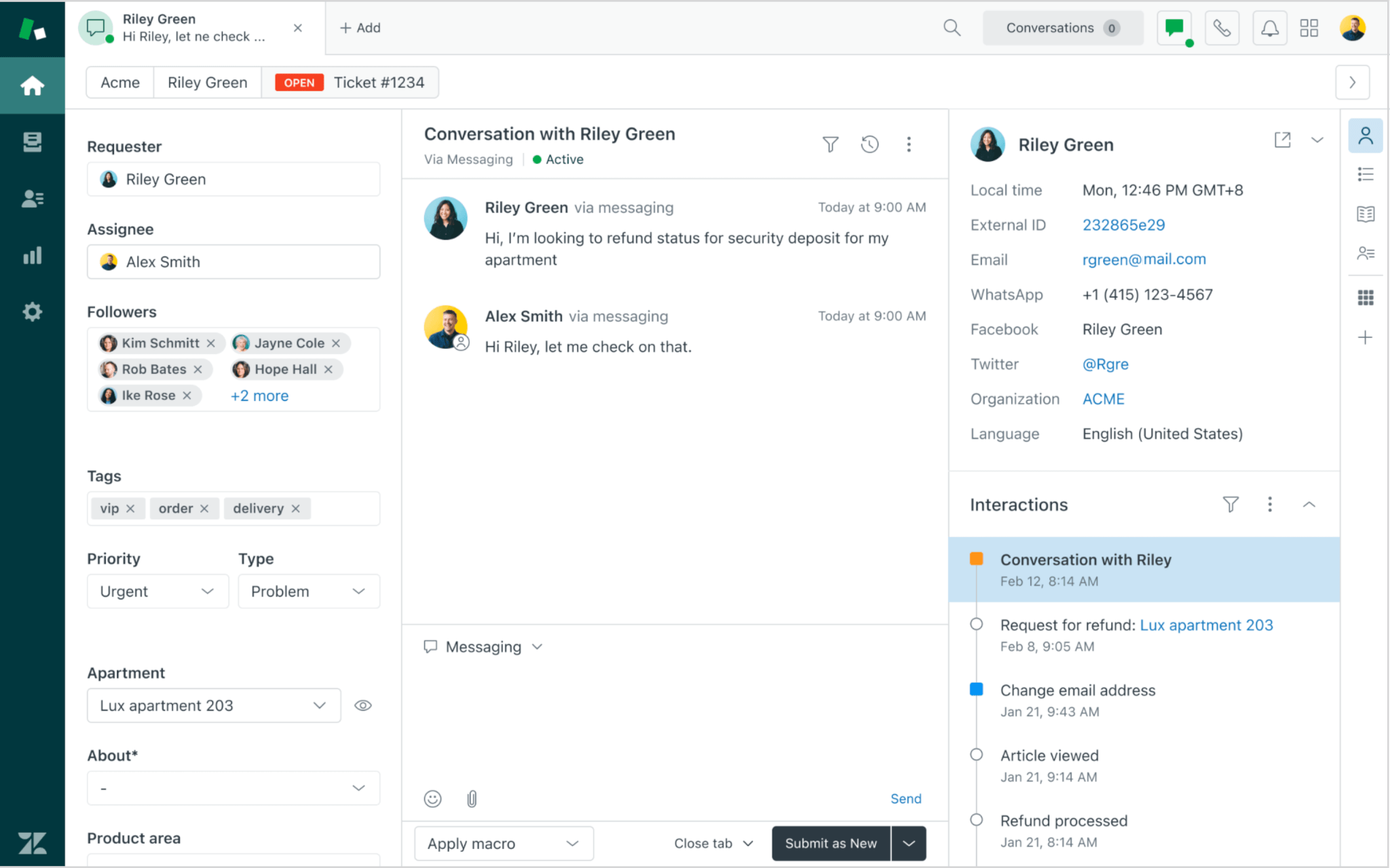
Here is the thing: Zendesk chat offers
- triggers (targeted and behavior-based messages),
- pre-chat forms (enhance prioritization of visitors),
- offline forms (keep the client even if you are away),
- chat rating (there is always room for improvement),
- file sending (share any file with a client to solve a problem faster),
- analytics (chat and manager reports, real-time monitor, conversion tracking),
- customization (of end-user chat widget, web SDK, and adding to any CMS),
- enhanced workflow (chat routing to an active manager, tags to give conversation context, templated
- - responses, distribution to different departments, access permissions to managers).
Freshdesk
Aside from being a vital component in your customer service arsenal, Freshdesk is both useful and usable software that manages multichannel support efficiently. This helpdesk with chat allows you to support and onboard visitors, as well as retain customers.
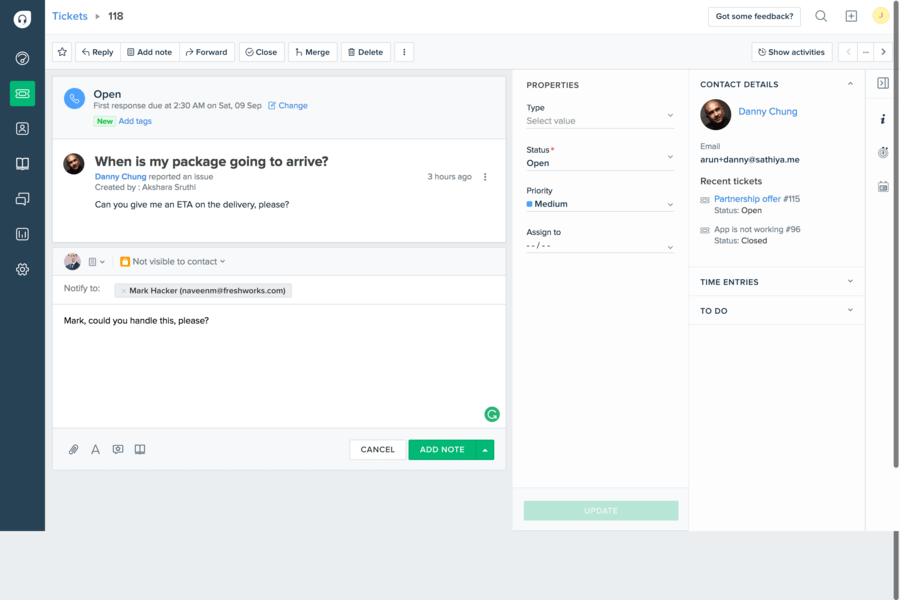
Let’s unpack features of this solution:
-
- triggered messages based on user’s behavior,
- customer segmentation (geo position, event history, product usage),
- topic-based message categorization,
- rich media support and unlimited chat history,
- context at hand (website path, user profile, ticket info, etc.)
- prioritization of conversation based on time for which responses are due,
- a bot for 24/7 lead generation with the ability to customize content, time, and a tone of conversations and responses,
- auto-assign to agent or teams along with the specific rules (chat keywords, language, time of day, etc.)
analytics (manager and team’s performance on a dashboard, response and resolution times, customer satisfaction rating, conversation volume, etc.)
LiveAgent
Of course, nothing could be farther from the truth: it takes a lot of work to make something beautiful and profitable. Liveagent is a chat-style support center that collects one customer ’s messages from different channels into one thread instead of listing them individually.
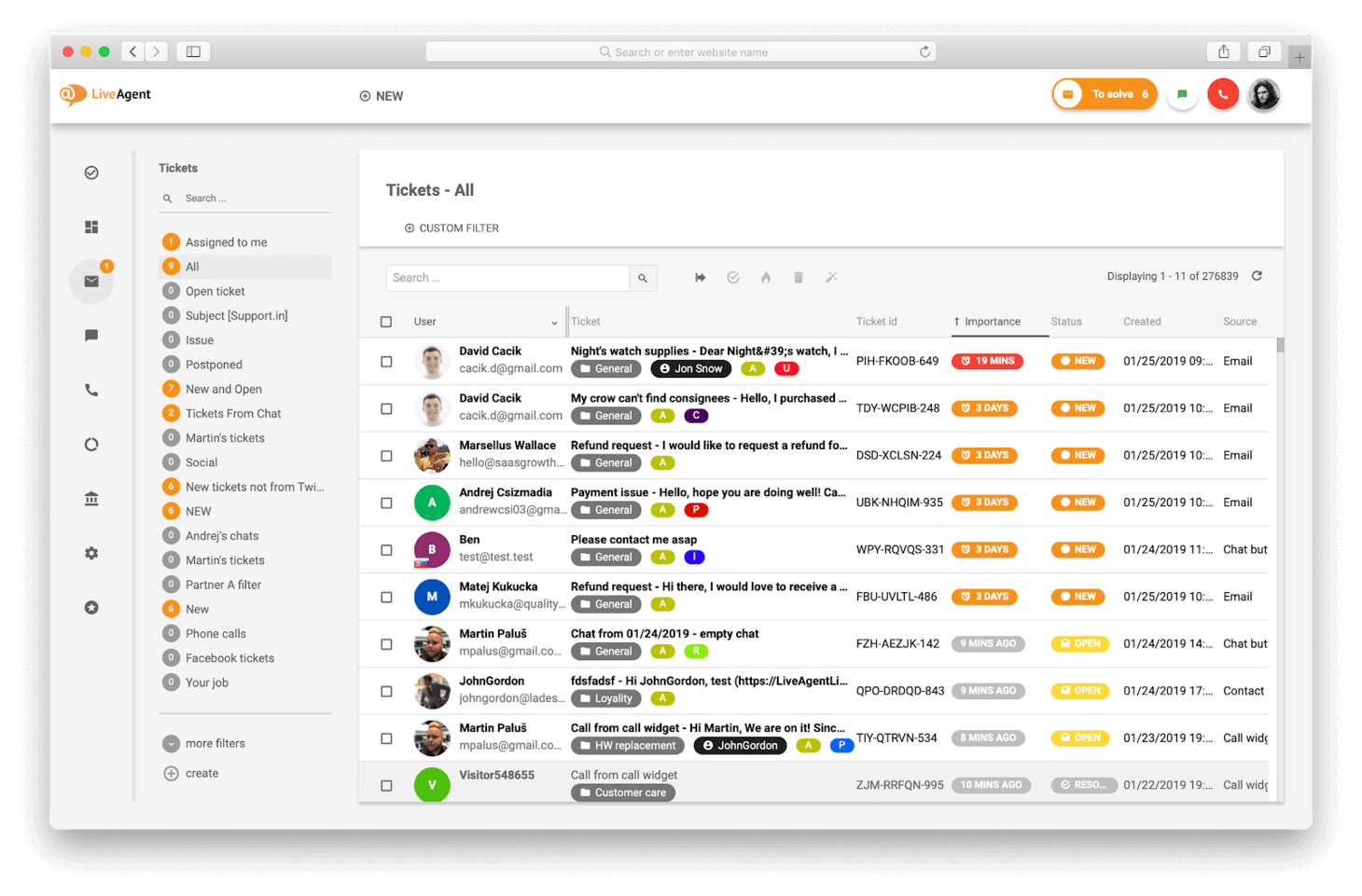
This helpdesk with chat delivers:
- real-time chat with a customization option of window design,
- conversation assignment and routing,
- notes (for getting into the conversation context),
- drag-&-drop files sharing,
- chat rating for firsthand feedback on the responses,
- conversation history (with filtering by name, date, department, tags, etc.)
- canned responses and real-time typing view,
- embedded chat tracking in Google Analytics.
Kayako
There are tons of innovative techniques, tools, and tricks out there for getting teams to work better. Kayako, a helpdesk with chat, will help you sell more and provide support to customers when it needed.
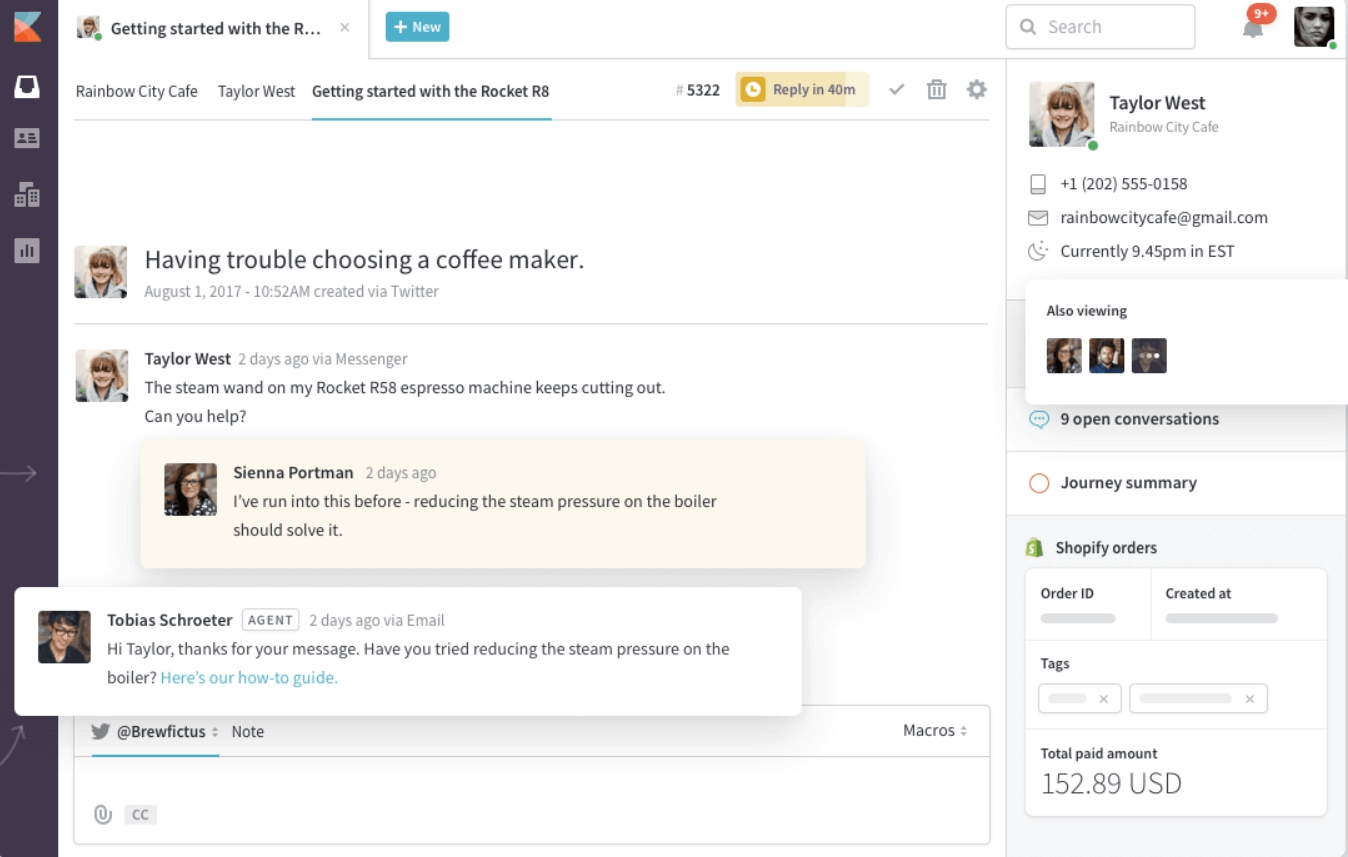
Here is a roundup of features presented:
- chat may be embedded into a website, help center, and mobile app,
- every message is received (even if you are online, the automated message will be sent to their email),
- customizable messenger window,
- automated targeted messages for engaging prospects,
- personal conversation (with customer profiles and activity on a dashboard),
- auto-assign of conversations,
- canned responses and auto-replies (to automate support and keep personal touch),
- analytics (insights into team performance, customer satisfaction rates, etc.)
HappyFox
With HappyFox, you will address the pull of customer questions and requests timely. As obvious as it may sound, this helpdesk with chat saves time and efforts of your support team by collecting conversations from different channels into a single place.
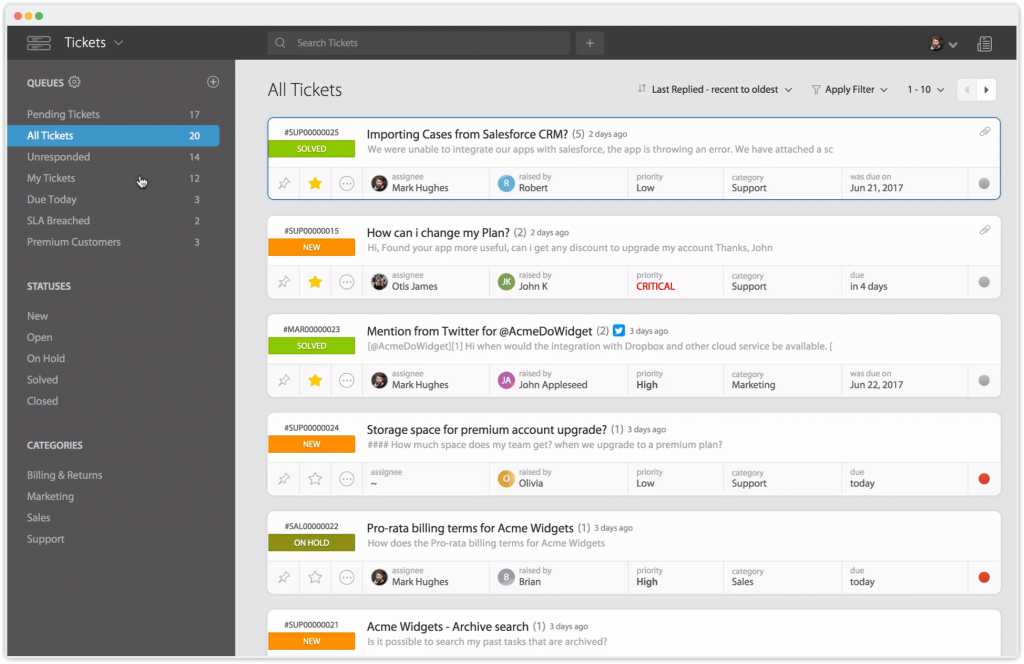
This software aims to make your customers happy by providing you with the following features:
- run as many concurrent conversations as you can handle,
- offline and triggered messages and canned responses,
- chat transcript and history,
- attachment support,
- routing and querying,
- customer chat rating,
- analytics (waiting and response time, chat duration, average manager rating, average first response time, etc.)
- chat widget customization,
- customer information (location, website path, segmentation by page, duration, location, etc.)
Outline
It’s as simple as it sounds - customers expect fast, personal, and quality service. If you pick one helpdesk with chat, it’s tough to tell whether it’s better than another. The functionality should comply with your strategic goals and support team requirements. And simply concluding, review your customers’ feedback, talk to the agents about what tools they need to work better, and then choose your helpdesk solution decisively.



