SupportBee Migration Guides
Where can I find an API token in SupportBee?
1) Login to your SupportBee account.
2) Click on the profile picture and click on API token:
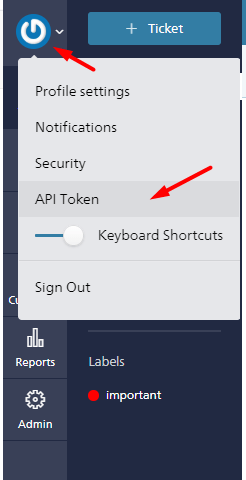
3) Copy the API token and paste it into the Migration Wizard.
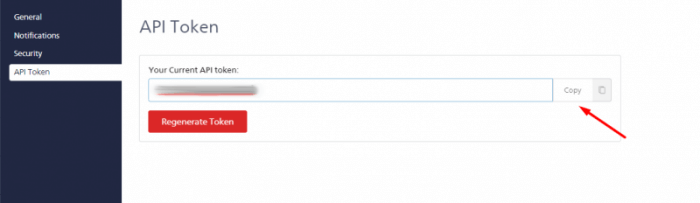
4) Continue the migration.