If you are working in support, you already know that help desk systems are superb for such professions. Whether you operate in IT, the automobile industry, or even the vape industry doesn't matter. If you use a help desk, you know they are helpful in many ways.
You also probably know that not all help desk solutions are made equally. That’s right; not all systems allow you to streamline ticket resolution, and not all tools can be tailored to your work style. That is why we always pick the best of the bunch and try to compare them in terms of functionality. So, in today's review, we’ll compare Freshdesk vs GrooveHQ.
We will examine each tool ticketing system, automation options, and analytics module. And this wouldn’t be a Help Desk Migration article if we didn’t touch on the pricing. After all, it is what drives the progress of the tool, as well as what will be the ultimate deciding factor for you. But enough chit-chat, let’s see what each tool has to offer.
GrooveHQ vs Freshdesk: Ticketing System Overview
We’ll start our analysis by looking at the core feature, the ticketing system. For those of you unaware, everything revolves around tickets. Tickets serve as a container or basket where your customers submit their complaints, questions, and suggestions. The more customers you have, the more tickets you will receive. This is why it is essential to have a robust, highly flexible ticketing system that will allow you to manage everything quickly and efficiently.
What Is Freshdesk Ticketing?
Let’s start with Freshdesk. The tool employs a set of filters, dubbed “Views,” that you can use to sort your tickets. Said filters aren’t pre-defined and can be customized to gain maximum efficiency. Each standard and custom filter can be accessed via the sidebar that is accompanied by the feed. These “Views” can also be shared, although admin rights are required.
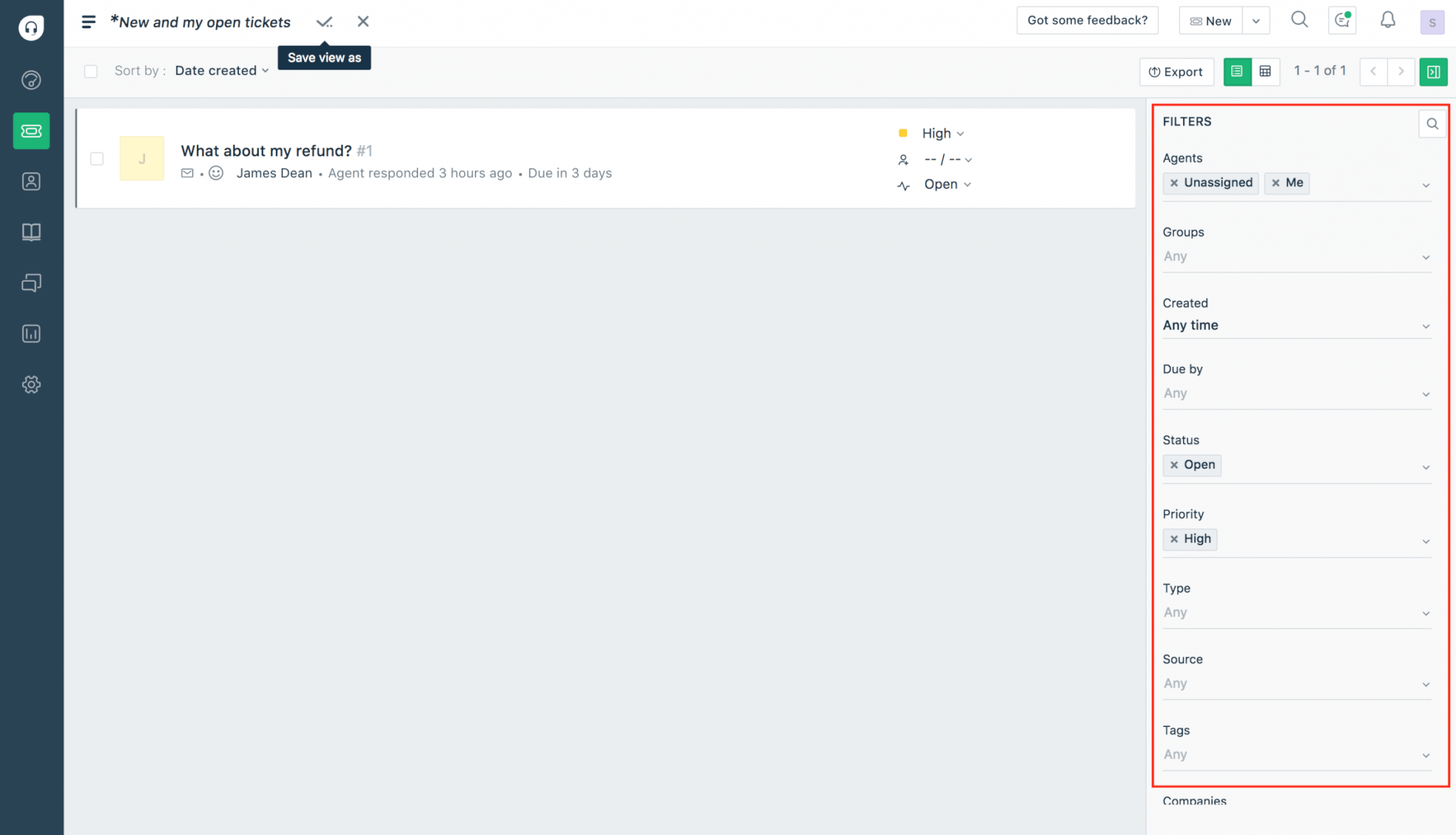
Choose filters to create various custom ticket views and easily find the customer requests you need. Source: Freshdesk
This ability to create a custom “view” is enormous. You are no longer required to seek out individual tickets from specific customers in your database. Instead, you must set the customer name, the ticket label, and the time and date to get everything on one page. This freedom to sort things out will allow your agents to find old tickets faster and have complete control over the ticket section, as everything can be categorized in this way.
What Is GrooveHQ Ticketing?
If we compare Freshdesk vs GrooveHQ side-by-side, you will immediately notice that Groove is technically an email inbox. There is no need to skip this section as it is not bad. All folders, tabs, mailboxes, and contacts (so you desire) are listed on the sidebar and can be easily accessed by navigating your mouse to the bar. Each box can be colored; once you open a mailbox, you can sort the contents.
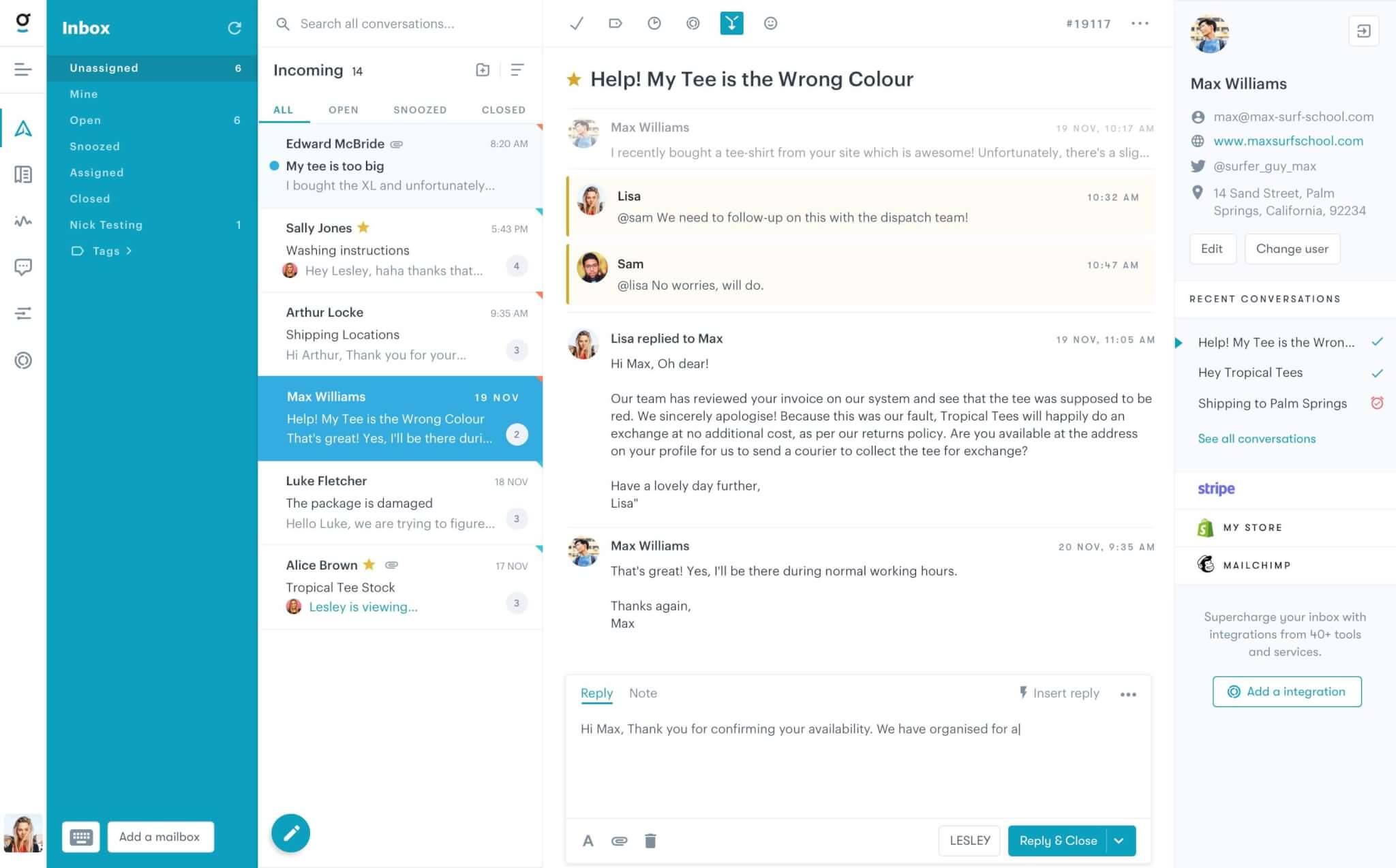
A user-friendly shared inbox in GrooveHQ. Source: GrooveHQ
All folders are made by the tech team, meaning you get more control over your help desk, but this also poses a limitation. If you have different mailboxes for different projects, all your support teams must share the same mailbox setup, as everything can only be modified from the admin panel. So, on the one hand, it’s easier to move people from one project to another due to the same structure, but not every system fits every agent.
GrooveHQ vs Freshdesk: Automation Comparison 2026
Next on the list is automation. We won’t go into great detail about it as it is a very complex task requiring a separate article. However, we will say that no help desk solution is complete without automation. Whether you want to monitor performance, track ticket routes, or assign tasks based on priority autonomously, automation is your go-to place.
All automation modules are based on one tech called “rules.” For example, help desks allow you to set up single or multiple commands for different tasks. These commands are based on the rules you’ve created. And that’s pretty much it.
Freshdesk Autoantion Review
So, as we already said, all help desk systems use the “rules” system. In Freshdesk’s case, the tool has three main tools that you can use to automate things. One is called the Dispatcher, which will help you sort and prioritize tickets; the other is called Supervisor and is used to close, open, and reassign keys based on time. The last automation pillar is the Observer, which executes rules based on incoming triggers such as notifications about poor customer ratings and anomalies in performance monitoring, among other things.
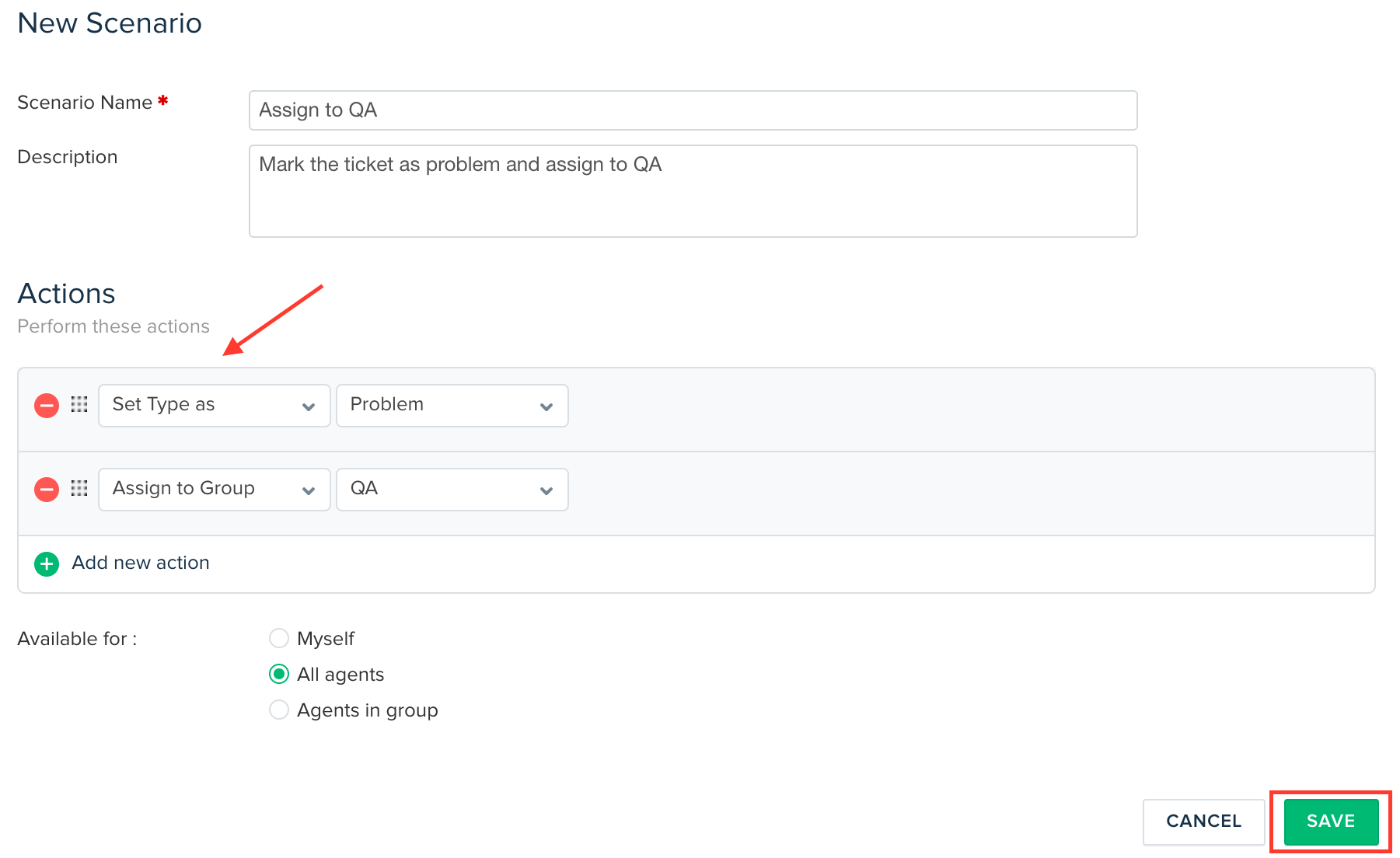
Creating a new automated scenario rule in Freshdesk. Source: Freshdesk
All these modules allow you to create what is known as “scenarios.” They work in a pretty straightforward way, too. For instance, you can program an Observer to monitor thing A; once thing A happens, the Supervisor checks the time; if the time is met, then it’ll close it, and once it is closed, Dispatcher will prioritize other stuff and sort the closed thing down.
GrooveHQ Automation Checkup
GrooveHQ also has an automation module. However, it is far from perfect. Like Freshdesk, GrooveHQ uses the “Rules” system, which doesn’t have time-sensitive automation. Instead, the system is primarily used to sort incoming tickets based on your preference. And that’s pretty much it. The system lacks comparison and will work okay in super small teams.
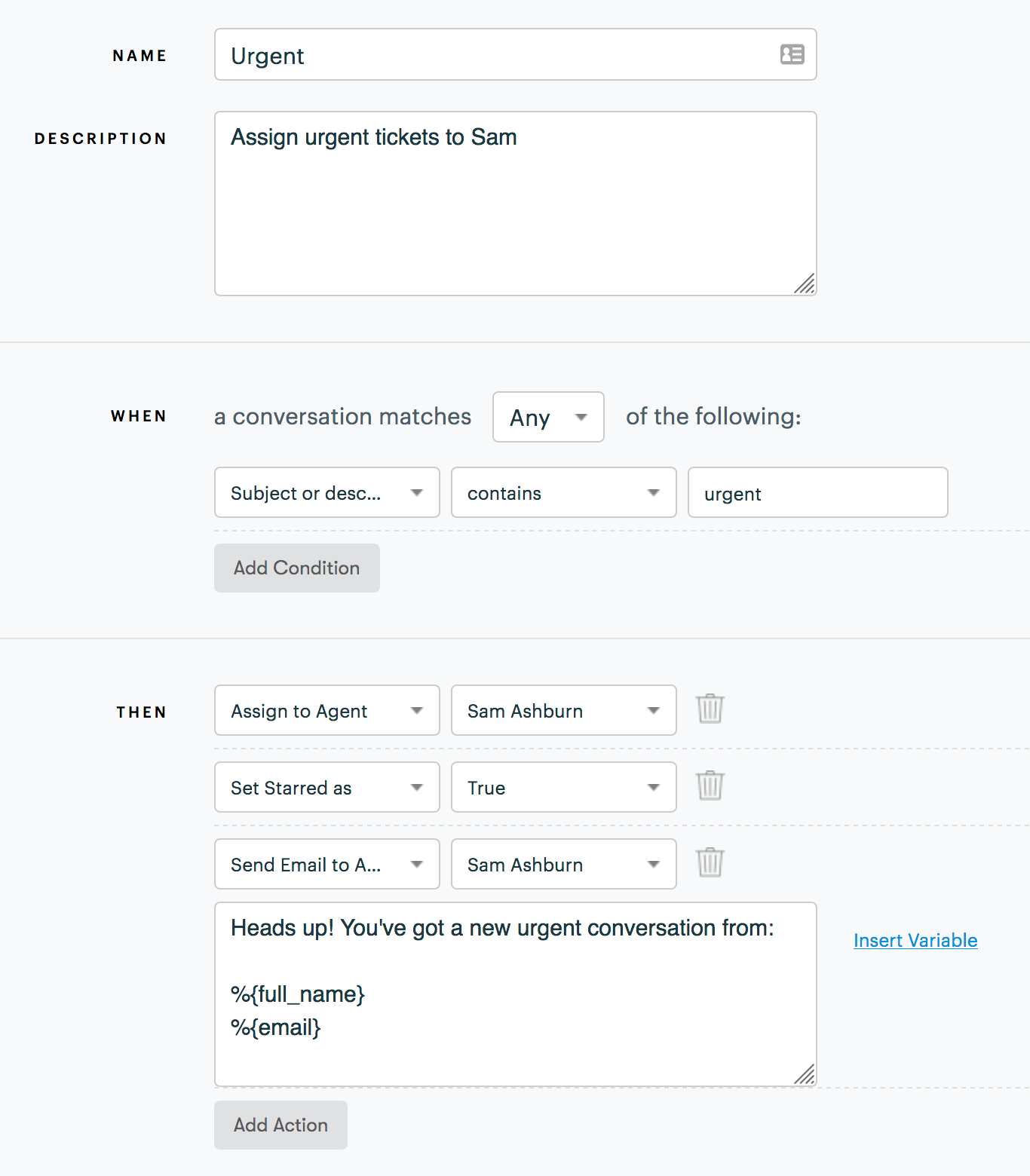
Creating a new automation rule in GrooveHQ. Source: GrooveHQ
Freshdesk vs GrooveHQ: What Are the Options of Analytics
Next, we have analytics; thankfully, unlike the previous section, we have both excellent results. The gist of every analytics module is to allow users to obtain data that they can use to tailor their service/product accurately. The ability to tailor your data-gathering point is another essential aspect of any analytics module. Let’s take a look at how each tool achieves this.
Freshdesk Analytics
So, long story short, Freshdesk allows you to track data from everywhere. Whether it's Facebook or X, your Live Chat, or even your phone calls, Freshdesk will enable you to keep things in check at all times. Outside of gathering said data, you can compile them into reports. To do so, users can choose up to eight presets, each with its filters. And if your current preset doesn’t suit you, you can also create custom reports. To top it all off, you can schedule messages, make them default across all departments, and even send them as periodic emails.
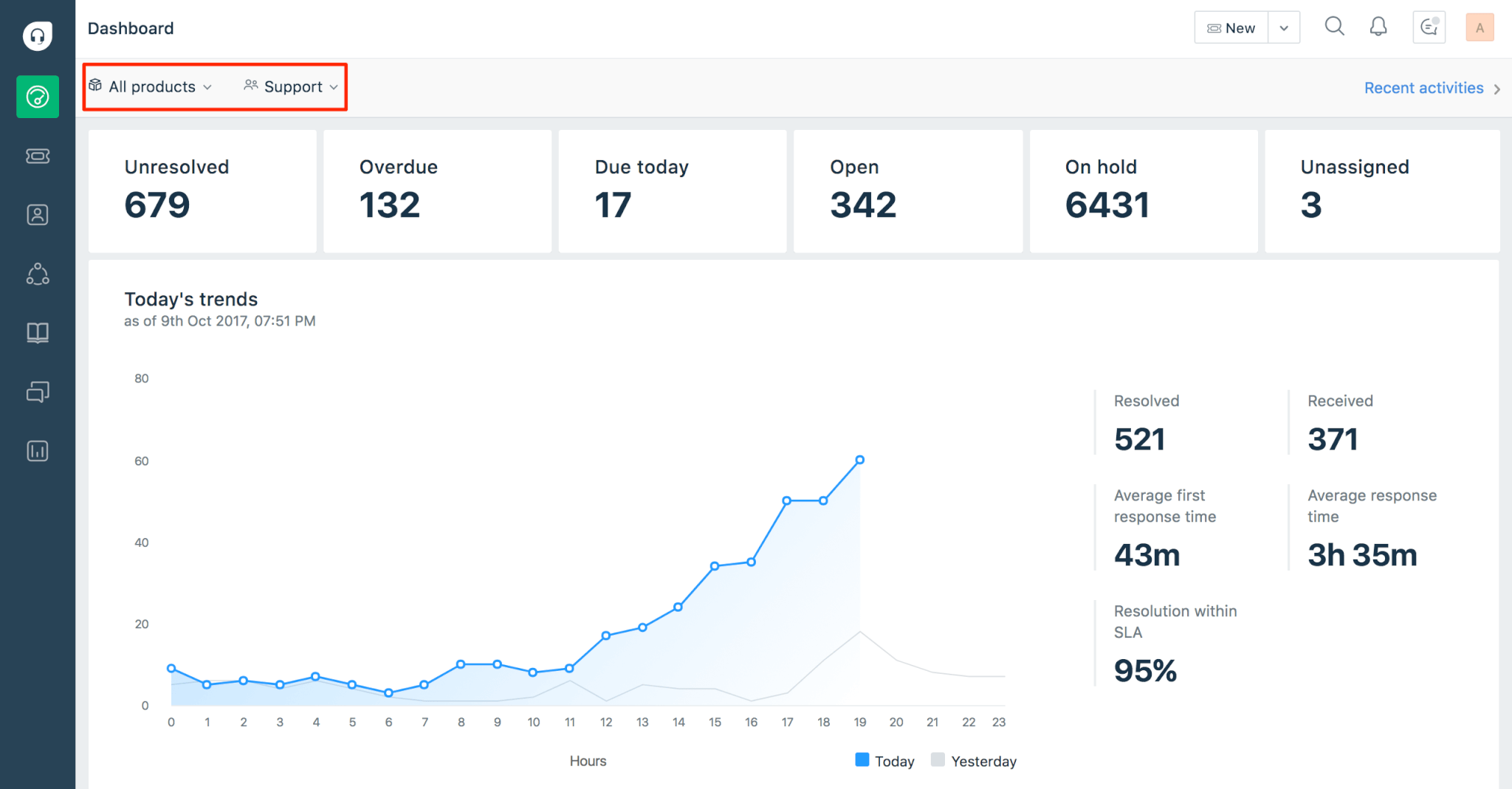
Freshdesk offers a separate dashboard with all the data collected and gathered in reports. Source: Freshdesk
GrooveHQ Reporting
GrooveHQ is no different from Freshdesk. However, we had a deja vu feeling when scrolling through the functionality. All your data can be filtered, all your charts are there, and, of course, you can also create custom reports (although some things are still limited). The only difference is that you cannot track specifics that Freshdesk can. This won’t be a big issue for small companies, but enterprise-level organizations will call it useless.
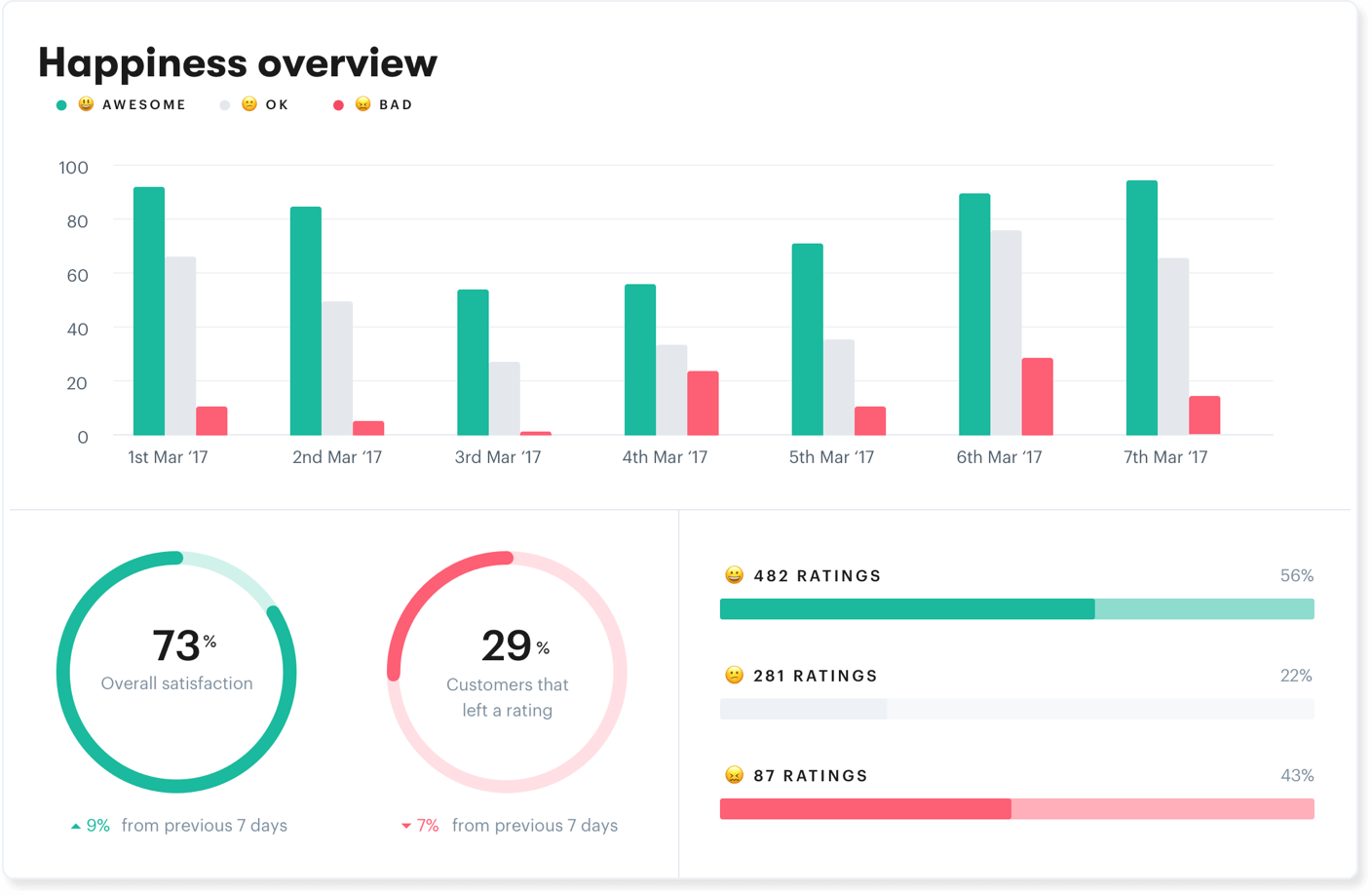
Use one of the default reports to overview your company's quality of service and productivity, or create your custom reports. Source: GrooveHQ
GrooveHQ vs Freshdesk: Pricing Policies Comparison
Price is everything. If a tool is excellent, has all the features you need, and is easy to use, it will most likely cost appropriately. However, we will take the vendor's plans for comparison's sake.
| GrooveHQ Premium plan $20 user/month billed annually | Freshdesk Pro $49 user/month billed annually |
| up to 15 users / 10 channels Reports (Full history) Rules API Access 40+ integrations Salesforce, HubSpot, Jira Integrations Assignments, @mentions |
Ticket Assignment Automation CSAT Surveys SLA Management Multilingual Knowledge Base Portal Customization Enterprise Reporting Collision Detection Business Hours |
As you can see, Freshdesk has a better feature set, but it is also a tad more expensive than GrooveHQ. If you feel your company will benefit from the added functions, we say go for it. Yet, if you have doubts about the pricing, GrooveHQ is a much more compelling offer.
Freshdesk vs GrooveHQ: Which Should You Choose?
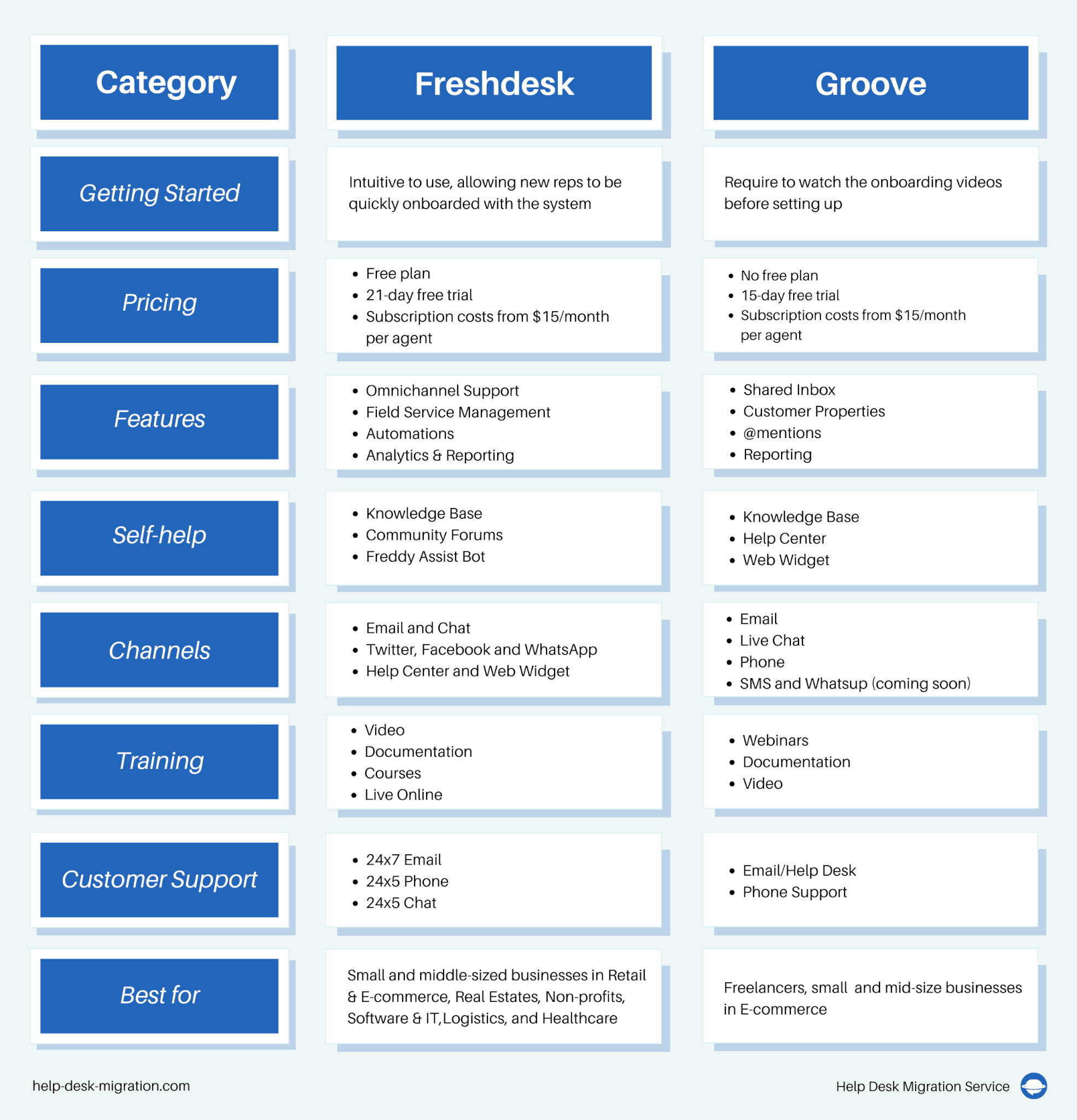
TLDR: GrooveHQ vs Freshdesk 2026 Comparison for SMBs
User Interface and Ease of Use:
GrooveHQ: Groove boasts a simple and user-friendly interface that emphasizes ease of use. Its design is clean, and navigation is intuitive.
Freshdesk: Freshdesk also offers a user-friendly interface, but its extensive feature set might make it a tad more complex for some users.
Pricing:
GrooveHQ: Groove provides competitive pricing, making it a cost-effective option for SMBs.
Freshdesk: Freshdesk's pricing structure can be more intricate, offering a free plan with limited features and several paid options. It might lean toward being a bit pricier, especially as your business scales.
Ticket Management:
GrooveHQ: Groove excels in email-based ticket management and collaboration, which is ideal for teams heavily reliant on email for customer support.
Freshdesk: Freshdesk offers a broader array of ticketing features, including automation, categorization, and SLA management.
Multi-Channel Support:
GrooveHQ: Groove primarily focuses on email-based support, potentially limiting its ability to manage customer interactions across multiple channels.
Freshdesk: Freshdesk provides comprehensive multi-channel support, encompassing email, chat, phone, social media, and more. This flexibility is advantageous if you must support customers through diverse communication channels.
Automation and Self-Service:
GrooveHQ: Groove offers basic automation and knowledge-based features but may not be as robust in this regard.
Freshdesk: Freshdesk provides advanced automation tools and a robust knowledge base, streamlining support operations and enhancing customer self-service options.
Reporting and Analytics:
GrooveHQ: Groove's reporting capabilities are more rudimentary than those of Freshdesk, suitable for businesses that don't require extensive analytics.
Freshdesk: Freshdesk offers advanced reporting and analytics, providing deeper insights into your customer support performance.
Integration and Customization:
GrooveHQ: Groove offers a decent selection of integrations but might have limitations regarding customization.
Freshdesk: Freshdesk provides a wide range of integrations and is highly customizable, making it a good fit for businesses seeking tailored solutions.
Customer Support:
GrooveHQ: Groove's customer support is known for being responsive and helpful.
Freshdesk: Freshdesk also delivers good customer support, and its extensive knowledge base often allows users to find answers independently.
In summary, GrooveHQ is an excellent choice for SMBs seeking a straightforward and budget-friendly email-based ticketing system. On the other hand, Freshdesk is better suited for businesses with diverse support needs, seeking advanced features, multi-channel support, and in-depth reporting. Your choice between the two will hinge on your specific requirements and budget considerations. Leave us a message, and we’ll help you move your data to the new platform quickly and effectively.



