Freshservice to Jira Service Management data migration made easy
Encoded chats, safe servers, leading authorization methods
Automated method, don't have downtime, avoiding any workflow breaks
Fair charging to provide a function + charge balance
Businesses among different areas rely upon our solution






Data migration timeline: 1-2 weeks
Preparation
Project and Requirements Evaluation
Initiate your transmit by reviewing Source data, workflows, and integrations. Examine data cleansing and field mapping to the Target. Produce a transition strategy, that encompasses the agenda and support reps training.
Security and Compliance Review
Verify data adheres to safety regulations. Grant permissions and access settings to protect the transmit.

Migration
Data Mapping and Customization
Align records fields amongst the Source and Target. Pick automated custom settings from the menu or request unique tailoring for the record transmit.
Demo Migration
Run a free test Demo to figure out how the transition tool operates. Analyze results and adjust mapping as you wish.
Data Verification
Verify all moved data in the Target is genuine, fully captured, and properly organized.
Full Data Migration
Replicate all required data, involving tickets, contacts, attachments, and closely connected data.
Delta Migration
Catch any newest or updated data that altered at the time of the Full data migration.
Interval Migration*
Data transition can be interrupted and restarted to accommodate your schedule, with no downtime. You can halt up to five times for five days each, organized by our sales crew during operating hours.

Post-Migration Phase
Go Live
Deploy the Target for all reps. Deactivate the Source if necessary and protect data backups.

What Types of Entities Can You Migrate from Freshservice to Jira Service Management ?
With Help Desk Migration app, you can with no bother import or export sizable amount of different data types to or from Freshservice to Jira Service Management. Inspect the parameters of entities you can import or export applying automated service by yourself from tech experts.
Do you need especial Freshservice to Jira Service Management import demands?
Schedule a call and tell us about a personalized data import.
| Freshservice entities | Jira Service Management entities | |
|---|---|---|
| Help desk | ||
| Agents | Users | |
| Departments | Organizations | |
| Requesters | Customers | |
| Tickets | Requests | |
| Knowledge Base | ||
| Categories | Categories | |
| Folders | Folders | |
| Articles | Contents | |
Why transfer with Help Desk Migration?
No downtime
Transfer records without disruption - preserve workflows intact and assist customers continuously.Increased efficiency
Easily move data and set up standard and custom fields with the intelligent Migration Wizard.Organized ticket transmiting
The Migration Wizard shifts tickets and all linked records, ensuring the data structure unalterred on the Target.Personalized support
Our support reps is available to guide you using chat, email, or phone.Thorough import framework
Managers will formulate a comprehensive plan for data import, providing a seamless process and safe data.Custom options available
Select pre-designed options or seek personalization, and we'll verify your data is correct.
How Does Freshservice to Jira Service Management Data Migration Perform?
You can carry out data migration in a few simple actions, applying our automated migration tool. However, if you have unique demands or a special data structure, feel free to select a custom mode.
Connect platforms
Connect your source and target platforms
Map and match data
Specify how your data should be transferred
Test-drive
Start a Demo to access the replication tool and its results
Full Data Migration
Start or plan your data transition
Improve Your Freshservice to Jira Service Management Export
with These
Features
Receive a automated data transfer experience that aligns your business preferences. The Help Desk Migration service brings functions to help you to accomplish your support service records migration in the painless route.
Omit attachments
Does your targeted customer service tool offer small data storage? Bypass attachments, particularly if your historical data loses none of its value without them. The data import time will drop greatly.
Create a extra tag to the imported tickets
Apply extra tags to the moved tickets — so, you won’t mistake them with those left. You may further categorize the tickets by assigning tags like ‘lost,’ ‘closed,’ or ‘stop replying.’
Import inline images as attachments
Export the images embedded into tickets as attachments. The data import and export time might go up, but the images will never disappear along with the existing a desired support service platform.
Test drive our Demo with custom records by importing 20 entities
Don't waste your time on guessing. Prove that you recognize absolutely how the entities will look like after you’ve migrated them. Our Demo with custom data allows you select 20 entities for a test transfer.
Import newest data first
Select this option to import your most recent records in a chronological flow, from most recent to oldest. The option is applicable only to Full Migration.
Your Help Desk Data Import is Secured at Each and Every Stage
Help Desk Migration solution ensures every import options without compromising on security. We commit to the recent recommendations, run regular upgrades, and consistently examine all servers.
We enforce a firm 2FA access policy
Help Desk Migration Wizard shields your business records from unauthorized accessing with two-factor access. What’s more, your business reps can only migrate Freshservice data if they got admin rights. With these safety functions arranged, you won’t have to worry about information leak.
We apply Three-layer
Help Desk Migration delivers 3 layers of records protection. At the physical level, we cover our data hosting facilities from any breach. At the app level, we forbid any unsanctioned access to your business records on our platform. And, finally, on the network level, we secure our networks against cyber harm.
We meet safety fundamentals
Help Desk Migration corresponds to top security levels, ensuring maximum safety for your data. We are compliant with HIPAA, CCPA, PCI DSS Level 1, GDPR, and other critical data safety levels. And our extensive compliance portfolio is getting expanded.
What is the cost of your Freshservice to Jira Service Management data migration?
And now to the burning question. How much will it cost to switch from Freshservice to Jira Service Management? The cost will largely build upon the data volume you need to transfer, the complexity of your demands, and the features you’ll use or customizations you’ll inquire. Set a Free Demo to test the Migration Wizard work and learn how much your migration will cost.
Run a Demo to get the priceReviews helps us improve our solution: Some thoughts from our customers

Find out the way to prepare for Jira Service Management data migration
Prepare for Jira Service Management data migration by checking an in-depth step-by-step guide
Complete Freshservice to Jira Service Management Import in a Couple Clicks
Export your data from Freshservice to Jira Service Management with no bother without disrupting from what really matters — setting right your customers’ matters. Our solution makes all the work behind the scenes whilst you simply enjoy working with your new platform.
Find out more useful guides about data import
Want to get more? Our help section constantly updates information on support service enhancement and help desk business records import and export. Check it out!
Here are 8 Desk Software Solutions Made for Educational Institutions
There is a common misconception that help desk software is mainly used in ...
11 Help Scout Alternatives to Consider in 2024
Are there many Help Scout alternatives? Well, help desk software keeps evolving and ...
The 6 Great Help Desk Systems for Shopify
Can you recall the last time you received outstanding customer service? Can you ...






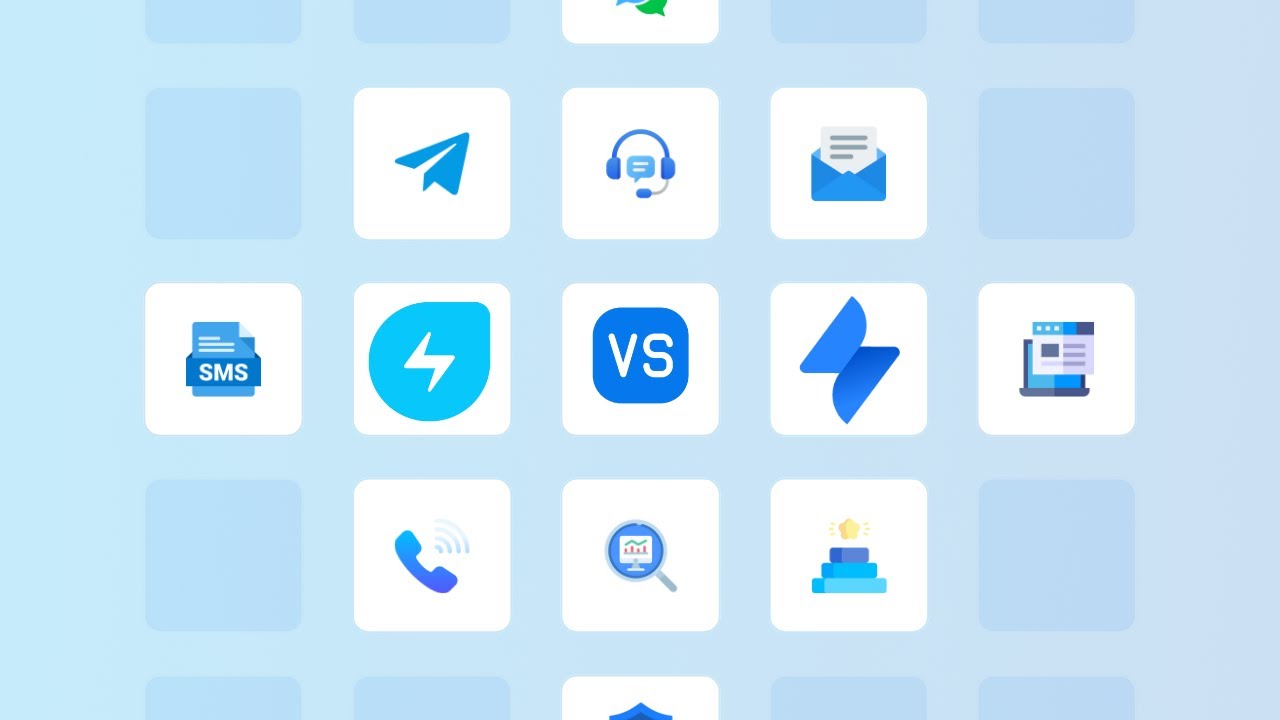
 Gauthier Escorbiac
Gauthier Escorbiac Chantelle Viani
Chantelle Viani Nicola Mustone
Nicola Mustone
 Ionut Birzu
Ionut Birzu Steve Milligan
Steve Milligan
 Paul McCabe
Paul McCabe
 Andrew Cassano
Andrew Cassano
 Tom Doulos
Tom Doulos
 Noga Edelstein
Noga Edelstein
