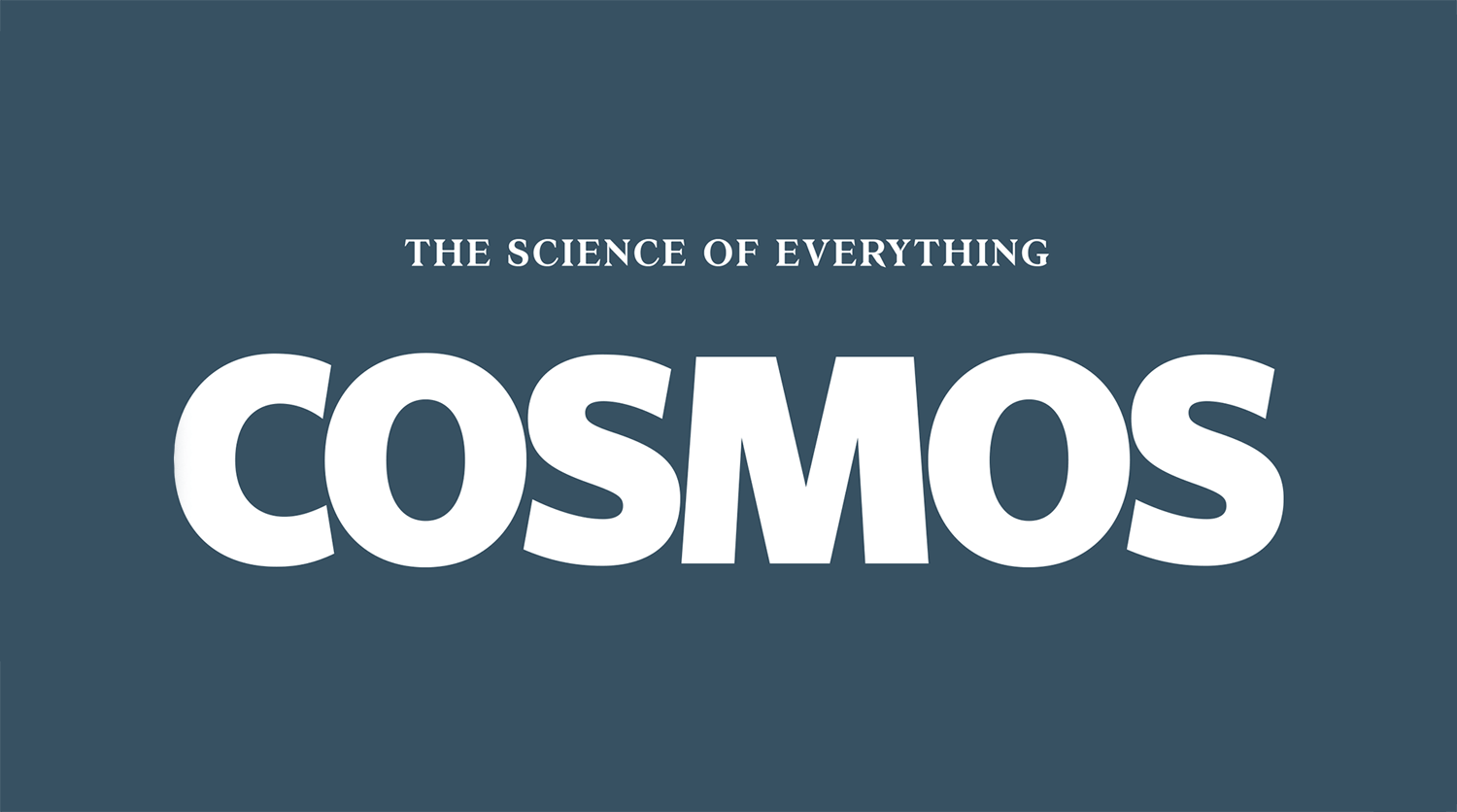USA
location
2009
founded
2-10
employees
Data migrated
- Tickets 14k+
- Contacts
- Companies
- Staff
- Group
Industry: IT Services and IT Consulting
Location: Rochester, New York, United States
Type of migration: Zendesk to Intercom
The challenge: Assignr needed to migrate their conversation history, tickets, attachments, and all associated records from Zendesk to Intercom.
The solution: Automated migration with pre-built customizations and a Standard support plan.
The result: The company migrated their data to Intercom.
I was very impressed that Help Desk Migration had someone keeping an eye on things throughout the process. They immediately saw what was going on and fixed the issue.
About the company
Assignr, a small US-based SaaS company since 2009, is your go-to for referees and umpires worldwide. They keep it simple with easy-to-use solutions for organizations of all sizes, all at a budget-friendly price.
Their mission is to handle the assigning and communication needs of leagues and officiating organizations everywhere. Whether stuck in Excel land or seeking an upgrade from your officiating management platform, give Assignr a spin and feel the difference.
Could you tell us a little about what your company does and how you meet your customers' needs and expectations? We'd love to hear your story!
We are a software-as-a-service company that helps referee associations and sports leagues. Our product assists them with assigning referees and umpires to games. We place a pretty high value on our customer support.
We've decided to move from Zendesk to Intercom because we're in a big growth phase right now. Our team thought Intercom would do a much better job servicing our customers. We also expected it to handle the increased volume we've seen over the last year.
We're curious—how did you discover Help Desk Migration?
When I initially looked to migrate from Zendesk to Intercom, they already had a migration process through their documentation. As we started to dig in, they had very specific elements they would migrate from Zendesk to Intercom. But the bulk of what we were looking for—our ticket and conversation history from Zendesk to Intercom—wasn't something they transferred.
So, I did take a quick look to see if it was something I could do. It looked like it would be a bit of a project to do on our own. And so, we looked for another solution and found Help Desk Migration on Google. The service was rated highly in terms of what we needed. And it was one of the top results that came back. So, I looked into it, and it fit the bill.
Were there any specific expectations when you found us and started using the tool?
Our main goal was to migrate our conversation history, tickets, attachments, and all associated records. So, there were a few add-ons that Migration Wizard had in terms of wanting to limit the migrated data. Because we've been on Zendesk since 2009 or 2010, and we've been there for a long time. And we didn't need our entire ticket history; it isn't useful to have conversations from over ten years ago in there.
So, I considered potentially using some of the available add-ons for that and decided we could clean up our Zendesk instance before the migration. And that's the only piece we did on our own before having the Help Desk Migration team do the migration for us.
Did you encounter any other challenges or issues throughout the whole process? Were they resolved or not?
No, everything went smoothly. There was only one thing I had to do on my own. We wanted to ensure that, when tickets came in from Zendesk to Intercom, our team could still have the Zendesk ticket number attached to that conversation. It might have been something that the Help Desk Migration team could do, but I didn't actually ask them. It was straightforward for us to capture that information. Then, we populated the historical Zendesk ticket number in Intercom. But the Help Desk Migration team handled the rest of it.
I was very happy with how everything went—especially doing it on a Saturday morning when things were relatively quiet. But at one point, the import process had stopped. I panicked because I did not pay for the extended support. I paid for the nine-to-five, Monday through Friday support. So, when I saw it stopped, I thought: "Are we going to be kind of sitting here until Monday in a half-completed state?"
About five minutes later, someone from the support team chimed in. They said, "Hey, we saw what happened, and we fixed it. Now, data migration is moving on." I was very impressed that Help Desk Migration had someone keeping an eye on things throughout the process. They immediately saw what was going on and fixed the issue.
Did anything about the tool or the process make you confident you could do the migration quickly without delaying it week after week?
For us, the game-changer was the ability to run the test migrations. I ran it twice. First, I ran it without any cleanup in Zendesk. Then, I ran it again after tidying things up to ensure the information was coming correctly. Our team also wanted to make sure that, after the migration, we could attach a Zendesk ticket number to each of those conversations. But those processes went smoothly, showing me exactly what I needed to see. When it was time for the migration, I felt confident everything would go smoothly.
At one point, I asked about doing the data transfer on a Saturday morning. I also wanted to ensure that if I paid for the migration, it would start immediately and not need a manual process or review. I waited until Saturday morning to pay for it. Then, I clicked the button to start the migration. But everything I saw indicated that Help Desk Migration knew what they were doing.
Is there any feedback you'd like to share with us so we can improve the tool and our service?
Not that I can think of. From our end, it was a great experience. I don't have a lot of constructive feedback. When I looked at the website, I wanted to ensure that Help Desk Migration knew what they were doing. It wasn't a small expense; our migration cost around $1,500 to get that done. So, I wanted to check if the service offered by Help Desk Migration looked credible and worth the pay.
But I also needed to make sure that it was the correct decision. I looked on the website for testimonials. I also looked for other companies that have gone through this process. But once I made that decision, my experience through the process was great. It was a very smooth migration. So we've been on Intercom for about three weeks, and it's been a very good move.
Can you summarize your experience in just a few words?
The migration was very smooth and made it easy for us to move from Zendesk to Intercom. Customer support was awesome. I felt that we made the right decision to work with Help Desk Migration for our switch.
We don't frequently move. Intercom is only the second help desk platform we've ever used. But we had a great experience working with the Help Desk Migration team, and I would certainly do it again.
Is there anything you'd like to say to our potential customers considering our service?
It was a huge time saver for us. It was a way for us to make a quick transition without spending much of our staff's time. Our team didn't have to write our own migration and go through that process. We did a few things for which we could have paid a little extra, and the Help Desk Migration team would have also done them for us.
I'm very glad we did it. Once we decided to move, we were on Intercom within two to three weeks.